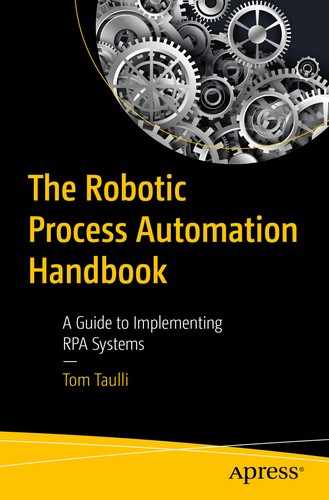What the Technology Can Do
RPA (robotic process automation) has become one of the hottest categories for venture capital investment. In November 2018, Automation Anywhere announced that the Softbank Vision Fund invested $300 million in the start-up.1 But it was not the only amount. The Series A round was actually over $500 million and included strategic investors like Workday, which is a top cloud-based ERP (enterprise resource planning) operator. The managing director and cohead of the Workday Ventures arm noted: “RPA is becoming a bigger focus for our customers, which is why it’s important for us to partner closely with Automation Anywhere, a market leader.”2
Then there was another mega round for a fast-growing RPA vendor. In April 2019, UiPath announced it raised $568 million for its Series B round, with tier-one investors like Coatue, Wellington, CapitalG, Accel, and Sequoia.
The valuation went from $110 million to $7 billion.
The annual recurring revenues surged from $8 million to $200 million.
The employee base jumped by 16X to 2,500.
There was also the launch of six new releases of the UiPath Enterprise RPA platform.
The company snagged many large customers like McDonald’s, Duracell, Google, Nippon Life Insurance, Ricoh, and Voya Financial.
The CEO and cofounder of UiPath , Daniel Dines, said: “We are at the tipping point. Business leaders everywhere are augmenting their workforces with software robots, rapidly accelerating the digital transformation of their entire business and freeing employees to spend time on more impactful work. UiPath is leading this workforce revolution, driven by our core determination to democratize RPA and deliver on our vision of a robot helping every person. I am humbled by the amazing support our customers, partners and investors give us every day, inspiring us to work harder to evolve RPA as the platform that not only unlocks the true potential of AI, but also other emerging technologies. We are just getting started.”3
Yes, it’s exciting times for the RPA industry and there are few signs of a slowdown, at least in terms of customer demand. So then why all the interest? What are some of the key drivers for RPA? And besides, what really is RPA?
In this chapter, we’ll answer these questions as well as get a foundation on the core elements of the technology.
What Is RPA?
RPA can be a slippery term. A main reason for this is that it was coined in 2012, when the category was still evolving. At the time, the chief evangelist for Blue Prism, Pat Geary, came up with the term RPA.
But when you look at each word, it’s understandable why RPA can be a bit confusing. For example, the word “robotic” does not refer to a physical robot – instead, it is about a software-based robot (or bot) that can automate human actions in the workplace (generally for white collar applications in clerical and administrative functions). A bot can be delivered via the cloud or through downloadable software. However, the use of robotic does look like a savvy marketing move (hey, aren’t robots pretty cool?).
Even the word “process” is not particularly descriptive either. A better alternative would be “tasks,” which are individual action items that are a part of a process.
The cut-and-paste of information from one app to another
The opening of a web site and login
The opening of an e-mail and attachments
The read/write of a database
The extraction of content from forms or documents
The use of calculations and workflows
Such things may sound kind of mundane, boring, and simplistic. But that’s the point. RPA is focused on those tasks that are really a waste of efforts for workers. Shouldn’t they be doing more important activities?
I think so.
Now, interestingly enough, the use of the word “automation” in RPA is actually spot-on. It’s really at the core of RPA functionality.
To get a better sense of all this, I think it’s a good idea to look at how various RPA software companies view the concept. Here’s a look:
UiPath : “Robotic Process Automation is the technology that allows anyone today to configure computer software, or a ‘robot’ to emulate and integrate the actions of a human interacting within digital systems to execute a business process. RPA robots utilize the user interface to capture data and manipulate applications just like humans do. They interpret, trigger responses and communicate with other systems in order to perform on a vast variety of repetitive tasks. Only substantially better: an RPA software robot never sleeps, makes zero mistakes and costs a lot less than an employee.”4
Automation Anywhere: “RPA is really as simple – and powerful – as it sounds. Robotic Process Automation enables you with tools to create your own software robots to automate any business process. Your ‘bots’ are configurable software set up to perform the tasks you assign and control.
“Think of them as your Digital Workforce. Show your bots what to do, then let them do the work. They can interact with any system or application the same way you do. Bots can learn. They can also be cloned. See how they are working and adjust and scale as you see fit. It’s code-free, non-disruptive, non-invasive, and easy.”5
PEGA: “Robotic process automation (RPA) can be a fast, low-risk starting point for automating processes that rely on outdated legacy systems. Bots can pull data from manual systems without APIs into digital processes, ensuring faster and more efficient outcomes.
“Now, let’s be honest about what RPA doesn’t do. It doesn’t transform your organization all by itself, and it’s not a fix for enterprise-wide broken processes and systems. For that, you’ll need end-to-end intelligent automation.”6
Kryon Systems : “Robotic Process Automation enables enterprises to create true virtual workforces that drive business agility and efficiency. A virtual workforce, comprised of software robots that can execute business tasks on enterprise applications, becomes an integral part of an enterprise’s greater workforce. It is managed just as any other team in the organization and can interact with people just as other employees would interact with one another. Virtual workers (robots) complete business processes, just as a person would, but in less time, with greater accuracy and at a fraction of the cost. RPA stands out for its ability to impact business outcomes, resulting in significant ROI.”7
These all provide a fairly good view of RPA, showing the broad applications and benefits. These definitions also highlight that the vendors in the industry have their unique twists and approaches on the technology (in this book, we’ll take a deeper look at the different solutions). In some cases, the differences can be quite stark.
But boiling things down, I think the best way to think of RPA is to use the visual for Automation Anywhere: a digital worker. It’s about how automation technologies – like screen scraping and workflows – can essentially copy what employees do on a daily basis.
Keep in mind that it’s not uncommon for companies to name their bots!
But what is the difference with RPA vs. other forms of automation? Isn’t the technology just like an Excel macro?
Not really. First of all, a macro is only for a particular application. But with RPA, the system can be used for just about anything, whether on a PC or even a mainframe. Next, RPA can record a person’s actions to help create the automation. Some systems will even use sophisticated technologies like AI (Artificial Intelligence) to help with this. Finally, an RPA platform will become a valuable repository of knowledge about how work is done in an organization. This can provide insights on how to improve workflows and processes, which could drive even further efficiency.
Flavors of RPA
There are different types of RPA approaches. Part of this is due to the fact that the technology is continuing to evolve. Vendors are also looking at ways to redefine RPA so as to help them stand out in the marketplace.
Attended RPA (which may be referred to as robotic desktop automation or RDA): This was the first form of RPA that emerged, back in 2003 or so. Attended RPA means that the software provides collaboration with a person for certain tasks. A prime example would be in the call center, where a rep can have the RPA system handle looking up information while he or she talks to a customer.
Unattended RPA : This technology was the second generation of RPA. With unattended RPA, you can automate a process without the need for human involvement – that is, the bot is triggered when certain events happen, such as when a customer e-mails an invoice. Consider that unattended RPA is generally for back-office functions.
Intelligent process automation or IPA (this may also be referred to as cognitive RPA): This is the latest generation of RPA technology, which leverages AI to allow the system to learn over time (an example would be the interpretation of documents, such as invoices). Because of this, there may be even less human intervention since the RPA software will use its own insights and judgements to make decisions.
It’s important to understand these variations because some RPA systems may specialize in a particular approach. Besides, when looking at your own needs for automation, it’s a good idea to see what types may work the best.
History of RPA
No doubt, the concept of automation is far from new. Did you know that the first mention of the concept was from Homer’s The Iliad? In the poem, he described how Hephaestus (the Greek god of blacksmiths) used automatons (or machines) to build weapons for the gods of Mount Olympus.
Yet it would not be centuries later until notable real-world examples of automation would emerge. After all, it’s only been during the past 70 or so years that computers have been a major catalyst for this trend.
Mainframe Era: These were huge machines developed by companies like IBM. They were expensive and mostly available to large companies (although, innovators like Ross Perot would create outsourcing services to provide affordable options). Yet they were incredibly useful in helping manage core functions for companies, such as payroll and customer accounts.
PC Revolution: Intel’s development of the microprocessor and Microsoft’s development of its operating system revolutionized the technology industry. As a result, just about any business could automate processes, say by using word processors and spreadsheets.
But the automation technologies – while powerful – still had their drawbacks. They could easily result in complex IT environments, which required expensive and time-consuming integrations and custom coding. Because of this, an employee may have to use multiple applications in their daily activities that could involve wasteful tasks like moving data from one to the other. The irony was that the technology could make employees less productive!
From this emerged the key elements for RPA, which came about in the early 2000s. A big part of this was screen scraping, which is the automation of moving data among applications, which turned out to provide a nice boost to efficiency and effectiveness.
But the nascent RPA market got scant attention. It was mostly perceived as low-tech and a commodity. Instead, investors and entrepreneurs in Silicon Valley focused their attention on the rapidly growing cloud market that was disrupting traditional IT systems.
In the aftermath of the financial crisis, companies were looking for ways to lower their costs. Simply put, traditional technologies like ERP were reaching maturation. So companies needed to look for new drivers.
Companies also realized they had to find ways to not be disrupted from technology companies. RPA was considered an easier and more cost-effective way to go digital.
Some industries like banking were becoming more subject to regulation. In other words, there was a compelling need to find ways to lessen the paperwork and improve audit, security, and control.
RPA technology was starting to get more sophisticated and easier to use, allowing for higher ROI (return on investment).
Large companies were starting to use RPA for mission-critical applications.
Demographics were also key. As the millennials started to enter the workforce, they wanted more engaging work. They wanted careers, not jobs.
“The evolution of the RPA market is like any major technology trend,” said Mihir Shukla, who is the CEO and cofounder of Automation Anywhere. “There was a gradual progress, which involved periodic breakthroughs. A prime example is the iPhone. Before this, there was a long period of incremental innovation.”8
Fast forward to today, RPA is the fastest growing part of the software industry. According to Gartner, the spending on this technology jumped by 63% to $850 million in 2018 and is forecasted to reach $1.3 billion by 2019.9
Or consider the findings from Transparency Market Research. The firm projects that the global market for RPA will soar to $5 billion by 2020.10
By 2020, RPA along with AI will reduce the business shared-service centers by 65% (Gartner). There will also be adoption by 40% of large enterprises, compared to 10% in 2019.11
Based on current projections, there will likely be saturation in the RPA market by 2023 (Deloitte).12
The financial impact from RPA could hit $6.7 trillion by 2025 (McKinsey & Company).13
In terms of the global market share for RPA software, North America represents 51% and Western Europe is at 23%. But Asia is starting to get traction, especially Japan.14
By 2023, the forecast is that there will be $12 billion in spending on RPA services (Forrester).15
The Benefits of RPA
When it comes to RPA, the most talked about benefit is the ROI. Compared to just about any other enterprise software technology, the metrics are standout. Take the Computer Economics Technology Trends 2019 report, which is a survey of 250 companies (the study covered many industries that had revenues from $20 million to billions). Among them, about 12% implemented RPA within their organizations and half of them said there was a positive ROI within 18 months (the remaining was mostly at breakeven).16 “We expect RPA to grow rapidly, because of the success of early adopters,” said David Wagner, who is the vice president for research at Computer Economics.17
Here’s another perspective from consulting firm, A.T. Kearney: “On average, a software robot costs one-third as much as an offshore employee and one-fifth as much as onshore staff. Several prominent service industry firms have seen cost reduction and process improvement from the use of robots. Barclays Bank attributes savings worth the equivalent of roughly 120 full-time employees and an annual reduction in bad debt provisions of $250 million. Telefónica O2, which uses more than 160 robots to automate 15 core processes and nearly 500,000 transactions per month, says that its return on investment in robotic process automation has exceeded 650 percent.”18
But when looking at RPA, the benefits are far more than just about the impact on the bottom line. The technology can transform a company.
So let’s take a look:
The Impact of Small Improvements: On the surface, an employee who saves 10 to 20 seconds on a task – even something as simple as a series of cut-and-paste actions – may seem trivial. But it’s not. When scaled across thousands of employees across a global organization, the impact can certainly be significant. For example, some companies will keep track of the metric of how many hours are saved by using RPA, which becomes a part of the overall ROI calculation.
A survey form Forrester found that 86% of the respondents reported an increase in efficiency from RPA.19
Relative Ease of Implementation: Unlike traditional business applications like a CRM or ERP, RPA generally does not involve an onerous implementation and integration. Why? Note that the software sits on top of existing IT systems. RPA is also relatively easy for a person to use since there is no requirement for understanding complex coding. As a result, there is not as much reliance on the IT department for support, which is certainly a win–win, or a need for heavy training. The bottom line: The people implementing RPA will get to their objectives quicker and the IT department will have more time to devote to higher priority items. This is important as there remains a trend of less investment in IT.
Compliance: Just one violation of a government regulation can have a serious adverse impact on a company. It could even be a threat to its very existence, as we have seen with examples like Enron or Theranos.
While employees are usually diligent and trustworthy, they do make mistakes or they may not understand some of the regulations. Yet this is not an issue with RPA. You can easily configure a bot to make sure the actions are compliant with regulatory requirements. Many RPA vendors also have built in their own compliance systems, handling such laws as the Sarbanes–Oxley Act, General Data Protection Regulation (GDPR), and HIPAA (Health Insurance Portability and Accountability Act of 1996).
In a survey form NICE, the respondents indicated that compliance was where there was the highest level of improvement with RPA software.20
Another compliance benefit is that there will be less intervention with the data from people, which lessens the possibility of fraud. What’s more, RPA provides a strong audit trail to allow for better tracking and monitoring.
Customer Service: Nowadays, people want quick and accurate responses from their companies. But this is difficult to provide, especially when a company is overwhelmed from incoming contacts.
But this is where RPA can make a big difference. The bots are programmed to make sure that all the necessary steps are taken – at scale. The result is often an increase in customer satisfaction metrics, like the Net Promoter Score (NPS).
“RPA can take the processing of a mortgage application from 15 days to 7 minutes,” said Shukla. “It’s something like this that can go a long way with the customer experience.”21
Employee Satisfaction: Yes, your team should also enjoy the benefits of RPA. After all, it means that they do not have to spend their valuable time on tedious activities. The result may be less turnover and higher productivity.
A survey from Forrester found that RPA increased employee engagement for 72% of the participants.22
Wide Application: It’s common for an enterprise application to focus on a certain part of a company’s departments or functions. But RPA is wide. It can be used for virtually any part of a company, such as legal, finance, HR, marketing, sales and so on.
Data Quality: It should be greatly improved as there will be less chance of human error. In fact, there will probably be much more data because of the scalability of the automation. In other words, the datasets for analytics and AI will be more robust and useful.
Digital Transformation: This is a major priority for CEOs. But many companies have legacy systems that would be expensive to replace or integrate. However, RPA is an approach that can help with this process, which is often quicker and less costly.
Scalability: If there is a sudden jump in demand, it can be extremely difficult to hire new employees. But RPA can be a solution. It is much cheaper and faster to ramp up new bots to meet the demand.
The Downsides of RPA
RPA is definitely not a cure-all. The software has its inherent limitations and complexities.
Cost of Ownership: The business models vary. Some have a subscription or multiyear license. Other vendors may charge based on the number of bots.
But there is more to the costs. There is the need for some level of training and ongoing maintenance. Depending on the circumstances, there may be requirements for buying other types of software and hardware. Oh, and it is common to retain third-party consultants to help with the implementation process.
Technical Debt: This describes software that is not a comprehensive solution that ultimately requires ongoing reworking, updates, and changes. And yes, this is an issue with RPA. As a company’s processes change, the bots may not work properly. This is why RPA does require ongoing attention.
Enterprise Scale : This is when RPA is pervasive across the whole organization. While this can result in major benefits, there are also potential land mines. It can be extremely difficult to manage the numerous bots and there also needs to be strong collaboration among IT.
A study from Deloitte UK found that only 3% of organizations were able to scale RPA to 50 or more bots.23
Security : This is a growing risk with RPA implementations, especially as the technology covers more mission-critical areas of a company’s processes. Let’s face it, if there is a breach, then highly sensitive information could easily be obtained. Actually as RPA gets more pervasive in manufacturing, there may even be risks of property damage and bodily harm. This would likely be the case with attended RPA.
Expectations: With the hype at feverish levels for RPA (it’s a top headline grabber for many business and technology publications), this could easily lead to disappointment. According to a survey from PEGA, the average time it takes to develop a quality bot was 18 months, with only 39% being deployed on time.24
Preparation: You need to do a deep dive in how your current tasks work. If not, you may be automating bad approaches! In the next chapter, we’ll take a look at the best practices for avoiding this problem.
Limits: RPA technology is somewhat constrained. For the most part, it works primarily for tasks that are routine and repetitive. If there is a need for judgment – say to approve a payment or to verify a document – then there should be human intervention. Although, as AI gets more pervasive, the issues are likely to fade away. For example, insurance companies can use the technology to adjudicate claims for payments, based on individual claims history and firm-wide payment policies.
Virtualized Environments: This is where a desktop accesses applications remotely, such as through a platform like Citrix. Yet this can make an RPA system fail. How? The reason is that it cannot capture the text on the screen. However, some of the latest RPA offerings, such as from UiPath, are solving the problem.
RPA Compared to BPO, BPM, and BPA
In the discussion about RPA, you may hear terms like business process management (BPM), business process outsourcing (BPO), and business process automation (BPA). They can get kind of confusing but they have key distinctions.
Here’s a look:
BPM: With the intense competition from Japan during the 1970s and 1980s, US companies were desperately seeking new and innovative approaches to improve their efficiency and competitiveness. Part of this meant adopting different management approaches, such as Six Sigma (this includes a combination of project management and statistical techniques), lean production (which is based on the manufacturing principles of Toyota), and total quality management or TQM (a blend of Six Sigma and lean production). There was also a greater focus on computer technologies. For example, FileNet introduced a digital workflow management system to help better handle documents (the company would eventually be purchased by IBM). Then there would come onto the scene ERP vendors, such as PeopleSoft.
All of this would converge into a major wave called BPM . For the most part, the focus was on having a comprehensive improvement on business processes. This would encompass both optimizing systems for employees but also IT assets.
There were also various business process management software (BPMS) solutions to help implement BPM. One was Laserfiche. Nien-Ling Wacker founded the company in 1987, when she saw the opportunity to use OCR (optical character recognition) technology to allow users to search huge volumes of text.
So then how is BPM different from RPA? With BPM, it requires much more time and effort with the implementation because it is about changing extensive processes, not tasks. There also needs to be detailed documentation and training. Because of this rigorous approach, BPM is often attractive to industries that are heavily regulated, such as financial services and healthcare. However, the risk is that there may be too much structure, which can stifle innovation and agility.
On the other hand, RPA can be complementary to BPM. That is, you can first undergo a BPM implementation to greatly improve core processes. Then you can look to RPA to fill in the gaps.
Here’s how a blog from UiPath describes things: “Consider this analogy to self-driving cars: a BPM approach would require us to rip up all paved roads and install infrastructure for the new cars to move about on their own, while an RPA approach seeks to operate a pre-existing car just as a human would. Google has come at the problem from an RPA angle, because replacing all roads (especially in the U.S.) is just unfathomable. That’s not to say that RPA is always the better option – not at all. The key is knowing the difference and using both tactics to their best advantage.”25
BPO : This is when a company outsources a business service function like payroll, customer support, procurement, and HR. The market is massive, with revenues forecasted to reach $343.2 billion by 2025 (according to Grand View Research).26 Some of the top players in the industry include ADP, Accenture, Infosys, IBM, TCS, and Cognizant.
As should be no surprise, one of the big attractions of BPO is the benefit of lower wage rates in other countries (this is often referred to as “labor arbitrage”). The employee bases will also often be educated and multilingual.
But there are certainly other major advantages. For example, a company does not have to waste its attention on noncore functions. In fact, by outsourcing various areas of a company, there is the benefit of having a specialist provide the service, which should mean getting better results.
Offshore: This is where the employees are in another country, usually far away.
Nearshore: This is when the BPO is in a neighboring country. True, there are usually higher costs but there is the benefit of being able to conveniently visit the vendor. This can greatly help with the collaboration.
Onshore: The vendor is in the same country. For example, there can be wide differences in wages in the United States.
But as with anything, there are drawbacks with a BPO . Perhaps the most notable one is the quality issue (you know the situation when you call a company and get an agent you can barely understand!).
Security: If a BPO company is developing an app with your company’s data, are there enough precautions in place so there is not a breach? Even if so, it can still be difficult to enforce and manage.
Costs: Over the years, countries like China and India have seen rising labor costs. This has resulted in companies moving to other locations, which can be disruptive and expensive.
Politics: This can be a wildcard. Instability can easily mean having to abandon a BPO operator in a particular country.
Now as for RPA, what is the connection then with BPO? There is an interesting one. RPA is automating BPO-type activities. Based on studies from firms like Everest Group, KPMG, and Deloitte, the cost advantages of RPA over outsourcing can be as much as 70%.27 This may mean there will be less outsourcing in the coming years. Yet BPO companies have been adapting to this . Keep in mind that these firms are generally heavy users of RPA technology.
BPA : This is the use of technology to automate a complete process. One common use case is onboarding. For example, bringing on a new employee involves many steps, which are repeatable and entail lots of paperwork. For a large organization, the process can be time-consuming and expensive. But BPA can streamline everything, allowing for the onboarding at scale.
OK, this kind of sounds like RPA, right? Yes, this is true. But there is a difference in degree. RPA is really about automating a part of the process, whereas BPA will take on all the steps.
Consumer Willingness for Automation
The automation of consumer-facing activities , such as with chatbots on a smartphone or web site, are becoming more ubiquitous. But this begs the question: Does this technology really provide a good experience? Might it be doing more harm than good?
These are very good questions to ask as many automation technologies are far from perfect, especially those that deal with complex environments.
Consider a report from Helpshift, an AI-based digital customer service platform automating 80% of customer support issues for huge D2C (direct-to-consumer) brands including companies like Flipboard, Microsoft, Tradesy, and 60 others. Its report is based on the analysis of 75 million customer service tickets and 71 million bot-sent messages.
A total of 55% of the respondents – and 65% of millennials – prefer chatbots with customer service so long as it is more efficient and reduces phone time to resolve an issue and explain a problem.
A total of 49% say they appreciate the 24/7 availability of chatbots.
Granted, there is much progress to be made. Chatbot technology is still in the early phases and can be glitchy, if not downright annoying in certain circumstances. But in the years to come, this form of automation will likely become more important – and also a part of the RPA roadmap.
According to the CEO of Helpshift, Linda Crawford: “Seeing as the vast majority of Americans dread contacting customer support, there’s a huge opportunity here for chatbots to fill the void and improve the customer support experience for consumers—and agents.”28
The Workforce of the Future
The modern concept of work goes back to Henry Ford. To scale his operations to create the automotive industry, he realized he had to be competitive with wages so as to attract the best employees. He made the remarkable move of doubling them $5 a day, which actually had the consequence of greatly expanding the middle class! But he also introduced other policies, such as the 40-hour workweek, with weekends off.
The interesting thing is that the fundamentals of work have not changed much since then. True, there has been the trend of the gig economy, in which people get paid for offering services through Uber and Lyft. Yet when it comes to office work, the structure has remained quite durable.
But the fact remains that many of the activities remain fairly tedious and uninteresting. According to research from the McKinsey Global Institute, white collar workers still spend 60% of their time on manual tasks, such as with answering e-mails, using spreadsheets, writing notes, and making calls.29 Interestingly enough, a report from David White estimates that $575 billion is wasted in the United States because of inefficient processes.30
In light of all this, RPA is likely to have a significant impact on the workplace because more and more of the repetitive processes will be automated away. One potential consequence is that there may be growing job losses. A survey from Forrester predicts that – as of 2025 – software automation will mean the loss of 9% of the world’s jobs or 230 million. Then again, the new technologies and approaches will open up many new opportunities. Yet this may not be enough to make up for the shortfall. The Forrester study, for example, forecasts that there will be replacement of 16% of US jobs and the creation of 9% of new ones.31
Or look at the research from McKinsey & Company. Its analysis shows that technologies like RPA could automate a whopping 45% of the activities of a company’s workforce.32
Now when a company engages in an automation project, the CEO will usually not talk about job loss. It’s something that will frighten the workforce and generate awful headlines. Instead the messaging will be vague, focusing on the overall benefits of the transformation.
This may make it sound like not much is happening. But it does seem like a good bet that the reverberations will grow and grow, as RPA systems get increasingly robust. As we’ve seen in prior periods where technology resulted in job loss – such as in the Industrial Revolution – there are serious changes in politics and regulations. The upshot is that technology often becomes a target of scorn.
Companies really do try to avoid layoffs, since they are expensive and take a toll on the organization. But in the years ahead, managers will probably need to find ways to navigate the changes from automation, such as finding new roles or reskilling the workforce.
All in all, the rise of automation has the potential for leading for a much better society. Again, workers can focus on more interesting and engaging activities – not repetitive and mundane tasks. There will also be ongoing renewing of knowledge and understanding. But there must be proactive efforts, say from companies and governments, to provide for a smoother transition.
A survey from PEGA shows that nearly 70% of the respondents believe that the concept of “workforce” will include employees and machines and 88% believe this is fine, so long as they are not managed by machines.33
Conclusion
As you can see, RPA is really an exciting area of technology. The software has been shown to result in quick ROI and has helped companies – in many industries – to transform themselves. But there are other benefits like improved compliance, better customer service, and greater data quality.
On the other hand, RPA does have its challenges and issues. The technology can be tough to manage, say when there are a large number of bots. There are also potential complications with security and scalability across the enterprise.
Yet despite all this, RPA appears to be a core technology that will be around for the long haul.
Key Takeaways
RPA is software that helps to automate certain business tasks, such as working with applications like CRM or ERP. One way to think of this is as a digital worker.
RPA is not a macro. Some of the reasons include the following: RPA can handle many applications and technology environments and there are ways to easily create the automations (such as by recording actions of a worker). There are also other potential features like AI.
Attended RPA is where the software helps a person with certain tasks. A typical use case is in the call center, where the software can help the agent handle a customer question.
Unattended RPA is software that runs without human intervention. Usually, the bot takes action when there is a trigger, such as when an invoice is sent via e-mail to the company.
IPA involves the use of AI and other sophisticated technologies to deal with judgements and better decision-making in the automation process.
BPM software invovles automation but is much more comprehensive than RPA.
BPO is when a company outsources a business service function like payroll, customer support, procurement, and HR.
BPA involves the use of technology to automate a complete process.