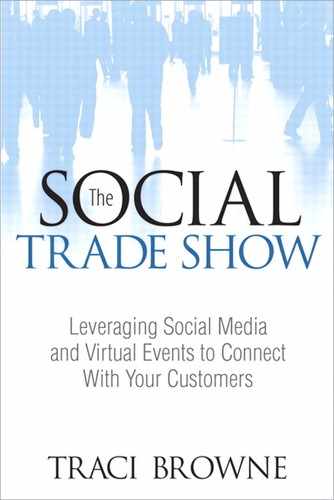5. Choose the Right Social and Virtual Platforms
Only after you have your strategy in place can you start to work on the tactics you will use to see that strategy through. It is during this tactical phase of your plan that you will take into consideration all the information you have gathered about your audience and the needs of various departments in your company and start looking at social media and the companion virtual platforms.
Some of the tools or platforms you use will be free and easily available; some you will have to pay for. Some will be off the shelf; some will need to be customized just for you. Each will come with its own advantages and disadvantages.
Do You Have Internet Access? Are You Sure?
Social media tools require the Internet, not just for you in your booth, but also for those attendees playing along. You need to find out what access is available at the trade show. Here is where I issue my biggest warning: If your plan relies solely on the Wi-Fi available through the venue, you may want to rethink your plan. The Wi-Fi available at many convention venues is very unreliable at best or is unable to accommodate the number of devices that are connected. The more people accessing Wi-Fi, the worse the reliability. I have been to trade shows where free wireless access was available to all attendees. Exhibitors and attendees were using it alike, and I could not for the life of me get a signal. There were so many people at the event that I could not even make a phone call on my mobile phone. The only thing that would work was texting.
Find out from show organizers how many devices the Wi-Fi that will be available can accommodate. If they have done their job, they should have this information. If they don’t, ask them to find out for you. If the organizer is expecting 10,000 attendees but the Wi-Fi accommodates only 5,000 devices, you should expect problems. These days many attendees will each have two devices connected at times. They might have a smartphone and a laptop or tablet with them and have both connected to the Internet via the wireless access. This means that that two-thirds of the attendees will likely be unable to connect.
This is one reason mobile apps are becoming more and more popular on the trade show floor. The user can download them before the show and update them nightly from the more reliable Internet service at the hotel. If you need to access the Internet in your booth, you will have to suck it up and budget for the more expensive delivery methods, such as dedicated or shared Ethernet service. Hopefully, we will see these often-exorbitant fees drop in the future as more and more exhibitors and organizers are crying foul. But, for now, they come with a hefty price tag you will have to budget for.
Another alternative available is cellular Internet services. More and more providers focused on the trade show industry are popping up every day. I’ve talked to exhibitors who’ve used these services, and they have been very happy with the reliability. Companies like Trade Show Internet provide self-contained, easy-to-install kits you rent for your trade show booth space. Your kit will include a signal booster antenna, a modem, network cable, a router, and easy-to-follow instructions that will have you up and running in five minutes. A three-day rental will cost about $300; one-week rentals are available for about $600. The number of devices you can connect varies by provider and the available add-on components. A reputable company typically guarantees the device based on the venue you are showing at. These services are also great for in-booth mobile lounges where you can provide free Wi-Fi and charging stations for your visitors.
But you need to make sure this service will work at the venue you are exhibiting at. If the provider is not familiar with your venue, either find one who is or have a backup plan in place.
I am not a lawyer and am not giving legal advice here in any way, shape, or form. The information that follows is based on my experience, research, and conversations with experts and lawyers. It is likely that if you choose to set up your own Internet service such as the one mentioned previously, you will eventually be told by show management or venue management that it is not allowed. They will tell you that you must use their service or provider. This simply is not true. Know your rights. As a consumer, the Federal Communications Commission (FCC) protects your right to use compliant wireless devices in hotels, conference centers, and convention centers. I carry a paper that explains my rights that I pulled directly from the FCC’s website and dare anyone to defy me. The following excerpt is from the FCC’s website:
Over-the-Air Reception Devices (OTARD) rules preempt and prohibit lease contract provisions and building regulations that restrict the use of wireless devices. Specifically, 47 CFR 1.4000 (a)(1)(A) provides in relevant part that:
“Any restriction, including but not limited to, any state or local law or regulation, including zoning, land-use, or building regulations, or any private covenant, contract provision, lease provision, homeowners’ association rule or similar restriction, on property within the exclusive use or control of the antenna user where the user has a direct or indirect ownership or leasehold interest in the property that impairs the installation, maintenance, or use of:...(ii) An antenna that is: (A) Used...to receive or transmit fixed wireless signals other than via satellite...is prohibited.”
In a nutshell, as the exhibitor, your space contract provides you with sufficient rights to characterize your leased space as within your exclusive use or control. If you are challenged on this, you should request the person’s full name and contact information and continue using your federally protected equipment. You can then submit information relating to violations of federal wireless spectrum laws to the FCC as evidence in the commission’s ongoing investigation of in-house Internet service providers.
Here is another excerpt from the FCC’s website. This one is my personal favorite:
FCC Clarifies Consumer Protection Extends To Hotels, Conference and Convention Centers (FCC Public Notice DA 04-1844)
“...in response to questions from the public regarding the use of unlicensed devices, including customer antennas [... used] in hotels, conference and convention centers [...] we reaffirm that, under the Communications Act, the FCC has exclusive authority to resolve matters involving radio frequency interference when unlicensed devices are being used, regardless of venue. We also affirm that the rights that consumers have under our rules to install and operate customer antennas one meter or less in size apply to the operation of unlicensed equipment, such as Wi-Fi access points—just as they do to the use of equipment in connection with fixed wireless services licensed by the FCC.”
You have my permission to rip these pages from the book and laminate them.
Live Streaming
Wikipedia defines streaming media as follows:
“Live streaming, more specifically, means taking the media and broadcasting it live over the Internet. The process involves a camera for the media, an encoder to digitize the content, a media publisher where the streams are made available to potential end-users, and a content delivery network to distribute and deliver the content. The media can then be viewed by end-users live.”
Live streaming comes into play when you incorporate virtual events as a part of your social media engagement strategy. First, let me address what I’m not referring to, as there is often confusion. I am not talking about virtual trade shows and the platforms on which they run. In my opinion, virtual trade shows are not a viable medium. They attempt to mimic a traditional trade show but fall desperately short. At this point in time, virtual trade shows are merely a repository of web links and white papers. How is that an “event”? Virtual trade shows need real-time, two-way human engagement to provide information sharing and question answering for them to truly become a virtual representation of what occurs on a physical trade show floor. Until someone stops trying to mimic a trade show and comes up with something completely different, I will consider them a waste of time and money.
Many virtual trade shows will guarantee you a number of qualified leads. Very few marketing and sales departments within the same company can agree on the definition of a qualified lead, so I am completely stumped as to how this can be guaranteed. If you are considering exhibiting in a virtual trade show, I encourage you to ask how the organizers are defining a qualified lead. Attendee names and contact information is not a qualified lead—it’s a directory. But enough about that, as I could go on all day on that subject.
The type of virtual events I am talking about are interviews, product launches, demos, Q&A sessions, and other “mini events” taking place in your booth or at the trade show that you can make available in real-time to a wider audience around the world. By live streaming your product launch, you make it available to attendees and media at the trade show, as well as to potential customers and media outlets worldwide. Some exposure is better than none.
Q&A sessions are a wonderful way to fulfill the buyer’s need for information, and by live-streaming them, you can open the session to those who are unable to attend the trade show. You are providing that all-important real-time, two-way engagement between your company and the in-booth attendees and virtual audience. By using tools like Skype and Google Hangouts, your virtual audience can also engage with your in-booth attendees, thus providing a networking opportunity as well.
A Word About Free Live-Streaming Services
Several free live-streaming services are available, such as Livestream, Ustream, and Justin.tv. You could broadcast right from your smartphone, and viewers with a viewer app can receive it on their smartphones. This can be a fun and easy way to broadcast impromptu videos to friends. In 2010, a snowstorm in Washington, D.C., caused the organizers of the American Society of Association Executives (ASAE) to cancel their ASAE 2010 Technology Conference & Expo at the last minute. Some of the attendees who had already arrived banded together and carried on with an unofficial meeting using Ustream to broadcast their version of the conference to attendees stuck at home. The event was a huge success. However, no one was expecting much, so if it failed, it would not have been a big deal.
I was a virtual attendee, attending via my office computer, of another conference where the organizers cut corners and used a free live-steaming service for half of their sessions. The wireless service they were running it on was overloaded, so no one in the virtual audience could get a feed on the first day. The second day the feed was available but was choppy at best. This reflected poorly on the professionalism of the organization. The question is: Do you want to rely on a free service for your product launch?
In contrast, I had the opportunity to be a virtual audience member of a product launch and demo. The demo had a live audience and online viewers across the United States. The company this exhibitor contracted with to broadcast the event provided the platform for viewing and interaction, the broadcast, production services, registration, attendee tracking, reporting, and proactive technical support. I almost forgot I was not a live attendee. I was able to ask questions and chat with other attendees, not to mention the quality of the presentation and viewing platform was flawless.
Do your homework when finding a provider for your live steamed event. Ask to participate in an event the company is providing service for or test it in an environment similar to what you will be using in your booth. Let’s face it: You get what you pay for, so you must weigh the risks involved in using a free live-streaming service to broadcast your message to the audience unable to attend.
Video and Photo Hosting
When the booths have been all packed up and shipped back to storage, it’s time to extend the length of your message through repurposed content. You have the option to host your videos and photos on your own website or post to other platforms such as YouTube, Google Video, Vimeo, Flickr, Photobucket, or Shutterfly. There are several things to take into consideration. Each platform has its pluses and minuses. Which one you use depends on what your needs are.
Hosting on your own site—positives:
• Unlimited number of videos and photos you can post
• Unlimited length on videos
• Unlimited size
• Dimension flexibility
• Detailed viewer statistics
• Ability to incorporate advertising
• Full control over content protection
• Control over brand image
• Potential for revenue generation
• Ability to provide continuing education credits
Hosting on your own site—negatives:
• Cost
• Ability to have concurrent users depends on capacity
• Limited ability to embed on other platforms
• Resources and expertise needed to incorporate effective SEO strategies
Hosting on third-party sites—positives:
• Free
• Unlimited number of concurrent viewers
• Unlimited number of videos and photos
• Effective SEO
• Broad reach
• Easily sharable
Hosting on third-party—negatives:
• Limited video length
• Limited size and dimensions
• Limited interactivity and customization
• Limited statistics
• Limited control over content protection
• Possibility of brand image being hurt by association with hosting site
• No control over advertisements affiliated with your content
Personally, I like posting as many photos and videos as possible on third-party sites because the exposure is greater, and it’s set up to be easily sharable. Unless your company already has the capability of posting this content on your own website, you may have to wait a long time for your IT department to be able to dedicate their resources to accommodate you. Free hosting sites are available right now. The main negative to hosting on third-party platforms is the loss of control over your brand image. As I listed, you do not have control over which ads or other content could appear right next to you.
Be Careful What You Post
Aside from the obvious—don’t post inappropriate videos and pictures and ask for permission before posting a picture or video of someone—there are a few less obvious guidelines to take into consideration.
Before you post pictures and videos of your customers and employees for the entire world to see, give them a quick review. Even if you have permission to post a photo, no one wants an unflattering picture of himself on the Internet. If it’s an obviously bad photo, don’t post it—same with video. I like to go so far as to let people know if I’m using high-definition video cameras because it can be very unforgiving of the condition of the person’s skin tone and makeup application. Providing a mirror for people to get themselves camera ready will be greatly appreciated.
Also keep in mind that the employment of those you are taking photos of lies in someone else’s hands. If you are hosting an evening entertainment event and are serving drinks, be considerate of what you are putting on the Internet. Companies spend a lot of money sending their employees to these shows. They might view an innocent picture of their employee enjoying a beer in the evening as funding a bacchanal. Also, beware of what is going on in the background of the picture. Be sure nothing appears that could be damaging to someone’s reputation. When in doubt, don’t post it.
Social Platforms
There are hundreds if not thousands of social media platforms and tools. Some are well-known, and some cater to a very small niche audience. Which you use depends on your audience and what you are trying to accomplish. The following are some examples you can use categorized by how you intend to use them. This will help you narrow down your search based on your trade show engagement strategy.
Communication Platforms
Consider a communication platform when you want to have a conversation with your customers. You can let them know what’s going on at the trade show and what is taking place in your booth, as well as get their feedback. Communication platforms are often what people think of first when they think of social media.
You might already be using some of these type of communication platforms: blogs, microblogging sites (Twitter, Posterous, Tumblr, and so on), location-based social networks (Foursquare, Facebook Places, Gowalla, and so on), event-based social networks (Eventful, Meetup, Yelp, and so on), information aggregators (RSS feed readers, iGoogle, and so on), and online advocacy and social-based networking (Facebook, Yammer, XING, Google+, LinkedIn, Plaxo, and so on).
Collaboration Platforms
Consider a collaboration platform when you want to go one step beyond just communication. A collaboration platform allows customers or teams to work together to create something bigger. At your next trade show, you could easily get your customers to collaborate on a new product or service. Let them design the perfect product or service offering. A collaboration platform allows everyone to participate whether they are present at the show or not. A tool like Google Moderator enables participants to vote on which of the suggested components they like best.
You might be familiar with some specific collaboration platforms, such as Wordpress, Dropbox, Google Docs, Google Moderator, Delicious, StumbleUpon, Social Media Gaming (Empire Avenue), Social News (Digg, Reddit), and Wikis (PBworks, Wikipedia).
Entertainment and Educational Platforms
If you are looking to entertain and educate your customers, you can create proprietary applications or make use of some of the platforms already utilized by your customers. I say entertain and educate because I think, in business, entertainment is not enough. But at the same time, education can be fun.
These platforms work well for both entertaining and educating people and include media sharing (such as YouTube and MySpace) and virtual worlds (such as The Sims Online, World of Warcraft, and Second Life).
Multimedia Platforms
I covered some of the multimedia platforms earlier when I talked about live streaming as well as video and photo hosting. But multimedia is not limited to pushing your message out there. You can also use it to communicate and educate both your customers at the trade show and those who are stuck at home.
You might not have the budget to live stream all your booth presentations, but you could create a video and podcast. You could then post these on the Internet via video and audio sharing sites where your extended audience could view or listen to them any time they want.
These multimedia platforms might already be familiar to you: livecasting (such as BlogTV), music and audio sharing (such as Playlist.com, iTunes, and Audible), presentation sharing (such as Prezi, scribd, and Slideshare), video sharing (such as YouTube and Vimeo), podcasts, and BlogTalkRadio.
Reviews and Opinions
I have seen some pretty confident exhibitors use review and opinion tools in their booth. People don’t want to take your word that your product or service is awesome. They want to hear it from your customers. Why not incorporate live reviews as part of your product demos?
You might have heard of these tools: business reviews (Customer Lobby and Yelp), community Q&A (ask.com, Quora, and Yahoo! Answers), and product reviews.
Virtual Event Platforms
A web-based seminar is more commonly referred to as a webinar. These are educational seminars delivered to a viewer or group of viewers over the Web. Webinars can accommodate two-way communication between the speaker and the audience and between audience members via polling, Q&A sessions, and chat windows. The audience can communicate via their phone lines, voice over Internet protocol (VoIP), or even a webcam and microphone.
You can use webinars in your plans as teasers for what the audience might expect from presentations in your booth. These could be recorded and made available for viewers to watch at their leisure. Keep in mind that the recordings would not have any interaction between the speaker and the viewer.
Webcasts
Webcasts are different from webinars in that they do not provide the collaboration that a webinar can have. They are essentially one-way communication from a single source to an audience over the Internet via streaming media or more simply a broadcast over the Web. When people think of a broadcast, they think of their favorite television or radio station. A webcast can be distributed live or on-demand. Common uses are investor relation presentations and e-learning.
You can use a webcast in much the same way as a webinar or even to create a presentation with step-by-step instructions for a social media contest you might be running as part of your trade show.
2D, 3D, and 3D Immersive Environments
Wikipedia defines immersive technology as “technology that blurs the line between the physical world and digital or simulated world, thereby creating a sense of immersion.” An immersive environment is one that makes the participant feel as though she is part of the online environment. Some examples of immersive environments you might be familiar with are driving simulators and the games World of Warcraft, Second Life, and even FarmVille.
You could create some type of game or simulation that your live and virtual audiences could participate in. This type of activity, when done well, generates a lot of buzz. Janssen Pharmaceutical had a very well-received exhibit at the 2002 annual convention of the American Association of Psychiatry. It featured “The Bus Ride.” Attendees entered a module where they got the opportunity to spend four minutes “feeling schizophrenic.” At that same show, Eli Lilly had its “Journey of Hope,” which took doctors through a tunnel with different stops in a young schizophrenic’s life. Its purpose was to let doctors, through the immersive environment, get a feel for what their patients experience.
What Is the Trade Show Using?
The other things you want to take into consideration are the tools or platforms the trade show organizer is promoting and using. If they have a Twitter hashtag, you should take advantage of that. But please, don’t just tweet, “Come see us in booth 1234.” Add value to the tweet stream. Why not recommend some good restaurants in town or the closest place to grab a great cup of coffee? Cull through the session schedule and tweet about sessions your customers might find valuable. You can decide later if you want to keep the Twitter account active based on the number of followers you have, whether they’ve been actively engaging you, and whether you have the resources to continue.
If the trade show has a Facebook page, you might decide you want to participate in that. But Facebook isn’t like Twitter. If you create a Facebook page, you cannot just abandon it after the show. Well, you could, but that won’t look good. If you don’t want to continue using it, you can delete the page completely—but keep in mind that this means you will have to re-create it if you want to jump back on Facebook again. A better alternative would be to indicate clearly on the page that you are not actively using Facebook at this time and refer visitors to where you do want to communicate with them. Otherwise, it’s like having a storefront that’s never open—and no one knows if you are out of business or just on vacation.
Many trade shows are using different geo-location services like Foursquare and Gowalla to enhance the attendee experience and up-sell the exhibitors. The idea is that when attendees check in to certain booths or sessions, they earn points. This is the high-tech version of the “passport” we used to see at trade shows. I hated the passports because exhibitors were so busy stamping people’s passports as they were thrust in front of them that they had little time to talk to serious buyers. Most of these stamp-hungry attendees rushed into the booth, got a stamp, and rushed back out again. It did the exhibitor no good whatsoever.
However, the geo-location games, if set up properly, can require that booth visitors actually get information or sit through a presentation. It’s a little better but not ideal. You’re still going to have people taking up space in your presentation just so they can be entered into a drawing to win an iPad or whatever this year’s Apple object of desire is. But if you make learning fun and that game-playing audience gets involved in your presentation, they will be much more likely to retain your message, and your brand will be much more likely to have left an impression on them.
You might not need to implement a complicated and intensive social media strategy. Piggybacking on what the trade show is doing can be a great solution. It also might help you get approval if your management is still not totally on board or worried about the resources it will take up. A small step could end up jumpstarting your company’s social media participation. Then next year, you can really have some fun!
Summary
I did not spend a lot of time here talking about specific tools. New social media tools are launching every week, and others are dying just as frequently. What you need to do is decide how you want to communicate. Do you want to talk to your customers? Do you want to collaborate? Do you want to do that via text, podcast, or video? For example, if your social media plan is based on collaboration, you can find the tool that’s right for your goal and your audience. If that tool goes away, you can easily adjust.
Make sure you have the Internet availability in place to properly accommodate your social media plan. Check with the venue to be sure it can accommodate the number of devices that attendees will be using. And, of course, when in doubt, have a backup plan for Internet access. When it comes to choosing your social media tools, you must first know what you are trying to accomplish. Are you looking for collaboration or communication? Do you want to educate or entertain your audience? Only choose a tool after you have decided what you are trying to accomplish.