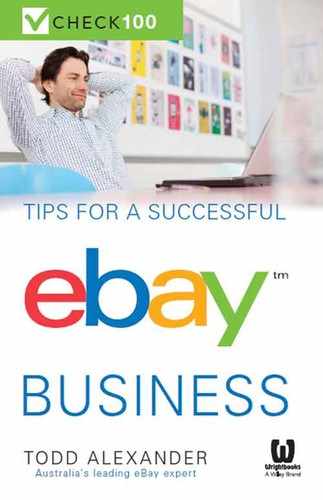6
Mastering logistics
 CHECKS 60 AND 61
CHECKS 60 AND 61
Reorganise your warehouse
What is it?
Whether you operate your eBay business from home, an existing business or a warehouse, it's critical that you or your staff can locate any given product as quickly as possible. The longer it takes you to find a product, the more you pay in resources. Consider a business that sells 30 000 products each year. In a poorly organised warehouse, it could take an average of 30 wasted seconds to find each product for dispatch. Over one year that equates to 250 hours of pointless labour and even at $15 per hour that's $3750 wasted salary. Whatever the scale or location of your business, the principle is the same: wasted time is lost profit.
Three reasons to do it
Greater efficiency equals more profit; it's as simple as that.
1 Less wasted time equals higher profit margins.
2 Faster location of products means faster receipt by buyers, leading to happier customers and more chance of repeat business.
3 A well-organised warehouse can mean reducing time spent stocktaking and increasing ability to gauge when products may be about to run out of stock or to identify loss through damage or theft.
Getting started
Successful warehousing is all about careful planning.
 Check 60: Create a warehouse map
Check 60: Create a warehouse map


The key to successful organisation is to create a map of your warehouse or storage space and label each section where product is to be kept. You will need both a map of the area and a spreadsheet for which product is to be placed in each section. Aim for uniformity — Aisle, Section, Shelf and so on. Your map should be saved in a safe place and created in a format that allows for easy reorganisation or expansion.
Once the map is complete, you then need to decide how your products are going to be allocated. Decide on a system that works best for you and is easy to follow. This could depend on:
- alphabetisation
- product code — number order
- product size
- supplier group
- manual numbering.
Each time you receive stock make a note of where it is placed in your warehouse.
Getting it done
Armed with your complete storage or warehouse layout, your map should now clearly show where every product is to be kept. Now you can create a note for each product on eBay detailing where in the warehouse it is kept. This note is not seen by buyers and can be printed for each order, making it much faster for you or your staff to locate products — which means your buyers will also receive them faster.
 Check 61: Add product location notes
Check 61: Add product location notes


Use the eBay bulk listing editing tool to add a location note to each product. You need to subscribe to Selling Manager to use the bulk editing tool. Once subscribed, click My eBay then under the ‘Selling Manager' heading click Active. Check the Edit box at the top of the page to highlight all listings then click Edit. On the bulk edit screen, click Customise on the right then click Custom label and click the arrow pointing to the right then click Apply changes. The custom label column will now appear on the screen. Double-click the field next to each listing to enter the warehouse location of the product. Click Submit all.
Detailed costs and time for checks 60 and 61

1 to several hours to create a map of your warehouse plus product locations, depending on size.

Less than 1 minute per listing to add a customer label on eBay for location.

Creating a map of your warehouse and adding a custom label on eBay are cost free.
Business impact
To gauge potential impact, measure if there's:

an increase in your productivity (or that of your staff). Record and keep track of how many products are being picked per hour

a decrease in instances of running out of stock of products

an improvement to your and your team's morale. Though this is hard to measure, a tidy and clean workplace is not only healthier and safer, it can lead to happier and more productive staff.
More information
Conduct a Google search for ‘effective warehouse layout' to see examples and businesses that can assist with this process.
 CHECKS 62 TO 65
CHECKS 62 TO 65
Source multiple service providers
What is it?
As your business grows, one postal/courier service provider may not be able to provide you with the most competitively priced logistics solution. Different providers may be more competitive on specific service offerings so it's best to employ a range of suppliers to ensure you, and your buyers, always receive the best possible deal.
Three reasons to do it
1 Investing time in getting a wide variety of quotes may result in lower delivery fees for your business.
2 Lowering your delivery charges may enable you to offer free shipping for all your products, giving you a competitive edge.
3 Having more than one provider means you'll have leverage to negotiate, and fall-back options should one provider fail to meet your expectations.
Getting started
 Check 62: Create a product specifications spreadsheet
Check 62: Create a product specifications spreadsheet


Create a spreadsheet of your product types, volumes and dimensions, as well as a sample of customer locations.
 Check 63: Create a shortlist of providers
Check 63: Create a shortlist of providers


Conduct online research to make a shortlist of eight to ten delivery providers who look best able to suit your business's needs. Consider a comparison site such as Temando (
www.temando.com).
 Check 64: Negotiate great quotes
Check 64: Negotiate great quotes


Speak to a sales representative at each of your shortlisted companies. Avoid accepting publicly available quotes — your job is to sell the potential of your business as being an important customer, and to negotiate the best possible rates.
Getting it done
 Check 65: Integrate service providers
Check 65: Integrate service providers


Decide on your final list of providers after you have received all quotes, and integrate these into your eBay listings. To update all of your listings simultaneously using Selling Manager Pro: My eBay > Inventory > Active > check the box at the top of your listings > use the Edit drop-down to edit all > within the edit listings screen check the box at the top of your listings, use the Edit drop-down for ‘Postage domestic' > under ‘Services' select your new service > enter Cost > enter Discount > Save and close > Submit all.
Detailed costs and time for checks 62 to 65
Business impact
To gauge potential impact, measure if there's:

a decrease in your average postage paid

a decrease in your buyer's average postage paid

an increase in your number of sold items

an improvement in the postage-related ratings left by your buyers.
More information
Visit Temando at http://goo.gl/wPPSId for more information on integrating a complete solutions provider.
 CHECK 66
CHECK 66
Sign up to Click and Send
What is it?
Click and Send is an Australia Post service that allows you to pay for and print postage labels, attach them to eBay-branded satchels and place them in a post box . . . without having to visit an Australia Post counter. Even better, each parcel is tracked, meaning more certainty for buyers and less likelihood of your products being lost.
Three reasons to do it
Click and Send can save you precious time and money and help you be more effective at measuring your postage costs.
1 Pay less for professional-looking, eBay-branded satchels and boxes, which means more profit for you, and a better brand image than using non-branded packaging.
2 Save time (and therefore boost profits) by placing your packages directly into Australia Post boxes without the need for lining up to pay for postage.
3 All Click and Send packages receive a tracking number, meaning your buyers can trace their progress and get clear expectations on when they are likely to receive their products.
Getting started
Before signing up, read all the relevant information on the Australia Post website at http://goo.gl/m49Ehq. In particular, make sure you are aware of the terms and conditions for using the service, and associated costs.
Getting it done
Signing up for Click and Send is a simple process of a few steps.
 Check 66: Register for Click and Send
Check 66: Register for Click and Send


On the Australia Post website (see p. 101) click the Register now button then click Register for Click and Send beneath the red Login button. Complete the registration form then click Submit. Complete registration by clicking the Link with eBay button — this will link your eBay sales with the Click and Send functionality. You will also need to check your email inbox to confirm your registration.
Tip: Look out for Postage Labels new to eBay, which give you the ability to print your own postage labels to attach to your eBay packages. Find more information at
http://goo.gl/rcY3FV.
Detailed costs and time for check 66


Around 10 minutes and free to register for Click and Send.

Costs for postal products vary — see the Australia Post website for more information.
Business impact
To gauge potential impact, measure if there's:

a decrease in costs paid on packaging such as satchels and boxes

a decrease in time spent on paying for postage

an improvement in postage-related ratings left by buyers

a reduction in non-received item claims from your buyers.
More information
For an overview of the Click and Send service visit the Australia Post website at http://goo.gl/EvvmKD.
 CHECKS 67 TO 69
CHECKS 67 TO 69
Improve your packaging
What is it?
I've heard stories of some eBay sellers wrapping their products in a garbage bag and sending it to buyers. While this example may be an urban legend, it does highlight a genuine opportunity for eBay businesses to continue to delight their buyers throughout the buying experience. Secure packaging that ensures your products arrive safely is non-negotiable, but you may also want to consider the impression that branded packaging makes. Other sellers secure their package but use so much tape that it takes buyers way too long to open it, and they may cause damage to the product in doing so. Striking the right balance with packaging that looks great and products that are secure but accessible is the ideal to aim for.
You may also wish to consider the actual packaging your product comes in. This is a different concept from how you choose to wrap it before sending. Think about your packaging as summing up your complete brand experience — what does it say about your business?
Tip: You can ask your supplier(s) if they can repackage their products specifically for resale on eBay. For some of them, the chance to slightly rebrand for the eBay marketplace might help solve potential channel conflicts.
Three reasons to do it
Great packaging can mean the difference between an acceptable buyer experience and one that far exceeds buyer expectations.
1 The right packaging can better protect your products, meaning fewer buyer complaints and returns, which all adds up to more profit for you.
2 Branded packaging can help boost your reputation as a seller — packaging that delights customers leads to repeat purchases and strong word of mouth.
3 eBay sellers who invest significantly in their overall experience with superior packaging are still in the minority, so doing so will give you a strong competitive advantage.
Getting started
When opting to work with a supplier, it's always important to choose one that is both price competitive and well aligned with your business objectives.
 Check 67: Find an agency
Check 67: Find an agency


Conduct an internet search to find three agencies that will be able to design your packaging. This could also include a logistics company who can provide unbranded but high-quality packaging. Write a brief document about what you want and need, including the type and quantity of products you sell, where you post them and any fragile items you post. Compare quotes and service levels of each before deciding which is best for your business. Remember to include the cost of packaging in your profit and loss spreadsheet, as outlined in check 13.
 Check 68: Agree on a design
Check 68: Agree on a design


After you have chosen your preferred provider, you need to carefully agree on the design of your packaging. Your provider should be integrated into your business to the extent that they have a hands-on approach with your products, understand your business goals and appreciate your logistics challenges. There is no point paying for a beautiful design that is impractical. For this reason, it's advisable to avoid using an offshore company.
Getting it done
Once you have received your professionally branded packaging, you need to measure its performance.
 Check 69: Track performance
Check 69: Track performance


Create a simple spreadsheet to help you keep track of your packaging's performance. You should know exactly how many products are damaged in transit each month with a brief comment on the circumstances around the damage. Keep track of any specific customer comments. You can then feed this back to your provider so they can make tweaks to the packaging for future production. Remember to update any product information on the packaging if your buyers frequently ask about the same issue.
Detailed costs and time for checks 67 to 69

About one month to find the right provider for your packaging.

1 to 2 months to brief the provider properly and have them supply you with mock-ups for the packaging.

1 to 2 months for the packaging to be printed and delivered.

Costs will vary depending on your requirements and the size of your order. Try to keep costs per unit to a minimum — they should never exceed about ten per cent of the sale price of the product and must remain within your profit margin.
Business impact
To gauge potential impact, measure if there's:

an improvement in ratings left by your buyers

more repeat customers

a reduction in products damaged in transit.
More information
A fantastic inspirational site can be found at http://goo.gl/q4NeAZ.
 CHECKS 70 TO 72
CHECKS 70 TO 72
Offer free delivery
What is it?
As business owners, we all know there is no such thing as ‘free' delivery. However, buyers tend to respond very positively to the word free. In the eCommerce example, ‘free' means the buyer can be assured of no nasty surprise costs associated with receiving their product. Most buyers understand that the cost is incorporated into the item price, but feel reassured that they are paying only the actual cost of postage and sellers do not tack on an additional cost once the transaction has begun. Free delivery has become more common than paid-for delivery on eBay so offering it to your customers means you will remain competitive. Of course, for some products and categories offering free delivery is not possible, so always check the most popular sellers in your category and ensure your postage costs are at least comparable.
You may also wish to offer additional postal services such as expedited shipping, insurance, registered post or courier delivery. Most buyers accept that these services attract an additional cost.
Tip: If you cannot afford to offer free delivery you may wish to consider offering postage discounts for multiple purchases. For more information visit http://goo.gl/q2B2SI.
Three reasons to do it
More buyers are demanding free delivery as an eCommerce standard. Free delivery is one component of having the eBay Premium Service badge appear on your listings, helping you stand out from other sellers in your category.
1 Most eCommerce leaders do — if you don't you may not be competitive.
2 The power of ‘free' can increase sales.
3 Often free delivery results in fewer buyer complaints. Buyers hate seeing delivery costs lower than they have paid — it's a risky profiteering strategy that rarely pays off.
Getting started
First, you need to experiment to gauge which shipping strategy is best for you and your products.
 Check 70: Test shipping options
Check 70: Test shipping options
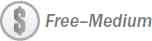

Experiment with each of the following free shipping strategies:
- actual product price + actual delivery fee
- reduced product price + increased delivery fee
- increased product price + free delivery.
You can do this either by creating three identical listings aside from the shipping details, or by running each strategy for a minimum of two weeks. Remember that the most successful strategy will vary by product type and depend on what your competitors are doing.
Getting it done
Now you have worked out your best shipping strategy, it's time to implement it and measure the results.
 Check 71: Update shipping options
Check 71: Update shipping options


You can quickly update your shipping and product prices using eBay's bulk listing editing tool, available to Selling Manager Pro subscribers. In My eBay under the ‘Selling Manager' heading click Active then check the box next to each listing you wish to edit then click Edit. On the bulk edit page check the box of all listings to receive the same postage rate then click Postage (Domestic). Specify your postage costs and change the product price (if applicable). It will take more time to also replace the relevant information within your item description. You can do this on the bulk edit screen by clicking Item Description and using the find and replace functionality. Once complete, click Submit all.
 Check 72: Measure postage performance
Check 72: Measure postage performance


As part of your profit and loss spreadsheet it's critical always to assess how much postage you are paying to ensure it is safely within a healthy profit margin. Your postage strategy is not ‘set and forget', so it would be wise to group your eBay listings into like-postage to compare relative sales.
Detailed costs and time for checks 70 to 72

$9.95 per month to subscribe to Selling Manager Pro (free if you subscribe to an eBay store).

1 to 6 weeks to conduct your pricing strategy tests.

Less than 1 minute per listing to update your pricing if you use eBay's bulk listing editing tool.
Business impact
To gauge potential impact, measure if there's:

an increase in views (or clicks) to your listings

an increase in the number of items sold

an improvement in postage-related ratings (note that those products sold with free delivery automatically receive a detailed seller rating of 5 out of 5).
More information
 CHECKS 73 AND 74
CHECKS 73 AND 74
Offer expedited delivery
What is it?
Fast is becoming the new norm in eCommerce. Some websites offer metropolitan customers the opportunity to receive their products within three hours. It is a sign of things to come: buyers will expect eCommerce delivery standards to offer the same level of instant gratification that shopping in a retail mall would deliver.
Three reasons to do it
As buyer expectations continue to raise the eCommerce service bar, sellers slow to adapt to these demands will be left behind. Offering an expedited delivery option is one component of having the eBay Premium Service badge appear on your listings, helping you stand out from other sellers in your category.
1 Some buyers want the certainty of expedited delivery and are prepared to pay extra for it. If you do not offer this as an option you may be losing these potential customers.
2 Expedited delivery options keep you competitive with the best eCommerce merchants around the world, but also with bricks-and-mortar retailers, giving your buyers that near-instant gratification they often crave.
3 Expedited delivery can in some instances lead to less buyer remorse, which may result in fewer product returns.
Getting started
Using the website of each of the various shipping providers, compile a list of expedited delivery options.
 Check 73: Research expedited delivery options
Check 73: Research expedited delivery options


Your list of expedited delivery costs and time should be grouped by provider and product type. Larger and heavier products will generally cost more. Before choosing options, speak with each provider to ensure their services are available in your specific area and for your specific products.
Getting it done
Once you have compiled your list of expedited delivery options and their respective costs, it's time to update your eBay listings.
 Check 74: Update shipping options
Check 74: Update shipping options


You can quickly add expedited delivery options using eBay's bulk listing editing tool, available to Selling Manager Pro subscribers. In My eBay under the ‘Selling Manager' heading click Active then check the box next to each listing you wish to edit then click Edit. On the bulk edit page, check the box of all listings to receive expedited shipping then click Postage (Domestic). Specify the service you're offering then click Save and close. It will take more time to also replace the relevant information within your item description. You can do this on the bulk edit screen by clicking Item Description and using the find and replace functionality. Once complete, click Submit all.
Detailed costs and time for checks 73 and 74

$9.95 per month to subscribe to Selling Manager Pro (free if you subscribe to an eBay store).

3 to 5 hours to compile a list of expedited delivery providers.

Less than 1 minute to update each of your listings using eBay's bulk editing tool.

Costs for expedited delivery will vary but your buyers will generally pay for the additional services.
Business impact
To gauge potential impact, measure if there's:

an increase in views (or clicks) to your listings

an increase in the number of items sold (of up to 11 per cent, according to eBay — to see more go to
http://goo.gl/lXtQk9)

a decrease in product returns.
More information
 CHECK 75
CHECK 75
Offer extended returns
What is it?
Another common eCommerce standard is to offer an extended window for buyers to return products if they are dissatisfied with their purchase. Contrary to popular belief, some sellers have found that there has been no increase in the percentage of orders returned but a noticeable increase in the number of items sold. World-class practices include 365-day returns; some even offer unlimited returns, though naturally conditions apply!
What can be more challenging is how you handle returns. Some businesses actively encourage you to purchase multiple products so you can try them out at home and simply return the ones you don't want. Other businesses cover postage both ways for the buyer to return their products (and receive replacements), while others offer money-back returns. The important thing to remember is to remain highly competitive within your category, and offering better policies than your competitors may give you that much-needed edge.
Three reasons to do it
Offering extended and favourable returns conditions increases buyer confidence and may result in more sales. Offering money-back returns of 30 days or more is one component of having the eBay Premium Service badge appear on your listings, helping you stand out from other sellers in your category.
1 Instil increased buyer confidence to convert more visits to your listings to sales.
2 Offer more favourable returns policies than other sellers in your category to gain a valuable competitive advantage.
3 A clear and generous returns policy can lead to fewer buyer complaints and negative ratings.
Getting started
Whatever your returns policy, there is always scope to extend it and gauge whether this attracts more buyers or more sales. Consider the following options:
- Duration. Fourteen days is the minimum you should reasonably offer, though 30 days is the minimum to qualify for eBay Premium Service. To be of world class, consider 100- or 365-day returns.
- Costs. Your options are for you to cover the cost of returning the product and sending a replacement, for you and the buyer to share these costs, or for the buyer to pay both.
- Policy. Your options are a replacement product, a similar product to the same value, or money back, which is required to qualify for eBay Premium Service.
- Conditions. These vary depending on the product type but may be for breakages, wrong sizes or change of mind, for example. You might also consider whether the package needs to be unopened and/or in its original packaging. Best in class is to offer returns with no conditions attached.
Getting it done
Once you have decided on your returns policies, you need to update your eBay listings.
 Check 75: Update your returns policy
Check 75: Update your returns policy


You can quickly update your returns policy using eBay's bulk listing editing tool, available to Selling Manager Pro subscribers. In My eBay under the ‘Selling Manager' heading click Active then check the box next to each listing you wish to edit then click Edit. On the bulk edit page, check the box of all listings to receive expedited shipping then click Returns policy. Specify the service you're offering then click Save and close. Remember also to replace the relevant information within your item description. You can do this on the bulk edit screen by clicking Item Description and using the find and replace functionality. Once complete, click Submit all.
You can also create your returns policy using eBay's Business Policies functionality. For more information about this visit
http://goo.gl/T3Iue7.
Detailed costs and time for check 75

$9.95 per month to subscribe to Selling Manager Pro (free if you subscribe to an eBay store).

Less than 1 minute to update each listing if you use eBay's bulk editing tool.
Business impact
To gauge potential impact, measure if there's:

an increase in conversion of views or clicks to your listing to sales

a decrease in negative ratings left by buyers.
More information
- Note that the Australian Consumer and Competition Commission (ACCC) advises consumers they have the right to ask for repairs, replacements or refunds under certain circumstances at http://goo.gl/ONkNhv.
- To subscribe to Selling Manager and for more information visit http://goo.gl/4o26fL.

 CHECKS 60 AND 61
CHECKS 60 AND 61
![]() Check 60: Create a warehouse map
Check 60: Create a warehouse map![]()
![]()
![]() Check 61: Add product location notes
Check 61: Add product location notes![]()
![]()
 CHECKS 62 TO 65
CHECKS 62 TO 65
![]() Check 62: Create a product specifications spreadsheet
Check 62: Create a product specifications spreadsheet![]()
![]()
![]() Check 63: Create a shortlist of providers
Check 63: Create a shortlist of providers![]()
![]()
![]() Check 64: Negotiate great quotes
Check 64: Negotiate great quotes![]()
![]()
![]() Check 65: Integrate service providers
Check 65: Integrate service providers![]()
![]()
 CHECK 66
CHECK 66
![]() Check 66: Register for Click and Send
Check 66: Register for Click and Send![]()
![]()
 CHECKS 67 TO 69
CHECKS 67 TO 69
![]() Check 67: Find an agency
Check 67: Find an agency![]()
![]()
![]() Check 68: Agree on a design
Check 68: Agree on a design![]()
![]()
![]() Check 69: Track performance
Check 69: Track performance![]()
![]()
 CHECKS 70 TO 72
CHECKS 70 TO 72
![]() Check 70: Test shipping options
Check 70: Test shipping options![]()
![]()
![]() Check 71: Update shipping options
Check 71: Update shipping options![]()
![]()
![]() Check 72: Measure postage performance
Check 72: Measure postage performance![]()
![]()
 CHECKS 73 AND 74
CHECKS 73 AND 74
![]() Check 73: Research expedited delivery options
Check 73: Research expedited delivery options![]()
![]()
![]() Check 74: Update shipping options
Check 74: Update shipping options![]()
![]()
 CHECK 75
CHECK 75
![]() Check 75: Update your returns policy
Check 75: Update your returns policy![]()
![]()