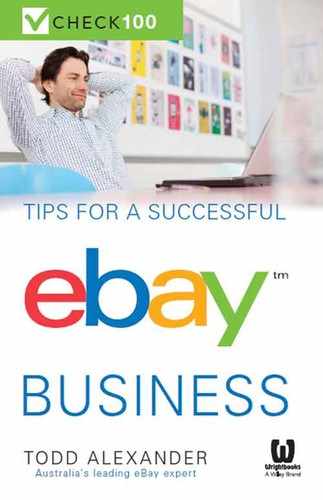7
Marketing your products and your business
 CHECK 76
CHECK 76
Submit products to eBay Deals
What is it?
eBay Deals is a special area of the website where buyers come to find new products at unbeatable prices. In order to submit your products, you need to satisfy eBay's guidelines, which include the following:
- new products
- Buy It Now format
- sufficient quantities
- a Good Til Cancelled eBay store listing
- free postage.
A full list of criteria can be found at http://goo.gl/QT7Wyg.
Three reasons to do it
eBay carefully curates its deals database based on what buyers are looking for. Some buyers shop exclusively in the Deals area of the site so your participating can help tap into a whole new segment of customers.
1 Receive additional traffic to your listings and your eBay store.
2 While you may have to reduce the price of your products, high-profile events can result in a high volume of sales, meaning more profit for you.
3 Buyers subscribe to the Deals daily newsletter, which raises the profile of your business.
Getting started
You need to submit your best-performing products to eBay Deals, and those that you can offer the best discount on. Some sellers use deals as loss leaders (a retail term that means you are prepared to make no profit on the sale in the hope that it will motivate buyers to purchase other products with higher margins), but this is a risky strategy and you should always aim to make at least some profit. Participation in Deals is a great way to build brand awareness for your business. You will need to supply eBay with proof of the recommended retail price of each product you submit, so do this research first.
Getting it done
Applying to participate in Deals is an automated process.
 Check 76: Apply to join Deals
Check 76: Apply to join Deals


Have all of the relevant information ready or the relevant listings open on your computer so you can quickly copy and paste the information. Submit your products at this page:
http://goo.gl/HOsNAH.
Detailed costs and time for check 76

About five minutes per product.

It costs nothing to participate, aside from the discount you offer your buyers.
Business impact
To gauge potential impact, measure if there's:

an increase in views (or clicks) to your listings included in the Deals area of the site

an increase in the number of items sold as part of Deals

an increase in sales of non-Deals items as buyers click through to see your store and other listings.
More information
You can find out more about eBay Deals at http://goo.gl/MBUa0b.
 CHECKS 77 AND 78
CHECKS 77 AND 78
Optimise for search engine keywords
What is it?
A common mistake eBay sellers make is to assume that once they have listed on the site, they do not need to invest any resources in driving more traffic to their listings. The simple fact is that you can never have too many potential buyers, so anything you can do to attract more is good for business. Within eBay Stores, there is a functionality to use Google and other search engines to drive customers directly to your eBay listings. There is no additional charge (aside from your monthly store subscription) to drive this traffic to your listings.
Three reasons to do it
Promoting your eBay store is your responsibility. Don't ever rely on buyers to find you — you need to help them by promoting your store in as many places as possible.
1 You can never have too many potential buyers, and it's a great way to bring customers from outside eBay to your eBay store.
2 It's fast and very easy to set up.
3 It costs no additional money for this potentially high-impact tool.
Getting started
Start by conducting some research to decide on the best search engine keywords for your products.
 Check 77: Research top keywords
Check 77: Research top keywords


Use Google's keyword generator to help gauge the best-performing keywords for your products and categories:
http://goo.gl/qmrzgP.
Getting it done
Creating your keyword list on eBay is a fast and simple process. It's advisable to review your list every few months to ensure you have optimally performing words.
 Check 78: Update store keywords
Check 78: Update store keywords


In My eBay click Account then Manage My Store then Search Engine Keywords to create your list.
Detailed costs and time for checks 77 and 78

Less than 1 hour to create your search engine keyword list.

Store subscriptions range in price from $19.95 to $499.95 per month.
Business impact
To gauge potential impact, measure if there's:

an increase in traffic to your eBay store

an increase in traffic to your eBay store coming direct from Google (you can measure this via your store's reporting, available from within your store hub — click
My eBay then
Account then
Manage My Store then
Traffic Report).
More information
Watch the helpful video on Google Keyword Planner at http://goo.gl/p1LWSQ.
 CHECKS 79 TO 82
CHECKS 79 TO 82
Cross-promote
What is it?
You can drive more potential customers to your eBay listings by cross-promoting your products in various parts of the site. eBay offers this service for free to eBay Stores subscribers and it's a great opportunity to have your products seen by more potential customers. Your listings will be displayed when a buyer conducts a relevant search or transaction.
Three reasons to do it
There are not many opportunities on eBay to drive sales during key moments of a buyer's transaction. Wherever possible, using eBay's automated promotional tools shows buyers highly relevant messages when they're in the process of deciding what to buy.
1 You can never have too many potential buyers and it's a great way to attract more customers to your listings.
2 It's fast and very easy to set up.
3 It costs no additional money for this potentially high-impact tool.
Getting started
Before you begin, you need to make sure you're promoting the best possible combination of products from your inventory.
 Check 79: Add a page counter
Check 79: Add a page counter


Start by making sure you have a page view or visitor counter enabled on your listings. Knowing how many people view your items, compared with how many people buy them, is a good way of working out your conversion ratio, a measure of popularity. You can only add a counter during the listing process or by revising your listings one at a time. Simply click Revise item at the top of your ‘View item' page.
 Check 80: Create a popular product report
Check 80: Create a popular product report


Next, create a report of your most popular items. In My eBay click Active to view watchers for each live listing — this will give you an indication of your product's popularity. Also in My eBay click Account then Sales Report to download your sales history. This will tell you which products have sold the most. Finally, work out your view-to-sales ratio and watches-to-sales ratio. The higher the percentage, the more popular your item is.
Getting it done
Once you have worked out which of your items are most popular, sign up for eBay's cross-promotion tools. You need to subscribe to an eBay store to do this.
 Check 81: Create cross-promotions
Check 81: Create cross-promotions


To access the cross-promotion tool, click My eBay then Account then Manage My Store. Under Item Promotion on the left click Cross-Promotion then Manage to establish your default and Edit to change your settings. You can choose to show any of your store categories or specific keywords from your item titles. When editing your settings you can choose when to participate in cross-promotions and what kinds of listings to display.
 Check 82: Refresh cross-promotions
Check 82: Refresh cross-promotions


Make yourself a calendar reminder to refresh your cross-promotions at least every month. You need to ensure that your most popular products are always used in cross-promotions.
Detailed costs and time for checks 79 to 82

$19.95 to $499.95 per month to subscribe to an eBay store.

1 to 2 hours to create your popular products report.

10 to 20 minutes to activate your cross-promotion settings.
Business impact
To gauge potential impact, measure if there's:

an increase in views (or clicks) to the listings you show within cross-promotions

an overall increase in the number of items sold.
More information
Learn more about participating in cross-promotions at http://goo.gl/aMA8kY.
 CHECKS 83 TO 87
CHECKS 83 TO 87
Promote tirelessly
What is it?
You should never stop promoting your eBay business. Use every sensible opportunity to tell people about your eBay business and the kinds of products you sell. As the business owner, it is your responsibility to spread the word about your eBay business. Some sellers assume that paying the fees to eBay is all they need to do to attract as many buyers as possible. The most successful sellers, however, take charge of additional promotions. You can do this in a number of ways. Consider:
- promotional flyers
- letterbox drops
- online advertising
- offline advertising
- word of mouth.
Three reasons to do it
Professional and effective marketing can drive significantly more traffic to your eBay store. Remember that each store receives its own unique URL (or web address) so you can send customers directly to your eBay transactional site. Often, establishing an eBay store and promoting it can be more cost-effective than building your own website from scratch.
1 You can never have too many potential buyers and it's a great way to attract more customers to your store.
2 Professional marketing and advertising can improve your brand perception and help build buyer confidence.
3 If you make sure your marketing is directly measurable you will be able to continually optimise performance, driving more traffic to your store for less money.
Getting started
As with many components of operating a business, success begins with careful planning. In the case of promotion, you need to set yourself a clear budget, understand who your target customers are, create professional collateral and measure each campaign.
 Check 83: Create a marketing plan
Check 83: Create a marketing plan


A successful marketing plan will include:
- types of marketing
- target audience demographics and size
- expected response rate (how many buyers receiving the promotion will act upon it)
- budget to spend
- measurements
- timelines.
 Check 84: Create professional collateral
Check 84: Create professional collateral


Have your collateral professionally designed and printed. Conduct an internet search to find three agencies that will be able to design your promotional material. You should write a brief document about what you want and need, the type and quantity of products you sell, who your customers are, and the types of promotional information and offers you wish to run. Compare quotes and service levels of each before deciding which is best for your business. Even if you are creating all of the collateral yourself, it's a good idea to write a brief to clearly outline your requirements and stick to your brand message. Remember to include the cost of promotions in your profit and loss spreadsheet, as outlined in check 13.
Getting it done
Now that you have your plan and marketing collateral in place, it's time to start talking to your potential customers.
 Check 85: Promote your business
Check 85: Promote your business


Create a calendar outlining what methods of promotions you will use and when, and note the audience reach. Your calendar should span at least 12 months and could revolve around seasonal events such as spring and Christmas.
 Check 86: Measure marketing campaigns
Check 86: Measure marketing campaigns


Good marketing is only as good as it is measurable. Ploughing lots of cash into a campaign is pointless if there is no way of measuring the impact on your business. For this reason, as much of your promotion as possible needs to carry a distinct call to action. For example, you could create a new page within your store and direct different promotions to different pages — after you send out your marketing with different URLs, view your traffic reports to gauge the impact. Another call to action could include promoting specific products rather than your overall store.
 Check 87: Optimise your marketing plan
Check 87: Optimise your marketing plan


Never rest on your laurels. A good campaign may deliver 5 per cent uplift, for example, but you will never know if it could deliver even more unless you continually optimise your offers, type of collateral, messaging and audience. For this reason, you should never send the same promotion twice but strive to continually learn from your campaigns. Some will definitely fail, but you can learn from these what not to do.
Detailed costs and time for checks 83 to 87

1 to 4 weeks to decide on the right marketing agency to help promote your business.

Marketing costs vary depending on the collateral you choose and in what volumes. You should budget for marketing to be a certain percentage of your sales volume — experiment with how much you can reasonably afford, and the point at which your campaigns start paying back in sales and customers.
Business impact
To gauge potential impact, measure if there's:

an increase in views (or clicks) to your listings

an increase in the number of items sold and the number of unique buyers

an increase in traffic to your eBay store.
More information
Download the marketing plan template from the business.gov.au website at http://goo.gl/oeJSy2.
Free to add search keywords once you subscribe to a store.

 CHECK 76
CHECK 76
![]() Check 76: Apply to join Deals
Check 76: Apply to join Deals![]()
![]()
 CHECKS 77 AND 78
CHECKS 77 AND 78
![]() Check 77: Research top keywords
Check 77: Research top keywords![]()
![]()
![]() Check 78: Update store keywords
Check 78: Update store keywords CHECKS 79 TO 82
CHECKS 79 TO 82
![]() Check 79: Add a page counter
Check 79: Add a page counter![]()
![]()
![]() Check 80: Create a popular product report
Check 80: Create a popular product report![]()
![]()
![]() Check 81: Create cross-promotions
Check 81: Create cross-promotions![]()
![]()
![]() Check 82: Refresh cross-promotions
Check 82: Refresh cross-promotions![]()
![]()
 CHECKS 83 TO 87
CHECKS 83 TO 87
![]() Check 83: Create a marketing plan
Check 83: Create a marketing plan![]()
![]()
![]() Check 84: Create professional collateral
Check 84: Create professional collateral![]()
![]()
![]() Check 85: Promote your business
Check 85: Promote your business![]()
![]()
![]() Check 86: Measure marketing campaigns
Check 86: Measure marketing campaigns![]()
![]()
![]() Check 87: Optimise your marketing plan
Check 87: Optimise your marketing plan![]()
![]()