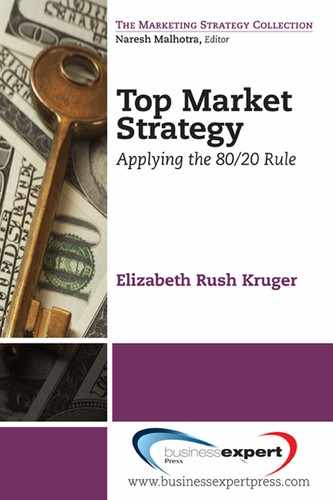A3.1 Code and Enter Customer Responses
Microsoft Excel sequentially assigns numbers to each row and assigns letters to each column of a worksheet. As shown in Appendix 6, the first column (ID) identifies the 150 respondents (A2–A151), while the first row sequentially labels all of the items in the survey (A1–BI1). In the second row, we entered the code numbers of the first respondent's responses in successive order (A2:BI2), and in each subsequent row we entered all the responses of the other respondents.
![]() We froze the first row and all proxy variables (A1–BI1). so we could continue to see the column headings as we scrolled through the data. We also pasted the column headings on an empty row below the data so we could analyze the data more easily.
We froze the first row and all proxy variables (A1–BI1). so we could continue to see the column headings as we scrolled through the data. We also pasted the column headings on an empty row below the data so we could analyze the data more easily.