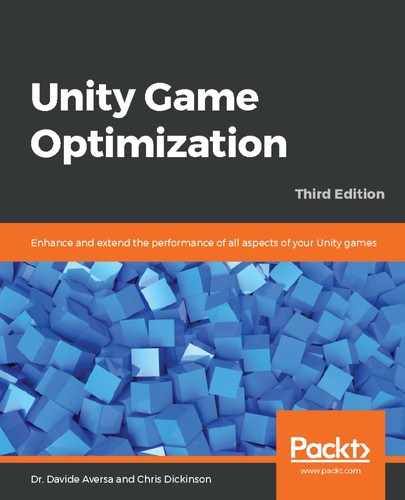Filter effects can be used to modify the sound effect playing through an audio source, and can be accomplished through FilterEffect components. Each individual filter effect will cost a certain amount of both memory and CPU, and can be a good way to achieve disk space savings while maintaining a lot of variety in audio playback since one file could be tweaked by a different set of filters to generate completely different sound effects.
Because of the additional overhead, overusing filter effects in our scene can result in dire consequences in performance. A better approach is to make use of Unity's audio mixer utility (Window | Audio | Audio Mixer) to generate common filter effect templates that multiple audio sources can reference to minimize the amount of memory overhead.
The official tutorial on audio mixers at https://learn.unity.com/tutorial/audio-mixing covers the topic in excellent detail.