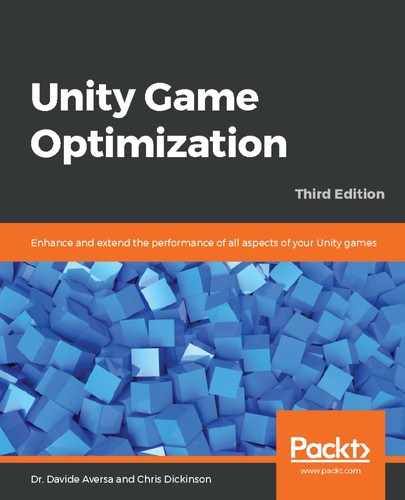If we're regularly exceeding the Maximum Allowed Timestep (which, as a reminder, determines how much time the physics engine has to resolve a timestep before it must exit early), then it will result in some pretty bizarre-looking physics behavior. Rigidbodies will appear to slow down or jerk to a stop since the physics engine needs to keep exiting timestep calculations early before it has fully resolved its entire time quota. In this case, it is a clear sign that we need to optimize our physics behavior from other angles. However, at the very least, we can be confident that the threshold will prevent the game from completely locking up from a spike in the middle of physics processing.
The default setting is to consume a maximum of 0.333 seconds, which would manifest itself as a very noticeable drop in frame rate (a mere 3 FPS) if it were exceeded. If you ever feel the need to change this setting, then you obviously have some big problems with your physics workload, so it is recommended that you only tweak this value if you have exhausted all other approaches.