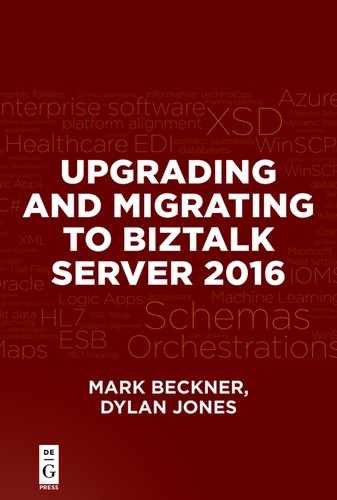Index
- A
- AcsNamespace $acsns 1, 2
- ActionCode 1, 2, 3
- Adapters 1, 2, 3
- ALM (Application Lifecycle Management), 1
- Amazon Web Services (AWS), 1
- Amount 1, 2, 3
- Application Lifecycle Management (ALM), 1
- Application name 1, 2
- Application Pool 1, 2
- Application server single BizTalk 1
- Application Settings page 1, 2
- Applications 1, 2, 3, 4, 5, 6, 7
- – host 1
- Architecture 1, 2, 3, 4, 5, 6, 7
- Archive 1, 2
- Artifacts 1, 2, 3, 4
- AS1, 2, 3, 4
- As-is 1, 2, 3, 4, 5
- Assemblies 1, 2, 3, 4, 5, 6, 7
- – common 1
- – helper 1, 2
- – individual 1, 2
- – missing 1, 2, 3, 4, 5
- – single 1
- AssemblyName 1
- AWS (Amazon Web Services), 1
- Azure 1, 2, 3, 4, 5, 6, 7
- Azure BizTalk Services 1, 2, 3, 4, 5, 6, 7
- Azure Connection Information 1
- Azure environments 1
- Azure portal 1, 2, 3, 4, 5, 6, 7
- Azure Portal and click 1
- Azure Services 1, 2
- Azure solutions 1
- Azure SQL 1, 2
- Azure’s dashboard 1
- B
- Backlog 1, 2, 3
- BAM (Business Activity Monitoring), 1, 2, 3
- Basic configuration installs 1
- BCS file 1
- Binding files 1, 2, 3, 4, 5, 6, 7
- Bindings 1, 2, 3, 4, 5, 6, 7
- Bindings file 1, 2, 3
- Bindings import 1, 2
- BizTalk 1, 2, 3, 4, 5, 6, 7
- Biz-Talk 1, 2, 3
- BizTalk
- – application in 1, 2
- – brand-new 1
- – configuring 1, 2
- – install 1
- – installing 1, 2
- – old 1
- – out-of-the-box modeling 1
- – version of 1, 2, 3, 4, 5
- BizTalk adapters 1
- BizTalk Admin Console 1, 2, 3
- BizTalk Admin Console and selecting Export and Bindings 1
- BizTalk Administration 1
- BizTalk Administration Console 1, 2
- BizTalk Administration Console and selecting Export and MSI file 1
- BizTalk App and SQL DB Server 1
- BizTalk App Server 1, 2, 3, 4
- BizTalk Application 1, 2, 3, 4, 5
- BizTalk application servers 1, 2, 3
- BizTalk artifacts 1, 2, 3, 4, 5
- – core 1
- BizTalk Assemblies 1
- BizTalk assemblies referenced 1
- BizTalk Azure Solution 1
- BizTalk box 1
- BizTalk boxes brokering 1
- BizTalk Business Rules Engine 1
- BizTalk components 1, 2, 3, 4, 5
- BizTalk configuration file 1, 2, 3
- Biz-Talk configuration file 1
- BizTalk configuration tool 1
- Biz-Talk configuration tool 1
- BizTalk configurations 1
- BizTalk databases 1, 2, 3, 4
- BizTalk deployment 1
- BizTalk developer 1
- BizTalk development 1
- Biz-Talk engine 1
- BizTalk environments 1, 2
- – available 1
- – current production 1
- – old 1, 2
- – old production 1
- BizTalk Group 1, 2, 3, 4
- BizTalk Group application servers 1
- BizTalk host default 1
- BizTalk installation 1, 2
- BizTalk jobs 1
- BizTalk licenses 1
- BizTalk mapping environment 1
- BizTalk maps 1, 2
- BizTalk Migration 1, 2, 3, 4, 5, 6
- Biz-Talk Migration 1, 2
- BizTalk Migration Team 1
- BizTalk orchestration project 1
- BizTalk orchestrations 1, 2, 3, 4, 5, 6, 7
- BizTalk Parties 1, 2
- BizTalk project code 1
- BizTalk Runtime 1
- BizTalk Server 1, 2, 3, 4, 5, 6, 7
- – multiple 1
- – old 1
- – second 1
- – single 1
- BizTalk Server Configuration application 1
- BizTalk Service by signing 1
- BizTalk Service configuration 1, 2
- BizTalk Service creation 1
- BizTalk Service in Azure 1
- BizTalk Services 1, 2, 3, 4, 5, 6, 7
- – new 1, 2, 3, 4
- BizTalk Service’s Dashboard page 1
- Biz-Talk solution on-premise 1
- BizTalk solutions 1, 2, 3, 4, 5, 6, 7
- – simple 1
- – well-organized 1
- BizTalk SQL databases 1
- BizTalk Standard Edition 1
- BizTalkApp 1
- Board 1
- Bottom 1, 2, 3, 4, 5
- Boxes 1, 2, 3, 4, 5, 6, 7
- – dialogue 1, 2, 3, 4
- – individual backend BizTalk 1
- – multiple BizTalk Group 1
- – single BizTalk Group 1
- BRE (Business Rules Engine), 1
- Bridge 1, 2, 3, 4
- BridgePath PassThroughBridge 1, 2
- Browse 1, 2, 3, 4, 5, 6, 7
- Browsing 1, 2
- BTM file 1
- Button 1, 2
- C
- Call Template 1, 2, 3
- Calling 1, 2, 3, 4, 5, 6, 7
- Calls 1, 2, 3, 4, 5, 6, 7
- Cases 1, 2, 3, 4, 5, 6, 7
- CAST 1
- Certificate 1
- Change 1, 2, 3, 4, 5, 6, 7
- Class 1, 2, 3, 4, 5, 6
- – referenced 1, 2
- Class library 1, 2, 3
- Class library project 1, 2
- Click 1, 2, 3, 4, 5, 6, 7
- CLM 1, 2
- Cloud 1, 2, 3
- CMMI 1, 2
- CMMI template 1, 2
- Code 1, 2, 3, 4, 5, 6, 7
- – compiled 1, 2, 3
- – execution 1
- – original 1, 2
- Code changes 1, 2, 3
- Code components 1
- Code development 1
- Code modifications 1
- Code updates 1, 2, 3
- Codeless projects 1
- Command.CommandType 1
- Command.Parameters.Add 1, 2
- Commands 1, 2
- Complex solutions 1, 2
- Components 1, 2, 3, 4, 5, 6, 7
- – non-BizTalk 1, 2
- Configurable fields 1, 2
- Configuration 1, 2, 3, 4, 5, 6, 7
- – custom 1
- Configuration file 1, 2
- Configuration Options 1
- Configure 1, 2, 3, 4, 5
- Configuring 1, 2, 3, 4, 5
- Configuring EDI 1, 2, 3
- Control 1, 2, 3
- Copy 1, 2, 3
- Core BizTalk assemblies 1
- Costs 1, 2, 3, 4, 5, 6
- CPUs 1
- Create a new BizTalk Group option 1
- Credentials 1, 2
- CustomerID 1, 2, 3
- CustomXSLT XsltPath 1
- D
- Dashboards 1, 2, 3, 4
- Database 1, 2, 3, 4, 5, 6, 7
- – single SQL Server 1
- Database instance 1, 2
- Database server 1, 2
- – dedicated BizTalk 1
- Database server name 1
- DB Settings 1, 2
- Debugging 1, 2
- Deploy 1, 2, 3, 4, 5, 6, 7
- Deploy BizTalk 1
- Deployment 1, 2, 3, 4, 5, 6, 7
- Deployment activities manual 1
- Deployment box 1
- DeploymentUri $du 1, 2
- Developers 1, 2, 3, 4, 5, 6, 7
- – time BizTalk 1
- Development 1, 2, 3, 4
- Directory 1, 2, 3
- Display 1, 2
- DLLs 1, 2, 3, 4, 5
- Document 1, 2, 3, 4, 5, 6, 7
- DOI 1, 2, 3, 4, 5, 6
- Download 1, 2, 3, 4, 5
- Download BizTalk Services SDK 1
- Drag 1, 2
- E
- EDI 1, 2, 3, 4
- EDI batching orchestrations and large numbers of BizTalk Parties 1
- EDI solutions 1, 2, 3
- Effort sample BizTalk Migration 1
- Element names 1
- EmailAddress 1, 2, 3
- Engines 1, 2
- Enterprise Edition 1, 2, 3
- Enterprise Edition of BizTalk Server 1
- Environment 1, 2, 3, 4, 5, 6, 7
- – new 1, 2, 3, 4, 5, 6, 7
- Errors 1, 2, 3, 4, 5, 6, 7
- EXE 1, 2
- Export 1, 2, 3, 4, 5
- Export selecting 1, 2
- Expression shape 1, 2, 3
- ExtensionObjects 1
- External App 1
- F
- Failure 1, 2
- File directory 1, 2
- File path 1, 2
- Files 1, 2, 3, 4, 5, 6, 7
- – flat 1, 2
- Flow 1, 2, 3, 4, 5, 6, 7
- Folder 1, 2
- – root BizTalk installation 1
- Formatting 1, 2
- FTP adapter 1, 2
- FTP Destination 1, 2, 3
- FTP server 1, 2
- FTP server URLs 1
- FTP sites 1, 2, 3
- FTP Source 1, 2, 3
- Function 1, 2, 3, 4, 5, 6, 7
- Functionality 1, 2, 3, 4, 5, 6
- Functoids
- – scripting 1, 2, 3
- traditional 1, 2, 3
- G
- GAC (Global Assembly Cache), 1, 2, 3, 4, 5, 6, 7
- Get-AzureBizTalkBridge 1
- Goal 1, 2, 3, 4, 5
- Group 1, 2, 3, 4, 5, 6, 7
- H
- Hosted Azure Servers 1, 2, 3
- Hosted server model 1
- Https 1, 2, 3, 4
- I
- IIS (Internet Information Server), 1, 2, 3, 4, 5, 6, 7
- Image 1, 2, 3
- Implementations 1, 2, 3
- Import 1, 2, 3, 4, 5, 6, 7
- Import process binding 1
- Import wizard 1, 2
- Importing 1, 2, 3, 4, 5
- Information 1, 2, 3, 4, 5, 6, 7
- – connection 1, 2, 3
- Infrastructure 1, 2, 3
- Inline XSLT 1, 2, 3
- Inline XSLT Basics 1, 2, 3, 4, 5, 6, 7
- Inline XSLT Call Template option 1
- Input 1, 2, 3, 4, 5, 6, 7
- Input parameters 1, 2, 3, 4, 5
- Input schema 1, 2
- Install 1, 2, 3, 4
- – multi-server 1, 2
- Install and configure BizTalk 1
- Installation 1, 2, 3, 4, 5, 6, 7
- – basic 1, 2, 3
- Installation and configuration 1, 2, 3
- Instantiates 1, 2, 3
- Integrations 1, 2, 3, 4
- Internet 1, 2
- Internet Information Server. See IIS
- IP 1, 2
- IssuerKey $ik 1, 2
- IssuerName 1, 2
- Items 1, 2, 3, 4, 5, 6, 7
- – generated 1, 2, 3
- J, K
- Join an existing BizTalk Group option 1
- L
- LEAN thinking and codeless projects 1
- Level 1, 2, 3, 4, 5, 6, 7
..................Content has been hidden....................
You can't read the all page of ebook, please click here login for view all page.