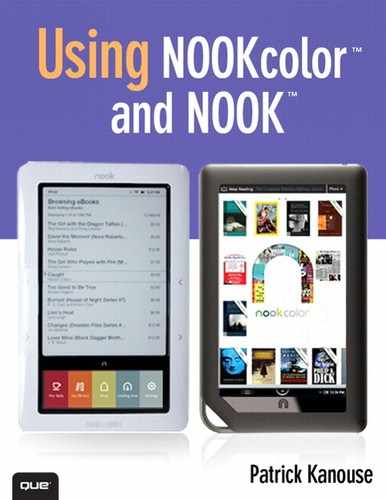Chapter 13. Lending and Borrowing Books on Your NOOK Using LendMe
To keep readers from sharing ebooks with all their friends, publishers usually protect ebooks with digital rights management (DRM), which ties an ebook to an individual, and unless that individual can prove that he is an authorized reader, the ebook will not open.
DRM is one of the reasons some people don’t like ebooks. After all, when readers find a good read, they like to pass it on to friends and family. The number of people with whom you can share a physical book is fairly limited, but because ebooks are digital copies of a book, they can literally be shared with millions of people quite easily via email, Facebook, and any number of other methods.
One of the unique features that B&N added to your NOOK is the ability to lend some ebooks to other readers using the LendMe feature. Although there are some serious restrictions when lending and borrowing books, the LendMe feature is a step in the right direction.
Lending Books with LendMe
To lend a book to someone, the book must support LendMe. Not all books do. If a book does support lending, you see the LendMe logo on the book’s page on bn.com, as shown in Figure 13.1. You also see the LendMe logo next to the book’s title in My Library on your NOOK and in Desktop eReader.
Figure 13.1. The LendMe logo appears on a book’s page at bn.com if the book is lendable.
![]()
Note
When shopping for ebooks on your NOOK, the LendMe logo is not displayed on lendable ebooks . However, a LendMe Books category is available on the Home page after tapping Shop; that category displays the most popular ebooks that support LendMe.
To lend a book to someone using LendMe, follow these steps:
- Browse to the book on your NOOK, and select View Item Details & Options on the touchscreen.
- Tap Lend.
- Select a contact or select Add a New Contact to add someone not currently in your contact list.
- Type a message to send with the lend invitation. (The message is optional.)
- Tap Submit.
Your NOOK asks you to confirm that you want to lend the book. Tap Confirm to complete the process. Your NOOK then displays a message that it’s taking care of your LendMe request. When that message disappears, you’re taken back to My Library. If you tap Cancel before your NOOK returns to My Library, the LendMe process will be canceled.
Choose carefully when lending a book because after you lend a book, you can never lend that particular book to anyone again. However, a book is considered to be on loan only if your friend accepts the LendMe offer. If your friend rejects the offer or if she allows the offer to expire without accepting it, you can lend the book again after it’s returned to My Library.
The person to whom you’ve loaned the ebook has 7 days to accept the loan offer. If she doesn’t accept within 7 days, the book is returned to your library. The loan offer can also be rejected, in which case the book is returned to your library immediately.
You see notifications in The Daily about your loaned ebook if your friend accepts the loan offer or rejects the loan offer and when the loaned book has been automatically returned to your library. Loan offers and notifications are visible in The Daily on both your NOOK and Desktop eReader.
While an ebook is loaned, On Loan appears next to the title in My Library and you cannot read the book. When you loan a book, you also loan your DRM rights to the book. Only one person can possess the DRM rights to a book at any one time, so you need to wait until the book is returned to your library before you can read the book again.
There are many reports of LendMe emails not ever being received. In my use of the LendMe feature, I have experienced this on two occasions. In these situations, your friend might use Desktop eReader or My NOOK Library on bn.com to accept or reject the offer. In some cases, however, the offer doesn’t appear in Desktop eReader or My NOOK Library. B&N’s answer to this problem is to wait for 7 days when the loan offer expires and then lend the book again. There isn’t a way to force a re-send of the offer email, and there’s no way to cancel the offer.
Borrowing Books
When a friend lends you a book, you get a loan offer in the From a Friend section of The Daily on both your NOOK and in Desktop eReader. You have 7 days to either accept the offer or reject it. You can accept or reject the loan offer from your NOOK or Desktop eReader. eReader for the iPhone, iPad, iPod touch, and Blackberry do not currently support the LendMe feature.
If you accept a loan offer from your NOOK, that book is also available for the loan period in Desktop eReader, and vice versa. However, if you accept the offer from Desktop eReader and then try to read the book on your NOOK, your NOOK might not realize that you’ve accepted the offer and might ask you to accept the offer again. When you do, the LendMe request will fail, and you’ll see a message telling you that the LendMe request was not successful. When this happens, simply tap Check for New B&N Content from My Library, and your NOOK synchronizes with the loan offer you accepted in Desktop eReader. You can then read the book you were loaned without any problems.
You can determine how much time is left on your loan period by selecting the lent book in My Library and tapping View Item Details & Options. You see the email address of the friend who lent you the book and an indicator telling you how many days are left in the loan period. If you don’t finish the book within the loan period, you can buy the book by tapping Buy on the touchscreen. When you buy a book that was lent to you, the lent copy is immediately returned to your friend.