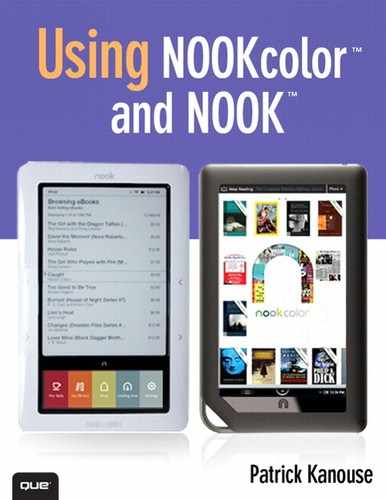Chapter 16. Shopping and Visiting B&N on Your NOOK
One of the greatest features of your NOOK is the capability to sample and buy content from B&N directly from the device. As long as you have a Wi-Fi or Fast & Free Wireless connection, you can get new content for your NOOK no matter where you are. However, you can also use the B&N website to sample and purchase content for your NOOK.
Note
Only customers with billing addresses in the Unites States, Canada, or a U.S. territory can order content from the B&N NOOKstore. Citizens of U.S. territories cannot preorder items.
Shopping on Your NOOK
To shop on your NOOK, tap the Shop button from the touchscreen’s main screen. Your NOOK establishes a network connection using either Wi-Fi or Fast & Free Wireless and displays the NOOKstore Home screen, what B&N calls the shopfront.
Browsing the NOOKstore
The majority of the shopfront shows collections you can browse on your NOOK. Tap the up and down arrows on the touchscreen to highlight a collection, and then tap the Select button to see items in that category. In addition to collections such as NOOKbooks, Magazines, and Newspapers, you also see special collections such as NOOKbooks Under $5 and LendMe NOOKbooks.
Tip
If you prefer, you can select one of the collections shown on the Home screen by tapping Collections on the touchscreen and then tapping the desired collection.
You can also browse for ebooks, magazines, or newspapers by tapping Browse on the touchscreen and then tapping eBooks, Magazines, or Newspapers. Doing so gives you the option to tap Browse Subjects on the touchscreen to filter content by subject. You can also browse by covers by tapping Show Covers.
At the bottom of the shopfront is a section displaying special deals and other offers from B&N. B&N calls this area the merchandising area. The merchandising area often spans multiple pages, and you can navigate through the pages using the Next Page and Previous Page buttons on your NOOK. A series of dots indicates which page of the merchandising area you are viewing.
Searching for Content
If you want to find a particular item in the NOOKstore, tap Search on the touchscreen, and enter your search terms. Your NOOK displays the results of your search after several seconds. The results show all the items in which your search terms appear in one or more of the following:
• Title
• Author
• Publisher
• Subject
• Contributors
When your search results appear, you can tap Show Covers to browse the covers of your search results.
Tip
A Search option appears on many menus in the NOOKstore. No matter where you are in the NOOKstore, when a search is performed, the entire NOOKstore is searched for your search terms. In other words, if you tap Search while search results are displayed, you are still searching the entire NOOKstore and not just searching your search results.
Sampling and Buying Content
After you locate and select an item you’re interested in, you see an overview page that describes the item and shows the rating of the item from other B&N readers. To see more information about an item, tap View on the touchscreen. You then see the following options:
• Overview:Displays the default view when you select an item.
• Editorial Reviews:Displays editorial reviews for the item. This view often shows details from the publisher along with critic reviews of the item. It can span multiple pages.
• Reader Reviews:Displays reviews from other B&N customers. This view often spans multiple pages. Note that the number of reviews presented is likely to be smaller than the number of ratings.
• Product Details:Displays details on the item, such as the publisher, publication date, sales rank, and so forth.
If you like what you see, you can download a sample to your NOOK by tapping Get Free Sample. (Sampling is only valid with NOOKbooks.) Samples typically consist of the first chapter of an ebook. However, it’s up to the publisher to decide what to provide as a sample. In some cases, samples might contain just a few pages. In other cases, samples consist primarily of front matter, such as the title page, table of contents, dedication, and so on. One sample I downloaded contained nine pages of front matter and two pages of actual manuscript—hardly enough to actually get a feel for the book.
If you decide to buy a book after reading the sample, tap Buy on the touchscreen; the book is then added to your library. Because samples and full ebooks are completely separate products, a purchased book does not open at the point where the sample ended. You need to manually navigate to the point where you stopped reading the sample.
Note
If a B&N gift card is associated with your account, the cost for items purchased from the B&N NOOKstore are applied against that gift card. If there is not enough credit left on the card, B&N charges the remaining balance to your credit card on file.
If you’d like to remove a sample from your NOOK, you have to visit My NOOK Library at bn.com from your computer. There is currently no way to remove a sample from your NOOK without using your computer to do so. If you delete a sample unintentionally, you can download it again.
For more information on using My NOOK Library, see Chapter 21, “Using My NOOK Library.”
Subscription content also enables you to sample prior to purchasing, but it works a bit differently than it does with ebooks. When you subscribe to a newspaper or magazine, you receive a 14-day free trial. If you cancel your subscription within that 14-day period, you will not be charged. If you cancel after the 14-day trial period, you will be refunded a prorated amount based on when you cancel.
You can use a trial subscription only once for any particular item. For example, if you subscribe to The Wall Street Journal and cancel your subscription within the 14-day trial period, you will be charged beginning immediately if you were to subscribe to The Wall Street Journal again because you have already taken advantage of a trial subscription.
Note
Subscriptions can be canceled only using My NOOK Library at bn.com. You cannot cancel a subscription using your NOOK.
Your NOOK automatically downloads subscription content when it’s available. In addition to seeing the new content in My B&N Library, you’ll also receive notifications in The Daily for any new subscription content your NOOK downloads.
Using Your NOOK in a B&N Store
As mentioned earlier, B&N stores have a Wi-Fi hotspot, so your NOOK can access free Wi-Fi while in the store. B&N uses this hotspot to offer you special promotions called More in Store while in the store. Your NOOK can automatically connect to a B&N hotspot when in the store, but you do need to ensure that Wi-Fi is turned on. (It’s on by default.)
After your NOOK connects to the B&N hotspot, tap Shop on the touchscreen to see the More in Store offers in the merchandising area of the shopfront. The banner on the shopfront shows an overview of what’s available. To see all the offerings for More in Store, tap the down arrow, and select Select to See All in More-in-Store link.
Tip
Your NOOK displays the B&N logo on the top status bar while you are connected to the B&N hotspot.
The typical More in Store offerings consist of several articles B&N feels might be interesting. You are likely to find some interesting and others that don’t interest you at all. If you’d like to get a sneak preview of what’s available before you drive down to your local B&N, you can browse to http://www.barnesandnoble.com/NOOK/moreinstore/ to see a list of all the More in Store offerings.
B&N sometimes offers shopping specials for NOOK owners. You might see a coupon for 10% off of a CD or for a free coffee at the coffee shop. To take advantage of these coupons, you have to show the coupon on your NOOK upon checkout.
When you’re connected to a B&N hotspot in a B&N store, you have can read any ebook in the B&N store for up to 1 hour, and according to B&N, you’ll soon be able to read newspapers and magazines for up to 20 minutes.
There’s no doubt that B&N has a unique opportunity because of its brick-and-mortar presence. No other ebook reader has the capability of being paired with a retail outlet, and there’s every indication that B&N intends to beef up this feature in the future. It’s certainly one of the more unique capabilities of the NOOK, and NOOK owners should be excited about what More in Store might offer in the future.