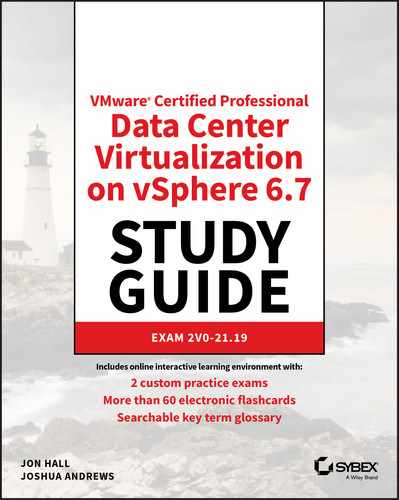Introduction
Why should you learn about VMware vSphere? Although the concept of virtualization has been around since the days of mainframe computing, VMware was and is the company that made virtualization a mainstay in the x86/x64 space. Originally, VMware introduced a desktop virtualization product called Workstation followed by the server virtualization products GSX and ESX and a datacenter management product called VirtualCenter. Today, the ESX and VirtualCenter products have converged into the vSphere platform. This platform allows IT administrators to get greater utilization out of existing physical servers and reduce the overall datacenter footprint, sometimes by 50 percent or more. It also provides features to allow for high availability and scaling up with a predictable level of performance. Today, vSphere is used by 100 percent of Fortune 500 companies and distributed by over 75,000 partners.1 This means that if you intend to get a job in the IT space, whether you are working for a large organization or a big partner, you are likely to be working with vSphere. Because of this, companies look for individuals who are certified. Holding the VMware certification lets companies know that you are qualified to work with vSphere at a guaranteed level of competency.
The purpose of this book is to help you pass the Professional VMware vSphere 6.7 (2V0-21.19) exam, exam number 2V0-21.19. The exam is closely tied to a version of vSphere. This book focuses on vSphere 6.x (6.5, 6.7). The current version of the certification, VMware Certified Professional - Data Center Virtualization 2020 (VCP-DCV 2020), is based on the 6.7 release of vSphere and covers installation, configuration, and administration. VMware's information about the exam is posted at
www.vmware.com/education-services/certification/vcp6-7-dcv-exam.html
This book covers all of the objectives tested for in the exam and includes topical information, lab work, and review questions. Because this book covers many of the tasks an administrator would perform on a day-to-day basis, this book should remain a useful reference even after you have passed the exam and earned your certification.
What Is vSphere?
The datacenter virtualization platform known as vSphere consists of multiple components. At its core is ESXi, a bare metal hypervisor that allows an x86 server to be virtualized. This virtualization allows the server's compute resources, as well as attached networking and storage resources, to be utilized by virtual servers (known as virtual machines, or VMs). These VMs can each run individual workloads with defined resource settings, allowing all of the server's resources to be efficiently utilized. vSphere includes VMFS, a filesystem optimized for virtualization, and vCenter Server, a management tool used to collectively manage all of the virtualized servers in the datacenter as well as providing advanced features like vMotion (live migration), High Availability (designed to manage unplanned downtime and maximize VM uptime), and a Distributed Resource Scheduler (designed to optimize performance), just to name a few.
Why Become VCP-DCV Certified?
There are several good reasons to become VMware certified, particularly with the VCP-DCV certification:
- Provides proof of professional achievement There are basically two types of organizations that work with vSphere. First, there are companies that have a vSphere implementation. Second, there are partners of VMware that distribute and implement vSphere for their customers. In both cases, it is vital that the individuals working with the implementation know what they are doing. It is typical for these organizations to actively look for candidates who are certified so that they can feel confident that the person they are hiring is capable. Gaining the VCP-DCV certification shows organizations that you are one of these people.
- Increases your marketability Having the VCP-DCV certification establishes your capability to employers and indicates that you can potentially step right into the position with little or no training. This benefit to the employer can often translate into a better salary for you. Furthermore, out of all of VMware's certifications, this is the one that covers the core datacenter virtualization components. As a result, this certification is the one most often looked for by organizations.
- Provides an opportunity for advancement Most raises and advancements are based on performance. Individuals who become certified have a tendency to work with more of the features of a product and are able to get a more stable, better-performing implementation. Having an implementation that performs well and utilizes all of its desired features is certain to reflect positively on an employee and provide opportunities in their organization.
How to Become VCP-DCV Certified
The first step in becoming VMware VCP-DCV certified is to attend a VMware authorized training course. VMware requires all of its certification candidates to first complete a training course. There are over a dozen courses or course combinations to choose from, which provides options if you already have a certain level of expertise working with vSphere.
Next, you must take and pass the VMware vSphere 6.7 Foundations exam. This exam, as well as the VCP-DCV exam, is version specific, so you should take the exam that matches up to the version of vSphere you are working with if at all possible (since VMware periodically retires older-version exams).
Finally, you must take and pass the VCP-DCV exam. All of these steps must be completed before you earn the certification, and although the path above is the most logical (and recommended) order in which to complete all of the requirements, you can take the course and exams in whatever order you prefer.
The exam is administered by Pearson VUE and can be taken at any Pearson VUE testing center. To register for the exam, you must go to VMware's website. You will need a myLearn account if you do not already have one. Your results for the exam are presented to you immediately upon completion. If you pass, keep in mind that you will still need to fulfill the other requirements before you can obtain your certification. Shortly after you have completed all requirements, VMware will grant your certification. This is an automatic process, although it may take a few days following the completion of all requirements.
Who Should Buy This Book
Anybody who wants to become VCP-DCV certified will benefit from this book in multiple ways. The book covers all of the objectives on the exam and includes a large number of practice questions that can help you prepare. In addition, the book contains a collection of hands-on labs that can be performed in a vSphere environment. The labs can be done in your own environment or by using VMware's Hands-On Lab environment.
This book can also help a fledgling vSphere user increase their proficiency, both by learning about new or previously unused features and by practicing with the included labs.
Since this book focuses on the VCP-DCV certification, there is an expectation that you have enough of a background with vSphere to successfully pass the underlying vSphere Foundations exam and therefore have sufficient knowledge of the topics covered by that exam. That being said, we have done as much as possible to make this book usable to candidates who might have minimal exposure to vSphere.
How This Book Is Organized
This book consists of 11 chapters plus supplementary information: a glossary, this introduction, and the assessment test after the introduction. The chapters are organized as follows:
- Chapter 1, “What's New in vSphere 6.7,” describes features that are new to vCenter Server, vSphere Operations, security, availability, storage, networking, developer and automation interfaces, and Host Lifecycle Management enhancements.
- Chapter 1, “Configuring and Administering Security in a vSphere Datacenter,” focuses on access to a vSphere environment and hardening of that environment, including how to configure and administer role-based access control, securing ESXi and vCenter Server, configuring and enabling SSO and identity sources, and securing vSphere virtual machines.
- Chapter 1, “Networking in vSphere,” focuses on configuring policies and networking features and verifying vSphere networking proper operations. This chapter also shows you how to configure Network I/O Control (NIOC).
- Chapter 1, “Storage in vSphere,” shows you how to set up storage for a vSphere implementation, including managing vSphere integration with physical storage, configuring software-defined storage, configuring vSphere Storage Multipathing and Failover, performing VMFS and NFS configurations and upgrades, and setting up and configuring Storage I/O Control (SIOC).
- Chapter 1, “Upgrading a vSphere Deployment,” is all about performing ESXi host and virtual machine upgrades, performing vCenter Server upgrades (Windows), and migrating vCenter Server to the VCSA.
- Chapter 1, “Allocating Resources in a vSphere Datacenter,” focuses on configuring multilevel resource pools and configuring vSphere DRS and Storage DRS clusters.
- Chapter 1, “Backing Up and Recovering a vSphere Deployment,” describes the process of backing up vSphere components, including configuring and administering the vCenter Server Appliance backup and restore operations, configuring and administering vCenter Data Protection, and configuring vSphere Replication.
- Chapter 1, “Troubleshooting a vSphere Deployment,” will show you how to troubleshoot major vSphere components, including vCenter Server and ESXi hosts, vSphere storage and networking, vSphere upgrades and migrations, virtual machines, HA and DRS configurations, and fault tolerance.
- Chapter 1, “Deploying and Customizing ESXi Hosts,” focuses on configuring Auto Deploy for ESXi hosts and creating and deploying host profiles.
- Chapter 1, “Ensuring High Availability for vSphere Clusters and the VCSA,” is all about configuring vSphere HA Cluster features and configuring vCenter Server Appliance (VCSA) HA.
- Chapter 1, “Administering and Managing vSphere Virtual Machines,” will show you how to create and manage vSphere virtual machines and templates, create and manage a Content Library, and consolidate physical workloads using VMware vCenter Converter.
Each chapter begins with a list of the VCP-DCV objectives that are covered in that chapter. The book doesn't cover the objectives in the order in which they are present in the exam, since the order is subject to change and exam items are randomly placed during the exam itself. At the end of each chapter, you'll find a couple of elements you can use to prepare for the exam:
- Exam Essentials This section summarizes important information that was covered in the chapter. You should be able to perform each of the tasks or convey the information requested.
- Review Questions Each chapter concludes with approximately 20 review questions. You should answer these questions and check your answers against the ones provided after the questions. If you can't answer at least 80 percent of these questions correctly, go back and review the chapter, or at least those sections that seem to be giving you difficulty.
To get the most out of this book, you should read each chapter from start to finish and then check your memory and understanding with the chapter-end elements. Even if you're already familiar with a topic, you should skim the chapter; vSphere is complex enough that there are often multiple ways to accomplish a task, so you may learn something even if you're already competent in an area.
Bonus Contents
This book is accompanied by an online learning environment that provides several additional elements. The following items are available among these companion files:
- Sample Tests All of the questions in this book appear in our proprietary digital test engine—including the 30-question assessment test at the end of this introduction and the over 200 questions that make up the review question sections at the end of the chapters. In addition, there are two 55-question practice tests.
- Electronic “Flashcards” The digital companion files include 68 questions in flashcard format (a question followed by a single correct answer). You can use these to review your knowledge of the VCP-DCV exam objectives.
- Glossary The key terms from this book, and their definitions, are available as a fully searchable PDF.
Conventions Used in This Book
This book uses certain typographic styles in order to help you quickly identify important information and to avoid confusion over the meaning of words such as on-screen prompts. In particular, look for the following styles:
- Italicized text indicates key terms that are described at length for the first time in a chapter. (Italics are also used for emphasis.)
A monospaced fontindicates the contents of configuration files, messages displayed at a text-mode Linux shell prompt, filenames, text-mode command names, and Internet URLs.Italicized monospaced textindicates a variable—information that differs from one system or command run to another, such as the name of a client computer or a process ID number.Bold monospaced textis information that you're to type into the computer, usually at a Linux shell prompt. This text can also be italicized to indicate that you should substitute an appropriate value for your system. (When isolated on their own lines, commands are preceded by nonbold monospaced$or#command prompts, denoting regular user or system administrator use, respectively.)
In addition to these text conventions, which can apply to individual words or entire paragraphs, a few conventions highlight segments of text:
Objective Mapping
Table I.1 contains an objective map to show you at a glance where you can find each VCP-DCV exam objective covered.
TABLE I.1 2V0-21.19 Objective Map
| Exam Objective | Chapter |
| Section 1 – VMware vSphere Architectures and Technologies | |
| Objective 1.1 – Identify the prerequisites and components for vSphere implementation | 3, 5. 9 |
| Objective 1.2 – Identify vCenter high availability (HA) requirements | 10 |
| Objective 1.3 – Describe storage types for vSphere | 4 |
| Objective 1.4 – Differentiate between NIOC and SIOC | 4 |
| Objective 1.5 – Manage vCenter inventory efficiently | 6 |
| Objective 1.6 – Describe and differentiate among vSphere, HA, DRS, and SDRS functionality | 4, 6, 10 |
| Objective 1.7 – Describe and identify resource pools and use cases | 6 |
| Objective 1.8 – Differentiate between VDS and VSS | 3 |
| Objective 1.9 – Describe the purpose of cluster and the features it provides | 2, 6, 10 |
| Objective 1.10 – Describe virtual machine (VM) file structure | 4, 11 |
| Objective 1.11 – Describe vMotion and Storage vMotion technology | 4, 11 |
| Section 2 – VMware Products and Solutions | |
| Objective 2.1 – Describe vSphere integration with other VMware products | 3 |
| Objective 2.2 – Describe HA solutions for vSphere | 10 |
| Objective 2.3 – Describe the options for securing a vSphere environment | 1 |
| Section 3 – Planning and Designing (There are no testable objectives for this section.) |
|
| Section 4 – Installing, Configuring, and Setting Up a VMware vSphere Solution | |
| Objective 4.1 – Understand basic log output from vSphere products | 8 |
| Objective 4.2 – Create and configure vSphere objects | 1, 2, 3, 4, 6, 10, 11 |
| Objective 4.3 – Set up a content library | 1, 11 |
| Objective 4.4 – Set up ESXi hosts | 1, 9 |
| Objective 4.5 – Configure virtual networking | 3 |
| Objective 4.6 – Deploy and configure VMware vCenter Server Appliance (VCSA) | 1, 5, 7 |
| Objective 4.7 – Set up identity sources | 1, 2 |
| Objective 4.8 – Configure an SSO domain | 1, 2 |
| Section 5 – Performance-tuning and Optimizing a VMware vSphere Solution | |
| Objective 5.1 – Determine effective snapshot use cases | 1, 7, 11 |
| Objective 5.2 – Monitor resources of VCSA in a vSphere environment | 5, 6, 8 |
| Objective 5.3 – Identify impacts of VM configurations | 8, 11 |
| Section 6 – Troubleshooting and Repairing (There are no testable objectives for this section.) |
|
| Section 7 – Administrative and Operational Tasks in a VMware vSphere Solution | |
| Objective 7.1 – Manage virtual networking | 3 |
| Objective 7.2 – Manage datastores | 1, 4 |
| Objective 7.3 – Configure a storage policy | 4 |
| Objective 7.4 – Configure host security | 1, 2 |
| Objective 7.5 – Configure role-based user management | 2 |
| Objective 7.6 – Configure and use vSphere Compute and Storage cluster options | 4, 6 |
| Objective 7.7 – Perform different types of migrations | 1, 6, 7, 11 |
| Objective 7.8 – Manage resources of a vSphere environment | 1, 3, 4. 6, 9 |
| Objective 7.9 – Create and manage VMs using different methods | 1, 7, 11 |
| Objective 7.10 – Create and manage templates | 1, 11 |
| Objective 7.11 – Manage different VMware vCenter Server objects | 1, 2, 3, 4, 6 |
| Objective 7.12 – Set up permissions on datastores, clusters, vCenter, and hosts | 2 |
| Objective 7.13 – Identify and interpret affinity/anti-affinity rules | 4, 6, 10 |
| Objective 7.14 – Understand use cases for alarms | 8 |
| Objective 7.15 – Utilize VMware vSphere Update Manager (VUM) | 1, 5 |
| Objective 7.16 - Configure and manage host profiles | 9 |