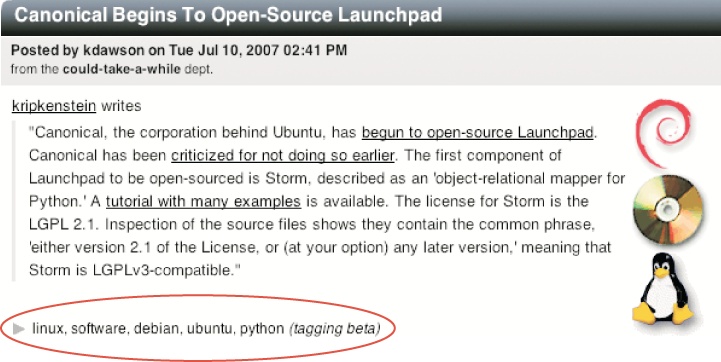Directories are built by small groups of experts to help people find information they want. Tagging lets people create their own classifications.
The following patterns are illustrated in this discussion:
Participation-Collaboration
Collaborative Tagging
Declarative Living and Tag Gardening
Semantic Web Grounding
Rich User Experience
You can find more information on these patterns in Chapter 7.
Directory structures create hierarchies of resource descriptions to help users navigate to the information they seek. The terms used to divide the hierarchy create a taxonomy of subjects (metadata keywords) that searchers can use as guideposts to find what they’re looking for. Library card catalogs are the classic example, though taxonomies come in many forms. Within a book, tables of contents and especially indexes often describe taxonomies.
Navigation mechanisms within websites also often describe taxonomies, with layers of menus and links in the place of tables of contents and a full-text search option in place of an index. These resources can help users within a site, but users’ larger problem on the Web has often been one of finding the site they want to visit. As the number of sites grew exponentially in the early days of the Web, the availability of an incredible amount of information was often obscured by the difficulty of finding what you wanted. The scramble for domain names turned into a gold rush and advertisers rushed to include websites in their contact information—but many people arrived on the Web looking for information on a particular subject, not a particular advertiser.
The answer, at least at the beginning, was directories. Directory creators developed taxonomic classification systems for websites, helping users find their way to roughly the right place. Online directories usually started with a classification system with around 8 to 12 top-level subjects. Each subject was further classified until the directory browser got to a level where most of the content was very specialized. The Yahoo! directory was probably the most used directory in the late 1990s, looking much like Figure 3-20. (You can still find it at http://dir.yahoo.com.)
Each category, of course, has further subcategories. Clicking on “Regional,” for example, provided users with the screen in Figure 3-21.
Similarly, clicking on “Countries” in the subcategory listing shown in Figure 3-21 yielded an alphabetical list of countries, which could be further decomposed into province/state, city, community, and so on, until you reached a very small subset of specific results.
Directories have numerous problems. First and foremost, it is very difficult for a small group—even a small group of directory specialists—to develop terms and structures that readers will consistently understand. Additionally, there is the challenge of placing information in the directory. When web resource owners add pages to the Yahoo! directory, they navigate to the nodes where they think the pages belong and then add their resources from there. However, other people won’t necessarily go to the same place when looking for that content.
Say, for example, you had a rental car company based in Vancouver, British Columbia, Canada. Would you navigate to the node under Regional→Countries→Canada→Provinces→British Columbia→Cities→Vancouver, and then add your content? Or would you instead add it under Recreation & Sports→Travel→Transportation→Commuting, or perhaps Business & Economy→Shopping and Services→Automotive→Rentals? Taxonomists have solved this problem by creating polyhierarchies, where an item can be classified under more than one node in the tree. However, many Internet directories are still implemented as monohierarchies, where only one node can be used to classify any specific object. While polyhierarchies are more flexible, they can also be confusing to implement.
Another problem concerns terminology. Although terms such as “vehicles for hire” and “automobiles for lease” are equally relevant regarding your rental car company, users searching for these terms will not be led to your website. Adding non-English-speaking users to the mix presents a whole new crop of problems. Taxonomists can solve these problems too, using synonyms and other tools. It just requires an ever-greater investment in taxonomy development and infrastructure.
Hierarchical taxonomies are far from the only approach to helping users find data, however. More and more users simply perform searches. Searches work well for textual content but often turn up false matches and don’t apply easily to pictures and multimedia. As was demonstrated in our earlier discussion of Flickr, tagging offers a much more flexible approach—one that grows along with a library of content.
Sites such as Slashdot.org have implemented this type of functionality to let readers place semantic tags alongside content. Figure 3-22 shows an example of the tagging beta on a typical Slashdot.org web page. The tags appear just below the article.
The most effective tagging systems are those created by lots of people who want to make it easier for themselves (rather than others) to find information. This might seem counterintuitive, but if a large number of people apply their own terms to a few items, reinforcing classification patterns emerge more rapidly than they do if a few people try to categorize a large number of items in the hopes of helping other people find them. For those who want to extract and build on folksonomies selfish tagging can be tremendously useful, because people are often willing to share their knowledge about things in return for an immediate search benefit to them.
Delicious, which acts as a gigantic bookmark store, expects its users to create tags for their own searching convenience. As items prove popular, the number of tags for those items grows and they become easier to find. It may also be useful for the content creators to provide an initial set of tags that operate primarily as seed tags—that is, a way of encouraging other users to add their own tags.