Chapter 5. Storing Data
Although printing out to the terminal is a lot of fun, it’s not incredibly useful when it comes to data aggregation and analysis. In order to make the majority of web scrapers remotely useful, you need to be able to save the information that they scrape.
In this chapter, we will look at three main methods of data management that are sufficient for almost any imaginable application. Do you need to power the backend of a website or create your own API? You’ll probably want your scrapers to write to a database. Need a fast and easy way to collect some documents off the Internet and put them on your hard drive? You’ll probably want to create a file stream for that. Need occasional alerts, or aggregated data once a day? Send yourself an email!
Above and beyond web scraping, the ability to store and interact with large amounts of data is incredibly important for just about any modern programming application. In fact, the information in this chapter is necessary for implementing many of the examples in later sections of the book. I highly recommend that you at least skim it if you’re unfamiliar with automated data storage.
Media Files
There are two main ways to store media files: by reference, and by downloading the file itself. You can store a file by reference simply by storing the URL that the file is located at. This has several advantages:
- Scrapers run much faster, and require much less bandwidth, when they don’t have to download files.
- You save space on your own machine by storing only the URLs.
- It is easier to write code that only stores URLs and doesn’t need to deal with additional file downloads.
- You can lessen the load on the host server by avoiding large file downloads.
Here are the disadvantages:
- Embedding these URLs in your own website or application is known as hotlinking and doing it is a very quick way to get you in hot water on the Internet.
- You do not want to use someone else’s server cycles to host media for your own applications.
- The file hosted at any particular URL is subject to change. This might lead to embarrassing effects if, say, you’re embedding a hotlinked image on a public blog. If you’re storing the URLs with the intent to store the file later, for further research, it might eventually go missing or be changed to something completely irrelevant at a later date.
- Real web browsers do not just request a page’s HTML and move on—they download all of the assets required by the page as well. Downloading files can help make your scraper look like an actual human is browsing the site, which can be an advantage.
If you’re debating over whether to store a file or simply a URL to a file, you should ask yourself whether you’re likely to actually view or read that file more than once or twice, or if this database of files is just going to be sitting around gathering electronic dust for most of its life. If the answer is the latter, it’s probably best to simply store the URL. If it’s the former, read on!
In Python 3.x, urllib.request.urlretrieve can be used to download files from any remote URL:
fromurllib.requestimporturlretrievefromurllib.requestimporturlopenfrombs4importBeautifulSouphtml=urlopen("http://www.pythonscraping.com")bsObj=BeautifulSoup(html)imageLocation=bsObj.find("a",{"id":"logo"}).find("img")["src"]urlretrieve(imageLocation,"logo.jpg")
This downloads the logo from http://pythonscraping.com and stores it as logo.jpg in the same directory that the script is running from.
This works well if you only need to download a single file and know what to call it and what the file extension is. But most scrapers don’t download a single file and call it a day. The following will download all internal files, linked to by any tag’s src attribute, from the home page of http://pythonscraping.com:
importosfromurllib.requestimporturlretrievefromurllib.requestimporturlopenfrombs4importBeautifulSoupdownloadDirectory="downloaded"baseUrl="http://pythonscraping.com"defgetAbsoluteURL(baseUrl,source):ifsource.startswith("http://www."):url="http://"+source[11:]elifsource.startswith("http://"):url=sourceelifsource.startswith("www."):url=source[4:]url="http://"+sourceelse:url=baseUrl+"/"+sourceifbaseUrlnotinurl:returnNonereturnurldefgetDownloadPath(baseUrl,absoluteUrl,downloadDirectory):path=absoluteUrl.replace("www.","")path=path.replace(baseUrl,"")path=downloadDirectory+pathdirectory=os.path.dirname(path)ifnotos.path.exists(directory):os.makedirs(directory)returnpathhtml=urlopen("http://www.pythonscraping.com")bsObj=BeautifulSoup(html)downloadList=bsObj.findAll(src=True)fordownloadindownloadList:fileUrl=getAbsoluteURL(baseUrl,download["src"])iffileUrlisnotNone:(fileUrl)urlretrieve(fileUrl,getDownloadPath(baseUrl,fileUrl,downloadDirectory))
Run with Caution
You know all those warnings you hear about downloading unknown files off the Internet? This script downloads everything it comes across to your computer’s hard drive. This includes random bash scripts, .exe files, and other potential malware.
Think you’re safe because you’d never actually execute anything sent to your downloads folder? Especially if you run this program as an administrator, you’re asking for trouble. What happens if you run across a file on a website that sends itself to ../../../../usr/bin/python? The next time you run a Python script from the command line, you could actually be deploying malware on your machine!
This program is written for illustrative purposes only; it should not be randomly deployed without more extensive filename checking, and it should only be run in an account with limited permissions. As always, backing up your files, not storing sensitive information on your hard drive, and a little common sense go a long way.
This script uses a lambda function (introduced in Chapter 2) to select all tags on the front page that have the src attribute, then cleans and normalizes the URLs to get an absolute path for each download (making sure to discard external links). Then, each file is downloaded to its own path in the local folder downloaded on your own machine.
Notice that Python’s os module is used briefly to retrieve the target directory for each download and create missing directories along the path if needed. The os module acts as an interface between Python and the operating system, allowing it to manipulate file paths, create directories, get information about running processes and environment variables, and many other useful things.
Storing Data to CSV
CSV, or comma-separated values, is one of the most popular file formats in which to store spreadsheet data. It is supported by Microsoft Excel and many other applications because of its simplicity. The following is an example of a perfectly valid CSV file:
fruit,costapple,1.00banana,0.30pear,1.25
As with Python, whitespace is important here: Each row is separated by a newline character, while columns within the row are separated by commas (hence the “comma-separated”). Other forms of CSV files (sometimes called “character-separated value” files) use tabs or other characters to separate rows, but these file formats are less common and less widely supported.
If you’re looking to download CSV files directly off the Web and store them locally, without any parsing or modification, you don’t need this section. Simply download them like you would any other file and save them with the CSV file format using the methods described in the previous section.
Modifying a CSV file, or even creating one entirely from scratch, is extremely easy with Python’s csv library:
importcsvcsvFile=open("../files/test.csv",'wt')try:writer=csv.writer(csvFile)writer.writerow(('number','number plus 2','number times 2'))foriinrange(10):writer.writerow((i,i+2,i*2))finally:csvFile.close()
A precautionary reminder: file creation in Python is fairly bullet-proof. If ../files/test.csv does not already exist, Python will create the directory and the file automatically. If it already exists, Python will overwrite test.csv with the new data.
After running, you should see a CSV file:
number,numberplus2,numbertimes20,2,01,3,22,4,4...
One common web-scraping task is to retrieve an HTML table and write it as a CSV file. Wikipedia’s Comparison of Text Editors provides a fairly complex HTML table, complete with color coding, links, sorting, and other HTML garbage that needs to be discarded before it can be written to CSV. Using BeautifulSoup and the get_text() function copiously, you can do that in fewer than 20 lines:
importcsvfromurllib.requestimporturlopenfrombs4importBeautifulSouphtml=urlopen("http://en.wikipedia.org/wiki/Comparison_of_text_editors")bsObj=BeautifulSoup(html)#The main comparison table is currently the first table on the pagetable=bsObj.findAll("table",{"class":"wikitable"})[0]rows=table.findAll("tr")csvFile=open("../files/editors.csv",'wt')writer=csv.writer(csvFile)try:forrowinrows:csvRow=[]forcellinrow.findAll(['td','th']):csvRow.append(cell.get_text())writer.writerow(csvRow)finally:csvFile.close()
The result should be a well-formatted CSV file saved locally, under ../files/editors.csv—perfect for sending and sharing with folks who haven’t quite gotten the hang of MySQL yet!
MySQL
MySQL (officially pronounced “My es-kew-el,” although many say, “My Sequel”) is the most popular open source relational database management system today. Somewhat unusually for an open source project with large competitors, its popularity has historically been neck and neck with the two other major closed source database systems: Microsoft’s SQL Server and Oracle’s DBMS.
Its popularity is not without cause. For most applications, it’s very hard to go wrong with MySQL. It’s a very scaleable, robust, and full-featured DBMS, used by top websites: YouTube,1 Twitter,2 and Facebook,3 among many others.
Because of its ubiquity, price (“free” is a pretty great price), and out-of-box usability, it makes a fantastic database for web-scraping projects, and we will use it throughout the remainder of this book.
Installing MySQL
If you’re new to MySQL, installing a database might sound a little intimidating (if you’re an old hat at it, feel free to skip this section). In reality, it’s as simple as installing just about any other kind of software. At its core, MySQL is powered by a set of data files, stored on your server or local machine, that contain all the information stored in your database. The MySQL software layer on top of that provides a convenient way of interacting with the data, via a command-line interface. For example, the following command will dig through the data files and return a list of all users in your database whose first name is “Ryan”:
SELECT * FROM users WHERE firstname = "Ryan"
If you’re on Linux, installing MySQL is as easy as:
$sudo apt-get install mysql-server
Just keep an eye on the installation process, approve the memory requirements, and enter a new password for your new root user when prompted.
For Mac OS X and Windows, things are a little trickier. If you haven’t already, you’ll need to create an Oracle account before downloading the package.
If you’re on Mac OS X, you’ll need to first get the installation package.
Select the .dmg package, and log in with or create your Oracle account to download the file. After opening, you should be guided through a fairly straightforward installation wizard (Figure 5-1):
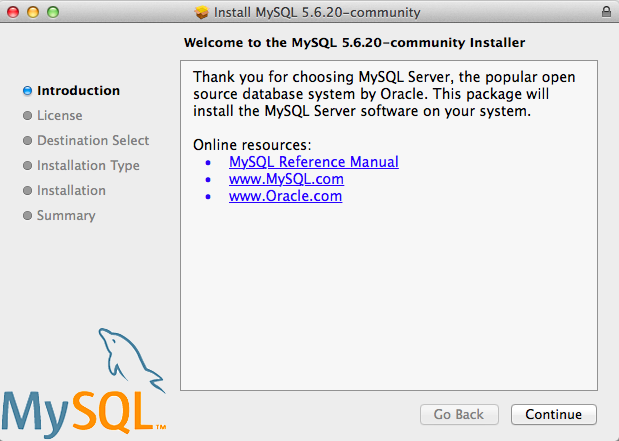
Figure 5-1. The Mac OS X MySQL installer
The default installation steps should suffice, and for the purposes of this book, I will assume you have a default MySQL installation.
If downloading and running an installer seems a little tedious, you can always install the package manager, Homebrew. With Homebrew installed, you can also install MySQL by running:
$brew install mysqlHomebrew is a great open source project with very good Python package integration. In fact, most of the third-party Python modules used in this book can be installed very easily with Homebrew. If you don’t have it already, I highly recommend checking it out!
Once MySQL is installed on Mac OS X, you can start the MySQL server as follows:
$cd/usr/local/mysql$sudo./bin/mysqld_safe
On Windows, installing and running MySQL is slightly more complicated, but the good news is that there’s a convenient installer that simplifies the process. Once downloaded, it will guide you through the steps you’ll need to take (see Figure 5-2):
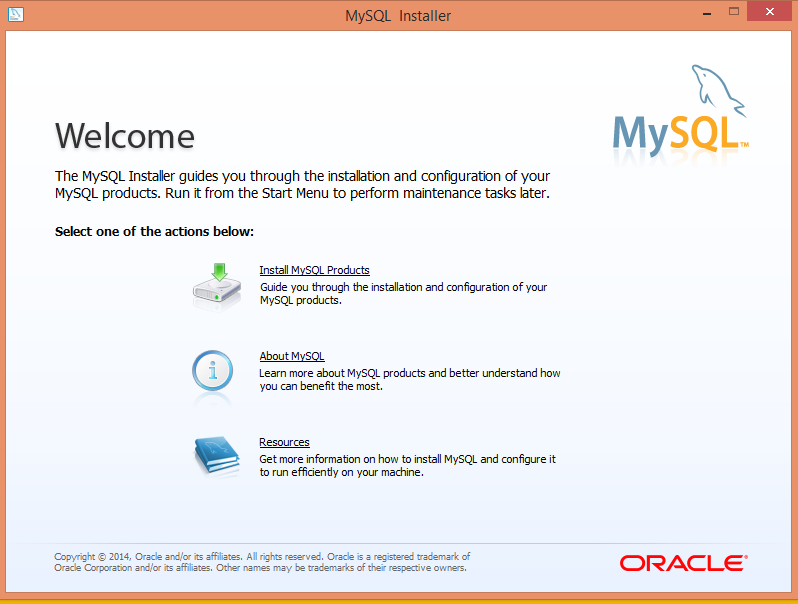
Figure 5-2. The MySQL Windows Installer
You should be able to install MySQL using the default selections, with one exception: on the Setup Type page, I recommend you choose “Server Only” to avoid installing a lot of additional Microsoft software and libraries.
From there, you should be able to use the default installation settings and follow the prompts to start your MySQL server.
Some Basic Commands
Once your MySQL server is running, you have many options for interacting with the database. There are plenty of software tools that act as an intermediary so that you don’t have to deal with MySQL commands (or at least deal with them less often). Tools like phpMyAdmin and MySQL Workbench can make it easy to quickly view, sort, and insert data. However, it’s still important to know your way around the command line.
Except for variable names, MySQL is case insensitive; for example, SELECT is the same as sElEcT. However, by convention, all MySQL keywords are in all caps when you are writing a MySQL statement. Conversely, most developers prefer to name their tables and databases in lowercase, although this standard is often ignored.
When you first log into MySQL, there are no databases to add data to. You can create one:
>CREATE DATABASE scraping;
Because every MySQL instance can have multiple databases, before we can start interacting with a database we need to specify to MySQL which database we want to use:
>USE scraping;
From this point on (at least until we close the MySQL connection or switch to another database), all commands entered will be run against the new “scraping” database.
That all seems pretty straightforward. It must be similarly easy to create a table in the database, right? Let’s try to create a table to store a collection of scraped web pages:
>CREATE TABLE pages;
This results in the error:
ERROR 1113 (42000): A table must have at least 1 column
Unlike a database, which can exist without any tables, a table in MySQL cannot exist without columns. In order to define columns in MySQL, you must enter them in a comma-delimited list, within parentheses, after the CREATE TABLE <tablename> statement:
>CREATE TABLE pages (id BIGINT(7) NOT NULL AUTO_INCREMENT, title VARCHAR(200), content VARCHAR(10000), created TIMESTAMP DEFAULT CURRENT_TIMESTAMP, PRIMARY KEY (id));
Each column definition has three parts:
- The name (
id,title,created, etc.) - The variable type (
BIGINT(7),VARCHAR,TIMESTAMP) - Optionally, any additional attributes (
NOT NULL AUTO_INCREMENT)
At the end of the list of columns, you must define a table’s “key.” MySQL uses keys to organize the content in the table for fast lookups. Later in this chapter, I’ll describe how to use these keys to your advantage for speedier databases, but for now, using a table’s id column as the key is generally the best way to go.
After the query executes, you can see what the structure of the table looks like at any time by using DESCRIBE:
> DESCRIBE pages; +---------+----------------+------+-----+-------------------+----------------+ | Field | Type | Null | Key | Default | Extra | +---------+----------------+------+-----+-------------------+----------------+ | id | bigint(7) | NO | PRI | NULL | auto_increment | | title | varchar(200) | YES | | NULL | | | content | varchar(10000) | YES | | NULL | | | created | timestamp | NO | | CURRENT_TIMESTAMP | | +---------+----------------+------+-----+-------------------+----------------+ 4 rows in set (0.01 sec)
Of course, this is still an empty table. You can insert some test data into the pages table, by using the following line:
> INSERT INTO pages (title, content) VALUES ("Test page title", "This is some te
st page content. It can be up to 10,000 characters long.");
Notice that although the table has four columns (id, title, content, created), you need to define only two of them (title and content) in order to insert a row. That’s because the id column is autoincremented (MySQL automatically adds a 1 each time a new row is inserted) and generally can take care of itself. In addition, the timestamp column is set to contain the current time as a default.
Of course, we can override these defaults:
INSERT INTO pages (id, title, content, created) VALUES (3, "Test page title", " This is some test page content. It can be up to 10,000 characters long.", "2014- 09-21 10:25:32");
As long as the integer you provide for the id column doesn’t already exist in the database, this override will work perfectly fine. However, it is generally bad practice to do this; it’s best to let MySQL handle the id and timestamp columns unless there is a compelling reason to do it differently.
Now that we have some data in the table, you can use a wide variety of methods to select this data. Here are a few examples of SELECT statements:
>SELECT * FROM pages WHERE id = 2;
This statement tells MySQL, “Select all from pages where id equals 2.” The asterisk (*) acts as a wildcard, returning all of the rows where the clause (where id equals 2) is true. It returns the second row in the table, or an empty result if there is no row with an id of 2. For example, the following case-insensitive query returns all the rows where the title field contains “test” (the % symbol acts as a wildcard in MySQL strings):
>SELECT * FROM pages WHERE title LIKE "%test%";
But what if you have a table with many columns, and you only want a particular piece of data returned? Rather than selecting all, you can do something like this:
>SELECT id, title FROM pages WHERE content LIKE "%page content%";
This returns just the id and title where the content contains the phrase “page content.”
DELETE statements have much the same syntax as SELECT statements:
>DELETE FROM pages WHERE id = 1;
For this reason it is a good idea, especially when working on important databases that can’t be easily restored, to write any DELETE statements as a SELECT statement first (in this case, SELECT * FROM pages WHERE id = 1), test to make sure only the rows you want to delete are returned, and then replace SELECT * with DELETE. Many programmers have horror stories of miscoding the clause on a DELETE statement, or worse, leaving it off entirely when they were in a hurry, and ruining customer data. Don’t let it happen to you!
Similar precautions should be taken with UPDATE statements:
>UPDATEpagesSETtitle="A new title",content="Some new content"WHEREid=2;
For the purposes of this book, we will be working only with simple MySQL statements, doing basic selecting, inserting, and updating. If you’re interested in learning more commands and techniques with this powerful database tool, I recommend Paul DuBois’s MySQL Cookbook.
Integrating with Python
Unfortunately, Python support for MySQL is not built in. However, there are a good number of open source libraries you can use, both with Python 2.x and Python 3.x, that allow you to interact with a MySQL database. One of the most popular of these is PyMySQL.
As of this writing, the current version of PyMySQL is 0.6.2, and you can download and install this version with the following commands:
$ curl -L https://github.com/PyMySQL/PyMySQL/tarball/pymysql-0.6.2 | tar xz $ cd PyMySQL-PyMySQL-f953785/ $ python setup.py install
Remember to check for the latest version of PyMySQL on the website and update the version number in the first line of this command, as needed.
After installation, you should have access to the PyMySQL package automatically, and while your local MySQL server is running, you should be able to execute the following script successfully (remember to add the root password for your database):
importpymysqlconn=pymysql.connect(host='127.0.0.1',unix_socket='/tmp/mysql.sock',user='root',passwd=None,db='mysql')cur=conn.cursor()cur.execute("USE scraping")cur.execute("SELECT * FROM pages WHERE id=1")(cur.fetchone())cur.close()conn.close()
There are two new types of objects at work in this example: the Connection object (conn), and the Cursor object (cur).
The connection/cursor model is commonly used in database programming, although some users might find it tricky to differentiate the two at first. The connection is responsible for, well, connecting to the database of course, but also sending the database information, handling rollbacks (when a query or set of queries needs to be aborted and the database needs to be returned to its previous state), and creating new cursor objects.
A connection can have many cursors. A cursor keeps track of certain state information, such as which database it is using. If you have multiple databases and need to write information across all of them, you might have multiple cursors to handle this. A cursor also contains the results of the latest query it has executed. By calling functions on the cursor, such as cur.fetchone(), you can access this information.
It is important that both the cursor and the connection are closed after you are done using them. Not doing this might result in connection leaks, a buildup of unclosed connections that are no longer being used but the software isn’t able to close because it’s under the impression that you might still use them. This is the sort of thing that brings databases down all the time, so remember to close your connections!
The most common thing you’ll probably want to do, starting out, is to be able to store your scraping results in a database. Let’s take a look at how this could be done, using a previous example: the Wikipedia scraper.
Dealing with Unicode text can be tough when web scraping. By default, MySQL does not handle Unicode. Fortunately, you can turn on this feature (just keep in mind that doing so will increase the size of your database). Because we’re bound to run into a variety of colorful characters on Wikipedia, now is a good time to tell your database to expect some Unicode:
ALTER DATABASE scraping CHARACTER SET = utf8mb4 COLLATE = utf8mb4_unicode_ci; ALTER TABLE pages CONVERT TO CHARACTER SET utf8mb4 COLLATE utf8mb4_unicode_ci; ALTER TABLE pages CHANGE title title VARCHAR(200) CHARACTER SET utf8mb4 COLLATE utf8mb4_unicode_ci; ALTER TABLE pages CHANGE content content VARCHAR(10000) CHARACTER SET utf8mb4 CO LLATE utf8mb4_unicode_ci;
These four lines change the following: the default character set for the database, for the table, and for both of the two columns, from utf8mb4 (still technically Unicode, but with notoriously terrible support for most Unicode characters) to utf8mb4_unicode_ci.
You’ll know that you’re successful if you try inserting a few umlauts or Mandarin characters into the title or content field in the database and it succeeds with no errors.
Now that the database is prepared to accept a wide variety of all that Wikipedia can throw at it, you can run the following:
fromurllib.requestimporturlopenfrombs4importBeautifulSoupimportdatetimeimportrandomimportpymysqlconn=pymysql.connect(host='127.0.0.1',unix_socket='/tmp/mysql.sock',user='root',passwd=None,db='mysql',charset='utf8')cur=conn.cursor()cur.execute("USE scraping")random.seed(datetime.datetime.now())defstore(title,content):cur.execute("INSERT INTO pages (title, content) VALUES ("%s","%s")",(title,content))cur.connection.commit()defgetLinks(articleUrl):html=urlopen("http://en.wikipedia.org"+articleUrl)bsObj=BeautifulSoup(html)title=bsObj.find("h1").find("span").get_text()content=bsObj.find("div",{"id":"mw-content-text"}).find("p").get_text()store(title,content)returnbsObj.find("div",{"id":"bodyContent"}).findAll("a",href=re.compile("^(/wiki/)((?!:).)*$"))links=getLinks("/wiki/Kevin_Bacon")try:whilelen(links)>0:newArticle=links[random.randint(0,len(links)-1)].attrs["href"](newArticle)links=getLinks(newArticle)finally:cur.close()conn.close()
There are a few things to note here: first, "charset='utf8'" is added to the database connection string. This tells the connection that it should send all information to the database as UTF-8 (and, of course, the database should already be configured to handle this).
Second, note the addition of a store function. This takes in two string variables, title and content, and adds them to an INSERT statement that is executed by the cursor and then committed by the cursor’s connection. This is an excellent example of the separation of the cursor and the connection; while the cursor has some stored information about the database and its own context, it needs to operate through the connection in order to send information back to the database and insert some information.
Last, you’ll see that a finally statement was added to the program’s main loop, at the bottom of the code. This will ensure that, regardless of how the program is interrupted or the exceptions that might be thrown during its execution (and, of course, because the Web is messy, you should always assume exceptions will be thrown), the cursor and the connection will both be closed immediately before the program ends. It is a good idea to include a try...finally statement whenever you are scraping the Web and have an open database connection.
Although PyMySQL is not a huge package, there are a fair number of useful functions that this book simply can’t accommodate. Check out this documentation http://bit.ly/1KHzoga.
Database Techniques and Good Practice
There are people who spend their entire careers studying, tuning, and inventing databases. I am not one of them, and this is not that kind of book. However, as with many subjects in computer science, there are a few tricks you can learn quickly to at least make your databases sufficient, and sufficiently speedy, for most applications.
First, with very few exceptions, always add id columns to your tables. All tables in MySQL must have at least one primary key (the key column that MySQL sorts on), so that MySQL knows how to order it, and it can often be difficult to choose these keys intelligently. The debate over whether to use an artificially created id column for this key or some unique attribute such as username has raged among data scientists and software engineers for years, although I tend to lean on the side of creating id columns. The reasons for doing it one way or the other are complicated but for nonenterprise systems, you should always be using an id column as an autoincremented primary key.
Second, use intelligent indexing. A dictionary (like the book, not the Python object) is a list of words indexed alphabetically. This allows quick lookups whenever you need a word, as long as you know how it’s spelled. You could also imagine a dictionary that was organized alphabetically by the word’s definition. This wouldn’t be nearly as useful unless you were playing some strange game of Jeopardy! where a definition was presented and you needed to come up with the word. But in the world of database lookups, these sorts of situations happen. For example, you might have a field in your database that you will often be querying against:
>SELECT * FROM dictionary WHERE definition="A small furry animal that says meow"; +------+-------+-------------------------------------+ | id | word | definition | +------+-------+-------------------------------------+ | 200 | cat | A small furry animal that says meow | +------+-------+-------------------------------------+ 1 row in set (0.00 sec)
You might very well want to add an additional key to this table (in addition to the key presumably already in place on the id) in order to make lookups on the definition column faster. Unfortunately, adding additional indexing requires more space for the new index, as well as some additional processing time when inserting new rows. To make this a little easier, you can tell MySQL to index only the first few characters in the column value. This command creates an index on the first 16 characters in the definition field:
CREATE INDEX definition ON dictionary (id, definition(16));
This index will make your lookups much faster when searching for words by their full definition, and also not add too much in the way of extra space and upfront processing time.
On the subject of query time versus database size (one of the fundamental balancing acts in database engineering), one of the common mistakes made, especially with web scraping where you often have large amounts of natural text data, is to store lots of repeating data. For example, say you want to measure the frequency of certain phrases that crop up across websites. These phrases might be found from a given list, or automatically generated via some text-analysis algorithm. You might be tempted to store the data as something like this:
+--------+--------------+------+-----+---------+----------------+ | Field | Type | Null | Key | Default | Extra | +--------+--------------+------+-----+---------+----------------+ | id | int(11) | NO | PRI | NULL | auto_increment | | url | varchar(200) | YES | | NULL | | | phrase | varchar(200) | YES | | NULL | | +--------+--------------+------+-----+---------+----------------+
This adds a row to the database each time you find a phrase on a site and records the URL it was found at. However, by splitting the data up into three separate tables, you can shrink your dataset enormously:
>DESCRIBE phrases +--------+--------------+------+-----+---------+----------------+ | Field | Type | Null | Key | Default | Extra | +--------+--------------+------+-----+---------+----------------+ | id | int(11) | NO | PRI | NULL | auto_increment | | phrase | varchar(200) | YES | | NULL | | +--------+--------------+------+-----+---------+----------------+ >DESCRIBE urls +-------+--------------+------+-----+---------+----------------+ | Field | Type | Null | Key | Default | Extra | +-------+--------------+------+-----+---------+----------------+ | id | int(11) | NO | PRI | NULL | auto_increment | | url | varchar(200) | YES | | NULL | | +-------+--------------+------+-----+---------+----------------+ >DESCRIBE foundInstances +-------------+---------+------+-----+---------+----------------+ | Field | Type | Null | Key | Default | Extra | +-------------+---------+------+-----+---------+----------------+ | id | int(11) | NO | PRI | NULL | auto_increment | | urlId | int(11) | YES | | NULL | | | phraseId | int(11) | YES | | NULL | | | occurrences | int(11) | YES | | NULL | | +-------------+---------+------+-----+---------+----------------+
Although the table definitions are larger, you can see that the majority of the columns are just integer id fields. These take up far less space. In addition, the full text of each URL and phrase is stored exactly once.
Unless you install some third-party package or keep meticulous logs, it can be impossible to tell when a piece of data was added, updated, or removed from your database. Depending on the available space for your data, the frequency of changes, and the importance of determining when those changes happened, you might want to consider keeping several timestamps in place: “created,” “updated,” and “deleted.”
“Six Degrees” in MySQL
In Chapter 3, I introduced the “Six Degrees of Wikipedia” problem, in which the goal is to find the connection between any two Wikipedia articles through a series of links (i.e., find a way to get from one Wikipedia article to the next just by clicking on links from one page to the next).
In order to solve this problem, it is necessary to not only build bots that can crawl the site (which we have already done), but store the information in an architecturally sound way to make data analysis easy later on.
Autoincremented id columns, timestamps, and multiple tables: they all come into play here. In order to figure out how to best store this information, you need to think abstractly. A link is simply something that connects Page A to Page B. It could just as easily connect Page B to Page A, but this would be a separate link. We can uniquely identify a link by saying, “There exists a link on page A, which connects to page B. That is, INSERT INTO links (fromPageId, toPageId) VALUES (A, B); (where “A” and “B” are the unique IDs for the two pages).
A two-table system designed to store pages and links, along with creation dates and unique IDs, can be constructed as follows:
CREATETABLE`wikipedia`.`pages`(`id`INTNOTNULLAUTO_INCREMENT,`url`VARCHAR(255)NOTNULL,`created`TIMESTAMPNOTNULLDEFAULTCURRENT_TIMESTAMP,PRIMARYKEY(`id`));CREATETABLE`wikipedia`.`links`(`id`INTNOTNULLAUTO_INCREMENT,`fromPageId`INTNULL,`toPageId`INTNULL,`created`TIMESTAMPNOTNULLDEFAULTCURRENT_TIMESTAMP,PRIMARYKEY(`id`));
Notice that, unlike with previous crawlers that print the title of the page, I’m not even storing the title of the page in the pages table. Why is that? Well, recording the title of the page requires that you actually visit the page to retrieve it. If we want to build an efficient web crawler to fill out these tables, we want to be able to store the page, as well as links to it, even if we haven’t necessarily visited the page yet.
Of course, although this doesn’t hold true for all sites, the nice thing about Wikipedia links and page titles is that one can be turned into the other through simple manipulation. For example, http://en.wikipedia.org/wiki/Monty_Python indicates that the title of the page is “Monty Python.”
The following will store all pages on Wikipedia that have a “Bacon number” (the number of links between it and the page for Kevin Bacon, inclusive) of 6 or less: from urllib.request import urlopen.
frombs4importBeautifulSoupimportreimportpymysqlconn=pymysql.connect(host='127.0.0.1',unix_socket='/tmp/mysql.sock',user='root',passwd=None,db='mysql',charset='utf8')cur=conn.cursor()cur.execute("USE wikipedia")definsertPageIfNotExists(url):cur.execute("SELECT * FROM pages WHERE url =%s",(url))ifcur.rowcount==0:cur.execute("INSERT INTO pages (url) VALUES (%s)",(url))conn.commit()returncur.lastrowidelse:returncur.fetchone()[0]definsertLink(fromPageId,toPageId):cur.execute("SELECT * FROM links WHERE fromPageId =%sAND toPageId =%s",(int(fromPageId),int(toPageId)))ifcur.rowcount==0:cur.execute("INSERT INTO links (fromPageId, toPageId) VALUES (%s,%s)",(int(fromPageId),int(toPageId)))conn.commit()pages=set()defgetLinks(pageUrl,recursionLevel):globalpagesifrecursionLevel>4:return;pageId=insertPageIfNotExists(pageUrl)html=urlopen("http://en.wikipedia.org"+pageUrl)bsObj=BeautifulSoup(html)forlinkinbsObj.findAll("a",href=re.compile("^(/wiki/)((?!:).)*$")):insertLink(pageId,insertPageIfNotExists(link.attrs['href']))iflink.attrs['href']notinpages:#We have encountered a new page, add it and search it for linksnewPage=link.attrs['href']pages.add(newPage)getLinks(newPage,recursionLevel+1)getLinks("/wiki/Kevin_Bacon",0)cur.close()conn.close()
Recursion is always a tricky thing to implement in code that is designed to run for a long time. In this case, a recursionLevel variable is passed to the getLinks function, which tracks how many times that function has been recursed on (each time it is called, recursionLevel is incremented). When recursionLevel reaches 5, the function automatically returns without searching further. This limit ensures that a stack overflow never occurs.
Keep in mind that this program would likely take days to complete. Although I have indeed run it, my database contains a mere fraction of the pages with a Kevin Bacon number of 6 or less, for the sake of Wikipedia’s servers. However, this is sufficient for our analysis of finding paths between linked Wikipedia articles.
For the continuation of this problem and the final solution, see Chapter 8 on solving directed graph problems .
Just like web pages are sent over HTTP, email is sent over SMTP (Simple Mail Transfer Protocol). And, just like you use a web server client to handle sending out web pages over HTTP, servers use various email clients, such as Sendmail, Postfix, or Mailman, to send and receive email.
Although sending email with Python is relatively easy to do, it does require that you have access to a server running SMTP. Setting up an SMTP client on your server or local machine is tricky, and outside the scope of this book, but there are many excellent resources to help with this task, particularly if you are running Linux or Mac OS X.
In the following code examples, I will assume that you are running an SMTP client locally. (To modify this code for a remote SMTP client, just change localhost to your remote server’s address.)
Sending an email with Python requires just nine lines of code:
importsmtplibfromemail.mime.textimportMIMETextmsg=MIMEText("The body of the email is here")msg['Subject']="An Email Alert"msg['From']="[email protected]"msg['To']="[email protected]"s=smtplib.SMTP('localhost')s.send_message(msg)s.quit()
Python contains two important packages for sending emails: smtplib and email.
Python’s email module contains useful formatting functions for creating email “packets” to send. The MIMEText object, used here, creates an empty email formatted for transfer with the low-level MIME (Multipurpose Internet Mail Extensions) protocol, across which the higher-level SMTP connections are made. The MIMEText object, msg, contains to/from email addresses, as well as a body and a header, which Python uses to create a properly formatted email.
The smtplib package contains information for handling the connection to the server. Just like a connection to a MySQL server, this connection must be torn down every time it is created, to avoid creating too many connections.
This basic email function can be extended and made more useful by enclosing it in a function:
importsmtplibfromemail.mime.textimportMIMETextfrombs4importBeautifulSoupfromurllib.requestimporturlopenimporttimedefsendMail(subject,body):msg=MIMEText(body)msg['Subject']=subjectmsg['From']="[email protected]"msg['To']="[email protected]"s=smtplib.SMTP('localhost')s.send_message(msg)s.quit()bsObj=BeautifulSoup(urlopen("https://isitchristmas.com/"))while(bsObj.find("a",{"id":"answer"}).attrs['title']=="NO"):("It is not Christmas yet.")time.sleep(3600)bsObj=BeautifulSoup(urlopen("https://isitchristmas.com/"))sendMail("It's Christmas!","According to http://itischristmas.com, it is Christmas!")
This particular script checks the website https://isitchristmas.com (the main feature of which is a giant “YES” or “NO,” depending on the day of the year) once an hour. If it sees anything other than a “NO,” it will send you an email alerting you that it’s Christmas.
Although this particular program might not seem much more useful than a calendar hanging on your wall, it can be slightly tweaked to do a variety of extremely useful things. It can email you alerts in response to site outages, test failures, or even the appearance of an out-of-stock product you’re waiting for on Amazon—none of which your wall calendar can do.
1 Joab Jackson, “YouTube Scales MySQL with Go Code,” PCWorld, December 15, 2012 (http://bit.ly/1LWVmc8).
2 Jeremy Cole and Davi Arnaut, “MySQL at Twitter,” The Twitter Engineering Blog, April 9, 2012 (http://bit.ly/1KHDKns).
3 “MySQL and Database Engineering: Mark Callaghan,” March 4, 2012 (http://on.fb.me/1RFMqvw).
