Chapter 3. Starting to Crawl
So far, the examples in the book have covered single static pages, with somewhat artificial canned examples. In this chapter, we’ll start looking at some real-world problems, with scrapers traversing multiple pages and even multiple sites.
Web crawlers are called such because they crawl across the Web. At their core is an element of recursion. They must retrieve page contents for a URL, examine that page for another URL, and retrieve that page, ad infinitum.
Beware, however: just because you can crawl the Web doesn’t mean that you always should. The scrapers used in previous examples work great in situations where all the data you need is on a single page. With web crawlers, you must be extremely conscientious of how much bandwidth you are using and make every effort to determine if there’s a way to make the target server’s load easier.
Traversing a Single Domain
Even if you haven’t heard of “Six Degrees of Wikipedia,” you’ve almost certainly heard of its namesake, “Six Degrees of Kevin Bacon.” In both games, the goal is to link two unlikely subjects (in the first case, Wikipedia articles that link to each other, in the second case, actors appearing in the same film) by a chain containing no more than six total (including the two original subjects).
For example, Eric Idle appeared in Dudley Do-Right with Brendan Fraser, who appeared in The Air I Breathe with Kevin Bacon.1 In this case, the chain from Eric Idle to Kevin Bacon is only three subjects long.
In this section, we’ll begin a project that will become a “Six Degrees of Wikipedia" solution finder. That is, we’ll be able to take the Eric Idle page and find the fewest number of link clicks that will take us to the Kevin Bacon page.
You should already know how to write a Python script that retrieves an arbitrary Wikipedia page and produces a list of links on that page:
fromurllib.requestimporturlopenfrombs4importBeautifulSouphtml=urlopen("http://en.wikipedia.org/wiki/Kevin_Bacon")bsObj=BeautifulSoup(html)forlinkinbsObj.findAll("a"):if'href'inlink.attrs:(link.attrs['href'])
If you look at the list of links produced, you’ll notice that all the articles you’d expect are there: “Apollo 13,” “Philadelphia,” “Primetime Emmy Award,” and so on. However, there are some things that we don’t want as well:
//wikimediafoundation.org/wiki/Privacy_policy//en.wikipedia.org/wiki/Wikipedia:Contact_us
In fact, Wikipedia is full of sidebar, footer, and header links that appear on every page, along with links to the category pages, talk pages, and other pages that do not contain different articles:
/wiki/Category:Articles_with_unsourced_statements_from_April_2014/wiki/Talk:Kevin_Bacon
Recently a friend of mine, while working on a similar Wikipedia-scraping project, mentioned he had written a very large filtering function, with over 100 lines of code, in order to determine whether an internal Wikipedia link was an article page or not. Unfortunately, he had not spent much time up front trying to find patterns between “article links” and “other links,” or he might have discovered the trick. If you examine the links that point to article pages (as opposed to other internal pages), they all have three things in common:
- They reside within the
divwith theidset tobodyContent - The URLs do not contain semicolons
- The URLs begin with /wiki/
We can use these rules to revise the code slightly to retrieve only the desired article links:
fromurllib.requestimporturlopenfrombs4importBeautifulSoupimportrehtml=urlopen("http://en.wikipedia.org/wiki/Kevin_Bacon")bsObj=BeautifulSoup(html)forlinkinbsObj.find("div",{"id":"bodyContent"}).findAll("a",href=re.compile("^(/wiki/)((?!:).)*$")):if'href'inlink.attrs:(link.attrs['href'])
If you run this, you should see a list of all article URLs that the Wikipedia article on Kevin Bacon links to.
Of course, having a script that finds all article links in one, hardcoded Wikipedia article, while interesting, is fairly useless in practice. We need to be able to take this code and transform it into something more like the following:
- A single function,
getLinks, that takes in a Wikipedia article URL of the form/wiki/<Article_Name>and returns a list of all linked article URLs in the same form. - A main function that calls
getLinkswith some starting article, chooses a random article link from the returned list, and callsgetLinksagain, until we stop the program or until there are no article links found on the new page.
Here is the complete code that accomplishes this:
fromurllib.requestimporturlopenfrombs4importBeautifulSoupimportdatetimeimportrandomimportrerandom.seed(datetime.datetime.now())defgetLinks(articleUrl):html=urlopen("http://en.wikipedia.org"+articleUrl)bsObj=BeautifulSoup(html)returnbsObj.find("div",{"id":"bodyContent"}).findAll("a",href=re.compile("^(/wiki/)((?!:).)*$"))links=getLinks("/wiki/Kevin_Bacon")whilelen(links)>0:newArticle=links[random.randint(0,len(links)-1)].attrs["href"](newArticle)links=getLinks(newArticle)
The first thing the program does, after importing the needed libraries, is set the random number generator seed with the current system time. This practically ensures a new and interesting random path through Wikipedia articles every time the program is run.
Next, it defines the getLinks function, which takes in an article URL of the form /wiki/..., prepends the Wikipedia domain name, http://en.wikipedia.org, and retrieves the BeautifulSoup object for the HTML at that domain. It then extracts a list of article link tags, based on the parameters discussed previously, and returns them.
The main body of the program begins with setting a list of article link tags (the links variable) to the list of links in the initial page: http://bit.ly/1KwqjU7. It then goes into a loop, finding a random article link tag in the page, extracting the href attribute from it, printing the page, and getting a new list of links from the extracted URL.
Of course, there’s a bit more to solving a “Six Degrees of Wikipedia” problem than simply building a scraper that goes from page to page. We must also be able to store and analyze the resulting data. For a continuation of the solution to this problem, see Chapter 5.
Handle Your Exceptions!
Although we are omitting most exception handling in the code examples for the sake of brevity in these examples, be aware that there are many potential pitfalls that could arise: What if Wikipedia changed the name of the bodyContent tag, for example? (Hint: the code would crash.)
So although these scripts might be fine to run as closely watched examples, autonomous production code requires far more exception handling than we can fit into this book. Look back to Chapter 1 for more information about this.
Crawling an Entire Site
In the previous section, we took a random walk through a website, going from link to link. But what if you need to systematically catalog or search every page on a site? Crawling an entire site, especially a large one, is a memory-intensive process that is best suited to applications where a database to store crawling results is readily available. However, we can explore the behavior of these types of applications without actually running them full-scale. To learn more about running these applications using a database, see Chapter 5.
So when might crawling an entire website be useful and when might it actually be harmful? Web scrapers that traverse an entire site are good for many things, including:
- Generating a site map
- A few years ago, I was faced with a problem: an important client wanted an estimate for a website redesign, but did not want to provide my company with access to the internals of their current content management system, and did not have a publicly available site map. I was able to use a crawler to cover their entire site, gather all internal links, and organize the pages into the actual folder structure they had on their site. This allowed me to quickly find sections of the site I wasn’t even aware existed, and accurately count how many page designs would be required, and how much content would need to be migrated.
- Gathering data
- Another client of mine wanted to gather articles (stories, blog posts, news articles, etc.) in order to create a working prototype of a specialized search platform. Although these website crawls didn’t need to be exhaustive, they did need to be fairly expansive (there were only a few sites we were interested in getting data from). I was able to create crawlers that recursively traversed each site and collected only data it found on article pages.
The general approach to an exhaustive site crawl is to start with a top-level page (such as the home page), and search for a list of all internal links on that page. Every one of those links is then crawled, and additional lists of links are found on each one of them, triggering another round of crawling.
Clearly this is a situation that can blow up very quickly. If every page has 10 internal links, and a website is five pages deep (a fairly typical depth for a medium-size website), then the number of pages you need to crawl is ![]() , or 100,000 pages, before you can be sure that you’ve exhaustively covered the website. Strangely enough, while “5 pages deep and 10 internal links per page” are fairly typical dimensions for a website, there are very few websites with 100,000 or more pages. The reason, of course, is that the vast majority of internal links are duplicates.
, or 100,000 pages, before you can be sure that you’ve exhaustively covered the website. Strangely enough, while “5 pages deep and 10 internal links per page” are fairly typical dimensions for a website, there are very few websites with 100,000 or more pages. The reason, of course, is that the vast majority of internal links are duplicates.
In order to avoid crawling the same page twice, it is extremely important that all internal links discovered are formatted consistently, and kept in a running list for easy lookups, while the program is running. Only links that are “new” should be crawled and searched for additional links:
fromurllib.requestimporturlopenfrombs4importBeautifulSoupimportrepages=set()defgetLinks(pageUrl):globalpageshtml=urlopen("http://en.wikipedia.org"+pageUrl)bsObj=BeautifulSoup(html)forlinkinbsObj.findAll("a",href=re.compile("^(/wiki/)")):if'href'inlink.attrs:iflink.attrs['href']notinpages:#We have encountered a new pagenewPage=link.attrs['href'](newPage)pages.add(newPage)getLinks(newPage)getLinks("")
In order to get the full effect of how this web-crawling business works, I’ve relaxed the standards of what constitutes an “internal link we are looking for,” from previous examples. Rather than limit the scraper to article pages, it looks for all links that begin with /wiki/ regardless of where they are on the page, and regardless of whether they contain colons. Remember: article pages do not contain colons, but file upload pages, talk pages, and the like do contain colons in the URL).
Initially, getLinks is called with an empty URL. This is translated as “the front page of Wikipedia” as soon as the empty URL is prepended with http://en.wikipedia.org inside the function. Then, each link on the first page is iterated through and a check is made to see if it is in the global set of pages (a set of pages that the script has encountered already). If not, it is added to the list, printed to the screen, and the getLinks function is called recursively on it.
A Warning Regarding Recursion
This is a warning rarely seen in software books, but I thought you should be aware: if left running long enough, the preceding program will almost certainly crash.
Python has a default recursion limit (how many times programs can recursively call themselves) of 1,000. Because Wikipedia’s network of links is extremely large, this program will eventually hit that recursion limit and stop, unless you put in a recursion counter or something to prevent that from happening.
For “flat” sites that are fewer than 1,000 links deep, this method usually works very well, with some unusual exceptions. For example, I once encountered a website that had a rule for generating internal links to blog posts. The rule was “take the URL for the current page we are on, and append /blog/title_of_blog.php to it.”
The problem was that they would append /blog/title_of_blog.php to URLs that were already on a page that had /blog/ in the URL. So the site would simply add another /blog/ on. Eventually, my crawler was going to URLs like: /blog/blog/blog/blog.../blog/title_of_blog.php.
Eventually, I had to add a check to make sure that URLs weren’t overly ridiculous, containing repeating segments that might indicate an infinite loop. However, if I had left this running unchecked overnight, it could have easily crashed.
Collecting Data Across an Entire Site
Of course, web crawlers would be fairly boring if all they did was hop from one page to the other. In order to make them useful, we need to be able to do something on the page while we’re there. Let’s look at how to build a scraper that collects the title, the first paragraph of content, and the link to edit the page (if available).
As always, the first step to determine how best to do this is to look at a few pages from the site and determine a pattern. By looking at a handful of Wikipedia pages both articles and non-article pages such as the privacy policy page, the following things should be clear:
- All titles (on all pages, regardless of their status as an article page, an edit history page, or any other page) have titles under
h1→spantags, and these are the onlyh1tags on the page. - As mentioned before, all body text lives under the
div#bodyContenttag. However, if we want to get more specific and access just the first paragraph of text, we might be better off usingdiv#mw-content-text→p(selecting the first paragraph tag only). This is true for all content pages except file pages (for example: http://bit.ly/1KwqJtE), which do not have sections of content text. - Edit links occur only on article pages. If they occur, they will be found in the
li#ca-edittag, underli#ca-edit→span→a.
By modifying our basic crawling code, we can create a combination crawler/data-gathering (or, at least, data printing) program:
fromurllib.requestimporturlopenfrombs4importBeautifulSoupimportrepages=set()defgetLinks(pageUrl):globalpageshtml=urlopen("http://en.wikipedia.org"+pageUrl)bsObj=BeautifulSoup(html)try:(bsObj.h1.get_text())(bsObj.find(id="mw-content-text").findAll("p")[0])(bsObj.find(id="ca-edit").find("span").find("a").attrs['href'])exceptAttributeError:("This page is missing something! No worries though!")forlinkinbsObj.findAll("a",href=re.compile("^(/wiki/)")):if'href'inlink.attrs:iflink.attrs['href']notinpages:#We have encountered a new pagenewPage=link.attrs['href']("----------------"+newPage)pages.add(newPage)getLinks(newPage)getLinks("")
The for loop in this program is essentially the same as it was in the original crawling program (with the addition of some printed dashes for clarity, separating the printed content).
Because we can never be entirely sure that all the data is on each page, each print statement is arranged in the order that it is likeliest to appear on the site. That is, the <h1> title tag appears on every page (as far as I can tell, at any rate) so we attempt to get that data first. The text content appears on most pages (except for file pages), so that is the second piece of data retrieved. The “edit” button only appears on pages where both titles and text content already exist, but it does not appear on all of those pages.
Different Patterns for Different Needs
There are obviously some dangers involved with wrapping multiple lines in an exception handler. You cannot tell which line threw the exception, for one thing. Also, if for some reason a page contained an “edit” button but no title, the “edit” button would never be logged. However, it suffices for many instances in which there is an order of likeliness of items appearing on the site, and inadvertently missing a few data points or keeping detailed logs is not a problem.
You might notice that in this and all the previous examples, we haven’t been “collecting” data so much as “printing” it. Obviously, data in your terminal is hard to manipulate. We’ll look more at storing information and creating databases in Chapter 5.
Crawling Across the Internet
Whenever I give a talk on web scraping, someone inevitably asks: “How do you build Google?” My answer is always twofold: “First, you get many billions of dollars so that you can buy the world’s largest data warehouses and place them in hidden locations all around the world. Second, you build a web crawler.”
When Google started in 1994, it was just two Stanford graduate students with an old server and a Python web crawler. Now that you know this, you officially have the tools you need to become the next tech multi-billionaire!
In all seriousness, web crawlers are at the heart of what drives many modern web technologies, and you don’t necessarily need a large data warehouse to use them. In order to do any cross-domain data analysis, you do need to build crawlers that can interpret and store data across the myriad of different pages on the Internet.
Just like in the previous example, the web crawlers we are going to build will follow links from page to page, building out a map of the Web. But this time, they will not ignore external links; they will follow them. For an extra challenge, we’ll see if we can record some kind of information about each page as we move through it. This will be harder than working with a single domain as we did before—different websites have completely different layouts. This means we will have to be very flexible in the kind of information we’re looking for and how we’re looking for it.
Unknown Waters Ahead
Keep in mind that the code from the next section can go anywhere on the Internet. If we’ve learned anything from “Six Degrees of Wikipedia,” it’s that it’s entirely possible to go from a site like http://www.sesamestreet.org/ to something less savory in just a few hops.
Kids, ask your parents before running this code. For those with sensitive constitutions or with religious restrictions that might prohibit seeing text from a prurient site, follow along by reading the code examples but be careful when actually running them.
Before you start writing a crawler that simply follows all outbound links willy nilly, you should ask yourself a few questions:
- What data am I trying to gather? Can this be accomplished by scraping just a few predefined websites (almost always the easier option), or does my crawler need to be able to discover new websites I might not know about?
- When my crawler reaches a particular website, will it immediately follow the next outbound link to a new website, or will it stick around for a while and drill down into the current website?
- Are there any conditions under which I would not want to scrape a particular site? Am I interested in non-English content?
- How am I protecting myself against legal action if my web crawler catches the attention of a webmaster on one of the sites it runs across? (Check out Appendix C for more information on this subject.)
A flexible set of Python functions that can be combined to perform a variety of different types of web scraping can be easily written in fewer than 50 lines of code:
fromurllib.requestimporturlopenfrombs4importBeautifulSoupimportreimportdatetimeimportrandompages=set()random.seed(datetime.datetime.now())#Retrieves a list of all Internal links found on a pagedefgetInternalLinks(bsObj,includeUrl):internalLinks=[]#Finds all links that begin with a "/"forlinkinbsObj.findAll("a",href=re.compile("^(/|.*"+includeUrl+")")):iflink.attrs['href']isnotNone:iflink.attrs['href']notininternalLinks:internalLinks.append(link.attrs['href'])returninternalLinks#Retrieves a list of all external links found on a pagedefgetExternalLinks(bsObj,excludeUrl):externalLinks=[]#Finds all links that start with "http" or "www" that do#not contain the current URLforlinkinbsObj.findAll("a",href=re.compile("^(http|www)((?!"+excludeUrl+").)*$")):iflink.attrs['href']isnotNone:iflink.attrs['href']notinexternalLinks:externalLinks.append(link.attrs['href'])returnexternalLinksdefsplitAddress(address):addressParts=address.replace("http://","").split("/")returnaddressPartsdefgetRandomExternalLink(startingPage):html=urlopen(startingPage)bsObj=BeautifulSoup(html)externalLinks=getExternalLinks(bsObj,splitAddress(startingPage)[0])iflen(externalLinks)==0:internalLinks=getInternalLinks(startingPage)returngetNextExternalLink(internalLinks[random.randint(0,len(internalLinks)-1)])else:returnexternalLinks[random.randint(0,len(externalLinks)-1)]deffollowExternalOnly(startingSite):externalLink=getRandomExternalLink("http://oreilly.com")("Random external link is: "+externalLink)followExternalOnly(externalLink)followExternalOnly("http://oreilly.com")
The preceding program starts at http://oreilly.com and randomly hops from external link to external link. Here’s an example of the output it produces:
Random external link is: http://igniteshow.com/ Random external link is: http://feeds.feedburner.com/oreilly/news Random external link is: http://hire.jobvite.com/CompanyJobs/Careers.aspx?c=q319 Random external link is: http://makerfaire.com/
External links are not always guaranteed to be found on the first page of a website. In order to find external links in this case, a method similar to the one used in the previous crawling example is employed to recursively drill down into a website until it finds an external link.
Figure 3-1 visualizes the operation as a flowchart:
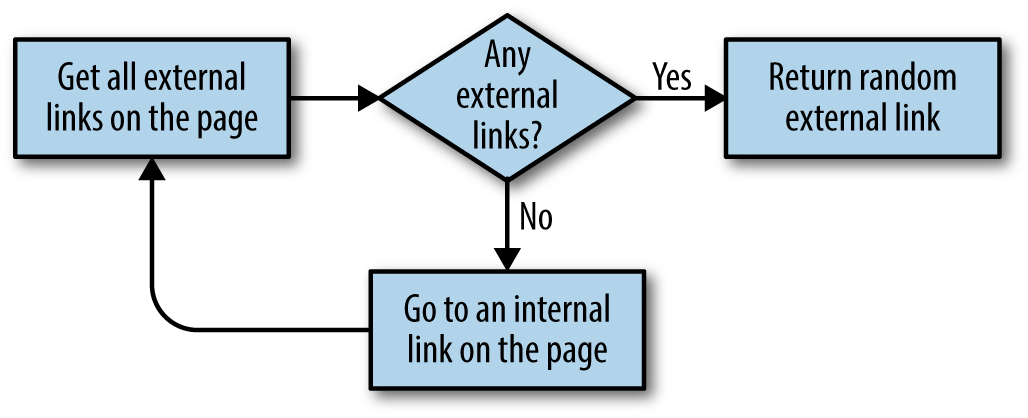
Figure 3-1. Flowchart for script that crawls through different sites on the Internet
Don’t Put Example Programs into Production
I keep bringing this up, but it’s important for space and readability, the example programs in this book do not always contain the necessary checks and exception handling required for production-ready code.
For example, if an external link is not found anywhere on a site that this crawler encounters (unlikely, but it’s bound to happen at some point if you run it for long enough), this program will keep running until it hits Python’s recursion limit.
Before running this code for any serious purpose, make sure that you are putting checks in place to handle potential pitfalls.
The nice thing about breaking up tasks into simple functions such as “find all external links on this page” is that the code can later be easily refactored to perform a different crawling task. For example, if our goal is to crawl an entire site for external links, and make a note of each one, we can add the following function:
#Collects a list of all external URLs found on the siteallExtLinks=set()allIntLinks=set()defgetAllExternalLinks(siteUrl):html=urlopen(siteUrl)bsObj=BeautifulSoup(html)internalLinks=getInternalLinks(bsObj,splitAddress(siteUrl)[0])externalLinks=getExternalLinks(bsObj,splitAddress(siteUrl)[0])forlinkinexternalLinks:iflinknotinallExtLinks:allExtLinks.add(link)(link)forlinkininternalLinks:iflinknotinallIntLinks:("About to get link: "+link)allIntLinks.add(link)getAllExternalLinks(link)getAllExternalLinks("http://oreilly.com")
This code can be thought of as two loops—one gathering internal links, one gathering external links—working in conjunction with each other. The flowchart looks something like Figure 3-2:
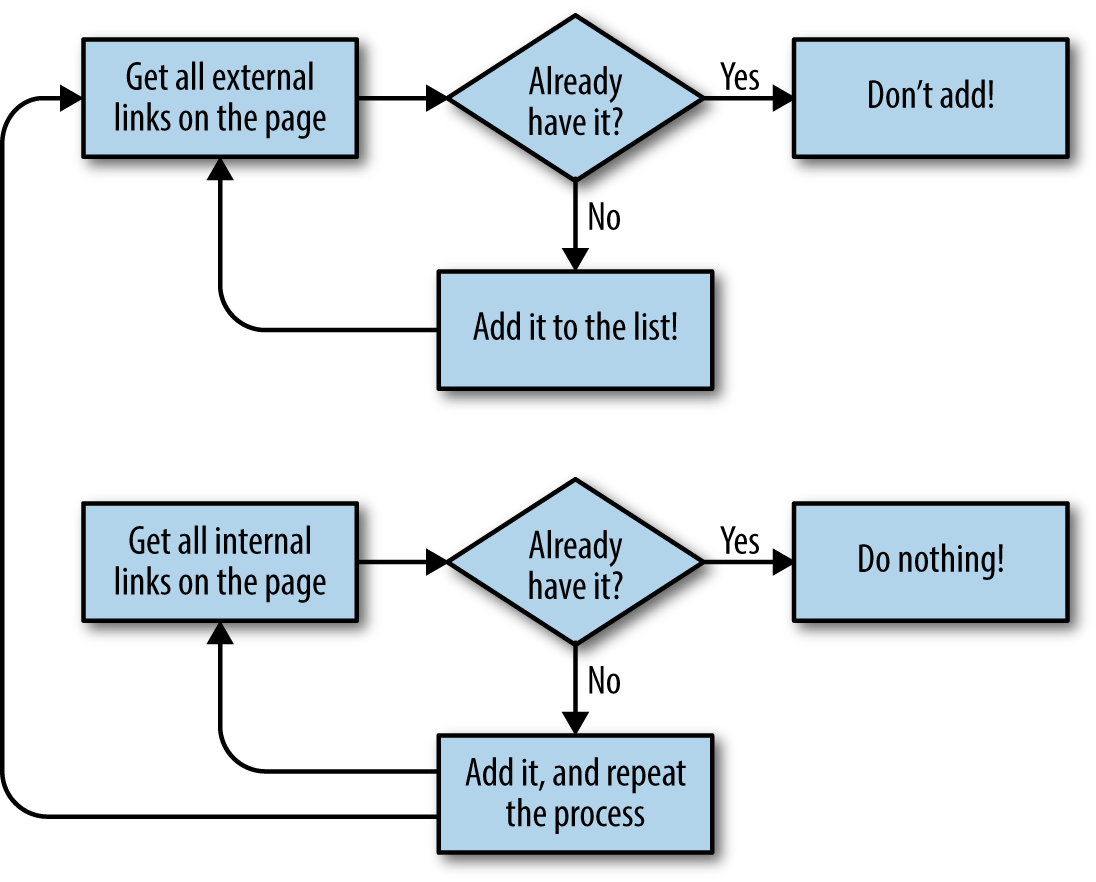
Figure 3-2. Flow diagram for the website crawler that collects all external links
Jotting down or making diagrams of what the code should do before you write the code itself is a fantastic habit to get into, and one that can save you a lot of time and frustration as your crawlers get more complicated.
Crawling with Scrapy
One of the challenges of writing web crawlers is that you’re often performing the same tasks again and again: find all links on a page, evaluate the difference between internal and external links, go to new pages. These basic patterns are useful to know about and to be able to write from scratch, but there are options if you want something else to handle the details for you.
Scrapy is a Python library that handles much of the complexity of finding and evaluating links on a website, crawling domains or lists of domains with ease. Unfortunately, Scrapy has not yet been released for Python 3.x, though it is compatible with Python 2.7.
The good news is that multiple versions of Python (e.g., Python 2.7 and 3.4) usually work well when installed on the same machine. If you want to use Scrapy for a project but also want to use various other Python 3.4 scripts, you shouldn’t have a problem doing both.
The Scrapy website offers the tool for download from its website, as well as instructions for installing Scrapy with third-party installation managers such as pip. Keep in mind that you will need to install Scrapy using Python 2.7 (it is not compatible with 2.6 or 3.x) and run all programs using Scrapy with Python 2.7 as well.
Although writing Scrapy crawlers is relatively easy, there is a small amount of setup that needs to be done for each crawler. To create a new Scrapy project in the current directory, run from the command line:
$scrapy startproject wikiSpider
wikiSpider is the name of our new project. This creates a new directory in the directory the project was created in, with the title wikiSpider. Inside this directory is the following file structure:
- scrapy.cfg
- wikiSpider
- __init.py__
- items.py
- pipelines.py
- settings.py
- spiders
- __init.py__
- wikiSpider
In order to create a crawler, we will add a new file to wikiSpider/wikiSpider/spiders/articleSpider.py called items.py. In addition, we will define a new item called Article inside the items.py file.
Your items.py file should be edited to look like this (with Scrapy-generated comments left in place, although you can feel free to remove them):
# -*- coding: utf-8 -*-# Define here the models for your scraped items## See documentation in:# http://doc.scrapy.org/en/latest/topics/items.htmlfromscrapyimportItem,FieldclassArticle(Item):# define the fields for your item here like:# name = scrapy.Field()title=Field()
Each Scrapy Item object represents a single page on the website. Obviously, you can define as many fields as you’d like (url, content, header image, etc.), but I’m simply collecting the title field from each page, for now.
In your newly created articleSpider.py file, write the following:
fromscrapy.selectorimportSelectorfromscrapyimportSpiderfromwikiSpider.itemsimportArticleclassArticleSpider(Spider):name="article"allowed_domains=["en.wikipedia.org"]start_urls=["http://en.wikipedia.org/wiki/Main_Page","http://en.wikipedia.org/wiki/Python_%28programming_language%29"]defparse(self,response):item=Article()title=response.xpath('//h1/text()')[0].extract()("Title is: "+title)item['title']=titlereturnitem
The name of this object (ArticleSpider) is different from the name of the directory (WikiSpider), indicating that this class in particular is responsible for spidering only through article pages, under the broader category of WikiSpider. For large sites with many types of content, you might have separate Scrapy items for each type (blog posts, press releases, articles, etc.), each with different fields, but all running under the same Scrapy project.
You can run this ArticleSpider from inside the main WikiSpider directory by typing:
$ scrapy crawl article
This calls the scraper by the item name of article (not the class or file name, but the name defined on the line: name="article" in the ArticleSpider).
Along with some debugging information, this should print out the lines:
Title is: Main Page Title is: Python (programming language)
The scraper goes to the two pages listed as the start_urls, gathers information, and then terminates. Not much of a crawler, but using Scrapy in this way can be useful if you have a list of URLs you need scrape. To turn it into a fully fledged crawler, you need to define a set of rules that Scrapy can use to seek out new URLs on each page it encounters:
fromscrapy.contrib.spidersimportCrawlSpider,RulefromwikiSpider.itemsimportArticlefromscrapy.contrib.linkextractors.sgmlimportSgmlLinkExtractorclassArticleSpider(CrawlSpider):name="article"allowed_domains=["en.wikipedia.org"]start_urls=["http://en.wikipedia.org/wiki/Python_%28programming_language%29"]rules=[Rule(SgmlLinkExtractor(allow=('(/wiki/)((?!:).)*$'),),callback="parse_item",follow=True)]defparse_item(self,response):item=Article()title=response.xpath('//h1/text()')[0].extract()("Title is: "+title)item['title']=titlereturnitem
This crawler is run from the command line in the same way as the previous one, but it will not terminate (at least not for a very, very long time) until you halt execution using Ctrl+C or by closing the terminal.
Logging with Scrapy
The debug information generated by Scrapy can be useful, but it is often too verbose. You can easily adjust the level of logging by adding a line to the settings.py file in your Scrapy project:
LOG_LEVEL = 'ERROR'
There are five levels of logging in Scrapy, listed in order here:
CRITICALERRORWARNINGDEBUGINFO
If logging is set to ERROR, only CRITICAL and ERROR logs will be displayed. If logging is set to INFO, all logs will be displayed, and so on.
To output logs to a separate logfile instead of the terminal, simply define a logfile when running from the command line:
$ scrapy crawl article -s LOG_FILE=wiki.log
This will create a new logfile, if one does not exist, in your current directory and output all logs and print statements to it.
Scrapy uses the Item objects to determine which pieces of information it should save from the pages it visits. This information can be saved by Scrapy in a variety of ways, such as a CSV, JSON, or XML files, using the following commands:
$scrapycrawlarticle-oarticles.csv-tcsv$scrapycrawlarticle-oarticles.json-tjson$scrapycrawlarticle-oarticles.xml-txml
Of course, you can use the Item objects yourself and write them to a file or a database in whatever way you want, simply by adding the appropriate code to the parsing function in the crawler.
Scrapy is a powerful tool that handles many problems associated with crawling the Web. It automatically gathers all URLs and compares them against predefined rules; makes sure all URLs are unique; normalizes relative URLs where needed; and recurses to go more deeply into pages.
Although this section hardly scratches the surface of what Scrapy is capable of, I encourage you to check out the Scrapy documentation or many of the other resources available online. Scrapy is an extremely large and sprawling library with many features. If there’s something you’d like to do with Scrapy that has not been mentioned here, there is likely a way (or several) to do it!
1 Thanks to The Oracle of Bacon for satisfying my curiosity about this particular chain.
