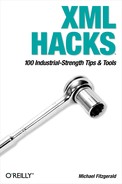Quickly learn how to edit XML documents with <oXygen/>
In Chapter 1, you got an introduction to a few graphical editors [Hack #6] . This hack provides more highlights on how to edit documents using the graphical editor <oXygen/> (http://www.oxygenxml.com/). I have chosen <oXygen/> because it runs on multiple platforms, is inexpensive (it has a free trial and its license is less than $100 USD), and offers many useful features.
Figure 2-1 shows <oXygen/> editing
time.xml and valid.xml,
both part of the project time.xpr. Note the
project pane (upper left) and the tabs above the document pane. The
lower-left pane shows an outline view of
valid.xml (note that the hour
element is highlighted in both the outline and document panes).
Beneath the document pane is a tabbed pane that shows the result of a
transformation of valid.xml with XSLT.
Like any editor, <oXygen/> allows you to do normal editing tasks, such as undo and redo, spell check, and so forth. Here is a list of some of <oXygen/>’s more important features.
- Projects
<oXygen/> can organize files into groups called projects (see the File menu). These projects can be named and saved in simple XML project files that have an .xpr file extension. All the files in a project can be validated in one fell swoop. When you reopen a project, it remembers some state information, such as what file was last opened and whether it had focus.
- Document creation
<oXygen/> provides templates for creating XML documents in a variety of vocabularies: DocBook, SMIL, SVG, TEI, VoiceXML, WML, WSDL, and XHTML, to name but a few. It also has syntax highlighting, which can be edited under Options → Preferences → Colors. Syntax highlighting works not only for XML, but also batch files, C, C++, DTD, Java, PHP, RNC, SQL, and shell. The Xml → Format and Indent command quickly formats your XML to make it more readable. An outline pane allows you to highlight the structure of a document by selecting an item in the outline, and with the click of a button, you can lock elements so that they cannot be edited, although element content still can. The Tree Editor is a fully graphical landscape for inserting or adding XML structure by merely clicking buttons. File → Save to URL allows you to save a document on the Web using FTP/WebDAV.
- Well-formedness and validation
<oXygen/> has a well-formedness checker (Xml → Check document form), and can validate against a DTD or XML Schema (Xml → Validate document), RELAX NG—both XML and compact versions (Xml → RELAX NG validation)—and even Namespace Routing Language (Xml → NRL validation; see also http://www.thaiopensource.com/relaxng/nrl.html). A special command provides a quick way to associate a schema with an instance (Xml → Associate schema). Because RELAX NG does not have its own method for associating schemas, <oXygen/> uses its own processing instruction [Hack #3] that appears as follows:
<?oxygen RNGSchema="file:/C:/Hacks/examples/time.rnc"type="compact"?>. Schemas can be local or across the Web. You can generate documentation about your schemas, too.- XSLT and XPath support
<oXygen/> offers several built-in XSLT processors. You can create and name a variety of transformation scenarios (Xml → Create transformation scenario), and include parameters with the command as well as insert headers and footers for output. These scenarios can be imported and exported (Options → Import transformation scenarios and Options → Export transformation scenarios). <oXygen/> has a built-in XSL-FO processor (FOP) with PDF, PostScript (ps), or text output. You can also specify output be sent to a browser or saved in a file (you can choose to be prompted for a name). Transformation results are displayed in tabbed panes and can be saved in files. <oXygen/> can also evaluate XPath paths to see if they exist in a given document (with the results shown in a tabbed pane).
- Trang converter
<oXygen/> provides an interface to James Clark’s Trang conversion tool (http://www.thaiopensource.com/relaxng/trang.html). Trang is a handy tool that can accept a DTD, a RELAX NG schema in XML or compact syntax, or an XML document as input, and then output a DTD, a RELAX NG schema (XML or compact), or an XML Schema.