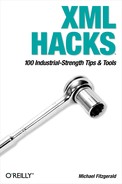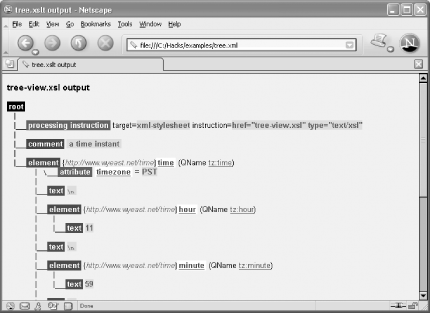View nodes in an XML document according to the XPath 1.0 data model.
The XPath 1.0 data model (http://www.w3.org/TR/xpath#data-model) views XML documents as containing seven possible node types:
Root nodes (called the document nodes in the XPath 2.0 data model; see http://www.w3.org/TR/xpath-datamodel/#DocumentNode)
Element nodes
Attribute nodes
Text nodes
Comment nodes
Processing instruction nodes
Namespace nodes
Mike Brown and Jeni Tennison have created several stylesheets, available at http://skew.org/xml/stylesheets/treeview/, that visually represent all seven of the XPath node types. Such tools can be useful when trying to uncover less obvious nodes (namespace or whitespace-only text nodes) or when just learning about the XPath model. These stylesheets allow you to view an XML tree either in ASCII (ascii-treeview.xsl) or in HTML (tree-view.xml with tree-view.css). All three are available in the working directory where you extracted the file archive for the book.
When you apply ascii-treeview.xsl to time.xml using an XSLT processor such as Xalan by using this command:
xalan time.xml ascii-treeview.xsl
it will produce the text tree view of time.xml shown in Example 3-5.
Example 3-5. Output from ascii-treeview.xsl
root
|_ _ _comment ' a time instant '
|_ _ _element 'time'
| \_ _ _attribute 'timezone' = 'PST'
|_ _ _text '
'
|_ _ _element 'hour'
| |_ _ _text '11'
|_ _ _text '
'
|_ _ _element 'minute'
| |_ _ _text '59'
|_ _ _text '
'
|_ _ _element 'second'
| |_ _ _text '59'
|_ _ _text '
'
|_ _ _element 'meridiem'
| |_ _ _text 'p.m.'
|_ _ _text '
'
|_ _ _element 'atomic'
| \_ _ _attribute 'signal' = 'true'
|_ _ _text '
'In the result, each of the nodes in time.xml has
a label: root, comment,
element, attribute, or
text. You can even see where the whitespace text
nodes are (
).
By default, namespace nodes are not shown. You can show namespace
nodes with the show_ns parameter. Parameters are
values that you can pass into stylesheets or templates at run time.
These values can change the outcome of a transformation.
Now we’ll expose a tree view of
namespace.xml. To see the namespace nodes, pass
the show_ns parameter into
ascii-treeview.xsl using the
-p switch with Xalan, as shown here:
saxon namespace.xml ascii-treeview.xsl show_ns=yes
Figure 3-10 shows the result; notice the
ns and namespace labels.
The document tree.xml contains a processing instruction and has only namespace-qualified, prefixed elements (Example 3-6).
Example 3-6. tree.xml
<?xml version="1.0" encoding="UTF-8"?> <?xml-stylesheet href="tree-view.xsl" type="text/xsl"?> <!-- a time instant --> <tz:time timezone="PST" xmlns:tz="http://www.wyeast.net/time"> <tz:hour>11</tz:hour> <tz:minute>59</tz:minute> <tz:second>59</tz:second> <tz:meridiem>p.m.</tz:meridiem> <tz:atomic signal="true"/> </tz:time>
The XML stylesheet PI near the top of the document refers to the tree-view.xsl stylesheet, which produces HTML using CSS (tree-view.css). To apply tree-view.xsl to tree.xml, open tree.xml in a browser that supports client-side XSLT transformations, such as IE, Mozilla, Firefox, or Netscape. Figure 3-11 shows a portion of the tree view of tree.xml in the Netscape browser. Each of the node labels uses a different background color, and namespace names are enclosed in braces. The names of elements and attributes use a white background.