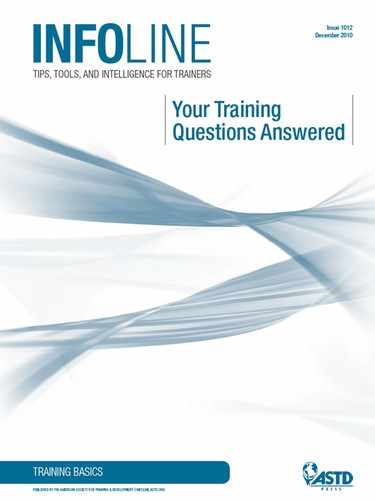E-LEARNING AND TRAINING TECHNOLOGY
How will mobile learning continue to evolve? What will it look like in the near future?
Mobility is one of the most important and dramatic megatrends in our field. BlackBerrys, iPhones, iPads, Androids, 4G, ubiquitous Wi-Fi, Foursqare, Facebook, mobile apps, and podcasting are all part of the same powerful trend. People used to go to work, but now work has to go with them. Professionals are on the move and that means the training has to make the company's knowledge base mobile. It's a paradigm change for learning organizations. Forget courses and curriculum, Learning Management Systems and teachers. Mobile learning is NOT about time- and site shifting the traditional lecture format and repurposing the dreaded elearning “drone-athons,” but about reinventing learning. Let's take a look at a few of the near term “killer apps” of mobile learning.
• Podcasting: The benefits of podcasting are substantial because learners don't have to stop working to learn. The format's time-shift capability enables more productive load-balancing during the workday. The ability to listen on the go while driving to client meetings or work, walking the dog, or running on the treadmill, transforms downtime into constructive time. We're finding that the most successful podcasts sound more like radio shows than classrooms. People respond enthusiastically to the natural, conversational tone of fast-paced and engaging “theater of the mind,” which can incorporate everything from field reports, exotic imaginary locales and inspirational vignettes to running themes, jokes, and cliffhangers that hook employees into future programs.
• Mobile learning apps: The mobile learning apps market is exploding, driven by the popularity of smart phones like the iPhone and Android handsets. Games are the most popular application, followed by social network apps. Mobile learning games have to be simple and played in short bursts, during work breaks or the subway ride to work. Good iPhone/ Android games have an addictive quality as players are using the touch screen, shaking and gesturing to reach the next “level” of the game. We're helping a couple of restaurant clients with menu memorization games, for instance. Drag the right ingredients to the blender on the touch screen, shake the iPhone and the blender makes a noise as the iPhone vibrates and the score appears on the screen.
• Location-based learning: Location based services like Foursquare and Facebook Places are all the buzz both in the industry and out. Clearly, the ability to “check in” at venues, connect with friends and associates and make new contacts offers tremendous opportunities for conducting learning scavenger hunts or connecting people with subject matter experts at a conference, for instance. Creative learning organizations are using location-based services to develop clever Alternate Reality Games (ARG), which involving multiple media and game elements, to tell stories that may be affected by participants' ideas or actions. Cisco Live in Las Vegas 2010 leveraged Foursquare for an attendee ARG. Each day, a clue was provided through Twitter for the Foursquare check-in location of that day. The first 75 people to check in to the Foursquare location won a prize.
• Augmented reality: Most of today's smart phones are equipped with cameras, turning them into a magic lens that will provide an augmentation of the world. You can now hold your iPhone over a bar code on a product and watch a tutorial of the product on your iPhone screen. Hold it over someone's face in a crowd and facial recognition technology will identify the person as a subject matter expert on a topic. Hold it over a piece of machinery on the factory floor and quality data will be superimposed on the phone screen. The next generation of slates and iPads are going to have front and rear cameras, GPS, and compass, providing an even larger window of augmented reality. We will see eyewear with eye tracking in the next four to five years at a price point affordable to most learning organizations. Store associates can walk around a store with these AR glasses and learn more about any product they are looking at as they keep both hands free to stock the shelf or help customers. You add head mounted displays and we've entered the world of virtual reality. The technology is here already and we're just a few years away from mass adoption.
Is informal learning really the solution for organizations that are cost cutting oriented?
It depends.
Implied in most of the discussions of informal learning these days is that formal learning primarily refers to instructor-led learning and informal learning is everything else.
The truth is, much of that everything else, has a degree of formality to it. According to one model of informal learning developed by Colley, Hodkinson, and Malcolm, and expanded by Wihak, informal learning actually involves a series of “controls,” including:
• Process (who controls it)
• Location (is it intended for learning?)
• Purpose (is learning a primary or secondary goal?)
• Content (abstract, technical, or job-related?)
• Consciousness (are learners aware that learning is occurring?)
For many work-related needs, non-classroom learning can provide a meaningful alternative to instructor-led learning, especially if that's too expensive to consider. The sidebar, Informal Learning Methods, suggests a few possibilities in which less formal learning can effectively develop the desired performance.
These are just three simple ways to use less formal approaches to learning and still actively promote effective on-the-job performance. Note that, in each instance, the learning experience makes use of existing materials, provides tremendous flexibility for all involved in the learning transaction, and does not require a classroom. That's the type of savings and speed that most learning professionals seek.
But note that, in each of these cases, someone needed to prepare the materials and some oversight of the learning materials is also needed. In that sense, this type of learning is not completely informal.
How do I know if virtual training is the right solution?
Given the current business environment—cutting costs, reducing travel, improving efficiencies, etc.—virtual training seems to be an obvious solution for many learning departments.
But is it the right solution to fit your training needs?
It's true that virtual training can be an opportunity to save both time and money. There's no need for participants to travel or even leave their workspace to attend training. Virtual training sessions tend to be short—90-120 minutes in length—and take less time out of the workday to participate. Therefore, virtual training is typically convenient and more cost effective than face-to-face training.
But is it really the right solution for your training need?
This is a question that every training professional should ask before implementing a virtual training solution.
To determine if virtual training is the correct solution to use, consider the following questions:
1. Are the participants centrally located or dispersed? If your organization is not going to save on travel expenses because everyone is in the same location, then stick with face-to-face training. It may be just as fast for them to walk down the hallway to your training room as it would be for them to log in to a virtual classroom.
2. Do all participants speak the same language? Virtual training can be an excellent way to provide training to an international population, as long as language barriers do not get in the way.
3. Will every participant have an appropriate learning environment? Participants need to have their own individual computer connection and telephone line to attend the virtual event. They should be in a quiet area conducive to learning. If they are in an open space or cubicle environment, they will need headphones or another way to tune out external noise.
4. What technology barriers affect success? Participants need to have the appropriate technology available to them. The exact technology needed will vary depending upon the virtual software program used. However, a typical technology setup requires a high-speed Internet connection, a sound card and speakers to hear streaming media, and administrative privileges to install software.
5. Who will administer the logistical details for the training program? The online environment creates a long list of logistics that need to be executed for a successful class. This includes creating the virtual classroom event(s) within the software's administrative tools; getting links and passwords to everyone who needs them, distributing handouts and other class materials to participants, and helping participants troubleshoot technical problems prior to class.
6. Do you have qualified trainers and producers to facilitate the virtual training event? Classroom trainers need a new skill set in order to effectively deliver virtual training. They need to be comfortable with technology, able to multitask well, and know how to engage participants who they can't see. These skills come with training and practice, however this trainer preparation time should be factored into the decision. In addition, a virtual training event will go much smoother with a producer involved with the facilitation. The producer is a second person who assists the trainer with technology, troubleshooting, and running the virtual event. They help create a seamless experience for participants.
(For more information see the sidebar Technology Considerations, Infoline, November 2009.)