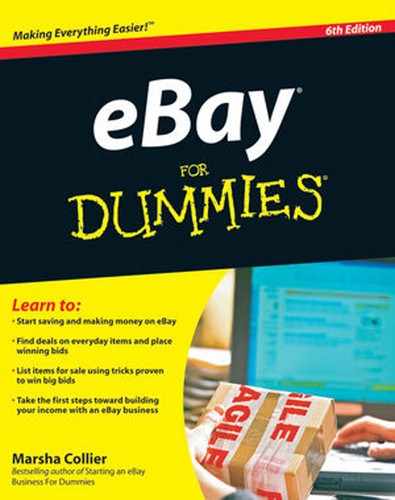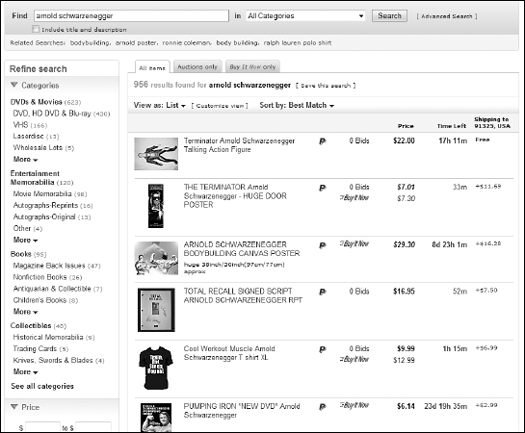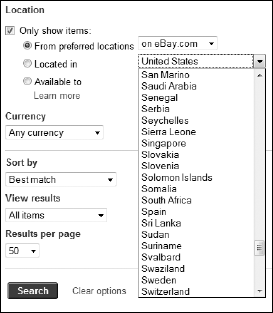In This Chapter
Getting real-world buying advice on collectibles
Obtaining solid online buying advice
Checking out information sources for savvy buyers
Conducting a special item search on eBay
Picture all the stores you've ever seen in your life, located in one giant mall. You walk in and try to find the single item you're looking for. Man, that's tough! Consider also walking into a store with thousands of aisles of shelves with tens of millions of items on them. Browsing the categories of listings on eBay can be just as pleasantly boggling, without the prospect of sore feet. Start surfing around the site and you instantly understand the size and scope of what's for sale there. Everything. Without question, you'll feel overwhelmed at first, but the eBay staff has come up with lots of ways to help you find exactly what you're looking for. As soon as you figure out how to find the items you want to bid or buy on eBay, you can protect your investment-to-be by making sure that what you find is actually what you seek.
Of course, searching is easier if you have an idea of what you're looking for. In this chapter for collectors, I offer the first-time buyer some expert tips and tell you how to get expert advice from eBay and other sources. I also give you tips for using the eBay search engine from a buyer's perspective.
Note
The best advice you can follow as you explore any free-market system is caveat emptor— let the buyer beware. Although nobody can guarantee that every one of your transactions will be perfect, research items thoroughly before you bid so that you don't lose too much of your hard-earned money — or too much sleep.
If you're just starting out on eBay, chances are you like to shop and you also collect items that interest you. You'll find out pretty early in your eBay adventures that a lot of people online know as much about collecting as they do about bidding — and some are serious contenders.
How can you compete? Well, in addition to having a well-planned buying strategy (covered in Chapter 7), knowing your stuff gives you a winning edge. I've gathered the opinions of two collecting experts to get the info you need about online collecting basics. (If you're already an expert collector but want help finding that perfect something on eBay so you can get ready to bid, you've got it. See "Looking to Find an Item? Start Your eBay Search Engine," later in this chapter.) I also show you how one of those experts puts the information into practice, and I give you a crash course on how items for sale are (or should be) graded.
Tip
Although these tips from the experts are targeted for collectors, much of the information is sound advice for those involved in any transaction online.
Bill Swoger closed his collectibles store in Burbank, California and sold the balance of his G.I. Joe and Superman items on eBay. And Lee Bernstein, a columnist and collectibles dealer who operates Lee Bernstein Books and Collectibles from her home base in Schererville, Indiana, authors a monthly column for the New England Antiques Journal. She also is the author of eBay's Collectibles original "Inside Scoop." Bill and Lee offer these tips to collectors new to eBay:
Get all the facts before you put your money down. Study the description carefully. It's your job to analyze the description and make your bidding decisions accordingly. Find out whether all original parts are included and whether the item has any flaws. If the description says that the Fred Flintstone figurine has a cracked back, e-mail the seller for more information on just how cracked Fred really is.
Don't get caught up in the emotional thrill of bidding. First-time buyers (known as Under-10s or newbies because they have fewer than ten transactions under their belts) tend to bid wildly, using emotions instead of brains. If you're new to eBay, you can get burned if you just bid for the thrill of victory without thinking about what you're doing.
Warning
I can't stress how important it is to determine an item's value, whether collectible or new. But because values are such flighty things (values depend on supply and demand, market trends, and all sorts of other variables), I recommend that you get a general idea of the item's value and use this ballpark figure to set a maximum amount of money you're willing to bid for that item. Then stick to your maximum and don't even think about bidding past it. If the bidding gets too hot, there's always another auction. To find out more about bidding strategies, Chapter 7 is just the ticket.
Know what the item should cost. Buyers used to depend on price guides — books on collectibles and their values — to help them bid. Bill says that price guides are becoming a thing of the past. Sure, you can find a guide that says an original Lion King Broadway poster in excellent condition has a book price of $150, but if you do a search on eBay, you'll see that they're actually selling for $65 to $75.
Tip
When your search on eBay turns up what you're looking for, average the current prices you find. Also check the completed listings. Doing so gives you a much better idea of what you need to spend than any price guide can.
Timing is everything, and being first costs. If you're into movie posters, for example, consider this: If you can wait three to six months after a movie is released, you can get the poster for 40 to 50 percent less. The same goes for many new releases of collectibles. Sometimes you're wiser to wait and save money.
Be careful of presale items. Sometimes you may run across vendors selling items that they don't have in stock but that they'll ship to you later. For example, before Star Wars Episode I: The Phantom Menace came out, some vendors ran auctions on movie posters they didn't have yet. If you had bid and won, and for some reason the vendor had a problem getting the poster, you'd have been out of luck. Don't bid on anything that can't be delivered as soon as you pay for the item. See some of eBay's presale rules later in this chapter.
Being too late can also cost. Many collectibles become more difficult to find as time goes by. Generally, as scarcity increases, so does desirability and value. Common sense tells you that if two original and identical collectibles are offered side by side, with one in like-new condition and the other in used condition, the like-new item will have the higher value.
Check out the seller. Check the feedback rating (the number in parentheses next to the person's user ID) a seller has before you buy. If the seller has many comments with a minute number of negative ones, chances are good that this is a reputable seller. For more on feedback, see Chapter 4.
Note
Although eBay forbids side deals, an unsuccessful bidder may (at his or her own risk) contact a seller after an auction is over to see if the seller has more of the item in stock. If the seller is an experienced eBay user (a high feedback rating is usually a tip-off) and has more of the item in stock, he or she may consider making a perfectly eBay-legal Second Chance offer. Don't ask to buy the item off-site. eBay strictly prohibits selling items off the site. If you conduct a side deal and are reported to eBay, you can be suspended. Not only that, but buyers who are ripped off by sellers in away-from-eBay transactions shouldn't look to eBay to bail them out; you're on your own. The way to purchase these items is by asking the seller to post another of the item for you — or if you were an underbidder in the auction, send you a Second Chance offer. That way, you're also protected by PayPal buyer protections.
If an item comes to you broken in the mail, contact the seller to work it out. The best bet is to request shipping insurance (you pay for it) before the seller ships the item. But if you didn't ask for insurance, it never hurts to ask for a discount (or a replacement item, if available) if you're not satisfied. Chapter 12 offers the lowdown on buying shipping insurance, and Chapter 16 provides pointers on dealing with transactions that go sour.
I know that not many of us collect G.I. Joes, but by studying what an expert looks for in this specialty collectible, we can get a good idea of what we should be looking for when purchasing whatever it is that we collect.
Bill looks for specific traits when he buys his very collectible G.I. Joe figures. Although his checklist is specific to the G.I. Joe from 1964 to 1969, the information here can help you determine your maximum bid on other collectibles (or whether an item is even worth bidding on) before an auction begins. As you find out in Chapter 7, the more you know before you place a bid, the happier you're likely to be when you win. Bill's checklist can save you considerable hassle:
Find out the item's overall condition. For G.I. Joe, look at the painted hair and eyebrows. Expect some wear, but overall, a collectible worth bidding on should look good.
Be sure the item's working parts are indeed working. Most G.I. Joe action figures from this period have cracks on the legs and arms, but the joints should move, and any cracks should not be so deep that the legs and arms fall apart easily.
Ask if the item has its original parts. Because you can't really examine items in detail before buying, e-mail the seller with specific questions relating to original or replacement parts. Many G.I. Joe action figures are rebuilt from parts that are not from 1964 to 1969. Sometimes the figures even have two left or right hands or feet! If you make it clear to the seller before you buy that you want a toy with only original parts, you'll be able to make a good case for a refund if the item arrives rebuilt as the Six Million Dollar Man. Chapter 7 has plenty of tips on how to protect yourself before you bid, and Chapter 16 has tips on what to do if the deal goes bad.
Ask if the item has original accessories. A G.I. Joe from 1964 to 1969 should have his original dog tags, boots, and uniform. If any of these items are missing, you will have to pay around $25 to replace each missing item. If you're looking to bid on any other collectible, know in advance what accessories came as standard equipment with the item, or you'll be paying extra just to bring it back to its original version.
Know an item's value before you bid. A 1964 to 1969 vintage G.I. Joe in decent shape, with all its parts, sells for $300 to $400 without its original box. (Mint-in-box Joes can sell for thousands of dollars.) If you're bidding on a G.I. Joe action figure on eBay and you're in this price range, you're okay. If you get the item for less than $300, congratulations — you've nabbed a bargain.
If you have any questions, ask them before you bid. Check collectors' guides, research similar auctions on eBay, and visit one of eBay's category chat rooms.
Welcome to my version of grade school without the bad lunch. One of the keys to establishing value is knowing an item's condition, typically referred to as an item's grade. Table 5-1 lists the most common grading categories that collectors use. The information in this table is used with permission from (and appreciation to) Lee Bernstein.
Warning
Grading is subjective. Mint to one person may be Very Good to another. Always ask a seller to define the meaning of the terms used. Also, be aware that many amateur sellers may not really know the different definitions of grading and may arbitrarily add Mint or Excellent to their item descriptions.
Table 5.1. Collectibles Grading Categories
Category (Also Known As) | Description | Example |
|---|---|---|
Mint (M, Fine, Mint-In-Box [MIB], 10) | A never-used collectible in perfect condition with complete packaging (including instructions, original attachments, tags, and so on) identical to how it appeared on the shelf in the original box. | Grandma got a soup tureen as a wedding present, never opened it, and stuck it in her closet for the next 50 years. |
Near Mint (NM, Near Fine, Like-New, 9) | The collectible is perfect but no longer has the original packaging or the original packaging is less than perfect. Possibly used but must appear to be new. | Grandma used the soup tureen on her 25th anniversary, washed it gently, and then put it back in the closet. |
Excellent (EX, 8) | Used, but barely. Excellent is just a small step under Near Mint, and many sellers mistakenly interchange the two, but "excellent" can have very minor signs of wear. The wear must be a normal, desirable part of aging or so minor that it's barely noticeable and visible only upon close inspection. Damage of any sort is not "very minor." Wear or minor normal factory flaws should be noted. (Factory flaws are small blemishes common at the time of manufacture — a tiny air bubble under paint, for example.) | Grandma liked to ring in the New Year with a cup of soup for everyone. |
Very Good (VG, 7) | Looks very good but has defects, such as a minor chip or light color fading. | If you weren't looking for it, you might miss that Grandma's tureen survived the '64 earthquake, as well as Uncle Bob's infamous ladle episode. |
Good (G, 6) | Used with defects. More than a small amount of color loss, chips, cracks, tears, dents, abrasions, missing parts, and so on. | Grandma had the ladies in the neighborhood over for soup and bingo every month. |
Poor (P or G-, 5) | Barely collectible, if at all. Severe damage or heavy use. Beyond repair. | Grandma ran a soup kitchen. |
Experts have been buying, selling, and trading collectible items for years. But just because you're new to eBay doesn't mean you have to be a newbie for decades before you can start bartering with the collecting gods. I wouldn't leave you in the cold like that — and neither would eBay. You can get information on items you're interested in, as well as good collecting tips, right at the eBay Web site. Visit the Category-Specific Discussion Boards in the Community area. You can also search the rest of the Web or go the old-fashioned route and check the library (yes, libraries are still around).
Tip
Keep in mind that there are truly several prices for an item. The retail (or manufacturer's suggested retail price — MSRP) price, the book value, the secondary market price (the price charged by resellers when an item is unavailable on the primary retail market), and the eBay selling price. The only way to ascertain the price an item will go for on eBay is to research completed auctions. Later in this chapter, I give you the skinny on how to research a completed auction.
If you don't find the information you need on eBay, don't go ballistic — just go elsewhere. Even a site as vast as eBay doesn't have a monopoly on information. The Internet is filled with Web sites and Internet auction sites that can give you price comparisons and information about cyberclubs.
Your home computer can connect to powerful outside servers (really big computers on the Internet) that have their own fast-searching systems called search engines. Remember, if something is out there and you need it, you can find it right from your home PC in a matter of seconds. Here are the addresses of some of the Web's most highly regarded search engines or multi-search-engine sites:
The basic process of getting information from an Internet search engine is pretty simple:
Type the address of the search-engine site in the Address box of your Web browser.
You're taken to the Web site's home page.
Find the text box next to the button labeled Search or something similar.
In the text box, type a few words indicating what interests you.
Tip
Be specific when typing search text. The more precise your entry, the better your chances of finding what you want. Look for tips, an advanced search option, or help pages on your search engine of choice for more information about how to narrow your search.
Click the Search (or similar) button or press Enter on your keyboard.
The search engine presents you with a list of how many Internet pages have the requested information. The list includes brief descriptions and links to the first group of pages. You'll find links to additional listings at the bottom if your search finds more listings than can fit on one page. (And if you ask for something popular, like Harry Potter, don't be surprised to get millions of hits.)
Warning
Always approach information on the Web with caution. Not everyone is the expert he or she would like to be. Your best bet is to get lots of different opinions and then boil 'em down to what makes sense to you. And remember — caveat emptor. (Is there an echo in here?)
Tip
Many people out here on the West Coast buy cars on eBay. (Could it be because cars are way more expensive here? Maybe.) If you're researching prices to buy a car on eBay, look in your local newspaper to get a good idea of prices in your community. Several good sites are on the Internet. My personal favorite is www.nadaguides.com. I've had many of my friends (and editors) visit the various sites, and we've settled on this one because it seems to give the most accurate and unbiased information.
Tip
If you're interested in collecting a particular item, you can get a lot of insider collecting information without digging too deep:
Go to other places on eBay. eBay's chat rooms and message boards (covered in detail in Chapter 17) are full of insider info. The eBay community is always willing to educate a newbie. Remember to take advice with caution, however, because sometimes the "competition" likes to keep the good nuggets of info for themselves.
Go to the library. Books and magazines are great sources of info. At least one book or one magazine probably specializes in your chosen item. For example, if old furniture is your thing, Antiquing For Dummies, by Ron Zoglin and Deborah Shouse (Wiley Publishing, Inc.), can clue you in to what antiques collectors look for.
Tip
If you find an interesting specialty magazine at the library, try entering the title in your search engine of choice. You may just find that the magazine has also gone paperless and you can read it online.
Go to someone else in-the-know. Friends, clubs, and organizations in your area can give you a lot of info. Ask your local antiques dealer about clubs you can join and see how much info you end up with.
The best part about shopping on eBay is that, aside from collectibles, you can find just about everything from that esoteric lithium battery to new designer dresses (with matching shoes) to pneumatic jackhammers. New or used, it's all here — if you can find it hiding in the (get this!) 6 million new daily listings. (According to eBay, 89 million listings are on the site worldwide at any given time. That's a lot of gavels being banged!)
Finding the nuggets (deals) can be like searching for the proverbial needle in the haystack. The search secrets in this chapter will put you head and shoulders above your competition for the deals.
eBay has lots of cool ways for you to search for items (sample 'em in Chapter 3). Although eBay allows you to search by item number, let's be realistic here. Do you remember what I said a few paragraphs back about the number of active listings? I can't remember my own phone number, let alone an item number (and I never write them down correctly). Look for those numbers to get longer and longer as eBay continues to grow in popularity. Four main options are the most useful for researching:
You can access the four search options by clicking the Advanced Search link to the right of the Search box at the top of any eBay page. Each search option can provide a different piece of information to help you find the right item from the right seller at the right price.
Tip
If you plan to repeat specific eBay searches, I recommend that you conduct searches often by saving them in your My eBay Saved Searches area (see Chapter 18 to find out how). And when you find a particularly juicy item or subcategory, bookmark it, or if it's an item, click Watch This Item (a link on the auction page just under the price), or use your My eBay page. (See Chapter 18 for more on eBay's personal shopper.)
Note
When you click the Advanced Search link to the right of the Search box, the Search page appears. It's the most basic of searches (with a few options) and the one you'll be using the most. (To get the really advanced features, you must click the Advanced Search link at the very bottom of the page.)
When you use any of the Search options on eBay, the search engine looks for every listing (auction or fixed price) that has the words you're looking for in the title or the description (if you specify so). The title (as you may expect) is just another word or group of words for what you call the item. For example, if you're looking for an antique sterling iced tea spoon, just typesterling iced tea spoon into the search window (see Figure 5-1). If someone is selling a sterling iced-teaspoon and used exactly those words in his or her title or description, you're in Fat City.
Before you click the Search button, know you can narrow your search further. If you go to Advanced Search, you have the option of choosing how you want the search engine to interpret your search entry. You can have the search engine search the title and description for
All the words you type
Some of the words you type
The exact phrase in the order you've written it
Tip
When you're familiar with the tricks listed later in this chapter, you'll be able to get most of these fancy Search results in one of the many search boxes you see littered around the eBay site.
In addition to the following, you can find other useful criteria on the Advanced Search page (more on this further on):
What price range you want to see: Type the price range you're looking for, and eBay searches the specific range between that low and high price. If money is no object, leave this box blank.
Words to exclude: If you want to find a sterling iced tea spoon, but you don't want it to be plated silver, exclude the word plated from the drop-down menu.
From sellers: You can exclude (or include) particular sellers. If you'd like, you can just search sellers from your Favorite Sellers list. (But why?)
The payment: You may restrict your search to items that accept PayPal.
Within a category: Use this option if you want to limit your search to a particular main (or top-level) category, for example, instead of searching all eBay categories. But why? eBay sellers are notorious for making listing mistakes and selecting wrong categories. Wait till you see your results, and then decide whether you want to narrow things.
The item location: You can narrow your search to the United States only, North America, or worldwide. Depending on your item, this search criterion can help weed out the most esoteric items. If you're looking for hefty items (like an elliptical exercise machine that will probably end up as a place to hang clothes) that would cost much too much to ship, you can specify how many miles from your zip code (or any zip) you will allow the search to extend.
The order in which you want your results to appear: If you indicate Time: Ending Soonest, the search engine gives you the results so that auctions closing soon appear first on the list. Best Match is the eBay default, and I recommend you select a sort that better fits your needs. Time: Newly Listed lists all the newly listed auctions. Price: Lowest First and Price: Highest First list them just that way.
Whether you want the search engine to check through item titles alone or check both item titles anditem descriptions: You will get more hits on your search if you select the Search Title and Description check box, but you may also get too many items that are out of your search range. See "Shortcuts for a quick eBay search," later in this chapter, for some solid advice.
Okay, now click the Search button (see Figure 5-2). In a few seconds, you see the fruits of all the work you've been doing. (Wow, you're not even perspiring.)
Tip
You may notice that eBay has a Refine Search box to the left of your results. Be sure to click the select related specifics here, because eBay's search functions can often be a bit temperamental — and you don't want to miss any great deals.
Note
Next to item listings you often see pictures, or icons. A golden yellow rising sun picture means the listing is brand new (this icon stays on for the first 24 hours an item is listed.
Tip
An easy way to keep track of an item you're interested in is to click the Watch This Item link just below the current bid amount of an item page. The listing then appears on your My eBay Watch page, and you can keep your eyes on the action.
On the left side of the results page there may a list of categories that your search term is listed under, which is a great reference. Next to each category is a number in parentheses that tells you how many times your search item appears in that category. Figure 5-3 shows a sample of the category spread. To view the items appearing only in a particular category, click that category (or subcategory) title.
The Advanced Search page of the search area throws quite a few more options into the package. Don't be intimidated by this area; you need to understand just a few important bells and whistles.
A Completed Items search returns results of items that have already ended. This is my favorite search option on eBay because you can use it as a strategic bidding tool. How? If you're bidding on an item and want to know if the prices are likely to go too high for your pocketbook, you can use this search option to compare the current price of the item to the selling price of similar items from auctions that have already ended.
You can use this tool also if you want to sell an item and are trying to determine what it's worth, the demand, and whether this is the right time to list the item. (Chapter 10 offers the nuts, bolts, and monkey wrenches you need to set up your auction.)
Type your keyword criteria and scroll down the page to the Completed Items Only box. Step by step, here's how to do a Completed Items Only search:
In the title search field, type the title name or the keywords of the item you want to find.
Select the Search Including Completed Listings check box to see completed listings as far back as the eBay search engine will permit.
Currently, you can go back about two weeks.
Tell eBay how you want the results sorted.
In the Sort By area, choose one of the following options:
Best Match: This is eBay's magical sort formula that weighs all sorts of things, including how a seller lists an item, the seller's feedback, and whether eBay feels the shipping price is appropriate. eBay's judgment is iffy, at best. (Once eBay suggested I charge $5 to ship an item that cost $18 to ship because most sellers sold a tiny item from the same manufacturer.)
Time: Ending Soonest: Includes completed listings starting with the oldest available (about two weeks).
Time: Newly Listed: Lists the most recently posted listings first.
Distance: Nearest First: Unless you're looking to see how many of your item sold close to you, this is a pretty useless sort. You want pricing info!
Price: Lowest First: Lists items from the lowest price attained to the highest price paid for an item.
Price: Highest First: Lists completed items from highest to lowest. (This is a very useful option when you're searching for a 1967 Camaro and you want to buy a car and not a Hot Wheels toy.)
Click Search.
The search results appear in just a few seconds.
Tip
An alternate way to find completed items is to run a current auction search from any of the little search boxes on almost any eBay page. When the results of your auction show up, scroll down to the Preferences box, and below Search Options in the left column, click the Completed Items link, as shown in Figure 5-4. That way, you can scout out the active auction competition quickly before moving on to the completed sales.
You can select any country (from Afghanistan to Zimbabwe, no kidding!) or narrow your search to the United States or Canada, as shown in Figure 5-5. Don't forget that you have to pay for shipping, so if you don't want to pay to ship a heavy Victorian-style fainting sofa from Hungary to Hoboken, New Jersey, stick close to home. Also, I'll bet Egyptian cotton is even better when it comes from Egypt. (It is — I've bought from an Egyptian seller!)
The Location Search option is pretty much an international version of Search, and it's done the same way. You have the choice of narrowing your country search to countries that offer an item, and to which countries they ship to. (Most eBay sellers will ship to the United States).
The By Seller link in the search area, shown in Figure 5-6, gives you a list of all the items a seller is selling, and it's a great way for you to keep tabs on people you have successfully done business with in the past. The By Seller page is also a strategy that eBay users use to assess the reputation of a seller. You can find out more about selling strategies in Chapter 9.
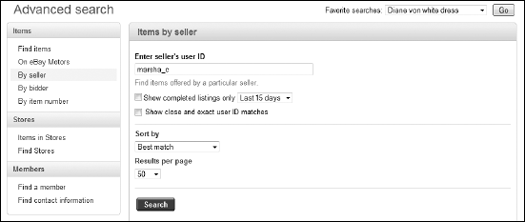
Figure 5.6. You can search for all auctions by an individual or search for one item from many sellers.
Select the By Seller option in the left side Items search area in Advanced Search. This way you can see all of a single seller's items. Follow these steps:
In the By Seller search field, type the eBay user ID of the person you want to learn more about.
If you want to see auctions that this seller has conducted in the past, select the Show Completed Listings box.
You can choose to see all current and previous auctions, as well as auctions that have ended in the last day, last two days, last week, or last two weeks.
eBay keeps past item results active for only 30 days; if you're looking for something auctioned 31 days ago (or longer), sorry — no dice.
In the Sort By drop-down box, select how you want the results of your search to appear on-screen.
If you want to see the items that are closing right away, select Time: Ending Soonest.
Choose the number of results you want to see per page.
If the person you're looking up has 200 auctions running, for example, you can limit the number of results to a manageable 50 listings on four separate pages.
Click the Search button at the bottom of the form.
Figure 5-7 shows the results page of a By Seller search.
If you're looking for a specific item from a group of sellers, you can enter the search information in the bottom half of the By Seller Advanced Search page. You may need to perform this type of search after you settle into shopping on eBay and have several sellers that you like doing business with (or alternatively, you can exclude sellers you prefer not to do business with). With this method, you can limit the search for a particular item to just the sellers you want, rather than tens of thousands of sellers.
Note
Tip
When you find a seller who you want to continue doing business with, you can add his or her link to your My eBay Saved Sellers area. Just click a link to Watch This Item on the item page. It will then appear on your My eBay page, in the Organize, Saved Sellers area. You can add up to 100 sellers in this area, and can search their sales with a click of your mouse!
The Bidder search option is unique because sellers and buyers alike use it when an auction is going on to figure out their best strategies. After all, money is the name of the game. For information on conducting a Bidder search, take a look at Chapter 7.
After you become familiar with each of eBay's search options, you need a crash course in what words to type into those nice little boxes. Too little information and you may not find your item. Too much and you're overwhelmed with information. If you're really into bean-bag toys, for example, you may be looking for Ty's Tabasco the Bull. But if you just search for Tabasco, you'll get swamped with results ranging from hot sauce to advertisements.
Some simple tricks can help narrow your eBay search results when you're searching from pages other than the main Search page (where you don't find all the searching bells and whistles). Table 5-2 has the details.
Table 5.2. Symbols and Keywords for Conducting Searches with the eBay Search Engine
Symbol | Effect on Search | Example |
|---|---|---|
No symbol, multiple words | Returns auctions with all included words in the title. | reagan letter might return an auction for a mailed message from the former U.S. president, or it might return an auction for a mailed message from Boris Yeltsin to Ronald Reagan. |
Quotes "" | Limits the search to items with the exact phrase inside the quotes. | "Wonder Woman" returns items about the comic book/TV heroine. Quotes don't make the search term case sensitive. Using either uppercase or lowercase in any eBay search gets you the same results. |
Asterisk * | Serves as a wild card. | budd* returns items that start with budd, such as Beanie Buddy, Beanie Buddies, or Buddy Holly. |
Separating comma without spaces (a,b) | Finds items related to either the item before or after the comma. | (gi joe,g.i. joe) returns all G.I. Joe items no matter which way the seller listed them. |
Minus sign – | Excludes results with the word after the –. | Typebox –lunch, and you'd better not be hungry because you may find the box, but lunch won't be included. |
Minus symbol and parentheses | Searches for auctions with words before the parentheses but excludes words inside the parentheses. | midge –(skipper,barbie) means that auctions with the Midge doll won't have to compete for Ken's attention. |
Parentheses | Searches for both versions of the word in parentheses. | political (pin,pins) searches for political pin and political pins. |
Here are additional tips to help you narrow any eBay search:
Don't worry about capitalization: You can capitalize proper names or leave them lowercase; the search engine doesn't care.
Don't use and, a, an, or, or the: Called noise words in search lingo, these words are interpreted as part of your search. So if you want to find something from The Sound of Music and you typethe sound of music, you may not get any results. Most sellers drop noise words from the beginning of an item title when they list it, just as libraries drop noise words when they alphabetize books. So make your search for sound music. An even more precise search would be"sound of music" (in quotes).
Search within specific categories: This type of search narrows your results because you search only one niche of eBay — just the specific area you want. For example, if you want to find Tabasco the Bull, start at the home page and, under the Categories heading, click Toys and Bean Bag. The only problem with searching in a specific category is that sometimes an item can be in more than one place. For example, if you're searching for a Mickey Mouse infant snuggly in the Disney category, you may miss it because the item might be listed in infant wear. It's best not to limit yourself to a category because some of the best deals are miscategorized by sellers. What makes them such a good deal is that not everyone can find them. But you know better.
Use the asterisk symbol often to locate misspellings. I've often found some great deals by finding items incorrectly posted by the sellers. Here are a few examples:
Rodri* In this search I look for items by the famous Cajun artist George Rodrigue. His Blue Dog paintings are world-renowned and very valuable. By using this search, I managed to purchase a signed Blue Dog lithograph for under $200. (I resold it on eBay later that year for $900!)
Alumi* tree Remember the old aluminum Christmas trees from the '60s? They've had quite a resurgence in popularity these days. You can buy these "antiques" in stores for hundreds of dollars ... or you can buy one on eBay for half the price. You can find them even cheaper if the seller can't spell aluminum....
Cemet* plot If you're looking for that final place to retire, eBay has some great deals. Unfortunately, sellers haven't narrowed down whether they want to spell it cemetery or cemetary. This search will find both.
After studying these examples, I'm sure you can think of many more instances in which your use of the asterisk can help you find the deals. Be sure to e-mail me and let me know when you find something special in this way!
With millions of eBay users on the loose, you may think tracking folks down is hard. Nope. eBay's powerful search engine kicks into high gear to help you find other eBay members in seconds.
Here's how to find people or get info on them from eBay:
From the top of most eBay pages, click the Advanced Search link.
This action takes you to the main Search page, where two links appear on the left side of the page, under Members.
In the box on the left side of the page, click the Find a Member link.
This link takes you to the main Find Members page, where you can search for other members of the community. When you find the member, you can see his or her About Me page (see Chapter 14 to find out how to create your own personal eBay Web page). You can also get a look at the feedback profile of a user (see Chapter 4 for details about feedback), find user ID histories of fellow eBay members (which comes in handy when you're bidding on items, as Chapter 7 avows), or get contact information when you're involved in a transaction.
Tip
If you're involved in a transaction with another eBay member and feel that you need to contact the individual by phone, click the Find Contact Information link, which is under the Members heading on the left side of the screen. On that page you'll need to type the transaction number along with the other person's user ID. eBay compares this data with yours, and if you are indeed involved in a transaction with each other, eBay e-mails you the other person's phone number (along with the person's full name, city, and state). Your contact information is, in turn, sent to the other party.
Tip
Clicking the arrow in the Favorite Searches drop-down box at the top right of the page allows you to scroll through your My eBay Favorite Searches. You can tell eBay about the items you're looking for, and it does automatic searches for you. You can also have eBay e-mail you when auctions that match your descriptions crop up. (Chapter 18 gives you more info on how this works.)