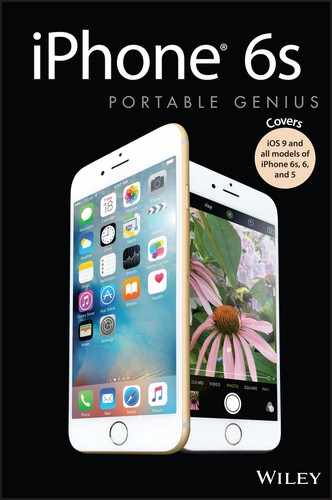Introduction
The iPhone is a success not because over 750 million of them have been sold (or, I should say, not only because over 750 million of them have been sold; that’s a lot of phones!), but because the iPhone, in just a few years, has reached the status of a cultural icon. Even people who don’t care much for gadgets in general and cell phones in particular know about the iPhone. And for those of us who do care about gadgets, the iPhone elicits a kind of technological longing that can be satisfied in only one way: by buying one (or, in my case, by buying all nine versions!).
Part of the iconic status of the iPhone comes from its gorgeous design and remarkable interface, which makes all the standard tasks — surfing, emailing, texting, scheduling, and playing — easy and intuitive. But just as an attractive face or an easygoing manner can hide a personality of complexity and depth, so too does the iPhone hide many of its most useful and interesting features.
When you want to get beyond the basics of iPhone and solve some of its riddles, you might consider making an appointment with the Genius Bar at your local Apple Store. More often than not, the on-duty genius gives you good advice on how to get your iPhone to do what you want it to do. The Genius Bar is a great thing, but it isn’t always a convenient thing. In some cases, you may even need to leave your iPhone for a while (No!) to get the problem checked out and, hopefully, resolved.
What you really need is a version of the Genius Bar that’s easier to access, more convenient, and doesn’t require tons of time or leaving your iPhone in the hands of a stranger. What you really need is a portable genius that enables you to be more productive and solve problems — wherever you and your iPhone happen to be.
Welcome, therefore, to iPhone 6s Portable Genius. This book is like a mini Genius Bar all wrapped up in an easy-to-use, easy-to-access, and eminently portable format. In this book, you learn how to get more out of your iPhone by accessing all the really powerful and timesaving features that aren’t obvious at a casual glance. In this book, you learn about all the amazing new features found in the iPhone 6s and in iOS 9. In this book, you learn how to prevent iPhone problems from occurring and (just in case your preventative measures are for naught) how to fix many common problems.
This book is for iPhone users who know the basics but want to take their iPhone education to a higher level. It’s a book for people who want to be more productive, more efficient, more creative, and more self-sufficient (at least as far as the iPhone goes). It’s a book for people who use their iPhone every day but would like to incorporate it into more of their day-to-day activities. It’s a book I had a blast writing, so I think it’s a book you’ll enjoy reading.
What’s New in This Edition
This is the iPhone 6s Portable Genius so, of course, it covers all the new features that come with Apple’s latest phones, the iPhone 6s and the iPhone 6s Plus. These new features include 3D Touch, which adds a new dimension (literally) to interacting with your iPhone by enabling you to press down on the screen: A light press activates the Peek feature, while a more vigorous press activates the Pop feature. I also cover the interesting new Camera feature called Live Photos, which magically takes a series of photos for a second and half not only after you press the Shutter button, but before, as well. The result is a three-second long animated photo — with sound! — that you can set in motion by pressing the screen. I also tell you about the other new capabilities of the iSight camera, what’s new with the FaceTime HD camera, and the updated video recording specs of the iPhones 6s and 6s Plus.
Please note that although this edition of the book has “6s” in the title, with the exception of the iPhone 6s-specific features I mentioned above, everything in the book applies just as well to older iPhones. (And in cases where you need a specific iPhone version to run a certain feature, I let you know.) This is particularly true if you’ve upgraded your phone operating system to iOS 9, which runs on every iPhone from the 4s and up. In the book I take you through all the major new and improved features of iOS 9. These include (but are by no means limited to) the following:
- Keyboard improvements, including the new Shift key behavior and the new switch for toggling character preview on and off.
- The new app switcher, which you use to switch from one running app to another without having to use the Home screen, as well as the new “Back to” feature that makes it easy to return to the app that launched the current app.
- The Maps app’s addition of transit info for many major cities worldwide, as well as the new Nearby feature, which you can use to discover coffee shops, restaurants, and more that are near your location.
- New passcode and parental restrictions features.
- Answering phone calls on other devices.
- Working with the iCloud app.
- Mail’s new swipe options.
All in all, it’s an iPhone feast. Enjoy!