This recipe describes how to configure multiple WAN interfaces in pfSense.
A pfSense system with a single WAN interface is nearly plug-and-play since a default gateway is created automatically. However, some of the recipes in this chapter require multiple WAN connections and those gateways must be configured manually. The following recipe describes how to configure two WAN interfaces which can be used later for redundant load balancing and/or failover.
- Browse to System | Routing.
- Select the Gateways tab.
- Take note that the gateway for our existing WAN interface was created automatically, set as default, and usually set as dynamic:

- Click the "plus" button to add a new gateway.
- Choose the Interface for our existing WAN connection.
- Specify a Name for the gateway.
- Specify the Gateway IP address.
- Check Default Gateway.
- Add a Description, such as WAN Gateway:
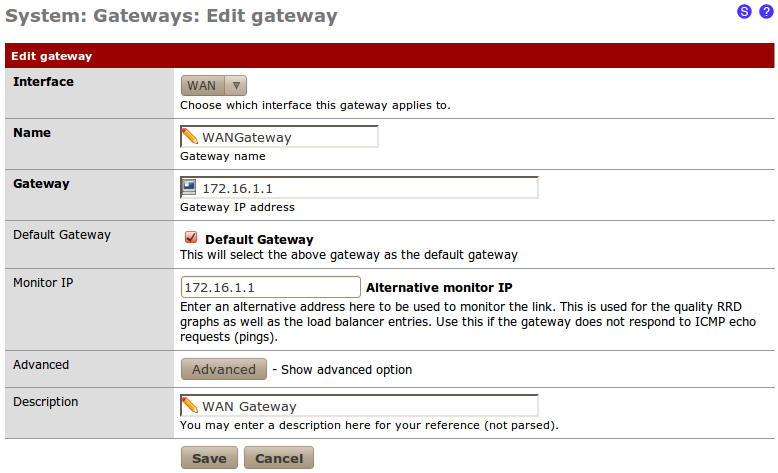
- Save the changes:
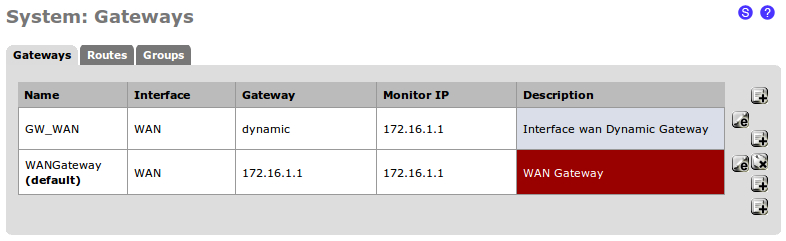
- Click the "plus" button to add a new gateway.
- Choose the Interface for our new WAN connection.
- Specify a Name for the gateway.
- Specify the Gateway IP address.
- Add a Description, such as WAN2 gateway:
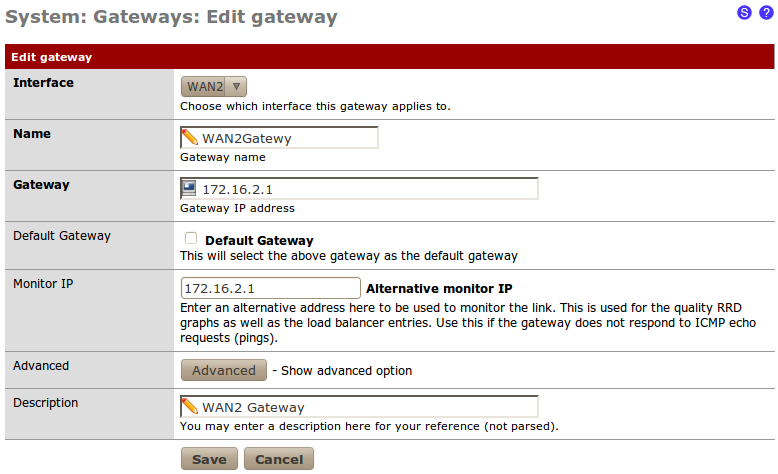
- Save the changes.
- Apply changes, if necessary.
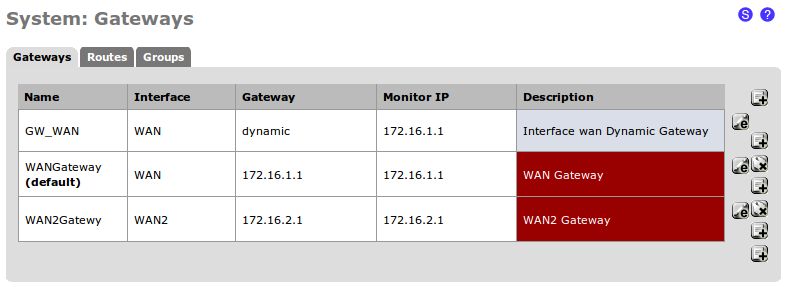
- Browse to Interfaces | WAN.
- Choose Static as the Type:
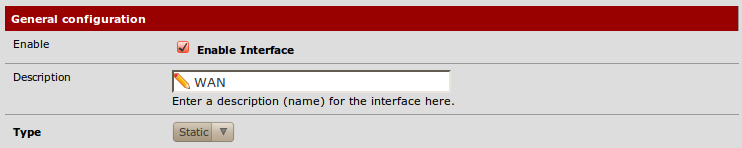
- Specify an IP Address.
- Select our newly created Gateway.
- Check Block private networks.
- Check Block bogon networks:
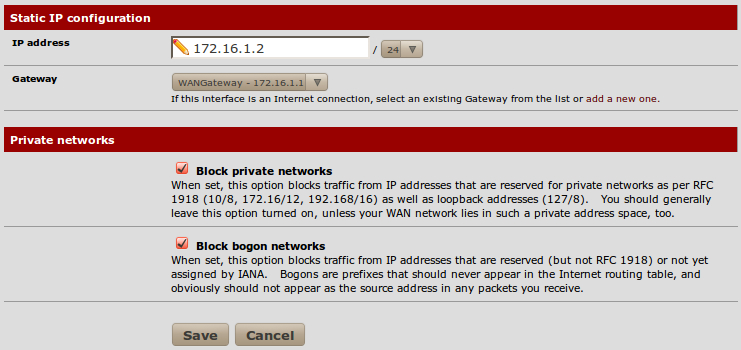
- Save the changes.
- Browse to Interfaces | WAN2.
- Choose Static as the Type:
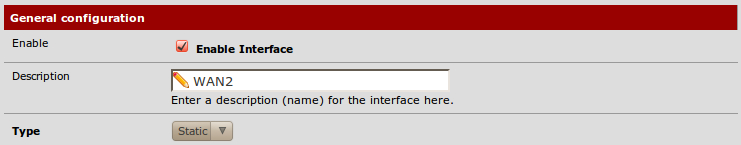
- Specify an IP Address.
- Select our newly created Gateway.
- Check Block private networks.
- Check Block bogon networks:
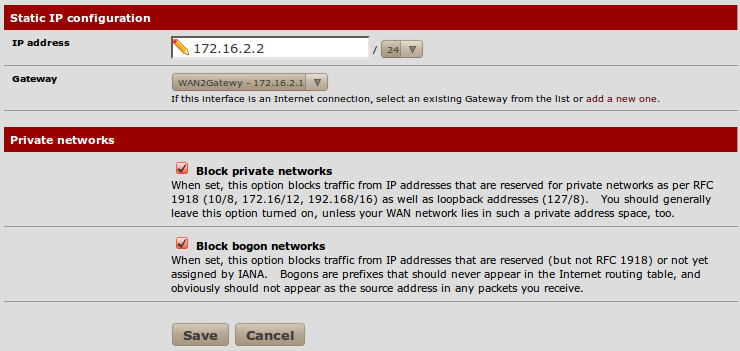
- Save the changes.
- Apply changes, if necessary.
Only the first WAN interface created in pfSense will create an automatically generated default gateway. By creating a manual gateway for our new WAN interface, as we've just done, we can now properly configure that interface for the available redundancy features described throughout the rest of this chapter.
Remember to block private and bogon networks for WAN interfaces in public network ranges.
