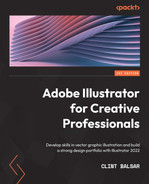Build your own designs using vector shapes and apply design principles when creating projects in Adobe Illustrator with the help of this full-color guide Adobe Illustrator is a vector-based art tool for visual creatives. It is an industry-standard tool that helps you take a design from concept to completion, including the process of peer collaboration and client feedback. Complete with step-by-step explanations of essential concepts and practical examples, you'll begin to build confidence as you master the methods of successful illustrators in the industry by exploring crucial tools and techniques of Adobe Illustrator. You'll learn how to create objects using different tools and methods while assigning varied attributes and appearances. Throughout the book, you'll strengthen your skills in developing structures for maintaining organization as your illustration grows. By the end of this Adobe Illustrator book, you'll have gained the confidence you need to not only create content in the desired format and for the right audience but also build eye-catching vector art based on solid design principles. This book is for creative illustrators with basic to intermediate-level experience with vector-based software who want to take their existing skills to the next level. Prior knowledge of vector-based illustration concepts will help you get the most out of this Adobe Illustrator software book and produce impressive results.Key Features
Book Description
What you will learn
Who this book is for
Table of Contents
- Adobe Illustrator for Creative Professionals
- Contributors
- About the author
- About the reviewers
- Preface
- Part 1 – Reviewing the Necessary Knowledge
- Chapter 1: Building a Foundation beyond the Basics
- Chapter 2: Prepping for Illustrator
- Part 2 – Advanced Illustrator Methods
- Chapter 3: Developing and Organizing Objects
- Chapter 4: Drawing with the Pencil, Paintbrush, Pen, and Shape Tools
- Chapter 5: Editing and Transforming Objects
- Chapter 6: Advanced Attribute Design
- Chapter 7: Powerful Typography Options in Adobe Illustrator
- Part 3 – Real-World Applications
- Chapter 8: Preparing Artwork for Presentation
- Chapter 9: Utilizing Multiple Artboards
- Chapter 10: Advanced Layer Development and Organization
- Chapter 11: Extending Illustrator Through Third-Party Tools and the iPad
- Chapter 12: Illustrator Mastery – Advanced Techniques and Shortcuts
- Other Books You May Enjoy