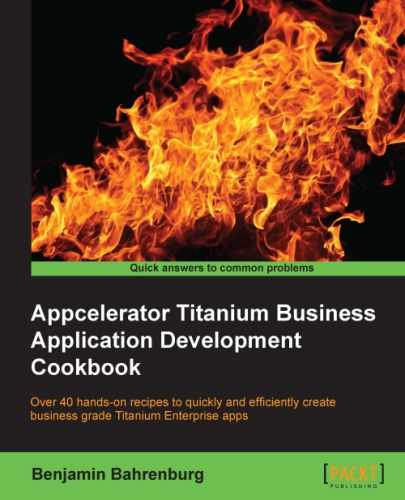Book Description
Over 40 hands-on recipes to quickly and efficiently create business grade Titanium Enterprise apps
- Provide mobile solutions to meet the challenges of today’s Enterprise mobility needs
- Study the best practices in security, document management, and Titanium Enterprise Development
- Create cross-platform Enterprise class Titanium apps quickly and efficiently with step-by-step instructions and images to help guide you
In Detail
The demand for Mobile in the Enterprise has never been greater. While meeting this demand is becoming increasingly business critical, the complexities of development are amplified by the explosion in the number and variety of devices and platforms. Appcelerator's Titanium Mobile Platform stands out for its rapid development speed, large number of APIs, and focus on providing a native experience. This ability to rapidly provide business value in a cross-platform way makes Titanium a compelling platform for the creation of Enterprise applications.
Appcelerator Titanium Business Application Development Cookbook is your complete guide to creating business applications. From building a unique user experience to securing your application, this book covers every aspect of business application development.
Beginning with a discussion of design patterns, the practical recipes in this cookbook progress through different topics required for Enterprise cross-platform mobile development. Each recipe is a self-contained lesson that can be used in creating apps for your organization. With Appcelerator Titanium Business Application Development Cookbook learn how to work with data on the device, create charts and graphs, and interact with various web services. Later recipes discussing application security and native module development help provide additional resources to accelerate your next Titanium mobile development project.
Table of Contents
- Appcelerator Titanium Business Application Development Cookbook
- Table of Contents
- Appcelerator Titanium Business Application Development Cookbook
- Credits
- About the Author
- About the Reviewers
- www.PacktPub.com
- Preface
- 1. Patterns and Platform Tools
- 2. Cross-platform UI
- 3. Using Databases and Managing Files
- Introduction
- Accessing your database's Ti.Filesystem
- DbTableChecker SQLite table existence checking
- Recursively handling files using Dossier
- Tuning your SQLite database for maximum performance
- Data access using DbLazyProvider
- NoSQL using MongloDb
- 4. Interacting with Web Services
- 5. Charting and Documents
- 6. Using Location Services
- 7. Threads, Queues, and Message Passing
- Introduction
- Queuing multiple downloads
- Launching one app from another
- Cross-platform URL schemes
- Opening your Android app with BOOT_COMPLETED
- iOS Multithreading using Web Workers
- 8. Basic Security Approaches
- 9. App Security Using Encryption and Other Techniques
- A. Titanium Resources
- Index