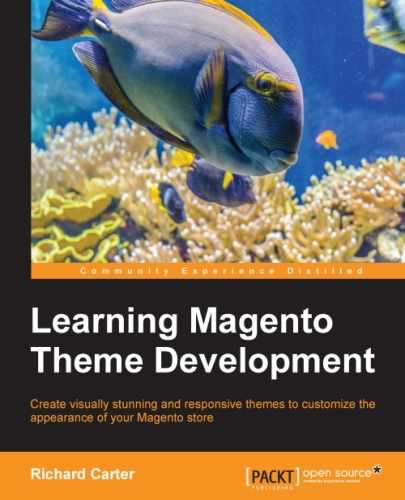Book Description
Create visually stunning and responsive themes to customize the appearance of your Magento store
In Detail
Magento is an open source e-commerce solution. It comes with a variety of tools necessary for building a successful online shop. Magento offers many built-in capabilities, such as promotion pricing and coupon codes, detailed statistics, and SEO options. By using Magento's powerful theming engine, you can control the look, content, and functionality, and easily launch a flexible e-commerce website.
This book will help you build your own store and help you broaden your customer reach. The book is a step-by-step guide to theming Magento 1.8, aimed at readers with little technical expertise. Starting with simple changes you can make to customize your store, from changing the logo and favicon to other simple configurable items, the book moves on to cover more in-depth theming techniques to help you build a fully custom Magento theme you can be proud of.
By the end of this book, you will be able to create a new, custom, responsive, and advanced Magento theme of your own.
What You Will Learn
- Discover Magento theme terminology and get to grips with the Magento platform
- Change the fundamentals of your Magento theme, from the logo to product image placeholders
- Implement your own custom Magento theme using Magento templates, layout files, and CSS
- Find techniques to improve your store for visitors on mobile and tablet devices
- Customize your Magento store's transactional e-mails
Downloading the example code for this book. You can download the example code files for all Packt books you have purchased from your account at http://www.PacktPub.com. If you purchased this book elsewhere, you can visit http://www.PacktPub.com/support and register to have the files e-mailed directly to you.
Table of Contents
- Learning Magento Theme Development
- Table of Contents
- Learning Magento Theme Development
- Credits
- About the Author
- About the Reviewers
- www.PacktPub.com
- Preface
- 1. Introduction to Magento and Magento Themes
- 2. Magento Theming Basics
- 3. Magento Templates
- 4. Magento Layout
- Adding local.xml to your Magento theme
- Using layout to change your default Magento page template
- Changing a page's layout using Magento's CMS tool
- Adding a static block to a page using the Magento layout
- Changing the ordering of blocks in Magento's sidebar
- Removing unnecessary blocks from Magento's sidebar
- Customizing the home page's layout
- Adding new product block to the home page
- Summary
- 5. Social Media and Magento
- 6. Advanced Magento Theming
- 7. Magento Theming for Mobile and Tablet Devices
- 8. Magento E-mail Templates
- Working with Magento e-mail templates
- Changing the e-mail template logo
- Changing the color scheme of your Magento transaction e-mail templates
- Altering variables in Magento e-mail templates
- Adding a static block to a Magento transactional e-mail template
- Integrating the MailChimp subscription form into your Magento store
- Integrating the Campaign Monitor subscription form into your Magento store
- Summary
- Index