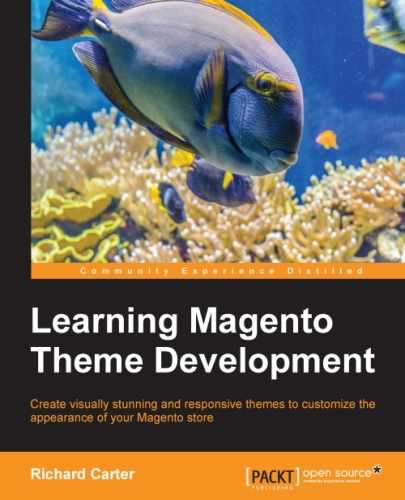So far, you've looked at styling your Magento store for customers, but what about the transaction e-mails Magento sends your customers when they place an order? This chapter covers the following topics:
- Changing the e-mail template logo
- Altering colors of the e-mail templates
- Altering variables in Magento e-mail templates
- Adding static block content to your Magento e-mail templates
- Integrating a MailChimp subscription form into your Magento store
- Integrating a Campaign Monitor subscription form into your Magento store
Working with e-mail templates is quite different than working with websites, so you may find the following information of use in this chapter:
- Customizing e-mail markup is a tricky business: the HTML used in e-mail templates needs to follow strict guidelines. You may find Campaign Monitor's resources at https://www.campaignmonitor.com/resources/will-it-work/.
- Various e-mail clients will display the e-mails in various ways, much like different browsers can display the same website differently.
- It is always recommended to retain as much as possible from Magento's default e-mail templates in order to make sure the mails are displayed correctly on as many clients as possible. This will also make the Magento upgrade progress much easier for you!
- Bear in mind that most (if not all) e-mail programs don't display images by default. Be careful that your e-mails' core messages are contained within text in your e-mail and not in images!
..................Content has been hidden....................
You can't read the all page of ebook, please click here login for view all page.