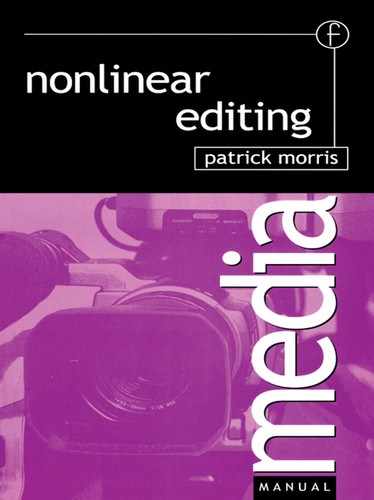0%
23Chapters
0-1Hours read
0kTotal Words
Book Description
Nonlinear is a buzzword for every broadcaster and facility house worldwide. Systems range from the humble to the exotic, and despite the growing acceptance of the technology, many users, both new and experienced, find the complexity of the operation and the time spent loading the material and rendering effects difficult to manage at first. Non-linear editing also comes with its own specialist language, requiring each editor to be conversant with a new range of skills from day one. As desktop systems improve the role of the traditional editor is constantly evolving and expanding.This is an operational manual for professional trainees and students in the post-production industry. It will also serve as a useful reference tool for producers and directors. Written in a concise and clear manner, the book serves as a practical guide to the efficient management and operation of non-linear editing systems. It describes the technology involved, the essential techniques to be mastered including on-line and off-line editing, project management, rendering effects, working with graphics and audio, and adding third party applications. Designed for quick and easy reference, this is a practical user guide to non-linear editing that comes complete with an extensive jargon buster that will get you fully conversant with the technology in a short space of time.
Patrick Morris is a Trainer in Post-Production for the Television Corporation of Singapore and the Singapore Broadcasting Authority as well as Chairman of the South East Asia User Group. He is an AVID Certified Trainer with a working knowledge of Lightworks, Media 100, Quantel, D Vision and other systems. Formerly a consultant and Senior Editor for BBC, ITV and SKY TV, he also spent many years a Training Manager for BBC Wood Norton and as Senior Video-Tape Editor for Television South West.
Table of Contents
- Cover
- Halftitle
- Title
- Copyright
- Contents
- Acknowledgements
- Introduction
- 1. Chapter 1
- 2. Chapter 2
- 3. Chapter 3
- 4. Chapter 4
- 5. Chapter 5
- 6. Chapter 6
- 7. Chapter 7
- 8. Chapter 8
- 9. Chapter 9
- 10. Chapter 10
- Appendix A. Glossary
- Appendix B. Edit decision lists
- Appendix C. Recording formats and what they offer
- Further reading