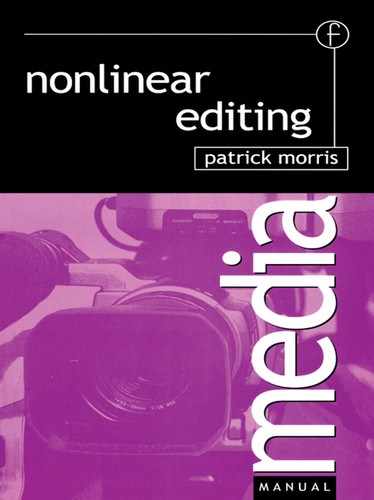Chapter 6
When working with effects, it is very easy to get carried away and use effects just for the sake of using them. This is particularly true with the nonlinear system as effects can be applied as a simple drag and drop operation. There is not the space here to cover every effect that is available – rather, this chapter highlights a few problem areas that editors have experienced when first moving to nonlinear systems but have not had the benefit of working on sophisticated on-line tape systems.
Dissolve/wipe
The dissolve is probably the most used transition after the cut and is typically used to convey a movement in time and space. As an outgoing shot fades down, the incoming shot fades in. What is important and common to any effect used as a transition between two shots is the need to have some overlap of both the outgoing and the incoming shot. It is not uncommon for new editors to capture material very tight to what they require then cut the whole of the shots into the timeline. Where the user interface is of the AB roll type the need for overlap becomes more obvious, but on those timelines where effects are added directly to a cut, then it is less obvious.
If you are caught in a situation where all of the shot has been used, but the style is to have an effect on every shot change, then it will be necessary to digitize a longer version of the shots involved. It is possible to cheat by using your system to create media as a substitute for the lack of an overlap. The process is to create a freeze frame of the last frame of the outgoing shot or the first frame of the incoming shot. Edit this into the timeline to create the required overlap, so the dissolve will be from the freeze frame to the live action. Which frame you freeze will depend on the content of the outgoing or the incoming material. Try to create the freeze from that shot with the least movement within it for best results.
Basic effects
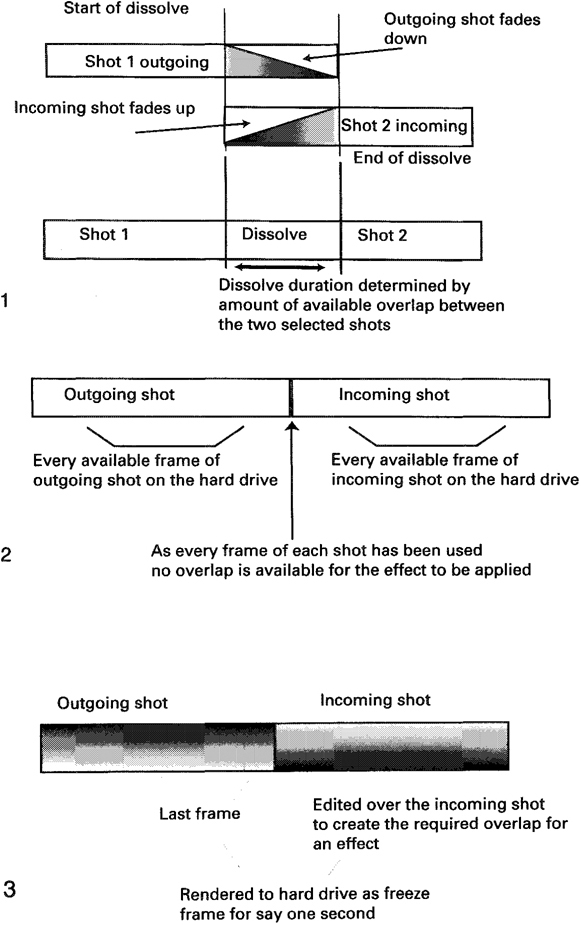
(1) For even a basic effect like the dissolve an overlap of images is required.
(2) The problem of using all the material of a shot and not being able to apply effects.
(3) A possible solution by creating media within the nonlinear system, in this case a freeze frame.
Motion effects
At its simplest level motion effects are created by dropping frames (fast-motion) or repeating frames (slow-motion). In fact slightly more complicated algorithms are used to cope with a comprehensive range of speeds which can be adjusted in single steps of ±1%. The range offered is usually much greater than is possible using a videotape deck where the range is limited to +300% speed to -100% speed (where 100% = normal play speed). Your nonlinear system might well have a range as great as +9999 to -9999!
When choosing to create a slow-motion effect you will usually be given a choice of two or three options. One option is to create the slow-motion effect using ‘both fields’, another is to create slow-motion using duplicated field and a third is to create slow-motion using a sophisticated algorithm. The last option would be used when you have a complex shot in which there are both camera/lens movement and content movement.
When applying slow-motion to moving video the most common option is to use duplicated fields to create the motion effect. For example, to run an image at 50% normal speed, field 1 will be duplicated to create the effect. This does of course mean that the same information is being used twice in each frame throughout the effect so that with duplicated field the vertical resolution is halved. If both fields were used then a jerky motion effect would be created – quite fun for MTV-type programmes perhaps but probably not what is required for the normal slow-motion effect.
The two-field option is most effective when the image is static -for example, where a graphic has been captured to the hard drive from tape (say 5 seconds worth) but more of the graphic is required within the programme (for example, 10 seconds). To preserve the resolution of the graphic a freeze frame generated using both fields could be created and edited into the programme for the required duration.
Motion effects
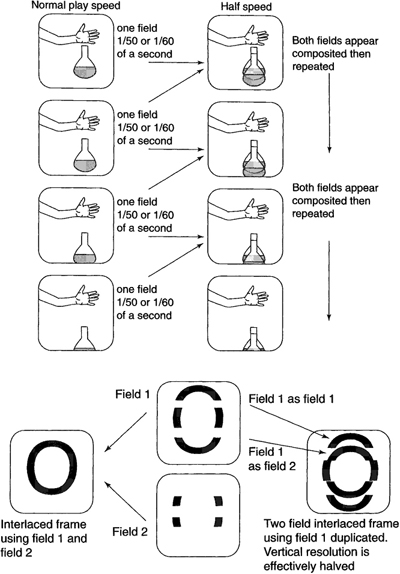
(1) Video slow-motion using both fields will create a blurred and jerky effect.
(2) Using duplicated fields for motion effects reduces the resolution as the same field information is used for both field 1 and field 2 on each frame.
Multi-layer effects
While most professional systems will offer real-time capability for effects, there are limitations, the most typical being that only two video streams can be replayed at any one time -for example, a full frame video background with a single picture-in-picture effect keyed on top. Although some of the more exotic systems offer greater capability, they will reach a point where the system is not able to replay all the information without intervention of some kind. That intervention is to render the effect into a single file. When the effect is required for playback, a single file, which is a composite of the effect, will be replayed.
While rendering does impose a time penalty, it should be seen as a procedure that needs to be managed rather than as a limitation. The simplest way to approach this is to consider seeing rendering as a separate function from the actual editing. It can be very tiresome to have to stop and wait a minute or so every time you apply an effect, so to overcome this, perform all the rendering at a time when you are not actually editing. Let the system batch-render all those effects while you are at lunch or having a coffee break. The rendering will take just as long, but while it is going on you can be doing something else.
Summary
• Simple effects are frequently available as real-time effects.
• Motion effects should be applied based on content. For slow-motion use duplicated field, for fast-motion use both fields, and for complex shots you may require a more sophisticated algorithm for smooth results.
• Design multi-layer effects in advance – if possible draw them out on a piece of paper.
Typical real-time capability
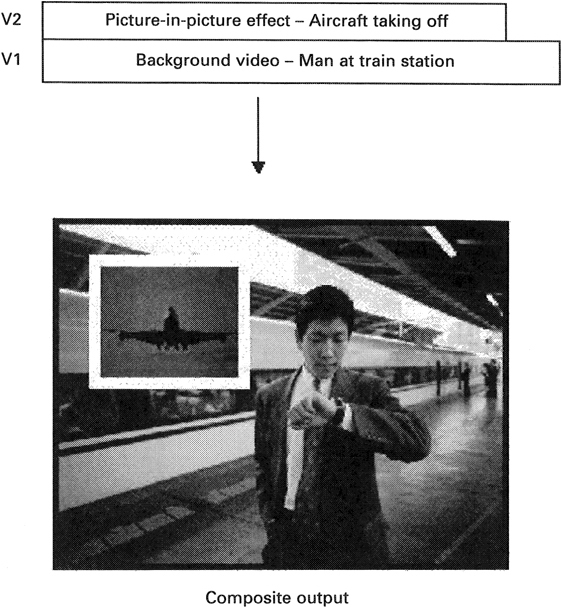
Two video layers being replayed without rendering. To create more layers requires some rendering of the video material to a new file on the hard disks. With multiple effects, batch rendering can offer some degree of time management.