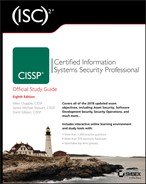Chapter 10
Physical Security Requirements
THE CISSP EXAM TOPICS COVERED IN THIS CHAPTER INCLUDE: The purpose of physical security is to protect against physical threats. The following physical threats are among the most common: fire and smoke, water (rising/falling), earth movement (earthquakes, landslides, volcanoes), storms (wind, lightning, rain, snow, sleet, ice), sabotage/vandalism, explosion/destruction, building collapse, toxic materials, utility loss (power, heating, cooling, air, water), equipment failure, theft, and personnel loss (strikes, illness, access, transport). This chapter explores these issues and discusses safeguards and countermeasures to protect against them. In many cases, you’ll need a disaster recovery plan or a business continuity plan should a serious physical threat (such as an explosion, sabotage, or natural disaster) occur. Chapter 3, “Business Continuity Planning,” and Chapter 18, “Disaster Recovery Planning,” cover those topics in detail. It should be blatantly obvious at this point that without control over the physical environment, no collection of administrative, technical, or logical access controls can provide adequate security. If a malicious person can gain physical access to your facility or equipment, they can do just about anything they want, from destruction to disclosure or alteration. Physical controls are your first line of defense, and people are your last. There are many aspects of implementing and maintaining physical security. A core element is selecting or designing the facility to house your information technology (IT) infrastructure and your organization’s operations. The process of selecting or designing facilities security always starts with a plan. A secure facility plan outlines the security needs of your organization and emphasizes methods or mechanisms to employ to provide security. Such a plan is developed through a process known as critical path analysis. Critical path analysis is a systematic effort to identify relationships between mission-critical applications, processes, and operations and all the necessary supporting elements. For example, an e-commerce server used to sell products over the web relies on internet access, computer hardware, electricity, temperature control, storage facility, and so on. When critical path analysis is performed properly, a complete picture of the interdependencies and interactions necessary to sustain the organization is produced. Once that analysis is complete, its results serve as a list of items to secure. The first step in designing a secure IT infrastructure is providing security for the basic requirements of the organization and its computers. These basic requirements include electricity, environmental controls (in other words, a building, air conditioning, heating, humidity control, and so on), and water/sewage. While examining for critical paths, it is also important to evaluate completed or potential technology convergence. Technology convergence is the tendency for various technologies, solutions, utilities, and systems to evolve and merge over time. Often this results in multiple systems performing similar or redundant tasks or one system taking over the feature and abilities of another. While in some instances this can result in improved efficiency and cost savings, it can also represent a single point of failure and become a more valuable target for hackers and intruders. For example, if voice, video, fax, and data traffic all share a single connection path rather than individual paths, a single act of sabotage to the main connection is all that is required for intruders or thieves to sever external communications. Security staff should participate in site and facility design considerations. Otherwise, many important aspects of physical security essential for the existence of logical security may be overlooked. With security staff involved in the physical facility design, you can be assured that your long-term security goals as an organization will be supported not just by your policies, personnel, and electronic equipment, but by the building itself. Site selection should be based on the security needs of the organization. Cost, location, and size are important, but addressing the requirements of security should always take precedence. When choosing a site on which to build a facility or selecting a preexisting structure, be sure to examine every aspect of its location carefully. Securing assets depends largely on site security, which involves numerous considerations and situational elements. Site location and construction play a crucial role in the overall site selection process. Susceptibility to riots, looting, break-ins, and vandalism or location within a high-crime area are obviously all poor choices but cannot always be dictated or controlled. Environmental threats such as fault lines, tornado/hurricane regions, and close proximity to other natural disasters present significant issues for the site selection process as well because you can’t always avoid such threats. Proximity to other buildings and businesses is another crucial consideration. What sorts of attention do they draw, and how does that affect your operation or facility? If a nearby business attracts too many visitors, generates lots of noise, causes vibrations, or handles dangerous materials, they could harm your employees or buildings. Proximity to emergency-response personnel is another consideration, along with other elements. Some companies can afford to buy or build their own campuses to keep neighboring elements out of play and to enable tighter access control and monitoring. However, not every company can exercise this option and must make do with what’s available and affordable instead. At a minimum, ensure that the building is designed to withstand fairly extreme weather conditions and that it can deter or fend off overt break-in attempts. Vulnerable entry points such as windows and doors tend to dominate such analysis, but you should also evaluate objects (trees, shrubs, or man-made items) that can obscure break-in attempts. Visibility is important. What is the surrounding terrain? Would it be easy to approach the facility by vehicle or on foot without being seen? The makeup of the surrounding area is also important. Is it in or near a residential, business, or industrial area? What is the local crime rate? Where are the closest emergency services located (fire, medical, police)? What unique hazards may be found in the vicinity (chemical plants, homeless shelters, universities, construction sites, and so on)? Another element of visibility is related to the area monitored by a security camera. Be sure the locations and capabilities of the security cameras are coordinated with the interior and exterior design of the facility. Cameras should be positioned to have clear site lines of all exterior walls, entrance and exit points, and interior hallways. Another concern is the potential impact that natural disasters could make in the area. Is it prone to earthquakes, mudslides, sinkholes, fires, floods, hurricanes, tornadoes, falling rocks, snow, rainfall, ice, humidity, heat, extreme cold, and so on? You must prepare for natural disasters and equip your IT environment to either survive an event or be replaced easily. As mentioned earlier, the topics of business continuity and disaster planning are covered in Chapters 3 and 18, respectively. When designing the construction of a facility, you must understand the level of security that your organization needs. A proper level of security must be planned and designed before construction begins. Important issues to consider include combustibility, fire rating, construction materials, load rating, placement, and control of items such as walls, doors, ceilings, flooring, HVAC, power, water, sewage, gas, and so on. Forced intrusion, emergency access, resistance to entry, direction of entries and exits, use of alarms, and conductivity are other important aspects to evaluate. Every element within a facility should be evaluated in terms of how it could be used for and against the protection of the IT infrastructure and personnel (for example, positive flows for air and water from inside a facility to outside its boundaries). There’s also a well-established school of thought on “secure architecture” that’s often called Crime Prevention through Environmental Design (CPTED). The guiding idea is to structure the physical environment and surroundings to influence individual decisions that potential offenders make before committing any criminal acts. The International CPTED Association is an excellent source for information on this subject (www.cpted.net), as is Oscar Newman’s book Creating Defensible Space, published by HUD’s Office of Policy Development and Research (you can obtain a free PDF download at www.defensiblespace.com/book.htm). The security controls implemented to manage physical security can be divided into three groups: administrative, technical, and physical. Because these are the same categories used to describe access controls, it is vital to focus on the physical security aspects of these controls. Administrative physical security controls include facility construction and selection, site management, personnel controls, awareness training, and emergency response and procedures. Technical physical security controls include access controls; intrusion detection; alarms; closed-circuit television (CCTV); monitoring; heating, ventilation, and air conditioning (HVAC) power supplies; and fire detection and suppression. Physical controls for physical security include fencing, lighting, locks, construction materials, mantraps, dogs, and guards. When designing physical security for an environment, focus on the functional order in which controls should be used. The order is as follows: Security controls should be deployed so that initial attempts to access physical assets are deterred (boundary restrictions accomplish this). If deterrence fails, then direct access to physical assets should be denied (for example, locked vault doors). If denial fails, your system needs to detect intrusion (for example, using motion sensors), and the intruder should be delayed sufficiently in their access attempts to enable authorities to respond (for example, a cable lock on the asset). It’s important to remember this order when deploying physical security controls: first deterrence, then denial, then detection, then delay. No matter the quality of the equipment your organization chooses to purchase and install, eventually it will fail. Understanding and preparing for this eventuality helps ensure the ongoing availability of your IT infrastructure and should help you to protect the integrity and availability of your resources. Preparing for equipment failure can take many forms. In some non-mission-critical situations, simply knowing where you can purchase replacement parts for a 48-hour replacement timeline is sufficient. In other situations, maintaining onsite replacement parts is mandatory. Keep in mind that the response time in returning a system to a fully functioning state is directly proportional to the cost involved in maintaining such a solution. Costs include storage, transportation, pre-purchasing, and maintaining onsite installation and restoration expertise. In some cases, maintaining onsite replacements is not feasible. For those cases, establishing a service-level agreement (SLA) with the hardware vendor is essential. An SLA clearly defines the response time a vendor will provide in the event of an equipment failure emergency. Aging hardware should be scheduled for replacement and/or repair. The schedule for such operations should be based on the mean time to failure (MTTF) and mean time to repair (MTTR) estimates established for each device or on prevailing best organizational practices for managing the hardware lifecycle. MTTF is the expected typical functional lifetime of the device given a specific operating environment. MTTR is the average length of time required to perform a repair on the device. A device can often undergo numerous repairs before a catastrophic failure is expected. Be sure to schedule all devices to be replaced before their MTTF expires. An additional measurement is that of the mean time between failures (MTBF). This is an estimation of the time between the first and any subsequent failures. If the MTTF and MTBF values are the same or fairly similar, manufacturers often only list the MTTF to represent both values. When a device is sent out for repairs, you need to have an alternate solution or a backup device to fill in for the duration of the repair time. Often, waiting until a minor failure occurs before a repair is performed is satisfactory, but waiting until a complete failure occurs before replacement is an unacceptable security practice. Wiring closets used to be a small closet where the telecommunications cables were organized for the building using punch-down blocks. Today, a wiring closet is still used for organizational purposes, but it serves as an important infrastructure purpose as well. A modern wiring closet is where the networking cables for a whole building or just a floor are connected to other essential equipment, such as patch panels, switches, routers, local area network (LAN) extenders, and backbone channels. Other more technical names for wiring closets include premises wire distribution room andintermediate distribution facilities (IDF). It is fairly common to have one or more racks of interconnection devices stationed in a wiring closet (see Figure 10.1). Larger buildings may require multiple wiring closets in order to stay within the maximum cable run limitations. For the common copper-based twisted-pair cabling, the maximum run length is 100 meters. However, in electrically noisy environments, this run length can be significantly reduced. Wiring closets also serve as a convenient location to link multiple floors together. In such a multistory configuration, the wiring closets are often located directly above or below each other on their respective floor. FIGURE 10.1 A typical wiring closet Source: https://www.flickr.com/photos/clonedmilkmen/4390901323/ Wiring closets are also commonly used to house and manage the wiring for many other important elements of a building, including alarm systems, circuit breaker panels, telephone punch-down blocks, wireless access points, and video systems, including security cameras. Wiring closet security is extremely important. Most of the security for a wiring closet focuses on preventing physical unauthorized access. If an unauthorized intruder gains access to the area, they may be able to steal equipment, pull or cut cables, or even plant a listening device. Thus, the security policy for the wiring closet should include a few ground rules, such as the following: It is also important to notify your building management of your wiring closet security policy and access restrictions. This will further reduce unauthorized access attempts. Wiring closets are just one element of a cable plant management policy. A cable plant is the collection of interconnected cables and intermediary devices (such as cross-connects, patch panels, and switches) that establish the physical network. Elements of a cable plant include the following: Server rooms, data centers, communications rooms, wiring closets, server vaults, and IT closets are enclosed, restricted, and protected rooms where your mission-critical servers and network devices are housed. Centralized server rooms need not be human compatible. In fact, the more human incompatible a server room is, the more protection it will offer against casual and determined attacks. Human incompatibility can be accomplished by including Halotron, PyroGen, or other halon-substitute oxygen-displacement fire detection and extinguishing systems, low temperatures, little or no lighting, and equipment stacked with little room to maneuver. Server rooms should be designed to support optimal operation of the IT infrastructure and to block unauthorized human access or intervention. Server rooms should be located at the core of the building. Try to avoid locating these rooms on the ground floor, on the top floor, and in the basement whenever possible. Additionally, the server room should be located away from water, gas, and sewage lines. These pose too large a risk of leakage or flooding, which can cause serious damage and downtime. For many organizations their datacenter and their server room are one and the same. For some organizations, a datacenter is an external location used to house the bulk of their backend computer servers, data storage equipment, and network management equipment. This could be a separate building nearby the primary offices or it could be a remote location. A datacenter might be owned and managed exclusively by your organization, or it could be a leased service from a datacenter provider. A datacenter could be a single-tenant configuration or a multitenant configuration. No matter what the variation, in addition to the concerns of a server room, many other concepts are likely relevant. In many datacenters and server rooms, a variety of technical controls are employed as access control mechanisms to manage physical access. These include, but are not limited to: smart/dumb cards, proximity readers, biometrics, intrusion detection systems (IDSs), and a design based around defense in depth. Smartcards are credit-card-sized IDs, badges, or security passes with an embedded magnetic strip, bar code, or integrated circuit chip. They contain information about the authorized bearer that can be used for identification and/or authentication purposes. Some smartcards can even process information or store reasonable amounts of data in a memory chip. A smartcard may be known by several phrases or terms: Smartcards are often viewed as a complete security solution, but they should not be considered complete by themselves. As with any single security mechanism, smartcards are subject to weaknesses and vulnerabilities. Smartcards can fall prey to physical attacks, logical attacks, Trojan horse attacks, or social-engineering attacks. In most cases, a smartcard is used in a multifactor configuration. Thus, theft or loss of a smartcard does not result in easy impersonation. The most common form of multifactor used in relation to a smartcard is the requirement of a PIN. You’ll find additional information about smartcards in Chapter 13, “Managing Identity and Authentication.” Memory cards are machine-readable ID cards with a magnetic strip. Like a credit card, debit card, or ATM card, memory cards can retain a small amount of data but are unable to process data like a smartcard. Memory cards often function as a type of two-factor control: the card is “something you have” and its personal identification number (PIN) is “something you know.” However, memory cards are easy to copy or duplicate and are insufficient for authentication purposes in a secure environment. In addition to smart/dumb cards, proximity readers can be used to control physical access. A proximity reader can be a passive device, a field-powered device, or a transponder. The proximity device is worn or held by the authorized bearer. When it passes a proximity reader, the reader is able to determine who the bearer is and whether they have authorized access. A passive device reflects or otherwise alters the electromagnetic field generated by the reader. This alteration is detected by the reader. The passive device has no active electronics; it is just a small magnet with specific properties (like antitheft devices commonly found on DVDs). A field-powered device has electronics that activate when the device enters the electromagnetic field that the reader generates. Such devices actually generate electricity from an EM field to power themselves (such as card readers that require only that the access card be waved within inches of the reader to unlock doors). A transponder device is self-powered and transmits a signal received by the reader. This can occur consistently or only at the press of a button (like a garage door opener or car alarm key fob). In addition to smart/dumb cards and proximity readers, physical access can be managed with radio-frequency identification (RFID) or biometric access control devices. See Chapter 13 for a description of biometric devices. These and other devices, such as cable locks, can support the protection and securing of equipment. Intrusion detection systems (IDSs) are systems—automated or manual—designed to detect an attempted intrusion, breach, or attack; the use of an unauthorized entry/point; or the occurrence of some specific event at an unauthorized or abnormal time. Intrusion detection systems used to monitor physical activity may include security guards, automated access controls, and motion detectors as well as other specialty monitoring techniques. These are discussed in more detail in the later sections “Motion Detectors” and “Intrusion Alarms.” Physical intrusion detection systems, also called burglar alarms, detect unauthorized activities and notify the authorities (internal security or external law enforcement). The most common type of system uses a simple circuit (aka dry contact switches) consisting of foil tape in entrance points to detect when a door or window has been opened. An intrusion detection mechanism is useful only if it is connected to an intrusion alarm. (See “Intrusion Alarms” later in this chapter.) An intrusion alarm notifies authorities about a breach of physical security. There are two aspects of any intrusion detection and alarm system that can cause it to fail: how it gets its power and how it communicates. If the system loses power, the alarm will not function. Thus, a reliable detection and alarm system has a battery backup with enough stored power for 24 hours of operation. If communication lines are cut, an alarm may not function and security personnel and emergency services will not be notified. Thus, a reliable detection and alarm system incorporates a heartbeat sensor for line supervision. A heartbeat sensor is a mechanism by which the communication pathway is either constantly or periodically checked with a test signal. If the receiving station detects a failed heartbeat signal, the alarm triggers automatically. Both measures are designed to prevent intruders from circumventing the detection and alarm system. No matter what form of physical access control is used, a security guard or other monitoring system must be deployed to prevent abuse, masquerading, and piggybacking. Examples of abuses of physical access controls are propping open secured doors and bypassing locks or access controls. Masquerading is using someone else’s security ID to gain entry into a facility. Piggybacking is following someone through a secured gate or doorway without being identified or authorized personally. Detecting abuses like these can be done by creating audit trails and retaining access logs. Audit trails and access logs are useful tools even for physical access control. They may need to be created manually by security guards. Or they can be generated automatically if sufficient automated access control mechanisms (such as smartcards and certain proximity readers) are in use. The time at which a subject requests entry, the result of the authentication process, and the length of time the secured gate remains open are important elements to include in audit trails and access logs. In addition to using the electronic or paper trail, consider monitoring entry points with closed circuit television (CCTV) or security cameras. CCTV enables you to compare the audit trails and access logs with a visual recording of the events. Such information is critical to reconstruct the events for an intrusion, breach, or attack. Many electrical devices emanate electrical signals or radiation that can be intercepted by unauthorized individuals. These signals may contain confidential, sensitive, or private data. Obvious examples of emanation devices are wireless networking equipment and mobile phones, but many other devices are vulnerable to interception. Other examples include monitors, modems, and internal or external media drives (hard drives, USB thumb drives, CDs, and so on). With the right equipment, unauthorized users can intercept electromagnetic or radio frequency signals (collectively known as emanations) from these devices and interpret them to extract confidential data. Clearly, if a device emits a signal that someone outside your organization can intercept, some security protection is needed. The types of countermeasures and safeguards used to protect against emanation attacks are known as TEMPEST countermeasures. TEMPEST was originally a government research study aimed at protecting electronic equipment from the electromagnetic pulse (EMP) emitted during nuclear explosions. It has since expanded to a general study of monitoring emanations and preventing their interception. Thus, TEMPEST is now a formal name for a broad category of activities. TEMPEST countermeasures include Faraday cages, white noise, and control zones. Faraday Cage A Faraday cage is a box, mobile room, or entire building designed with an external metal skin, often a wire mesh that fully surrounds an area on all sides (in other words, front, back, left, right, top, and bottom). This metal skin acts as an electromagnetic interference (EMI)-absorbing capacitor (which is why it’s named after Michael Faraday, a pioneer in the field of electromagnetism) that prevents electromagnetic signals (emanations) from exiting or entering the area that the cage encloses. Faraday cages are quite effective at blocking EM signals. In fact, inside an active Faraday cage, mobile phones do not work, and you can’t pick up broadcast radio or television stations. White Noise White noise simply means broadcasting false traffic at all times to mask and hide the presence of real emanations. White noise can consist of a real signal from another source that is not confidential, a constant signal at a specific frequency, a randomly variable signal (such as the white noise heard between radio stations or television stations), or even a jam signal that causes interception equipment to fail. White noise is most effective when created around the perimeter of an area so that it is broadcast outward to protect the internal area where emanations may be needed for normal operations. Control Zone A third type of TEMPEST countermeasure, a control zone, is simply the implementation of either a Faraday cage or white noise generation or both to protect a specific area in an environment; the rest of the environment is not affected. A control zone can be a room, a floor, or an entire building. Control zones are those areas where emanation signals are supported and used by necessary equipment, such as wireless networking, mobile phones, radios, and televisions. Outside the control zones, emanation interception is blocked or prevented through the use of various TEMPEST countermeasures. Media storage facilities should be designed to securely store blank media, reusable media, and installation media. Whether hard drives, flash memory devices, optical disks, or tapes, media should be controlled against theft and corruption. New blank media should be secured to prevent someone from stealing it or planting malware on it. Media that is reused, such as thumb drives, flash memory cards, or portable hard drives, should be protected against theft and data remnant recovery. Data remnants are the remaining data elements left on a storage device after a standard deletion or formatting process. Such a process clears out the directory structure and marks clusters as available for use but leaves the original data in the clusters. A simple un-deletion utility or data recovery scanner can often recover access to these files. Restricting access to media and using secure wiping solutions can reduce this risk. Installation media needs to be protected against theft and malware planting. This will ensure that when a new installation needs to be performed, the media is available and safe for use. Here are some means of implementing secure media storage facilities: For more security-intensive organizations, it may be necessary to place a security notification label on media to indicate its use classification or employ RFID/NFC asset tracking tags on media. It also might be important to use a storage cabinet that is more like a safe than an office supply shelf. Higher levels of protection could also include fire, flood, electromagnetic field, and temperature monitoring and protection. Evidence storage is quickly becoming a necessity for all businesses, not just law enforcement–related organizations. As cybercrime events continue to increase, it is important to retain logs, audit trails, and other records of digital events. It also may be necessary to retain image copies of drives or snapshots of virtual machines for future comparison. This may be related to internal corporate investigations or to law enforcement–based forensic analysis. In either case, preserving datasets that might be used as evidence is essential to the favorable conclusion to a corporate internal investigation or a law enforcement investigation of cybercrime. Secure evidence storage is likely to involve the following: There may be additional security requirements for an evidence storage solution based on your local regulations, industry, or contractual obligations. The design and configuration of internal security, including work areas and visitor areas, should be considered carefully. There should not be equal access to all locations within a facility. Areas that contain assets of higher value or importance should have more restricted access. For example, anyone who enters the facility should be able to access the restrooms and the public telephone without going into sensitive areas, but only network administrators and security staff should have access to the server room. Valuable and confidential assets should be located in the heart or center of protection provided by a facility. In effect, you should focus on deploying concentric circles of physical protection. This type of configuration requires increased levels of authorization to gain access into more sensitive areas inside the facility. Walls or partitions can be used to separate similar but distinct work areas. Such divisions deter casual shoulder surfing or eavesdropping (shoulder surfing is the act of gathering information from a system by observing the monitor or the use of the keyboard by the operator). Floor-to-ceiling walls should be used to separate areas with differing levels of sensitivity and confidentiality (where false or suspended ceilings are present, walls should cut these off as well to provide an unbroken physical barrier between more and less secure areas). Each work area should be evaluated and assigned a classification just as IT assets are classified. Only people with clearance or classifications corresponding to the classification of the work area should be allowed access. Areas with different purposes or uses should be assigned different levels of access or restrictions. The more access to assets the equipment within an area offers, the more important become the restrictions that are used to control who enters those areas and what activities they are allowed to perform. Your facility security design process should support the implementation and operation of internal security. In addition to the management of workers in proper work spaces, you should address visitors and visitor control. Should there be an escort requirement for visitors, and what other forms of visitor control should be implemented? In addition to basic physical security tools such as keys and locks, mechanisms such as mantraps, video cameras, written logs, security guards, and RFID ID tags should be implemented. An example of a secure or restricted work area is that of the Sensitive Compartmented Information Facility (SCIF). A SCIF is often used by government and military contractors to provide a secure environment for highly sensitive data storage and computation. The purpose of a SCIF is to store, view, and update sensitive compartmented information (SCI), which is a type of classified information. A SCIF has restricted access to limit entrance to those individuals with a specific business need and authorization to access the data contained within. This is usually determined by the individual’s clearance level and SCI approval level. In most cases, a SCIF has restrictions against using or possessing photography, video, or other recording devices while in the secured area. A SCIF can be established in a ground-based facility, an aircraft, or floating platform. A SCIF can be a permanent installation or a temporary establishment. A SCIF is typically located within a structure, although an entire structure can be implemented as a SCIF. Power supplied by electric companies is not always consistent and clean. Most electronic equipment demands clean power to function properly. Equipment damage from power fluctuations is a common occurrence. Many organizations opt to manage their own power through various means. An uninterruptible power supply (UPS) is a type of self-charging battery that can be used to supply consistent clean power to sensitive equipment. A UPS functions by taking power in from the wall outlet, storing it in a battery, pulling power out of the battery, and then feeding that power to whatever devices are connected to it. By directing current through its battery, it is able to maintain a consistent clean power supply. This concept is known as a double conversion UPS. A UPS has a second function, one that is often used as a selling point: it provides continuous power even after the primary power source fails. A UPS can continue to supply power for minutes or hours, depending on its capacity and how much power the equipment attached to it needs. The switching from power grid to battery-supplied power occurs instantaneously with no interruption of power supplied to the equipment. Another form of UPS is the line-interactive UPS. This type of system has a surge protector, battery charger/inverter, and voltage regulator positioned between the grid power source and the equipment. The battery is not in-line under normal conditions. If the grid fails, the power is pulled from the battery inverter and voltage regulator to provide uninterrupted power to the equipment. A battery backup or fail-over battery is not a form of UPS as there is usually a period of time (even if just a moment) of complete power loss to the equipment as the grid source of power fails and a switching event occurs to retrieve power from a battery. Another means to ensure that equipment is not harmed by power fluctuations requires use of power strips with surge protectors. A surge protector includes a fuse that will blow before power levels change enough to cause damage to equipment. However, once a surge protector’s fuse or circuit is tripped, current flow is completely interrupted. Surge protectors should be used only when instant termination of electricity will not cause damage or loss to the equipment. Otherwise, a UPS should be employed instead. If maintaining operations for a considerable time in spite of a brownout or blackout is a necessity, onsite electric generators are required. Such generators turn on automatically when a power failure is detected. Most generators operate using a fuel tank of liquid or gaseous propellant that must be maintained to ensure reliability. Electric generators are considered alternate or backup power sources. The problems with power are numerous. Here is a list of terms associated with power issues you should know: When experiencing a power issue, it is important to determine where the fault is occurring. If the issue takes place outside your meter then it is to be repaired by the power company, whereas any internal issues are your responsibility. Noise can cause more than just problems with how equipment functions; it can also interfere with the quality of communications, transmissions, and playback. Noise generated by electric current can affect any means of data transmission that relies on electromagnetic transport mechanisms, such as telephone, cellular, television, audio, radio, and network mechanisms. There are two types of electromagnetic interference (EMI): common mode and traverse mode. Common mode noise is generated by a difference in power between the hot and ground wires of a power source or operating electrical equipment. Traverse mode noise is generated by a difference in power between the hot and neutral wires of a power source or operating electrical equipment. Radio-frequency interference (RFI) is another source of noise and interference that can affect many of the same systems as EMI. A wide range of common electrical appliances generate RFI, including fluorescent lights, electrical cables, electric space heaters, computers, elevators, motors, and electric magnets, so it’s important to locate all such equipment when deploying IT systems and infrastructure elements. Protecting your power supply and your equipment from noise is an important part of maintaining a productive and functioning environment for your IT infrastructure. Steps to take for this kind of protection include providing for sufficient power conditioning, establishing proper grounding, shielding all cables, and limiting exposure to EMI and RFI sources. In addition to power considerations, maintaining the environment involves control over the HVAC mechanisms. Rooms intended primarily to house computers should generally be kept between 60 and 75 degrees Fahrenheit (15 and 23 degrees Celsius). However, there are some extreme environments that run their equipment as low as 50 degrees Fahrenheit and others that run above 90 degrees Fahrenheit. Humidity in a computer room should be maintained between 40 and 60 percent. Too much humidity can cause corrosion. Too little humidity causes static electricity. Even on antistatic carpeting, if the environment has low humidity it is still possible to generate 20,000-volt static discharges. As you can see in Table 10.1, even minimal levels of static discharge can destroy electronic equipment. TABLE 10.1 Static voltage and damage Water issues, such as leakage and flooding, should be addressed in your environmental safety policy and procedures. Plumbing leaks are not an everyday occurrence, but when they do happen, they can cause significant damage. Water and electricity don’t mix. If your computer systems come in contact with water, especially while they are operating, damage is sure to occur. Plus, water and electricity create a serious risk of electrocution for nearby personnel. Whenever possible, locate server rooms, datacenters, and critical computer equipment away from any water source or transport pipes. You may also want to install water detection circuits on the floor around mission-critical systems. Water-detection circuits will sound an alarm and alert you if water is encroaching upon the equipment. To minimize emergencies, be familiar with shutoff valves and drainage locations. In addition to monitoring for plumbing leaks, you should evaluate your facility’s ability to handle severe rain or flooding in its vicinity. Is the facility located on a hill or in a valley? Is there sufficient drainage? Is there a history of flooding or accumulation of standing water? Is a server room in the basement or on the first floor? Fire prevention, detection, and suppression must not be overlooked. Protecting personnel from harm should always be the most important goal of any security or protection system. In addition to protecting people, fire detection and suppression is designed to keep damage caused by fire, smoke, heat, and suppression materials to a minimum, especially as regards the IT infrastructure. Standard fire prevention and resolution training involve knowledge of the fire triangle (see Figure 10.2). The three corners of the triangle represent fire, heat, and oxygen. The center of the triangle represents the chemical reaction among these three elements. The point of the fire triangle is to illustrate that if you can remove any one of the four items from the fire triangle, the fire can be extinguished. Different suppression mediums address different aspects of the fire: FIGURE 10.2 The fire triangle When selecting a suppression medium, consider what aspect of the fire triangle it addresses, what this really represents, how effective the suppression medium usually is, and what impact the suppression medium will exert on your environment. In addition to understanding the fire triangle, you should understand the stages of fire. Fires go through numerous stages, and Figure 10.3 addresses the four most vital stages. FIGURE 10.3 The four primary stages of fire Stage 1: The Incipient Stage At this stage, there is only air ionization but no smoke. Stage 2: The Smoke Stage In Stage 2, smoke is visible from the point of ignition. Stage 3: The Flame Stage This is when a flame can be seen with the naked eye. Stage 4: The Heat Stage At Stage 4, the fire is considerably further down the timescale to the point where there is an intense heat buildup and everything in the area burns. The earlier a fire is detected, the easier it is to extinguish and the less damage it and its suppression medium(s) can cause. One of the basics of fire management is proper personnel awareness training. Everyone should be thoroughly familiar with the fire suppression mechanisms in their facility. Everyone should also be familiar with at least two evacuation routes from their primary work area and know how to locate evacuation routes elsewhere in the facility. Personnel should be trained in the location and use of fire extinguishers. Other items to include in fire or general emergency-response training include cardiopulmonary resuscitation (CPR), emergency shutdown procedures, and a pre-established rendezvous location or safety verification mechanism (such as voicemail). There are several types of fire extinguishers. Understanding what type to use on various forms of fire is essential to effective fire suppression. If a fire extinguisher is used improperly or the wrong form of fire extinguisher is used, the fire could spread and intensify instead of being quenched. Fire extinguishers are to be used only when a fire is still in the incipient stage. Table 10.2 lists the three common types of fire extinguishers. TABLE 10.2 Fire extinguisher classes * Halon or an EPA-approved halon substitute To properly protect a facility from fire requires installing an automated detection and suppression system. There are many types of fire detection systems. Fixed-temperature detection systems trigger suppression when a specific temperature is reached. The trigger is usually a metal or plastic component that is in the sprinkler head and melts at a specific temperature. There is also a version with a small glass vial containing chemicals that vaporize to overpressurize the container at a specific temperature. Rate-of-rise detection systems trigger suppression when the speed at which the temperature changes reaches a specific level. Flame-actuated systems trigger suppression based on the infrared energy of flames. Smoke-actuated systems use photoelectric or radioactive ionization sensors as triggers. Incipient smoke detection systems, also known as aspirating sensors, are able to detect the chemicals typically associated with the very early stages of combustion before a fire is otherwise detectible via other means. Most fire-detection systems can be linked to fire response service notification mechanisms. When suppression is triggered, such linked systems will contact the local fire response team and request aid using an automated message or alarm. To be effective, fire detectors need to be placed strategically. Don’t forget to place them inside dropped ceilings and raised floors, in server rooms, in private offices and public areas, in HVAC vents, in elevator shafts, in the basement, and so on. As for suppression mechanisms used, they can be based on water or on a fire suppression gas system. Water is common in human-friendly environments, whereas gaseous systems are more appropriate for computer rooms where personnel typically do not reside. There are four main types of water suppression systems: Preaction systems are the most appropriate water-based system for environments that house both computers and humans together. Gas discharge systems are usually more effective than water discharge systems. However, gas discharge systems should not be used in environments in which people are located. Gas discharge systems usually remove the oxygen from the air, thus making them hazardous to personnel. They employ a pressurized gaseous suppression medium, such as CO2, halon, or FM-200 (a halon replacement). Halon is an effective fire suppression compound (it starves a fire of oxygen by disrupting the chemical reaction between oxygen and combustible materials), but it degrades into toxic gases at 900 degrees Fahrenheit. Also, it is not environmentally friendly (it is an ozone-depleting substance). In 1994, the EPA banned the manufacture of halon in the United States. It is also illegal to import halon manufactured after 1994. (Production of halon 1301, halon 1211, and halon 2403 ceased in developed countries on December 31, 2003.) However, according to the Montreal Protocol, you can obtain halon by contacting a halon recycling facility. The EPA seeks to exhaust existing stocks of halon to take this substance out of circulation. Owing to issues with halon, it is often replaced by a more ecologically friendly and less toxic medium. The following list itemizes various EPA-approved substitutes for halon (see http://www.epa.gov/ozone/snap/fire/halonreps.html for more information): You can also replace halon substitutes with low-pressure water mists, but such systems are usually not employed in computer rooms or electrical equipment storage facilities. A low-pressure water mist is a vapor cloud used to quickly reduce the temperature in an area. Addressing fire detection and suppression includes dealing with possible contamination and damage caused by a fire. The destructive elements of a fire include smoke and heat, but they also include the suppression media, such as water or soda acid. Smoke is damaging to most storage devices. Heat can damage any electronic or computer component. For example, temperatures of 100 degrees Fahrenheit can damage storage tapes, 175 degrees can damage computer hardware (that is, central processing unit [CPU] and random-access member [RAM]), and 350 degrees can damage paper products (through warping and discoloration). Suppression media can cause short circuits, initiate corrosion, or otherwise render equipment useless. All these issues must be addressed when designing a fire response system. Many types of physical access control mechanisms can be deployed in an environment to control, monitor, and manage access to a facility. These range from deterrents to detection mechanisms. The various sections, divisions, or areas within a site or facility should be clearly designated as public, private, or restricted. Each of these areas requires unique and focused physical access controls, monitoring, and prevention mechanisms. The following sections discuss many such mechanisms that may be used to separate, isolate, and control access to various areas of a site, including perimeter and internal security. The accessibility to the building or campus location is also important. Single entrances are great for providing security, but multiple entrances are better for evacuation during emergencies. What types of roads are nearby? What means of transportation are easily accessible (trains, highway, airport, shipping)? What about traffic levels throughout the day? Keep in mind that accessibility is also constrained by the need for perimeter security. The needs of access and use should meld and support the implementation and operation of perimeter security. The use of physical access controls and monitoring personnel and equipment entering and leaving as well as auditing/logging all physical events are key elements in maintaining overall organizational security. A fence is a perimeter-defining device. Fences are used to clearly differentiate between areas that are under a specific level of security protection and those that aren’t. Fencing can include a wide range of components, materials, and construction methods. It can consist of stripes painted on the ground, chain link fences, barbed wire, concrete walls, and even invisible perimeters using laser, motion, or heat detectors. Various types of fences are effective against different types of intruders: A gate is a controlled exit and entry point in a fence. The deterrent level of a gate must be equivalent to the deterrent level of the fence to sustain the effectiveness of the fence as a whole. Hinges and locking/closing mechanisms should be hardened against tampering, destruction, or removal. When a gate is closed, it should not offer any additional access vulnerabilities. Keep the number of gates to a minimum. They can be monitored by guards. When they’re not protected by guards, use of dogs or CCTV is recommended. A turnstile (see Figure 10.4) is a form of gate that prevents more than one person at a time from gaining entry and often restricts movement in one direction. It is used to gain entry but not to exit, or vice versa. A turnstile is basically the fencing equivalent of a secured revolving door. FIGURE 10.4 A secure physical boundary with a mantrap and a turnstile A mantrap is a double set of doors that is often protected by a guard (also shown in Figure 10.4) or some other physical layout that prevents piggybacking and can trap individuals at the discretion of security personnel. The purpose of a mantrap is to immobilize a subject until their identity and authentication is verified. If a subject is authorized for entry, the inner door opens, allowing entry into the facility or onto the premises. If a subject is not authorized, both doors remain closed and locked until an escort (typically a guard or a police officer) arrives to escort the subject off the property or arrest the subject for trespassing (this is called a delay feature). Often a mantrap includes a scale to prevent piggybacking or tailgating. Another key element of physical security, especially for data centers, government facilities, and highly secure organizations, is security bollards, which prevent vehicles from ramming access points. These can be permanently fixed in place or automatically rise from their installed base at a fixed time or an alert. They are often disguised as planters or other architectural elements. Lighting is a commonly used form of perimeter security control. The primary purpose of lighting is to discourage casual intruders, trespassers, prowlers, or would-be thieves who would rather perform their misdeeds in the dark. However, lighting is not a strong deterrent. It should not be used as the primary or sole protection mechanism except in areas with a low threat level. Lighting should not illuminate the positions of guards, dogs, patrol posts, or other similar security elements. It should be combined with guards, dogs, CCTV, or some other form of intrusion detection or surveillance mechanism. Lighting must not cause a nuisance or problem for nearby residents, roads, railways, airports, and so on. It should also never cause glare or reflective distraction to guards, dogs, and monitoring equipment, which could otherwise aid attackers during break-in attempts. It is generally accepted as a de facto standard that lighting used for perimeter protection should illuminate critical areas with 2 foot-candles of power. Another common issue for the use of lighting is the placement of the lights. Standards seem to indicate that light poles should be placed the same distance apart as the diameter of the illuminated area created by illumination elements. Thus, if a lighted area is 40 feet in diameter, poles should be 40 feet apart. All physical security controls, whether static deterrents or active detection and surveillance mechanisms, ultimately rely on personnel to intervene and stop actual intrusions and attacks. Security guards exist to fulfill this need. Guards can be posted around a perimeter or inside to monitor access points or watch detection and surveillance monitors. The real benefit of guards is that they are able to adapt and react to various conditions or situations. Guards can learn and recognize attack and intrusion activities and patterns, can adjust to a changing environment, and can make decisions and judgment calls. Security guards are often an appropriate security control when immediate situation handling and decision making onsite is necessary. Unfortunately, using security guards is not a perfect solution. There are numerous disadvantages to deploying, maintaining, and relying on security guards. Not all environments and facilities support security guards. This may be because of actual human incompatibility or the layout, design, location, and construction of the facility. Not all security guards are themselves reliable. Prescreening, bonding, and training do not guarantee that you won’t end up with an ineffective or unreliable security guard. Even if a guard is initially reliable, guards are subject to physical injury and illness, take vacations, can become distracted, are vulnerable to social engineering, and may become unemployable because of substance abuse. In addition, security guards usually offer protection only up to the point at which their life is endangered. Additionally, security guards are usually unaware of the scope of the operations within a facility and are therefore not thoroughly equipped to know how to respond to every situation. Finally, security guards are expensive. Guard dogs can be an alternative to security guards. They can often be deployed as a perimeter security control. As a detection and deterrent, dogs are extremely effective. However, dogs are costly, require a high level of maintenance, and impose serious insurance and liability requirements. If a facility employs restricted areas to control physical security, a mechanism to handle visitors is required. Often an escort is assigned to visitors, and their access and activities are monitored closely. Failing to track the actions of outsiders when they are allowed into a protected area can result in malicious activity against the most protected assets. Visitor control can also benefit from the use of keys, combination locks, badges, motion detectors, intrusion alarms, and more. Locks keep closed doors closed. They are designed and deployed to prevent access to everyone without proper authorization. A lock is a crude form of an identification and authorization mechanism. If you possess the correct key or combination, you are considered authorized and permitted entry. Key-based locks are the most common and inexpensive forms of physical access control devices. These are often known as preset locks. These types of locks are subject to picking, which is often categorized under a class of lock mechanism attacks called shimming. Programmable or combination locks offer a broader range of control than preset locks. Some programmable locks can be configured with multiple valid access combinations or may include digital or electronic controls employing keypads, smartcards, or cipher devices. For instance, an electronic access control (EAC) lock incorporates three elements: an electromagnet to keep the door closed, a credential reader to authenticate subjects and to disable the electromagnet, and a sensor to reengage the electromagnet when the door is closed. Locks serve as an alternative to security guards as a perimeter entrance access control device. A gate or door can be opened and closed to allow access by a security guard who verifies your identity before granting access, or the lock itself can serve as the verification device that also grants or restricts entry. Badges, identification cards, and security IDs are forms of physical identification and/or electronic access control devices. A badge can be as simple as a name tag indicating whether you are a valid employee or a visitor. Or it can be as complex as a smartcard or token device that employs multifactor authentication to verify and prove your identity and provide authentication and authorization to access a facility, specific rooms, or secured workstations. Badges often include pictures, magnetic strips with encoded data, and personal details to help a security guard verify identity. Badges can be used in environments in which physical access is primarily controlled by security guards. In such conditions, the badge serves as a visual identification tool for the guards. They can verify your identity by comparing your picture to your person and consult a printed or electronic roster of authorized personnel to determine whether you have valid access. Badges can also serve in environments guarded by scanning devices rather than security guards. In such conditions, a badge can be used either for identification or for authentication. When a badge is used for identification, it is swiped in a device, and then the badge owner must provide one or more authentication factors, such as a password, passphrase, or biological trait (if a biometric device is used). When a badge is used for authentication, the badge owner provides an ID, username, and so on and then swipes the badge to authenticate. A motion detector, or motion sensor, is a device that senses movement or sound in a specific area. Many types of motion detectors exist, including infrared, heat, wave pattern, capacitance, photoelectric, and passive audio. Whenever a motion detector registers a significant or meaningful change in the environment, it triggers an alarm. An alarm is a separate mechanism that triggers a deterrent, a repellent, and/or a notification. Deterrent Alarms Alarms that trigger deterrents may engage additional locks, shut doors, and so on. The goal of such an alarm is to make further intrusion or attack more difficult. Repellant Alarms Alarms that trigger repellants usually sound an audio siren or bell and turn on lights. These kinds of alarms are used to discourage intruders or attackers from continuing their malicious or trespassing activities and force them off the premises. Notification Alarms Alarms that trigger notification are often silent from the intruder/attacker perspective but record data about the incident and notify administrators, security guards, and law enforcement. A recording of an incident can take the form of log files and/or CCTV tapes. The purpose of a silent alarm is to bring authorized security personnel to the location of the intrusion or attack in hopes of catching the person(s) committing the unwanted or unauthorized acts. Alarms are also categorized by where they are located: local, centralized or proprietary, or auxiliary. Local Alarm System Local alarm systems must broadcast an audible (up to 120 decibel [db]) alarm signal that can be easily heard up to 400 feet away. Additionally, they must be protected from tampering and disablement, usually by security guards. For a local alarm system to be effective, there must be a security team or guards positioned nearby who can respond when the alarm is triggered. Central Station System The alarm is usually silent locally, but offsite monitoring agents are notified so they can respond to the security breach. Most residential security systems are of this type. Most central station systems are well-known or national security companies, such as Brinks and ADT. A proprietary system is similar to a central station system, but the host organization has its own onsite security staff waiting to respond to security breaches. Auxiliary Station Auxiliary alarm systems can be added to either local or centralized alarm systems. When the security perimeter is breached, emergency services are notified to respond to the incident and arrive at the location. This could include fire, police, and medical services. Two or more of these types of intrusion and alarm systems can be incorporated in a single solution. When motion detectors, sensors, and alarms are used, secondary verification mechanisms should be in place. As the sensitivity of these devices increases, false triggers occur more often. Innocuous events such as the presence of animals, birds, bugs, or authorized personnel can trigger false alarms. Deploying two or more detection and sensor systems and requiring two or more triggers in quick succession to occur before an alarm is issued may significantly reduce false alarms and increase the likelihood that alarms indicate actual intrusions or attacks. CCTV is a security mechanism related to motion detectors, sensors, and alarms. However, CCTV is not an automated detection-and-response system. CCTV requires personnel to watch the captured video to detect suspicious and malicious activities and to trigger alarms. Security cameras can expand the effective visible range of a security guard, therefore increasing the scope of the oversight. In many cases, CCTV is not used as a primary detection tool because of the high cost of paying a person to sit and watch the video screens. Instead, it is used as a secondary or follow-up mechanism that is reviewed after a trigger from an automated system occurs. In fact, the same logic used for auditing and audit trails is used for CCTV and recorded events. A CCTV is a preventive measure, whereas reviewing recorded events is a detective measure. An important aspect of physical access control and maintaining the security of a facility is protecting the basic elements of the environment and protecting human life. In all circumstances and under all conditions, the most important aspect of security is protecting people. Thus, preventing harm to people is the most important goal for all security solutions. Part of maintaining safety for personnel is maintaining the basic environment of a facility. For short periods of time, people can survive without water, food, air conditioning, and power. But in some cases, the loss of these elements can have disastrous results, or they can be symptoms of more immediate and dangerous problems. Flooding, fires, release of toxic materials, and natural disasters all threaten human life as well as the stability of a facility. Physical security procedures should focus on protecting human life and then on restoring the safety of the environment and restoring the utilities necessary for the IT infrastructure to function. People should always be your top priority. Only after personnel are safe can you consider addressing business continuity. Many organizations adopt occupant emergency plans (OEPs) to guide and assist with sustaining personnel safety in the wake of a disaster. The OEP provides guidance on how to minimize threats to life, prevent injury, manage duress, handle travel, provide for safety monitoring, and protect property from damage due to a destructive physical event. The OEP does not address IT issues or business continuity, just personnel and general property. The business continuity plan (BCP) and disaster recovery plan (DRP) address IT and business continuity and recovery issues. The safety of personal information also needs to be addressed in any organization’s security policy. In addition, the security policy must conform to the regulatory requirements of the industry and jurisdictions in which it is active. Privacy means protecting personal information from disclosure to any unauthorized individual or entity. In today’s online world, the line between public and private information is often blurry. For example, is information about your web-surfing habits private or public? Can that information be gathered legally without your consent? And can the gathering organization sell that information for a profit that you don’t share in? In addition, your personal information includes more than information about your online habits; it also includes who you are (name, address, phone, race, religion, age, and so on), your health and medical records, your financial records, and even your criminal or legal records. In general such information falls under the heading of personally identifiable information (PII), as described in the National Institute of Standards and Technology (NIST) publication Guide to Protecting the Confidentiality of Personally Identifiable Information (PII), available online at https://csrc.nist.gov/publications/detail/sp/800-122/final. Dealing with privacy is a requirement for any organization that has employees. Thus, privacy is a central issue for all organizations. Protection of privacy should be a core mission or goal set forth in the security policy for any organization. The General Data Protection Regulation (GDPR) Regulation (EU) 2016/679 is an EU regulation focused on the protection of citizens and their rights and control over their personal data. While the United States does not have an equivalent set of laws protecting U.S. citizens, many U.S. companies adopt some of the GDPR elements in order to attract and maintain employees and customers as well as gain the ability to operate in EU countries. The GDPR and many other personnel privacy issues are discussed at greater length in Chapter 4, “Laws, Regulations, and Compliance.” Every organization operates within a certain industry and jurisdiction. Both of these entities (and possibly additional ones) impose legal requirements, restrictions, and regulations on the practices of organizations that fall within their realm. These legal requirements can apply to licensed use of software, hiring restrictions, handling of sensitive materials, and compliance with safety regulations. Complying with all applicable legal requirements is a key part of sustaining security. The legal requirements for an industry and a country (and often also a state and city) must be considered a baseline or foundation on which the remainder of the security infrastructure is built. If you don’t have control over the physical environment, no amount of administrative or technical/logical access controls can provide adequate security. If a malicious person gains physical access to your facility or equipment, they own it. Several elements are involved in implementing and maintaining physical security. One core element is selecting or designing the facility to house your IT infrastructure and the operations of your organization. You must start with a plan that outlines the security needs for your organization and emphasizes methods or mechanisms to employ to provide such security. Such a plan is developed through a process known as critical path analysis. The security controls implemented to manage physical security can be divided into three groups: administrative, technical, and physical. Administrative physical security controls include facility construction and selection, site management, personnel controls, awareness training, and emergency response and procedures. Technical physical security controls include access controls, intrusion detection, alarms, CCTV, monitoring, HVAC, power supplies, and fire detection and suppression. Examples of physical controls for physical security include fencing, lighting, locks, construction materials, mantraps, dogs, and guards. There are many types of physical access control mechanisms that can be deployed in an environment to control, monitor, and manage access to a facility. These range from deterrents to detection mechanisms. They can be fences, gates, turnstiles, mantraps, lighting, security guards, security dogs, key locks, combination locks, badges, motion detectors, sensors, and alarms. The technical controls most often employed as access control mechanisms to manage physical access include smart/dumb cards and biometrics. In addition to access control, physical security mechanisms can take the form of audit trails, access logs, and intrusion detection systems. Wiring closets and server rooms are important infrastructure elements that require protection. They often house core networking devices and other sensitive equipment. Protections include adequate locks, surveillance, access control, and regular physical inspections. Media storage security should include a library checkout system, storage in a locked cabinet or safe, and sanitization of reusable media. An important aspect of physical access control and maintaining the security of a facility is protecting the basic elements of the environment and protecting human life. In all circumstances and under all conditions, the most important goal of security is protecting people. Preventing harm is the utmost goal of all security solutions. Providing clean power sources and managing the environment are also important. Fire detection and suppression must not be overlooked. In addition to protecting people, fire detection and suppression is designed to keep damage caused by fire, smoke, heat, and suppression materials to a minimum, especially in regard to the IT infrastructure. People should always be your top priority. Only after personnel are safe can you consider addressing business continuity. Understand why there is no security without physical security. Without control over the physical environment, no amount of administrative or technical/logical access controls can provide adequate security. If a malicious person can gain physical access to your facility or equipment, they can do just about anything they want, from destruction to disclosure and alteration. Be able to list administrative physical security controls. Examples of administrative physical security controls are facility construction and selection, site management, personnel controls, awareness training, and emergency response and procedures. Be able to list the technical physical security controls. Technical physical security controls can be access controls, intrusion detection, alarms, CCTV, monitoring, HVAC, power supplies, and fire detection and suppression. Be able to name the physical controls for physical security. Physical controls for physical security are fencing, lighting, locks, construction materials, mantraps, dogs, and guards. Know the functional order of controls. These are deterrence, then denial, then detection, and then delay. Know the key elements in making a site selection and designing a facility for construction. The key elements in making a site selection are visibility, composition of the surrounding area, area accessibility, and the effects of natural disasters. A key element in designing a facility for construction is understanding the level of security needed by your organization and planning for it before construction begins. Know how to design and configure secure work areas. There should not be equal access to all locations within a facility. Areas that contain assets of higher value or importance should have restricted access. Valuable and confidential assets should be located in the heart or center of protection provided by a facility. Also, centralized server or computer rooms need not be human compatible. Understand the security concerns of a wiring closet. A wiring closet is where the networking cables for a whole building or just a floor are connected to other essential equipment, such as patch panels, switches, routers, LAN extenders, and backbone channels. Most of the security for a wiring closet focuses on preventing physical unauthorized access. If an unauthorized intruder gains access to the area, they may be able to steal equipment, pull or cut cables, or even plant a listening device. Understand how to handle visitors in a secure facility. If a facility employs restricted areas to control physical security, then a mechanism to handle visitors is required. Often an escort is assigned to visitors, and their access and activities are monitored closely. Failing to track the actions of outsiders when they are granted access to a protected area can result in malicious activity against the most protected assets. Know the three categories of security controls implemented to manage physical security and be able to name examples of each. The security controls implemented to manage physical security can be divided into three groups: administrative, technical, and physical. Understand when and how to use each, and be able to list examples of each kind. Understand security needs for media storage. Media storage facilities should be designed to securely store blank media, reusable media, and installation media. The concerns include theft, corruption, and data remnant recovery. Media storage facility protections include locked cabinets or safes, using a librarian/custodian, implementing a check-in/check-out process, and using media sanitization. Understand the concerns of evidence storage. Evidence storage is used to retain logs, drive images, virtual machine snapshots, and other datasets for recovery, internal investigations, and forensic investigations. Protections include dedicated/isolated storage facilities, offline storage, activity tracking, hash management, access restrictions, and encryption. Know the common threats to physical access controls. No matter what form of physical access control is used, a security guard or other monitoring system must be deployed to prevent abuse, masquerading, and piggybacking. Abuses of physical access control include propping open secured doors and bypassing locks or access controls. Masquerading is using someone else’s security ID to gain entry to a facility. Piggybacking is following someone through a secured gate or doorway without being identified or authorized personally. Understand the need for audit trails and access logs. Audit trails and access logs are useful tools even for physical access control. They may need to be created manually by security guards. Or they can be generated automatically if sufficiently automated access control mechanisms are in place (in other words, smartcards and certain proximity readers). You should also consider monitoring entry points with CCTV. Through CCTV, you can compare the audit trails and access logs with a visually recorded history of the events. Such information is critical to reconstructing the events of an intrusion, breach, or attack. Understand the need for clean power. Power supplied by electric companies is not always consistent and clean. Most electronic equipment demands clean power in order to function properly. Equipment damage because of power fluctuations is a common occurrence. Many organizations opt to manage their own power through several means. A UPS is a type of self-charging battery that can be used to supply consistent clean power to sensitive equipment. UPSs also provide continuous power even after the primary power source fails. A UPS can continue to supply power for minutes or hours depending on its capacity and the draw by equipment. Know the terms commonly associated with power issues. Know the definitions of the following: fault, blackout, sag, brownout, spike, surge, inrush, noise, transient, clean, and ground. Understand how to control the environment. In addition to power considerations, maintaining the environment involves control over the HVAC mechanisms. Rooms containing primarily computers should be kept at 60 to 75 degrees Fahrenheit (15 to 23 degrees Celsius). Humidity in a computer room should be maintained between 40 and 60 percent. Too much humidity can cause corrosion. Too little humidity causes static electricity. Know about static electricity. Even on nonstatic carpeting, if the environment has low humidity it is still possible to generate 20,000-volt static discharges. Even minimal levels of static discharge can destroy electronic equipment. Understand the need to manage water leakage and flooding. Water leakage and flooding should be addressed in your environmental safety policy and procedures. Plumbing leaks are not an everyday occurrence, but when they occur, they often cause significant damage. Water and electricity don’t mix. If your computer systems come in contact with water, especially while they are operating, damage is sure to occur. Whenever possible, locate server rooms and critical computer equipment away from any water source or transport pipes. Understand the importance of fire detection and suppression. Fire detection and suppression must not be overlooked. Protecting personnel from harm should always be the most important goal of any security or protection system. In addition to protecting people, fire detection and suppression is designed to keep damage caused by fire, smoke, heat, and suppression materials to a minimum, especially in regard to the IT infrastructure. Understand the possible contamination and damage caused by a fire and suppression. The destructive elements of a fire include smoke and heat but also the suppression medium, such as water or soda acid. Smoke is damaging to most storage devices. Heat can damage any electronic or computer component. Suppression mediums can cause short circuits, initiate corrosion, or otherwise render equipment useless. All of these issues must be addressed when designing a fire response system. Understand personnel privacy and safety. In all circumstances and under all conditions, the most important aspect of security is protecting people. Thus, preventing harm to people is the most important goal for all security solutions.
Which of the following is the most important aspect of security? What method can be used to map out the needs of an organization for a new facility? What infrastructure component is often located in the same position across multiple floors in order to provide a convenient means of linking floor-based networks together? Which of the following is not a security-focused design element of a facility or site? Which of the following does not need to be true in order to maintain the most efficient and secure server room? Which of the following is not a typical security measure implemented in relation to a media storage facility containing reusable removable media? Which of the following is a double set of doors that is often protected by a guard and is used to contain a subject until their identity and authentication are verified? What is the most common form of perimeter security devices or mechanisms? Which of the following is not a disadvantage of using security guards? What is the most common cause of failure for a water-based fire suppression system? What is the most common and inexpensive form of physical access control device? What type of motion detector senses changes in the electrical or magnetic field surrounding a monitored object? Which of the following is not a typical type of alarm that can be triggered for physical security? No matter what form of physical access control is used, a security guard or other monitoring system may be deployed to prevent all but which of the following? What is the most important goal of all security solutions? What is the ideal humidity range for a computer room? Which of the following statements are not true in regards to static electricity? A Type B fire extinguisher may use all except which of the following suppression mediums? What is the best type of water-based fire suppression system for a computer facility? Which of the following is typically not a culprit in causing damage to computer equipment in the event of a fire and a triggered suppression?
![]() Domain 3: Security Architecture and Engineering
Domain 3: Security Architecture and Engineering
![]() Domain 7: Security Operations
Domain 7: Security Operations
 The topic of physical and environmental security is referenced in several domains. The two primary occurrences are in domain 3, “Security Architecture and Engineering,” and domain 7, “Security Operations.” Several subsections of these two domains of the Common Body of Knowledge (CBK) for the CISSP certification exam deal with topics and issues related to facility security, including foundational principles, design and implementation, fire protection, perimeter security, internal security, and many more.
The topic of physical and environmental security is referenced in several domains. The two primary occurrences are in domain 3, “Security Architecture and Engineering,” and domain 7, “Security Operations.” Several subsections of these two domains of the Common Body of Knowledge (CBK) for the CISSP certification exam deal with topics and issues related to facility security, including foundational principles, design and implementation, fire protection, perimeter security, internal security, and many more.Apply Security Principles to Site and Facility Design
Secure Facility Plan
Site Selection
Visibility
Natural Disasters
Facility Design
Implement Site and Facility Security Controls
Equipment Failure
Wiring Closets

Server Rooms/Data Centers
Smartcards
Proximity Readers
Intrusion Detection Systems
Access Abuses
Emanation Security
Media Storage Facilities
Evidence Storage
Restricted and Work Area Security
Utilities and HVAC Considerations
Noise
Temperature, Humidity, and Static
Static voltage
Possible damage
40
Destruction of sensitive circuits and other electronic components
1,000
Scrambling of monitor displays
1,500
Destruction of data stored on hard drives
2,000
Abrupt system shutdown
4,000
Printer jam or component damage
17,000
Permanent circuit damage
Water Issues (e.g., Leakage, Flooding)
Fire Prevention, Detection, and Suppression
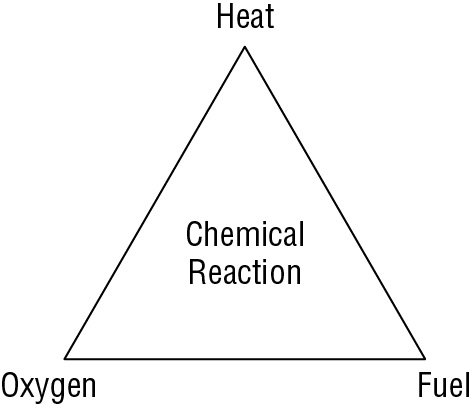
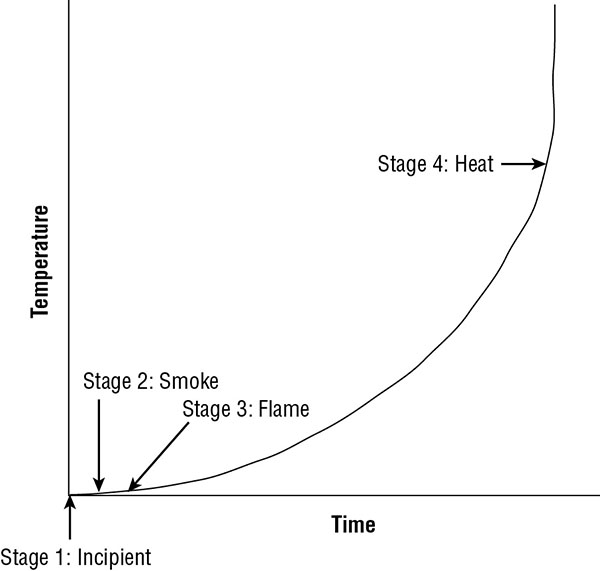
Fire Extinguishers
Class
Type
Suppression material
A
Common combustibles
Water, soda acid (a dry powder or liquid chemical)
B
Liquids
CO2, halon*, soda acid
C
Electrical
CO2, halon*
D
Metal
Dry powder
Fire Detection Systems
Water Suppression Systems
Gas Discharge Systems
Damage
Implement and Manage Physical Security
Perimeter Security Controls
Fences, Gates, Turnstiles, and Mantraps
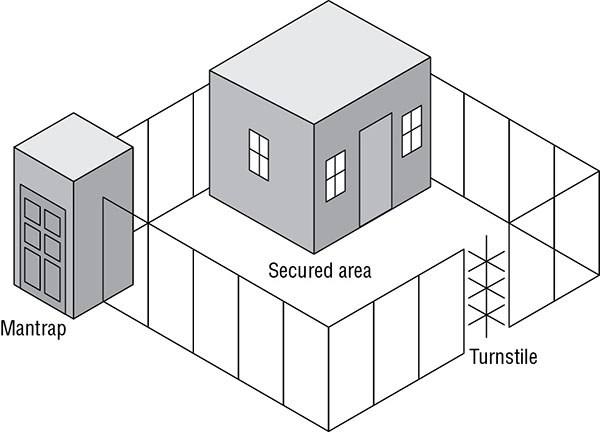
Lighting
Security Guards and Dogs
Internal Security Controls
Keys and Combination Locks
Badges
Motion Detectors
Intrusion Alarms
Secondary Verification Mechanisms
Environment and Life Safety
Privacy Responsibilities and Legal Requirements
Regulatory Requirements
Summary
Exam Essentials
Written Lab
Review Questions