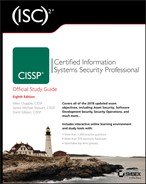Chapter 15
Security Assessment and Testing
THE CISSP EXAM TOPICS COVERED IN THIS CHAPTER INCLUDE: Security assessment and testing programs perform regular checks to ensure that adequate security controls are in place and that they effectively perform their assigned functions. In this chapter, you’ll learn about many of the assessment and testing controls used by security professionals around the world. The cornerstone maintenance activity for an information security team is their security assessment and testing program. This program includes tests, assessments, and audits that regularly verify that an organization has adequate security controls and that those security controls are functioning properly and effectively safeguarding information assets. In this section, you will learn about the three major components of a security assessment program: Security tests verify that a control is functioning properly. These tests include automated scans, tool-assisted penetration tests, and manual attempts to undermine security. Security testing should take place on a regular schedule, with attention paid to each of the key security controls protecting an organization. When scheduling security controls for review, information security managers should consider the following factors: After assessing each of these factors, security teams design and validate a comprehensive assessment and testing strategy. This strategy may include frequent automated tests supplemented by infrequent manual tests. For example, a credit card processing system may undergo automated vulnerability scanning on a nightly basis with immediate alerts to administrators when the scan detects a new vulnerability. The automated scan requires no work from administrators once it is configured, so it is easy to run quite frequently. The security team may wish to complement those automated scans with a manual penetration test performed by an external consultant for a significant fee. Those tests may occur on an annual basis to minimize costs and disruption to the business. Of course, it’s not sufficient to simply perform security tests. Security professionals must also carefully review the results of those tests to ensure that each test was successful. In some cases, these reviews consist of manually reading the test output and verifying that the test completed successfully. Some tests require human interpretation and must be performed by trained analysts. Other reviews may be automated, performed by security testing tools that verify the successful completion of a test, log the results, and remain silent unless there is a significant finding. When the system detects an issue requiring administrator attention, it may trigger an alert, send an email or text message, or automatically open a trouble ticket, depending on the severity of the alert and the administrator’s preference. Security assessments are comprehensive reviews of the security of a system, application, or other tested environment. During a security assessment, a trained information security professional performs a risk assessment that identifies vulnerabilities in the tested environment that may allow a compromise and makes recommendations for remediation, as needed. Security assessments normally include the use of security testing tools but go beyond automated scanning and manual penetration tests. They also include a thoughtful review of the threat environment, current and future risks, and the value of the targeted environment. The main work product of a security assessment is normally an assessment report addressed to management that contains the results of the assessment in nontechnical language and concludes with specific recommendations for improving the security of the tested environment. Assessments may be conducted by an internal team, or they may be outsourced to a third-party assessment team with specific expertise in the areas being assessed. Security audits use many of the same techniques followed during security assessments but must be performed by independent auditors. While an organization’s security staff may routinely perform security tests and assessments, this is not the case for audits. Assessment and testing results are meant for internal use only and are designed to evaluate controls with an eye toward finding potential improvements. Audits, on the other hand, are evaluations performed with the purpose of demonstrating the effectiveness of controls to a third party. The staff who design, implement, and monitor controls for an organization have an inherent conflict of interest when evaluating the effectiveness of those controls. Auditors provide an impartial, unbiased view of the state of security controls. They write reports that are quite similar to security assessment reports, but those reports are intended for different audiences that may include an organization’s board of directors, government regulators, and other third parties. There are three main types of audits: internal audits, external audits, and third-party audits. Internal audits are performed by an organization’s internal audit staff and are typically intended for internal audiences. The internal audit staff performing these audits normally have a reporting line that is completely independent of the functions they evaluate. In many organizations, the chief audit executive reports directly to the president, chief executive officer, or similar role. The chief audit executive may also have reporting responsibility directly to the organization’s governing board. External audits are performed by an outside auditing firm. These audits have a high degree of external validity because the auditors performing the assessment theoretically have no conflict of interest with the organization itself. There are thousands of firms who perform external audits, but most people place the highest credibility with the so-called Big Four audit firms: Audits performed by these firms are generally considered acceptable by most investors and governing body members. Third-party audits are conducted by, or on behalf of, another organization. For example, a regulatory body might have the authority to initiate an audit of a regulated firm under contract or law. In the case of a third-party audit, the organization initiating the audit generally selects the auditors and designs the scope of the audit. Organizations that provide services to other organizations are frequently asked to participate in third-party audits. This can be quite a burden on the audited organization if they have a large number of clients. The American Institute of Certified Public Accountants (AICPA) released a standard designed to alleviate this burden. The Statement on Standards for Attestation Engagements document 16 (SSAE 16), titled Reporting on Controls, provides a common standard to be used by auditors performing assessments of service organizations with the intent of allowing the organization to conduct an external assessment instead of multiple third-party assessments and then sharing the resulting report with customers and potential customers. SSAE 16 engagements produce two different types of reports. Type II reports are considered much more reliable than Type I reports because they include independent testing of controls. Type I reports simply take the service organization at their word that the controls are implemented as described. Information security professionals are often asked to participate in internal, external, and third-party audits. They commonly must provide information about security controls to auditors through interviews and written documentation. Auditors may also request the participation of security staff members in the execution of control evaluations. Auditors generally have carte blanche access to all information within an organization, and security staff should comply with those requests, consulting with management as needed. When conducting an audit or assessment, the team performing the review should be clear about the standard that they are using to assess the organization. The standard provides the description of control objectives that should be met, and then the audit or assessment is designed to ensure that the organization properly implemented controls to meet those objectives. One common framework for conducting audits and assessments is the Control Objectives for Information and related Technologies (COBIT). COBIT describes the common requirements that organizations should have in place surrounding their information systems. The International Organization for Standardization (ISO) also publishes a set of standards related to information security. ISO 27001 describes a standard approach for setting up an information security management system, while ISO 27002 goes into more detail on the specifics of information security controls. These internationally recognized standards are widely used within the security field, and organizations may choose to become officially certified as compliant with ISO 27001. Vulnerability assessments are some of the most important testing tools in the information security professional’s toolkit. Vulnerability scans and penetration tests provide security professionals with a perspective on the weaknesses in a system or application’s technical controls. The security community depends upon a common set of standards to provide a common language for describing and evaluating vulnerabilities. NIST provides the community with the Security Content Automation Protocol (SCAP) to meet this need. SCAP provides this common framework for discussion and also facilitates the automation of interactions between different security systems. The components of SCAP include the following: Vulnerability scans automatically probe systems, applications, and networks, looking for weaknesses that may be exploited by an attacker. The scanning tools used in these tests provide quick, point-and-click tests that perform otherwise tedious tasks without requiring manual intervention. Most tools allow scheduled scanning on a recurring basis and provide reports that show differences between scans performed on different days, offering administrators a view into changes in their security risk environment. There are four main categories of vulnerability scans: network discovery scans, network vulnerability scans, web application vulnerability scans, and database vulnerability scans. A wide variety of tools perform each of these types of scans. Network discovery scanning uses a variety of techniques to scan a range of IP addresses, searching for systems with open network ports. Network discovery scanners do not actually probe systems for vulnerabilities but provide a report showing the systems detected on a network and the list of ports that are exposed through the network and server firewalls that lie on the network path between the scanner and the scanned system. Network discovery scanners use many different techniques to identify open ports on remote systems. Some of the more common techniques are as follows: TCP SYN Scanning Sends a single packet to each scanned port with the SYN flag set. This indicates a request to open a new connection. If the scanner receives a response that has the SYN and ACK flags set, this indicates that the system is moving to the second phase in the three-way TCP handshake and that the port is open. TCP SYN scanning is also known as “half-open” scanning. TCP Connect Scanning Opens a full connection to the remote system on the specified port. This scan type is used when the user running the scan does not have the necessary permissions to run a half-open scan. Most other scan types require the ability to send raw packets, and a user may be restricted by the operating system from sending handcrafted packets. TCP ACK Scanning Sends a packet with the ACK flag set, indicating that it is part of an open connection. This type of scan may be done in an attempt to determine the rules enforced by a firewall and the firewall methodology. Xmas Scanning Sends a packet with the FIN, PSH, and URG flags set. A packet with so many flags set is said to be “lit up like a Christmas tree,” leading to the scan’s name. The most common tool used for network discovery scanning is an open-source tool called nmap. Originally released in 1997, nmap is remarkably still maintained and in general use today. It remains one of the most popular network security tools, and almost every security professional either uses nmap regularly or has used it at some point in their career. You can download a free copy of nmap or learn more about the tool at http://nmap.org. When nmap scans a system, it identifies the current state of each network port on the system. For ports where nmap detects a result, it provides the current status of that port: Open The port is open on the remote system and there is an application that is actively accepting connections on that port. Closed The port is accessible on the remote system, meaning that the firewall is allowing access, but there is no application accepting connections on that port. Filtered Nmap is unable to determine whether a port is open or closed because a firewall is interfering with the connection attempt. Figure 15.1 shows an example of nmap at work. The user entered the following command at a Linux prompt: FIGURE 15.1 Nmap scan of a web server run from a Linux system The nmap software then began a port scan of the system with IP address 52.4.85.159. The –vv flag specified with the command simply tells nmap to use verbose mode, reporting detailed output of its results. The results of the scan, appearing toward the bottom of Figure 15.1, indicate that nmap found three active ports on the system: 22, 80, and 443. Ports 22 and 80 are open, indicating that the system is actively accepting connection requests on those ports. Port 443 is closed, meaning that the firewall contains rules allowing connection attempts on that port but the system is not running an application configured to accept those connections. To interpret these results, you must know the use of common network ports, as discussed in Chapter 12, “Secure Communications and Network Attacks.” Let’s walk through the results of this nmap scan: What can we learn from these results? The system being scanned is probably a web server that is openly accepting connection requests from the scanned system. The firewalls between the scanner and this system are configured to allow both secure (port 443) and insecure (port 80) connections, but the server is not set up to actually perform encrypted transactions. The server also has an administrative port open that may allow command-line connections. An attacker reading these results would probably make a few observations about the system that would lead to some further probing: FIGURE 15.2 Default Apache server page running on the server scanned in Figure 15.1 In this example, we used nmap to scan a single system, but the tool also allows scanning entire networks for systems with open ports. The scan shown in Figure 15.3 scans across the 192.168.1.0/24 network, including all addresses in the range 192.168.1.0–192.168.1.255. FIGURE 15.3 Nmap scan of a large network run from a Mac system using the Terminal utility Network vulnerability scans go deeper than discovery scans. They don’t stop with detecting open ports but continue on to probe a targeted system or network for the presence of known vulnerabilities. These tools contain databases of thousands of known vulnerabilities, along with tests they can perform to identify whether a system is susceptible to each vulnerability in the system’s database. When the scanner tests a system for vulnerabilities, it uses the tests in its database to determine whether a system may contain the vulnerability. In some cases, the scanner may not have enough information to conclusively determine that a vulnerability exists and it reports a vulnerability when there really is no problem. This situation is known as a false positive report and is sometimes seen as a nuisance to system administrators. Far more dangerous is when the vulnerability scanner misses a vulnerability and fails to alert the administrator to the presence of a dangerous situation. This error is known as a false negative report. By default, network vulnerability scanners run unauthenticated scans. They test the target systems without having passwords or other special information that would grant the scanner special privileges. This allows the scan to run from the perspective of an attacker but also limits the ability of the scanner to fully evaluate possible vulnerabilities. One way to improve the accuracy of the scanning and reduce false positive and false negative reports is to perform authenticated scans of systems. In this approach, the scanner has read-only access to the servers being scanned and can use this access to read configuration information from the target system and use that information when analyzing vulnerability testing results. Figure 15.4 shows the results of a network vulnerability scan performed using the Nessus vulnerability scanner against the same system subjected to a network discovery scan earlier in this chapter. FIGURE 15.4 Network vulnerability scan of the same web server that was port scanned in Figure 15.1 The scan results shown in Figure 15.4 are very clean and represent a well-maintained system. There are no serious vulnerabilities and only two low-risk vulnerabilities related to the SSH service running on the scanned system. While the system administrator may wish to tweak the SSH cryptography settings to remove those low-risk vulnerabilities, this is a very good report for the administrator and provides confidence that the system is well managed. Nessus is a commonly used vulnerability scanner, but there are also many others available. Other popular commercial scanners include Qualys’s QualysGuard and Rapid7’s NeXpose. The open source OpenVAS scanner also has a growing community of users. Organizations may also conduct specialized vulnerability assessments of wireless networks. Aircrack is a tool commonly used to perform these assessments by testing the encryption and other security parameters of wireless networks. It may be used in conjunction with passive monitoring techniques that may identify rogue devices on the network. Web applications pose significant risk to enterprise security. By their nature, the servers running many web applications must expose services to internet users. Firewalls and other security devices typically contain rules allowing web traffic to pass through to web servers unfettered. The applications running on web servers are complex and often have privileged access to underlying databases. Attackers often try to exploit these circumstances using Structured Query Language (SQL) injection and other attacks that target flaws in the security design of web applications. Web vulnerability scanners are special-purpose tools that scour web applications for known vulnerabilities. They play an important role in any security testing program because they may discover flaws not visible to network vulnerability scanners. When an administrator runs a web application scan, the tool probes the web application using automated techniques that manipulate inputs and other parameters to identify web vulnerabilities. The tool then provides a report of its findings, often including suggested vulnerability remediation techniques. Figure 15.5 shows an example of a web vulnerability scan performed using the Nessus vulnerability scanning tool. This scan ran against the web application running on the same server as the network discovery scan in Figure 15.1 and the network vulnerability scan in Figure 15.4. As you read through the scan report in Figure 15.5, notice that it detected vulnerabilities that did not show up in the network vulnerability scan. FIGURE 15.5 Web application vulnerability scan of the same web server that was port scanned in Figure 15.1 and network vulnerability scanned in Figure 15.2. Web vulnerability scans are an important component of an organization’s security assessment and testing program. It’s a good practice to run scans in the following circumstances: In some cases, web application scanning may be required to meet compliance requirements. For example, the Payment Card Industry Data Security Standard (PCI DSS), discussed in Chapter 4, “Laws, Regulations, and Compliance,” requires that organizations either perform web application vulnerability scans at least annually or install dedicated web application firewalls to add additional layers of protection against web vulnerabilities. In addition to Nessus, other tools commonly used for web application vulnerability scanning include the commercial Acunetix scanner, the open-source Nikto and Wapiti scanners, and the Burp Suite proxy tool. Databases contain some of an organization’s most sensitive information and are lucrative targets for attackers. While most databases are protected from direct external access by firewalls, web applications offer a portal into those databases, and attackers may leverage database-backed web applications to direct attacks against databases, including SQL injection attacks. Database vulnerability scanners are tools that allow security professionals to scan both databases and web applications for vulnerabilities that may affect database security. sqlmap is a commonly used open-source database vulnerability scanner that allows security administrators to probe web applications for database vulnerabilities. Figure 15.6 shows an example of sqlmap scanning a web application. FIGURE 15.6 Scanning a database-backed application with sqlmap Organizations that adopt a vulnerability management system should also develop a workflow approach to managing vulnerabilities. The basic steps in this workflow should include the following: The goal of a workflow approach is to ensure that vulnerabilities are detected and resolved in an orderly fashion. The workflow should also include steps that prioritize vulnerability remediation based upon the severity of the vulnerability, the likelihood of exploitation, and the difficulty of remediation. The penetration test goes beyond vulnerability testing techniques because it actually attempts to exploit systems. Vulnerability scans merely probe for the presence of a vulnerability and do not normally take offensive action against the targeted system. (That said, some vulnerability scanning techniques may disrupt a system, although these options are usually disabled by default.) Security professionals performing penetration tests, on the other hand, try to defeat security controls and break into a targeted system or application to demonstrate the flaw. Penetration tests require focused attention from trained security professionals, to a much greater extent than vulnerability scans. When performing a penetration test, the security professional typically targets a single system or set of systems and uses many different techniques to gain access. The process normally consists of the following phases, illustrated in Figure 15.7 Penetration testers commonly use a tool called Metasploit to automatically execute exploits against targeted systems. Metasploit, shown in Figure 15.8, uses a scripting language to allow the automatic execution of common attacks, saving testers (and hackers!) quite a bit of time by eliminating many of the tedious, routine steps involved in executing an attack. FIGURE 15.7 Penetration testing process FIGURE 15.8 The Metasploit automated system exploitation tool allows attackers to quickly execute common attacks against target systems. Penetration testers may be company employees who perform these tests as part of their duties or external consultants hired to perform penetration tests. The tests are normally categorized into three groups: White Box Penetration Test Provides the attackers with detailed information about the systems they target. This bypasses many of the reconnaissance steps that normally precede attacks, shortening the time of the attack and increasing the likelihood that it will find security flaws. Gray Box Penetration Test Also known as partial knowledge tests, these are sometimes chosen to balance the advantages and disadvantages of white and black box penetration tests. This is particularly common when black box results are desired but costs or time constraints mean that some knowledge is needed to complete the testing. Black Box Penetration Test Does not provide attackers with any information prior to the attack. This simulates an external attacker trying to gain access to information about the business and technical environment before engaging in an attack. Organizations performing penetration testing should be careful to ensure that they understand the hazards of the testing itself. Penetration tests seek to exploit vulnerabilities and consequently may disrupt system access or corrupt data stored in systems. This is one of the major reasons that it is important to clearly outline the rules of engagement during the planning phase of the test as well as have complete authorization from a senior management level prior to starting any testing. Penetration tests are time-consuming and require specialized resources, but they play an important role in the ongoing operation of a sound information security testing program. Software is a critical component in system security. Think about the following characteristics common to many applications in use throughout the modern enterprise: Those are just a few of the many reasons that careful testing of software is essential to the confidentiality, integrity, and availability requirements of every modern organization. In this section, you’ll learn about the many types of software testing that you may integrate into your organization’s software development lifecycle. One of the most critical components of a software testing program is conducting code review and testing. These procedures provide third-party reviews of the work performed by developers before moving code into a production environment. Code reviews and tests may discover security, performance, or reliability flaws in applications before they go live and negatively impact business operations. Code review is the foundation of software assessment programs. During a code review, also known as a “peer review,” developers other than the one who wrote the code review it for defects. Code reviews may result in approval of an application’s move into a production environment, or they may send the code back to the original developer with recommendations for rework of issues detected during the review. Code review takes many different forms and varies in formality from organization to organization. The most formal code review processes, known as Fagan inspections, follow a rigorous review and testing process with six steps: An overview of the Fagan inspection appears in Figure 15.9. Each of these steps has well-defined entry and exit criteria that must be met before the process may formally transition from one stage to the next. The Fagan inspection level of formality is normally found only in highly restrictive environments where code flaws may have catastrophic impact. Most organizations use less rigorous processes using code peer review measures that include the following: FIGURE 15.9 Fagan inspections follow a rigid formal process, with defined entry and exit criteria that must be met before transitioning between stages. Each organization should adopt a code review process that suits its business requirements and software development culture. Static testing evaluates the security of software without running it by analyzing either the source code or the compiled application. Static analysis usually involves the use of automated tools designed to detect common software flaws, such as buffer overflows. In mature development environments, application developers are given access to static analysis tools and use them throughout the design, build, and test process. Dynamic testing evaluates the security of software in a runtime environment and is often the only option for organizations deploying applications written by someone else. In those cases, testers often do not have access to the underlying source code. One common example of dynamic software testing is the use of web application scanning tools to detect the presence of cross-site scripting, SQL injection, or other flaws in web applications. Dynamic tests on a production environment should always be carefully coordinated to avoid an unintended interruption of service. Dynamic testing may include the use of synthetic transactions to verify system performance. These are scripted transactions with known expected results. The testers run the synthetic transactions against the tested code and then compare the output of the transactions to the expected state. Any deviations between the actual and expected results represent possible flaws in the code and must be further investigated. Fuzz testing is a specialized dynamic testing technique that provides many different types of input to software to stress its limits and find previously undetected flaws. Fuzz testing software supplies invalid input to the software, either randomly generated or specially crafted to trigger known software vulnerabilities. The fuzz tester then monitors the performance of the application, watching for software crashes, buffer overflows, or other undesirable and/or unpredictable outcomes. There are two main categories of fuzz testing: Mutation (Dumb) Fuzzing Takes previous input values from actual operation of the software and manipulates (or mutates) it to create fuzzed input. It might alter the characters of the content, append strings to the end of the content, or perform other data manipulation techniques. Generational (Intelligent) Fuzzing Develops data models and creates new fuzzed input based on an understanding of the types of data used by the program. The zzuf tool automates the process of mutation fuzzing by manipulating input according to user specifications. For example, Figure 15.10 shows a file containing a series of 1s. FIGURE 15.10 Prefuzzing input file containing a series of 1s Figure 15.11 shows the zzuf tool applied to that input. The resulting fuzzed text is almost identical to the original text. It still contains mostly 1s, but it now has several changes made to the text that might confuse a program expecting the original input. This process of slightly manipulating the input is known as bit flipping. FIGURE 15.11 The input file from Figure 15.10 after being run through the zzuf mutation fuzzing tool Fuzz testing is an important tool, but it does have limitations. Fuzz testing typically doesn’t result in full coverage of the code and is commonly limited to detecting simple vulnerabilities that do not require complex manipulation of business logic. For this reason, fuzz testing should be considered only one tool in a suite of tests performed, and it is useful to conduct test coverage analysis (discussed later in this chapter) to determine the full scope of the test. Interface testing is an important part of the development of complex software systems. In many cases, multiple teams of developers work on different parts of a complex application that must function together to meet business objectives. The handoffs between these separately developed modules use well-defined interfaces so that the teams may work independently. Interface testing assesses the performance of modules against the interface specifications to ensure that they will work together properly when all of the development efforts are complete. Three types of interfaces should be tested during the software testing process: Application Programming Interfaces (APIs) Offer a standardized way for code modules to interact and may be exposed to the outside world through web services. Developers must test APIs to ensure that they enforce all security requirements. User Interfaces (UIs) Examples include graphic user interfaces (GUIs) and command-line interfaces. UIs provide end users with the ability to interact with the software. Interface tests should include reviews of all user interfaces to verify that they function properly. Physical Interfaces Exist in some applications that manipulate machinery, logic controllers, or other objects in the physical world. Software testers should pay careful attention to physical interfaces because of the potential consequences if they fail. Interfaces provide important mechanisms for the planned or future interconnection of complex systems. The web 2.0 world depends on the availability of these interfaces to facilitate interactions between disparate software packages. However, developers must be careful that the flexibility provided by interfaces does not introduce additional security risk. Interface testing provides an added degree of assurance that interfaces meet the organization’s security requirements. In some applications, there are clear examples of ways that software users might attempt to misuse the application. For example, users of banking software might try to manipulate input strings to gain access to another user’s account. They might also try to withdraw funds from an account that is already overdrawn. Software testers use a process known as misuse case testing or abuse case testing to evaluate the vulnerability of their software to these known risks. In misuse case testing, testers first enumerate the known misuse cases. They then attempt to exploit those use cases with manual and/or automated attack techniques. While testing is an important part of any software development process, it is unfortunately impossible to completely test any piece of software. There are simply too many ways that software might malfunction or undergo attack. Software testing professionals often conduct a test coverage analysis to estimate the degree of testing conducted against the new software. The test coverage is computed using the following formula:
Of course, this is a highly subjective calculation. Accurately computing test coverage requires enumerating the possible use cases, which is an exceptionally difficult task. Therefore, anyone using test coverage calculations should take care to understand the process used to develop the input values when interpreting the results. The test coverage analysis formula may be adapted to use many different criteria. Here are five common criteria: Security professionals also often become involved in the ongoing monitoring of websites for performance management, troubleshooting, and the identification of potential security issues. This type of monitoring comes in two different forms. These two techniques are often used in conjunction with each other because they achieve different results. Passive monitoring is only able to detect issues after they occur for a real user because it is monitoring real user activity. Passive monitoring is particularly useful for troubleshooting issues identified by users because it allows the capture of traffic related to that issue. Synthetic monitoring may miss issues experienced by real users if they are not included in the testing scripts, but it is capable of detecting issues before they actually occur. In addition to performing assessments and testing, sound information security programs also include a variety of management processes designed to oversee the effective operation of the information security program. These processes are a critical feedback loop in the security assessment process because they provide management oversight and have a deterrent effect against the threat of insider attacks. The security management reviews that fill this need include log reviews, account management, backup verification, and key performance and risk indicators. Each of these reviews should follow a standardized process that includes management approval at the completion of the review. In Chapter 16, “Managing Security Operations,” you will learn the importance of storing log data and conducting both automated and manual log reviews. Security information and event management (SIEM) packages play an important role in these processes, automating much of the routine work of log review. These devices collect information using the syslog functionality present in many devices, operating systems, and applications. Some devices, including Windows systems, may require third-party clients to add syslog support. Administrators may choose to deploy logging policies through Windows Group Policy Objects (GPOs) and other mechanisms that can deploy and enforce standard policies throughout the organization. Logging systems should also make use of the Network Time Protocol (NTP) to ensure that clocks are synchronized on systems sending log entries to the SIEM as well as the SIEM itself. This ensures that information from multiple sources has a consistent timeline. Information security managers should also periodically conduct log reviews, particularly for sensitive functions, to ensure that privileged users are not abusing their privileges. For example, if an information security team has access to eDiscovery tools that allow searching through the contents of individual user files, security managers should routinely review the logs of actions taken by those administrative users to ensure that their file access relates to legitimate eDiscovery initiatives and does not violate user privacy. Account management reviews ensure that users only retain authorized permissions and that unauthorized modifications do not occur. Account management reviews may be a function of information security management personnel or internal auditors. One way to perform account management is to conduct a full review of all accounts. This is typically done only for highly privileged accounts because of the amount of time consumed. The exact process may vary from organization to organization, but here’s one example: This process may include many other checks, such as verifying that terminated users do not retain access to the system, checking the paper trail for specific accounts, or other tasks. Organizations that do not have time to conduct this thorough process may use sampling instead. In this approach, managers pull a random sample of accounts and perform a full verification of the process used to grant permissions for those accounts. If no significant flaws are found in the sample, they make the assumption that this is representative of the entire population. Organizations may also automate portions of their account review process. Many identity and access management (IAM) vendors provide account review workflows that prompt administrators to conduct reviews, maintain documentation for user accounts, and provide an audit trail demonstrating the completion of reviews. In Chapter 18, “Disaster Recovery Planning,” you will learn the importance of maintaining a consistent backup program. Managers should periodically inspect the results of backups to ensure that the process functions effectively and meets the organization’s data protection needs. This may involve reviewing logs, inspecting hash values, or requesting an actual restore of a system or file. Security managers should also monitor key performance and risk indicators on an ongoing basis. The exact metrics they monitor will vary from organization to organization but may include the following: Once an organization identifies the key security metrics it wishes to track, managers may want to develop a dashboard that clearly displays the values of these metrics over time and display it where both managers and the security team will regularly see it. Security assessment and testing programs play a critical role in ensuring that an organization’s security controls remain effective over time. Changes in business operations, the technical environment, security risks, and user behavior may alter the effectiveness of controls that protect the confidentiality, integrity, and availability of information assets. Assessment and testing programs monitor those controls and highlight changes requiring administrator intervention. Security professionals should carefully design their assessment and testing program and revise it as business needs change. Security testing techniques include vulnerability assessments and software testing. With vulnerability assessments, security professionals perform a variety of tests to identify misconfigurations and other security flaws in systems and applications. Network discovery tests identify systems on the network with open ports. Network vulnerability scans discover known security flaws on those systems. Web vulnerability scans probe the operation of web applications searching for known vulnerabilities. Software plays a critical role in any security infrastructure because it handles sensitive information and interacts with critical resources. Organizations should use a code review process to allow peer validation of code before moving it to production. Rigorous software testing programs also include the use of static testing, dynamic testing, interface testing, and misuse case testing to robustly evaluate software. Security management processes include log reviews, account management, backup verification, and tracking of key performance and risk indicators. These processes help security managers validate the ongoing effectiveness of the information security program. They are complemented by formal internal and external audits performed by third parties on a less frequent basis. Understand the importance of security assessment and testing programs. Security assessment and testing programs provide an important mechanism for validating the ongoing effectiveness of security controls. They include a variety of tools, including vulnerability assessments, penetration tests, software testing, audits, and security management tasks designed to validate controls. Every organization should have a security assessment and testing program defined and operational. Conduct vulnerability assessments and penetration tests. Vulnerability assessments use automated tools to search for known vulnerabilities in systems, applications, and networks. These flaws may include missing patches, misconfigurations, or faulty code that expose the organization to security risks. Penetration tests also use these same tools but supplement them with attack techniques where an assessor attempts to exploit vulnerabilities and gain access to the system. Perform software testing to validate code moving into production. Software testing techniques verify that code functions as designed and does not contain security flaws. Code review uses a peer review process to formally or informally validate code before deploying it in production. Interface testing assesses the interactions between components and users with API testing, user interface testing, and physical interface testing. Understand the difference between static and dynamic software testing. Static software testing techniques, such as code reviews, evaluate the security of software without running it by analyzing either the source code or the compiled application. Dynamic testing evaluates the security of software in a runtime environment and is often the only option for organizations deploying applications written by someone else. Explain the concept of fuzzing. Fuzzing uses modified inputs to test software performance under unexpected circumstances. Mutation fuzzing modifies known inputs to generate synthetic inputs that may trigger unexpected behavior. Generational fuzzing develops inputs based on models of expected inputs to perform the same task. Perform security management tasks to provide oversight to the information security program. Security managers must perform a variety of activities to retain proper oversight of the information security program. Log reviews, particularly for administrator activities, ensure that systems are not misused. Account management reviews ensure that only authorized users retain access to information systems. Backup verification ensures that the organization’s data protection process is functioning properly. Key performance and risk indicators provide a high-level view of security program effectiveness. Conduct or facilitate internal and third-party audits. Security audits occur when a third party performs an assessment of the security controls protecting an organization’s information assets. Internal audits are performed by an organization’s internal staff and are intended for management use. External audits are performed by a third-party audit firm and are generally intended for the organization’s governing body.
Which one of the following tools is used primarily to perform network discovery scans? Adam recently ran a network port scan of a web server running in his organization. He ran the scan from an external network to get an attacker’s perspective on the scan. Which one of the following results is the greatest cause for alarm? Which one of the following factors should not be taken into consideration when planning a security testing schedule for a particular system? Which one of the following is not normally included in a security assessment? Who is the intended audience for a security assessment report? Beth would like to run an nmap scan against all of the systems on her organization’s private network. These include systems in the 10.0.0.0 private address space. She would like to scan this entire private address space because she is not certain what subnets are used. What network address should Beth specify as the target of her scan? Alan ran an nmap scan against a server and determined that port 80 is open on the server. What tool would likely provide him the best additional information about the server’s purpose and the identity of the server’s operator? What port is typically used to accept administrative connections using the SSH utility? Which one of the following tests provides the most accurate and detailed information about the security state of a server? What type of network discovery scan only follows the first two steps of the TCP handshake? Matthew would like to test systems on his network for SQL injection vulnerabilities. Which one of the following tools would be best suited to this task? Badin Industries runs a web application that processes e-commerce orders and handles credit card transactions. As such, it is subject to the Payment Card Industry Data Security Standard (PCI DSS). The company recently performed a web vulnerability scan of the application and it had no unsatisfactory findings. How often must Badin rescan the application? Grace is performing a penetration test against a client’s network and would like to use a tool to assist in automatically executing common exploits. Which one of the following security tools will best meet her needs? Paul would like to test his application against slightly modified versions of previously used input. What type of test does Paul intend to perform? Users of a banking application may try to withdraw funds that don’t exist from their account. Developers are aware of this threat and implemented code to protect against it. What type of software testing would most likely catch this type of vulnerability if the developers have not already remediated it? What type of interface testing would identify flaws in a program’s command-line interface? During what type of penetration test does the tester always have access to system configuration information? What port is typically open on a system that runs an unencrypted HTTP server? Which one of the following is the final step of the Fagan inspection process? What information security management task ensures that the organization’s data protection requirements are met effectively?
![]() Domain 6: Security Assessment and Testing
Domain 6: Security Assessment and Testing
 Throughout this book, you’ve learned about many of the different controls that information security professionals implement to safeguard the confidentiality, integrity, and availability of data. Among these, technical controls play an important role protecting servers, networks, and other information processing resources. Once security professionals build and configure these controls, they must regularly test them to ensure that they continue to properly safeguard information.
Throughout this book, you’ve learned about many of the different controls that information security professionals implement to safeguard the confidentiality, integrity, and availability of data. Among these, technical controls play an important role protecting servers, networks, and other information processing resources. Once security professionals build and configure these controls, they must regularly test them to ensure that they continue to properly safeguard information.Building a Security Assessment and Testing Program
Security Testing
Security Assessments
Security Audits
Internal Audits
External Audits
Third-Party Audits
Auditing Standards
Performing Vulnerability Assessments
Describing Vulnerabilities
Vulnerability Scans
Network Discovery Scanning
nmap –vv 52.4.85.159


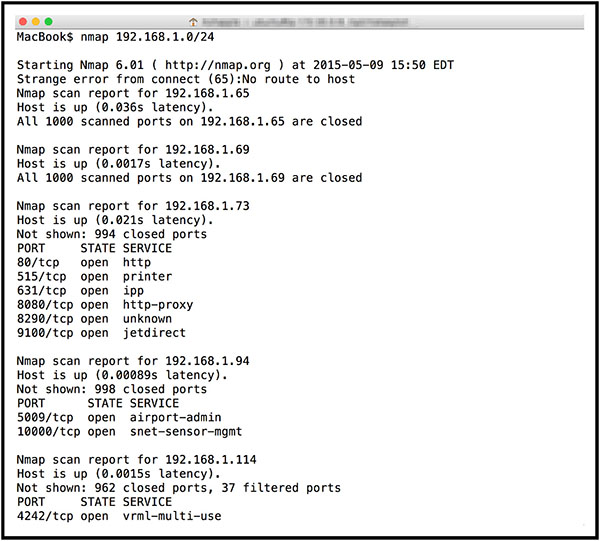
Network Vulnerability Scanning
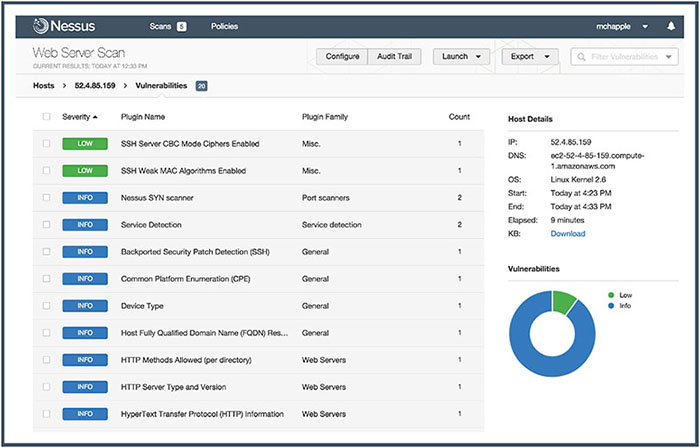
Web Vulnerability Scanning
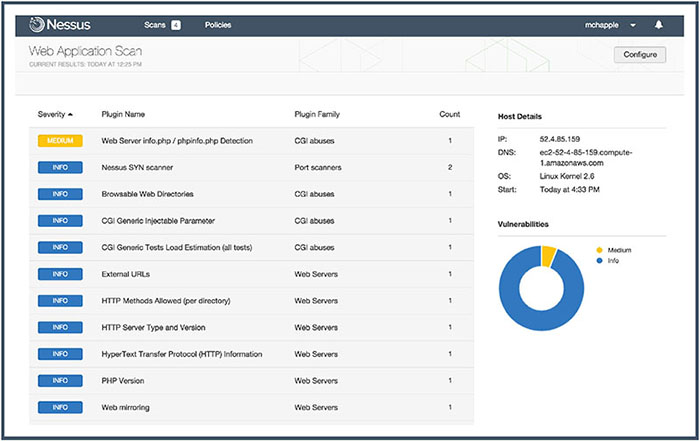
Database Vulnerability Scanning
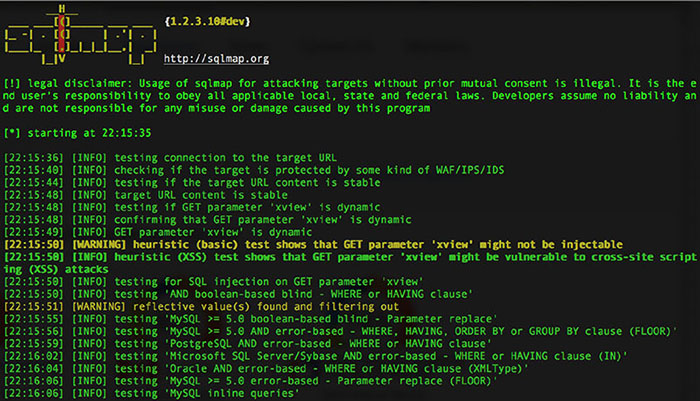
Vulnerability Management Workflow
Penetration Testing


Testing Your Software
Code Review and Testing
Code Review

Static Testing
Dynamic Testing
Fuzz Testing
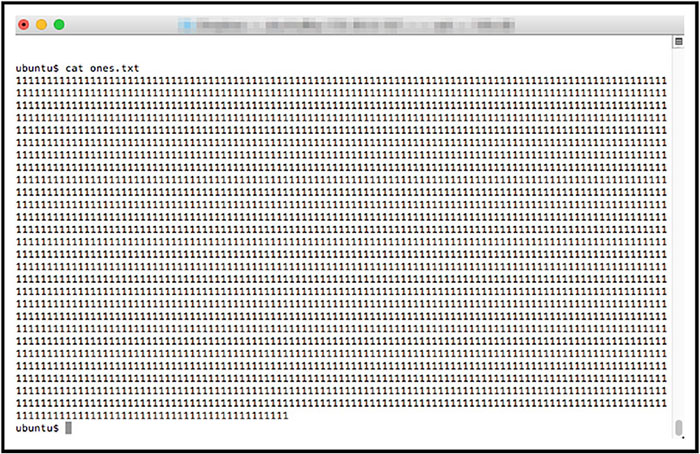
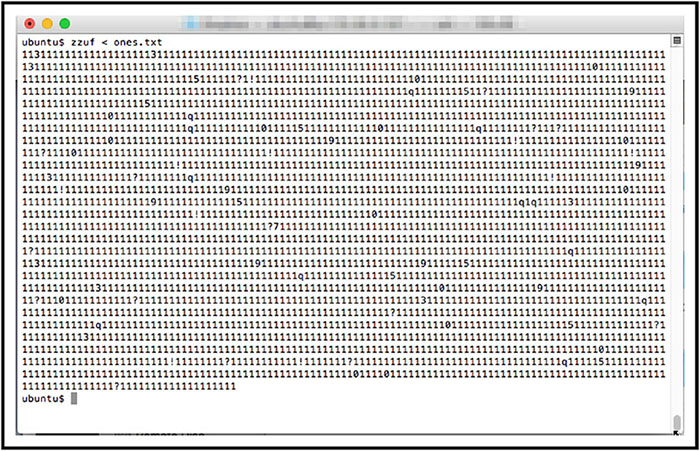
Interface Testing
Misuse Case Testing
Test Coverage Analysis
![]()
Website Monitoring
Implementing Security Management Processes
Log Reviews
Account Management
Backup Verification
Key Performance and Risk Indicators
Summary
Exam Essentials
Written Lab
Review Questions