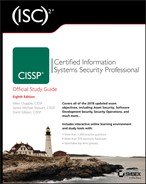Chapter 18
Disaster Recovery Planning
THE CISSP EXAM TOPICS COVERED IN THIS CHAPTER INCLUDE: Disaster recovery planning (DRP) is the technical complement to the business-focused BCP exercise. It includes the technical controls that prevent disruptions and facilitate the restoration of service as quickly as possible after a disruption occurs. Together, the disaster recovery and business continuity plans kick in and guide the actions of emergency-response personnel until the end goal is reached—which is to see the business restored to full operating capacity in its primary operations facilities. While reading this chapter, you may notice many areas of overlap between the BCP and DRP processes. Our discussion of specific disasters provides information on how to handle them from both BCP and DRP points of view. Although the (ISC)2 CISSP curriculum draws a distinction between these two areas, most organizations simply have a single team and plan to address both business continuity and disaster recovery concerns. In many organizations, the single discipline known as business continuity management (BCM) encompasses BCP, DRP, and crisis management under a single umbrella. Disaster recovery planning brings order to the chaos that surrounds the interruption of an organization’s normal activities. By its very nature, a disaster recovery plan is designed to cover situations where tensions are already high and cooler heads may not naturally prevail. Picture the circumstances in which you might find it necessary to implement DRP measures—a hurricane destroys your main operations facility; a fire devastates your main processing center; terrorist activity closes off access to a major metropolitan area. Any event that stops, prevents, or interrupts an organization’s ability to perform its work tasks (or threatens to do so) is considered a disaster. The moment that information technology (IT) becomes unable to support mission-critical processes is the moment DRP kicks in to manage the restoration and recovery procedures. A disaster recovery plan should be set up so that it can almost run on autopilot. The DRP should also be designed to reduce decision-making activities during a disaster as much as possible. Essential personnel should be well trained in their duties and responsibilities in the wake of a disaster and also know the steps they need to take to get the organization up and running as soon as possible. We’ll begin by analyzing some of the possible disasters that might strike your organization and the particular threats that they pose. Many of these are mentioned in Chapter 3, but we’ll now explore them in further detail. To plan for natural and unnatural disasters in the workplace, you must first understand their various forms, as explained in the following sections. Natural disasters reflect the occasional fury of our habitat—violent occurrences that result from changes in the earth’s surface or atmosphere that are beyond human control. In some cases, such as hurricanes, scientists have developed sophisticated predictive models that provide ample warning before a disaster strikes. Others, such as earthquakes, can cause devastation at a moment’s notice. A disaster recovery plan should provide mechanisms for responding to both types of disasters, either with a gradual buildup of response forces or as an immediate reaction to a rapidly emerging crisis. Earthquakes are caused by the shifting of seismic plates and can occur almost anywhere in the world without warning. However, they are far more likely to occur along known fault lines that exist in many areas of the world. A well-known example is the San Andreas Fault, which poses a significant risk to portions of the western United States. If you live in a region along a fault line where earthquakes are likely, your DRP should address the procedures your business will implement should a seismic event interrupt your normal activities. You might be surprised by some of the regions of the world where earthquakes are considered possible. Table 18.1 shows parts of the United States (and U.S. territories) that the Federal Emergency Management Agency (FEMA) considers moderate, high, or very high seismic hazards. Note that the states listed in the table include 82 percent (41) of the 50 states, meaning that the majority of the country has at least a moderate risk of seismic activity. TABLE 18.1 Seismic hazard level by U.S. state or territory Flooding can occur almost anywhere in the world at any time of the year. Some flooding results from the gradual accumulation of rainwater in rivers, lakes, and other bodies of water that then overflow their banks and flood the community. Other floods, known as flash floods, strike when a sudden severe storm dumps more rainwater on an area than the ground can absorb in a short period of time. Floods can also occur when dams are breached. Large waves caused by seismic activity, or tsunamis, combine the awesome power and weight of water with flooding, as we saw during the 2011 tsunami in Japan. This tsunami amply demonstrated the enormous destructive capabilities of water and the havoc it can wreak on various businesses and economies when it triggered an unprecedented nuclear disaster at Fukushima. According to government statistics, flooding is responsible for approximately $8 billion (that’s billion with a b!) in damage to businesses and homes each year in the United States. It’s important that your DRP make appropriate response plans for the eventuality that a flood may strike your facilities. Although flooding is theoretically possible in almost any region of the world, it is much more likely to occur in certain areas. FEMA’s National Flood Insurance Program is responsible for completing a flood risk assessment for the entire United States and providing this data to citizens in graphical form. You can view flood maps online at This site also provides valuable information on recorded earthquakes, hurricanes, windstorms, hailstorms, and other natural disasters to help you prepare your organization’s risk assessment. When viewing flood maps, like the example shown in Figure 18.1, you’ll find that the two risks often assigned to an area are the “100-year flood plain” and the “500-year flood plain.” These evaluations mean that the government estimates chances of flooding in any given year at 1 in 100 or at 1 in 500, respectively. For a more detailed tutorial on reading flood maps and current map information, visit www.fema.gov/media/fhm/firm/ot_firm.htm. FIGURE 18.1 Flood hazard map for Miami–Dade County, Florida Storms come in many forms and pose diverse risks to a business. Prolonged periods of intense rainfall bring the risk of flash flooding described in the previous section. Hurricanes and tornadoes come with the threat of winds exceeding 100 miles per hour that undermine the structural integrity of buildings and turn everyday objects such as trees, lawn furniture, and even vehicles into deadly missiles. Hailstorms bring a rapid onslaught of destructive ice chunks falling from the sky. Many storms also bring the risk of lightning, which can cause severe damage to sensitive electronic components. For this reason, your business continuity plan should detail appropriate mechanisms to protect against lightning-induced damage, and your disaster recovery plan should include adequate provisions for power outages and equipment damage that might result from a lightning strike. Never underestimate the damage that a single storm can do. In 2017, the Category 4 Atlantic hurricane Harvey marked one of the costliest, deadliest, and strongest hurricanes ever to make landfall in the continental United States. It bored a path of destruction through Texas, destroying both natural and man-made features. The total economic impact stemming from the damage Harvey caused is estimated at more than $125 billion, and it directly resulted in at least 63 deaths. Fires can start for a variety of reasons, both natural and man-made, but both forms can be equally devastating. During the BCP/DRP process, you should evaluate the risk of fire and implement at least basic measures to mitigate that risk and prepare the business for recovery from a catastrophic fire in a critical facility. Some regions of the world are susceptible to wildfires during the warm season. These fires, once started, spread in somewhat predictable patterns, and fire experts working with meteorologists can produce relatively accurate forecasts of a wildfire’s potential path. Some regions of the world are prone to localized types of natural disasters. During the BCP/DRP process, your assessment team should analyze all of your organization’s operating locations and gauge the impact that such events might have on your business. For example, many parts of the world are subject to volcanic eruptions. If you conduct operations in an area in close proximity to an active or dormant volcano, your DRP should probably address this eventuality. Other localized natural occurrences include monsoons in Asia, tsunamis in the South Pacific, avalanches in mountainous regions, and mudslides in the western United States. If your business is geographically diverse, it is prudent to include local emergency response experts on your planning team. At the very least, make use of local resources such as government emergency preparedness teams, civil defense organizations, and insurance claim offices to help guide your efforts. These organizations possess a wealth of knowledge and are usually more than happy to help you prepare your organization for the unexpected—after all, every organization that successfully weathers a natural disaster is one less organization that requires a portion of their valuable recovery resources after disaster strikes. Our advanced civilization has become increasingly dependent on complex interactions between technological, logistical, and natural systems. The same complex interactions that make our sophisticated society possible also present a number of potential vulnerabilities from both intentional and unintentional man-made disasters. In the following sections, we’ll examine a few of the more common disasters to help you analyze your organization’s vulnerabilities when preparing a business continuity plan and disaster recovery plan. Earlier in the chapter, we explained how some regions of the world are susceptible to wildfires during the warm season, and these types of fires can be described as natural disasters. Many smaller-scale fires result from human action—be it carelessness, faulty electrical wiring, improper fire protection practices, or other reasons. Studies from the Insurance Information Institute indicate that there are at least 1,000 building fires in the United States every day. If such a fire strikes your organization, do you have the proper preventive measures in place to quickly contain it? If the fire destroys your facilities, how quickly does your disaster recovery plan allow you to resume operations elsewhere? Since the terrorist attacks on September 11, 2001, businesses are increasingly concerned about risks posed by terrorist threats. These attacks caused many small businesses to fail because they did not have business continuity/disaster recovery plans in place that were adequate to ensure their continued viability. Many larger businesses experienced significant losses that caused severe long-term damage. The Insurance Information Institute issued a study one year after the attacks that estimated the total damage from the attacks in New York City at $40 billion (yes, that’s with a b again!). Terrorist acts pose a unique challenge to DRP teams because of their unpredictable nature. Prior to the September 11, 2001, terrorist attacks, few DRP teams considered the threat of an airplane crashing into their corporate headquarters significant enough to merit mitigation. Many companies are asking themselves a number of “what if” questions regarding terrorist activity. In general, these questions are healthy because they promote dialogue between business elements regarding potential threats. On the other hand, disaster recovery planners must emphasize solid risk-management principles and ensure that resources aren’t overallocated to terrorist threats to the detriment of other DRP/BCP activities that protect against more likely threats. Explosions can result from a variety of man-made occurrences. Explosive gases from leaks might fill a room/building and later ignite and cause a damaging blast. In many areas, bombings are also cause for concern. From a disaster planning perspective, the effects of bombings and explosions are like those caused by a large-scale fire. However, planning to avoid the impact of a bombing is much more difficult and relies on physical security measures we cover in Chapter 10, “Physical Security Requirements.” Even the most basic disaster recovery plan contains provisions to deal with the threat of a short power outage. Critical business systems are often protected by uninterruptible power supply (UPS) devices to keep them running at least long enough to shut down or long enough to get emergency generators up and working. Even so, could your organization keep operating during a sustained power outage? After Hurricane Harvey made landfall in 2017, millions of people in Texas lost power. Does your business continuity plan include provisions to keep your business viable during such a prolonged period without power? Does your disaster recovery plan make ample preparations for the timely restoration of power even if the commercial power grid remains unavailable? Today’s technology-driven organizations depend increasingly on electric power, so your BCP/DRP team should consider provisioning alternative power sources that can run business systems indefinitely. An adequate backup generator could make a huge difference when the survival of your business is at stake. When planners consider the impact that utility outages may have on their organizations, they naturally think first about the impact of a power outage. However, keep other utilities in mind too. Do any of your critical business systems rely on water, sewers, natural gas, or other utilities? Also consider regional infrastructure such as highways, airports, and railroads. Any of these systems can suffer failures that might not be related to weather or other conditions described in this chapter. Many businesses depend on one or more of these infrastructure elements to move people or materials. Their failure can paralyze your business’s ability to continue functioning. You must also think about your internet connectivity as a utility service. Do you have sufficient redundancy in your connectivity options to survive or recover quickly from a disaster? If you have redundant providers, do they have any single points of failure? For example, do they both enter your building in a single fiber conduit that could be severed? If there are no alternative fiber ingress points, can you supplement a fiber connection with wireless connectivity? Do your alternate processing sites have sufficient network capacity to carry the full burden of operations in the event of a disaster? Like it or not, computer systems fail. Hardware components simply wear out and refuse to continue performing, or they suffer physical damage. Software systems contain bugs or fall prey to improper or unexpected inputs. For this reason, BCP/DRP teams must provide adequate redundancy in their systems. If zero downtime is a mandatory requirement, the best solution is to use fully redundant failover servers in separate locations attached to separate communications links and infrastructures (also designed to operate in a failover mode). If one server is damaged or destroyed, the other will instantly take over the processing load. For more information on this concept, see the section “Remote Mirroring” later in this chapter. Because of financial constraints, it isn’t always feasible to maintain fully redundant systems. In those circumstances, the BCP/DRP team should address how replacement parts can be quickly obtained and installed. As many parts as possible should be kept in a local parts inventory for quick replacement; this is especially true for hard-to-find parts that must otherwise be shipped in. After all, how many organizations could do without telephones for three days while a critical private branch exchange (PBX) component is en route from an overseas location to be installed on site? When designing your business continuity and disaster recovery plans, don’t forget about the importance of the human factor in emergency planning. One form of man-made disaster that is often overlooked is the possibility of a strike or other labor crisis. If a large number of your employees walk out at the same time, what impact would that have on your business? How long would you be able to sustain operations without the regular full-time employees that staff a certain area? Your BCP and DRP teams should address these concerns and provide alternative plans should a labor crisis occur. Earlier, we talked about the threat that terrorist activities pose to an organization. Theft and vandalism represent the same kind of threat on a much smaller scale. In most cases, however, there’s a far greater chance that your organization will be affected by theft or vandalism than by a terrorist attack. Insurance provides some financial protection against these events (subject to deductibles and limitations of coverage), but acts of this kind can cause serious damage to your business, on both a short-term and a long-term basis. Your business continuity and disaster recovery plans should include adequate preventive measures to control the frequency of these occurrences as well as contingency plans to mitigate the effects theft and vandalism have on ongoing operations. Technical controls that add to system resilience and fault tolerance directly affect availability, one of the core goals of the CIA security triad (confidentiality, integrity, and availability). A primary goal of system resilience and fault tolerance is to eliminate single points of failure. A single point of failure (SPOF) is any component that can cause an entire system to fail. If a computer has data on a single disk, failure of the disk can cause the computer to fail, so the disk is a single point of failure. If a database-dependent website includes multiple web servers all served by a single database server, the database server is a single point of failure. Fault tolerance is the ability of a system to suffer a fault but continue to operate. Fault tolerance is achieved by adding redundant components such as additional disks within a redundant array of inexpensive disks (RAID) array, or additional servers within a failover clustered configuration. System resilience refers to the ability of a system to maintain an acceptable level of service during an adverse event. This could be a hardware fault managed by fault-tolerant components, or it could be an attack managed by other controls such as effective intrusion detection and prevention systems. In some contexts, it refers to the ability of a system to return to a previous state after an adverse event. For example, if a primary server in a failover cluster fails, fault tolerance ensures that the system fails over to another server. System resilience implies that the cluster can fail back to the original server after the original server is repaired. A common way that fault tolerance and system resilience is added for computers is with a RAID array. A RAID array includes two or more disks, and most RAID configurations will continue to operate even after one of the disks fails. Some of the common RAID configurations are as follows: RAID-0 This is also called striping. It uses two or more disks and improves the disk subsystem performance, but it does not provide fault tolerance. RAID-1 This is also called mirroring. It uses two disks, which both hold the same data. If one disk fails, the other disk includes the data so a system can continue to operate after a single disk fails. Depending on the hardware used and which drive fails, the system may be able to continue to operate without intervention, or the system may need to be manually configured to use the drive that didn’t fail. RAID-5 This is also called striping with parity. It uses three or more disks with the equivalent of one disk holding parity information. If any single disk fails, the RAID array will continue to operate, though it will be slower. RAID-10 This is also known as RAID 1 + 0 or a stripe of mirrors, and is configured as two or more mirrors (RAID-1) configured in a striped (RAID-0) configuration. It uses at least four disks but can support more as long as an even number of disks are added. It will continue to operate even if multiple disks fail, as long as at least one drive in each mirror continues to function. For example, if it had three mirrored sets (called M1, M2, and M3 for this example) it would have a total of six disks. If one drive in M1, one in M2, and one in M3 all failed, the array would continue to operate. However, if two drives in any of the mirrors failed, such as both drives in M1, the entire array would fail. Both software and hardware-based RAID solutions are available. Software-based systems require the operating system to manage the disks in the array and can reduce overall system performance. They are relatively inexpensive since they don’t require any additional hardware other than the additional disk(s). Hardware RAID systems are generally more efficient and reliable. While a hardware RAID is more expensive, the benefits outweigh the costs when used to increase availability of a critical component. Hardware-based RAID arrays typically include spare drives that can be logically added to the array. For example, a hardware-based RAID-5 could include five disks, with three disks in a RAID-5 array and two spare disks. If one disk fails, the hardware senses the failure and logically swaps out the faulty drive with a good spare. Additionally, most hardware-based arrays support hot swapping, allowing technicians to replace failed disks without powering down the system. A cold swappable RAID requires the system to be powered down to replace a faulty drive. Fault tolerance can be added for critical servers with failover clusters. A failover cluster includes two or more servers, and if one of the servers fails, another server in the cluster can take over its load in an automatic process called failover. Failover clusters can include multiple servers (not just two), and they can also provide fault tolerance for multiple services or applications. As an example of a failover cluster, consider Figure 18.2. It shows multiple components put together to provide reliable web access for a heavily accessed website that uses a database. DB1 and DB2 are two database servers configured in a failover cluster. At any given time, only one server will function as the active database server, and the second server will be inactive. For example, if DB1 is the active server it will perform all the database services for the website. DB2 monitors DB1 to ensure it is operational, and if DB2 senses a failure in DB1, it will cause the cluster to automatically fail over to DB2. FIGURE 18.2 Failover cluster with network load balancing In Figure 18.2, you can see that both DB1 and DB2 have access to the data in the database. This data is stored on a RAID array providing fault tolerance for the disks. Additionally, the three web servers are configured in a network load-balancing cluster. The load balancer can be hardware or software based, and it balances the client load across the three servers. It makes it easy to add additional web servers to handle increased load while also balancing the load among all the servers. If any of the servers fail, the load balancer can sense the failure and stop sending traffic to that server. Although network load balancing is primarily used to increase the scalability of a system so that it can handle more traffic, it also provides a measure of fault tolerance. If you’re running your servers in the cloud, you may be able to take advantage of fault tolerance services offered by your cloud provider. For example, many IaaS providers offer load balancing services that automatically scale resources on an as-needed basis. These services also incorporate health checking that can automatically restart servers that are not functioning properly. Similarly, when designing cloud environments, be sure to consider the availability of data centers in different regions of the world. If you are already load balancing multiple servers, you may be able to place those servers in different geographic regions and availability zones within those regions to add resiliency in addition to scalability. Fault tolerance can be added for power sources with an uninterruptible power supply (UPS), a generator, or both. In general, a UPS provides battery-supplied power for a short period of time between 5 and 30 minutes, and a generator provides long-term power. The goal of a UPS is to provide power long enough to complete a logical shutdown of a system, or until a generator is powered on and providing stable power. Ideally, power is consistently clean without any fluctuations, but in reality, commercial power suffers from a wide assortment of problems. A spike is a quick instance of an increase in voltage whereas a sag is a quick instance of a reduction in voltage. If power stays high for a long period of time, it’s called a surge rather than a spike. If it remains low for a long period of time, it’s called a brownout. Occasionally, power lines have noise on them called transients that can come from many different sources. All of these issues can cause problems for electrical equipment. A very basic UPS (also called an offline or standby UPS) provides surge protection and battery backup. It is plugged into commercial power, and critical systems are plugged into the UPS system. If power fails, the battery backup will provide continuous power to the systems for a short period of time. Line-interactive UPS are becoming popular, and they provide additional services beyond a basic UPS. They include a variable-voltage transformer that can adjust to the overvoltage and undervoltage events without draining the battery. When power is lost, the battery will provide power to the system for a short period of time. Generators provide power to systems during long-term power outages. The length of time that a generator will provide power is dependent on the fuel, and it’s possible for a site to stay on generator power as long as it has fuel and the generator remains functional. In the lengthy aftermath of Hurricane Irma in Puerto Rico in 2017, generators were called on to operate for extended periods and began to fail after weeks and months of continuous operation. Generators also require a steady fuel supply—they commonly use diesel fuel, natural gas, or propane. In addition to making sure that you have sufficient fuel on hand, you should also take steps to ensure that you can be delivered fuel on a regular basis in the event of an extended emergency. Remember, if the disaster is widespread, there will be significant demand for a limited fuel supply. If you have contracts in place with suppliers, you’re much more likely to receive fuel in a timely manner. Trusted recovery provides assurances that after a failure or crash, the system is just as secure as it was before the failure or crash occurred. Depending on the failure, the recovery may be automated or require manual intervention by an administrator. However, in either case systems can be designed to ensure that they support trusted recovery. Systems can be designed so that they fail in a fail-secure state or a fail-open state. A fail-secure system will default to a secure state in the event of a failure, blocking all access. A fail-open system will fail in an open state, granting all access. The choice is dependent on whether security or availability is more important after a failure. For example, firewalls provide a significant amount of security by controlling access in and out of a network. They are configured with an implicit deny philosophy and only allow traffic that is explicitly allowed based on a rule. Firewalls are typically designed to be fail secure, supporting the implicit deny philosophy. If a firewall fails, all traffic is blocked. Although this eliminates availability of communication through the firewall, it is secure. In contrast, if availability of traffic is more important than security, the firewall can be configured to fail into a fail-open state, allowing all traffic through. This wouldn’t be secure, but the network would not lose availability of traffic. Two elements of the recovery process are addressed to implement a trusted solution. The first element is failure preparation. This includes system resilience and fault-tolerant methods in addition to a reliable backup solution. The second element is the process of system recovery. The system should be forced to reboot into a single-user, nonprivileged state. This means that the system should reboot so that a normal user account can be used to log in and that the system does not grant unauthorized access to users. System recovery also includes the restoration of all affected files and services actively in use on the system at the time of the failure or crash. Any missing or damaged files are restored, any changes to classification labels are corrected, and settings on all security critical files are then verified. The Common Criteria (introduced in Chapter 8, “Principles of Security Models, Design, and Capabilities”) includes a section on trusted recovery that is relevant to system resilience and fault tolerance. Specifically, it defines four types of trusted recovery: Manual Recovery If a system fails, it does not fail in a secure state. Instead, an administrator is required to manually perform the actions necessary to implement a secured or trusted recovery after a failure or system crash. Automated Recovery The system is able to perform trusted recovery activities to restore itself against at least one type of failure. For example, a hardware RAID provides automated recovery against the failure of a hard drive but not against the failure of the entire server. Some types of failures will require manual recovery. Automated Recovery without Undue Loss This is similar to automated recovery in that a system can restore itself against at least one type of failure. However, it includes mechanisms to ensure that specific objects are protected to prevent their loss. A method of automated recovery that protects against undue loss would include steps to restore data or other objects. It may include additional protection mechanisms to restore corrupted files, rebuild data from transaction logs, and verify the integrity of key system and security components. Function Recovery Systems that support function recovery are able to automatically recover specific functions. This state ensures that the system is able to successfully complete the recovery for the functions, or that the system will be able to roll back the changes to return to a secure state. Quality of service (QoS) controls protect the integrity of data networks under load. Many different factors contribute to the quality of the end-user experience, and QoS attempts to manage all of those factors to create an experience that meets business requirements. Some of the factors contributing to QoS are as follows: Bandwidth The network capacity available to carry communications. Latency The time it takes a packet to travel from source to destination. Jitter The variation in latency between different packets. Packet Loss Some packets may be lost between source and destination, requiring retransmission. Interference Electrical noise, faulty equipment, and other factors may corrupt the contents of packets. In addition to controlling these factors, QoS systems often prioritize certain traffic types that have low tolerance for interference and/or have high business requirements. For example, a QoS device might be programmed to prioritize videoconference traffic from the executive conference room over video streaming from an intern’s computer. When a disaster interrupts your business, your disaster recovery plan should kick in nearly automatically and begin providing support for recovery operations. The disaster recovery plan should be designed so that the first employees on the scene can immediately begin the recovery effort in an organized fashion, even if members of the official DRP team have not yet arrived on site. In the following sections, we’ll cover critical subtasks involved in crafting an effective disaster recovery plan that can guide rapid restoration of regular business processes and resumption of activity at the primary business location. In addition to improving your response capabilities, purchasing insurance can reduce the risk of financial losses. When selecting insurance, be sure to purchase sufficient coverage to enable you to recover from a disaster. Simple value coverage may be insufficient to encompass actual replacement costs. If your property insurance includes an actual cash value (ACV) clause, then your damaged property will be compensated based on the fair market value of the items on the date of loss less all accumulated depreciation since the time of their purchase. The important point here is that unless you have a replacement cost clause in your insurance coverage, your organization is likely to be out of pocket as a result of any losses it might sustain. Many insurance providers offer cybersecurity liability policies that specifically cover breaches of confidentiality, integrity, and availability. Valuable paper insurance coverage provides protection for inscribed, printed, and written documents and manuscripts and other printed business records. However, it does not cover damage to paper money and printed security certificates. To recover your business operations with the greatest possible efficiency, you must engineer your disaster recovery plan so that those business units with the highest priority are recovered first. You must identify and prioritize critical business functions as well so you can define which functions you want to restore after a disaster or failure and in what order. To achieve this goal, the DRP team must first identify those business units and agree on an order of prioritization, and they must do likewise with business functions. (And take note: Not all critical business functions will necessarily be carried out in critical business units, so the final results of this analysis will very probably comprise a superset of critical business units plus other select units.) If this process sounds familiar, it should! This is very like the prioritization task the BCP team performs during the business impact assessment discussed in Chapter 3. In fact, most organizations will complete a business impact assessment (BIA) as part of their business continuity planning process. This analysis identifies vulnerabilities, develops strategies to minimize risk, and ultimately produces a BIA report that describes the potential risks that an organization faces and identifies critical business units and functions. A BIA also identifies costs related to failures that include loss of cash flow, equipment replacement, salaries paid to clear work backlogs, profit losses, opportunity costs from the inability to attract new business, and so forth. Such failures are assessed in terms of potential impacts on finances, personnel, safety, legal compliance, contract fulfillment, and quality assurance, preferably in monetary terms to make impacts comparable and to set budgetary expectations. With all this BIA information in hand, you should use the resulting documentation as the basis for this prioritization task. At a minimum, the output from this task should be a simple listing of business units in priority order. However, a more detailed list, broken down into specific business processes listed in order of priority, would be a much more useful deliverable. This business process–oriented list is more reflective of real-world conditions, but it requires considerable additional effort. It will, however, greatly assist in the recovery effort—after all, not every task performed by the highest-priority business unit will be of the highest priority. You might find that it would be best to restore the highest-priority unit to 50 percent capacity and then move on to lower-priority units to achieve some minimum operating capacity across the organization before attempting a full recovery effort. By the same token, the same exercise must be completed for critical business processes and functions. Not only can these things involve multiple business units and cross the lines between them, but they also define the operational elements that must be restored in the wake of a disaster or other business interruption. Here also, the final result should be a checklist of items in priority order, each with its own risk and cost assessment, and a corresponding set of mean time to recovery (MTTR) and related recovery objectives and milestones. These include a metric known as the maximum tolerable outage (MTO). This is the maximum amount of time that the business can withstand the unavailability of a service without experiencing significant disruption. Business continuity planners can compare MTTR and MTO values to identify situations that require intervention and additional controls. If a disaster strikes your organization, panic is likely to set in. The best way to combat this is with an organized disaster recovery plan. The individuals in your business who are most likely to first notice an emergency situation (that is, security guards, technical personnel, and so on) should be fully trained in disaster recovery procedures and know the proper notification procedures and immediate response mechanisms. Many things that normally seem like common sense (such as calling 911 in the event of a fire) may slip the minds of panicked employees seeking to flee an emergency. The best way to combat this is with continuous training on disaster recovery responsibilities. Returning to the fire example, all employees should be trained to activate the fire alarm or contact emergency officials when they spot a fire (after, of course, taking appropriate measures to protect themselves). After all, it’s better that the fire department receives 10 different phone calls reporting a fire at your organization than it is for everyone to assume that someone else already took care of it. Crisis management is a science and an art form. If your training budget permits, investing in crisis training for your key employees is a good idea. This ensures that at least some of your employees know how to handle emergency situations properly and can provide all-important “on-the-scene” leadership to panic-stricken co-workers. When a disaster strikes, it is important that the organization be able to communicate internally as well as with the outside world. A disaster of any significance is easily noticed, but if an organization is unable to keep the outside world informed of its recovery status, the public is apt to fear the worst and assume that the organization is unable to recover. It is also essential that the organization be able to communicate internally during a disaster so that employees know what is expected of them—whether they are to return to work or report to another location, for instance. In some cases, the circumstances that brought about the disaster to begin with may have also damaged some or all normal means of communications. A violent storm or an earthquake may have also knocked out telecommunications systems; at that point, it’s too late to try to figure out other means of communicating both internally and externally. When designing a disaster recovery plan, it’s important to keep your goal in mind—the restoration of workgroups to the point that they can resume their activities in their usual work locations. It’s easy to get sidetracked and think of disaster recovery as purely an IT effort focused on restoring systems and processes to working order. To facilitate this effort, it’s sometimes best to develop separate recovery facilities for different workgroups. For example, if you have several subsidiary organizations that are in different locations and that perform tasks similar to the tasks that workgroups at your office perform, you may want to consider temporarily relocating those workgroups to the other facility and having them communicate electronically and via telephone with other business units until they’re ready to return to the main operations facility. Larger organizations may have difficulty finding recovery facilities capable of handling the entire business operation. This is another example of a circumstance in which independent recovery of different workgroups is appropriate. One of the most important elements of the disaster recovery plan is the selection of alternate processing sites to be used when the primary sites are unavailable. Many options are available when considering recovery facilities, limited only by the creative minds of disaster recovery planners and service providers. In the following sections, we cover several types of sites commonly used in disaster recovery planning: cold sites, warm sites, hot sites, mobile sites, service bureaus, and multiple sites. Cold sites are standby facilities large enough to handle the processing load of an organization and equipped with appropriate electrical and environmental support systems. They may be large warehouses, empty office buildings, or other similar structures. However, a cold site has no computing facilities (hardware or software) preinstalled and also has no active broadband communications links. Many cold sites do have at least a few copper telephone lines, and some sites may have standby links that can be activated with minimal notification. The major advantage of a cold site is its relatively low cost—there’s no computing base to maintain and no monthly telecommunications bill when the site is idle. However, the drawbacks of such a site are obvious—there is a tremendous lag between the time the decision is made to activate the site and the time when that site is ready to support business operations. Servers and workstations must be brought in and configured. Data must be restored from backup tapes. Communications links must be activated or established. The time to activate a cold site is often measured in weeks, making timely recovery close to impossible and often yielding a false sense of security. It’s also worth observing that the substantial time, effort, and expense required to activate and transfer operations to a cold site make this approach the most difficult to test. A hot site is the exact opposite of the cold site. In this configuration, a backup facility is maintained in constant working order, with a full complement of servers, workstations, and communications links ready to assume primary operations responsibilities. The servers and workstations are all preconfigured and loaded with appropriate operating system and application software. The data on the primary site servers is periodically or continuously replicated to corresponding servers at the hot site, ensuring that the hot site has up-to-date data. Depending on the bandwidth available between the sites, hot site data may be replicated instantaneously. If that is the case, operators could move operations to the hot site at a moment’s notice. If it’s not the case, disaster recovery managers have three options to activate the hot site: The advantages of a hot site are obvious—the level of disaster recovery protection provided by this type of site is unsurpassed. However, the cost is extremely high. Maintaining a hot site essentially doubles an organization’s budget for hardware, software, and services and requires the use of additional employees to maintain the site. If an organization wants to maintain a hot site but wants to reduce the expense of equipment and maintenance, it might opt to use a shared hot site facility managed by an outside contractor. However, the inherent danger in these facilities is that they may be overtaxed in the event of a widespread disaster and be unable to service all clients simultaneously. If your organization considers such an arrangement, be sure to investigate these issues thoroughly, both before signing the contract and periodically during the contract term. Another method of reducing the expense of a hot site is to use the hot site as a development or test environment. Developers can replicate data to the hot site in real time both for test purposes and to provide a live replica of the production environment. This reduces cost by having the hot site provide a useful service to the organization even when it is not actively being used for disaster operations. Warm sites occupy the middle ground between hot and cold sites for disaster recovery specialists. They always contain the equipment and data circuits necessary to rapidly establish operations. As with hot sites, this equipment is usually preconfigured and ready to run appropriate applications to support an organization’s operations. Unlike hot sites, however, warm sites do not typically contain copies of the client’s data. The main requirement in bringing a warm site to full operational status is the transportation of appropriate backup media to the site and restoration of critical data on the standby servers. Activation of a warm site typically takes at least 12 hours from the time a disaster is declared. This does not mean that any site that can be activated in less than 12 hours qualifies as a hot site, however; switchover times for most hot sites are often measured in seconds or minutes, and complete cutovers seldom take more than an hour or two. Warm sites avoid significant telecommunications and personnel costs inherent in maintaining a near-real-time copy of the operational data environment. As with hot sites and cold sites, warm sites may also be obtained on a shared facility basis. If you choose this option, be sure that you have a “no lockout” policy written into your contract guaranteeing you the use of an appropriate facility even during a period of high demand. It’s a good idea to take this concept one step further and physically inspect the facilities and the contractor’s operational plan to reassure yourself that the facility will indeed be able to back up the “no lockout” guarantee should push ever come to shove. Mobile sites are nonmainstream alternatives to traditional recovery sites. They typically consist of self-contained trailers or other easily relocated units. These sites include all the environmental control systems necessary to maintain a safe computing environment. Larger corporations sometimes maintain these sites on a “fly-away” basis, ready to deploy them to any operating location around the world via air, rail, sea, or surface transportation. Smaller firms might contract with a mobile site vendor in their local area to provide these services on an as-needed basis. Mobile sites are usually configured as cold sites or warm sites, depending on the disaster recovery plan they are designed to support. It is also possible to configure a mobile site as a hot site, but this is unusual because you seldom know in advance where a mobile site will need to be deployed. A service bureau is a company that leases computer time. Service bureaus own large server farms and often fields of workstations. Any organization can purchase a contract from a service bureau to consume some portion of their processing capacity. Access can be on site or remote. A service bureau can usually provide support for all your IT needs in the event of a disaster—even desktops for workers to use. Your contract with a service bureau will often include testing and backups as well as response time and availability. However, service bureaus regularly oversell their actual capacity by gambling that not all their contracts will be exercised at the same time. Therefore, potential exists for resource contention in the wake of a major disaster. If your company operates in an industry-dense locale, this could be an important issue. You may need to select both a local and a distant service bureau to be sure to gain access to processing facilities during a real disaster. Many organizations now turn to cloud computing as their preferred disaster recovery option. Infrastructure as a service (IaaS) providers, such as Amazon Web Services, Microsoft Azure, and Google Compute Cloud, offer on-demand service at low cost. Companies wishing to maintain their own datacenters may choose to use these IaaS options as backup service providers. Storing ready-to-run images in cloud providers is often quite cost effective and allows the organization to avoid incurring most of the operating cost until the cloud site activates in a disaster. Mutual assistance agreements (MAAs), also called reciprocal agreements, are popular in disaster recovery literature but are rarely implemented in real-world practice. In theory, they provide an excellent alternate processing option. Under an MAA, two organizations pledge to assist each other in the event of a disaster by sharing computing facilities or other technological resources. They appear to be extremely cost effective at first glance—it’s not necessary for either organization to maintain expensive alternate processing sites (such as the hot sites, warm sites, cold sites, and mobile processing sites described in the previous sections). Indeed, many MAAs are structured to provide one of the levels of service described. In the case of a cold site, each organization may simply maintain some open space in their processing facilities for the other organization to use in the event of a disaster. In the case of a hot site, the organizations may host fully redundant servers for each other. However, many drawbacks inherent to MAAs prevent their widespread use: Despite these concerns, an MAA may be a good disaster recovery solution for an organization, especially if cost is an overriding factor. If you simply can’t afford to implement any other type of alternate processing, an MAA might provide a degree of valuable protection in the event a localized disaster strikes your business. Many organizations rely on databases to process and track operations, sales, logistics, and other activities vital to their continued viability. For this reason, it’s essential that you include database recovery techniques in your disaster recovery plans. It’s a wise idea to have a database specialist on the DRP team who can provide input as to the technical feasibility of various ideas. After all, you shouldn’t allocate several hours to restore a database backup when it’s impossible to complete a restoration in less than half a day! In the following sections, we’ll cover the three main techniques used to create offsite copies of database content: electronic vaulting, remote journaling, and remote mirroring. Each one has specific benefits and drawbacks, so you’ll need to analyze your organization’s computing requirements and available resources to select the option best suited to your firm. In an electronic vaulting scenario, database backups are moved to a remote site using bulk transfers. The remote location may be a dedicated alternative recovery site (such as a hot site) or simply an offsite location managed within the company or by a contractor for the purpose of maintaining backup data. If you use electronic vaulting, remember that there may be a significant delay between the time you declare a disaster and the time your database is ready for operation with current data. If you decide to activate a recovery site, technicians will need to retrieve the appropriate backups from the electronic vault and apply them to the soon-to-be production servers at the recovery site. As with any type of backup scenario, be certain to periodically test your electronic vaulting setup. A great method for testing backup solutions is to give disaster recovery personnel a “surprise test,” asking them to restore data from a certain day. With remote journaling, data transfers are performed in a more expeditious manner. Data transfers still occur in a bulk transfer mode, but they occur on a more frequent basis, usually once every hour and sometimes more frequently. Unlike electronic vaulting scenarios, where entire database backup files are transferred, remote journaling setups transfer copies of the database transaction logs containing the transactions that occurred since the previous bulk transfer. Remote journaling is similar to electronic vaulting in that transaction logs transferred to the remote site are not applied to a live database server but are maintained in a backup device. When a disaster is declared, technicians retrieve the appropriate transaction logs and apply them to the production database, bringing the database up to the current production state. Remote mirroring is the most advanced database backup solution. Not surprisingly, it’s also the most expensive! Remote mirroring goes beyond the technology used by remote journaling and electronic vaulting; with remote mirroring, a live database server is maintained at the backup site. The remote server receives copies of the database modifications at the same time they are applied to the production server at the primary site. Therefore, the mirrored server is ready to take over an operational role at a moment’s notice. Remote mirroring is a popular database backup strategy for organizations seeking to implement a hot site. However, when weighing the feasibility of a remote mirroring solution, be sure to take into account the infrastructure and personnel costs required to support the mirrored server as well as the processing overhead that will be added to each database transaction on the mirrored server. Once you’ve established your business unit priorities and have a good idea of the appropriate alternative recovery sites for your organization, it’s time to put pen to paper and begin drafting a true disaster recovery plan. Don’t expect to sit down and write the full plan in one sitting. It’s likely that the DRP team will go through many draft documents before reaching a final written document that satisfies the operational needs of critical business units and falls within the resource, time, and expense constraints of the disaster recovery budget and available personnel. In the following sections, we explore some important items to include in your disaster recovery plan. Depending on the size of your organization and the number of people involved in the DRP effort, it may be a good idea to maintain multiple types of plan documents, intended for different audiences. The following list includes various types of documents worth considering: Using custom-tailored documents becomes especially important when a disaster occurs or is imminent. Personnel who need to refresh themselves on the disaster recovery procedures that affect various parts of the organization will be able to refer to their department-specific plans. Critical disaster recovery team members will have checklists to help guide their actions amid the chaotic atmosphere of a disaster. IT personnel will have technical guides helping them get the alternate sites up and running. Finally, managers and public relations personnel will have a simple document that walks them through a high-level view of the coordinated symphony that is an active disaster recovery effort without requiring interpretation from team members busy with tasks directly related to that effort. A disaster recovery plan should contain simple yet comprehensive instructions for essential personnel to follow immediately upon recognizing that a disaster is in progress or is imminent. These instructions will vary widely depending on the nature of the disaster, the type of personnel responding to the incident, and the time available before facilities need to be evacuated and/or equipment shut down. For example, instructions for a large-scale fire will be much more concise than the instructions for how to prepare for a hurricane that is still 48 hours away from a predicted landfall near an operational site. Emergency-response plans are often put together in the form of checklists provided to responders. When designing such checklists, keep one essential design principle in mind: arrange the checklist tasks in order of priority, with the most important task first! It’s essential to remember that these checklists will be executed in the midst of a crisis. It is extremely likely that responders will not be able to complete the entire checklist, especially in the event of a short-notice disaster. For this reason, you should put the most essential tasks (that is, “Activate the building alarm”) first on the checklist. The lower an item on the list, the lower the likelihood that it will be completed before an evacuation/shutdown takes place. A disaster recovery plan should also contain a list of personnel to contact in the event of a disaster. Usually, this includes key members of the DRP team as well as personnel who execute critical disaster recovery tasks throughout the organization. This response checklist should include alternate means of contact (that is, pager numbers, mobile phone numbers, and so on) as well as backup contacts for each role should the primary contact be incommunicado or unable to reach the recovery site for one reason or another. When the disaster recovery team arrives on site, one of their first tasks is to assess the situation. This normally occurs in a rolling fashion, with the first responders performing a very simple assessment to triage activity and get the disaster response underway. As the incident progresses, more detailed assessments will take place to gauge the effectiveness of disaster recovery efforts and prioritize the assignment of resources. Your disaster recovery plan (especially the technical guide) should fully address the backup strategy pursued by your organization. Indeed, this is one of the most important elements of any business continuity plan and disaster recovery plan. Many system administrators are already familiar with various types of backups, so you’ll benefit by bringing one or more individuals with specific technical expertise in this area onto the BCP/DRP team to provide expert guidance. There are three main types of backups: Full Backups As the name implies, full backups store a complete copy of the data contained on the protected device. Full backups duplicate every file on the system regardless of the setting of the archive bit. Once a full backup is complete, the archive bit on every file is reset, turned off, or set to 0. Incremental Backups Incremental backups store only those files that have been modified since the time of the most recent full or incremental backup. Only files that have the archive bit turned on, enabled, or set to 1 are duplicated. Once an incremental backup is complete, the archive bit on all duplicated files is reset, turned off, or set to 0. Differential Backups Differential backups store all files that have been modified since the time of the most recent full backup. Only files that have the archive bit turned on, enabled, or set to 1 are duplicated. However, unlike full and incremental backups, the differential backup process does not change the archive bit. The most important difference between incremental and differential backups is the time needed to restore data in the event of an emergency. If you use a combination of full and differential backups, you will need to restore only two backups—the most recent full backup and the most recent differential backup. On the other hand, if your strategy combines full backups with incremental backups, you will need to restore the most recent full backup as well as all incremental backups performed since that full backup. The trade-off is the time required to create the backups—differential backups don’t take as long to restore, but they take longer to create than incremental ones. The storage of the backup media is equally critical. It may be convenient to store backup media in or near the primary operations center to easily fulfill user requests for backup data, but you’ll definitely need to keep copies of the media in at least one offsite location to provide redundancy should your primary operating location be suddenly destroyed. One common strategy used by many organizations is to store backups in a cloud service that is itself geographically redundant. This allows the organization to retrieve the backups from any location after a disaster. Note that using geographically diverse sites may introduce new regulatory requirements when the information resides in different jurisdictions. Most organizations adopt a backup strategy that utilizes more than one of the three backup types along with a media rotation scheme. Both allow backup administrators access to a sufficiently large range of backups to complete user requests and provide fault tolerance while minimizing the amount of money that must be spent on backup media. A common strategy is to perform full backups over the weekend and incremental or differential backups on a nightly basis. The specific method of backup and all of the particulars of the backup procedure are dependent on your organization’s fault-tolerance requirements. If you are unable to survive minor amounts of data loss, your ability to tolerate faults is low. However, if hours or days of data can be lost without serious consequence, your tolerance of faults is high. You should design your backup solution accordingly. The physical characteristics and the rotation cycle are two factors that a worthwhile backup solution should track and manage. The physical characteristics involve the type of tape drive in use. This defines the physical wear placed on the media. The rotation cycle is the frequency of backups and retention length of protected data. By overseeing these characteristics, you can be assured that valuable data will be retained on serviceable backup media. Backup media has a maximum use limit; after thousands of passes through the read/write head of a tape drive, the media begins to lose reliability. Over the past decade, disk storage has become increasingly inexpensive. With drive capacities now measured in terabytes, tape and optical media can’t cope with data volume requirements anymore. Many enterprises now use disk-to-disk (D2D) backup solutions for some portion of their disaster recovery strategy. Many backup technologies are designed around the tape paradigm. Virtual tape libraries (VTL) support the use of disks with this model by using software to make disk storage appear as tapes to backup software. One important note: Organizations seeking to adopt an entirely disk-to-disk approach must remember to maintain geographical diversity. Some of those disks have to be located offsite. Many organizations solve this problem by hiring managed service providers to manage remote backup locations. No matter what the backup solution, media, or method, you must address several common issues with backups. For instance, backup and restoration activities can be bulky and slow. Such data movement can significantly affect the performance of a network, especially during regular production hours. Thus, backups should be scheduled during the low peak periods (for example, at night). The amount of backup data increases over time. This causes the backup (and restoration) processes to take longer each time and to consume more space on the backup media. Thus, you need to build sufficient capacity to handle a reasonable amount of growth over a reasonable amount of time into your backup solution. What is reasonable all depends on your environment and budget. With periodic backups (that is, backups that are run every 24 hours), there is always the potential for data loss up to the length of the period. Murphy’s law dictates that a server never crashes immediately after a successful backup. Instead, it is always just before the next backup begins. To avoid the problem with periods, you need to deploy some form of real-time continuous backup, such as RAID, clustering, or server mirroring. Finally, remember to test your organization’s recovery processes. Organizations often rely on the fact that their backup software reports a successful backup and fail to attempt recovery until it’s too late to detect a problem. This is one of the biggest causes of backup failures. There are several commonly used tape rotation strategies for backups: the Grandfather-Father-Son (GFS) strategy, the Tower of Hanoi strategy, and the Six Cartridge Weekly Backup strategy. These strategies can be fairly complex, especially with large tape sets. They can be implemented manually using a pencil and a calendar or automatically by using either commercial backup software or a fully automated hierarchical storage management (HSM) system. An HSM system is an automated robotic backup jukebox consisting of 32 or 64 optical or tape backup devices. All the drive elements within an HSM system are configured as a single drive array (a bit like RAID). A software escrow arrangement is a unique tool used to protect a company against the failure of a software developer to provide adequate support for its products or against the possibility that the developer will go out of business and no technical support will be available for the product. If your organization depends on custom-developed software or software products produced by a small firm, you may want to consider developing this type of arrangement as part of your disaster recovery plan. Under a software escrow agreement, the developer provides copies of the application source code to an independent third-party organization. This third party then maintains updated backup copies of the source code in a secure fashion. The agreement between the end user and the developer specifies “trigger events,” such as the failure of the developer to meet terms of a service-level agreement (SLA) or the liquidation of the developer’s firm. When a trigger event takes place, the third party releases copies of the application source code to the end user. The end user can then analyze the source code to resolve application issues or implement software updates. During the disaster recovery process, it will be necessary to communicate with various entities outside your organization. You will need to contact vendors to provide supplies as they are needed to support the disaster recovery effort. Your clients will want to contact you for reassurance that you are still in operation. Public relations officials may need to contact the media or investment firms, and managers may need to speak to governmental authorities. For these reasons, it is essential that your disaster recovery plan include appropriate channels of communication to the outside world in a quantity sufficient to meet your operational needs. Usually, it is not a sound business or recovery practice to use the chief executive officer (CEO) as your spokesperson during a disaster. A media liaison should be hired, trained, and prepared to take on this responsibility. As discussed in previous sections of this chapter, your organization is reliant on several utilities to provide critical elements of your infrastructure—electric power, water, natural gas, sewer service, and so on. Your disaster recovery plan should contain contact information and procedures to troubleshoot these services if problems arise during a disaster. The logistical problems surrounding a disaster recovery operation are immense. You will suddenly face the problem of moving large numbers of people, equipment, and supplies to alternate recovery sites. It’s also possible that the people will be living at those sites for an extended period of time and that the disaster recovery team will be responsible for providing them with food, water, shelter, and appropriate facilities. Your disaster recovery plan should contain provisions for this type of operation if it falls within the scope of your expected operational needs. It is sometimes useful to separate disaster recovery tasks from disaster restoration tasks. This is especially true when a recovery effort is expected to take a significant amount of time. A disaster recovery team may be assigned to implement and maintain operations at the recovery site, and a salvage team is assigned to restore the primary site to operational capacity. Make these allocations according to the needs of your organization and the types of disasters you face. The recovery team members have a very short time frame in which to operate. They must put the DRP into action and restore IT capabilities as swiftly as possible. If the recovery team fails to restore business processes within the MTD/RTO, then the company fails. Once the original site is deemed safe for people, the salvage team members begin their work. Their job is to restore the company to its full original capabilities and, if necessary, to the original location. If the original location is no longer in existence, a new primary spot is selected. The salvage team must rebuild or repair the IT infrastructure. Since this activity is basically the same as building a new IT system, the return activity from the alternate/recovery site to the primary/original site is itself a risky activity. Fortunately, the salvage team has more time to work than the recovery team. The salvage team must ensure the reliability of the new IT infrastructure. This is done by returning the least mission-critical processes to the restored original site to stress-test the rebuilt network. As the restored site shows resiliency, more important processes are transferred. A serious vulnerability exists when mission-critical processes are returned to the original site. The act of returning to the original site could cause a disaster of its own. Therefore, the state of emergency cannot be declared over until full normal operations have returned to the restored original site. At the conclusion of any disaster recovery effort, the time will come to restore operations at the primary site and terminate any processing sites operating under the disaster recovery agreement. Your DRP should specify the criteria used to determine when it is appropriate to return to the primary site and guide the DRP recovery and salvage teams through an orderly transition. As with a business continuity plan, it is essential that you provide training to all personnel who will be involved in the disaster recovery effort. The level of training required will vary according to an individual’s role in the effort and their position within the company. When designing a training plan, consider including the following elements: The disaster recovery plan should also be fully documented. Earlier in this chapter, we discussed several of the documentation options available to you. Be sure you implement the necessary documentation programs and modify the documentation as changes to the plan occur. Because of the rapidly changing nature of the disaster recovery and business continuity plans, you might consider publication on a secured portion of your organization’s intranet. Your DRP should be treated as an extremely sensitive document and provided to individuals on a compartmentalized, need-to-know basis only. Individuals who participate in the plan should understand their roles fully, but they do not need to know or have access to the entire plan. Of course, it is essential to ensure that key DRP team members and senior management have access to the entire plan and understand the high-level implementation details. You certainly don’t want this knowledge to rest in the mind of only one individual. Every disaster recovery plan must be tested on a periodic basis to ensure that the plan’s provisions are viable and that it meets an organization’s changing needs. The types of tests that you conduct will depend on the types of recovery facilities available to you, the culture of your organization, and the availability of disaster recovery team members. The five main test types—checklist tests, structured walk-throughs, simulation tests, parallel tests, and full-interruption tests—are discussed in the remaining sections of this chapter. The read-through test is one of the simplest tests to conduct, but it’s also one of the most critical. In this test, you distribute copies of disaster recovery plans to the members of the disaster recovery team for review. This lets you accomplish three goals simultaneously: A structured walk-through takes testing one step further. In this type of test, often referred to as a table-top exercise, members of the disaster recovery team gather in a large conference room and role-play a disaster scenario. Usually, the exact scenario is known only to the test moderator, who presents the details to the team at the meeting. The team members then refer to their copies of the disaster recovery plan and discuss the appropriate responses to that particular type of disaster. Simulation tests are similar to the structured walk-throughs. In simulation tests, disaster recovery team members are presented with a scenario and asked to develop an appropriate response. Unlike with the tests previously discussed, some of these response measures are then tested. This may involve the interruption of noncritical business activities and the use of some operational personnel. Parallel tests represent the next level in testing and involve relocating personnel to the alternate recovery site and implementing site activation procedures. The employees relocated to the site perform their disaster recovery responsibilities just as they would for an actual disaster. The only difference is that operations at the main facility are not interrupted. That site retains full responsibility for conducting the day-to-day business of the organization. Full-interruption tests operate like parallel tests, but they involve actually shutting down operations at the primary site and shifting them to the recovery site. These tests involve a significant risk, as they require the operational shutdown of the primary site and transfer to the recovery site, followed by the reverse process to restore operations at the primary site. For this reason, full-interruption tests are extremely difficult to arrange, and you often encounter resistance from management. Remember that a disaster recovery plan is a living document. As your organization’s needs change, you must adapt the disaster recovery plan to meet those changed needs to follow suit. You will discover many necessary modifications by using a well-organized and coordinated testing plan. Minor changes may often be made through a series of telephone conversations or emails, whereas major changes may require one or more meetings of the full disaster recovery team. A disaster recovery planner should refer to the organization’s business continuity plan as a template for its recovery efforts. This and all the supportive material must comply with federal regulations and reflect current business needs. Business processes such as payroll and order generation should contain specified metrics mapped to related IT systems and infrastructure. Most organizations apply formal change management processes so that whenever the IT infrastructure changes, all relevant documentation is updated and checked to reflect such changes. Regularly scheduled fire drills and dry runs to ensure that all elements of the DRP are used properly to keep staff trained present a perfect opportunity to integrate changes into regular maintenance and change management procedures. Design, implement, and document changes each time you go through these processes and exercises. Know where everything is, and keep each element of the DRP working properly. In case of emergency, use your recovery plan. Finally, make sure the staff stays trained to keep their skills sharp—for existing support personnel—and use simulated exercises to bring new people up to speed quickly. Disaster recovery planning is critical to a comprehensive information security program. DRPs serve as a valuable complement to business continuity plans and ensure that the proper technical controls are in place to keep the business functioning and to restore service after a disruption. In this chapter, you learned about the different types of natural and man-made disasters that may impact your business. You also explored the types of recovery sites and backup strategies that bolster your recovery capabilities. An organization’s disaster recovery plan is one of the most important documents under the purview of security professionals. It should provide guidance to the personnel responsible for ensuring the continuity of operations in the face of disaster. The DRP provides an orderly sequence of events designed to activate alternate processing sites while simultaneously restoring the primary site to operational status. Once you’ve successfully developed your DRP, you must train personnel on its use, ensure that you maintain accurate documentation, and conduct periodic tests to keep the plan fresh in the minds of responders. Know the common types of natural disasters that may threaten an organization. Natural disasters that commonly threaten organizations include earthquakes, floods, storms, fires, tsunamis, and volcanic eruptions. Know the common types of man-made disasters that may threaten an organization. Explosions, electrical fires, terrorist acts, power outages, other utility failures, infrastructure failures, hardware/software failures, labor difficulties, theft, and vandalism are all common man-made disasters. Be familiar with the common types of recovery facilities. The common types of recovery facilities are cold sites, warm sites, hot sites, mobile sites, service bureaus, and multiple sites. Be sure you understand the benefits and drawbacks for each such facility. Explain the potential benefits behind mutual assistance agreements as well as the reasons they are not commonly implemented in businesses today. Mutual assistance agreements (MAAs) provide an inexpensive alternative to disaster recovery sites, but they are not commonly used because they are difficult to enforce. Organizations participating in an MAA may also be shut down by the same disaster, and MAAs raise confidentiality concerns. Understand the technologies that may assist with database backup. Databases benefit from three backup technologies. Electronic vaulting is used to transfer database backups to a remote site as part of a bulk transfer. In remote journaling, data transfers occur on a more frequent basis. With remote mirroring technology, database transactions are mirrored at the backup site in real time. Know the five types of disaster recovery plan tests and the impact each has on normal business operations. The five types of disaster recovery plan tests are read-through tests, structured walk-throughs, simulation tests, parallel tests, and full-interruption tests. Checklist tests are purely paperwork exercises, whereas structured walk-throughs involve a project team meeting. Neither has an impact on business operations. Simulation tests may shut down noncritical business units. Parallel tests involve relocating personnel but do not affect day-to-day operations. Full-interruption tests involve shutting down primary systems and shifting responsibility to the recovery facility.
What is the end goal of disaster recovery planning? Which one of the following is an example of a man-made disaster? According to the Federal Emergency Management Agency, approximately what percentage of U.S. states is rated with at least a moderate risk of seismic activity? Which one of the following disaster types is not usually covered by standard business or homeowner’s insurance? Which one of the following controls provides fault tolerance for storage devices? Which one of the following storage locations provides a good option when the organization does not know where it will be when it tries to recover operations? What does the term “100-year flood plain” mean to emergency preparedness officials? In which one of the following database recovery techniques is an exact, up-to-date copy of the database maintained at an alternative location? What disaster recovery principle best protects your organization against hardware failure? What business continuity planning technique can help you prepare the business unit prioritization task of disaster recovery planning? Which one of the following alternative processing sites takes the longest time to activate? What is the typical time estimate to activate a warm site from the time a disaster is declared? Which one of the following items is a characteristic of hot sites but not a characteristic of warm sites? What type of database backup strategy involves maintenance of a live backup server at the remote site? What type of document will help public relations specialists and other individuals who need a high-level summary of disaster recovery efforts while they are under way? What disaster recovery planning tool can be used to protect an organization against the failure of a critical software firm to provide appropriate support for their products? What type of backup involves always storing copies of all files modified since the most recent full backup? What combination of backup strategies provides the fastest backup creation time? What combination of backup strategies provides the fastest backup restoration time? What type of disaster recovery plan test fully evaluates operations at the backup facility but does not shift primary operations responsibility from the main site?
![]() Domain 6: Security Assessment and Testing
Domain 6: Security Assessment and Testing
![]() Domain 7: Security Operations
Domain 7: Security Operations
 In Chapter 3, “Business Continuity Planning,” you learned the essential elements of business continuity planning (BCP)—the art of helping your organization assess priorities and design resilient processes that will allow continued operations in the event of a disaster.
In Chapter 3, “Business Continuity Planning,” you learned the essential elements of business continuity planning (BCP)—the art of helping your organization assess priorities and design resilient processes that will allow continued operations in the event of a disaster.The Nature of Disaster
Natural Disasters
Earthquakes
Moderate seismic hazard
High seismic hazard
Very high seismic hazard
Alabama
American Samoa
Alaska
Colorado
Arizona
California
Connecticut
Arkansas
Guam
Delaware
Illinois
Hawaii
Georgia
Indiana
Idaho
Maine
Kentucky
Montana
Maryland
Missouri
Nevada
Massachusetts
New Mexico
Oregon
Mississippi
South Carolina
Puerto Rico
New Hampshire
Tennessee
Virgin Islands
New Jersey
Utah
Washington
New York
Wyoming
North Carolina
Ohio
Oklahoma
Pennsylvania
Rhode Island
Texas
Vermont
Virginia
West Virginia
Floods
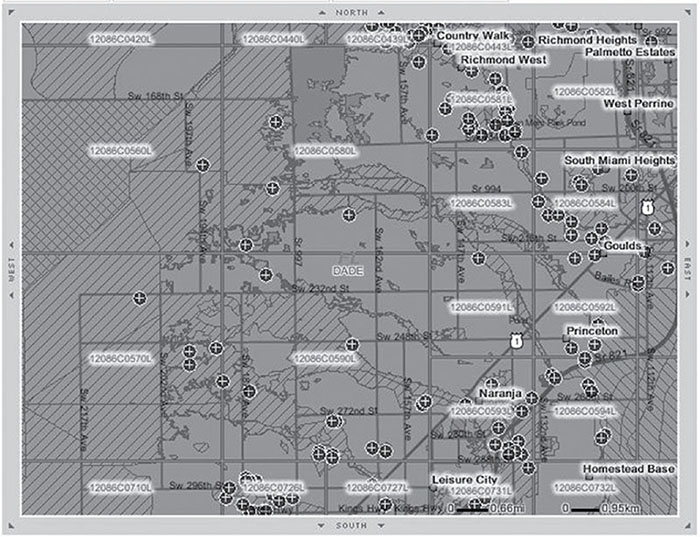
Storms
Fires
Other Regional Events
Man-Made Disasters
Fires
Acts of Terrorism
Bombings/Explosions
Power Outages
Network, Utility, and Infrastructure Failures
Hardware/Software Failures
Strikes/Picketing
Theft/Vandalism
Understand System Resilience and Fault Tolerance
Protecting Hard Drives
Protecting Servers
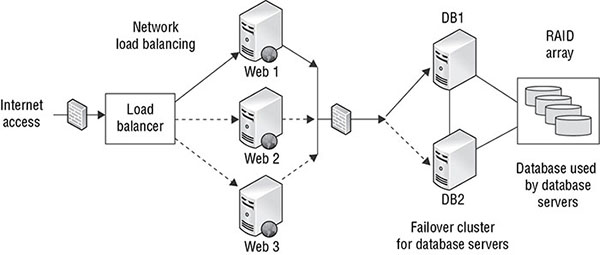
Protecting Power Sources
Trusted Recovery
Quality of Service
Recovery Strategy
Business Unit and Functional Priorities
Crisis Management
Emergency Communications
Workgroup Recovery
Alternate Processing Sites
Cold Sites
Hot Sites
Warm Sites
Mobile Sites
Service Bureaus
Cloud Computing
Mutual Assistance Agreements
Database Recovery
Electronic Vaulting
Remote Journaling
Remote Mirroring
Recovery Plan Development
Emergency Response
Personnel and Communications
Assessment
Backups and Offsite Storage
Backup Tape Formats
Disk-to-Disk Backup
Backup Best Practices
Tape Rotation
Software Escrow Arrangements
External Communications
Utilities
Logistics and Supplies
Recovery vs. Restoration
Training, Awareness, and Documentation
Testing and Maintenance
Read-Through Test
Structured Walk-Through
Simulation Test
Parallel Test
Full-Interruption Test
Maintenance
Summary
Exam Essentials
Written Lab
Review Questions