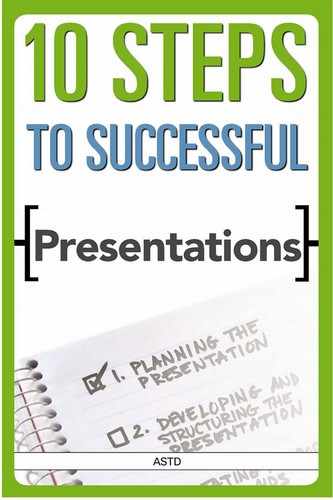STEP FOUR
Make It Memorable— Add Pizzazz to the Presentation
OVERVIEW
Attention-grabbing openers and icebreakers
The power of storytelling
Using humor effectively
Building the body with text, tables, and graphs
Energizers and games
Brainstorming
Demonstrations
One of the key steps to creating and delivering a successful presentation is to add elements of surprise and interest that engage the audience at the start of the presentation and maintain that level of interest throughout the presentation. Various techniques help you to do just that, including openers and icebreakers, acquainters, stories, humor, analogies, anecdotes, metaphors, tables, graphs, energizers, games, demonstrations, and brainstorming techniques.
Keep in mind that every presentation needs to have the five standard components discussed in chapter 2. Use the techniques described in this chapter to cleverly lead your audience through an engaging and memorable presentation.
Attention-Grabbing Openers and Icebreakers
How often have you attended a presentation that quickly fell flat after the housekeeping details were discussed? Icebreakers and openers immediately get people involved, foster interaction, stimulate creative thinking, challenge basic assumptions, illustrate new concepts, and introduce specific material.
Remember, effective openings and icebreakers should accomplish three things:
- grab the audience’s attention
- express the main point of the presentation
- express the benefit and explain what the audience can expect to get out of the presentation.
Two categories of icebreakers include openers and warm-ups, and “getting acquainted.” Each of these serves a different purpose.
- Openers and Warm-Ups—these icebreakers warm up a group by stimulating, challenging, and motivating the audience. They can be used to begin a session, start a discussion, prime the group after a break, ready the audience for new material, or shift the topic focus.
- Getting Acquainted—these icebreakers serve two functions: they establish nonthreatening introductory contacts, and they increase participants’ familiarity with one another and usually are not tied to the presentation content directly.
Openers
Openers differ from acquainters in that they introduce or tie in to the topic of the presentation. They are intended to set the stage, avoid abrupt starts, and generally make participants comfortable with the program they are about to experience. Openers can energize groups after coffee breaks or lunch and may be used to begin a session on subsequent days of a program.
How to Use Openers
This section provides some ideas for openers and how they can be used in presentations. You may need to personalize these ideas so that they are applicable to your presentation. Sometimes canned icebreakers or openers just don’t fit the presentation need, and you may have to create your own. The key principle to remember in designing your own icebreakers is to make them relevant to the presentation content.
- For small-groups presentations—and depending on the amount of time you have for the presentation—ask participants to introduce themselves.
- For large-group presentations, have audience members pair up with someone they do not know who is seated nearby. Allow a few minutes for the pairs to interview each other about who they are, where they are from, and what they hope to get out of the session.
- For tough audiences—ask participants a question to get them thinking. For example, have them rate their personal productivity on a scale of 1–10, with 10 being perfect. (The answers will typically range from 6–8). Then ask them “What is keeping you from being at a higher number?” Allow them several minutes to think this through. Finally, ask them, “What is it costing to stay at the lower number?” As they answer, arms tend to unfold and ears perk up as the presenter explains how the session will address this issue.
Acquainters
Acquainters may have no relation to the topic of the presentation. They are designed to put participants at ease and relieve the initial anxiety that comes with any new beginning.
How to Use Acquainters
Personalize these acquainters to apply to your presentations. For example, in the activity called Fancy Sayings, to “translate” written communications, project the following on a screen and have them “decode” the meaning:
- A feathered vertebrate enclosed in the grasping organ has an estimated worth that is higher than a duo encapsulated in the branched shrub. (A bird in the hand is worth two in the bush.)
- It is sufficiently more tolerable to bestow upon than to come into possession. (It is better to give than to receive.)
- The medium of exchange is the origin or source of the mount of sorrow, distress, and calamity. (Money is the root of all evil.)
- A monetary unit equal to 1/100 of a pound that is stored aside is a monetary unit equal to 1/100 of a pound that is brought in by way of returns. (A penny saved is a penny earned.)
The Power of Storytelling
Storytelling is an interesting, proven, and inexpensive way to communicate memorable messages. People like to hear stories, and they tend to repeat them. In business, as well as other settings, storytelling works as a useful technique to
- capture an audience’s attention
- send a message the audience will remember
- establish rapport
- build credibility
- build cohesion.
We all know presenters and leaders who seem to have an innate ability to tell stories. They are able to pull out an appropriate tale with a poignant message, just right for the situation or audience at hand. But however magical good storytelling can appear, it is an art (and a science) that you can learn and use to communicate key messages.
So how can you harness this art of storytelling? Begin by reflecting on your past experiences, understanding the meanings inherent in them, and using those stories deliberately to send key messages in a variety of contexts and audiences. In particular, you should
- identify the message you want to send
- find stories to reinforce your message
- develop stories
- deliver your stories.
POINTER
Step 1: Identify the Message You Want to Send
The first step in the strategic-storytelling process is to identify the message you want to send. A good question to ask yourself is, “What is the key message(s) that I want the audience to remember?” Then work to identify and develop stories that reinforce the message. This approach enables you to personalize the message in an intimate and authentic way at the same time.
Step 2: Find Stories to Reinforce Your Message
The appropriate stories to select and tell will depend on the message you want to send. When selecting a story to wrap around the message, it is best to pick one that is relevant to your audience’s experience and background. Stories that you can tell in the first person—meaning that you are also a character—work best.
When identifying what makes a good story, think about the kinds of stories you like to hear. The following are elements of a good story:
- The story has a point—the story has a clear message that the audience can infer from the plot, but is not so moralistic or obvious that it overwhelms the plot.
- The theme is relevant—the story enables your audience to resonate with your point and recall their own relevant stories and experiences.
- The story is interesting—the story has a strong plot, colorful content, and interesting characters.
- The content is real—the characters, locations, and settings have names and are well described.
- The story is authentic—it contains truthful elements around which the teller has a personal commitment.
Good storytellers have good stories because they listen for them and recognize when they find themselves in one. Great stories might come from your own personal and professional experiences, the experiences of your colleagues, or involve organizations relevant to your presentation.
Step 3: Develop Stories
Once you have a collection of stories to consider, determine which will be most useful for transmitting each key point or message. Stories will not always emerge intact with a strong message, vivid plot, and enthralling characters. Most stories will require some embellishment and practice to make them memorable and meaningful.
POINTER
When thinking through story development, remember a good story has a beginning and an end. Consider the best point in time to begin your story, and develop an engaging start to draw the audience in. Think about the pinnacle moments in the story, and how you can leverage them for maximum impact. And of course, your story should have a natural and clear ending. The best way to continue developing your story is to tell it a few times and ask for feedback from a friendly critic on how you can improve the story.
Step 4: Deliver Your Stories
Perhaps the most important characteristic of an effective storyteller is the ability to remain authentic—meaning, staying true to your own stories and maintaining the integrity of stories you select to retell. This means sharing truthful and relevant facts and detail.
Authenticity also shows up on your face. When you are truly engaged in the story, your audience can tell by your facial expressions and body language. By sharing the emotion you feel in the telling of the story, you help the audience resonate with you and your message.
Another key element in delivery is how you “spin” the story. Putting a positive spin on a story helps to engage the audience and ensures the message is productive. A story does not need to be happy to be positive; you can tell sad or tragic stories in a positive light.
For example, one presenter told the following story:
I was dining with relatives in a fine restaurant, when a policeman appeared and informed me that my daughter had been thrown from a Jeep. She was hurt, but would be okay. I spent a sleepless weekend caring for my daughter and managing the many relatives who were around to help. When the phone rang with an urgent business problem, I unleashed my frustration in an angry and inappropriate way to the employee who had made the business mistake.
So far, this story sounds far from positive. However, the “spin” this presenter put on the story was one of self-reflection and growth. His story ended:
I realize now the negative impact that I must have had on that employee. No matter what is going on at home, it is important to separate emotions enough to consider the effect you are having on others. This guy will probably never forget what I said to him and how I said it, and yet, what he heard at that moment had more to do with me than him.
His tragic story had a positive spin. The presenter, turned storyteller, came across as authentic, and compassionate, and the audience was left with a memorable message.
Examples and stories from your own experiences help to illustrate and reinforce your current point. Practice telling stories so that you are prepared to emphasize the points that are most illustrative. You can even leave out part of it and then tell the rest of the story later, or you can ask the audience, “What do you think happened next?”
Avoid “Winging It”
Winging it with examples and stories doesn’t work. You can get off schedule in a big way. If you select a story to tell on the spot, you might be stealing your thunder for a later content point. You might get to the end and discover that the main point isn’t really relevant to the content at hand. Some presenters even get to the end of a spur-of-the-moment story and realize that not only does it not make a point, but also that the punch line is offensive. Think through your telling of examples and stories.
POINTER
Using Humor Effectively
Humor and laughter help improve, maintain, and enhance participant interest. Camaraderie begins to develop when the presenter and participants share a pun, story, or other common experience. Humor fosters a “team” atmosphere and promotes a positive experience.
- Use topic-related cartoons, stories, puns, and anecdotes to emphasize and reinforce points throughout your presentation.
- Maintain a file of humorous stories, pictures, drawings, and related materials.
- The humorous item must be relevant to the presentation and content at hand. Telling a story or joke just for fun takes the presentation off track.
- Avoid humor that might offend or alienate participants. Make sure your joke or story is clean. Perhaps this cautionary note seems obvious, but for some presenters, it isn’t. Using even mild curse words is offensive to some members of the audience and makes you look unprofessional. Don’t think that if your audience swears, you can too. Part of your role is to model professional behavior.
- Practice telling stories before the presentation so that you can practice what to emphasize and exaggerate, and so you don’t forget the punch line.
- Laugh with not at others.
- Laugh at yourself, particularly when a story or pun flops. This puts the audience at ease and indicates that you are comfortable with the group and self-confident about your presentation.
- Don’t use jokes that stereotype racial groups, age groups, ethnic groups, the sexes, or other characteristics of people that are not related to the presentation. This includes your own group!
- Use humor to be inclusive—not exclusive. All audience members might not get the joke, for example, if you make a reference to a current event or a current movie. Be prepared to explain it or don’t use the reference at all. One of the worst things a presenter can do is to exclude some members of the audience.
If telling stories and humor isn’t your long suit—it is perfectly acceptable not to do it. Take advantage of how you prefer to personalize your presentation with your own talents.
POINTER
Humor in Icebreakers
Humor is a right-brain, creative activity that helps presenters to emphasize or reinforce the key and supporting points of a presentation. Humor provides a completely different perspective for an icebreaker. It can help relax the audience in tension-producing situations and can make a marginally interesting activity or subject more interesting, even exciting.
Are you a juggler, amateur magician, a poet, a songwriter? The list goes on with different ways that your can personalize your presentation to help convey the key or supporting points.
Building the Body with Text, Tables, and Graphs
Chapter 3 provided guidelines for working with various visual aids. Whether you use visual aids to show what something looks like, or you choose text or other visuals to show how to do something, to clarify relationships, or to show how something is organized, four rules are paramount:
- make it big
- keep it simple
- make it clear
- be consistent.
Experienced presenters know that selecting the right way to communicate and deliver information is as important as what you say. That’s where text, such as metaphors, analogies, and anecdotes not only engage audiences but they help you to convey information more clearly.
When you need to discuss numbers and data to communicate relationships and trends, graphs or tables help your audience to see the information organized in a specific way to clearly communicate the trend or relationship that you are describing. Let’s look at different ways that text, tables, and graphs can add pizzazz to a presentation.
Guidelines for Visuals
It’s easy to overestimate how big text and graphic images will be when projected onto a screen. A general rule is that if the text or image looks big enough to be the right size, it’s probably too small—make your text and images so large that you think they must be too big. There are a few ways to help you gauge the size and readability of your visuals:
- To determine the size of the projected image in relation to the viewing distance, use the “6W” formula: one foot of the screen width is required for each six feet of viewing distance from the screen.
- Measure in inches the width of the art or text to be projected. Divide by two. Hold the graphic that many feet away from a friendly critic and ask him or her to read or describe the image.
- If the text of your visual appears too crowded when you write it with a felt marker on an 8.5 × 11 inch size paper, it’s too long. For text visuals, use a large font, at least 36 or 48 point, and use a maximum of six words per line, six lines per visual.
- Fit your image onto a 4 × 6 inch index card, place it on the floor, and look down at it. If you can read it, the size is probably about right.
- If you’re designing the image on a computer, move 6 feet away from the screen. Can you read it? If not, it’s too small.
POINTER
If the visual depicts an unfamiliar object, show it in comparison to a familiar object so that your audience understands its size and shape. If you are showing photographs or drawings of equipment and materials that the audience will be using, show them from the point of view of the person using them on the job.
Text
If your text is too long or complicated, your audience probably will not get the point. And if your graphics are too elaborate, the audience is likely to be distracted, or you may even trigger some responses disruptive to your presentation (for example, collective awe, hilarity, sidetracked conversations, and so on).
For text visuals, use an easy-to-read serif (for example, Book-man, Palatino, Times) or san serif (for example, Helvetica, Avant Garde) typeface. A mix of upper and lower case letters is easiest to read—don’t use all caps or script. Keep graphic visuals uncluttered—don’t be afraid of white space. Heavy grid lines, excessive tick marks, and other superfluous information will confuse your audience. Use only the data that you need to get your message across.
POINTER
Keep Text Simple
Consider using the following typefaces to keep presentation text simple and easy to read.
Bookman, 18 point
Palatino, 18 point
Times, 18 point
Helvetica, 18 point
Avant Garde, 18 point
When displaying text on slides, remember the guideline of six lines per slide and no more than six words per line. Text that is flush left with ragged-right justification is easiest on the eyes. For emphasis, use color, boldface, or larger type—make sure to use it consistently and sparingly. Use bullets for nonsequential items; for sequential items use Arabic numerals, not letters or Roman numerals. Be sure to proofread all visuals for spelling, grammar, and meaning.
Quotations
Quotations from other sources, strategically placed in the beginning, middle, or end of your presentation, often have the effect of stimulating people’s thinking. Before you use a quote, though, be sure of its authenticity—especially if you found it online—and its relevance to the subject matter. When you use a quote, always give attribution to the appropriate source.
Metaphors
Metaphors, as well as analogies and anecdotes, are thought-provoking forms of speech that open people’s minds to think differently about a subject or issue. According to Webster’s Eleventh New Collegiate Dictionary (Merriam-Webster, 2005), a metaphor is a “figure of speech in which a word or phrase literally denoting one kind of object or idea is used in place of another to suggest a likeness or analogy between them.”
One presenter speaking at a career development seminar used the New York marathon as a metaphor for the effort involving in searching for a new job. As he planted a picture in the minds of his audience of the daunting task of running the marathon, he explained that conducting a job search was similar because those who are successful in completing the journey in the shortest time are always the ones who spent the most time preparing themselves.
Analogies
An analogy, according to Webster’s, is a “resemblance in some particulars between things otherwise unlike.” Analogies, like metaphors, often help paint a picture in people’s minds that help people to “see” concepts or ideas more clearly. One presenter, wanting to lay the foundation for introducing a new financial reporting system, used this analogy: “Trying to reconcile our old monthly financial reports was like putting together a jigsaw puzzle only to find some of the pieces missing.” Nodding their heads in agreement, the listeners became eager, wanting to learn more about this new, less frustrating system.
Tables
Consider using a table when you need to provide data in a precise form. Be prepared to discuss the statistical assessment of the data and its implication, and provide sources, if necessary. Be sure to proofread the table and ensure the accuracy of the numbers and calculations.
Graphs
Graphs are an effective way to present data, show trends, and demonstrate relationships. However, some graphs are more effective at accomplishing these goals than others. In general:
- Bar graphs—show relationships between two or more variables at one time or at several points in time. Improve readability of a bar chart by making the bars wider than the spaces between them. Don’t make graphs too complicated—readability and the ability to understand the information are key to making the graph of value to the audience. As a general guideline, the audience should be able to read and understand the graph in fewer than 30 seconds.
- Line graphs—show a progression of changes over time. Be sure to label axes, data lines, and data points clearly. Be careful not to exaggerate the data points by changing the scale (for example, 0–100 or 1–50) or gridlines in the background to make something look more significant than it really is. Tick marks often clutter a graph—so use them sparingly and only if they add clarity for the audience. Gridlines or other graph elements that do not add clarity should be omitted.
- Pie charts—show the relationships between the parts of a unit at a given moment. Include only essential information in pie charts and avoid having more than six wedges of the pie. Smaller pie slices can always be lumped into an “other” category.
Energizers and Games
It’s a rainy day after lunch and the audience is running out of gas. Their eyelids are drooping and you’re trying to figure out how to bring oxygen to their brains and breathe life back into the presentation.
The training industry has long touted studies indicating that adults are likely to forget 50 percent of a presentation’s content when delivered through passive means (that is, lectures with little interaction). Another study indicated that approximately half of one day’s information may be lost during the ensuing 24 hours. So if you want your presentation to engage the audience and have longer-lasting effects, energizers and games may be just the ticket.
POINTER
Energizers
Energizers are used when the participants appear overly stressed or when the group is “flat.” For example, if the presentation is getting bogged down with a heavy topic or discussion, you can speed up the pace by introducing an energizer. When participants feel more relaxed, they will be receptive to a more open dialogue about the information or issues to be introduced. Energizers are also great to use if the audience has been sitting for quite some time; getting them up and a little more active will raise the energy in the room and re-engage them in the presentation content. Energizers can:
- Change the pace of the presentation
- Increase audience participation and the energy level of the group
- Create transitions from one topic to another.
Some examples of energizes include
- Turn to the person next to you and practice or discuss an item assigned by the presenter (for example, using the “five why” technique to uncover business needs).
- Teams race to complete an assignment based on the presentation content (for example, brainstorm three ways to reduce the monthly expenses in your department by 5 percent and still achieve the organizational objectives).
- Write one thing that they learned during the presentation that they plan to implement immediately back on the job.
- Participants—led by you—stretch, relax, do head rolls, and take deep breaths to relax and reinvigorate themselves.
Games and Brainteasers
Games and brainteasers are effective warm-ups. Games can function as introductions to problem solving, competition, team building, and consensus-seeking activities, while brainteasers reduce information overload when the material being presented becomes too cumbersome or draining.
Games can have a significant impact on your audience in helping them to comprehend the presentation content on several levels. For example, games can be used to identify, examine, critique, or discuss a problem; to develop skills such as empathetic listening, communication, problem solving, decision making, or management; or to start up, conclude, or refresh a problem.
How to Use Games
- Organize the activity—by establishing clear and specific objectives. You can proceed down a logical path only if you know where you are going.
- Design resource materials—to fit the content and compile a list of materials for every phase of the game: instructions, forms, information sheets, background reading, diagrams, charts, and props.
- Plan in sequence—each phase of an activity should enhance the next.
- Build in ways to gather data—by including listeners, observers, questionnaires, assigning one person to “report” back on a group’s findings, or having a group create a flipchart on their information.
When conducting games, be sure to clarify expectations at the beginning of the presentation section to ensure that the participants understand the objectives and game rules. Make a contract with the group, agreeing on expectations, roles, responsibilities, and norms. Post a list of participant expectations so that the audience can refer to them during the game to ensure they are meeting your expectations.
Intervene only when necessary; encourage participants to be assertive and not to rely on you to defend or protect them. Give support and be willing to accept it from the group. Ask for feedback and respond to it.
The Don’ts of Game Presentation
Guard against these common mistakes when conducting games as part of your presentation:
- Do not use excessively difficult or threatening games.
- Do not distance yourself from presentation participants.
- Do not use the same techniques repeatedly.
- Do not change the game to appease a few people in the group.
- Do not become more concerned with the game than the purpose of the game to support the presentation goals.
Brainstorming
In brainstorming, the idea is to come up with as many ideas as possible and then whittle them down to a couple that seem the most promising. Brainstorming promotes collaborative problem solving by getting the audience or small groups to focus on creating and expanding a list of possibilities.
The number of people who can participate has no limit, but presenters often break larger audiences into subgroups of four to five participants to create and expand a list of possible ideas or solutions. In brainstorming, record and recognize all ideas, no matter how outlandish. Postpone evaluation of ideas put forward until the next step in the process.
How to Use Brainstorming
Brainstorming is an excellent way to engage the audience by posing a problem for which you want them to develop solutions or to generate a list of ideas related to a specific topic. When facilitating brainstorming as part of your presentation, use these steps:
- Assign a question or get the groups to agree on a central question related to the presentation content.
- Each participant in the group needs to suggest at least one idea or solution to the question posed.
- Have one person in each group capture all ideas generated—no matter how outlandish. Postpone evaluation of ideas put forward until the next step in the process.
- Call time.
- Depending on the purpose of the brainstorming session, have the groups either go back and select the top five ideas to develop further and refine or go back and generate ideas for each solution posed.
- Have the groups review the completed list for clarity, duplication, and to make their final recommendations.
Demonstrations
Demonstrations typically involve someone showing the participants the process of modeling a procedure. Some techniques for types of demonstrations include
- Role play—Use role play between the presenter and a helper or audience member to demonstrate a technique or make a point, followed with discussion.
- Coaching—Use coaching to provide guidance and feedback, for example, if participants are working in pairs on communication, listening, or other skill practice.
To make your presentation more memorable use Worksheet 4.1 to help you decide which of these attention-getting techniques will best suit your needs.
WORKSHEET 4.1
Make-Your-Presentation-Memorable Checklist
This checklist will help you assess and plan additional elements to add to your presentation that help to create surprise and interest toengage your audience at the start of the presentation, and to maintain that level of interest throughout your speech. Review the techniquesoutlined in the table below to plan which items are most appropriate to meet the needs of your presentation.
| Technique | Purpose | Include? | How can I implement this techniquein the presentation? |
| Openers & Warm-Ups | To stimulate, motivate, and challenge the group at the start of the presentation | ||
| Acquainters | To increase participant familiarity with one another | ||
| Storytelling | To capture the audience’s attention, convey a message the audience will remember, establish rapport, build credibility, and build cohesion | ||
| Humor | To improve, maintain, and enhance audience interest, build camaraderie orfoster a team atmosphere to promotea positive experience | ||
| Quotations | To stimulate thinking in the beginning, middle, or end of your presentation | ||
| Metaphors | To introduce a thought-provoking form of speech that helps people to thinkdifferently about a subject or issue | ||
| Analogy | To paint a picture in the audience members’ minds to help them see conceptsor ideas more clearly | ||
| Tables | To display data in a specific format to help the audience to readily understanda series of numbers, calculations, andtheir relationship | ||
| Graphs | To present data, show trends, and demonstrate relationships | ||
| Energizers | To help relax the audience when they appear overly stressed or increase the energy when the group appears “flat” | ||
| Games | To serve as warm-ups or introductions to problem solving, competition, team building, and consensus-seeking activities | ||
| Brainteasers | To reduce information overload when the material being presented becomes too cumbersome or draining | ||
| Brainstorming | To generate as many ideas as possible and then whittle them down to a couple that seem the most promising | ||
| Demonstrations | To show the participants a process by modeling a procedure |
NOTES
|