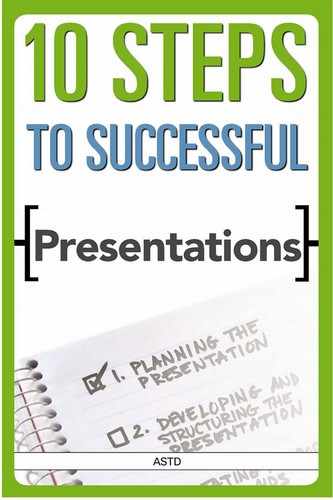STEP TEN
Deliver a Flawless Presentation—No Matter What Happens
OVERVIEW
Counting down to a successful presentation
Resolving logistical issues
Resolving audience issues
Every presenter will face at least one day when all seems right with the world—and then the most terrible of disasters descends upon the presentation. So what will differentiate and escalate you to the status of experienced, successful speaker? Being prepared for the times when things go wrong. Nobody can anticipate everything that can go wrong, but having a contingency plan is the first step to managing and mitigating this risk.
So what should you consider when developing your contingency plan and risk-management toolkit? The following list offers a dozen steps that help you think about the plan you will implement in case things do not go as expected. Taking the time to develop this contingency plan can make the difference between calmly and systematically addressing the issue in front of an audience and utter embarrassment.
POINTER
Counting Down to a Successful Presentation
- As soon as you know you will be making a presentation, contact the individuals who will have an effect on the success of your presentation. These may include the sponsor, audiovisual coordinator, hotel or conference representative, caterer, housekeeper, and any others you can think of. Discuss what you will need and find out if any limitations will be imposed on your presentation.
- Review all presentation materials, including the visuals and handouts, to make sure that everything is in order and ready to use.
- Keep your presenter’s contingency toolkit (see Table 10.1) equipped and ready to go at a moment’s notice in case of a problem or if an item is not available at the presentation site.
- Prior to your presentation, check with the program coordinator, the audiovisual expert, or others who helped you get ready for your presentation to ensure that they have fulfilled their supporting roles. Making friends could be a key factor in your success if something goes wrong.
- If you are presenting off site, ship your presentation materials so that they can arrive at least two days before your presentation to make sure you have some leeway if the shipment is delayed. Use the shipper’s tracking service to make sure your materials arrive on time. Don’t assume anything!
- Arrive at the presentation site at least 15 minutes prior to your presentation even if you are familiar with the location. Give yourself at least 30 minutes if your presentation is off site or at an unfamiliar location to ensure that the room is set up properly and all equipment and materials are ready to go.
- After you have settled into the presentation location, check to make sure any audiovisual equipment you plan to use is in working order and that you are familiar with its operation.
- Do a quick check of the room. Note where the light switches are located and how they function. Check to make sure that your audience is able to see you and any audiovisuals you plan to use. Check for loose cords or any other possible hazards to your audience and you. Make sure your microphone works and if possible do a sound check by asking someone to stand at the back of the room to ensure you will be heard by everyone in the audience.
- Look at yourself in a mirror.
- If possible, greet your audience members as they arrive. This little gesture boosts your credibility and helps your audience have a better impression of you.
- Run through the last-minute checklists to ensure you have covered all bases.
- Take a deep breath, run through your positive visualization or the first 90 minutes of the presentation. Use your positive self-talk to say “I’m prepared and I’m going to knock this presentation out of the ballpark!”
TABLE 10.1
Presenter’s Contingency Toolkit
|
|
Resolving Logistical Issues
Although there are many logistical-issue scenarios and challenges with audience members that can’t be enumerated in the space available in this book, this section focuses on some of the most common issues and snafus that may occur so that you’ll be prepared with ideas of how to appropriately handle the situation and look like a seasoned professional doing so.
Wrong Room Setup
One gotcha—arriving at the presentation site only to find that the room has not been set up as you requested—is easily solved if you arrive early enough to make the adjustments or get site staff to help with this process. No matter how much you planned, communicated the setup, double-checked that the site understood the correct setup—this will happen to you at some point during your presentation career.
First, assess the situation and determine if the audience will be able to see and hear you. If you can work with the setup, then don’t sweat it and make a few adjustments as needed.
If the setup is a big issue, contact the appropriate person at the presentation site and explain what you need. Don’t get upset or place blame. You’re trying to enlist allies to help you solve the situation quickly—so you don’t want to alienate anyone. Explain exactly what you need for the room setup to work.
In any case, do not settle for a room setup that prevents you from successfully delivering your presentation or is a barrier to the audience being able to easily see and hear your message.
External Noise
Imagine that you are in the middle of your presentation and you hear the ratta-tat-tat of a drill in the wall or the whirr of a leaf blower outside the window. The fact of the matter is that neither you nor your audience should have to endure this noise and distraction. If closing the door does not resolve the situation, ask the site authority if another room is available or if the noise could be stopped until the end of your presentation. As the speaker, you are responsible for addressing these situations quickly when they come up. Do not just throw up your hands and apologize to your audience.
Large Room with Few Participants
If only a few people show up for your speech, don’t take it personally. Someone probably dropped the ball when it came to marketing and advertising the presentation. Try to coax the participants to the front of the room with something like, “You look a little lonely out there, would you mind sitting a little closer to the front? I promise not to embarrass you if you sit in the front row.” Humor can build rapport with the audience and make them feel comfortable and accepting of what you have to say. Taking a schoolmarmish approach by asking the attendees to “move to the head of the class” will not help you to deal with this situation.
Audiovisual Equipment
You’ve tested the audiovisual equipment and all is going well. In the middle of your presentation, you hear a “pop,” and the projector goes dark. If needed, take a 5-or 10-minute break and contact the audiovisual expert to see how quickly the situation can be resolved. If the equipment can’t be fixed in the time you have for your presentation—then follow your contingency plan to use a flipchart or rely on handouts.
Many speakers bring flipcharts and set them up—even though they might not need them. Often, they write in pencil in the corners of the flipcharts so that they have cheat-sheet notes that are “invisible” to the audience just in case something goes wrong.
If you provided handouts, for example, copies of the slides you are going to discuss—then direct everyone’s attention to the appropriate pages detailing the key points, facts, illustrations, or other information as you smoothly continue with the presentation.
As a best practice, keep your cool and use humor to explain the situation. Most audiences will understand if you handle the situation appropriately.
Wrong Flipchart Holder/Easel
Just when you thought you had all of the logistics covered— confirming that a flipchart easel was going to be provided for your masterfully legible and intriguing flipcharts—you discover that not all flipchart paper and easels go together. If you find that the flipchart paper holes are positioned differently from the easel—or if the easel only has a flimsy bar at the bottom that won’t hold your charts in place, try to jury-rig a solution. For example, can you punch the holes in a different location on your pages, or use a coat hanger to come up with a solution? As a worst-case scenario, if you have masking tape in your contingency kit, you can tape the individual flipchart pages to the stand.
Dropping Notes or Other Materials
So what happens when you drop your notes, transparencies, or other materials? Gracefully swoop down to pick up the materials and perhaps say to the audience something like, “I always wondered what would happen if I dropped all of my _______...and now I know. If you’ll bear with me a moment, I’ll put these back in order and we’ll be ready to go.”
Resolving Audience Issues
Disruptive Audience Members
In most instances, realize that most of the audience is on your side and would like for the disruption to stop. On the other hand, the audience is clearly waiting to see how you handle the situation. If you get angry, you have lost control—and your credibility. The most unobtrusive way of handling inappropriate behavior is to look at the misbehaving audience member for 3 to 5 seconds as if to say, “stop it!” If this approach doesn’t work, ask if the participant has a specific question or comment. Third-grade teachers handle disruptive children this way, and it usually works for adults, too. If the disruption continues, take a break and speak to the disruptive individual directly and offline.
Eager Beaver Questioner
Questions are good because they show interest if not always agreement. There are times, however, when one participant may try to dominate the session by asking repeated questions. When dealing with incessant question-askers, acknowledge his or her interest but explain that due to the time constraints of the session you do not have time to answer all questions, and then move on. You could also explain that you will field all questions at the end of the session or that you are willing to even stay after the session to answer all questions in case time does not permit during the allotted time for the presentation.
Dead Silence
What if no one has any questions? It can definitely be an awkward moment if you invite questions and then the room becomes so quiet that you could hear a pin drop. This situation is especially challenging if you have set aside a specific amount of time for Q&A at the end of the session.
The reason for the silence could be two-fold. For example, perhaps the audience members are just trying to process all of the information and are thinking it through to develop some questions. If this is the case, then perhaps a short break will give them time to formulate some questions.
Or, if the audience truly does not have any questions—there is no reason that you couldn’t pose questions to them about the subject. You’ll usually get a response or two that leads into questions or a healthy discussion that is of value to the audience members and helps to fill your allotted Q&A time.
When a Participant Strongly Disagrees with Your Point of View
If an audience member strongly disagrees with your point of view, consider these tips as a way to help diffuse the situation:
- Remember that everyone is entitled to an opinion, so don’t take it personally and feel hurt or angry.
- If you feel that the disagreement is becoming personal, direct the conversation back to the subject of the presentation. Remember, the presentation is about your subject, not about you. Don’t fall into the trap of trying to defend yourself—this is a no-win situation and usually results in a loss of credibility for the speaker.
- Acknowledge the other point of view and be respectful of audience-member opinions. Don’t agree to something that you disagree with. Instead, use your facilitation techniques to solicit opinions from other audience members and to draw them into the conversation.
- Ultimately, as the presenter, you need to control the presentation. This means having to use your authority at times to politely direct the conversation elsewhere and move on.
Waiting for Late Arrivals
Another common dilemma that every presenter will experience at some point is a half-empty room and whether or not to wait a few more minutes for latecomers or just to dive in to the content for the participants who arrived on time. If this situation isn’t handled appropriately this is surely an are that can damage your credibility.
When making the decision of whether to wait or forge ahead, consult the sponsor on whether to begin or not. Let the audience know that you are going to wait another 5 or 10 minutes and that you will them move ahead and do your best to get any latecomers caught up on what you are presenting. Whatever your decision is in this situation, be sure to stick to what you’ve promised.
Your hard work has paid off and you have successfully completed your presentation! Take a moment and reflect on your performance. Use Worksheet 10.1 to assess your planning and delivery accurately, so you can use this experience to enhance your next presentation.
WORKSHEET 10.1
Presentation Planning & Improvement Worksheet
Even though you have worked your way through the process of perhaps creating and delivering a presentation, the process doesn’t endthere. Successful presenters make time after every presentation to reflect on the successes of the session and document ideas for improving future speeches. Use this checklist to help you work on presentation planning, delivery, and facilitation skills. Check “Yes” or “No” answers for each item. Note that any “no” answers may indicate weaknesses in your process. Record possible solutions and ways to improve your presentation in the comments section.
| PLANNING: | Yes | No | Comments |
| Audience Profile 1. Determined the number of participants and planned to accommodate that number. 2. Took into account participants’ reasons for attending the presentation. 3. Reviewed audience background and experience and considered this information in planning of presentation. |
|||
| Topic Research 1. Established presentation goals and objectives. 2. Reviewed presentation content for accuracy, relevance, and clarity. 3. Allotted sufficient time for the presentation. |
|||
| Presentation Site Planning 1. Meeting room was comfortable. Temperature, lighting were adequate. 2. Tables and chairs were arranged to suit participants’ needs. 3. All audiovisual equipment was checked and in working order. 4. Writing boards and flipcharts were available. 5. Break-out rooms, meals, or refreshments were available as scheduled. |
| DELIVERY : | Yes | No | Comments |
| Verbal and Nonverbal Communication 1. Dressed appropriately. 2. Had satisfactory voice projection, pitch, tone, and volume. 3. Introduced presentation effectively; captured audience attention and interest during the rest of the presentation. 4. Maintained eye contact. 5. Used body language to express confidence and enhance presentation. 6. Used facial expressions effectively; engaged participants in discussion and invited them to contribute ideas and comments. 7. Moved around the room and gestured to emphasize and reinforce key points of the presentation. 8. Showed sincere enthusiasm. 9. Used gestures that were not distracting. 10. Communicated on a personal level. 11. Emphasized key points and used relevant examples. 12. Used effective visual aids. 13. Made logical, smooth transitions between key and supporting points. 14. Provided a comprehensive, easy-to-follow summary. |
|||
| Questioning and Reinforcement 1. Asked key questions. 2. Directed questions to the entire group. 3. Addressed individuals by name. 4. Walked toward individuals when addressing them. 5. Offered participants praise and reinforcement. 6. Asked questions on a variety of levels. 7. Repeated or paraphrased participants’ questions or responses for the benefit of the group. |
|||
| Humor 1. Used humor effectively. Jokes and stories illustrated key points. 2. Used humor that was acceptable to the group and never offensive. 3. Laughed with individuals, never at them. 4. Used topic-related cartoons, drawings, and illustrations to reinforce the key or supporting points of the presentation. |
NOTES
|