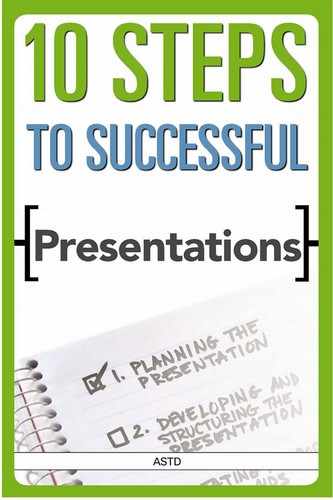STEP ONE
Know Your Audience and Purpose: The Five Ws and More
OVERVIEW
Asking the right questions to identify your purpose
Determining the type of presentation
Preparing your elevator speech
Just as journalists need to know the five Ws—who, what, where, when, and why—prior to writing a story, you also need to know these same five Ws when planning to create or deliver a presentation.
Presentations may appear on your to-do list in a variety of ways. For example, perhaps you have been asked to present on a topic that requires you to do some research on the topic you will be presenting. At other times, you may be involuntarily scheduled to deliver a stellar presentation at a conference or to the board of directors. No matter which situation has given rise to the opportunity to present, asking the right questions and planning for the presentation are critical steps to success—and in particular this should always be your first step.
In business, presentations are a way of life and can range from a brief presentation before management to a series of talks that may in fact be a form of training. Effective presenters plan every detail to ensure the success of their presentation. Planning includes understanding the audience—that is, performing some sort of analysis by asking questions and creating an audience profile— identifying the objectives or goals for the presentation, researching the topic, and matching the facilities setup to the presentation requirements.
Asking the Right Questions to Identify Your Purpose
Why should participants want to sit in a warm room, elbow to elbow, on uncomfortable chairs and listen to what you have to say for an hour or more? What’s the nature of your message—to inform, inspire, or persuade? What value will the presentation provide to participants by its conclusion? The answer to these questions defines the purpose of the presentation and should shape the content and structure of the presentation to benefit the audience. The “right” questions you need to ask fall into five categories—who, what, where, when, and why. The process involves asking questions to conduct a quick analysis and develop an audience profile to get a sense of who is in the audience (their background education and experience, their gender and cultural mix) and to determine the focus of the presentation.
POINTER
Who: Conducting an Audience Analysis and Determining the WIIFM
Answering the question of “who” provides you with insight into the target audience for your presentation. In an ideal situation, you have all the information you need about the audience before you begin creating or delivering the presentation. If you don’t have this information, and you have time to collect it, then you should invest the time to perform an audience analysis by gathering answers to key “who” questions.
Because no two audiences are alike, you should always conduct an audience analysis even if you are delivering an existing or canned presentation. This step not only helps you to determine the purpose of your presentation but is invaluable in helping you anticipate questions and hot topics and tailoring the content to meet specific audience needs. Consider each presentation as an opportunity to meet new peers, showcase your skills and knowledge, and build credibility. The first key to successful presentations is to know your audience so that you can make the presentation content relevant and valuable to them.
Key Questions to Determine “Who” Is in the Audience:
- Are participant positions higher, lower, or even with your position on an organization chart?
- Are they affiliated with a particular industry or profession?
- Do they hold a shared point of view about the topic or divergent views?
- To what degree do you expect them to agree with your point of view?
- Are they required to attend the presentation or is it voluntary?
- How many of them are there in relation to the size of the room/auditorium?
- What do you know about their motives, aspirations, interests, and desires (for example, what are their jobs and leisure activities)?
- What is their educational background and knowledge of the topic to be discussed?
- What age range is expected?
- What is the proportion of men to women?
- What are their racial/ethnic heritages?
- What geographic areas/regions do they represent?
- What is the audience’s knowledge or expertise with regard to the topic you are presenting?
- Are there any decision-makers in the audience? What are their most important needs?
- What objections are likely?
These questions should be directed to the presentation sponsor— the person who asked you to make the presentation. If the sponsor is unavailable to answer these questions, find out who can help you to identify this information. Verify that your sponsor and you are on the same page with regard to what the audience is expected to gain or be expected to do as a result of your speech. Be specific; inquire about the audience’s needs and find out if there is specific terminology used by the audience so that you can speak in their terms and build credibility.
POINTER
Identifying the WIIFM
Presentation attendees possess various motivations for attending the presentation. You probably won’t know all of them prior to stepping on the podium, but anticipating what they might be will help you to effectively prepare, anticipate questions, and structure the presentation. For example, some attendees may attend because they were told to do so and others may willingly attend to increase their knowledge of the subject. Regardless of their motivation for attending you need to consider the WIIFM—what’s in it for me—since the participants will be asking themselves this question.
Some presentation participants will be highly motivated to hear something new, get clarification on questions, or have the opportunity to network. As a presenter, keep in mind that these same participants may ask the most challenging questions since they are taking the content and the opportunity to ask questions seriously.
What: Conducting Topic and Content Research
In the event that you are asked to speak on a particular topic, do some research and take time to think about the opportunity before agreeing to present. For example, is the topic something that is worthwhile to communicate? Do you believe in the topic or are you being asked to present a view that opposes your true convictions?
Topic research involves educating yourself thoroughly in the content and subject matter of the presentation. This includes library or Internet research, consulting with subject matter experts (SMEs), and so on. Believe it or not, but public speaking has few hard and fast rules and guidelines that must be followed from topic research through developing the presentation. Despite the lack of hard rules, most experts do agree on one thing: The speaker needs to build on what the audience already knows, understands, believes, and wants.
Starting with what the audience currently knows and building on that information helps you to thwart audience boredom brought on by covering rote information. As a rule, most people aren’t eagerly clamoring to hear a speech. Perhaps attendance at the presentation is required for the audience. Or perhaps their reluctance to attend a presentation is due to having endured too many speakers who were self-centered or ill-prepared. Strange as it may seem, this is your first advantage!
Because audience expectations are often low, you may exceed expectations simply by making it clear that you have taken the audience’s background and interests into account and are prepared to present your views logically and concisely. Audiences want presenters who demonstrate mastery over the session, focus on the advertised content, demonstrate professional delivery techniques, use facilitation techniques to engage the audience, and know the topic and materials.
The power of advertising also plays a role in setting the appropriate audience expectations long before they walk into the presentation room. The title of a speech or presentation is often one of the best marketing tools that you can develop. Frequently, the title of a presentation is needed immediately—even prior to you creating or refining the presentation—so that the presentation can be publicized and listed in agendas or programs.
When creating the title, work to continually massage and polish it to make it catchy. Some speechwriters prefer to create the title first, whereas others prefer to develop a speech’s content in full and then return to develop the title.
POINTER
No matter which method is used, the speech and its title should be built around a single theme, and the scope and title should be scaled down to a manageable level. Remember to keep a “truth in advertising” approach during this process. Carefully craft the description of the presentation since audience members evaluate a session on how well it meets their expectations. Many of their expectations are created by program materials. As the presenter, if you have a hand in crafting this information—make it realistic. If you do not have a role in writing the presentation description, then understand what the participants think they have come to hear.
No matter how amazing your presentation skills, your audience will be less than enthused if the title of the presentation does not match the content or if a bit of a “bait and switch” was pulled and the content that they had expected to hear is suddenly different at the start of the presentation.
If you have the time, keep polishing the title. If time is short, then use these guidelines to ensure that the title:
- reflects what is known about the audience
- isn’t so broad that an entirely different theme could be attached to it
- is no longer than 10 words—preferably shorter
- above all, if you have promised to talk on a specific topic in the title, then be sure to stick to that topic or risk a very disappointed and annoyed audience.
Key Questions to Determine “What” the Topic and Purpose of the Presentation Are
- How broad or narrow do you need to focus the topic?
- What is the purpose of the presentation—to inform, persuade, facilitate change, or something else?
- Are the goals provided by the sponsor publicly expressed goals, values, and interests of this person or group? How do these square with your own?
- How much time do you need to fill?
- If a set duration isn’t predetermined for the presentation, how long should you talk?
- What’s the event? An in-house meeting, a professional society conference, or some other occasion such as an awards-presentation dinner?
- Has this event been held before?
- If so, which speakers were popular and why (for example, because of their topics, points of view, or presentation skills)?
- Are audio or videotapes of successful speakers available for your review?
Where: Considering the Environment
The most dynamic presenter can fail in poorly prepared facilities. Even when the presenter is aware of the participants’ backgrounds and has conducted comprehensive topic research, the presentation may still fail if, for example, it is delivered in an overcrowded, hot room. Consideration of the physical environment is a crucial part of the planning process. Include the following questions in the presentation analysis to establish a comfortable physical and social environment.
POINTER
Key Questions to Determine “Where” the Presentation Will Occur
- Where is the event being held?
- How will you get there? Do you need directions and is parking available, if needed?
- How big should the facility be to accommodate the audience?
- How will the room or meeting room be set up? Theater-style, runway-style, classroom-style, banquet-style, or other?
- Is it an all-purpose meeting room or specially designed for public addresses?
- Are breakout rooms available if required?
- Are all rooms accessible to all participants?
- Are restrooms nearby and are they accessible to all participants, including those with disabilities?
- Are the lighting and sound systems appropriate to support a large screen, presentation software, microphones, and dimmable lights?
- Will a computer be provided with what you need, or do you need to bring your own setup of presentation software to run the presentation?
- Is a podium available? Does it have a light?
- Will there be room for a cup of water?
- What type of microphone and sound system are available?
- Does the microphone lift out of a holder or do you need to wear a lapel mike?
- Will you be “stuck” at the podium: If not, how long is the microphone cord to allow movement during the presentation?
- What will be behind you—a stage, a screen, a curtain, a banner? What color?
- What type of audience distractions does the room have (for example, windows with scenic views, adjacent noisy rooms, a lobby of people coming and going)?
- How do you adjust the temperature of the room and what is the process to make the room warmer or cooler (for example, do you need to call someone or can it be adjusted within the room)?
The ideal presentation room ensures that the audience can listen without distraction in safety and comfort. The audience needs to see and hear. They need ventilation and should be away from smoke fumes or kitchen aromas. Seating should be arranged to maximize the view of the presentation area or stage. Presenters should speak from an area in the front of the room where the audience can hear the message and see their gestures, expressions, and body language.
When: How the Time of Day Affects Presentation Planning
The time of day for delivering the presentation affects not only the structure of the presentation but also the types of activities, breakouts, or facilitation techniques you may need to use to keep the audience actively engaged. For example, plan for high-level activity after lunch and carefully position breaks—especially if you will be presenting for more than an hour.
Key Questions to Determine “When” the Presentation Will Occur
- When is the event?
- What time of the day will you be scheduled to speak?
- How long are you expected to speak or present?
- Who or what immediately precedes and follows you on the agenda?
- Will there be a speaker with an opposing view?
- Will you be introduced by someone else?
- If so, may you draft your own introduction?
Why: What Action Do You Expect
Although answering the audience analysis questions arms you with more information for creating or tailoring the presentation, keep in mind that another part of the planning equation needs to focus on what you want the audience to do as a result of the presentation.
For example, is this a call to action such as trying to reduce all costs associated with everyday tasks to achieve the organization’s profitability goal by the end of the year? Or are you trying to persuade participants on a specific point of view? Perhaps a system implementation is driving the need for the presentation and your role is to help facilitate employee acceptance of the change and the new system.
Key Questions to Identify “Why” the Presentation Opportunity Occurred
- Who is sponsoring or holding the event at which you are to speak?
- What gave rise to this opportunity to present?
- If a topic was provided to you, why that particular topic for the identified audience?
- What are participants expected to do as a result of attending the presentation?
- Why are participants coming to the presentation—is it mandatory or voluntary?
- Is an organization hosting or paying for the presentation? If so, why are they hosting the event (for example, continuing-education needs or mandatory regulatory requirements)?
Worksheet 1.1 provides all the five W key questions in one handy list to make it easy for you to consider your presentation needs so you can begin to formulate your presentation.
WORKSHEET 1.1
Plan Your Presentation
This worksheet will help you get started on planning for a successful presentation. Remember, it does not matter if you are giving a briefing to 10 team members about a new product or company initiative, speaking to 500 attendees at a professional conference, or conducting a one-hour training session for your department on features of a new software package—the same rules apply. Planning and preparation are the keys to success.
Ask the Right Questions
Who is my audience? Determine the WIIFM (see page 7 for a list of key questions to ask).
| Key Participant Questions—Do You Know... | Answer | Notes |
| Company positions—higher, lower, the same as you? | ||
| Industry affiliation? | ||
| If your audience will agree with you? | ||
| If attendance is mandatory? | ||
| If the room will be crowded? | ||
| Any personal information about your audience, i.e., leisure activity, hobbies? | ||
| The age range of your audience, i.e.? | ||
| Anything about the racial or ethnic composition? | ||
| Is presentation attendance mandatory? | ||
| The audience’s level of knowledge or expertise on the topic? | ||
| What objections are likely? |
What does my audience expect to learn? Research your audience. What did you learn? (See page 11 for key questions on your topic and purpose.)
| Key Research Questions— Determine... | Answer | Notes |
| How broad or focused to make your presentation? | ||
| Your purpose—to inform, persuade, facilitate change, something else? | ||
| If the goals and values of your presentation match your audience? | ||
| The type of event—in house, professional conference, and so on | ||
| How much time do you have to speak? | ||
| Event history. How have other speakers succeeded? | ||
| Are audio or videotapes of other successful presentations available? |
Where and when will the event be held? What logistics am I responsible to coordinate versus someone else? Verify your presentation time, site needs, and the room setup.
| Presentation Site & Logistics Questions— Determine. . . | Answer | Notes |
| The time of day that you are scheduled to speak. | ||
| Who or what immediately precedes or follows you on the agenda (e.g., a speaker with an opposing view?) | ||
| Where is the event? | ||
| How will you get there? | ||
| If you need directions and if parking is available. | ||
| The size of the presentation room. | ||
| The room setup. Can you modify the room setup, if needed? | ||
| If the audiovisual equipment will be provided and what you are responsible to bring (e.g., computer with presentation software, overhead projector, screen, flipcharts, and so on) | ||
| If the room is equipped with dimmable lighting and a sound system to support your presentation needs. | ||
| Presentation Site & Logistics Questions— Determine. . . | Answer | Notes |
| If a podium is available and if it has a light. | ||
| If there will be room for a cup of water, your notes and handouts or other items (e.g., props). | ||
| If a microphone is available. If so, will you be “stuck” at the podium or able to move freely (e.g., wireless mike or mike with long cord). | ||
| What will be behind you? What color? | ||
| If you will be introduced by someone else and if you may draft your own introduction. |
Why is your topic important to your audience? What unique information do you plan to share with your audience? Why do you think your audience should listen to what you have to say?
| Key Audience / Selling You Questions | Answer | Notes |
| Why should you be making this presentation? | ||
| What benefits can you give your audience? | ||
| Can you create a 30second elevator speech? |
Determining the Type of Presentation
Along with determining the five Ws, you also need to determine the type of presentation you want to create and present. The word “presentation” means different things depending on the context of the situation—for example, is the presentation a briefing, a speech, a training session, or a conference session? The following descriptions explain each type of presentation and highlight the key differences.
Briefings
A briefing is a condensed, highly focused information session on a specific topic. The goal of a briefing is information transfer, which often involves covering the most information possible in the least amount of time. Briefings often occur in an office or conference room and are delivered to one person or a small group. For example, think of a White House press briefing or a briefing of senior executives on the latest regulatory status for bringing a new product to market. Participants often ask rigorous questions to understand the thoroughness and depth of what they are hearing. Briefings usually include visuals (slides, charts, and models) and handouts of reference materials covering the entire presentation and supplemental information.
Speeches
Speeches provide information with the purpose of inspiring or motivating the audience to act on what they heard, and the topic often reflects a common interest. Audience sizes may range from fewer than 50 to over 1,000 people. Speeches may last 20 to 60 minutes—with 40 minutes as the average. Speeches may also require the presenter to be flexible since time limits may be rigid and speakers may be required to shorten or extend their presentations to fit the agenda. Speakers are often in the spotlight and may use microphones, stages, or platforms to ensure that the participants can see and hear them.
Speeches often occur at organization meetings, conferences, and conventions and at events such as banquets or award ceremonies. They are often held in hotels or conference and convention centers. Speakers use eye contact to help engage the audience, but for large groups, speakers may need to magnify their gestures, voice inflection, and other presentation dynamics.
Training Sessions
Training sessions are structured programs designed to increase knowledge and skills and to promote change. They often take more time to accomplish the goals set than do briefings and speeches. The sessions take place in training rooms, hotels, conference rooms—anywhere that participants can see and hear. In fact, training sessions have even taken place in county court rooms on days when court wasn’t in session—the room was the only one available and was large enough to hold all of the participants who needed training. Lengthy training sessions may include breaks and lunch planned at appropriate points in the material. Strong trainers focus the facilitation on the group, two-way communication, and aiding the learning process. Visuals are usually prepared ahead of time as well as on the fly to clarify points, gather ideas from participants, and illustrate processes. To facilitate the transfer of knowledge and skill development, training sessions usually involve exercises, role play, discovery activities, and many other types of active training techniques to engage participants and facilitate the learning process. Handouts and reference materials are often provided for note-taking and posttraining reference.
Conference Sessions
A conference session is often a hybrid, combining the elements of the briefing, training session, and the speech into one program. Since conference sessions usually last for an hour or more, presenters have more time to engage participants with some sharing activities, role play, and exercises related to the information presented. Group size, seating arrangements, and other logistics often dictate the dynamics of the presentation—which need to be carefully planned since they greatly affect the speech. The most successful conference sessions include
- carefully planned content
- a strong opening and closing
- microphone and prepared dynamics (eye contact, voice, variety, pacing, gestures, visuals, and so on)
- an action-planning step either during or at the conclusion of the session.
Preparing Your Elevator Speech
Inevitably at some point in the presentation—usually the begin-ning—participants will wonder
- Why was this presenter selected?
- What qualities/credentials qualify this person above others?
- What special perspective does this person offer?
- Why is this topic significant?
- What value will I gain compared with the time spent listening?
To create a supportive presentation environment, let the audience know who you are, both professionally and personally. You probably want to be a bit humble and low key when talking about your credentials, but don’t be afraid to mention items related to the discussion regarding who you are to help build credibility.
Audiences want presenters who demonstrate mastery in delivering presentations, as well as in the topic of the presentation. Audiences are naturally curious about the presenter and his or her qualifications—so having an elevator speech prepared is imperative.
An elevator speech is a very short introduction of yourself used in situations in which you are meeting a lot of people and are probably not spending a great deal of time with any one of them. The trick is to make your elevator speech so intriguing that participants will want to sit up and pay attention or will want to spend more time talking with you after the presentation.
A key business tool, an elevator speech is a concise (approximately 1 to 2 minutes), carefully planned, and well-practiced description of the benefits and value that you can provide for multiple purposes—whether during the presentation, or for your organization, the industry, and so on. The term “elevator speech” originated to describe a concise communication that can be delivered in the time that it takes to ride from the top to the bottom of a building in an elevator. This speech is an important tool that can be used every day to network with peers, at career fairs, when talking with current or prospective employers, when meeting and calling on clients, during opportunities with higher-level executives, at job interviews, and when trying to either land a presentation opportunity or during the opening of your presentation.