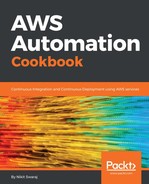The following is the architecture diagram of infrastructure that will server the web application:

Steps to achieve the preceding infrastructure is mentioned here:
- Set up an ECS cluster with a minimum of two container instances (the reason will be explained in the implementation).
- ECS runs the CloudFormation stack to create cluster due to which the container instance will spin up with Auto Scaling, so there is no need to set up Auto Scaling separately.
- Create a classic ELB and register the existing instances into it. Edit the Auto Scaling group of ECS and update it with the classic ELB.
- Once the ECS cluster is registered with the classic LoadBalancer, give the ELB DNS a value of the CNAME record on the URL record set in route 53.
- Post that, create an Amazon ECR, which will store the Docker images.
In this chapter, we are using a classic LoadBalancer, but you can also use ALB and the dynamic Port feature. To know more about this, visit http://www.tothenew.com/blog/dynamic-port-mapping-in-ecs-with-application-load-balancer/.