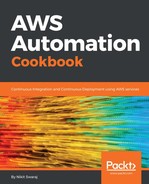[root@awsstar example-node-server]# yarn install
yarn install v0.27.5
info No lockfile found.
[1/4] Resolving packages...
[2/4] Fetching packages...
warning [email protected]: The platform "linux" is incompatible with this module.
info "[email protected]" is an optional dependency and failed compatibility check. Excluding it from installation.
[3/4] Linking dependencies...
[4/4] Building fresh packages...
success Saved lockfile.
Done in 8.18s.
Build the application by hitting yarn run build, once the build happens, we get the dist folder:
[root@awsstar example-node-server]# yarn run build
yarn run v0.27.5
$ babel lib -d dist
lib/index.js -> dist/index.js
Done in 0.43s.
[root@awsstar example-node-server]# ls
dist lib node_modules package.json test yarn.lock
[root@awsstar example-node-server]# ls dist
index.js
It's time to run the server and access the application:
[root@awsstar example-node-server]# yarn serve
yarn serve v0.27.5
$ node dist/index.js
Server running at http://127.0.0.1:1337/

Check the test case by hitting yarn test:
[root@awsstar example-node-server]# yarn test
Server running at http://127.0.0.1:1337/
Example Node Server
✓ should return 200
1 passing (43ms)
We can also use npm instead of yarn for building the NodeJS application. In the next example, I have used npm to build the NodeJS application using CodeBuild.