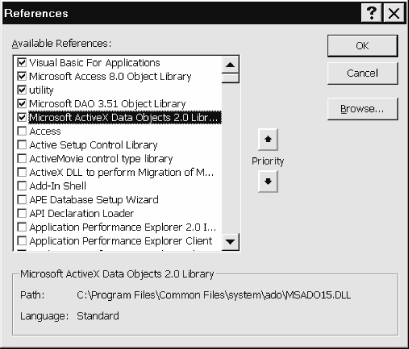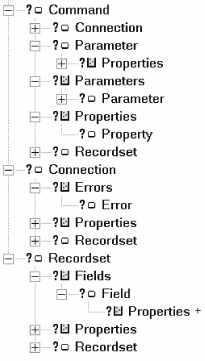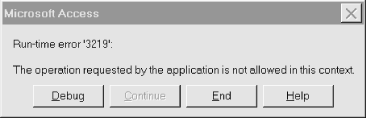Chapter 17. ADO and OLE DB
What Is ADO?
In this chapter, we will discuss Microsoft’s latest database programming object model, called ActiveX Data Objects, or ADO. This object model is a successor to DAO and is intended to replace DAO. Of course, the arrival of ADO raises the question of whether to redo existing DAO applications in ADO, as well as whether to write new applications in ADO.
As to the former, I can’t see any immediate need to do so unless the application would benefit by some new feature of ADO. One possibility is that ADO may provide superior performance, but this is an ad hoc issue that will require experimentation in each situation. As to the latter, this decision is somewhat of a moving target. While DAO is more established and has proven to be reliable and stable, ADO is Microsoft’s current wave of the future. For instance, the new VB6 DataBinding object model is just a frontend for an OLE DB data client and is designed to use ADO. In order to keep up with Microsoft’s latest technologies—clearly a desirable goal—we will need to get on the ADO bandwagon. We can only hope that Microsoft will offer us other good reasons to join this bandwagon.
Actually, ADO is the immediate successor to Remote Data Objects (RDO), which is, in turn, the immediate successor to DAO. Since RDO did not get much first-string playing time, we will not discuss it in this book. My plan is to discuss the terminology related to ADO and its underlying technology, called OLE DB. Then we will look at the ADO object model and do a few examples, such as connecting to a Jet database, an Excel spreadsheet, and a text file. This will give you a solid foundation in ADO and OLE DB — certainly enough to understand the documentation (such as it is) and dig more deeply if the need arises.
It appears from the documentation that I have seen (from Microsoft and others) that most writers feel that the most important use of ADO is to connect to an SQL Server data provider. However, in my consulting practice, I seldom encounter SQL Server (or perhaps I just unconsciously avoid it). Much more often, I encounter the need to connect to an Excel spreadsheet, for instance. A great many business clients like to do database management in Excel, probably because they are familiar with that application, since they use it for financial analysis (which is its intended purpose). It seems that it is only the VBA consultant, and not those who hire her, who appreciates how limited Excel is when it comes to database management!
There seem to be three approaches to dealing with Excel “databases” (and I have used all three):
We can twist and coerce Excel into doing more database management than it is intended to do. However, this creates bloated Excel workbooks with code that runs at a snail’s pace.
We can migrate the data from Excel into Access, where it really belongs.
We can connect directly to an Excel spreadsheet using Open Database Connectivity (ODBC) for programming in ADO (or DAO).
We will discuss the latter approach in this chapter. This does seem to work, but for major data manipulation, I definitely prefer the second alternative.
Installing ADO
I should mention a word about installing ADO. ADO is installed along with Office 2000, but not with Office 97.
To see if you have ADO installed on your system, first open an Access code module, and then open the References dialog box, under the Tools menu. If you see an entry such as the one highlighted in Figure 17-1, you’re all set.
If, on the other hand, you have no such listing, you might want to do a file search of your hard disk, looking for MSADOxx.DLL. If you don’t have the file, then you can download the required software components from Microsoft’s web site. At the time of this writing, the URL is http://www.microsoft.com/data/. (If this URL is no longer valid, try searching for ADO or MDAC, which stands for Microsoft Data Access Components.) Note that the small version of the software kit is over 5 MB! Enjoy.
Note also that there is considerable confusion when it comes to versions of ADO, a situation that Microsoft does not seem to want to clarify. Version 2.0 refers to the following items, as reported by the type library itself (or the VBA IDE References dialog box). Note the different version numbers:
Implementation: msado15.dll
Object library name: msado15.dll
Object Library Version: 2.0
Documentation String: Microsoft ActiveX Data Objects 1.5 Library
Help File: msado10.hlp
On the other hand, Version 2.1 of ADO refers to the following items:
Implementation: msado15.dll
Object library name: msado20.tlb
Object Library Version: 2.0
Documentation String: Microsoft ActiveX Data Objects 2.0 Library
Help File: (none)
Thus, Version 2.1 uses the same implementation as Version 2.0, which is presumably the same as Version 1.5! (Put another way, referring to Figure 17-1, if you highlight a reference to ADO 2.1, you will still see a reference to the msado15.dll library!)
The type library has changed for Version 2.1 of ADO, having been extracted from within the implementing DLL. However, this new type library does not report a help file, although the file ado20.chm appears to be such a file. (Accordingly, the type library contains no context-sensitive help references.)
Frankly, this situation does not seem to make much sense to me, but the bottom line is that ADO appears to be implemented by the same file (msado15.dll ) through several “versions.”
ADO and OLE DB
As we have seen, the DAO model is the programming interface for the Jet database engine. On the other hand, ADO has a more ambitious goal—it is the programming model for a universal data-access interface called OLE DB. Simply put, OLE DB is a technology that is intended to be used to connect to any type of data—traditional database data, spreadsheet data, web-based data, text data, email data, and so on.
Technically speaking, OLE DB is a set of COM interfaces. An interface is just a collection of functions, also called services, with a similar purpose. The term COM refers to the Component Object Model , which is Microsoft’s model for communication between software components. Thus, simply put, OLE DB is a set of functions or services.
Figure 17-2 gives an overview of ADO and OLE DB from a VB programmer’s perspective.
Data Stores
The purpose of OLE DB is to provide applications with universal data access—that is, with a common method for accessing data in essentially any format, including traditional database formats, text formats, spreadsheet formats, email formats, file system formats, web-based formats, and more. OLE DB uses the term data store to refer to any data that can be accessed through the OLE DB services. The term data source seems to be a synonym for data store, although this term is used in different ways in other related contexts (such as the VB6 DataBinding object model). Indeed, the term “data source” is one of the most abused in Microsoft’s arsenal.
Data Providers
In order to create access to a particular type of data, a developer must write an OLE DB data provider for that type of data store. This is usually done in a C-type development environment such as Visual C++, but it can be done in VB as well.
The purpose of an OLE DB data provider is to expose the data in data stores of a particular type in tabular format, with rows (records) and columns (fields). In other words, the role of a data provider is to make data from a data store look like a table, even if the raw format does not resemble a table. For this reason, a data provider usually has direct access to the data in data stores of that type.
Note that some data providers may also implement more sophisticated data-retrieval and manipulation techniques, such as SQL. However, this is not a requirement. This is in distinction to ODBC, where an ODBC data provider must implement a form of SQL. (For more on this, see Appendix C.)
Here is a sampling of the OLE DB data providers available at the time of this writing:
Microsoft OLE DB Simple Provider (a JavaBeans-related interface)
Microsoft OLE DB Provider for ODBC Drivers (for Open Database Connectivity)
Microsoft OLE DB Provider for Oracle (for Oracle databases)
Microsoft Jet 3.51 OLE DB Provider (for Jet databases)
Microsoft OLE DB Provider for SQL Server (for SQL Server databases)
Microsoft OLE DB Provider for Directory Services (provides directory services— that is, logon, administration, and replication services—for Windows NT Server networks)
Two of these providers are especially interesting for us: the Microsoft Jet 3.51 OLE DB Provider and the Microsoft OLE DB Provider for ODBC Drivers. The ODBC provider is the default data provider and can be used to connect to a variety of data sources, such as an Excel spreadsheet or a text file, through ODBC. We will consider examples of how to use these providers later in the chapter.
It seems as though the distinction between data provider and data store (or data source) is often blurred. Thus, the term “data provider” may refer to a combination of both the data store (the raw data) and the data provider (the software component that implements OLE DB for that type of data store).
Data Consumers
An OLE DB data consumer is a software component that communicates with a data provider in order to gain access to and manipulate a data store. To a data consumer, all OLE DB data has a tabular format, with rows and columns.
Service Providers
In addition to the standard data providers, a developer may implement custom service providers (see Figure 17-2), which do not have direct access to the data (in the parlance of OLE DB, service providers do not own data). The purpose of a service provider is to provide additional services (features) for that particular type of data store through the use of OLE DB interfaces.
Here are some examples of OLE DB data services:
- The Microsoft Data Shaping Service for OLE DB
Provides support for the construction of hierarchical (shaped) Recordset objects from one or more data providers. A hierarchical recordset is one in which the value in a particular field can be another Recordset object, which would then be considered a child of the first (parent) recordset.
- The Microsoft OLE DB Persistence Provider
Provides support for saving a Recordset object to a file and restoring a Recordset object from a file.
- The Microsoft OLE DB Remoting Provider
Enables a user on a local machine to invoke data providers that reside on a remote machine.
Actually, an OLE DB service provider is both an OLE DB consumer and an OLE DB data provider. For example, consider a heterogeneous query processor. (The term heterogeneous refers to the fact that the query processor can process queries that reference data in more than one data source.) When a consumer asks the query processor to provide data from multiple OLE DB data sources, the query processor acts like a consumer when it submits the query to multiple data providers and retrieves the data from the data sources (through each source’s data provider), and it acts like a provider when it returns the results of the query to the consumer that requested the data.
The ADO Object Model
OLE DB is designed for C programmers. In order to make it accessible to VB programmers, Microsoft created the ADO object model. This model gives VB programmers access to certain aspects of the OLE DB paradigm, by allowing the programmer to program an object model, rather than having to use the OLE DB API functions directly. For instance, a VB programmer can get access to a data provider by creating a Connection object and setting its Provider property. Thus, the Connection object represents a connection to a data store through a data provider.
The ADO object model is actually quite small, even smaller than the DAO object model. Table 17-1 shows the complete list of ADO objects (along with corresponding collection objects).
Command |
Connection |
Error (Errors) |
Field (Fields) |
Parameter (Parameters) |
Property (Properties) |
Recordset |
The ADO object model is shown in Figure 17-3. Unlike the DAO model, which has a single object (DBEngine) at the top of the model, the ADO object model is headed by a triumvirate of three externally creatable objects: Command, Connection, and Recordset. (The Parameter object is also externally creatable.)
An externally creatable object is an object that can be created
directly using the VBA New operator, as in:
Dim rs As New Recordset
or, alternatively:
Dim rs As Recordset Set rs = New Recordset
Thus, as we will see, unlike DAO, a Recordset object can be created independently at the “beginning” of an ADO session.
Let us emphasize that while DAO is centered around the DBEngine object, through which almost all action begins, in ADO, as we will soon see, the “action” can begin with any of the three main ADO objects: Connection, Command, or Recordset. If you are accustomed to programming in DAO, this can take a bit of getting used to.
Incidentally, the tree-like view of the ADO object model shown in Figure 17-3 is from my Object Browser software program. For more on this, please see the card at the end of the book. You can also get more information on this object browser at my web site: http://www.romanpress.com.
Our plan is to take a look at the Command, Connection, Field, Property, and Recordset objects, along with their properties and methods. (We will also touch lightly upon the Parameter object.)
It is important to emphasize that some features (objects, properties, or methods) of the ADO object model may not be implemented (or implemented fully) by a particular data provider. This is in contrast to the DAO object model, where the entire model is implemented. This is important enough to bear repeating:
| To a large extent, it is up to a data provider to decide which features of the ADO object model to support. |
There are potentially four ways in which to determine whether a particular feature is supported by a particular data provider:
Check the documentation for the data provider (if you can find it).
Use the
Supportsmethod of the Recordset object to determine whether certain features are supported (but this only applies to the Recordset object).Use dynamic properties, discussed later.
Experiment. If you get the error message shown in Figure 17-4, then you know that the operation that caused the message is not supported!
Note that we will discuss most of the properties and methods in the ADO object model, with the primary exception of those that relate to batch processing or transaction processing.
For the record, batch processing refers to sending multiple commands at one time. When communication between consumer and provider takes place over a network, this can save considerable time. Transaction processing refers to the grouping of multiple operations into a single transaction. At the end of the transaction, the programmer can commit the operations or rollback the data source to its state prior to any of the operations in the transaction. One use for this is in updating related tables (as in transferring money from one table to another). If the entire group of operations is not completed successfully, then a rollback is probably desirable.
The Three-Pronged Approach to Data Manipulation
As far as data manipulation is concerned (as opposed to data definition), the main purpose of ADO is to create a recordset that provides access to the data. As is indicated by the object model in Figure 17-3, there are three ways to obtain a Recordset object. The three methods are:
Create a Recordset object directly, and use its
Openmethod, as in:Dim rs As ADODB.Recordset Set rs = New ADODB.Recordset rs.Open ...
Create a Connection object, and use its
Executemethod to return a recordset, as in:Dim cn As ADODB.Connection Dim rs As ADODB.Recordset cn.Provider = ... cn.ConnectionString = ... cn.Open Set rs = cn.Execute(...)
Create a
Commandobject:Dim cmd As ADODB.Command Dim rs As ADODB.Recordset Set cmd = New ADODB.Command Set cmd.ActiveConnection = ... cmd.CommandText = ... Set rs = cmd.Execute
Note that we will tend to qualify all ADO objects with the prefix ADODB. This will help distinguish between ADO objects and DAO objects of the same name. In fact, the line:
Dim rs As Recordset
will be interpreted by VBA as either an ADO or a DAO recordset depending on which of the references to the corresponding object library has higher priority in the References dialog box (under the Tools menu). Since it is a dangerous practice to rely on this priority (which can easily differ from system to system), it is best to always qualify:
Dim rs1 As ADODB.Recordset Dim rs2 As DAO.Recordset
The RecordsetExample procedure shown in Example 17-1 illustrates
each of the previous approaches to creating a recordset. Note,
however, that only the first method (using the Open method of the
Recordset object) allows us to set various
recordset options. The other methods create read-only, forward-only
recordsets. We will discuss this issue in detail at the appropriate
time.
Sub RecordsetExample( )
' Creating recordsets in different ways
Dim rs As ADODB.Recordset
Dim cn As ADODB.Connection
' Set up connection
Set cn = New ADODB.Connection
cn.Provider = "Microsoft Jet 3.51 OLE DB Provider"
cn.ConnectionString = "Data Source=D:BkAccessIIAccessCode.mdb"
cn.Open
' --------------------------------
' Use rs.Open with table (or SQL)
' This is the most flexible method
' --------------------------------
Set rs = New ADODB.Recordset
rs.Open "Names", cn, adOpenDynamic, adLockReadOnly, adCmdTable
rs.MoveFirst
Debug.Print "Use rs.Open: "
Debug.Print "ActiveConnection: " & rs.ActiveConnection
Debug.Print "Source: " & rs.Source
rs.Close
' ---------------------------------------
' Use cn.Execute
' Always a read-only, forward only cursor
' ---------------------------------------
Set rs = cn.Execute("SELECT * FROM Names")
rs.MoveFirst
Debug.Print
Debug.Print "Use cn.Execute: "
Debug.Print "ActiveConnection: " & rs.ActiveConnection
Debug.Print "Source: " & rs.Source
rs.Close
' ---------------------------------------
' Use Command object
' Always a read-only, forward only cursor
' ---------------------------------------
Dim cmd As ADODB.Command
Set cmd = New ADODB.Command
Set cmd.ActiveConnection = cn
cmd.CommandText = "SELECT * FROM Names"
Set rs = cmd.Execute
rs.MoveFirst
Debug.Print
Debug.Print "Use Command object: "
Debug.Print "ActiveConnection: " & rs.ActiveConnection
Debug.Print "Source: " & rs.Source
rs.Close
cn.Close
End SubFor future reference, let us note the output from the Debug.Print statements in Example 17-1. In each case,
the ActiveConnection property of the recordset is the same. I have
broken the string into multiple lines to aid readability:
Provider=Microsoft.Jet.OLEDB.3.51; Persist Security Info=False; User ID=Admin; Data Source=D:BkAccessIIAccessCode.mdb; Mode=Share Deny None; Extended Properties="; COUNTRY=0; CP=1252; LANGID=0x0409"; Locale Identifier=1033; Jet OLEDB:System database=""; Jet OLEDB:Registry Path=""; Jet OLEDB:Database Password=""; Jet OLEDB:Global Partial Bulk Ops=2
As we will see when we discuss connection strings in more detail later in the chapter, this after-the-fact approach is one of the best (read: only) ways to actually see what a complete connection string looks like.
As for the Source property, here is the output:
Use rs.Open with table: Source: select * from Names Use cn.Execute: Source: SELECT * FROM Names Use Command object: Source: SELECT * FROM Names
We will refer to this output when we discuss the Source property.
Let us now take a look at the various objects in the ADO object model. Our intention is not to be comprehensive, but to cover the main objects and their main properties and methods. After looking at the ADO model, we will look at several examples of connecting to a variety of data sources.
The Connection Object
The Connection object represents a connection to a data store through a data provider.
Properties of the Connection object
The main properties of the Connection object are:
- CommandTimeout
Sets the length of time to wait for a response to a command from the data source before issuing a timeout error message.
- ConnectionString
Holds the information needed to make the connection. This may include the name of the data provider, the name of the data source, a password, and a user ID. We will discuss connection strings at some length later in the chapter.
- ConnectionTimeout
Sets the length of time to wait for a connection to be made before issuing a timeout error message.
- CursorLocation
Sets a recordset’s cursor (which is a device used to traverse the recordset and which defines the current recordset) to reside on the client side of the connection or on the server side. Typically, client-side cursors offer more capabilities than server-side, but server-side cursors may be better at reflecting changes to the data source made by other users. Ultimately, the choice of which type of cursor to use depends on the capabilities of the data provider and on the particular needs at the time. We will see examples of using both types of cursors later on.
- DefaultDatabase
By setting a default database for a particular connection, avoids the need to qualify each table name in an SQL statement with the database name.
- Errors
Returns the Errors collection of all Error objects (if any) for the previous command.
- Mode
Specifies the access mode for the connection and can be set to any one of the following:
- adModeUnknown
Signals that permission has not yet been set or cannot be determined. This is the default.
- adModeRead
Is read-only permission.
- adModeWrite
Is write-only permission.
- adModeReadWrite
Is read/write permission.
- adModeShareDenyRead
Prevents other users from opening the connection with read permission.
- adModeShareDenyWrite
Prevents other users from opening the connection with write permission.
- adModeShareExclusive
Prevents other users from opening the connection.
- adModeShareDenyNone
Prevents other users from opening the connection with any permission.
- Provider
Specifies the data provider. Note that the data provider can alternatively be specified in the ConnectionString property.
- State
Returns the state of the connection (read-only). The possible values are given by the following enum:
Enum ObjectStateEnum adStateClosed = 0 adStateOpen = 1 adStateConnecting = 2 adStateExecuting = 4 adStateFetching = 8 End Enum- Version
Returns the ADO version number as a string.
Methods of the Connection object
The main methods of the Connection object are:
-
Close Closes the connection. Its syntax is simply:
cn.Close
-
Execute Executes a command. A command can be a database query, an SQL statement, a stored procedure, or a provider-specific command in text form. We emphasize that the form of command depends on the data provider. For instance, not all data providers support stored procedures or even SQL statements.
Note that some commands return a recordset and some do not. Accordingly, there are two syntaxes for the
Executemethod:' Syntax for a non recordset-returning command ConnectionObject.Execute
CommandText,RecordsAffected,Options' Syntax for a recordset-returning command Dim rs As ADODB.Recordset Set rs = ConnectionObject.Execute(CommandText,RecordsAffected,Options)We will see several examples of the use of the
Executemethod.RecordsAffectedis a Long parameter that we must supply. ADO will fill this variable with the number of records that are affected by the command. The optionalOptionsparameter can assume a variety of values indicating how the data provider should interpret theCommandTextargument. The possible values are:adCmdTextCommandTextis a textual definition of a command.adCmdTableCommandTextis a table name. The rows of this table should be returned by an SQL query created internally by ADO.adCmdTableDirectCommandTextis a table name. The provider should return all rows from this table.adCmdStoredProcCommandTextis the name of a stored procedure.adCmdUnknownThe type of command in the
CommandTextargument is not known.adAsyncExecuteThe command should execute asynchronously. (This means that the command will execute and then fire the ExecuteComplete event to signal that it has completed.)
adAsyncFetchThe remaining rows after the initial quantity specified in the CacheSize property should be fetched asynchronously.
-
Open Opens a connection; that is, it creates an actual connection to the data provider. Its syntax is:
connection.Open
ConnectionString, UserID, Password, Optionswhere all parameters are optional. The
ConnectionStringparameter is the tricky one here. We will discuss connection strings at length later in the chapter. Note that the Connection object has a ConnectionString property that can be used to set the connection string as well. However, theConnectionStringparameter will override any setting of the ConnectionString property.Microsoft warns that we should not pass UserID and password values in both the ConnectionString property and the
ConnectionStringparameter of theOpenmethod, for this may lead to unpredictable results. (And here I thought that computers did not produce unpredictable results.)Note that it is important to close a connection using the
Closemethod when the connection is no longer required. However, closing the connection does not remove the Connection object from memory, so its properties may still be accessed or altered. In order to remove the Connection object from memory, we must set the variable that references the Connection object toNothing.The
Optionsparameter can assume one of the following values:adConnectUnspecifiedThe default value. Opens the connection synchronously. Code execution pauses until the connection is made.
adAsyncConnectOpens the connection asynchronously. The ConnectComplete event is fired when the connection is complete.
-
OpenSchema Gets database information from the data provider. The simplest syntax for this method is:
ConnectionObject.OpenSchema(
QueryType)where
QueryTypecan be one of several constants specifying the type of information to retrieve. The method returns a Recordset object with the requested data.For instance, the following code lists the tables in a Jet database:
' Get list of tables Set rs = cn.OpenSchema(adSchemaTables) Do While Not rs.EOF Debug.Print rs!TABLE_NAME & " Type: " & rs!TABLE_TYPE rs.MoveNext Loop
The Recordset Object
A Recordset object represents a recordset. To quote the documentation, “When you use ADO, you manipulate data almost entirely using Recordset objects.”
Recordsets are created using the Open method with code such as:
Dim rs As ADODB.Recordset Set rs = New ADODB.Recordset rs.CursorType = adOpenDynamic rs.CursorLocation = adUseServer rs.Open "SELECT * FROM Names", cn
As we have seen, a Recordset object may
also be created using the Execute
method of the Connection object or the
Command object.
Let us reiterate that even though the raw data in a particular data store (such as a text file or mail store) may not have the appearance of a traditional table with rows and columns, all ADO recordsets are structured with rows (records) and columns (fields). In fact, that is the primary purpose of ADO—to give all forms of raw data a table-like format.
Cursors
A recordset cursor is a device that is used to traverse the records (or rows) in a recordset. Recordsets (and their cursors) can reside on the client side of the connection or on the server side . Although we will not discuss remote connections—that is, connections over a network—in this introduction to ADO, the terminology is still valid. For instance, if we connect to a local Excel spreadsheet using the OLE DB provider for ODBC, then the dividing line between client and server is still the connection, even though both “sides” of this connection are on the same computer.
The cursor location is set using the CursorLocation property of the
Recordset object; its value can be adUseClient or adUseServer.
ADO supports four types of cursors, determined by the CursorType property setting:
- Dynamic cursor
(
CursorType=adOpenDynamic) This type of cursor is automatically updated to show additions, deletions, and edits to the recordset made by other users. It also permits all forms of movement through the recordset that do not use bookmarks, as well as those that do use bookmarks if the provider supports bookmarks. (Note, however, that the provider must support bookmarks or backward cursor movement in order to use the
MovePreviousmethod.)- Keyset cursor
(
CursorType=adOpenKeyset) This type of cursor is similar to a dynamic cursor, except that it does not show records that have been added by other users, nor does it allow access to records that have been deleted by other users. However, edits by other users are visible. Keyset cursors must support bookmarks and therefore allow all forms of movement through the recordset.
- Static cursor
(
CursorType=adOpenStatic) This type of cursor provides a static copy of a set of records. This is like a snapshot DAO recordset. Static cursors are used to find data or to generate reports. They must support bookmarks and therefore allow all forms of recordset movement. However, additions, deletions, and edits by other users are not visible. Note that all client-side cursors are static cursors. Even if we specify a different type of cursor for a client-side cursor, ADO will open a static cursor instead.
- Forward-only cursor
(
CursorType=adOpenForwardOnly) This type of cursor behaves identically to a dynamic cursor except that it permits only forward scrolling. This is the analog of supplying the
dbForwardOnlyconstant as an argument to the DAOOpenRecordsetmethod. As with forward-only DAO recordsets, forward-only cursors perform more efficiently when we need to make only a single pass through the recordset.
LockType
The LockType property is a key property for recordsets. This property indicates the type of lock that is placed on the records during editing. It can be one of the following values:
adLockReadOnlyRecords are read-only. Note that this is the default value, which means that if we want to do any editing, we must set this property to another value.
adLockPessimisticIn this case, the data provider ensures successful editing of records, usually by locking records at the data source as soon as the
Editmethod is called. This is termed pessimistic locking. It occurs on a record-by-record basis.adLockOptimisticIn this case, the provider locks records only when the
Updatemethod is called. This is termed optimistic locking. It occurs on a record-by-record basis.adLockBatchOptimisticOptimistic batch updates are required for batch update mode.
I emphasize that adLockReadOnly is the default value,
which means that if we want to do any editing, we must set this
property to another value.
Properties of the Recordset object
The main properties of the Recordset object are described here:
- AbsolutePage, PageCount, and PageSize
To help the user page through the data in a recordset (especially when that data is intended to be displayed on the Web), ADO allows us to group the data into logical pages . (The page count starts at 1, by the way.) The PageSize property is used to specify the number of records per page (the default is 10 records per page).
The PageCount property returns the number of pages in the recordset. If a data provider does not support pages, it will indicate this by always returning a PageCount value of -1.
The AbsolutePage property is used either to set the current record at the beginning of a page or to return the page number of the current record. The return value of AbsolutePage may be a page number or one of the following values:
adPosUnknownIndicates that the current position is unknown, the recordset is empty, or the data provider does not support pages.
adPosBOFIndicates that the current record pointer is pointed at BOF (BOF is
True).adPosEOFIndicates that the current record pointer is pointed at EOF (EOF is
True).
- AbsolutePosition
This property works like the corresponding DAO property; namely, it provides the ordinal position of the current record in the recordset (the first position is position 1). As with DAO, however, the AbsolutePosition property can change when another record is deleted or if the recordset is refreshed. Thus, we cannot rely on the value of AbsolutePosition to return to a given record at a later time. To mark a record for later retrieval, we should use bookmarks.
- ActiveConnection
The ActiveConnection property of a recordset returns the connection string for the corresponding connection. If there is no active connection, it returns
Nothing. For instance, in the code:Dim rs As New ADODB.Recordset Debug.Print rs.ActiveConnection Debug.Print rs.ActiveConnection Is Nothing
the second line will produce a runtime error, whereas the third line will return
True.Thus, if the recordset
rsis associated with the connectioncn, then the following values are the same:cn.ConnectionString rs.ActiveConnection
For an open recordset, this property is read-only (as you would expect). However, for a closed recordset, we can set the ActiveConnection property to a valid connection string, and ADO will open the connection for us automatically. Setting the property to
Nothingwill disconnect the recordset from any provider.Note that the ActiveConnection property can be set either to a string that specifies the connection or to a valid Connection object variable name.
We will have much more to say about connection strings later in the chapter. For now, we refer the reader to the RecordsetExample subroutine in Example 17-1 for an example of the ActiveConnection property. As mentioned earlier, querying the ActiveConnection property is one of the best ways to get the full syntax of a connection string for a data provider. Needing to resort to this technique is a reflection on the poor quality of the documentation for OLE DB data providers, especially when it comes to connect strings.
- BOF and EOF
As with DAO, these Boolean properties indicate whether the current record pointer lies before the first record (BOF is
True) or after the last record (EOF isTrue). In either case, there is no current record.- Bookmark
Each record in an ADO recordset has a bookmark associated with it. (A bookmark has Variant data type.) We can retrieve this bookmark and store it in a variable with code such as:
bk = rs.Bookmark
We can then return to this record at any time by writing:
rs.Bookmark = bk
- CacheSize
This specifies the number of records that will be placed in the client-side memory buffer at one time. Put another way, it is the number of records that are fetched from the data store at one time.
- CursorLocation
As discussed earlier, this property specifies the location of the cursor: client-side or server-side.
- CursorType
As discussed earlier, this property specifies the type of cursor: dynamic, keyset, static, or forward-only.
- EditMode
Like DAO, ADO uses a temporary editing buffer for the current record. The EditMode property indicates the current status of the data in this buffer. Its possible values are:
- adEditNone
Indicates that no editing operation is in progress.
- adEditInProgress
Indicates that the data in the current record buffer has been modified but has not yet been saved.
- adEditAdd
Indicates that the
AddNewmethod has been invoked and the new data in the current record buffer has not yet been saved.- adEditDelete
Indicates that the current record has been deleted.
- Fields
This returns the Fields collection for the given recordset. We will discuss Field objects later in the chapter.
- Filter
Filters the current recordset by restricting the records that are visible. Thus, for instance, after executing the code:
rs.Filter = "Lastname = 'Smith' OR FirstName Like 'A*'"
the recordset referenced by
rsis filtered so that we have access only to those records that meet the filter condition. We can release the filter by writing:rs.Filter = ""
Note that after setting a filter, the current record pointer is moved to the first record that fits the filter criteria. Note also that Microsoft warns that it is preferable to define and open a new recordset on the data source than to make extensive use of filters.
- MaxRecords
This limits the number of records returned by a query. The default value of
0indicates that all matching records should be returned. This property is read-only for an open recordset.- RecordCount
This indicates the number of records in an open recordset. The property returns
-1when ADO cannot determine the number.Note that if the recordset supports either approximate positioning or bookmarks (as indicated, for example, by the
Supportsmethod discussed later), then the RecordCount value is always correct regardless of whether the recordset has been fully populated by using theMoveLastmethod. Thus, if neither positioning nor bookmarks are supported, the only way to make sure that the RecordCount property is accurate is to populate the recordset fully, which may place a significant drain on resources because all records in the recordset will need to be retrieved from the data source.- Source
This Variant property gives the source of the data for the recordset. It is read-only when the recordset is open. It can be set to a valid
Commandobject variable name, an SQL statement, a table name, or a stored procedure call. (As always with ADO, this depends on the level of support from the data provider.) See the RecordsetExample subroutine in Example 17-1 for examples of the Source property.- State
This read-only property returns the state of the recordset. The possible values are given by the following enum :
Enum ObjectStateEnum adStateClosed = 0 adStateOpen = 1 adStateConnecting = 2 adStateExecuting = 4 adStateFetching = 8 End Enum
Methods of the Recordset object
The main methods of the Recordset object are described in this section.
-
AddNew Adds new records to a recordset, provided that the data provider and the current cursor type support this feature, of course. The general syntax is:
recordset.AddNew
Fields, Valueswhere
Fieldsis an optional single field name or an array of field names and the optionalValuesis the corresponding value (for a single field) or value array (for a field array) to assign to the fields in the new record. For instance, the code:rs.AddNew Array(LastName, FirstName), Array("Einstein", "Albert")adds a new record with values
LastName="Einstein"andFirstName="Albert".-
Clone Creates a new Recordset object that is a duplicate of the Recordset object to which it is applied. It is important to note, however, that a cloned Recordset object is not entirely independent of its parent. Here is what the documentation says about cloned recordsets:
Changes made to one Recordset object are visible in all of its clones regardless of cursor type. However, after you execute Requery on the original Recordset, the clones will no longer be synchronized to the original.
Closing the original Recordset does not close its copies; closing a copy does not close the original or any of the other copies.
You can only clone a Recordset object that supports bookmarks. Bookmark values are interchangeable; that is, a bookmark reference from one Recordset object refers to the same record in any of its clones.
-
Close Closes the recordset.
-
Delete Deletes one or more records. Its syntax is:
rs.Delete AffectRecords
where
AffectRecordsis one of the following constants:adAffectCurrentDeletes the current record.
adAffectGroupCauses all records that match the current filter only to be deleted.
adAffectAllDeletes all records.
adAffectAllChaptersDeletes all chapter records.
-
GetRows Retrieves multiple records into an array. The syntax is:
array = recordset.GetRows(
Rows, Start, Fields)Rowsis an optional Long parameter that specifies the number of rows to retrieve. Its default isadGetRowsRest, indicating that the method should retrieve all of the remaining records in the recordset. The optionalStartparameter specifies the starting row to retrieve. It should be either a bookmark or one of the values:adBookmarkCurrent(start at the current record; this is the default),adBookmarkFirst(start at the first record), oradBookmarkLast(start at the last record). Finally,Fieldscan be a single field name (or ordinal position) or an array of field names (or ordinal positions). If theFieldsparameter is not missing, only those fields will be returned; otherwise, all fields will be returned.Note that the DAO version of the
GetRowsmethod has a different syntax.Here are some things to keep in mind concerning the
GetRowsmethod:The first subscript in the array identifies the field, and the second identifies the record. This is counterintuitive.
The lower bound on the returned array is 0, whereas the upper bound is one less than the number of records actually returned. Thus, if we specify more rows than are returned, the upper bound provides a way to get the number of rows actually returned. (Use the VBA
UBoundfunction to get the upper bound, and add 1 to get the number of records returned.)After a call to
GetRows, the current record is the next unread record, or EOF if there are no more records. Thus, subsequent calls toGetRowscan be made without specifying theStartparameter.
-
Move,MoveFirst,MoveLast,MoveNext,MovePrevious Are used to move the current record pointer.
The
Movemethod has the syntax:recordset.Move
NumRecords, Startwhere
NumRecordsis a Long specifying the number of records to move the current record pointer relative toStart, which is either a bookmark or one of the valuesadBookmarkCurrent,adBookmarkFirst, oradBookmarkLast.According to the documentation, “the Move method is supported on all Recordset objects.” Of course, exactly what this means is unclear. Does it refer to all types of recordsets for a provider that supports the
Movemethod, or does it mean that all providers must support this method?If you are experiencing performance problems with
Move, you might want to consider whether the CacheSize setting is causing too many retrievals. It may be possible to improve performance by setting the CacheSize value to a larger number. This is a tradeoff between performance and memory usage (as always).Note that if the Recordset object to which we apply the
Movemethod is forward-only, we can still pass aNumRecordsvalue that is less than zero, provided that the destination is within the current set of cached records. If not, an error will occur. On the other hand, a call toMovePreviouswill generate an error even if the resulting move lies within the currently cached group of records.The
MoveFirst,MoveLast,MoveNext, andMovePreviousmethods work similarly to those methods in DAO. Note, however, that the Recordset object must support bookmarks or backward cursor movement in order to use theMovePreviousmethod. Otherwise, the method will generate an error. On the other hand, theMoveFirstmethod will work on a forward-only recordset, but it may cause the provider to re-execute the command that retrieved the Recordset object in the first place.
-
NextRecordset Makes it possible to set up a compound command that contains several individual commands. For instance, the statement:
SELECT * FROM table1;SELECT * FROM table2
consists of two separate SQL statements. If we execute this command using the
Executemethod, ADO will execute and retrieve only the first SQL statement. To execute the second command and get the corresponding recordset, we use theNextRecordsetmethod. For more on this, we refer the reader to the ADO documentation.-
Open Opens a recordset. The full syntax is:
recordset.Open
Source,ActiveConnection,CursorType,LockType,OptionsAs with the Connection object, the parameters are optional and can be specified separately using properties of the Recordset object.
The
Sourceparameter specifies the data source. Setting this parameter will override the setting of theSourceproperty (if any). The parameter can be set to a Variant that identifies a valid Command object variable name, or to an SQL statement, a table name, or a stored procedure call (if supported by the data provider, as usual).Setting the
ActiveConnectionparameter will override the current value of the ActiveConnection property (if any). The setting can be the name of a valid Connection object variable or a string that describes the connection. This will cause ADO to establish (open) the connection.For a discussion of the
CursorTypeandLockTypeparameters, see Section 17.4.3.1 and Section 17.4.3.2 in the discussion of Section 17.4.3 earlier in this chapter. Note that if we set either of these parameters, the setting will also be made automatically in the corresponding property value.The
Optionsparameter is used whenSourceis a string (not a Command object) to identify the type of theSourceargument. It can be one of the following values:adCmdTextTreats the
Sourceargument as a text string that describes a command.adCmdTableTreats the
Sourceargument as a table name. ADO should generate an SQL query to return the table rows.adCmdTableDirectTreats the
Sourceargument as a table name and returns all rows.adCmdFileReturns a recordset from the file named by
Source.adCmdStoredProcTreats the
Sourceargument as the name of a stored procedure.adCmdUnknownThe
Sourceargument type is unknown.
These values can be combined with values that relate to asynchronous fetching of records:
adAsyncExecuteThe
Sourceshould be executed asynchronously. A FetchComplete event will fire when the operation is complete.adAsyncFetchAfter the initial quantity specified in the Initial Fetch Size property is fetched, any remaining rows are fetched asynchronously. If a required row has not yet been fetched, further code execution is blocked (halted) until the requested row becomes available.
adAsyncFetchNonBlockingThis is similar to
adAsynchFetch, except that further code execution is never blocked. If the requested row has not been fetched, the current row automatically moves to the end of the file.
It is important to close a recordset using the
Closemethod when the recordset is no longer required. However, closing the recordset does not remove the Recordset object from memory, so its properties may still be accessed or altered. In order to remove the Recordset object from memory, we must set the recordset variable that references the object toNothing.
-
Requery Updates the recordset by requerying the data source.
-
Resync Resynchronizes the recordset with the underlying data. It differs from the
Requerymethod in that it does not re-execute the original query that produced the recordset. Hence, it will cause any changes to existing records to be visible, but it will not show any new records.-
Supports Gets information on what features are supported for recordsets of the specified type by the data provider. The syntax is:
boolean = recordset.Supports(
CursorOptions)The return value is
Trueif the feature described byCursorOptionsis supported andFalseotherwise.Here is a list of the possible values for
CursorOptions:adAddNewThe
AddNewmethod is supported.adApproxPositionThe
AbsolutePositionandAbsolutePagemethods are supported.adBookmarkThe Bookmark property is supported.
adDeleteThe
Deletemethod is supported.adHoldRecordsWith respect to transaction processing, we can retrieve more records or change the next retrieve position without committing all pending changes.
adMovePreviousThe
MovePreviousmethod is supported. Also,MoveandGetRowscan be used to move the current record pointer backwards without requiring the use of bookmarks.adResyncThe
Resyncmethod is supported.adUpdateThe
Updatemethod is supported.adUpdateBatchBatch updating is supported.
adSeekThe
Seekmethod is available.adIndexThe Index property with which to name an index is available (ADO 2.1 only).
To illustrate, the SupportsExample procedure in Example 17-2 compares static and dynamic cursors for a Jet connection.
Example 17-2. The SupportsExample procedureSub SupportsExample( ) ' Compares support options for static and dynamic cursors Dim rs As ADODB.Recordset Dim cn As ADODB.Connection Dim lRecordsAffected As Long ' Set up connection Set cn = New ADODB.Connection cn.Provider = "Microsoft Jet 3.51 OLE DB Provider" cn.ConnectionString = "Data Source=D:BkAccessIIAccessCode.mdb" cn.Open Set rs = New ADODB.Recordset ' --------------------------------------------------- ' Check support options for server-side static cursor rs.CursorLocation = adUseServer rs.Open "SELECT * FROM Names", cn, adOpenStatic, adLockOptimistic ' Get recordset support Debug.Print Debug.Print "Server-Side Static Recordset:" Debug.Print "adAddNew: " & rs.Supports(adAddNew) Debug.Print "adBookmark: " & rs.Supports(adBookmark) Debug.Print "adDelete: " & rs.Supports(adDelete) Debug.Print "adFind: " & rs.Supports(adFind) Debug.Print "adUpdate: " & rs.Supports(adUpdate) Debug.Print "adMovePrevious: " & rs.Supports(adMovePrevious) rs.Close ' ---------------------------------------------------- ' Check support options for server-side dynamic cursor rs.CursorLocation = adUseServer rs.Open "SELECT * FROM Names", cn, adOpenDynamic, adLockOptimistic ' Get recordset support Debug.Print Debug.Print "Server-Side Dynamic Recordset:" Debug.Print "adAddNew: " & rs.Supports(adAddNew) Debug.Print "adBookmark: " & rs.Supports(adBookmark) Debug.Print "adDelete: " & rs.Supports(adDelete) Debug.Print "adFind: " & rs.Supports(adFind) Debug.Print "adUpdate: " & rs.Supports(adUpdate) Debug.Print "adMovePrevious: " & rs.Supports(adMovePrevious) rs.Close cn.Close End Sub
The output is:
Server-Side Static Recordset: adAddNew: True adBookmark: True adDelete: True adFind: True adUpdate: True adMovePrevious: True Server-Side Dynamic Recordset: adAddNew: True adBookmark: False adDelete: True adFind: True adUpdate: True adMovePrevious: True
Thus, we can see that static cursors support bookmarks, whereas dynamic cursors do not.
-
Update Updates the current record after editing. This method can be used to set values as well, since its general syntax is:
recordset.Update
Fields,Valueswhere
Fieldsis a single field name or an array of field names, andValuesare the corresponding values to assign to the fields in the record. For instance, the code:rs.Update Array(LastName, FirstName), Array("Einstein", "Albert")updates the record by setting
LastName="Einstein"andFirstName="Albert".
The Command Object
A Command object represents a
definition of a command that may be executed by a data provider. We
have seen an example (the RecordsetExample subroutine in Example 17-1) of how a
Command object can be used to create a
recordset. The RecordsetExample
procedure also demonstrates that a Command
object is not always required in order to execute a command.
However, a Command object is required when we
want to execute the same command more than once. Also, a
Command object is needed to pass parameters to
a query.
Command objects and connections
The ActiveConnection property is used to specify the connection over which the command will pass. The ActiveConnection property can be set either to a text string that describes the connection or to a Connection object variable that refers to a valid connection.
It is important to note that if we want to assign a single connection to multiple commands (at different times), a Connection object variable should be used. For if we use a text string, ADO will create a new Connection object for each command, even if the connection string is the same.
Setting the ActiveConnection property to Nothing disassociates the
Command object from the current connection
and causes the data provider to release any associated resources
on the data source. This may or may not be required, depending on
the data provider, before associating a new
Connection object to the command.
Properties of the Command object
Let us discuss the main properties of the Command object.
- ActiveConnection
Sets the connection over which the command will be sent. As discussed earlier, it can be a text string (a connection string) or a Connection object variable.
- CommandText
Sets (or retrieves) the actual command. This is usually an SQL statement, but it can be any string that is recognized as a command by the data provider (such as a stored procedure call). According to the documentation, some data providers may alter the text of a command string. We can view any changes by examining the value of the CommandText property.
- CommandTimeout
Sets or returns the length of time to wait for the command to execute before displaying a timeout error. The default is 30 seconds.
- CommandType
Sets the type of command; it has the same values as the
Optionsparameter in theOpenmethod of the Recordset object:adCmdTextA text string that describes a command.
adCmdTableA table name whose records are returned by generating an internal SQL query.
adCmdTableDirectA table name whose records are returned.
adCmdFileThe name of a file containing a recordset.
adCmdStoredProcThe name of a stored procedure.
adExecuteNoRecordsCommandText is a command or stored procedure that does not return rows. This value is always combined with either
adCmdTextoradCmdStoredProc.adCmdUnknownUnknown type.
- Name
Can be used to assign a name to a command.
- Parameters
Returns a Parameters collection, which contains the parameters that are required by the command (if any). We will not discuss parameterized queries for ADO in this book.
- Prepared
If set to
True, the data provider will compile the command specified in the CommandText property, assuming that it supports this feature. This may slow execution the first time that the command is executed. However, subsequent executions of the same command should proceed more quickly. Note that if the data provider does not support command compilation, it may return an error as soon as this property is set toTrue, or it may simply ignore the request to prepare the command and set the Prepared property toFalse.
Methods of the Command object
Let us discuss the main methods of the Command object.
-
CreateParameter Creates a Parameter object. A Parameter object represents a parameter that is associated with a parameterized query. We will not discuss parameterized queries for ADO in this book.
-
Execute Executes the command represented by the Command object. As with the
Executemethod of the Connection object, there are two possible syntaxes based on whether or not the command returns a recordset:' Syntax for a non recordset-returning command
CommandObject.Execute
RecordsAffected,Parameters,Options' Syntax for a recordset-returning command Dim rs As ADODB.Recordset Set rs = CommandObject.Execute(RecordsAffected,Parameters,Options)Note that all parameters are optional.
The
RecordsAffectedparameter is a Long that returns the number of records affected by the command. TheParametersparameter is a Variant array of parameters that may be required by the SQL statement (if any). The values in this array will override any parameter values set through the Parameters property. (The order of parameters in the array is the order in which the parameters are passed.)Finally, the
Optionsparameter is equivalent to the CommandType property (and has the same possible values).
The Property Object and Dynamic Properties
| Recordset |
| Parameter |
| Field |
| Connection |
| Command |
each have a Properties property that returns a Properties collection. This collection contains a Property object for each dynamic property of the object.
ADO objects can have two types of properties: built-in and dynamic. Built-in properties are the familiar properties implemented by ADO itself. These are the properties that we have been discussing up to now. Note that the Properties collection does not contain Property objects for built-in properties.
On the other hand, dynamic properties are defined by the data provider and are thus specific to a particular data provider. There is one Property object in the Properties collection for each dynamic property, and this Properties collection provides the only method for referencing a dynamic property, as in:
Object.Properties(PropertyName)or:
Object.Properties(PropertyIndex)Dynamic properties have four built-in properties of their own:
- Name
Identifies the property, as in the previous code.
- Type
An integer that specifies the data type of the property. It can be one of the values in Table 17-2.
Table 17-2. The values of the Type propertyadEmpty = 0
adIUnknown = 13
adNumeric = 131
adSmallInt = 2
adDecimal = 14
adUserDefined = 132
adInteger = 3
adTinyInt = 16
adDBDate = 133
adSingle = 4
adUnsignedTinyInt = 17
adDBTime = 134
adDouble = 5
adUnsignedSmallInt = 18
adDBTimeStamp = 135
adCurrency = 6
adUnsignedInt = 19
adVarChar = 200
adDate = 7
adBigInt = 20
adLongVarChar = 201
adBSTR = 8
adUnsignedBigInt = 21
adVarWChar = 202
adIDispatch = 9
adGUID = 72
adLongVarWChar = 203
adError = 10
adBinary = 128
adVarBinary = 204
adBoolean = 11
adChar = 129
adLongVarBinary = 205
adVariant = 12
adWChar = 130
Note also that the Type property can be set to a disjunction (ORing) of one of the constants in Table 17-2 and one of the following values:
- adArray
Indicates that the Type value is an array of values.
- adByRef
Indicates that the Type value is a pointer to a value.
- adVector
Indicates that the Type value is a
DBVECTORstructure, as defined by OLE DB. This structure contains a count of elements and a pointer to data of typeDBTYPE_VECTOR. For more on this, see the ADO documentation.
For example, the value:
adInteger OR adArray
represents an array of integers.
- Value
A Variant containing the value of the dynamic property.
- Attributes
A Long that describes attributes of the property. It can be a sum of one or more of the following values:
- adPropNotSupported
The property is not supported by the data provider.
- adPropRequired
The user must specify a value for this property before the data source is initialized.
- adPropOptional
The property is optional.
- adPropRead
The property can be read.
- adPropWrite
The property can be set.
To illustrate, consider the PropertiesExample procedure shown in Example 17-3.
Sub PropertiesExample( ) Dim rs As ADODB.Recordset Dim cn As ADODB.Connection Dim prop As ADODB.Property ' Set up connection Set cn = New ADODB.Connection cn.Provider = "Microsoft Jet 3.51 OLE DB Provider" cn.ConnectionString = "Data Source=d:BkAccessIIAccessCode.mdb" cn.Open ' Open recordset Set rs = New ADODB.Recordset rs.Open "Names", cn, adOpenDynamic, adLockReadOnly, adCmdTable For Each prop In rs.Properties Debug.Print prop.Name Next rs.Close cn.Close End Sub
This procedure prints a list of dynamic property names for a Jet recordset. The rather impressive output is:
Preserve on Abort Blocking Storage Objects Use Bookmarks Skip Deleted Bookmarks Bookmark Type Cache Deferred Columns Fetch Backwards Hold Rows Scroll Backwards Column Privileges Preserve on Commit Defer Column Delay Storage Object Updates Immobile Rows Literal Bookmarks Literal Row Identity Maximum Open Rows Maximum Pending Rows Maximum Rows Column Writable Memory Usage Notification Phases Bookmarks Ordered Others' Inserts Visible Others' Changes Visible Own Inserts Visible Own Changes Visible Quick Restart Reentrant Events Remove Deleted Rows Report Multiple Changes Row Privileges Row Threading Model Objects Transacted Updatability Strong Row Identity IAccessor IColumnsInfo IColumnsRowset IConnectionPointContainer IRowset IRowsetChange IRowsetIdentity IRowsetInfo IRowsetLocate IRowsetResynch IRowsetScroll IRowsetUpdate ISupportErrorInfo ILockBytes ISequentialStream IStorage IStream IRowsetIndex Column Set Notification Row Delete Notification Row First Change Notification Row Insert Notification Row Resynchronization Notification Rowset Release Notification Rowset Fetch Position Change Notification Row Undo Change Notification Row Undo Delete Notification Row Undo Insert Notification Row Update Notification Append-Only Rowset Change Inserted Rows Return Pending Inserts IConvertType Notification Granularity Access Order Lock Mode Jet OLEDB:Partial Bulk Ops Jet OLEDB:Pass Through Query Connect String Jet OLEDB:ODBC Pass-Through Statement Jet OLEDB:Grbit Value Jet OLEDB:Use Grbit Jet OLEDB:3.5 Enable IRowsetIndex Bookmarkable
Of course, getting documentation on these properties is another matter. Let me know if you find any.
The Field Object
The Field object represents a field (or column) in a recordset. The Fields property of the Recordset object returns the Fields collection of all Field objects for that recordset.
The Field object has but two methods,
AppendChunk and GetChunk
, which are used with large text or binary fields. The
reader should refer to the documentation for more on these
methods.
Properties of the Field object
Here are the properties of the Field object:
- ActualSize and DefinedSize
The DefinedSize property is used to set the size of a field as it is defined. The ActualSize property returns the size of the actual data stored in that field for the current record. Thus, for example, a String field named
FirstNamemay have DefinedSize25, but if the actual data in a given record at a particular time is"Albert", then the ActualSize property will return6.- Attributes
The Attributes property of a Field object can be a sum of the following values. Note that for a Field object, the Attributes property is read-only.
- adFldMayDefer
The field is deferred; that is, the field values are not retrieved from the data source when the record is retrieved. Instead, we must explicitly request the values.
- adFldUpdatable
The field value is writable.
- adFldUnknownUpdatable
The provider cannot determine if we can write to the field.
- adFldFixed
The field contains fixed-length data.
- adFldIsNullable
The field accepts
Nullvalues.- adFldMayBeNull
Nullvalues can be read from the field.- adFldLong
The field is a long binary field. Hence, the
AppendChunkandGetChunkmethods are available for this field.- adFldRowID
The field contains some type of record ID, such as a record number or unique identifier.
- adFldRowVersion
The field contains a time or date stamp used to track updates.
- adFldCacheDeferred
The provider caches field values and subsequent reads are done from the cache.
- Name
This is the name of the field. Note that the Name property is read-only for Field objects.
- NumericScale and Precision
The read-only NumericScale property is used to return the number of digits to the right of the decimal place that is used to represent numeric values. The read-only Precision property returns the total number of digits used to represent a numeric value. Both are Byte properties.
- Value, UnderlyingValue, and OriginalValue
The Value property sets or returns the value of the field for the current record.
The UnderlyingValue property returns the current field value from the database. This value may be the result of a recent update to the recordset by another transaction, whereas the OriginalValue property returns the original value that was retrieved from the recordset and thus does not reflect any updates by another transaction.
The UnderlyingValue and OriginalValue properties are read-only. To set a value, we must use the Value property.
- Type
This specifies the data type for the field. The possible values are listed earlier in Table 17-1.
Finding OLE DB Providers
It is clearly important to be able to determine which OLE DB providers are installed on a particular system. The Windows registry contains entries for each installed OLE DB provider. An example is shown in Figure 17-5.
Unfortunately, Windows does not make it a simple matter to extract this registry information using code. The ListDPs procedure shown in Example 17-4 will do the trick. You don’t need to worry about all of the coding details related to the registry, but you may want to change some of the code, since it currently just prints the list of data providers to the Immediate window. Also, don’t forget to include the code in the declarations section, also shown in Example 17-4.
' Declarations for ListDPs
Type FILETIME
dwLowDateTime As Long
dwHighDateTime As Long
End Type
Public Const HKEY_CLASSES_ROOT = &H80000000
Public Const ERROR_SUCCESS = 0&
Public Const KEY_QUERY_VALUE = &H1
Public Const KEY_ENUMERATE_SUB_KEYS = &H8
Public Const KEY_NOTIFY = &H10
Public Const SYNCHRONIZE = &H100000
Public Const STANDARD_RIGHTS_READ = &H20000
Public Const KEY_READ = ((STANDARD_RIGHTS_READ Or KEY_QUERY_VALUE Or _
KEY_ENUMERATE_SUB_KEYS Or KEY_NOTIFY) And (Not SYNCHRONIZE))
Public Const REG_SZ = 1
Declare Function RegOpenKeyEx Lib "advapi32.dll" Alias _
"RegOpenKeyExA" (ByVal hKey As Long, ByVal lpSubKey As String, _
ByVal ulOptions As Long, ByVal samDesired As Long, _
phkResult As Long) As Long
Declare Function RegCloseKey Lib "advapi32.dll" _
(ByVal hKey As Long) As Long
Declare Function RegEnumKeyEx Lib "advapi32.dll" Alias _
"RegEnumKeyExA" (ByVal hKey As Long, ByVal dwIndex As Long, _
ByVal lpName As String, lpcbName As Long, _
ByVal lpReserved As Long, ByVal lpClass As String, _
lpcbClass As Long, lpftLastWriteTime As FILETIME) As Long
Declare Function RegQueryValueEx Lib "advapi32.dll" Alias _
"RegQueryValueExA" (ByVal hKey As Long, ByVal lpValueName As String, _
ByVal lpReserved As Long, lpType As Long, lpData As Any, _
lpcbData As Long) As Long
Declare Function RegQueryValueExStr Lib "advapi32.dll" Alias _
"RegQueryValueExA" (ByVal hKey As Long, ByVal lpValueName As String, _
ByVal lpReserved As Long, lpType As Long, ByVal lpData As String, _
lpcbData As Long) As Long
Private Sub ListDPs( )
' Search the registry for Data Providers
Const BUF_LEN As Long = 2048
Dim lret As Long, lret2 As Long, lret3 As Long
Dim hCLSIDKey As Long, hClassKey As Long, hClassSubKey As Long
Dim lbufKeyName As Long
Dim bufKeyName As String * BUF_LEN
Dim lbufClassName As Long
Dim bufClassName As String * BUF_LEN
Dim lbufKeyName2 As Long
Dim bufKeyName2 As String * BUF_LEN
Dim lbufClassName2 As Long
Dim bufClassName2 As String * BUF_LEN
Dim lbufValue As Long
Dim bufValue As String * BUF_LEN
Dim ft As FILETIME, ft2 As FILETIME
Dim lxKey As Long, lxKey2 As Long
Dim lValueType As Long
Dim bProvider As Boolean
Dim sDPs As String
Dim sName As String
' --------------
' Open CLSID key
' --------------
lret = RegOpenKeyEx(HKEY_CLASSES_ROOT, "CLSID", 0, KEY_READ, hCLSIDKey)
If lret <> ERROR_SUCCESS Then
MsgBox "Cannot open CLSID key", vbCritical
Exit Sub
End If
lxKey = 0
Do
lbufKeyName = BUF_LEN
bufKeyName = String(BUF_LEN, Chr$(0))
lbufClassName = BUF_LEN
bufClassName = String(BUF_LEN, Chr$(0))
lret = RegEnumKeyEx(hCLSIDKey, lxKey, bufKeyName, lbufKeyName, _
0, bufClassName, lbufClassName, ft)
lxKey = lxKey + 1
DoEvents
If lret = ERROR_SUCCESS Then
' We have a subkey of CLSID (a class key) -
' check its subkeys for OLE DB Provider key
lret2 = RegOpenKeyEx(HKEY_CLASSES_ROOT, "CLSID" & _
Left$(bufKeyName, lbufKeyName), 0, KEY_READ, hClassKey)
If lret2 <> ERROR_SUCCESS Then
MsgBox "Cannot open key " & Left$(bufKeyName, lbufKeyName)
RegCloseKey hCLSIDKey
Exit Sub
End If
' Got a class key, check its subkeys
' We compile the subkeys and their default values in sDPs
' to be discarded if the class is not a provider
sDPs = ""
bProvider = False
lxKey2 = 0
Do
lbufKeyName2 = BUF_LEN
bufKeyName2 = String(BUF_LEN, Chr$(0))
lbufClassName2 = BUF_LEN
bufClassName2 = String(BUF_LEN, Chr$(0))
lret2 = RegEnumKeyEx(hClassKey, lxKey2, bufKeyName2, _
lbufKeyName2, 0, bufClassName2, lbufClassName2, ft2)
If lret2 = ERROR_SUCCESS Then
' Test for OLE DB Provider
If LCase$(Left$(bufKeyName2, lbufKeyName2)) = _
"ole db provider" Then
bProvider = True
Exit Do
End If
End If
lxKey2 = lxKey2 + 1
Loop While lret2 = ERROR_SUCCESS
' Finished looping through subkeys of the class key
' If a provider, display all key values
If bProvider Then
Debug.Print ""
Debug.Print "***NEW PROVIDER***"
Debug.Print "CLSID = " & Left$(bufKeyName, lbufKeyName)
lxKey2 = 0
Do
lbufValue = 0 '''this causes a GPF --> BUF_LEN
bufValue = String(BUF_LEN, Chr$(0))
lbufKeyName2 = BUF_LEN
bufKeyName2 = String(BUF_LEN, Chr$(0))
lbufClassName2 = BUF_LEN
bufClassName2 = String(BUF_LEN, Chr$(0))
lret2 = RegEnumKeyEx(hClassKey, lxKey2, bufKeyName2, _
lbufKeyName2, 0, bufClassName2, lbufClassName2, ft2)
If lret2 = ERROR_SUCCESS Then
' Open the key and get the default value
lret3 = RegOpenKeyEx(HKEY_CLASSES_ROOT, _
"CLSID" & Left$(bufKeyName, lbufKeyName) & "" & _
Left$(bufKeyName2, lbufKeyName2), _
0, KEY_QUERY_VALUE, hClassSubKey)
If lret3 = ERROR_SUCCESS Then
sName = ""
' Get the length and check for string
lret3 = RegQueryValueEx(hClassSubKey, sName, 0&, _
lValueType, 0&, lbufValue)
' Check for string
If lValueType = REG_SZ Then
If lbufValue <> 0 Then
lret3 = RegQueryValueExStr(hClassSubKey, sName, _
0&, lValueType, bufValue, lbufValue)
End If
If Left$(bufKeyName2, lbufKeyName2) <> _
"ExtendedErrors" Then
Debug.Print Left$(bufKeyName2, lbufKeyName2) & _
" = " & Left$(bufValue, lbufValue)
End If
End If ' string
RegCloseKey hClassSubKey
End If
End If
lxKey2 = lxKey2 + 1
Loop While lret2 = ERROR_SUCCESS
End If
RegCloseKey hClassKey
End If
Loop While lret = ERROR_SUCCESS
RegCloseKey hCLSIDKey
End SubHere is the output of ListDPs on my system:
***NEW PROVIDER***
CLSID = {0C7FF16C-38E3-11d0-97AB-00C04FC2AD98}
InprocServer32 = C:Program FilesCommon Filessystemole dbSQLOLEDB.DLL
OLE DB Provider = Microsoft OLE DB Provider for SQL Server
ProgID = SQLOLEDB.1
VersionIndependentProgID = SQLOLEDB
***NEW PROVIDER***
CLSID = {3449A1C8-C56C-11D0-AD72-00C04FC29863}
InprocServer32 = C:Program FilesCommon FilessystemmsadcMSADDS.DLL
OLE DB Provider = MSDataShape
ProgID = MSDataShape.1
VersionIndependentProgID = MSDataShape
***NEW PROVIDER***
CLSID = {c8b522cb-5cf3-11ce-ade5-00aa0044773d}
InprocServer32 = C:Program FilesCommon FilesSystemOLE DBMSDASQL.DLL
OLE DB Provider = Microsoft OLE DB Provider for ODBC Drivers
ProgID = MSDASQL.1
VersionIndependentProgID = MSDASQL
***NEW PROVIDER***
CLSID = {dee35060-506b-11cf-b1aa-00aa00b8de95}
InprocServer32 = C:Program FilesCommon Filessystemole dbMSJTOR35.DLL
OLE DB Provider = Microsoft Jet 3.51 OLE DB Provider
ProgID = Microsoft.Jet.OLEDB.3.51
VersionIndependentProgID = Microsoft.Jet.OLEDB
***NEW PROVIDER***
CLSID = {dfc8bdc0-e378-11d0-9b30-0080c7e9fe95}
InprocServer32 = C:Program FilesCommon Filessystemole dbMSDAOSP.DLL
OLE DB Provider = Microsoft OLE DB Simple Provider
ProgID = MSDAOSP.1
VersionIndependentProgID = MSDAOSP
***NEW PROVIDER***
CLSID = {e8cc4cbe-fdff-11d0-b865-00a0c9081c1d}
InprocServer32 = C:Program FilesCommon Filessystemole dbMSDAORA.DLL
OLE DB Provider = Microsoft OLE DB Provider for Oracle
ProgID = MSDAORA.1
VersionIndependentProgID = MSDAORA
***NEW PROVIDER***
CLSID = {E8CCCB79-7C36-101B-AC3A-00AA0044773D}
InprocServer32 = C:oledbsdkinSAMPPROV.DLL
OLE DB Provider = Microsoft OLE DB Sample Provider
ProgID = SampProv
VersionIndependentProgID = SampProvWith reference to this output, a CLSID is a number that is intended to identify the data provider (in this case) or any software component (in more general settings) throughout the universe. This is why it is also referred to as a globally unique identifier (GUID). We have no use for this value, however.
The InprocServer32 entry
shows the fully qualified name of the DLL that actually implements the
data provider. For instance, the Jet provider has the filename
C:Program FilesCommon Filessystemole
dbMSJTOR35.DLL.
The OLE DB Provider entry is the name of the provider.
This can be used with the Provider property of the
Connection object. The ProgID entry is the provider’s
programmatic ID , an identifying string that is friendlier than the
CLSID and is supposed to be unique as well. The ProgID can also be
used as the value of the Provider property.
A Closer Look at Connection Strings
It seems fair to say that the most confusing aspect of using ADO is determining the correct connection string required to establish a connection to an OLE DB provider. Certainly, this is one of the first confusing aspects of ADO, if not the only one.
In the beginning, there was only one OLE DB provider—Microsoft OLE DB Provider for ODBC Drivers. This was a good way for Microsoft to introduce OLE DB, because it meant that any ODBC provider automatically became an OLE DB provider.
Today, the list of OLE DB providers has grown to include the following (and presumably there are more of which I am not aware):
Microsoft OLE DB Simple Provider (a JavaBeans-related interface)
Microsoft OLE DB Provider for ODBC Drivers (for Open Database Connectivity)
Microsoft OLE DB Provider for Oracle (for Oracle databases)
Microsoft Jet 3.51 OLE DB Provider (for Jet databases)
Microsoft OLE DB Provider for SQL Server (for SQL Server databases)
Microsoft OLE DB Provider for Directory Services (provides directory services—that is, logon, administration and replication services—for Windows NT Server networks)
Aside from the ODBC provider, the SQL Server provider is used most often in examples, so we will not do so here. On the PC side, I think that the most interesting OLE DB providers are the Jet provider and the ODBC provider, especially since the latter can be used to connect to such things as Excel spreadsheets and text documents. Accordingly, we will take a look at how to set up connection strings using these two providers.
The Microsoft Jet 3.51 OLE DB Provider
Oddly enough, the MSDN Library (which is now the main source of documentation for Microsoft’s development platforms) does not seem to document the Jet 3.51 OLE DB provider—at least I couldn’t find any documentation on it. However, some experimentation will yield sufficient details to use the provider.
You may be wondering why you would want to use this OLE DB provider to connect to a Jet database when DAO was specifically designed for this purpose and works quite well. This is a fair question. I suppose one answer is that we had better stay current with Microsoft’s technology, or we may find ourselves in trouble later on. Frankly, I wish I had a better answer at this time.
The place to start is with the results of the ListDPs procedure shown earlier for the Jet provider:
CLSID = {dee35060-506b-11cf-b1aa-00aa00b8de95}
InprocServer32 = C:Program FilesCommon Filessystemole dbMSJTOR35.DLL
OLE DB Provider = Microsoft Jet 3.51 OLE DB Provider
ProgID = Microsoft.Jet.OLEDB.3.51
VersionIndependentProgID = Microsoft.Jet.OLEDBRecall that we can use either the ProgID entry or the OLE DB Provider entry as the value of the Provider property of the Connection object.
The AccessExample procedure in Example 17-5 illustrates a connection to a Jet database.
Sub AccessExample( )
Dim rs As ADODB.Recordset
Dim cn As ADODB.Connection
' Set up connection
Set cn = New ADODB.Connection
cn.Provider = "Microsoft Jet 3.51 OLE DB Provider"
cn.ConnectionString = "Data Source=D:BkAccessIIAccessCode.mdb"
cn.Open
' Get full connection string after opening
Debug.Print "Full connection string: " & cn.ConnectionString
' Get list of 2s
Set rs = cn.OpenSchema(adSchemaTables)
Do While Not rs.EOF
Debug.Print rs!TABLE_NAME & " Type: " & rs!TABLE_TYPE
rs.MoveNext
Loop
rs.Close
cn.Close
End SubAfter declaring and creating a Connection object:
Dim cn As ADODB.Connection Set cn = New ADODB.Connection
we set the Provider property:
cn.Provider = "Microsoft Jet 3.51 OLE DB Provider"
As for the ConnectionString property, without knowing much about the connection string format, we try specifying just a data source:
cn.ConnectionString = "Data Source=D:BkAccessIIAccessCode.mdb"
Then we open the connection and print the ConnectionString property:
cn.Open Debug.Print "Full connection string: " & cn.ConnectionString
The resulting output gives us a full connection string, which in this case is:
Provider=Microsoft.Jet.OLEDB.3.51; _ Persist Security Info=False; _ User ID=Admin; _ Data Source=D:BkAccessIIAccessCode.mdb; _ Mode=Share Deny None; _ Extended Properties=";COUNTRY=0;CP=1252;LANGID=0x0409"; _ Locale Identifier=1033; _ Jet OLEDB:System database=""; _ Jet OLEDB:Registry Path=""; _ Jet OLEDB:Database Password=""; _ Jet OLEDB:Global Partial Bulk Ops=2
Much of this connection string, such as the Persist Security
Info, is obscure. Fortunately, we don’t seem to need it. Note that
the Provider parameter is the ProgID
rather than the text description that we used to set this
value.
Finally, to test the connection, we also print out a list of all
of the tables in the database using the OpenSchema method of the
Connection object. The result is:
MSysACEs Type: SYSTEM TABLE MSysIMEXColumns Type: TABLE MSysIMEXSpecs Type: TABLE MSysModules Type: TABLE MSysModules2 Type: TABLE MSysObjects Type: SYSTEM TABLE MSysQueries Type: SYSTEM TABLE MSysRelationships Type: SYSTEM TABLE Names Type: TABLE Table1 Type: TABLE
The Microsoft OLE DB Provider for ODBC Drivers
Open Database Connectivity ( ODBC) for short, is an Application Programming Interface (API) designed for connecting to databases of various types. The term database is used here in a very general sense to refer not only to traditional relational databases, such as Access, FoxPro, Oracle, or SQL Server databases, but also to less traditional “databases,” such as delimited text files or Excel worksheets.
Since ODBC is still very commonly used and will be for some time, I have included Appendix C, which describes this technology in some detail. For now, we want to discuss how to connect to an ODBC data source through the OLE DB provider for ODBC. To understand the process completely and create your own connection strings, you must be familiar with ODBC Data Source Names. These are discussed in Appendix C. However, to modify the connection strings for the Excel files and text files that we will discuss later, you don’t really need to know anything about DSNs beyond the following.
The term Data Source Name (DSN) refers not simply to the name of the data source, but to a description of the data source and its accompanying driver, as well as the attributes of a connection between the two. For instance, a DSN includes the name of the data source, the complete path of the data source, the name of the driver, and details about the connection to the data source, such as whether the connection is read-only. As we will see in the Appendix C, there are various types of DSNs. A DSN is created using the ODBC Administrator, which can be activated by clicking on the ODBC icon in the Windows Control Panel. Appendix C discusses how to use this applet.
Again referring to the output of the ListDPs procedure
described earlier, we first note that the Provider property of the
Connection object can be set to either MSDASQL (or its version-dependent
counterpart, MSDASQL.1) or the
string "Microsoft Jet 3.51 OLE DB
Provider". Also, since this
provider is the default, we can simply omit the Provider property
altogether.
Fortunately, there is some documentation for the Microsoft OLE DB provider for ODBC, and, equally fortunately, it is quite clearly written, as far as it goes. Here is what the documentation says about the connect string (this is from the Microsoft MSDN Library CD):
Because you can omit the Provider parameter, you can therefore compose an ADO connection string that is identical to an ODBC connection string for the same data source, using the same parameter names (DRIVER=, DATABASE=, DSN=, and so on), values, and syntax as you would when composing an ODBC connection string. You can connect with or without a predefined data source name (DSN) or FileDSN.
Syntax with a DSN or FileDSN:
“[Provider=MSDASQL;] { DSN=name | FileDSN=filename } ; [DATABASE=database;] UID=user; PWD=password”
Syntax without a DSN (DSN-less connection):
“[Provider=MSDASQL;] DRIVER=driver; SERVER=server; DATABASE=database; UID=user; PWD=password”
If you use a DSN or FileDSN, it must be defined through the ODBC Administrator in the Windows Control Panel. As an alternative to setting a DSN, you can specify the ODBC driver (DRIVER=), such as “SQLServer,” the server name (SERVER=), and the database name (DATABASE=).
You can also specify a user account name (UID=), and the password for the user account (PWD=) in the ODBC-specific parameters or in the standard ADO-defined User ID and Password parameters. If you include both the ADO and the ODBC-specific parameters for these values, the ADO parameters take precedence.
Although a DSN definition already specifies a database, you can specify a DATABASE parameter in addition to a DSN to connect to a different database. This also changes the DSN definition to include the specified database. It is a good idea to always include the DATABASE parameter when you use a DSN. This will ensure that you connect to the proper database because another user may have changed the default database parameter since you last checked the DSN definition.
This seems to be saying that when we omit the provider portion of the connection string (which can always be supplied using the Provider property), an OLE DB connection string is identical with an ODBC connection string. Of course, this begs the question: “How do we compose an ODBC connection string?”
The simplest answer is to let Windows do this for us. However,
the starting point for this is a DSN that we must create, probably
using the ODBC Administrator. The GetODBCConnectString procedure in
Example 17-6 will
extract a connection string from a DSN. The procedure first uses DAO
(yes, DAO) to create an ODBC workspace. Then the OpenConnection method:
Set c = ws.OpenConnection("", dbDriverPrompt, , "ODBC;")causes Windows to display the ODBC Administrator so we can create a DSN. Once this is done, the procedure prints the complete connection string.
Private Sub GetODBCConnectString( )
' Create an ODBC workspace and get the connect string for a DSN
Dim db As Database, ws As Workspace, rs As Recordset
Dim cn As Connection
Set ws = CreateWorkspace("NewODBC", "admin", "", dbUseODBC)
' The following causes a prompt for the DSN
Set cn = ws.OpenConnection("", dbDriverPrompt, , "ODBC;")
Debug.Print cn.Connect
cn.Close
End SubActually, there are two types of ODBC connection strings—DSN
and DSN-less. Here are examples of the two types of connection
strings for a connection to an Excel worksheet and to a text file.
These strings were obtained using the GetODBCConnectString procedure:
' Excel DSN-less connection string
ODBC; _
DBQ=D:BkAccessIIConnect.xls; _
DefaultDir=D:kado; _
Driver={Microsoft Excel Driver (*.xls)}; _
DriverId=790; _
FIL=excel 5.0; _
ImplicitCommitSync=Yes; _
MaxBufferSize=512; _
MaxScanRows=8; _
PageTimeout=5; _
ReadOnly=0; _
SafeTransactions=0; _
Threads=3; _
UID=admin; _
UserCommitSync=Yes;
' Excel DSN connection string
ODBC; _
DSN=ConnectExcel; _
DBQ=D:BkAccessIIConnect.xls; _
DefaultDir=D:kado; _
DriverId=790; _
FIL=excel 5.0; _
MaxBufferSize=512; _
PageTimeout=5; _
UID=admin;
' Text file DSN-less connection string
ODBC; _
DefaultDir=D:kado; _
Driver={Microsoft Text Driver (*.txt;*.csv)}; _
DriverId=27; _
Extensions=txt,csv,tab,asc; _
FIL=text; _
ImplicitCommitSync=Yes; _
MaxBufferSize=512; _
MaxScanRows=25; _
PageTimeout=5; _
SafeTransactions=0; _
Threads=3; _
UID=admin; _
UserCommitSync=Yes;
' Text file DSN connection string
ODBC; _
DSN=ConnectText; _
DBQ=D:kado; _
DefaultDir=D:kado; _
DriverId=27; _
FIL=text; _
MaxBufferSize=512; _
PageTimeout=5; _
UID=admin; _The main difference between the two types of connection strings is that in a DSN connection string, the DSN file is referenced so that ODBC can get information from that file. In a DSN-less string, all required information must be supplied directly. Thus, in many ways DSN-less connection strings are superior since they do not require an external DSN file.
Let me reiterate (lest you become annoyed with me) that we will discuss creating DSNs using the ODBC Administrator in Appendix C. At this point, however, you should just keep the following in mind:
If you just want to connect to an Excel spreadsheet or text file, you can modify and use the connection strings in the upcoming examples.
If you want to create a connection string for a different ODBC provider, you can use the
GetODBCConnectStringprocedure to get the proper connection string, but for this you will need to use the ODBC Administrator to create a DSN. A discussion of how to do this is given in Appendix C, along with more details on DSNs and ODBC in general. As we will see in the appendix, by creating a File DSN, theGetODBCConnectStringprocedure will produce a DSN-less connection string!
So let us turn to some actual examples.
Connecting to an Excel workbook
The ExcelExample procedure shown in Example 17-7 illustrates how to connect to an Excel worksheet named MasterTable (shown in Figure 17-6) in the workbook D:BkAccessIIConnect.xls.
The procedure uses the SQL statement:
"SELECT * FROM [MasterTable$]"
to open a recordset based on this table. (I can’t tell you how long it took me to determine that a dollar sign must be appended to the end of an Excel worksheet name.)
We set the connect string to:
' Connection string
cn.ConnectionString = _
"DRIVER={Microsoft Excel Driver (*.xls)};DBQ=D:BkAccessIIConnect.xls;"Note the DBQ parameter. Based on the documentation from
Microsoft that I quoted earlier, I first tried to use the
parameter name DATABASE, but was rudely
rewarded with the message “Operation cancelled” at the
line:
cn.Open
(In case you are wondering how I discovered that DBQ was the correct name, I used the ODBC Administrator to create a DSN and inspected the DSN file with a text editor.)
The ExcelExample procedure in
Example 17-7 prints
the full connection string, which in this case is:
Provider=MSDASQL.1; _
Connect Timeout=15; _
Extended Properties="DBQ=D:BkAccessIIConnect.xls; _
Driver={Microsoft Excel Driver (*.xls)}; _
DriverId=790; _
MaxBufferSize=512; _
PageTimeout=5;"; _
Locale Identifier=1033Next, the procedure prints the field names for the Excel
worksheet, which are the entries in the first row. (I didn’t know
this until I ran this code.) It then prints the remaining rows of
the table. Note the use of the GetRows function to grab all of the
records in the recordset at once.
Finally, the procedure gathers some support information for future reference.
Sub ExcelExample( )
Dim r As Integer, f As Integer
Dim vrecs As Variant
Dim rs As ADODB.Recordset
Dim cn As ADODB.Connection
Dim fld As ADODB.Field
' Set up connection
Set cn = New ADODB.Connection
' Set provider
' Note we can also use the ProgID: "MSDASQL.1", or nothing!
cn.Provider = "Microsoft OLE DB Provider for ODBC Drivers"
' Connection string
cn.ConnectionString = _
"DRIVER={Microsoft Excel Driver (*.xls)};DBQ=D:BkAccessIIConnect.xls;"
' Open the connection
cn.Open
' Get full connection string after opening
Debug.Print "Full connection string: " & cn.ConnectionString
' Get recordset using rs.open SQL statement
Set rs = New ADODB.Recordset
rs.CursorLocation = adUseClient
rs.Open "SELECT * FROM [MasterTable$]", cn, adOpenDynamic, adLockOptimistic
' Print the field names (from first row)
For Each fld In rs.Fields
Debug.Print fld.Name,
Next
Debug.Print
' Get the rows all at once
vrecs = rs.GetRows(6)
For r = 0 To UBound(vrecs, 2)
For f = 0 To UBound(vrecs, 1)
Debug.Print vrecs(f, r),
Next
Debug.Print
Next
' Check support options while we are here
Debug.Print
Debug.Print "Client-Side Dynamic Recordset:"
Debug.Print "adAddNew: " & rs.Supports(adAddNew)
Debug.Print "adBookmark: " & rs.Supports(adBookmark)
Debug.Print "adDelete: " & rs.Supports(adDelete)
Debug.Print "adFind: " & rs.Supports(adFind)
Debug.Print "adUpdate: " & rs.Supports(adUpdate)
Debug.Print "adMovePrevious: " & rs.Supports(adMovePrevious)
rs.Close
cn.Close
End SubThe output from the support information code is:
Client-Side Dynamic Recordset: adAddNew: True adBookmark: True adDelete: True adFind: True adUpdate: True adMovePrevious: True
This shows that ADO provides pretty good access to an Excel worksheet.
Connecting to a text file
The TextExample procedure, shown in Example 17-8, illustrates
how to create a text file and add text to it using the ODBC
provider for OLE DB. (Before running this procedure, you will
probably want to change the DefaultDir value.)
Sub TextExample( )
Dim rs As ADODB.Recordset
Dim cn As ADODB.Connection
Dim sCS As String
Dim sSQL As String
' Declare new connection
Set cn = New ADODB.Connection
' Form connection string
sCS = "DefaultDir=d:kado;"
sCS = sCS & "Driver={Microsoft Text Driver (*.txt; *.csv)};"
sCS = sCS & "DriverId=27;"
cn.ConnectionString = sCS
cn.Open
' Get full connection string after opening
Debug.Print "Full connection string: " & cn.ConnectionString
' Create a new text file and add a line
On Error Resume Next
cn.Execute "CREATE TABLE [newfile.txt] (FirstName TEXT, LastName TEXT);"
If Err.Number <> 0 And Err.Number <> vbObjectError + 3604 Then
MsgBox "Error: " & Err.Number & ": " & Err.Description
Err.Clear
End If
sSQL = "INSERT INTO [newfile.txt] (FirstName, LastName) Values ('steve', 'roman'),"
cn.Execute sSQL
' Open a recordset
Set rs = New ADODB.Recordset
rs.Open "SELECT * FROM NewFile.txt", cn, adOpenDynamic, adLockOptimistic
' Check support options while we are here
Debug.Print
Debug.Print "Client-Side Dynamic Recordset:"
Debug.Print "adAddNew: " & rs.Supports(adAddNew)
Debug.Print "adBookmark: " & rs.Supports(adBookmark)
Debug.Print "adDelete: " & rs.Supports(adDelete)
Debug.Print "adFind: " & rs.Supports(adFind)
Debug.Print "adUpdate: " & rs.Supports(adUpdate)
Debug.Print "adMovePrevious: " & rs.Supports(adMovePrevious)
rs.Close
cn.Close
End SubIn this case, there is a wrinkle in the connection-string requirements. We seem to need the clause:
DriverId = 27;
in the connection string, even though the driver name is
also given. Without the DriverId, we get the confusing error
message "Data source name not found and no default driver
specified.” As with the Excel example, to figure this out, I
created a DSN with the ODBC Administrator and inspected the
resulting file. Starting with the entire connection string based
on that file, I slowly eliminated entries until I got a minimal
working connection string.
Note also that when creating a new text file, we need to deal with the possibility that the file already exists. The line:
On Error Resume Next
tells VBA that if an error occurs, it should simply skip the line that produced the error and execute the next line. Now consider the code that will handle an error:
If Err.Number <> 0 And Err.Number <> vbObjectError + 3604 Then
MsgBox "Error: " & Err.Number & ": " & Err.Description
Err.Clear
End IfIf we remove the On
Error Resume Next line, the second time we run the
procedure, we will get the error message in Figure 17-7.
Now, VBA uses error numbers starting with the constant
vbObjectError (which equals
&H8004000) to indicate
object errors. The error number in Figure 17-7 is
thus:
&H8004000 + &H0e14 = vbObjectError + 3604
So, the error-handling code:
If Err.Number <> 0 And Err.Number <> vbObjectError + 3604 Then
MsgBox "Error: " & Err.Number & ": " & Err.Description
Exit Sub
End Iflooks for errors message other than error number vbObjectError+3604. If it finds such an
error, it displays a message and exits. However, if the error is
the one shown in Figure
17-7, then the procedure just ignores it. This is what we
want, because the next line of code just inserts a line in the
existing file.
The full connection string for this text connection is:
Provider=MSDASQL.1; _
Connect Timeout=15; _
Extended Properties="DefaultDir=d:kado; _
...Driver={Microsoft Text Driver (*.txt; *.csv)}; _
...DriverId=27;MaxBufferSize=512;PageTimeout=5;"; _
Locale Identifier=1033and the support-related output is:
Client-Side Dynamic Recordset: adAddNew: True adBookmark: False adDelete: True adFind: True adUpdate: True adMovePrevious: True
Thus, we even have pretty good access to a text file, but we cannot use bookmarks.
ODBC support
The documentation for the ODBC data provider does include some useful tables that describe which features are available for various recordset types. These tables are reproduced here as Tables 17-3 and 17-4.
Property | ForwardOnly | Dynamic | Keyset | Static |
Not available | Not available | Read/write | Read/write | |
AbsolutePosition | Not available | Not available | Read/write | Read/write |
ActiveConnection | Read/write | Read/write | Read/write | Read/write |
BOF | Read-only | Read-only | Read-only | Read-only |
Bookmark | Not available | Not available | Read/write | Read/write |
CacheSize | Read/write | Read/write | Read/write | Read/write |
CursorLocation | Read/write | Read/write | Read/write | Read/write |
CursorType | Read/write | Read/write | Read/write | Read/write |
EditMode | Read-only | Read-only | Read-only | Read-only |
EOF | Read-only | Read-only | Read-only | Read-only |
Filter | Read/write | Read/write | Read/write | Read/write |
LockType | Read/write | Read/write | Read/write | Read/write |
MarshalOptions | Read/write | Read/write | Read/write | Read/write |
MaxRecords | Read/write | Read/write | Read/write | Read/write |
PageCount | Not available | Not available | Read-only | Read-only |
PageSize | Read/write | Read/write | Read/write | Read/write |
RecordCount | Not available | Not available | Read-only | Read-only |
Source | Read/write | Read/write | Read/write | Read/write |
State | Read-only | Read-only | Read-only | Read-only |
Status | Read-only | Read-only | Read-only | Read-only |
Method | ForwardOnly | Dynamic | Keyset | Static |
Yes | Yes | Yes | Yes | |
CancelBatch | Yes | Yes | Yes | Yes |
CancelUpdate | Yes | Yes | Yes | Yes |
Clone | No | No | Yes | Yes |
Close | Yes | Yes | Yes | Yes |
Delete | Yes | Yes | Yes | Yes |
GetRows | Yes | Yes | Yes | Yes |
Move | Yes | Yes | Yes | Yes |
MoveFirst | Yes | Yes | Yes | Yes |
MoveLast | No | Yes | Yes | Yes |
MoveNext | Yes | Yes | Yes | Yes |
MovePrevious | No | Yes | Yes | Yes |
NextRecordset (except Jet) | Yes | Yes | Yes | Yes |
Open | Yes | Yes | Yes | Yes |
Requery | Yes | Yes | Yes | Yes |
Resync | No | No | Yes | Yes |
Supports | Yes | Yes | Yes | Yes |
Update | Yes | Yes | Yes | Yes |
UpdateBatch | Yes |
An Example: Using ADO over the Web
Let us conclude this chapter with a simple real-world illustration of the use of ADO. Many web sites expose data from an underlying database. Now, it is quite easy to save an Access table in the form of an HTML page, using Access’ Export feature. However, the resulting data is static. To generate dynamic data in response to a user’s input, we need to do some programming.
One of my duties is to maintain a web site called The Mathematics Online Bookshelf (http://www.mathbookshelf.com). This site is essentially a frontend for a searchable Jet database of several thousand high-level mathematics books. The user can fill in a search form and click a Search button. All matching records will be returned to the user over the Web. Let’s look at a simplified version of the ADO code used to search the database. (Incidentally, the context of this code is an Active Server Pages (ASP) file, and the scripting language is VBScript. However, you don’t need to know anything about these technologies.)
Figure 17-8 shows a greatly simplified version of the search form. This version allows user input of author, title, and publisher, and the principle is the same for more complicated forms.
We begin by noting that in VBScript, the Like operator uses a percent sign (%) to
represent any string and an underscore ( _ ) to denote any single
character. (This is the syntax of regular expressions.)
First, we declare some variables. Since this code is written as VBScript, variables are declared without a type. Note that we include variables that correspond to the values of each search-form control.
' Declare variables Dim cn, rs, sSQL Dim author, authorexact, title, titleexact, publisher Dim connective Dim cMatches
Then we assign the variables to the control’s values, as returned by the ASP Request object.
' Gather input from search form
author = Request("txtAuthor")
authorexact = Request("optAuthor")
title = Request("txtTitle")
titleexact = Request("optTitle")
publisher = Request("lstPublishers")Now we open an ADO connection to the database, which is called MobBooks, and declare a recordset variable for later use.
' Open a connection to MobBooks database
Set cn = Server.CreateObject("ADODB.Connection")
Set rs = Server.CreateObject("ADODB.Recordset")
cn.Provider = "Microsoft Jet 3.51 OLE DB Provider"
cn.ConnectionString = "Data Source=" & Server.MapPath("/MobBooks.mdb") & ";Jet OLEDB:
Database Password=""xxxxx"""
cn.OpenNow we can build an SQL statement based on the contents of the search form, as contained in the variables.
We begin by creating a JOIN
between the MobBooks and the MobPubs tables. The reason is that the
PUB field in the MobBooks table contains abbreviations for the
publisher names, but we want to display the full publisher names,
which are in the MobPubs table.
' Build SQL statement
' Start with a join between MobBooks and
' Publishers to pick up Long name of publisher
sSQL = "SELECT MobBooks.*, MobPubs.[LONG NAME] AS Publisher"
sSQL = sSQL & " FROM MobBooks INNER JOIN MobPubs ON MobBooks.PUB = MobPubs.PUBLISHER"
connective = " WHERE "
' Publisher
If publisher <> "-All Publishers-" Then
sSQL = sSQL & connective & "([Long Name] = '" & publisher & "')"
connective = " AND "
End If
' Author
if author <> "" then
if authorexact = "exact" then
sSQL = sSQL & connective & "(AU='" & author & "')"
else
sSQL = sSQL & connective & "(AU Like '%" & author & "%')"
End If
connective = " AND "
End If
' Title
if title <> "" then
if titleexact = "exact" then
sSQL = sSQL & connective & "(Title='" & title & "')"
else
sSQL = sSQL & connective & "(Title Like '%" & title & "%')"
End If
connective = " AND "
End IfNext we open the recordset:
' Open recordset rs.Open sSQL, cn
Now we can write the search results to HTML output, using the
Write method of the ASP
Response object (the HTML header has already been
written):
' Write search results to html output
' First write search form's control values for reference
connective = ""
Response.Write "<font color='Green'>Search Criteria</font><br>"
If title <> "" Then
Response.Write connective & "<font color='Blue'>Title</font>:" & title
connective = "; "
end if
If author <> "" Then
Response.Write connective & "<font color='Blue'>Author</font>:" & author
connective = "; "
End If
If publisher <> "" Then
Response.Write connective & "<font color='Blue'>Pub</font>:" & publisher
End If
Response.Write "<br>"
connective = ""
' Loop through recordset
cMatches = 0
Do While Not rs.eof
cMatches = cMatches + 1
Response.Write "<HR><font color='Green'>" & cMatches & " - " &
rs("Title") & "</font>"
Response.Write "<br>" & rs("Au")
' Collect bibliographic data from recordset
bib = ""
if rs("Date") <> "" then bib = bib & ", " & rs("Date")
if rs("ISBN") <> "" then bib = bib & ", " & rs("ISBN")
if rs("Pages") <> "" then bib = bib & ", " & rs("Pages") & " pp."
if rs("Price") <> "" then bib = bib & ", $" & rs("Price")
' Remove leading comma and space and print it
bib = "<br>" & mid(bib, 2)
Response.write bib
' Write TOC
if rs("TOC") <> "" then Response.write
"<br><font color='Green' ><i>Contents</i></font>: " & rs("TOC")
rs.MoveNext
Loop
Response.Write "<HR>"
rs.close
cn.closeThat’s it. As you can see, a little ADO programming is all it takes to “publish” an Access database over the Web.