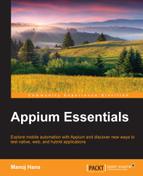The idea of mobile automation using the Selenium syntax first came about at the Selenium Conference in April 2012 in London by Dan Cuellar. During the presentation, he showed the automation of iOS using the Selenium syntax. People who attended the conference were excited about the tool's possibilities.
A few months after the Selenium conference, Jason Huggins contacted Dan about his project on mobile automation. Jason encouraged Dan to release his code under an open source license. In August that year, Dan released the source code on GitHub. Jason then decided to introduce the project in Mobile Testing Summit in November 2012, but the project needed a new name first. Thus, the name Appium was born.
Appium is the one of the most popular tools for mobile automation and is used for testing applications on iOS, Android, and Firefox platforms. It can automate native, hybrid, and web mobile apps.
In January 2013, Sauce Labs decided to fully back Appium and created a team to support Appium. The team, which included Jonathan Lipps (the current project lead), decided that Appium needed a rebirth and ultimately settled on Node.js as the framework to be used.
Appium, with its new design, debuted in Google Test Automation Conference 2013 and was released with Android and Selendroid support a few months later, to make Appium the first cross-platform automation framework. In May 2014, Appium released version 1.0 with stability improvements, bug fixes, and added features. If you want to read more about Appium's history then you can visit the official website http://appium.io/history.html.
This book will help you perform mobile automation testing and use Appium drives on both emulators/simulators and real devices. You will also have a good understanding of mobile automation concepts once you're through with it.
Chapter 1, Appium – Important Conceptual Background, explains the JSON wire protocol and Appium sessions, and you will get to know the "desired capabilities" that are required before you start using Appium. A brief introduction to the Appium server and the client library are also provided in the chapter.
Chapter 2, Getting Started with Appium, explains the system requirements for both Android and iOS platforms and the advantages of using Appium over other existing tools. You will also understand the prerequisites to get started with Appium. In this chapter, you will learn how to install and set up the software with system variables and create the development environment.
Chapter 3, The Appium GUI, explains all the functionalities of the buttons and general settings using the Appium GUI.
Chapter 4, Finding Elements with Different Locators, explains the steps to find elements in order to interact with mobile applications. You will also be acquainted with how to use different locators and techniques to find the elements.
Chapter 5, Working with Appium, explains scriptwriting for different mobile applications that are supported by Appium. You also get to know about how to install mobile apps in an emulator.
Chapter 6, Driving Appium on Real Devices, introduces users to testing mobile applications on real devices. This chapter also includes the general settings required for real devices to work with Appium.
Chapter 7, Advanced User Interactions, explores the Appium client library and mobile gestures, such as scroll, zoom, and swipe. You will also learn how to capture screenshots and the uses of the TestNG Listener for taking screenshots on test failure.