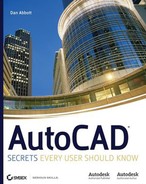AutoCAD uses a lot of different file extensions to differentiate files—by some counts nearly 200. The list in this table includes those most specific to AutoCAD, or that I think you're most likely to run into. Many other file types can be used by AutoCAD for various purposes, including image files used to create materials and button images, and hypertext files.
EXTENSION | DESCRIPTION |
|---|---|
| 3D Studio. This is created by the 3DSOUT command for use in 3D Studio VIZ or MAX. |
| Extensions that contain a dollar sign are temporary files. The .ac$ file extension is given to AutoCAD temporary files that are used to store data when RAM is filled. They should be deleted when AutoCAD closes, if it closes without crashing. If Auto-CAD isn't running, these files can be deleted. |
| AutoCAD Develop System. This is a form of C programming language that was used to develop related applications without altering the code used by the |
| AutoCAD Runtime Extension. This is a form of the C++ programming language. All files with this extension are programs that add functions to AutoCAD. They often contain the code for specific commands or groups of commands and are considered more sophisticated than ADS. |
| AutoCAD Tool Catalog. This file contains definitions for AutoCAD tool palettes. |
| AutoCAD WorkSpace. This file type is used for the definitions of the workspaces introduced in AutoCAD 2006. They're contained within folders that have the same name as the workspace. The folders are in the |
| When a drawing is saved, a DWG file is created and an existing DWG file of the existing name and location is renamed with the extension |
| Compiled HTML. This is a compiled help file used to contain the information displayed when you're using the Help system in AutoCAD. |
| Configuration. This file type was more important in earlier releases. It now contains only some basic operating system information. |
| Color Table. This file contains the definitions used for plotting when a drawing uses color tables rather than style tables. |
| Customizable Use Interface. This file type replaced MNS files in AutoCAD 2006. It contains definitions for pull-down menus, toolbars, tool buttons, shortcut menus, mouse buttons, and accelerator keys. |
| Dialog Control Language. This file type is used in conjunction with Lisp programs to store dialog box definitions. |
| Dynamic Link Library. Some DLL files are Windows operating system files. Files specific to AutoCAD are used for Managed ARX files created using the Autocad managed libraries with the .NET language. |
| Drawing Sheet Set. This file contains definitions for saved sheet sets created from within AutoCAD. |
| AutoCAD VBA source file. |
| Design Web Format. This is an open source format developed by Autodesk for the sharing of drawing information (over the Web or otherwise) with users who don't have AutoCAD. It's also used when a designer isn't willing to share the actual DWG drawing database with someone. A DWF file is vector-based, which means it can be zoomed and scaled without losing resolution. It can be plotted, layer visibility can be controlled, redlining and markups can be made using Autodesk Design Review, and now 3D models can be viewed, including those created with Inventor and Architectural Desktop. This format is being heavily promoted by Autodesk as a means of collaborating. In direct competition with the Adobe PDF format. |
| Drawing. This is the standard AutoCAD format in which files from AutoCAD, Mechanical Desktop, Architectural Desktop, Building Systems, Land Development Desktop, and AutoCAD Mechanical are saved. Inventor can export to and read from DWG files as well. Other software, including IntelliCAD and Microstation, can also read and save to this format, to some extent. The actual format for DWG files changes periodically. R14, AutoCAD 2000, AutoCAD 2004, and AutoCAD 2007 introduced new file formats. New file formats will last for three releases, according to Autodesk. |
| Drawing Standards. This extension is used to designate a DWG file that can be used with the STANDARDS command to compare an existing drawing with a standard. Layer names and properties, text styles, and dimension styles are compared. There is no difference in file format between DWS and DWG files. |
| Drawing Template. This extension is used to designate a DWG file that can be used as a template to begin a new drawing. It provides a starting point that's used by virtually all users to avoid the repetition of setting up each drawing from scratch. There is no difference in file format between DWT and DWG files. |
| Drawing Interchange Format. This is an ASCII text-based file that was developed by Autodesk in the 1980s to allow drawings to be exchanged with other CAD software. DXF formats change whenever the DWG format changes. These files can be opened in a text editor and interpreted by users who understand the meaning of DXF code. Files in this format are useful for determining the order in which objects in a drawing were created. Many software applications can read DXF files, at least in some formats. |
| Executable. This extension represents an application file. The acad.exefile is the primary source for the code that makes up AutoCAD. Unlike some other applications, however, AutoCAD can't be run with just this file. It requires many support and extension files. |
| Fastload. This is a compiled LIST file created with VLISP, the Visual LISP Development Environment. It can be loaded more quickly than a text-based LSP file. |
| Field Catalog. The only file with this extension (for now) is |
| Font Map. This is a font-mapping file used to specify substitute fonts to be used when a specified font isn't available. It's an ASCII text file. Each line in the file specifies the font filename to be replaced and its substitute font filename (separated by a semicolon). The default is |
| Heidi Device Interface. This is a file used to coordinate AutoCAD output with a specific plot device. This method isn't used much now, because plotters can easily be set up as windows printers and used as plotting devices by specifying them in the Plotter Manager. |
| Help. These files contain AutoCAD Help system information. |
| Layer States. AutoCAD's Layer Manager can be used to export or import files that contain layer states in a particular drawing. The file created has this extension. |
| Layer. This file is created by the Express Tool LMAN. A number of LAY files containing layers for different disciplines are included with the Express Tools. |
| Linetype. The default |
| Landscape Library Image. These files contain definitions of landscape objects (trees, cars, people) used with RENDER to add some reality to a scene. They reference TGA files, which must be in the search path in order for the objects defined to be displayed correctly. |
| Lisp. Lisp files are ASCII text files containing program code. There are many LSP files shipped with AutoCAD, and the AutoLISP programming language is the most commonly employed by users to customize AutoCAD. |
| Materials Library. Defines materials used in rendering. |
| Menu Compiled. This pre–AutoCAD 2006 file is compiled automatically when a change is made to either of the source files (MNU or MNS) of the same name. It can't be edited directly. To change it, one of the source menus must be changed. |
| Menu Lisp. AutoLISP files with this extension are loaded automatically whenever an MNS file or a CUI file of the same name is loaded. These files contain Lisp code that is necessary for the loaded menu to work properly. If the names don't match, the file won't load with the menu. |
| Menu Resource. This file contains the standard button image definitions. |
| Menu Source. This was used prior to AutoCAD2006 as the primary or source menu used to create the compiled version (MNC). It's an ASCII file that can be edited by the user for customization purposes. This file has been replaced with the |
| Menu. This file type is a legacy file from pre-R14 days, still used through AutoCAD 2005. It's the source for the MNS file, and if it's changed, a new MNS and a new MNC file are created automatically when it's loaded. Do not edit this file. Edit the MNS file instead. Like the MNS file, it became obsolete with AutoCAD 2006. |
| Pattern. These files contain hatch pattern definitions used by AutoCAD. They can be edited to create custom hatch patterns, but it's an involved process. There are two default PAT files: |
| Plotter Configuration 3. This is the third version of the AutoCAD plotter configuration file. It stores settings used to control the plotting of drawings, including sheet size, orientation, and scale. Changes are made through the PLOTTERMANAGER command or indirectly with the Page Setup or Plot dialog box. It's generally good practice to have a separate PC3 file for each plotter and sheet size combination used in an office. |
| Program Parameters. The only file with this extension is |
| Plotter Model Parameters. These files act in conjunction with PC3 files of the same name. They contain adjustments to the PC3 file that result from plotting a rectangle and checking its actual size against its intended size. When any variation is determined, the aspect ratio of all future plots is adjusted to make the result as accurate as possible. |
| Plot Stamp Settings. Two such files are shipped with AutoCAD: |
| Scrip. These are text files used to automate AutoCAD functions that can be entered at the command line. |
| Shape. Shape files are ASCII files that use code to define specific shapes. Shapes include each letter of an SHX font and the batting symbol for the insulation linetype. It's almost never necessary for a user to create a shape file. |
| Shape Compiled. This is the machine language compiled version of an SHP file. It loads much faster than an ASCII file, and all shape files are compiled for use with AutoCAD. All the vector fonts in AutoCAD (romans, txt, and so on) are compiled shape files with names like |
| Slide Library. This file contains a group of slides (see SLD) created with the |
| Slide. Files with an |
| Save. Extensions that contain a dollar sign are temporary files. The Autosave feature in AutoCAD creates files with an |
| Style Tables. These files contain pen definitions used for plotting. When layouts were added to AutoCAD, style tables were developed to control the appearance of lines when a drawing was plotted. Because the legacy approach to controlling lines was to use color as a means of assigning properties, color tables were developed to allow people to continue using color. However, there's no real need to use color as a means of differentiating characteristics like lineweight, so a more streamlined approach was also developed using styles. Individual styles can be assigned to layers or objects, and those styles can control the appearance of line. Often only two are needed, making management a little less cumbersome than managing 256 color-based styles. To convert a drawing from being color-based to style-based, use the CONVERTCTB command. |
| Unit. The |
| Extended Markup Language. This enhancement of HTML (HyperText Markup Language) is used to create the new AutoCAD 2006 customizable user interface file, although the files have |
| Exported Tool Palette. This is the extension used when you export a tool palette for use on another computer. |