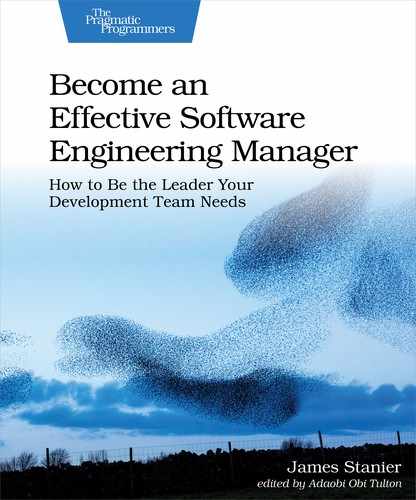Let’s Get Organized!
The first part of your system that you are going to learn is how to capture and record information. As a manager, you’ll find that information bombards you from everywhere: emails, DMs, face-to-face conversations, meetings, you name it. A big part of being an effective manager is to be able to hold all of this information in a place that you can easily find and review it when you need to.
Whole books have been written on effective ways of organizing yourself. However, I’m going to share with you the system that I’ve developed for myself over the years. You may find that it works perfectly well for you or, in time, you may find your own system. Either is fine, as long as you have a system. You won’t survive without one.
The core principle of the system is this: you want to keep as little information in your head as possible. Human brains are terribly clever, but when there are many sensory inputs, they’re not great at remembering every little task. How many times have you said to yourself that you’ll pick up dishwashing liquid on the way home from work, only to reach for the nonexistent bottle after dinner? It happens because we are humans. But we’ve invented many other ways for capturing and organizing information, so let’s use them to our advantage.
This system boils down to four tools that form your tool belt:
- Your calendar: for organizing your time.
- Your to-do list: for organizing your tasks.
- Your email inbox: for organizing your incoming messages.
- Your place to capture information: for when you’re not in front of the other three tools.
All of these tools are essentially free and easy to use. The bonus is that if you are able to master this system, not only will your work day feel calmer and more under control, other people will think that you’re a wizard. You’ll be able to remember that one thing you said you’d do for them when you chatted to them in the kitchen last week. I’ve never written a line of code that has impressed people more than my ability to remember things because of this system. Getting the hang of this will make you seem like a managerial superhero—The Great Managerius, if you will.
Let’s now have a look at each of the tools and how to use them. Afterward, we’ll look at what an example day looks like when using this system so you can get a feel for what it means to put it into practice.
Tool 1: Your Calendar
Love them or hate them, calendars are going to be a big part of your life as a manager. Your calendar is the de facto record of what you are doing with your time. You should live your day by your calendar. Every meeting that you need to go to needs to be in there, otherwise how else are you going to remember to go? You should also ensure there are plenty of free spaces in your calendar that others are welcome to book if they wish.
So far, so good. Since there’s a strong possibility that you already work in an organization that uses calendar software, it’s likely that nothing in this paragraph has been much of a surprise. However, you can use some additional techniques to keep your calendar as organized as possible.
Firstly, only use your calendar for organizing your time. Your calendar is not your to-do list. Keep tasks off of your calendar and use a to-do list instead; to-do list software is much better suited to that kind of thing, and it prevents your calendar from looking like a panic-inducing jumble.
Only put the following things in your calendar:
-
Meetings with other people.
-
Activities that indicate that you are busy (for example, lunch, out of office, doctor’s appointment).
-
Blocks of time to prevent others from booking over them (for instance, when you need to focus).
And that’s it. If those are the only things in your calendar then it might get busy, but it will be sequential and organized. At a glance, your calendar should show where you are currently and where you’re going to be later. Make your calendar easy to interpret by not overloading it with anything else. It’s also considerate to others: people can look at your calendar and see when you’re free. They don’t have to look through each individual entry and decipher whether it’s an actual meeting or a reminder for you to send out an email. Keep your tasks elsewhere. Tidy calendar, tidy mind.
Your calendar is as much for you as it is other people. However, being a manager is not to have your time controlled entirely by others. Allow yourself periods of the day where your time is not to be interrupted by meetings. Block out regular chunks of time to focus. Simply put an entry in your calendar, usually of a few hours in length, called “no meetings please.” Those are the times when you can close your email, put on your headphones, and concentrate on a task. It’s well within your right to do so.
Next, remember that even though your calendar may have nine hourly slots for a working day, your energy is not going to be consistent across all of those slots. Ensure that when you are managing your calendar that you allow yourself time to grab lunch every day and to get away from your desk and into the fresh air. For example, during a period of heavy recruitment, a lack of calendar management could mean that you get booked into eight hours of back-to-back interviews with no break, and that will be nobody’s fault but your own! I recommend taking the approach of having your meetings being public (to the organization) by default and only changing the privacy if the content of the meeting is sensitive. This helps reduce the mystery to others of what you are spending your time doing. Transparency is a good thing.
Lastly, make sure that you use reminders. Take advantage of automatic notifications that remind you ten minutes before the next meeting starts. Set them up on your computer and your phone. This makes sure that you don’t forget about where you’re going if you’re away from your desk. They also serve as a good reminder to begin wrapping up the current activity before moving on to the next one.
Open your calendar as your first task at work every morning and review the day; this allows you to prioritize any preparations if necessary. Get in the habit of shifting meetings around to batch them together to give you a chance at achieving flow. Before getting on with your day, protect periods of free time with “no meetings please” blocks that allow you to work uninterrupted.
Rules: Calendars
Calendars are extremely useful, but they can become perilsome if you use them incorrectly. Remember the following rules:
-
Your calendar is only for organizing your time. Nothing more.
-
It is your responsibility to manage your calendar, including ensuring that you get enough breaks and deep work.
-
It is both for you and other people to use. Keep it tidy and meaningful. It represents you.
-
Making meetings public by default can help others reason better about how to schedule time with you.
-
Use notifications before the next meeting to make sure that you don’t miss the next activity.
That’s your first tool of the trade: your calendar. Be disciplined, manage it, and manage yourself through it. Create structure for your day. Actively prune it and shift it around where needed to have it support you, rather than tell you what to do.
Tool 2: Your To-Do List
So we’ve looked at calendars, which are how you manage your time. But how do you organize and prioritize your tasks? That’s where your to-do list comes in. I’m sure you’ve used to-do lists before. But, like calendars, a certain amount of discipline is required to make them really work for you.
Your to-do list should be the only place where your tasks live. Tasks may temporarily live elsewhere, such as your brain or in an email, but ultimately the to-do list is their home.
Let’s suggest a strict rule for yourself: if it’s not on your to-do list, then you’re not doing it. This has two benefits: it makes you keep your to-do list up-to-date and prioritized, helping you stay organized, and it also allows you to free up mental space through not worrying about all of those other tasks that you need to remember to do. What should you do with an email asking you to do something? You put it on your to-do list. That Post-it note someone left on your keyboard? Guess what?—it goes on your to-do list.
Your to-do list is your launchpad for each day. It contains all of the things, no matter how mundane, that you should do. You can drive yourself from it. It should be the first thing that you open in the morning and the last thing that you close at the end of the day.
For those of you that aren’t used to running your day from a to-do list, then it does take some practice and discipline. However, you’ll learn to love the structure that it brings.
To-do list software has some killer features that make it hard to ever consider going back to paper. For example, many to-do list applications allow you to have recurring tasks that can pop up on your list at a regular schedule such as daily, weekly, and biweekly. This allows you to automate reminders to yourself to help keep as few things in your brain as possible, which frees up time for you to think of other important things.
For example, I have daily recurring to-do items to check my email and view and organize my calendar as the first thing when I get to work. This might sound silly, but it helps me form habits. I also have weekly recurring tasks that remind me to prepare for my one-to-one meetings on the day so I can come prepped with an agenda. I have similar weekly recurring items for various weekly digest emails I send to the company and also my own manager. By allowing my to-do list to automate all of my reminders, I can just calmly follow along with what my trusted partner in crime says I should do.
So your second tool of the trade is the to-do list. Used with discipline, it can make others think that you have superhuman memory and organizational skills, but in reality it’s just some simple software used with simple rules.
Rules: To-Do Lists
Here’s your rules for to-do lists:
-
Use whichever software works for you. However, until paper can sync with multiple devices and automatically repeat recurring tasks, software to-do lists are your best bet.
-
Make your to-do list the first thing you look at in the morning and the last thing you look at before you go home at night. You’ll soon learn to love the art of checking off items.
-
Use it to remind yourself of anything you want: to check emails in the morning, to tidy your assigned tickets, to send that thank-you email. Keep as much out of your brain as possible.
-
If it isn’t on your to-do list, don’t do it until it is. It’ll force you to form a habit of using it.
Which Software Should I Use?
You’re beginning to feel more organized. You might even be looking to try out different to-do list software. That’s great! If you’re looking for somewhere to get started, then the software that I use myself is Asana. There may be others out there that are better suited to you, but I’ve come to rely on the following features:
-
Recurring to-do items: So that you can automatically remind yourself to do things.
-
Due dates: Each item can have a due date so you can prioritize and schedule things how you wish.
-
The ability to hide information: The software lets you put anything not due to be completed today into Later, which can be hidden from view to reduce the feeling of information overload. As time passes, tasks automatically reappear in Today.
-
Subtasks: Each to-do item has a free-text description box, which is handy for writing long form notes in, and also allows subtasks and comments.
-
Categories: You can put to-do items into categories, which allows you to show and hide different projects and streams of work from view. This is good for controlling information overload.
Using these features has made me happier and more organized. There’s even a feature that sends a little animated unicorn flying across the screen when I complete a task. Excellent.
Which to-do list software do you use? Give some of them a go. Similar to picking IDEs for programming, the choice is highly personal. If you’re feeling brave, you could even use emacs org mode!
Tool 3: Your Email Inbox
Let’s look at your third tool. It’s email and it makes the world go round. To struggle with email—and to go so far as to hate it—means that you’re resisting the irresistible. Instead, you need to be able to master a reliable system for making your email inbox work for you, and not the other way around.
Learning to love email (OK, you won’t love it, but it’s as much part of your life as brushing your teeth) involves implementing some simple processes, but mostly it involves a mindful approach with some self-discipline.
In the same way that you’ve probably seen a colleague with a crazy calendar, you’ve probably also glanced at colleagues’ screens and seen their crazy email inbox. Tens of thousands of unread messages! Emails to themselves as reminders to do things! Hundreds of emails from newsletters that they might read! My blood pressure is rising just thinking about it.
Rules: Email
Here are your rules for email:
-
Your email inbox is your primary source of incoming messages. Any other software that you use, such as your chat application or ticket tracker, consider to be a secondary source. Configure all other pieces of software to email you if someone messages you or if there’s activity in other applications. This means you only need to be on top of your email, and everything else will follow.
-
Archive anything you’re done with. If you’ve read it, archive it. If you’ve replied, archive it. If you’ve got to do something other than reply, put that task on your to-do list and archive the email. This way your email inbox only ever has a few emails in it at any given time. If you need to find something again, you can just search for it. It might not be in view, but it’s there.
-
Never delete email. It is a transactional record of communication. Everything should be archived, but never deleted. This means you can search for that conversation you had in 2010 and still find it. There will always be that email you need to find five years later.
-
Unsubscribe from lists you don’t read. If you sign up to that newsletter but end up not reading it, just unsubscribe. Never stay on mailing lists you’re not engaged with. It just creates clutter.
-
Set up an email rule for important messages. If you get a lot of email, then you can tell your staff that including a particular word in the subject of the email will automatically filter it to the top of your list. This can allow them to be seen quickly amid the chaos.
Although these are a few simple housekeeping items, they’re extremely powerful at keeping your inbox under control, especially as a manager where you’ll probably be getting a whole load more emails than you used to.
You should perform multiple batch email sessions a day rather than keeping your email open all of the time. Email is asynchronous by nature, so take advantage of that. Don’t be an email inbox watcher, as you can spin in a busy-wait pattern and get nothing done: protect your focus for getting real work done.
Inbox zero is an extension to the approach above, where you aim to keep your inbox empty at all times. Depending on how much email you get, this may or may not be a good use of your time. Certainly if I had to choose between stopping work at the end of the day and answering a bunch of low-priority emails, I’d rather stop work and come back to them tomorrow. Don’t beat yourself up over inbox zero. Use it as a guide rather than a doctrine.
One important item is worth reiterating: email is not your to-do list! Your to-do list is your to-do list. Put actions that you need to perform on there and archive the email relating to it. I cannot stress that enough. From experience, this is the primary reason that people forget to do something when you email them. They’ll read the email, make a mental note to come back to it later because they’re doing something else, then forget about it among all of their other emails. It’s extremely easy for this to happen. Take an action, put it on your to-do list, then archive the email. Job done. Don’t be that person.
Tool 4: Your Place to Capture Information
Just one more tool remains, and this is the one that you have the most flexibility about how to implement. If you are sitting at your desk, then you only need the first three tools that we’ve outlined to do a great job. However, there’s a missing piece of the puzzle: what do you do when you’re away from your computer and you need to capture a task for yourself? For example, that quick conversation in the kitchen may result in you needing to remember to do something. Since we don’t want to have to commit anything to memory where possible, what’s the best portable way in which you record information?
Personally, I tend to use my phone and I jot things right into my to-do list. But you may find that a small notebook works best for you. Whatever it is, ensure that you’ve got something on you at all times that you can capture information with while on the move, or whenever an interesting thought occurs. Then all you need to do is to transfer anything you’ve captured into your to-do list the next time that you’re there.
-
What’s the best place for you to capture information? Is it a notebook, phone, or something else?
-
Using your phone to jot notes in a meeting might be seen as rude as others may think you’re ignoring them. Be mindful of this.
Your Toolkit: A Summary
That’s it: you have the only four tools you need to stay sane and never forget anything important. Before moving on, let’s review what we’ve learned. These are the four tools:
- Your calendar: for organizing your time.
- Your to-do list: for organizing your tasks.
- Your email inbox: for organizing your incoming messages.
- Your place to capture information: for when you’re not in front of the other three tools.
Trust your tools. Use them daily. Follow the simple rules. You’ll be surprised at how much you can remember, how productive you’ll feel, and also how your colleagues will think that you are one of the most organized people that they’ve ever met.
An Example Day Using Your Toolkit
Let’s have a look at an example day using your tools.
8:45: You sit down at your desk and open your to-do list. Today already contains some recurring tasks, such as preparation for a weekly meeting and a one-to-one. It also contains a daily reminder to go through your emails. You open your calendar and see what the day holds. You add a few items to your to-do list. You then prioritize the list by dragging the tasks into a different order. You tell yourself that if you can get through that list today, you’ll feel accomplished.
9:00: You start going through your emails. Some require no response and get archived; they are purely bulletins. Others that do are replied to and then archived. Anything requiring action beyond a response—for example, having a conversation with someone—goes into your to-do list. Then you archive the email.
9:15–12:00: You go about your morning. You have a couple of meetings where you take short notes in your notebook. You also note down some reminders to yourself in the same place. When you get back to your desk, you enter these as to-do list tasks and reprioritize them and begin working through the actions.
12:45: You go through emails once more, archiving them as you go. You now have zero emails in your inbox.
12:50: Ding! Your calendar reminds you to go and grab lunch.
1:50: You’re back at your desk for an hour before a weekly steering meeting starts that requires some preparation. This is the most important current task on your to-do list. You do that preparation and head off to the meeting.
3:00: You bump into a colleague in the kitchen and she recommends you check out a new open source project that’s gaining traction. You jot it down in your notebook.
4:00: You’re back at your desk and you translate your recent notebook scribblings into your to-do list. These get labeled with tomorrow’s date, as they’re not urgent. You put them into Later so that they disappear out of your sight until tomorrow morning. You then get your head down and get as many remaining tasks done as possible. You’re determined to finish your list by the end of the day.
5:30: They’re all done apart from one, which was the lowest priority anyway. Oh well, you’ll kick that to tomorrow by setting the date on it and moving it into the Later section. Your list for today is empty. You close the tab.
5:45: One more pass on emails, archiving as you go, and you have an empty inbox. Home time!
Simple habits repeated frequently lead to a clear mind. Use this system for getting things done and you’ll begin to wonder how you managed without it.