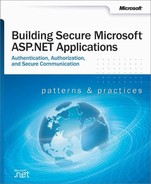R
- RC2, How To: Create an Encryption Library
- reference hub, Process for Troubleshooting, Reference Hub, Reference Hub, Tips, Tips, Key Notes, Key Notes, How Tos, How Tos, How Tos, How Tos, How Tos, Hubs, Seminars and WebCasts
- .NET remoting, How Tos
- .NET security, Tips
- Active Directory, Tips
- ADO.NET, Key Notes
- ASP.NET, Key Notes
- Enterprise Services, How Tos
- IIS, How Tos
- searching Knowledge Base, Reference Hub
- (see also )
- SQL Server, How Tos
- troubleshooting and, Process for Troubleshooting
- Visual Studio .NET, How Tos
- Web services, Hubs
- Windows 2000, Seminars and WebCasts
- Regedt32.exe, Using Custom Text Files
- registry, The Foundations, SSL/TLS, The <processModel> Element, Accessing System Resources, Accessing the Registry, Securing SQL Session State, Development Time vs. Deployment Time Configuration, Development Time vs. Deployment Time Configuration, Register Serviced Components, More Information, Using Custom Text Files, Using Custom Text Files, Auditing, Using Forms Authentication, Windows Security Logs, Troubleshooting Tools, Windows Task Manager, Windows Task Manager, Create a Windows Account to Run the Enterprise Services Application and Windows Service, Create a Windows Account to Run the Enterprise Services Application and Windows Service, Write a Web Application to Test the Encryption and Decryption Routines, How To: Store an Encrypted Connection String in the Registry, Build the Assembly and Add it to the Global Assembly Cache
- accessing, Accessing the Registry
- enabling logon auditing, Auditing, Windows Security Logs
- event logs, Accessing System Resources
- Fusion logs, Troubleshooting Tools
- keys, The Foundations
- manually registering serviced component, Build the Assembly and Add it to the Global Assembly Cache
- registering serviced components, Development Time vs. Deployment Time Configuration, Create a Windows Account to Run the Enterprise Services Application and Windows Service
- storing connection strings in, Securing SQL Session State, Using Custom Text Files, How To: Store an Encrypted Connection String in the Registry
- storing credentials in, The <processModel> Element
- time out setting, SSL/TLS
- tools, Development Time vs. Deployment Time Configuration, Register Serviced Components, More Information, Using Custom Text Files, Windows Task Manager, Create a Windows Account to Run the Enterprise Services Application and Windows Service, Write a Web Application to Test the Encryption and Decryption Routines
- troubleshooting, Using Forms Authentication, Windows Task Manager
- Registry Monitor (regmon.exe), Windows Task Manager
- Regsvcs.exe tool, Development Time vs. Deployment Time Configuration, Register Serviced Components, More Information, Create a Windows Account to Run the Enterprise Services Application and Windows Service, Write a Web Application to Test the Encryption and Decryption Routines, Configure and Install the Serviced Component
- remote application servers, Web Server to Remote Application Server, Configuring the Web Server, Configuring the Web Server
- configuring, for .NET remoting, Configuring the Web Server
- configuring, for Web services, Configuring the Web Server
- secure communication from Web servers to, Web Server to Remote Application Server
- remote application tier, Physical Deployment Models, Security Architecture
- remote object hosting., .NET Remoting Security, Formatter Sinks, .NET Remoting Gatekeepers, Hosting in a Windows Service, Configuring the Remote Application Server, Configuring the Application Server, Choosing a Host, Choosing a Host, Configuring the Web Server, Choosing a Host Process, Choosing a Host Process, Advantages, Advantages, Hosting in a Windows Service, How To: Host a Remote Object in a Windows Service, How To: Host a Remote Object in a Windows Service, How To: Host a Remote Object in a Windows Service, Summary, Summary, Create a Windows Account to Run the Service, Create a Windows Account to Run the Service, Create a Test Client Application
- (see also )
- choosing hosts, Choosing a Host, Choosing a Host Process
- creating remote object class, Summary
- creating test console application, Create a Test Client Application
- creating Windows accounts for Windows services, Create a Windows Account to Run the Service
- creating Windows services, Summary
- features, Advantages
- in ASP.NET Web applications, Formatter Sinks, .NET Remoting Gatekeepers, Configuring the Remote Application Server, Configuring the Application Server, Configuring the Web Server, Choosing a Host Process
- in console applications, Hosting in a Windows Service
- in Windows services, Hosting in a Windows Service, Choosing a Host, Advantages, How To: Host a Remote Object in a Windows Service
- installing Windows services, Create a Windows Account to Run the Service
- issues, How To: Host a Remote Object in a Windows Service
- requirements, How To: Host a Remote Object in a Windows Service
- Remote Procedure Call., Secure Communication (see )
- remote resources., Impersonation, More Information, Accessing Network Resources, Using a Serviced Component
- (see also )
- anonymous access, Using a Serviced Component
- delegation and, Impersonation
- impersonation and, More Information
- Remoting., Implementation Technologies (see )
- requests, client certificate, How To: Set Up SSL on a Web Server, Configure the Web Application to Require Client Certificates
- requests, Web., IIS 6.0 and Windows .NET Server (see )
- resource-based authorization, Choose an Authorization Strategy, Authorization Approaches
- resources, The Foundations, More Information, Authentication and Authorization Design, Choose an Authorization Strategy, Resource Based Authorization, Resource Based Authorization, Using Multiple Trusted Identities, Disadvantages of the Impersonation / Delegation Model, Disadvantages of the Trusted Subsystem Model, Windows Authentication with Impersonation, When to Use, Configurable Security, Configuring Security, URL Authorization Examples, More Information, Accessing System Resources, Accessing Network Resources, Configurable Security, When to Use, Configure ASP.NET Settings, SQL Server Gatekeepers, Install the Certificate on the Web Server
- access models, Resource Based Authorization, SQL Server Gatekeepers
- authorization and, The Foundations
- (see also )
- choosing identities for accessing, Choose an Authorization Strategy
- configuring security for, Configuring Security, URL Authorization Examples
- configuring, to require SSL access, Install the Certificate on the Web Server
- delegation and remote, Disadvantages of the Trusted Subsystem Model
- gatekeepers, gates, and, More Information
- (see also )
- identifying, Authentication and Authorization Design
- impersonation and, More Information
- impersonation/delegation access model, Using Multiple Trusted Identities
- (see also )
- network., Accessing Network Resources (see )
- system., Accessing System Resources (see )
- trusted subsystem access model, Resource Based Authorization, Disadvantages of the Impersonation / Delegation Model
- (see also )
- Web services and, Configurable Security, When to Use, Configure ASP.NET Settings
- Windows ACLs and, Windows Authentication with Impersonation, When to Use, Configurable Security
- (see also )
- Rijndael, How To: Create an Encryption Library
- roadmaps., Reference Hub (see )
- roaming user profiles, Web Farm Considerations, Machine Store vs. User Store, Notes
- rogue administrators, Accessing Non-Windows Network Resources
- role mapping, Authorization Approaches
- role-based authorization, The Foundations, The Foundations, The Foundations, More Information, More Information, Gatekeepers and Gates, Authentication and Authorization Design, Choose an Authentication Approach, Delegation, Delegation, Enterprise Services (COM+) Roles, .NET Roles versus Enterprise Services (COM+) Roles, Using .NET Roles, An Authorization Pattern, Retrieve a Role List from the Custom Data Store, Authorize the User Based on User Name or Role Membership, Passport Authentication, Storing Secrets, Enterprise Services (COM+) Roles and .NET Roles, Trusted Subsystem vs. Impersonation/Delegation, Authorization, Authorization, Connecting with Least Privilege
- (see also )
- .NET roles, Delegation, Using .NET Roles
- (see also .NET roles)
- .NET roles vs. Enterprise Services (COM+) roles, More Information, .NET Roles versus Enterprise Services (COM+) Roles, Enterprise Services (COM+) Roles and .NET Roles
- data access, Trusted Subsystem vs. Impersonation/Delegation
- database trust and, Connecting with Least Privilege
- Enterprise Services., The Foundations (see )
- explicit role checks., The Foundations (see )
- Forms authentication and, Authorize the User Based on User Name or Role Membership
- gatekeepers, gates, and, Gatekeepers and Gates
- multiple database roles and, Authorization
- Passport authentication and, Passport Authentication
- programming security and, An Authorization Pattern
- resource-based authorization vs., Authentication and Authorization Design, Choose an Authentication Approach
- retrieving role lists from data stores, Retrieve a Role List from the Custom Data Store
- SQL Server roles, More Information, Enterprise Services (COM+) Roles, Storing Secrets, Authorization
- role-based authorization, Enterprise Services, More Information, More Information, Enterprise Services (COM+) Roles, .NET Roles versus Enterprise Services (COM+) Roles, Using .NET Roles, Programmatic Security, Security Architecture, Security Architecture, Security for Server and Library Applications, Configure Authorization (Component-Level Access Checks), Register Serviced Components, Configuring Impersonation Levels for an Enterprise Services Application, RPC Encryption, Versioning, More Information, Security Concepts, Enterprise Services (COM+) Roles and .NET Roles, How To: Use Role-based Security with Enterprise Services, How To: Use Role-based Security with Enterprise Services, How To: Use Role-based Security with Enterprise Services, Summary, Summary, Create the Serviced Component, Build the Assembly and Add it to the Global Assembly Cache, Build the Assembly and Add it to the Global Assembly Cache, Build the Assembly and Add it to the Global Assembly Cache, Examine the Configured Application
- (see also )
- assigning roles to classes, interfaces, and methods, Security for Server and Library Applications
- building and adding assembly to global assembly cache, Build the Assembly and Add it to the Global Assembly Cache
- concepts, Security Concepts
- configuring serviced component, Create the Serviced Component
- creating and assigning roles, Configure Authorization (Component-Level Access Checks)
- creating C# class library to host serviced component, Summary
- creating serviced component, Summary
- creating test client application, Examine the Configured Application
- DLL locking problems, RPC Encryption
- Enterprise Services (COM+) roles vs., More Information, More Information, Enterprise Services (COM+) Roles, .NET Roles versus Enterprise Services (COM+) Roles, Enterprise Services (COM+) Roles and .NET Roles
- examining configured application, Build the Assembly and Add it to the Global Assembly Cache
- gatekeepers, gates, and, Security Architecture
- generating strong name for assembly, Using .NET Roles
- issues, How To: Use Role-based Security with Enterprise Services
- manually registering serviced component, Build the Assembly and Add it to the Global Assembly Cache
- populating roles, Register Serviced Components
- programmatic, Configuring Impersonation Levels for an Enterprise Services Application
- QueryInterface exceptions, More Information
- requirements, How To: Use Role-based Security with Enterprise Services
- versioning, Versioning
- Windows authentication with impersonation and, Programmatic Security, Security Architecture
- RPC (Remote Procedure Call), More Information, Secure Communication, Using IPSec, Security Architecture, RPC Encryption, Authentication
- encryption, Secure Communication, Using IPSec
- (see also )
- Enterprise Services and, More Information, Security Architecture, RPC Encryption, Authentication
- rules, IPSec, Notes, Create Rules
..................Content has been hidden....................
You can't read the all page of ebook, please click here login for view all page.