We have learned about Code:Blocks and app development for Windows in previous chapters. In this chapter we will use this knowledge and develop an app from scratch as an exercise. We will first take a look at the final app and then develop it from ground up. We will use the tools we learned in the previous chapters, which you can refer as you need.
We will develop an image viewer app as an exercise in this chapter. Our image viewer app shall have the following features:
- It shall open
.jpeg,.png, and.bmpfiles - It shall allow user to zoom in and out of the loaded image at an interval of 10 percent
- Zoom range shall be within 10 percent to 200 percent
- There shall be keyboard shortcuts assigned to most commands
- There shall be toolbar to provide access to commonly used functions
- The app shall be developed using wxSmith plugin of Code::Blocks
- The app shall use wxWidgets toolkit
Our app shall look like the following screenshot. The following screenshot shows our image viewer app has opened the Koala.jpg file (part of Windows 7 standard wallpaper set) with a zoom level set at 60 percent.
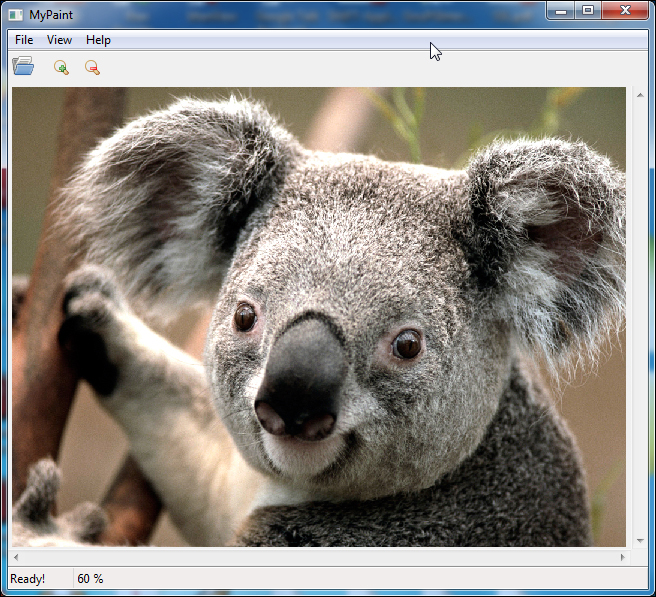
Looks interesting, doesn't it? Let us begin our exercise and solve it. We'll do it in two steps.
- Understand the structure of our image viewer app.
- Begin app development with Code::Blocks.
