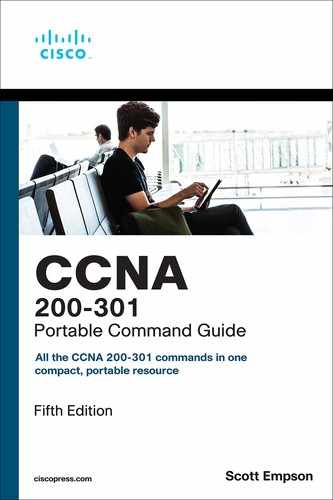Chapter 5. IPv6 Addressing—How It Works
This chapter provides information concerning the following topics:
Note
This chapter is meant to be a very high-level overview of IPv6 addressing. For an excellent overview of IPv6, I strongly recommend you read Rick Graziani’s book from Cisco Press: IPv6 Fundamentals: A Straightforward Approach to Understanding IPv6, Second Edition. It is a brilliant read, and Rick is an amazing author. I am also very fortunate to call him a friend.
IPv6: A Very Brief Introduction
When IPv4 became a standard in 1980, its 32-bit address field created a theoretical maximum of approximately 4.29 billion addresses (232). IPv4 was originally conceived as an experiment, and not for a practical implementation, so 4.29 billion was considered to be an inexhaustible amount. But with the growth of the Internet, and the need for individuals and companies to require multiple addresses—your home PC, your cell phone, your tablet, your PC at work/school, your Internet-aware appliances—you can see that something larger than 32-bit address fields would be required. In 1993, the Internet Engineering Task Force (IETF) formed a working group called the IP Next Generation working group. In 1994 the IETF recommended an address size of 128 bits. While many people think that IPv6 is just a way to create more addresses, there are actually many enhancements that make IPv6 a superior choice to IPv4. Again, I recommend Rick Graziani’s IPv6 Fundamentals as a must-have on your bookshelf for working with IPv6.
What Does an IPv6 Address Look Like?
The way that a computer or other digital device sees an IPv6 address and the way humans see an IPv6 address are different. A digital device looks at an IPv6 address as a 128-bit number. But humans have devised a way to convert this 128-bit number into something easier to look at and work with. For humans, an IPv6 address is a 128-bit number that is written as a string of hexadecimal digits. Hexadecimal is a natural fit for IPv6 addresses because any 4 bits can be represented as a single hexadecimal digit. Two hexadecimal digits represent a single byte, or octet (8 bits). The preferred form of an IPv6 address is x:x:x:x:x:x:x:x, where each x is a 16-bit section that can be represented using up to four hexadecimal digits. Each section is separated by a colon (:), as opposed to IPv4 addressing, which uses a period (.) to separate each section. The result is eight 16-bit sections (sometimes called hextets) for a total of 128 bits in the address. Figure 5-1 shows this format.
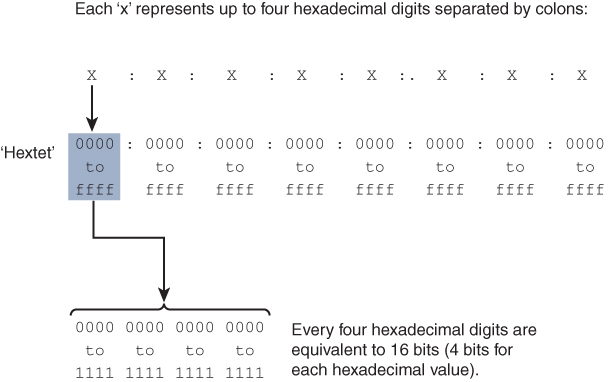
Figure 5-1 Format of an IPv6 Address
Showing all the hexadecimal digits in an IPv6 address is the longest representation of the preferred form. The next section shows you two rules for reducing the notation of an IPv6 address in the preferred format for easier use and readability.
Tip
If you need more practice working with hexadecimals and converting between hexadecimal, decimal, and binary, refer to both Appendix A, “How to Count in Decimal, Binary, and Hexadecimal,” and Appendix B, “How to Convert Between Number Systems.”
Reducing the Notation of an IPv6 Address
Looking at the longest representation of an IPv6 address can be overwhelming:
0000:0000:0000:0000:0000:0000:0000:0000 0000:0000:0000:0000:0000:0000:0000:0001 ff02:0000:0000:0000:0000:0000:0000:0001 fe80:0000:0000:0000:a299:9bff:fe18:50d1 2001:0db8:cafe:0001:0000:0000:0000:0200
There are two rules for reducing the notation.
Rule 1: Omit Leading 0s
Omit any leading 0s in any hextet (a 16-bit section). This rule applies only to leading 0s and not trailing 0s. Table 5-1 shows examples of omitting leading 0s in a hextet:
Table 5-1 Examples of Omitting Leading 0s in a Hextet (Leading 0s in bold; spaces retained)
| Format | IPv6 Address |
| Preferred | 0000:0000:0000:0000:0000:0000:0000:0000 |
| Leading 0s omitted | 0: 0: 0: 0: 0: 0: 0: 0 or 0:0:0:0:0:0:0:0 |
| Preferred | 0000:0000:0000:0000:0000:0000:0000:0001 |
| Leading 0s omitted | 0: 0: 0: 0: 0: 0: 0: 1 or 0:0:0:0:0:0:0:1 |
| Preferred | ff02:0000:0000:0000:0000:0000:0000:0001 |
| Leading 0s omitted | ff02: 0: 0: 0: 0: 0: 0: 1 or ff02:0:0:0:0:0:0:1 |
| Preferred | 2001:0db8:1111:000a:00b0:0000:9000:0200 |
| Leading 0s omitted | 2001: db8: 1111: a: b0: 0:9000: 200 or 2001:db8:1111:a:b0:0:9000:200 |
Rule 2: Omit All-0s Hextet
Use a double colon (::) to represent any single, contiguous string of two or more hextets consisting of all 0s. Table 5-2 shows examples of using the double colon.
Table 5-2 Examples of Omitting a Single Contiguous String of All-0s Hextets (0s in Bold Replaced By a Double Colon)
| Format | IPv6 Address |
| Preferred | 0000:0000:0000:0000:0000:0000:0000:0000 |
| (::) All-0s segments | :: |
| Preferred | 0000:0000:0000:0000:0000:0000:0000:0001 |
| (::) All-0s segments | ::0001 |
| Preferred | ff02:0000:0000:0000:0000:0000:0000:0001 |
| (::) All-0s segments | ff02::0001 |
| Preferred | 2001:0db8:aaaa:0001:0000:0000:0000:0100 |
| (::) All-0s segments | 2001:0db8:aaaa:0001::0100 |
| Preferred | 2001:0db8:0000:0000:abcd:0000:0000:1234 |
| (::) All-0s segments | 2001:0db8::abcd:0000:0000:1234 |
Only a single contiguous string of all 0s can be represented by a double colon; otherwise the address would be ambiguous. Consider the following example:
2001::abcd::1234
There are many different possible choices for the preferred address:
2001:0000:0000:0000:0000:abcd:0000:1234 2001:0000:0000:0000:abcd:0000:0000:1234 2001:0000:0000:abcd:0000:0000:0000:1234 2001:0000:abcd:0000:0000:0000:0000:1234
If two double colons are used, you cannot tell which of these addresses is correct.
If you have an address with more than one contiguous string of 0s, where should you place the double colon? RFC 5952 states that the double colon should represent
The longest string of all-0s hextets.
If the strings are of equal value, the first string should use the double colon notation.
Combining Rule 1 and Rule 2
You can combine the two rules to reduce an address even further. Table 5-3 shows examples of this.
Table 5-3 Examples of Applying Both Rule 1 and Rule 2 (Leading 0s in bold)
| Format | IPv6 Address |
| Preferred | 0000:0000:0000:0000:0000:0000:0000:0000 |
| Leading 0s omitted | 0: 0: 0: 0: 0: 0: 0: 0 |
| (::) All-0s segments | :: |
| Compressed | :: |
| Preferred | 0000:0000:0000:0000:0000:0000:0000:0001 |
| Leading 0s omitted | 0: 0: 0: 0: 0: 0: 0: 1 |
| (::) All-0s segments | ::1 |
| Compressed | ::1 |
| Preferred | ff02:0000:0000:0000:0000:0000:0000:0001 |
| Leading 0s omitted | ff02: 0: 0: 0: 0: 0: 0: 1 |
| (::) All-0s segments | ff02::1 |
| Compressed | ff02::1 |
| Preferred | fe80:0000:0000:0000:a299:9bff:fe18:50d1 |
| Leading 0s omitted | fe80: 0: 0: 0:a299:9bff:fe18:50d1 |
| (::) All-0s segments | fe80::a299:9bff:fe18:50d1 |
| Compressed | fe80::a299:9bff:fe18:50d1 |
| Preferred | 2001:0db8:aaaa:0001:0000:0000:0000:0200 |
| Leading 0s omitted | 2001: db8:aaaa: 1: 0: 0: 0: 200 |
| (::) All-0s segments | 2001: db8:aaaa: 1:: 200 |
| Compressed | 2001:db8:aaaa:1::200 |
Prefix Length Notation
In IPv4, the prefix of the address (the network portion) can be represented either by a dotted-decimal netmask (the subnet mask) or through CIDR notation. When we see 192.168.100.0 255.255.255.0 or 192.168.100.0/24, we know that the network portion of the address is the first 24 bits of the address (192.168.100) and that the last 8 bits (.0) are host bits. IPv6 address prefixes are represented in much the same way as IPv4 address prefixes are written in CIDR notation. IPv6 prefixes are represented using the following format:
IPv6-Address/Prefix-Length
The prefix-length is a decimal value showing the number of leftmost contiguous bits of the address. It identifies the prefix (the network portion) of the address. In unicast addresses, it is used to separate the prefix portion from the Interface ID. The Interface ID is equivalent to the host portion of an IPv4 address.
Looking at the address
2001:db8:aaaa:1111::100/64
we know that the leftmost 64 bits are the prefix (network portion) and the remaining bits are the Interface ID (host portion). See Figure 5-2.

Figure 5-2 IPv6 Prefix and Prefix Length
A /64 prefix length results in an Interface ID of 64 bits. This is a common prefix length for most end-user networks. A /64 prefix length gives us 264 or 18 quintillion devices on a single network (or subnet).
There are several more common prefix length examples, as shown in Figure 5-3. All of these examples fall either on a hextet boundary or on a nibble boundary (a multiple of 4 bits). Although prefix lengths do not need to fall on a nibble boundary, most usually do.
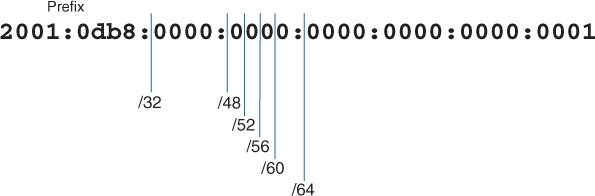
Figure 5-3 IPv6 Prefix Length Examples
IPv6 Address Types
In IPv6, there are three types of addresses: unicast, multicast, and anycast. This section gives a (very) high-level overview of these types.
Note
IPv6 does not have a broadcast address. There are other options that exist in IPv6 that deal with this issue, but this is beyond the scope of this book.
Figure 5-4 diagrams the three types of addresses.
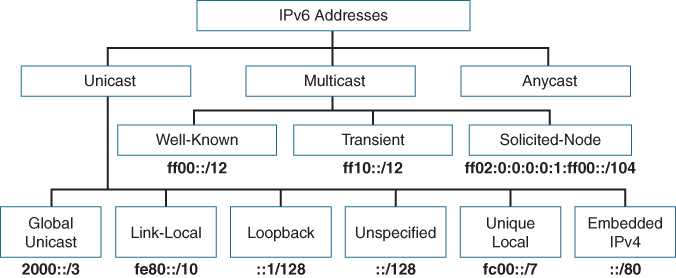
Figure 5-4 IPv6 Address Types
Unicast Addresses
A unicast address uniquely identifies an interface on an IPv6 device. A packet sent to a unicast address is received by the interface that is assigned to that address, Similar to IPv4, a source IPv6 address must be a unicast address.
As shown in Figure 5-4, there are six different types of unicast addresses:
Global unicast: A routable address in the IPv6 Internet, similar to a public IPv4 address.
Link-local: Used only to communicate with devices on the same local link.
Loopback: An address not assigned to any physical interface that can be used for a host to send an IPv6 packet to itself.
Unspecified address: Used only as a source address and indicates the absence of an IPv6 address.
Unique local: Similar to a private address in IPv4 (RFC 1918) and not intended to be routable in the IPv6 Internet. However, unlike RFC 1918 addresses, these addresses are not intended to be statefully translated to a global unicast address. Please see Rick Graziani’s book IPv6 Fundamentals for a more detailed description of stateful translation.
IPv4 embedded: An IPv6 address that carries an IPv4 address in the low-order 32 bits of an IPv6 address.
Global Unicast Addresses
Global unicast addresses (GUAs) are globally routable and reachable in the IPv6 Internet. The generic structure of a GUA has three fields:
Global Routing Prefix: The prefix or network portion of the address assigned by the provider, such as an ISP, to the customer site.
Subnet ID: A separate field for allocating subnets within the customer site. Unlike IPv4, it is not necessary to borrow bits from the Interface ID (host portion) to create subnets. The number of bits in the Subnet ID falls between where the Global Routing Prefix ends and the Interface ID begins.
Interface ID: Identifies the interface on the subnet, equivalent to the host portion of an IPv4 address. In most cases, the Interface ID is 64 bits in length.
Figure 5-5 shows the structure of a global unicast address.
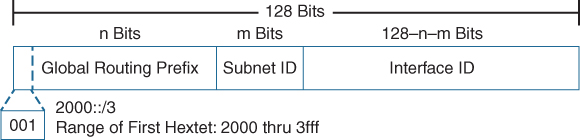
Figure 5-5 Structure of a Global Unicast Address
Link-Local Unicast Addresses
A link-local unicast address is a unicast address that is confined to a single link (a single subnet). Link-local addresses only need to be unique on the link (subnet) and do not need to be unique beyond the link. Therefore, routers do not forward packets with a link-local address.
Figure 5-6 shows the format of a link-local unicast address, which is in the range fe80::/10. Using this prefix and prefix length range results in the range of the first hextet being from fe80 to febf.

Figure 5-6 Structure of a Link-Local Unicast Address
Note
Using a prefix other than fe80 is permitted by RFC 4291, but the addresses should be tested prior to usage.
Note
To be an IPv6-enabled device, a device must have an IPv6 link-local address. You do not need to have an IPv6 global unicast address, but you must have a link-local address.
Note
Devices dynamically (automatically) create their own link-local IPv6 addresses upon startup. Link-local addresses can be manually configured.
Note
Link-local addresses only need to be unique on the link. It is very likely, and even desirable, to have the same link-local address on different interfaces that are on different links. For example, on a device named Router2, you may want all link-local interfaces to be manually configured to FE80::2, whereas all link-local interfaces on Router3 to be manually configured to FE80::3, and so on.
Note
There can be only one link-local address per interface. There can be multiple global unicast addresses per interface.
Loopback Addresses
An IPv6 loopback address is ::1, an all-0s address except for the last bit, which is set to 1. It is equivalent to the IPv4 address block 127.0.0.0/8, most commonly the 127.0.0.1 loopback address. The loopback address can be used by a node to send an IPv6 packet to itself, typically when testing the TCP/IP stack.
Table 5-4 shows the different formats for representing an IPv6 loopback address.
Table 5-4 IPv6 Loopback Address Representation
| Representation | IPv6 Loopback Address |
| Preferred | 0000:0000:0000:0000:0000:0000:0000:0001 |
| Leading 0s omitted | 0:0:0:0:0:0:0:1 |
| Compressed | ::1 |
Note
A loopback address cannot be assigned to a physical interface.
Unspecified Addresses
An unspecified unicast address is an all-0s address (see Table 5-5), used as a source address to indicate the absence of an address.
Table 5-5 shows the different formats for representing an IPv6 unspecified address.
Table 5-5 IPv6 Unspecified Address Representation
| Representation | IPv6 Unspecified Address |
| Preferred | 0000:0000:0000:0000:0000:0000:0000:0000 |
| Leading 0s omitted | 0:0:0:0:0:0:0:0 |
| Compressed | :: |
Note
An unspecified address cannot be assigned to a physical interface.
Unique Local Addresses
Figure 5-7 shows the structure of the unique local address (ULA), which is the counterpart of IPv4 private addresses. ULAs are used similarly to global unicast addresses, but are for private use and cannot be routed in the global Internet. ULAs are defined in RFC 4193.
Figure 5-7 shows the different formats for representing an IPv6 unspecified address.
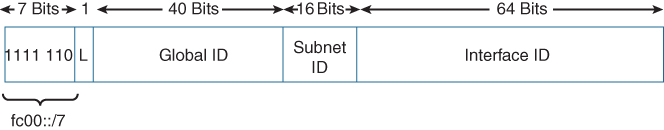
Figure 5-7 Structure of a Unique Local Unicast Address
IPv4 Embedded Addresses
Figure 5-8 shows the structure of IPv4 embedded addresses. They are used to aid in the transition from IPv4 to IPv6. IPv4 embedded addresses carry an IPv4 address in the low-order 32 bits of an IPv6 address.
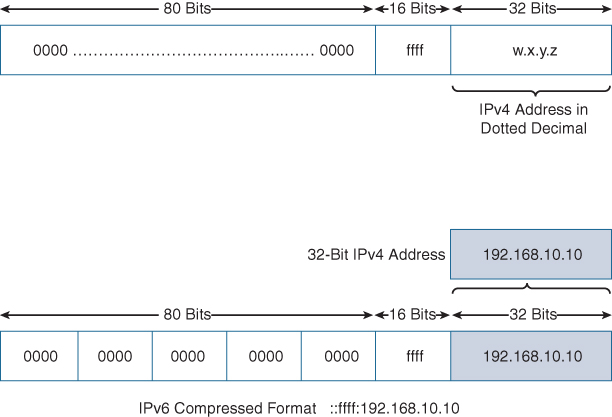
Figure 5-8 IPv4-Mapped IPv6 Address
Note
This is a transition technique for moving from IPv4 to IPv6 addressing. This should not be used as a permanent solution. The end goal should always be native end-to-end IPv6 connectivity.
Multicast Addresses
Multicast is a technique in which a device sends a single packet to multiple destinations simultaneously (one-to-many transmission). Multiple destinations can actually be multiple interfaces on the same device, but they are typically different devices.
An IPv6 multicast address defines a group of devices known as a multicast group. IPv6 addresses use the prefix ff00::/8, which is equivalent to the IPv4 multicast address 224.0.0.0/4. A packet sent to a multicast group always has a unicast source address; a multicast address can never be the source address.
Unlike IPv4, there is no broadcast address in IPv6. Instead, IPv6 uses multicast.
Table 5-6 shows IPv6 multicast address representation.
Table 5-6 IPv6 Multicast Address Representation
| Representation | IPv6 Multicast Address |
| Preferred | ff00:0000:0000:0000:0000:0000:0000:0000/8 |
| Leading 0s omitted | ff00:0:0:0:0:0:0:0/8 |
| Compressed | ff00::/8 |
The structure of an IPv6 multicast is shown in Figure 5-9; the first 8 bits are 1-bits (ff) followed by 4 bits for flags and a 4-bit Scope field. The next 112 bits represent the Group ID.

Figure 5-9 IPv6 Multicast Address
Although there are many different types of multicast addresses, this book defines only two of them:
Well-known multicast addresses
Solicited-node multicast addresses
Well-Known Multicast Addresses
Well-known multicast addresses have the prefix ff00::/12. Well-known multicast addresses are predefined or reserved multicast addresses for assigned groups of devices. These addresses are equivalent to IPv4 well-known multicast addresses in the range 224.0.0.0 to 239.255.255.255. Some examples of IPv6 well-known multicast addresses include the following:
| Address | Use |
| ff02::1 | All IPv6 devices |
| ff02::2 | All IPv6 routers |
| ff02::5 | All OSPFv3 routers |
| ff02::6 | All OSPFv3 DR routers |
| ff02::9 | All RIPng routers |
| ff02:a | All EIGRPv6 routers |
| ff02::1:2 | All DHCPv6 servers and relay agents |
Solicited-Node Multicast Addresses
Solicited-node multicast addresses are used as a more efficient approach to IPv4’s broadcast address. A more detailed description is beyond the scope of this book.
Anycast Addresses
An IPv6 anycast address is an address that can be assigned to more than one interface (typically on different devices). In other words, multiple devices can have the same anycast address. A packet sent to an anycast address is routed to the “nearest” interface having that address, according to the router’s routing table.
Figure 5-10 shows an example of anycast addressing.

Figure 5-10 Example of Anycast Addressing
Note
IPv6 anycast addressing is still somewhat in the experimental stages and beyond the scope of this book.