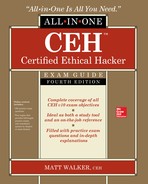CHAPTER 12
Low Tech: Social Engineering and Physical Security
In this chapter, you will
• Define social engineering
• Describe different types of social engineering techniques and attacks
• Describe identity theft
• List social engineering countermeasures
• Describe physical security measures
As the story goes, a large truck was barreling down a highway one day carrying equipment needed to complete a major public safety project. The deadline was tight, and the project would be doomed to failure if the parts were delayed for too long. As it journeyed down the road, the truck came to a tunnel and was forced to a stop—the overhead clearance was just inches too short, not allowing the truck to pass through, and there was no way around the tunnel. Immediately calls were made to try to solve this problem.
Committees of engineers were quickly formed and solutions drawn up, with no idea too outlandish and no expense spared. Tiger teams of geologists were summoned to gauge the structural integrity of the aging tunnel in preparation for blasting the roof higher for the truck to pass. The U.S. Air Force was consulted on the possibility of airlifting the entire truck over the mountain via helicopter. And, while all this was going on, hundreds gathered at the blocked entrance to the tunnel, everyone postulating their own theory.
A little girl wandered out of the crowd and walked up to the lead engineer, who was standing beside the truck scratching his head and wondering what to do. She asked, “Why is the truck blocking the road?” The man answered, “Because it’s just too tall to get through the tunnel.” She then asked, “And why are all these people here looking at it?” The man calmly answered, “Well, we’re all trying to figure out how to get it through to the other side without blowing up the mountain.” The little girl looked at the truck, gazed up at the man, and said, “Can’t you just let some air out of the tires and roll it through?”
Sometimes we try to overcomplicate things, especially in this technology-charged career field we’re in. We look for answers that make us feel more intelligent, to make us appear smarter to our peers. We seem to want the complicated way—to have to learn some vicious code listing that takes six servers churning away in our basement to break past our target’s defenses. We look for the tough way to break in when it’s sometimes just as easy as asking someone for a key. Want to be a successful ethical hacker? Learn to take pride in, and master, the simple things. Sometimes the easy answer isn’t just one way to do it—it’s the best way. This chapter is all about the nontechnical things you may not even think about as a “hacker.” Checking the simple stuff first, targeting the human element and the physical attributes of a system, is not only a good idea, it’s critical to your overall success.
When it comes to your exam, social engineering and physical security aren’t covered heavily. In fact, outside of phishing, many of you won’t see much of this at all on your exam. That does not mean it’s not important—in my humble opinion, social engineering is as important as many of the technical efforts you’ll use on your job. I’m not saying you’ll always be able to talk your way into a hardened facility or gather connectivity credentials just by smiling and talking nicely, but I am saying it’s a very important part of successful hacking and pen testing. And isn’t that what this is all supposed to be about anyway?
Social Engineering
Every major study on technical vulnerabilities and hacking will say the same two things. First, the users themselves are the weakest security link. Whether on purpose or by mistake, users, and their actions, represent a giant security hole that simply can’t ever be completely plugged. Second, an inside attacker poses the most serious threat to overall security. Although most people agree with both statements, they rarely take them in tandem to consider the most powerful—and scariest—flaw in security: What if the inside attacker isn’t even aware she is one? Welcome to the nightmare that is social engineering.
Show of hands, class: How many of you have held the door open for someone racing up behind you, with his arms filled with bags? How many of you have slowed down to let someone out in traffic, allowed the guy with one item in line to cut in front of you, or carried something upstairs for the elderly lady in your building? I, of course, can’t see the hands raised, but I bet most of you have performed these, or similar, acts on more than one occasion. This is because most of you see yourselves as good, solid, trustworthy people, and given the opportunity, most of us will come through to help our fellow man or woman in times of need.
For the most part, people naturally trust one another—especially when authority of some sort is injected into the mix—and they will generally perform good deeds for one another. It’s part of what some might say is human nature, however that may be defined. It’s what separates us from the animal kingdom, and the knowledge that most people are good at heart is one of the things that makes life a joy for a lot of folks. Unfortunately, it also represents a glaring weakness in security that attackers gleefully, and successfully, take advantage of.
Social engineering is the art of manipulating a person, or a group of people, into providing information or a service they otherwise would never have given. Social engineers prey on people’s natural desire to help one another, their tendency to listen to authority, and their trust of offices and entities. For example, I bet the overwhelming majority of users will say, if asked directly, that they would never share their password with anyone. However, I bet out of that same group a pretty decent percentage of them will gladly hand over their password—or provide an easy means of getting it—if they’re asked nicely by someone posing as a help desk employee or network administrator. I’ve seen it too many times to doubt it. Put that request in an official-looking e-mail, and the success rate can go up even higher.
Social engineering is a nontechnical method of attacking systems, which means it’s not limited to people with technical know-how. Whereas “technically minded” people might attack firewalls, servers, and desktops, social engineers attack the help desk, the receptionist, and the problem user down the hall everyone is tired of working with. It’s simple, easy, effective, and darn near impossible to contain. And I’d bet dollars to doughnuts the social engineer will often get just as far down the road in successful penetration testing in the same amount of time as the “technical” folks.
And why do these attacks work? Well, EC-Council defines five main reasons and four factors that allow them to happen. The following are all reasons people fall victim to social engineering attacks:
• Human nature (trusting in others)
• Ignorance of social engineering efforts
• Fear (of consequences of not providing requested information)
• Greed (promised gain for providing the requested information)
• A sense of moral obligation
As for the factors that allow these attacks to succeed, insufficient training, unregulated information (or physical) access, complex organizational structure, and lack of security policies all play roles. Regardless, you’re probably more interested in the “how” of social engineering opposed to the “why it works,” so let’s take a look at how these attacks are actually carried out.
Human-Based Attacks
All social engineering attacks fall into one of three categories: human based, computer based, or mobile based. Human-based social engineering uses interaction in conversation or other circumstances between people to gather useful information. This can be as blatant as simply asking someone for their password or as elegantly wicked as getting the target to call you with the information—after a carefully crafted setup, of course. The art of human interaction for information gathering has many faces, and there are innumerable attack vectors to consider. We won’t, because this book is probably already too long, and most of them ECC doesn’t care about, so we’ll just stick to what’s on your exam.
Dumpster diving is what it sounds like—a dive into a trash can of some sort to look for useful information. However, the truth of real-world dumpster diving is a horrible thing to witness or be a part of. Dumpster diving is the traditional name given to what some people affectionately call “TRASHINT,” or trash intelligence. Sure, rifling through the dumpsters, paper-recycling bins, and office trash cans can provide a wealth of information (like written-down passwords, sensitive documents, access lists, PII, and so on), but you’re just as likely to find hypodermic needles, rotten food, and generally the vilest things you can imagine. Oh, and here’s a free tip for you—make sure you do this outside. Pulling trash typically requires a large area, where the overall smell of what you retrieve won’t infect the building in which you’re operating. Air freshener, thick gloves, a mask, and a strong stomach are mandatory. To put this mildly, Internet tough guys are often no match for the downright nastiness of dumpster diving, and if you must resort to it, good luck. Dumpster diving isn’t as much “en vogue” as it used to be (after all, paperless environments and the advent of smartphones and hand-held devices eliminated most of the goodies left lying around), but in specific situations it may still prove valuable. Although technically a physical security issue, dumpster diving is covered as a social engineering topic per EC-Council.
Probably the most common form of social engineering, impersonation is the name given to a huge swath of attack vectors. Basically the social engineer pretends to be someone or something he or she is not, and that someone or something—like, say, an employee, a valid user, a repairman, an executive, a help desk person, an IT security expert…heck, even an FBI agent—is someone or something the target either respects, fears, or trusts. Pretending to be someone you’re not can result in physical access to restricted areas (providing further opportunities for attacks), not to mention any sensitive information (including credentials) your target feels you have a need and right to know. Pretending to be a person of authority introduces intimidation and fear into the mix, which sometimes works well on “lower-level” employees, convincing them to assist in gaining access to a system or, really, anything you want. Just keep in mind the familiar refrain we’ve kept throughout this book and be careful—you might think pretending to be an FBI agent will get a password out of someone, but you need to be aware the FBI will not find that humorous at all. Impersonation of law enforcement, military officers, or government employees is a federal crime, and sometimes impersonating another company can get you in hot water. So, again, be careful.
Of course, as an attacker, if you’re going to impersonate someone, why not impersonate a tech support person? Calling a user as a technical support person and warning him of an attack on his account almost always results in good information.
Tech support professionals are trained to be helpful to customers—it’s their goal to solve problems and get users back online as quickly as possible. Knowing this, an attacker can call up posing as a user and request a password reset. The help desk person, believing they’re helping a stranded customer, unwittingly resets a password to something the attacker knows, thus granting him access the easy way. Another version of this attack is known as authority support.
Shoulder surfing and eavesdropping are other valuable human-based social engineering methods. Assuming you already have physical access, it’s amazing how much information you can gather just by keeping your eyes open. An attacker taking part in shoulder surfing simply looks over the shoulder of a user and watches them log in, access sensitive data, or provide valuable steps in authentication. Believe it or not, shoulder surfing can also be done “long distance,” using vision-enhancing devices such as telescopes and binoculars. And don’t discount eavesdropping as a valuable social engineering effort. While standing around waiting for an opportunity, an attacker may be able to discern valuable information by simply overhearing conversations. You’d be amazed what people talk about openly when they feel they’re in a safe space.
Tailgating is something you probably already know about, but piggybacking is a rather ridiculous definition term associated with it you’ll need to remember, even though many of us use the terms interchangeably. Believe it or not, there is a semantic difference between them on the exam—sometimes. Tailgating occurs when an attacker has a fake badge and simply follows an authorized person through the opened security door. Piggybacking is a little different in that the attacker doesn’t have a badge but asks for someone to let her in anyway. She may say she’s left her badge on her desk or at home. In either case, an authorized user holds the door open for her even though she has no badge visible.
Another access card attack that’s worth mentioning here may not be on your exam, but it should be (and probably will at some point in the near future). Suppose you’re minding your own business, wandering around to get some air on a nice, sunny afternoon at work. A guy with a backpack accidentally bumps into you and, after several “I’m sorry—didn’t see you man!” apologies, he wanders off. Once back in his happy little abode he duplicates the RFID signal from your access card and—voilà—your physical security access card is now his.
RFID identity theft (sometimes called RFID skimming) is usually discussed regarding credit cards, but assuming the bad guy has the proper equipment (easy enough to obtain) and a willingness to ignore the FCC, it’s a huge concern regarding your favorite proximity/security card. Again, this isn’t in the official study material that I can find, so I’m not sure there is a specific name given to the attack by ECC, but the principle is something you need to be aware of—both as a security professional looking to protect assets and as an ethical hacker looking to get into a building.
Another really devious social engineering impersonation attack involves getting the target to call you with the information, known as reverse social engineering. The attacker will pose as some form of authority or technical support and set up a scenario whereby the user feels he must dial in for support. And, like seemingly everything involved in this certification exam, specific steps are taken in the attack—advertisement, sabotage, and support. First, the attacker advertises or markets his position as “technical support” of some kind. In the second step, the attacker performs some sort of sabotage, whether a sophisticated DoS attack or simply pulling cables. In any case, the damage is such that the user feels they need to call technical support, which leads to the third step: the attacker attempts to “help” by asking for login credentials, thus completing the third step and gaining access to the system.
For example, suppose a social engineer has sent an e-mail to a group of users warning them of “network issues tomorrow” and has provided a phone number for the “help desk” if they are affected. The next day, the attacker performs a simple DoS on the machine, and the user dials up, complaining of a problem. The attacker then simply says, “Certainly I can help you—just give me your ID and password, and we’ll get you on your way.”
Regardless of the “human-based” attack you choose, remember that presentation is everything. The “halo effect” is a well-known and well-studied phenomenon of human nature, whereby a single trait influences the perception of other traits. If, for example, a person is attractive, studies show that people will assume they are more intelligent and will also be more apt to provide them with assistance. Humor, great personality, and a “smile while you talk” voice can take you far in social engineering. Remember, people want to help and assist you (most of us are hardwired that way), especially if you’re pleasant.
Finally, this portion of our chapter can’t be complete without a quick discussion on what EC-Council has determined to be the single biggest threat to your security—the insider attack. I mean, after all, they’re already inside your defenses. You trust them and have provided them with the access, credentials, information, and resources to do their job. If one of them goes rogue or decides for whatever reason they want to inflict damage, there’s not a whole lot you can do about it. What if they decide to spy for the competition, to bring home a little extra money from time to time? And if that’s not bad enough, suppose you add anger, frustration, and disrespect to the situation. Might an angry, disgruntled employee go the extra step beyond self-gratification and just try to burn the whole thing down? You better believe they will.
Disgruntled employees get that way for a variety of reasons. Maybe they’re just angry at the organization itself because of some policy, action, or political involvement. Maybe they’re angry at a real or perceived slight—sometimes it’s seeing someone else take credit for their work, and sometimes it’s as simple as not hearing “thank you for doing a good job” enough. And sometimes they’re just mad at the people they work with on a day-to-day basis—whether they’re peers or supervisors. Interpersonal relationships in the office place are oftentimes the razor’s edge. A disgruntled employee—someone who is angry at the circumstances and situations surrounding his duties, the organization itself, or even the people he works with—has the potential to do some serious harm to the bottom line.
And there’s more to it than just the obvious. While you may instantly be picturing an angry employee “hacking” his way around inside the network to exact revenge on the company, suppose the “attack” isn’t technical in nature at all. Suppose the employee just takes the knowledge and secrets in his head and provides them to the competition over lunch at Applebee’s? For added fun, also consider that the disgruntled employee doesn’t even need to still be employed at your organization to cause problems. A recently fired angry employee potentially holds a lot of secrets and information that can harm the organization, and he won’t need to be asked nicely to provide it. It’s enough to make you toss your papers in the air and take off for the woods. Certainly you can enforce security policies and pursue legal action as a deterrent, and you can practice separation of duties, least privilege, and controlled access all you want, but at some point you must trust the individuals who work in the organization. Your best efforts may be in vetting the employees in the first place, ensuring you do your absolute best to provide everything needed for them to succeed at work, and making sure you have really good disaster recovery and continuity of operations procedures in place.
Finally, in this disgruntled employee/internal user discussion, there’s one other horrifying idea to consider. We’ve discussed before in this book how a hacker always has the advantage of time, so what happens if an attacker is really dedicated to the task and just applies for a job in your organization? We’ve said multiple times and all along that your insider risks far outweigh those from external; the insider is already trusted, so a lot of your defenses won’t come into play. And if that’s the case, what’s to stop a dedicated hacker from applying for a job and working a couple of months to set things up?
Just how hard could it be to generate a good resume and find a working position in the company? I know from experience how difficult it is sometimes to find truly talented employees in the IT sector, and it’s nothing for an HR department to see an IT resume with multiple, short-term job listings on it. Hiring managers, over time, can even get desperate to find the right person for a given need, and it’s a gold mine for a smart hacker. The prospect of a bad guy simply walking in to the organization with a badge and access I gave him is frightening to me, and it should concern you and your organization as well. Just remember that hackers aren’t the pimply faced teenage kids sitting in a dark room anymore. They’re highly intelligent, outgoing folks, and they oftentimes have one heck of a good resume.
Computer-Based Attacks
Prepare for a shock: computer-based attacks are those attacks carried out with the use of a…computer. ECC lists several of these attack types, although there are probably more we could find if we really thought about it. Attacks include specially crafted pop-up windows, hoax e-mails, chain letters, instant messaging, spam, and phishing. Add social networking to the mix, and things can get crazy in a hurry. A quick jaunt around Facebook, Twitter, and LinkedIn can provide all the information an attacker needs to profile, and eventually attack, a target. Lastly, although it may be little more involved, why not just spoof an entire website or set up a rogue wireless access point? These may be on the fuzzy edge of social engineering, but they are a gold mine for hackers.
Social networking has provided one of the best means for people to communicate with one another and to build relationships to help further personal and professional goals. Unfortunately, this also provides hackers with plenty of information on which to build an attack profile. For example, consider a basic Facebook profile: date of birth, address, education information, employment background, and relationships with other people are all laid out for the picking. LinkedIn provides that and more—showing exactly what specialties and skills the person holds, as well as peers they know and work with.
Information such as date of birth seems like legitimate information to mine from social media, but is the rest of that fluff really all that important? Should we really spend time reading others’ Facebook walls? I mean, seriously, what can you do with all those arguments, posted videos of cats, and selfies? Well, consider the following as a small, oversimplified, but very easy to pull off social media attack structure: Suppose you’re a bad guy (or an ethical hacker hired to portray one) and want to gain access to Oinking Pig Computing (a company I just made up, because the little pig toy I have on my desk is begging to be a part of this book). You spend a little time researching OPC and find this employee name Julie Nocab, who is active on Facebook a lot. Julie posts about everything—where she goes, who she hangs out with, pictures of the food she eats, and what projects at work really stink. By reading through these posts, you discover she works for a guy named Bob Krop. You also discover she loves red wine, kayaking, and hanging out with her friends, including somebody named Joe Egasuas, who also works in her department.
You crack your virtual fingers and start thinking about what you can do with this information. You could craft an e-mail to Julie from Bob, asking her about one of the projects she was working on and telling her to open this Excel spreadsheet attachment to update the status. You might also send her a message from Joe about one of their favorite hangouts, alerting her that it was going to close. All she needs to do is click the website link to read the story. Pretty simple example, but you get the drift. The filler for these types of messages comes from the stuff people share on social media without even thinking about it, and a little specific personalization goes a long way toward getting someone to open your message and unwittingly install your access.
Speaking of the e-mail examples we just talked about, probably the simplest and most common method of computer-based social engineering is known as phishing. A phishing attack involves crafting an e-mail that appears legitimate but in fact contains links to fake websites or to download malicious content. The e-mail can appear to come from a bank, credit card company, utility company, or any number of legitimate business interests a person might work with. The links contained within the e-mail lead the user to a fake web form in which the information entered is saved for the hacker’s use.
Phishing e-mails can be very deceiving, and even a seasoned user can fall prey to them. Although some phishing e-mails can be prevented with good perimeter e-mail filters, it’s impossible to prevent them all. The best way to defend against phishing is to educate users on methods to spot a bad e-mail and hope for the best. Figure 12-1 shows an actual e-mail I received a long while ago. Although a pretty good effort, it still screamed “Don’t call them!” to me. Note the implied urgency, with all the official-looking logos all over the place—after all, it just has to be real because nobody could cut and paste logos into an e-mail…could they?
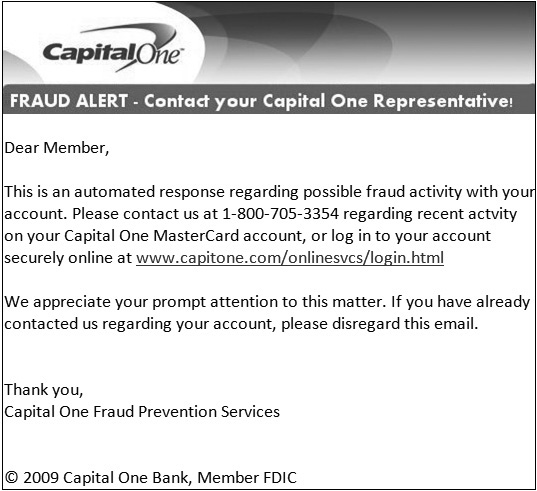
Figure 12-1 Phishing example
The following list contains items that may indicate a phishing e-mail—items that can be checked to verify legitimacy:
• Beware unknown, unexpected, or suspicious originators As a general rule, if you don’t know the person or entity sending the e-mail, it should probably raise your antenna. Even if the e-mail is from someone you know but the content seems out of place or unsolicited, it’s still something to be cautious about. In the case of Figure 12-1, not only was this an unsolicited e-mail from a known business, but the address in the “From” line was [email protected]—a far cry from the real Capital One and a big indicator this was destined for the trash bin. Ensure the originator is actually the originator you expect: cap1fraud@capital-one=fraud.com looks really official, but it’s just as fraudulent as a plug nickel.
• Be aware of who the e-mail is addressed to We’re all cautioned to watch where an e-mail’s from, but an indicator of phishing can also be the “To” line itself, along with the opening e-mail greeting. Companies just don’t send messages out to all users asking for information. They’ll generally address you, personally, in the greeting instead of providing a blanket description: “Dear Mr. Walker” vs. “Dear Member.” This isn’t necessarily an “a-ha!” moment, but if you receive an e-mail from a legitimate business that doesn’t address you by name, you may want to show caution. Besides, it’s just rude.
• Verify phone numbers Just because an official-looking 800 number is provided does not mean it is legitimate. There are hundreds of sites on the Internet to validate the 800 number provided. Be safe, check it out, and know the friendly person on the other end actually works for the company you’re doing business with. And as a quick note for the real world: professional attackers will always have someone manning a fake 800 number to answer whatever phish they’re trying (they’re also usually the supervisor of someone who might have physically broken in).
• Beware bad spelling or grammar Granted, a lot of us can’t spell very well, and I’m sure e-mails you receive from your friends and family have had some “creative” grammar in them. However, e-mails from MasterCard, Visa, and American Express aren’t going to have misspelled words in them, and they will almost never use verbs out of tense. Note in Figure 12-1 that the second instance of the word activity is misspelled.
• Always check links Many phishing e-mails point to bogus sites. Simply changing a letter or two in the link, adding or removing a letter, changing the letter o to a zero, or changing a letter l to the number 1 completely changes the DNS lookup for the click. For example, www.capitalone.com will take you to Capital One’s website for your online banking and credit cards. However, www.capita1one.com will take you to a fake website that looks a lot like it but won’t do anything other than give your user ID and password to the bad guys. Additionally, even if the text reads www.capitalone.com, hovering the mouse pointer over it will show where the link really intends to send you.
Another version of this attack is still phishing—in other words, it involves the use of fake e-mails to elicit a response—but the objective base makes it different. While a phishing attack usually involves a mass-mailing of a crafted e-mail in hopes of snagging some unsuspecting reader, spear phishing is a targeted attack against an individual or a small group of individuals within an organization. Spear phishing usually is a result of a little reconnaissance work that has churned up some useful information. For example, an attacker may discover the names and contact info for all the executives within an organization and may decide a specifically crafted e-mail could be created just for this group and sent to them specifically. In a cute little semantic spin-off, if the group targeted consists of mainly high-level targets within the organization, the effort is referred to as whaling.
But don’t forget that spear phishing can be used against a single target as well. Suppose, for example, you discovered the contact information for a shipping and receiving clerk inside the organization. Perhaps crafting an e-mail to look like a bill of lading or something similar might be worthwhile?
And one final note on spear phishing: perhaps not so surprisingly, spear phishing is very effective—even more so than regular phishing. The reasoning for this comes down to your audience: if the audience is smaller and has a specific interest or set of duties in common, it makes it easier for the attacker to craft an e-mail they’d be interested in reading. In fact, because it is so successful, spear phishing is the number-one social engineering attack in today’s world, with too many government organizations and business entities falling prey to list here.
Although phishing is probably the most prevalent computer-based attack you’ll see, there are plenty of others. Many attackers make use of code to create pop-up windows users will unknowingly click, as shown in Figure 12-2. These pop-ups take the user to malicious websites where all sorts of badness is downloaded to their machines, or users are prompted for credentials at a realistic-looking web front. A common method of implementation is the prevalence of fake antivirus (AV) programs taking advantage of outdated Java installations on systems. Usually hidden in ad streams on legitimate sites, a Java applet is downloaded that, in effect, takes over the entire system, preventing the user from starting any new executables. All that said, modern browsers have developed a near hatred for Java due to all this nonsense, so it’s getting harder and harder to pull off these attacks.

Figure 12-2 Fake AV pop-up
Another successful computer-based social engineering attack involves the use of chat or messenger channels. Attackers not only use chat channels to find out personal information to employ in future attacks, but they make use of the channels to spread malicious code and install software. In fact, Internet Relay Chat (IRC) is one of the primary ways zombies (computers that have been compromised by malicious code and are part of a “botnet”) are manipulated by their malicious code masters.
And, finally, we couldn’t have a discussion on social engineering attacks without at least a cursory mention of how to prevent them. Setting up multiple layers of defense, including change-management procedures and strong authentication measures, is a good start, and promoting policies and procedures is also a good idea. Other physical and technical controls can also be set up, but the only real defense against social engineering is user education. Training users—especially those in technical-support positions—on how to recognize and prevent social engineering is the best countermeasure available.
In the real world, though, defense against a very skilled social engineer may be nearly impossible. Social engineering preys on the very things that make us human, and a successful attack really comes down to the right person for the right situation. Male, female, old, young, sexy, ugly, muscular, or thin, it all matters, and it matters differently in different situations. The true social engineering master can figure out what they need to be in a matter of seconds, and before you know it, the attacker who is a pure alpha male in real life turns into a floor-staring introvert in order to achieve the goal. Recognizing what is needed—what role to play, what people in the room will respond to, and so on—is the hard part and is what separates the very successful from the also-rans.
Mobile-Based Attacks
Generally speaking, I despise made-up memorization terms solely for exam purposes, and I used to look at this section in the same way. But recently my thoughts on the matter have changed, since mobile computing, and subsequently mobile attacks, have become so ubiquitous in our lives. Don’t get me wrong—I’m still no fan of memorization terms—but there’s no ignoring the fact that social engineering not only can work on mobile devices, but one could argue it’s becoming one of the primary attack vectors for it. For example, consider the “fool-proof” two-factor authentication measures banks and other sites use now—log in on the PC, then have a code texted to you to complete the process. With most of our security eyeballs trained on desktop security, doesn’t the mobile side of it become the logical target?
For example, consider ZitMo (ZeuS-in-the-Mobile), a piece of malware that turned up on Android phones all over the place. Attackers knew two-factor authentication was taking place, so ZitMo was designed to capture the phone itself, ensuring the one-time passwords also belonged to the bad guys. The target would log on to their bank account and see a message telling them to download an application on their phone in order to receive security messages. Thinking they were installing security, victims instead were installing a means for the attacker to have access to their user credentials (sending the second authentication factor to both victim and attacker via text).
Other malware types activated an SMS message from the victim’s phone that was sent to request premium services. The attacker would then delete any return SMS messages acknowledging the charges, ensuring the victim would have no idea this was going on until a giant cell phone bill arrived in the mail. Change that just a tad to send messages to everyone in the user’s contact list and cha-ching—now the attacker has several phones unknowingly installing and charging to his services.
Mobile social engineering attacks are those that take advantage of mobile devices—in particular, their applications and services—in order to carry out their end goal. Whereas phishing and pop-ups fall under computer-based attacks, mobile-based attacks show up as an app or SMS issue. EC-Council defines four categories of mobile-based social engineering attacks:
• Publishing malicious apps An attacker creates an app that looks like, acts like, and is named similarly to a legitimate application.
• Repackaging legitimate apps An attacker takes a legitimate app from an app store and modifies it to contain malware, posting it on a third-party app store for download. For example, this once happened with a version of Angry Birds.
• Fake security applications This one actually starts with a victimized PC: the attacker infects a PC with malware and then uploads a malicious app to an app store. Once the user logs in, a malware pop-up advises them to download bank security software to their phone. The user complies, thus infecting their mobile device.
• SMS An attacker sends SMS text messages crafted to appear as legitimate security notifications, with a phone number provided. The user unwittingly calls the number and provides sensitive data in response. Per EC-Council, this is known as “smishing.”
I know you’re thinking that this was a very short section and, surely, I must have left something out. While I could go on and on with mobile attack stories and malware examples from Internet searches, I’ve scoured the ECC official courseware and, I promise you, this is all you need for mobile social engineering. As often repeated throughout this book, you need to keep abreast of this topic as each day goes by. Research mobile vulnerabilities and threats just as you would desktop and network ones, and give mobile security the care and concern it deserves.
Physical Security
Physical security is perhaps one of the most overlooked areas in an overall security program. For the most part, all the NIDS, HIDS, firewalls, honeypots, and security policies you put into place are pointless if you give an attacker physical access to the machines. And you can kiss your job goodbye if that access reaches into the network closet, where the routers and switches sit.
From a penetration test perspective, it’s no joyride either. Generally speaking, physical security penetration is much more of a “high-risk” activity for the penetration tester than many of the virtual methods we’re discussing. Think about it: if you’re sitting in a basement somewhere firing binary bullets at a target, it’s much harder for them to actually figure out where you are, much less to lay hands on you. Pass through a held-open door and wander around the campus without a badge, and someone, eventually, will catch you. And sometimes that someone is carrying a gun—and pointing it at you. I’ve even heard of a certain tech-editing pen test lead who has literally had the dogs called out on him. When strong IT security measures are in place, though, determined testers will move to the physical attacks to accomplish the goal.
And one final note on physical security as a whole, before we dive into what you’ll need for your exam: as a practical matter, and probably one we can argue from the perspective of Maslow’s Hierarchy of Needs, physical security penetration is often seen as far more personal than cyber-penetration. For example, a bad guy can tell Company X that he has remotely taken their plans and owns their servers, and the company will react with, “Ah, that’s too bad. We’ll have to address that.” But if he calls and says he broke into the office at night, sat in the CEO’s chair, and installed a keylogger on the machine, you’ll often see an apoplectic meltdown. Hacking is far more about people than it is technology, and that’s never truer than when using physical methods to enable cyber activities.
Physical Security 101
Physical security includes the plans, procedures, and steps taken to protect your assets from deliberate or accidental events that could cause damage or loss. Normally people in our particular subset of IT tend to think of locks and gates in physical security, but it also encompasses a whole lot more. You can’t simply install good locks on your doors and ensure the wiring closet is sealed off to claim victory in physical security; you’re also called to think about those events and circumstances that may not be so obvious. These physical circumstances you need to protect against can be natural, such as earthquakes and floods, or man-made, ranging from vandalism and theft to outright terrorism. The entire physical security system needs to take it all into account and provide measures to reduce or eliminate the risks involved.
Furthermore, physical security measures come down to three major components: physical, technical, and operational. Physical measures include all the things you can touch, taste, smell, or get shocked by. Concerned about someone accidentally (or purposefully) ramming their vehicle through the front door? You may want to consider installing bollards across the front to prevent attackers from taking advantage of the actual layout of the building and parking/driveways. Other examples of physical controls include lighting, locks, fences, and guards with Tasers or accompanied by angry German Shepherds. Technical measures are a little more complicated. These are measures taken with technology in mind to protect explicitly at the physical level. For example, authentication and permissions may not come across as physical measures, but if you think about them within the context of smartcards and biometrics, it’s easy to see how they should become technical measures for physical security. Operational measures are the policies and procedures you set up to enforce a security-minded operation. For example, background checks on employees, risk assessments on devices, and policies regarding key management and storage would all be considered operational measures.
To get you thinking about a physical security system and the measures you’ll need to take to implement it, it’s probably helpful to start from the inside out and draw up ideas along the way. For example, apply the thought process to this virtual room we’re standing in. Look over there at the server room, and the wiring closet just outside. Aren’t there any number of physical measures we’ll need to control for both? You bet there are.
Power concerns, the temperature of the room, static electricity, and the air quality itself are just a few examples of things to think about. Dust can be a killer, believe me, and humidity is really important, considering static electricity can be absolutely deadly to systems. Anti-static mats and wrist straps should be something to implement if there are folks working on the systems—along with humidity-control systems and grounding, they’ll help in combatting static electricity. Along that line of thinking, maybe the ducts carrying air in and out need special attention. Positive pressure (increasing air pressure inside the room so that it’s greater than that outside the room) might mess up a few hairstyles, but will greatly reduce the number of contaminants allowed in. And while we’re on the subject, what about the power to all this? Do we have backup generators for all these systems? Is our air conditioning unit susceptible? Someone knocking out our AC system could affect an easy denial of service on our entire network, couldn’t they? What if they attack and trip the water sensors for the cooling systems under the raised floor in our computer lab?
How about some technical measures to consider? Did we have to use a PIN and a proximity badge to even get into the room? What about the authentication of the server and network devices themselves? If we allow remote access to them, what kind of authentication measures are in place? Are passwords used appropriately? Is there virtual separation—that is, a DMZ they reside in—to protect against unauthorized access? Granted, these aren’t physical measures by their own means (authentication might cut the mustard, but location on a subnet sure doesn’t), but they’re included here simply to continue the thought process of examining the physical room.
Continuing our example here, let’s move around the room together and look at other physical security concerns. What about the entryway itself? Is the door locked? If so, what is needed to gain access to the room? Perhaps a key? If so, what kind of key and how hard is it to replicate? In demonstrating a new physical security measure to consider—an operational one, this time—who controls the keys, where are they located, and how are they managed? And what if we’re using an RFID access card that processes all sorts of magic on the back side—like auto-unlocking doors and such? Are we doing anything to protect against that being skimmed and used against us? We’ve already covered enough information to employ at least two government bureaucrats and we’re not even outside the room yet. You can see here, though, how the three categories work together within an overall system.
Another term you’ll need to be aware of is access controls. Access controls are physical measures designed to prevent access to controlled areas. They include biometric controls, identification/entry cards, door locks, and mantraps. Each of these is interesting in its own right.
Biometrics includes the measures taken for authentication that come from the “something you are” concept. We’ve hit on these before, and I won’t belabor the point much here, but I just want to restate the basics in regard to physical security. Biometrics can include fingerprint readers, face scanners, retina scanners, and voice recognition (see Figure 12-3). The great thing behind using biometrics to control access—whether physically or virtually—is that it’s difficult to fake a biometric signature (such as a fingerprint). The bad side, though, is a related concept: because the nature of biometrics is so specific, it’s easy for the system to read false negatives and reject a legitimate user’s access request.

Figure 12-3 Biometrics
When it comes to measuring the effectiveness of a biometric authentication system, the FRR, FAR, and CER are key areas of importance. False rejection rate (FRR) is the percentage of time a biometric reader will deny access to a legitimate user. The percentage of time that an unauthorized user is granted access by the system, known as false acceptance rate (FAR), is the second major factor. These are usually graphed on a chart, and the intercepting mark, known as crossover error rate (CER), becomes a ranking method to determine how well the system functions overall. For example, if one fingerprint scanner had a CER of 4 and a second one had a CER of 2, the second scanner would be a better, more accurate solution.
From the “something you have” authentication factor, identification and entry cards can be anything from a simple photo ID to smartcards and magnetic swipe cards. Also, tokens can be used to provide access remotely. Smartcards have a chip inside that can hold tons of information, including identification certificates from a PKI system, to identify the user. Additionally, they may also have RFID features to “broadcast” portions of the information for “near swipe” readers. Tokens generally ensure at least a two-factor authentication method because you need the token itself and a PIN you memorize to go along with it.
The mantrap, designed as a pure physical access control, provides additional control and screening at the door or access hallway to the controlled area. In the mantrap, two doors are used to create a small space to hold a person until appropriate authentication has occurred. The user enters through the first door, which must shut and lock before the second door can be cleared. Once inside the enclosed room, which normally has clear walls, the user must authenticate through some means—biometric, token with PIN, password, and so on—to open the second door (Figure 12-4 shows one example from Hirsch Electronics). If authentication fails, the person is trapped in the holding area until security can arrive and come to a conclusion.

Figure 12-4 Mantrap
Usually mantraps are monitored with video surveillance or guards, and from experience I can tell you they can be quite intimidating. If you’re claustrophobic at all, there’s a certain amount of palpable terror when the first door hisses shut behind you, and a mistyped PIN, failed fingerprint recognition, or—in the case of the last one I was trapped in—a bad ID card chip will really get your heart hammering. Add in a guard or two aiming a gun in your direction, and the ambiance jumps to an entirely new level of terror.
A few final thoughts on setting up a physical security program are warranted here. The first is a concept I believe anyone who has opened a book on security in the past 20 years is already familiar with—layered defense. The “defense in depth” or “layered security” thought process involves not relying on any single method of defense but, rather, stacking several layers between the asset and the attacker. In the physical security realm, these are fairly easy to see: if your data and servers are inside a building, stack layers to prevent the bad guys from getting in. Guards at an exterior gate checking badges and a swipe card entry for the front door are two protections in place before the bad guys are even in the building. Providing access control at each door with a swipe card, or biometric measures, adds an additional layer. Once an attacker is inside the room, technical controls can be used to prevent local logon. In short, layer your physical security defenses just as you would your virtual ones—you may get some angry users along the way, huffing and puffing about all they have to do just to get to work, but it’ll pay off in the long run.
Another thought to consider, as mentioned earlier, is that physical security should also be concerned with those things you can’t really do much to prevent. No matter what protections and defenses are in place, an F5 tornado doesn’t need an access card to get past the gate. Hurricanes, floods, fires, and earthquakes are all natural events that could bring your system to its knees. Protection against these types of events usually comes down to good planning and operational controls. You can certainly construct a strong building and install fire-suppression systems; however, they’re not going to prevent anything. In the event something catastrophic does happen, you’ll be better off with solid disaster-recovery and contingency plans.
From a hacker’s perspective, the steps taken to defend against natural disasters aren’t necessarily anything that will prevent or enhance a penetration test, but they are helpful to know. For example, a fire-suppression system turning on or off isn’t necessarily going to assist in your attack. However, knowing the systems are backed up daily and offline storage is at a poorly secured warehouse across town could become useful. And if the fire alarm system results in everyone leaving the building for an extended period of time, well...
Finally, there’s one more thought we should cover (more for your real-world career than for your exam) that applies whether we’re discussing physical security or trying to educate a client manager on prevention of social engineering. There are few truisms in life, but one is absolute: hackers do not care that your company has a policy. Many a pen tester has stood there listening to the client say, “That scenario simply won’t (or shouldn’t or couldn’t) happen because we have a policy against it.” Two minutes later, after a server with a six-character password left on a utility account has been hacked, it is evident the policy requiring ten-character passwords didn’t scare off the attacker at all, and the client is left to wonder what happened to the policy. Policies are great, and they should be in place. Just don’t count on them to actually prevent anything on their own. After all, the attacker doesn’t work for you and couldn’t care less what you think.
Chapter Review
Social engineering is the art of manipulating a person, or a group of people, into providing information or a service they otherwise would never have given. Social engineers prey on people’s natural desire to help one another, their tendency to listen to authority, and their trust of offices and entities. ECC defines four phases of successful social engineering:
1. Research (dumpster dive, visit websites, tour the company, and so on).
2. Select the victim (identify frustrated employee or other promising targets).
3. Develop a relationship.
4. Exploit the relationship (collect sensitive information).
Social engineering is a nontechnical method of attacking systems, which means it’s not limited to people with technical know-how. EC-Council defines five main reasons and four factors that allow social engineering to happen. Human nature (to trust others), ignorance of social engineering efforts, fear (of consequences of not providing the requested information), greed (promised gain for providing requested information), and a sense of moral obligation are all reasons people fall victim to social engineering attacks. As for the factors that allow these attacks to succeed, insufficient training, unregulated information (or physical) access, complex organizational structure, and lack of security policies all play roles.
All social engineering attacks fall into one of three categories: human based, computer based, or mobile based. Human-based social engineering uses interaction in conversation or other circumstances between people to gather useful information.
Dumpster diving is digging through the trash for useful information. Although technically a physical security issue, dumpster diving is covered as a social engineering topic per EC-Council. Impersonation is a name given to a huge swath of attack vectors. Basically the social engineer pretends to be someone or something he or she is not, and that someone or something—like, say, an employee, a valid user, a repairman, an executive, a help desk person, or an IT security expert—is someone or something the target either respects, fears, or trusts. Pretending to be someone you’re not can result in physical access to restricted areas (providing further opportunities for attacks), not to mention any sensitive information (including the credentials) your target feels you have a need and right to know. Using a phone during a social engineering effort is known as “vishing.”
Shoulder surfing and eavesdropping are other valuable human-based social engineering methods. An attacker taking part in shoulder surfing simply looks over the shoulder of a user and watches them log in, access sensitive data, or provide valuable steps in authentication. This can also be done “long distance,” using vision-enhancing devices like telescopes and binoculars.
Tailgating occurs when an attacker has a fake badge and simply follows an authorized person through the opened security door. Piggybacking is a little different in that the attacker doesn’t have a badge but asks for someone to let her in anyway. If you see an exam question listing both tailgating and piggybacking, the difference between the two comes down to the presence of a fake ID badge (tailgaters have them, piggybackers don’t). On questions where they both do not appear as answers, the two are used interchangeably.
Reverse social engineering is when the attacker poses as some form of authority or technical support and sets up a scenario whereby the user feels he must dial in for support. Potential targets for social engineering are referred to as “Rebecca” or “Jessica.” When you’re communicating with other attackers, the terms can provide information on whom to target—for example, “Rebecca, the receptionist, was very pleasant and easy to work with.” Disgruntled employees and insider attacks present the greatest risk to an organization.
Computer-based attacks are those attacks carried out with the use of a computer. Attacks include specially crafted pop-up windows, hoax e-mails, chain letters, instant messaging, spam, and phishing. Social networking and spoofing sites or access points also belong in the mix.
Most likely the simplest and most common method of computer-based social engineering is known as phishing. A phishing attack involves crafting an e-mail that appears legitimate but in fact contains links to fake websites or to download malicious content. Another version of this attack is known as spear phishing. Whereas a phishing attack usually involves a mass-mailing of a crafted e-mail in hopes of snagging some unsuspecting reader, spear phishing is a targeted attack against an individual or a small group of individuals within an organization. Spear phishing usually is a result of a little reconnaissance work that has churned up some useful information. Options that can help mitigate against phishing include the Netcraft Toolbar and the PhishTank Toolbar.
Setting up multiple layers of defense, including change-management procedures and strong authentication measures, is a good start in social engineering mitigation. Other physical and technical controls can also be set up, but the only real defense against social engineering is user education.
Mobile social engineering attacks are those that take advantage of mobile devices—that is, applications or services in mobile devices—in order to carry out their end goal. ZitMo (ZeuS-in-the-Mobile) is a piece of malware for Android phones that exploits an already-owned PC to take control of a phone in order to steal credentials and two-factor codes. EC-Council defines four categories of mobile-based social engineering attacks: publishing malicious apps, repackaging legitimate apps, fake security applications, and SMS (per EC-Council, this is known as “smishing”).
Physical security is perhaps one of the most overlooked areas in an overall security program. Physical security includes the plans, procedures, and steps taken to protect your assets from deliberate or accidental events that could cause damage or loss. Physical security measures come down to three major components: physical, technical, and operational. Physical measures include all the things you can touch, taste, smell, or get shocked by. Technical measures are measures taken with technology in mind to protect explicitly at the physical level. Operational measures are the policies and procedures you set up to enforce a security-minded operation. Access controls are physical measures designed to prevent access to controlled areas. They include biometric controls, identification/entry cards, door locks, and mantraps. FRR, FAR, and CER are important biometric measurements. False rejection rate (FRR) is the percentage of time a biometric reader will deny access to a legitimate user. The percentage of time that an unauthorized user is granted access by the system, known as false acceptance rate (FAR), is the second major factor. These are usually graphed on a chart, and the intercepting mark, known as crossover error rate (CER), becomes a ranking method to determine how well the system functions overall.
The mantrap, designed as a pure physical access control, provides additional control and screening at the door or access hallway to the controlled area. In the mantrap, two doors are used to create a small space to hold a person until appropriate authentication has occurred. The user enters through the first door, which must shut and lock before the second door can be cleared. Once inside the enclosed room, which normally has clear walls, the user must authenticate through some means—biometric, token with PIN, password, and so on—to open the second door.
Questions
1. An attacker creates a fake ID badge and waits next to an entry door to a secured facility. An authorized user swipes a key card and opens the door. The attacker follows the user inside. Which social engineering attack is in play here?
A. Piggybacking
B. Tailgating
C. Phishing
D. Shoulder surfing
2. An attacker has physical access to a building and wants to attain access credentials to the network using nontechnical means. Which of the following social engineering attacks is the best option?
A. Tailgating
B. Piggybacking
C. Shoulder surfing
D. Sniffing
3. Bob decides to employ social engineering during part of his pen test. He sends an unsolicited e-mail to several users on the network advising them of potential network problems and provides a phone number to call. Later that day, Bob performs a DoS on a network segment and then receives phone calls from users asking for assistance. Which social engineering practice is in play here?
A. Phishing
B. Impersonation
C. Technical support
D. Reverse social engineering
4. Phishing, pop-ups, and IRC channel use are all examples of which type of social engineering attack?
A. Human based
B. Computer based
C. Technical
D. Physical
5. An attacker performs a whois search against a target organization and discovers the technical point of contact (POC) and site ownership e-mail addresses. He then crafts an e-mail to the owner from the technical POC, with instructions to click a link to see web statistics for the site. Instead, the link goes to a fake site where credentials are stolen. Which attack has taken place?
A. Phishing
B. Man in the middle
C. Spear phishing
D. Human based
6. Which threat presents the highest risk to a target network or resource?
A. Script kiddies
B. Phishing
C. A disgruntled employee
D. A white-hat attacker
7. Which of the following is not a method used to control or mitigate against static electricity in a computer room?
A. Positive pressure
B. Proper electrical grounding
C. Anti-static wrist straps
D. A humidity control system
8. Phishing e-mail attacks have caused severe harm to a company. The security office decides to provide training to all users in phishing prevention. Which of the following are true statements regarding identification of phishing attempts? (Choose all that apply.)
A. Ensure e-mail is from a trusted, legitimate e-mail address source.
B. Verify spelling and grammar is correct.
C. Verify all links before clicking them.
D. Ensure the last line includes a known salutation and copyright entry (if required).
9. Lighting, locks, fences, and guards are all examples of __________ measures within physical security.
A. physical
B. technical
C. operational
D. exterior
10. A man receives a text message on his phone purporting to be from Technical Services. The text advises of a security breach and provides a web link and phone number to follow up on. When the man calls the number, he turns over sensitive information. Which social engineering attack was this?
A. Phishing
B. Vishing
C. Smishing
D. Man in the middle
11. Background checks on employees, risk assessments on devices, and policies regarding key management and storage are examples of __________ measures within physical security.
A. physical
B. technical
C. operational
D. None of the above
12. Your organization installs mantraps in the entranceway. Which of the following attacks is it attempting to protect against?
A. Shoulder surfing
B. Tailgating
C. Dumpster diving
D. Eavesdropping
Answers
1. B. In tailgating, the attacker holds a fake entry badge of some sort and follows an authorized user inside.
2. C. Because he is already inside (thus rendering tailgating and piggybacking pointless), the attacker could employ shoulder surfing to gain the access credentials of a user.
3. D. Reverse social engineering occurs when the attacker uses marketing, sabotage, and support to gain access credentials and other information.
4. B. Computer-based social engineering attacks include any measures using computers and technology.
5. C. Spear phishing occurs when the e-mail is being sent to a specific audience, even if that audience is one person. In this example, the attacker used recon information to craft an e-mail designed to be more realistic to the intended victim and therefore more successful.
6. C. Everyone recognizes insider threats as the worst type of threat, and a disgruntled employee on the inside is the single biggest threat for security professionals to plan for and deal with.
7. A. Positive pressure will do wonderful things to keep dust and other contaminants out of the room, but on its own it does nothing against static electricity.
8. A, B, C. Phishing e-mails can be spotted by who they are from, who they are addressed to, spelling and grammar errors, and unknown or malicious embedded links.
9. A. Physical security controls fall into three categories: physical, technical, and operational. Physical measures include lighting, fences, and guards.
10. C. The term smishing refers to the use of text messages to socially engineer mobile device users. By definition it is a mobile-based social engineering attack. As an aside, it also sounds like something a five-year-old would say about killing a bug.
11. C. Operational measures are the policies and procedures you set up to enforce a security-minded operation.
12. B. Mantraps are specifically designed to prevent tailgating.