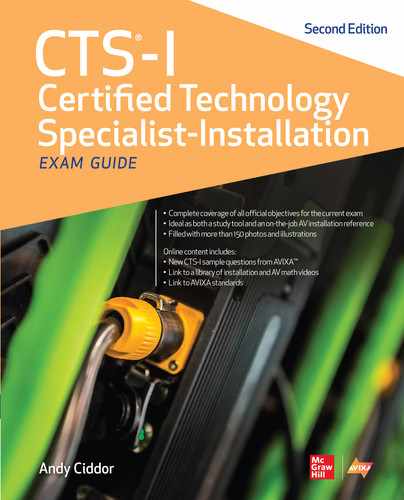CHAPTER 5
Pre-installation Activities
In this chapter, you will learn about
• Conducting a site survey
• De-installing existing equipment
• Safety requirements
• Working with other trades
• Steps to escalate a problem
Conducting a site survey is one of the key activities in the pre-installation phases of an audiovisual (AV) systems integration project. Your objective during the site visit with the client is to discuss their general AV project expectations and review the characteristics of the various rooms and areas in which the AV components and systems will be installed. Make notes of all items that will help in the technical evaluation. The information you gather will also help in the evaluation of facility conditions and site preparation before the installation. Attend construction meetings and note changes to the original design that will affect the AV installation.
On projects that involve an upgrade of systems, it may be necessary to de-install existing equipment, and in some cases, reuse some of the components. During these stages and the actual installation phases, you will need to comply with safety regulations and take personal precautions against potential calamities.
There are many things to organize and bear in mind while preparing for an installation job. You will need to review architectural and AV system drawings before your site visit. It is also necessary to be mindful of your communication with key stakeholders and project workers in allied trades.
Duty Check
This chapter relates directly to the following tasks on the CTS-I Exam Content Outline:
• Duty A, Task 1: Review Audiovisual Project Documentation
• Duty A, Task 2: Conduct Technical Site Survey
• Duty A, Task 3: Prepare for Audiovisual Installation
• Duty A, Task 4: Evaluate Overall Facility Readiness
• Duty A, Task 5: Conduct On-Site Preparations for Installation
• Duty B, Task 1: Deinstallation of Existing Equipment and Cabling
• Duty E, Task 2: Coordinate with Other Contractors
These tasks comprise 28 percent of the exam (about 28 questions).
Types of Audiovisual Job Sites
Two types of job sites involve AV installations: construction sites and spaces that are already occupied by the client. Whether in new or existing construction, most large AV jobs have an assigned systems designer and/or project manager, whereas smaller installations may require the lead installer to make decisions based on available information or documentation. On small-scale jobs, it is critical for the installer to gather as much information as possible on the job site and the project. You may need the help of the project salesperson to facilitate the process. The salesperson may have already gathered initial information about the job site, client needs and expectations, and so on. At the least, the salesperson may have relationships with client stakeholders that you can leverage to gather the information you need.
Construction Site
From coordinating your installation tasks with other construction activities to job site safety issues, it is essential for AV installers to understand the specific issues associated with a new construction job site. A construction job site may not have a roof or walls, may be open to weather, will likely be dirty and noisy, may have other trades working on the site at the same time, and may present dangerous conditions. The types of tasks that AV installers perform at this stage can include running cables and installing mounts for AV equipment.
Client-Occupied Space
A client-occupied space is a building that is currently occupied. It can be an office, hotel, conference center, church, sports venue, or other facilities. The typical AV installation tasks in a client-occupied site include installing and testing systems and equipment. When working in such locations, remember that the site is being used for ongoing business, so you must behave in a professional manner.
Many large AV installation projects are both a construction site and a client-occupied space. The installation may begin during the new construction phase of a project and continue until after the project has turned into a client-occupied space. For example, you could run cables while the site is under construction and return to install video display screens after the client has moved into the site. In these cases, installers must make the mental transition from new construction to client-occupied space and conduct themselves in the appropriate manner.
In live-event situations, installation (bump-in), and after the event, during the bump-out, the event site is very much like any other construction project, with many other trades present, although the time scales are often more compressed, requiring minute-by-minute detailed planning and coordination.
Conducting a Site Survey
A site survey is your opportunity to make sure you fully understand the client’s needs for installing the AV systems. The client is depending on your company’s expertise to determine what hardware will meet their communication needs in each AV-equipped room or space and the best way to deliver specific AV solutions.
Examine the site and note features relevant to the AV installation in your documentation, such as room dimensions, layout, electrical capacity, HVAC (heating, ventilation, and air conditioning) component locations, existing data network and telecommunication facilities, and any issues that may have an impact on the AV system design and installation tasks. The more comprehensive your site survey, the better your plans and preparations will be for the actual installation. For example, if the project involves ceiling-mounted projectors, you will want to measure the distance between the ceiling tiles and the joists to make sure you bring the right ladder and mounting gear during the installation phase of the project.
Technical Site Survey
Review drawings with the AV designer and/or project manager before you set out to conduct a technical site survey. Review the equipment list and the locations where system components will be installed. Make a list of the items you need to collect information about. Here are some examples of technical items you should check on:
• Identify loudspeaker configuration.
• Note the ceiling height and construction method for installing display screens.
• Determine whether there are custom plates or floor boxes fabricated for the job.
• Review wiring methods.
• Review network infrastructure.
• Review the arrangements for the site works that will be undertaken by other trades, including wall blocking and structural reinforcement, installation of raceways, carpentry work, and mains power distribution.
• Verify connector, equipment, and tool checklists with the warehouse.
• Record model and serial numbers on your project documentation for all equipment used in the job.
The information you gather will help you and your team with planning for the installation. Be sure to convey specific information to the appropriate person on the AV team. For example, all technical information recorded and notes on installation challenges that you anticipate should be discussed with the AV project engineer or system designer. When reality does not match the original design, the AV project manager will want to use formal documentation such as a request for information (RFI) or request for change (RFC) to get approval on a change order (CO).
Evaluating Facility Conditions
You will also want to gather general information, such as building characteristics and construction styles. These general characteristics can clue you in to the types of codes and regulations with which you might need to comply. Observe and make notes on the current state of site conditions as they relate to client needs because they may lead to changes and additions to the infrastructure. Take pictures and document all existing conditions, including damages in a finished space or room that is ready for installation. Make sure that the site is clean and dust-free before AV equipment is brought to the site.
While collecting site information, start a list of the extra gear that you may need during the installation, such as additional safety equipment, extension ladders, elevated work platforms, coring tools, and hole saws. You will also want to note if it is necessary to acquire the services of specialty craftspeople. For example, if devices have to be mounted into timber/wooden lecterns, it may be necessary to acquire the services of carpenters for finishing details.
It is also important to survey areas that may affect logistics, such as limits on parking or loading vehicles. Record the sizes and capacities of access doors, loading dock heights, corridor widths, stairways, ramps, elevators, and doorways, to confirm that it is possible for all large or heavy items of equipment to be transported into the project area.
In a client-occupied site, installation work may be restricted to certain hours of the day or days of the week. Buildings and facilities with high security may require you and your vehicles to obtain special identification to gain access to the site. Attention to these and other constraints right at the start will enable you to plan effectively and complete work successfully at the client site without delays and additional costs.
Knowing what to look for comes from experience. Some installers have learned the value of making detailed checklists the hard way—by missing important details on a site survey. One installer reported showing up at the client’s building to unload the gear at the loading dock and found that the loading dock was open only in the morning, making the trip a waste of time.
Prior to going to the job site, you should make certain preparations. Print out directions to the job site or use a global positioning system (GPS) device. Confirm that loading docks and room keys will be available upon arrival. Ask whether you can reserve freight lift/elevator hours if you plan to use them to transport heavy equipment. Investing some time before leaving can save time, money, and resources. It can also prevent delays and ensure that you meet your project deadlines. The best way to make sure you are collecting all the necessary information is to develop and use a checklist.
![]() TIP It is helpful to take extensive pictures of the site for reference in case there are questions later in the project. Get permission before taking pictures.
TIP It is helpful to take extensive pictures of the site for reference in case there are questions later in the project. Get permission before taking pictures.
Drawing Review Process
For any AV integration project, documents and samples almost always need to be prepared and submitted to the owner or the design team for review and approval. These are often called submittals in construction contracts. The parties that receive submittals vary according to the project. You may submit your AV system drawings to a technology manager, project manager, design consultant, general contractor/building contractor, or other authorized professional. For example, on a traditional design/bid/build project, the integrator would need to submit AV system drawings to the design team, which would in turn submit infrastructure drawings to other disciplines. On a design/build project, the integrator submits infrastructure drawings directly to other disciplines. On a technology manager–led project, the integrator may submit AV system drawings to the technology manager, who would in turn coordinate with other disciplines, potentially including internal clients such as department heads.
It is a best practice for the AV integrator’s team to review and/or approve all the AV system drawings internally prior to submitting to other trades, so that all contributors have input with respect to their specific tasks. These internal contributors include those responsible for rack fabrication, test/alignment, site supervision, interface design, software programming, and quality assurance. You should compare your equipment list, specifications, and drawings to make sure that they all match. This will help you find any discrepancies in your work before you actually start spending money on the tools and equipment. It will also help you get the AV system drawing approval you need from the client before beginning work. Written approval should be obtained before proceeding with acquiring equipment or engaging contractors.
After this review process is complete, you should know exactly what you need for the installation. You must communicate your equipment needs, including any changes approved by the client, to the project manager or purchasing agent so they know what you need and can place the order for you. This communication should always be documented for inventory purposes and should include both the needed equipment and specialty and custom items, such as furniture, rear projection systems, special lenses, custom wall plates, or custom screens. Specialty and custom items can take some time to be delivered. Make sure you are aware of the lead time necessary for ordering each piece of equipment.
De-installing Existing Equipment
Sometimes you may be required to de-install existing equipment in an AV space, especially if you are tasked with upgrading an existing system. Do not be tempted to use quick and easy methods that may damage the equipment and void an existing warranty. Instead, remove the equipment carefully and sort it by what needs to go back to the customer and what you can dispose of properly. Your customer should have given you a document that lists what equipment they want to keep and what they no longer need. If you are required to reinstall some of the existing components, make sure the equipment that will be reused is fully operational and confirm that it will be compatible with the new system. Similarly, when removing existing cable, identify and mark what is to be reused. In some jurisdictions it is mandatory to remove all cables that are not functional.
![]() TIP When de-installing equipment, remove the connecting cables. Do not leave wires hanging inside the building infrastructure. Removing the wires prevents potential fire hazards, keeps the area tidy, and allows the materials to be recycled.
TIP When de-installing equipment, remove the connecting cables. Do not leave wires hanging inside the building infrastructure. Removing the wires prevents potential fire hazards, keeps the area tidy, and allows the materials to be recycled.
Reusing Existing Equipment
If the job is an upgrade or replacement, test and document the existing system in the room before making changes. You may need to record some benchmark tests, including applicable signal results.
The tests you need to perform depend upon the system functions involved. The ANSI/AVIXA 10:2013 Audiovisual Systems Performance Verification standard includes a list of performance verification tests by system function. This list is divided into tests that should be performed before, during, and after system installation. The standard is intended to help you evaluate a system’s performance against its documented goals. However, you could use the standard’s list of tests performed after installation to help generate a checklist of tests to evaluate the performance of an existing system.
Document every problem revealed while testing equipment that is to be reused. Report it to the AV engineer and other responsible parties to determine what to do next. It is possible that the client may want the previous installer to correct any problems before new components are added. Verifying and documenting that an existing system performs as expected is validation of your professionalism, which will help prevent misunderstandings, will improve customer relations, and could even lead to new business opportunities.
Job Site Safety Guidelines
Safety is a primary concern when working on a job site. A construction site is typically riskier than a client-occupied space, but hazards could be present in either type of location. You will almost certainly encounter hazardous environments in every installation job, and that’s why it is important with each job to know who to contact on safety issues and how to reach them in an emergency.
You will need to wear protective gear, even while conducting a site survey at a construction site, because you may have to climb ladders to examine ceilings, there may be overhead risks, or there may be sharp protruding objects elsewhere that you might not notice.
Safety Regulations
Ask the client about safety requirements before your first visit to a job site. In most cases, compliance with safety rules is also a requirement of the client’s insurance provider.
The AV team must comply with all applicable safety regulations set forth in the administrative rules in the project documentation, as well as local, regional, and national safety codes and regulations. It is also your responsibility to assess and respond to any additional safety risks that your specialized AV knowledge and experience may make you aware of.
Applicable rules are defined by what is known as the authority having jurisdiction (AHJ), or regional regulatory authority. On construction and event-related jobs, the AHJ is frequently, but not always, a government agency. For example, the local fire marshal or fire authority in a town where you are working may be the AHJ over fire codes, while a national, state, regional, or even town power utility may be the AHJ for electrical safety codes. It is important to establish precisely which body is the AHJ for each aspect of a project. In many jurisdictions, the AHJ requires a licensed engineer or architect to submit appropriate documentation if there are going to be structural changes to a facility. Resulting rules or cautions that the AV team needs to be aware of should be noted in the project documentation. Note that rules and regulations vary significantly from one town, city, region, prefecture, or state to another.
Project Safety Induction
The general contractor/main contractor/building contractor, and/or the authority having jurisdiction over a building site may have specific site-safety training that all contractors and subcontractors on the project are required to undertake before commencing work on the site. This may take the form of an in-person induction session or an online tutorial followed by an assessment of your understanding.
Best Practice for Code Compliance
The AV team should follow the most restrictive code for the region in which they are working. If you find that the interpretations of applicable codes and standards are in conflict, follow the requirements of the local AHJ.
Safety Equipment
There are several ways to prevent accidents and provide immediate care for minor injuries. If it is necessary for you to carry heavy pieces of equipment or furniture on the job site, get help and never lift alone. In many jurisdictions there is a maximum weight that can be manually lifted by an individual worker—usually in the region of 23kg (50lb) for males and 16kg (35lb) for females. Follow common guidelines for lifting safely, such as making sure your footing is steady and the weight is balanced between your feet. Remember to keep your back straight, knees slightly bent, and lift slowly without making sudden moves or twists as you move.
Always carry a first-aid kit with items such as antiseptic cleansing wipes, antiseptic gel/cream/spray, gauze dressing pads, hypoallergenic first-aid tape, adhesive plastic and fabric bandages, sterile saline sachets/tubes, tweezers, and latex-free vinyl gloves. A basic first-aid kit should help you take care of most minor scrapes and wounds.
Protect yourself from various job site–related injuries by using personal protection items and standard safety equipment.
Personal Protection Equipment
By wearing personal protection equipment (PPE), you will be able to prevent personal injuries.
• Hard hats help protect your head from unexpected injuries. For example, when inspecting a ceiling, a hard hat can protect you from sharp support elements that may be hard to see. Hard hats also protect your head if you fall from the access equipment.
• High-visibility garments that increase your visibility to vehicle, crane, and site machinery operators.
• Work boots or protected-toe footwear that meets applicable standards can help protect your feet from being crushed or cut.
• Work gloves protect your hands from cuts, scrapes, burns, or contact with harmful materials.
• Safety glasses help protect your eyes from dust and other hard-to-spot debris.
Approved Ladders and Work Platforms
Make sure you use the correct type of ladder or work platform at a work site. Never use electrically conductive ladders, even if you are not working with electrical components. Someone else at the site may make a mistake that results in an electrically charged surface, which could cause electrocution of anyone standing on a conductive ladder. Fiberglass ladders are preferred, and wooden ladders are generally acceptable.
In some cases, conditions in the insurance policy for the job site, or in policies held by individual contractors, will restrict the use of ladders and work platforms to those who have provided them.
Fall Protection
Fall protection gear is a requirement for many site inspection and installation tasks. Since falls are the leading cause of worker fatalities at work sites, your AHJ will usually require that workers use approved fall-protection harnesses and static lines when working above a specified height.
Audiovisual Tools
System integrators must have the necessary tools to complete a project correctly and on time. The quality of the selected tools will affect their reliability. You may prefer to use tools from certain manufacturers because you trust the quality and performance of their products. Ultimately, you will need to select the tools that you are the most comfortable with and can also get the job done correctly. Table 5-1 lists items such as a verification checklist and some important tools that integrators should have in their tool bag when setting up and verifying a system. Make a list of your own that includes these and other items you will find useful on the installation job you are working on. Because each job will require a different set of tools, you will need to make a checklist for each project.
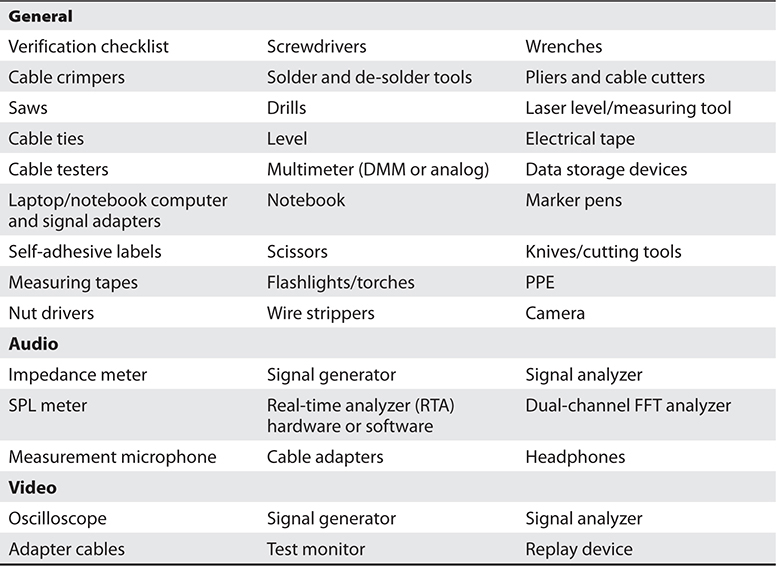
Table 5-1 Essential Items in an Installer’s Audiovisual Tool Bag
Some items of test equipment may be replaced with a portable computer or a mobile communications device, equipped with the appropriate test or analysis applications and special-purpose interfaces or adapters.
Working with Stakeholders and Other Trades
Even though you have an extremely important job in executing the installation, remember that you and your team are only some of the people who will be on the job site. Showing courtesy to the other trades and specialists occupying the space is both polite and professional.
Working with allied onsite trades is particularly important when working in a client-occupied space, where your customer and their staff may be present throughout the process. No matter the type of job site you are working in, you still must be courteous to the people who share your space. Communicating clearly, and with integrity, is key to working successfully with stakeholders and teams in allied trades.
Typical Participants
On a job site, AV installers will interact and coordinate with these typical participants:
• Owner Your company’s client is the “owner.” Your responsibility is to help ensure the owner will be pleased with both the quality of your work and the manner with which you undertake it.
• Architect The architect is responsible for the overall vision of the structure and the overall integration of elements within the structure. The architect has a large role in determining how the AV system elements are installed.
• General contractor/prime contractor/building contractor The prime contractor coordinates the activities of all workers, including internal staff and outside contractors. The general contractor may be your direct client, having hired your company to complete the AV elements of the project.
• AV designer/project engineer The AV designer or project engineer keeps track of the progress of the installers to verify that the system design is working out in the field. The designer/engineer will also visit to verify the quality of the installation, and usually participates in at least some aspects of system verification.
• Acoustic consultant This consultant suggests the best acoustical arrangement for the room, but may also recommend acoustical wall treatments or seating layouts. Their acoustic solutions may include active sound masking, which is usually installed by the AV contractor.
• Electrical contractors AV installers must work with the electrical contractor to ensure conduit and raceway requirements are met and electrical systems are compatible with AV installation needs. The electrical contractor is also responsible for the provision of power to AV equipment and the installation of the lighting and lighting control systems, which may interface with AV control systems.
• Telecommunications/data network contractors You will need to work closely with the data network and telecommunications contractors to coordinate the timely provision of the communications infrastructure and data network access required for the AV installation.
• Mechanical contractors Mechanical contractors are responsible for HVAC, plumbing, sprinkler, and other infrastructure items. AV installers may need to interact with mechanical contractors when planning runs of conduit and raceways for AV cabling and mounting infrastructure for loudspeakers, screens, projectors, videowalls, and display panels.
• Ceiling contractors You will frequently interact with the ceiling crew, since you often need to discuss and coordinate the installation of screens, projectors, and loudspeakers with the ceiling contractors.
• Plaster/drywall contractors You will often work with the plaster/drywall contractors to coordinate the installation of control panels, wall boxes, videowalls, monitors, display panels, and screens.
• Floor contractors You may be required to work at the same time in the same area as the floor installers because of time frame issues that require the coordination of activities. You may need to coordinate with them on the installation of underfloor cabling, floor outlet boxes, and cable traps.
• Painters You may also work simultaneously in the same rooms as the painters because of time frame issues. For example, painters may be completing touch-up work as you install mounts and mount substructures.
• Other specialties Since you will be performing many installation tasks as the project is nearing completion, you will also need to coordinate your activities with contractors who may be installing security, intercom, building management information, and other systems.
• Building receptionist or security team The building receptionist or building security team often has control of scheduling who can use different areas of a building. Let them know early when you plan to be onsite and when you’re going to need access to service elevators, freight docks, alarmed escape doors, or other areas for loading and unloading equipment.
• Fire suppression contractors This contractor makes sure that the space is built in a way that minimizes fire damage and adheres to the applicable fire codes. Often, this means installing fire-detection networks and overhead sprinklers and maintaining the integrity of fire doors.
• Building cleaning crew This team will come in to clean and tidy the area, especially in a client-occupied space.
Professional Behavior
Project stakeholders need special attention. These are the people who are most invested in the successful outcome of the AV project, and they often have the most say in decisions about the system. Because they could control many factors of your project, you need to take steps to make sure they are on board with the AV solution you will be installing.
To better understand your client and other stakeholders on the project, you can create a stakeholder analysis chart by answering the questions in Figure 5-1.

Figure 5-1 Constructing a stakeholder analysis chart
By understanding stakeholder interests, preferences, and concerns, you will be able to identify enablers and barriers they may present. This will help you take considered actions and better communicate with them.
Outward Appearance
As you work with customers and other project stakeholders, both during the planning stages and during the installation itself, you need to act professionally. A customer will evaluate your behavior directly from face-to-face conversations, or indirectly through your nonverbal communication and job site manner. As a representative of your company, you need to know how to conduct yourself professionally.
It is easy to feel invisible to customers when you are hidden behind large stacks of equipment, but customers are constantly paying attention to you, before, during, and after the installation. Your appearance and manners determine the way customers perceive you, even if you are not the project manager. Let’s review some ways to convey your competency, reliability, honesty, and sincerity to the customer.
Signs of Active Listening When speaking to any project participant, practice active listening. Stop what you are doing and look at the person speaking to you. If you are wearing mirrored or dark sunglasses or face masks, remove them so the person can see your eyes. If you understand what they are saying, convey that to your customer by nodding your head. Don’t interrupt; listen until the customer has stopped talking.
Body Language Sends a Message A smile conveys a positive attitude. Smile when you greet the customer and when you close your business. Introduce yourself clearly, indicating your job and responsibility if necessary, and shake the customer’s hand. Do not wait for the customer to make the first move. Standing up straight is an indication of your confidence.
Observe the customer’s body language. If the customer seems nervous or confused, give them time to respond. Simplify your explanation and then ask whether they have questions.
Personal Appearance Bathe regularly and avoid heavy colognes or perfumes. Hair should be neat and clean. Dress professionally. Your company may provide a uniform or have an “event” dress policy. Ask your supervisor about the dress code before you start job site tasks. Tuck in your shirt and wear a belt. Wear modest clothes that cover you up when you are working. With the exception of your organization’s branded apparel, avoid clothing bearing images, slogans, logos, or advertising.
Your client may have higher expectations for professionalism and behavior in certain environments than your own company does. You need to provide your clients with the professional service they expect.
Adherence to Policies
Installers must observe the client’s general policies for dining and smoking. You should not eat on the job unless the customer has agreed and then only in designated areas.
When working in a live-event setup, do not consume any food or beverages unless you are invited.
Also be aware of your company’s policies on dining and alcohol consumption. In the interest of both workplace safety and insurance liabilities, it is advisable to avoid alcohol while at work.
Follow smoking policies. This means either smoking in designated areas only or waiting until you are off the job site.
Customer Service
Several indicators of professionalism are expressed by following common rules of etiquette, demonstrating an understanding of ethical service, and utilizing effective communication skills, especially with difficult clients.
In the context of AV installation jobs, demonstrating professional behavior involves all the topics discussed earlier, including commonsense ones such as obeying parking rules when you arrive at the job site and not leaving equipment in places that block emergency egress.
In a client-occupied space, it is necessary to minimize any disruption to the client’s business activities, including noise that can disrupt ongoing work activities. Check with adjoining spaces before beginning loud work activities, such as drilling or operating motorized work platforms. Make sure talking loudly, testing audio equipment, or playing music will not disturb anyone who works at the client site.
Protect the furniture at the client site by moving it to a safe area or protecting it with padded material. Remember that placing tools and equipment on furniture or conducting work activities such as soldering or drilling can damage office furniture. For your own safety, and for your client’s peace of mind, avoid standing on furniture to reach ceiling areas. Protect the entire work area from damage by using a drop cloth, plastic sheeting, or padded shipping blankets to protect furniture and carpets.
Clean the site when you are finished working. Pick up all scraps, remove empty boxes and rubbish, vacuum and dust the area, and replace any furniture or other items to their original locations.
Sustainability and Environmental Stewardship
Following best practices in environmental stewardship and sustainability is expected from a professional AV installation team. This should include employing low-impact chemicals and processes in preparing, installing, and cleaning up from a project and the careful handling and disposal of any hazardous waste substances that may arise from demolition and/or installation. Waste materials, packaging, and surplus equipment should be recycled where possible or disposed of thoughtfully, using approved or mandated practices.
Steps to Escalate a Problem
Despite how much planning you do or how careful you are, something will probably go wrong during your installation project. Maybe you and your stakeholders agreed on installing a specific microphone, only to find that the manufacturer discontinued that model a year ago. Maybe some equipment was not packed correctly on the truck and was crushed in transit to the job site. Or maybe you arrived on the job site only to find that the sprinklers were installed right where you planned to install a projector.
No matter what goes wrong, you need to know how to resolve the problem in the most efficient and cost-effective way.
![]() CAUTION If you spot a potential design flaw, do not quietly make a system change without talking to the AV designer first. Any change could have far-reaching consequences. Following established change management procedures will ensure that the right people weigh in on all decisions.
CAUTION If you spot a potential design flaw, do not quietly make a system change without talking to the AV designer first. Any change could have far-reaching consequences. Following established change management procedures will ensure that the right people weigh in on all decisions.
If you encounter a potential problem on the job site, the first thing you should do is talk to your project manager. Often, the most effective way to communicate your need is by filling out the proper paperwork. If you see something that needs to be changed, mark it on your project documentation with a red pencil or pen. These drawings are often called redlines or markups. Once you have marked your requested changes, your project manager will translate this into a formal RFI or RFC document. This document will go out to the designers and architects, who can approve the change with a CO document. Then, and only then, should the design be changed.
Following the established change management procedure may seem like a lot of tedious back-and-forth, but it could save you money and pain. Any design change you make could affect not only the AV system but other trades or systems in the space as well. The RFI process helps ensure that dependencies are identified before any decisions are made. Some design changes result in a significant increase in effort or require additional materials or equipment changes. If your client does not approve these changes, they are not necessarily obligated to pay for them. The RFC and CO process ensures that all parties understand any additional costs and responsibilities incurred as the result of a change.
Procuring Equipment and Supplies
Depending on the size of the installation firm, one or more people will be responsible for ordering and allocating equipment, supplies, and tools for an installation project.
Most installation companies have a person who is responsible for ordering equipment from suppliers, such as manufacturers or distributors. This person is usually in the purchasing or ordering department. The purchaser uses the design documents, equipment lists, and installation timeline or plan to obtain the equipment necessary. Sometimes the equipment will be pulled from the installer’s stock, but more than likely, the equipment will be ordered and scheduled for delivery to the installer’s workshop location.
The equipment should be staged in the warehouse or workshop. Staging is where the equipment is gathered in an organized manner and inventoried against the equipment list. Either the purchasing agent or the project manager will monitor the arrival of equipment and keep track of the pieces yet to arrive. Any items that have not arrived as scheduled will be noted and escalated with the supplier for estimated arrival dates. When the installation schedule dictates it, the equipment will be moved to the workshop for rack mounting, workshop assembly, initial setup, and testing.
Supplies may or may not be ordered for a specific project. Many installation companies will hold inventory of cable, connectors, solder, cable ties, electrical tapes, and other items that are used in most projects. The workshop manager or lead installer will keep track of general supply levels and will request that more supplies be ordered through the purchasing agent. The lead installer or project manager must take note of any unusual connectors, cables, mounts, or other items that are not normally kept in stock so they can be ordered in a timely manner. When you receive any ordered equipment, make sure the equipment is properly received and unpacked and confirm that it meets project specifications.
It is important to test all equipment before it is delivered to the project site. Much of the equipment will be tested during rack assembly and preliminary commissioning in the workshop. Readily-damaged items such as displays and furniture are best inspected and tested when initially received to check for shipping damage and “out of the box” warranty issues. This may save time by eliminating a round-trip delivery if an item has to be returned, replaced, or repaired. After testing, repackage equipment in its original shipping configuration. Collect all of the accompanying documentation, such as warranties, instructions, owner manuals, and serial numbers. Many AV firms gather all manuals and warranty documents for security and reference during the job and then create a customer binder with the information when the project is complete.
Larger items or special situations will require a “drop ship,” where the equipment is sent directly to the installation location. An example might be projection screens or rear-screen material. Because of the size of the equipment, it does not make sense to ship it to the workshop only to put it on another truck to deliver it to the customer. Drop shipping’s disadvantage is that someone has to be responsible to receive the shipment, and the customer may not have the personnel or expertise to handle the incoming freight. This means the installer or project manager will have to greet the shipment and handle the logistics. This can be very time-consuming.
Chapter Review
In this chapter, you studied the characteristics of construction sites and client-occupied spaces that an AV installer would typically work in. You learned how to conduct a site survey and reviewed items that should be covered in a technical site survey and in an evaluation of facility conditions. Key factors in the de-installation of existing equipment and reuse of components were discussed. Since safety is of critical importance, the requirements that must be followed to ensure safety at your work site were reviewed. The short list of essential items an installer’s AV tool bag should include will help you assemble your own. Effective communication skills that will help facilitate relations with stakeholders and workers from allied trades at the work site were discussed. You also reviewed methods to escalate problems and the guidelines for the procurement of the AV systems.
Review Questions
The following questions are based on the content covered in this chapter and are intended to help reinforce the knowledge you have assimilated. These questions are similar to the questions presented on the CTS-I exam. See Appendix E for more information on how to access the free online sample questions.
1. Which of the following is the AV team likely to perform during new construction?
A. Install the sprinkler system
B. Run cables and install mounts
C. Mount the drop ceiling
D. Build the firewall
2. What is the primary reason an AV installer should attend weekly construction meetings?
A. Learn about safety requirements
B. Establish relationships with allied trade teams
C. Identify changes that will affect the AV installation
D. Find out when the cafeteria is open
3. Which of the following is the most important consideration during the installation of AV systems in a client-occupied space?
A. Securing access to any office supplies or tools belonging to the client that may be useful in completing the installation
B. Acoustically treating any spaces adjacent to the area where work will take place
C. Ensuring your attire is as formal as the client’s
D. Avoiding disruptions to your client’s business
4. What is the first step in conducting a technical site survey?
A. Reviewing drawings with the AV designer
B. Recording model and serial numbers of all equipment
C. Setting up your GPS with the site location
D. Ordering the equipment from the warehouse
5. What are best practices when evaluating facility conditions of a space that is ready for installation? (Select all that apply.)
A. Note areas that may affect logistics
B. Make sure the site is clean and dust-free
C. Take pictures and document all existing conditions
D. Note if you will need an extension ladder
6. Which statement accurately describes what you should do when de-installing existing equipment?
A. Dispose of equipment right away
B. Remove the connecting cables
C. Smash the hardware so that data cannot be stolen
D. Call an electronic waste recycling contractor
7. If existing components have to be reused in an AV system, what is a critical task that the installer must perform?
A. Draw a schematic showing where the old equipment fits
B. Call the manufacturer to extend the warranty
C. Test the equipment to make sure it is operational
D. Discard items that do not meet specifications
8. Which organization’s general safety codes and regulations must you follow when visiting a job site?
A. The client
B. The AHJ
C. The client’s insurance company
D. Your company
9. What will a stakeholder analysis help you identify?
A. The original timeline for the project
B. The changes that were made to the architectural drawings
C. The client’s concerns and fears about the AV system
D. The GC’s budget for the AV system
10. If the audio digital signal processor you have to install is discontinued by the manufacturer, what should you do? (Select all that apply.)
A. Install another similar model and record the model number on the project documentation
B. Discuss the need for change with the AV designer and your project manager
C. Redline the change on the appropriate project document, send it to your project manager for submission of a formal RFI or RFC, and wait for a CO
D. Try to find the specific model through an online vendor
Answers
1. B. During new construction, the AV team could run cables and install mounts.
2. C. The primary reason an installer should attend weekly construction meetings is to identify changes that will affect the AV installation.
3. D. Of the considerations listed, avoiding disruptions to your client’s business is the most important consideration when installing systems in a client-occupied space.
4. A. The first step in conducting a technical site survey is to review the drawings with the AV designer.
5. A, B, C, D. All items listed are best practices when evaluating facility conditions.
6. B. Remove the connecting cables when de-installing existing equipment.
7. C. If old equipment has to be reused in an AV system, the installer must test it to make sure it is operational.
8. B. The authority having jurisdiction (AHJ) establishes general safety codes and regulations. However, an installer must follow the safety requirements of all the organizations listed. In case of conflict, best practice is to follow the most restrictive requirement.
9. C. The stakeholder analysis will help you identify the likes and dislikes (concerns and fears) of stakeholders, including the client.
10. B, C. These two statements recap the steps involved in escalating a problem and making a change, such as substituting a different digital signal processor model for one that has been discontinued by the manufacturer.