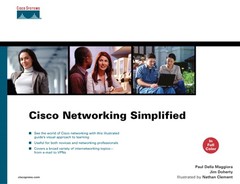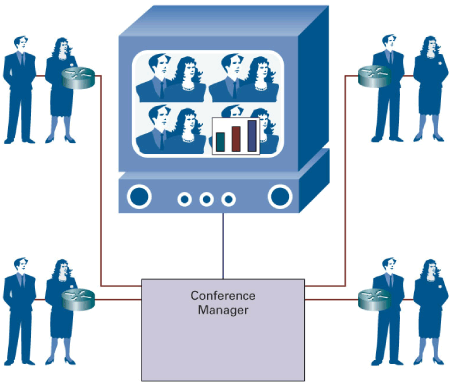Videoconferencing is similar to a voice conference call in that multiple people connect to a central site to communicate with each other. Videoconference networks are converging onto IP networks, thus allowing greater flexibility and lower cost.
Traditional videoconferencing systems use a protocol called H.320, which allows the transmission of video across public telephone lines using ISDN. Typically, companies build expensive videoconference rooms that are shared, requiring reservations in advance. During the videoconference, people want to share presentations and images and view notes or whiteboard scribbles. The cost of videoconferences was high both in the investment in equipment and the monthly cost for ISDN.
Although the cost of creating these videoconference nodes is high, the expense is still less than that of flying a group of people to a common location, putting them up in hotels, and so on, especially for international meetings.
Typical uses of videoconferences include the following:
Executive broadcasts and communications
High-impact meetings
Training
With the convergence of video and voice over IP networks, videoconferencing was a natural technology to transfer to traditional data networks.
The introduction of videoconferencing over IP networks had to resolve two issues:
Providing videoconferencing equipment that could operate on traditional data networks (using TCP/IP over Ethernet networks, for instance)
Connecting existing H.320 videoconference locations to the IP-based systems
The International Telecommunications Union (ITU) H.323 protocol is the standard for real-time multimedia communications and conferencing over IP networks.
For videoconferencing, H.323 breaks the dependence on expensive conferencing equipment, costly monthly network fees, and dedicated facilities. H.323 lets you connect videoconferencing equipment anywhere there is a traditional data-network connection. Individuals and teams can plug inexpensive video cameras into the corporate network, or across the Internet, and conduct videoconferencing essentially anywhere without dedicated facilities.
Although H.323 addresses the real-time transmission of video and audio, users still want to write and view whiteboard notes, exchange files, or share an application. The ITU T.120 protocol addresses these tasks. The standard identifies how to reliably and efficiently distribute files and graphical information in real time during a videoconference.
As with any real-time or multimedia application, the data network design must accommodate the requirements of these protocols. For videoconferencing, the network must ensure that the video and data transmissions reach their destinations in a timely manner, with minimal loss and delay. To accomplish this task, the networks use quality of service (QoS) prioritization and queuing mechanisms. Traditional application traffic is tolerant of network delays or drops because networks can always retransmit the data.
Videoconferencing traffic has a different traffic profile from that of data but is similar to voice traffic. There is no need to retransmit video frames if some are lost because the video and audio continue to move forward. However, network delay or loss cause the videoconference to look choppy or, worse, appear to lock up. Participants in a videoconference can find the delay frustrating and even unproductive.
Aside from QoS, the network must also handle the sheer capacity of videoconferencing traffic. Video and multimedia generate a high amount of network traffic. Therefore, videoconferencing might not be possible on slow WAN links or congested network connections.
Videoconferencing multipoint control unit (MCU) | The “central meeting place” for a videoconference. Videoconference participants connect to this server via IP. The server facilitates full multipoint, multimedia conferences between three or more parties. The MCU also provides rate matching, enabling the conferencing of slow and higher-speed transmission rates. |
Videoconferencing gateway | Lets users interconnect IP-based H.323 videoconference endpoints with legacy ISDN-based H.320 systems. |
Video terminal adapter | Allows traditional H.320 locations to attach directly to IP networks using H.323. |
T.120 data conferencing application | Lets users share applications, whiteboard notes, and files. |
H.323 gatekeeper and proxy | Enables network managers to control bandwidth and priority settings for H.323 videoconferencing services based on individual network configurations and capacities. Cisco provides gatekeeper functionality in Cisco IOS. |
H.323 endpoints | Cameras, microphones, and application-sharing tools that people use to participate in a videoconference. It can be as simple as a cheap camera and microphone connected to a PC. |