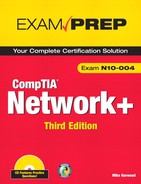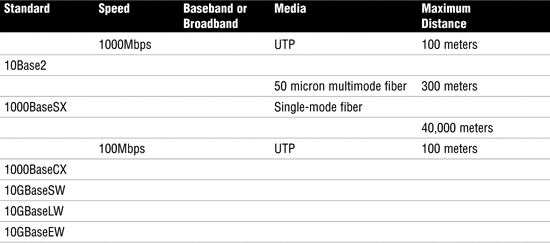Chapter Six
Ethernet Networking Standards
Introduction
As discussed in Chapter 1, “Introduction to Networking,” a topology defines the structure of a network, and network standards define how it works. As early as the 1970s, it was apparent that networks were going to play a large role in future corporate environments. Many manufacturers saw the computing and network trend and became increasingly active in network component development. These companies realized that for their products to work together, standards would be necessary to ensure compatibility. The task of producing the standards fell to an international body called the Institute of Electrical and Electronics Engineers (IEEE).
The IEEE developed a set of standards called the 802 project. These standards are still used today, although there have been many changes and additions along the way. By using the standards defined by the IEEE, manufacturers can be sure that their products will work with products from other companies that adhere to the standards.
Some of the IEEE 802 standards define only certain technologies, whereas others, such as the 802.3 standard, define entire networking systems. The following are some of the most important IEEE 802 standards:
• 802.1, bridging and management—Defines the systems for managing networks. 802.1 specifies technologies for making sure that the network is available to users and responding to requests. It defines internetwork communications standards between devices and includes specifications for routing and bridging.
• 802.2, the LLC sublayer—Defines specifications for the Logical Link Control (LLC) sublayer in the 802 standard series.
• 802.3, CSMA/CD—Defines the carrier-sense multiple-access with collision detection (CSMA/CD) media access method used in ethernet networks. This is the most popular networking standard used today.
• 802.4, a token passing bus (rarely used)—Defines the use of a token-passing system on a linear bus topology.
• 802.5, token ring networks—Defines token ring networking, also known as token ring access.
• 802.6, metropolitan area network (MAN)—Defines a data transmission method called distributed queue dual bus (DQDB), which is designed to carry voice and data on a single link.
• 802.7, Broadband Technical Advisory—Defines the standards and specifications of broadband communications methods.
• 802.8, Fiber-Optic Technical Advisory—Provides assistance to other IEEE 802 committees on subjects related to the use of fiber optics.
• 802.9, integrated voice and data networks—Defines the advancement of integrated voice and data networks.
• 802.10, network security—Defines security standards that make it possible to safely and securely transmit and exchange data.
• 802.11, wireless networks—Defines standards for wireless LAN communication.
• 802.12, 100BaseVG-AnyLAN—Defines standards for high-speed LAN technologies.
For the Network+ exam and day-to-day real-life networking, some of these standards are more important than others. This chapter primarily focuses on the 802.3 ethernet standards and their characteristics, such as access methods (CSMA/CD), signaling type (baseband/broadband), their speeds, and the distances they support. Chapter 7, “Wireless Networking,” discusses 802.11 wireless standards.
Characteristics Specified in the IEEE 802 Standards
The IEEE standards specify the characteristics of the networking systems, including speed, access methods, topologies, and media. Although you don’t need detailed knowledge of all these IEEE standards in real-world applications, a general understanding of these standards will be an asset.
Speed
Many factors contribute to the speed of a network. The standard defines the maximum speed of a networking system. The speed normally is measured in megabits per second (Mbps), although some faster network systems use gigabits per second (that is, Gbps, where 1Gbps is equivalent to 1000Mbps).
Note
Bandwidth The term bandwidth has become a gray area in the network world. In everyday use it sometimes describes the amount of data that can travel over a network connection in a given time period. This is technically not accurate; that definition more closely defines data throughput. Bandwidth refers to the width of the range of electrical frequencies, or amount of channels that the media can support. Bandwidth correlates to the amount of data that can traverse the media at one time, but other factors determine what the maximum speed supported by a cable will be.
Some networks are faster than others. For example, a token ring (802.5) network has a maximum speed of 16Mbps. Many ethernet networks (802.3 variants) now operate at 100Mbps and far beyond. However, the maximum speed attainable on a network can be affected by many factors. Networks that achieve 100% of their potential bandwidth are few and far between.
Access Methods
Access methods govern the way in which systems access the network media and send data. Access methods are necessary to ensure that systems on the network can communicate with each other. Without an access method, it would be possible for two systems to communicate at the exclusion of every other system. Access methods ensure that everyone gets an opportunity to use the network.
Several access methods are used in networks; the most popular are CSMA/CD, CSMA/CA, and a distant third would be token passing. Other methods, such as demand priority are sometimes found as well. We’ll look at each of these access methods separately.
Carrier Sense Multiple Access/Collision Detection
Carrier Sense Multiple Access/Collision Detection (CSMA/CD) is defined in the IEEE 802.3 standard. CSMA/CD is the most common media access method because it is associated with 802.3 ethernet networking, which is by far the most popular networking system.
On a network that uses CSMA/CD, when a system wants to send data to another system, it first checks to see whether the network media is free. It must do this because each piece of network media used in a LAN can carry only one signal at a time. If the sending node detects that the media is free, it transmits, and the data is sent to the destination. It seems simple.
Now, if it always worked like this, you wouldn’t need the CD part of CSMA/CD. Unfortunately, in networking, as in life, things do not always go as planned. The problem arises when two systems attempt to transmit at exactly the same time. It might seem like a long shot that two systems will pick the same moment to send data, but we are dealing with communications that occur many times in a single second—and most networks have more than two machines. Imagine that 200 people are in a room. The room is silent, but then two people decide to say something at exactly the same time. Before they start to speak, they check (listen) to see whether someone else is speaking; because no one else is speaking, they begin to talk. The result is two people speaking at the same time, which is similar to a network collision.
Collision detection works by detecting fragments of the transmission on the network media that result when two systems try to talk at the same time. The two systems wait for a randomly calculated amount of time before attempting to transmit again. This amount of time—a matter of milliseconds—is known as the backoff.
When the backoff period has elapsed, the system attempts to transmit again. If the system doesn’t succeed on the second attempt, it keeps retrying until it gives up and reports an error.
Exam Alert
Contention CSMA/CD is known as a contention media access method because systems contend for access to the media.
The upside of CSMA/CD is that it has relatively low overhead, meaning that not much is involved in the workings of the system. The downside is that as more systems are added to the network, more collisions occur, and the network becomes slower. The performance of a network that uses CSMA/CD degrades exponentially as more systems are added. Its low overhead means that CSMA/CD systems theoretically can achieve greater speeds than high-overhead systems, such as token passing. However, because collisions take place, the chances of all that speed translating into usable bandwidth are relatively low.
Note
Equal access On a network that uses CSMA/CD, every node has equal access to the network media.
Despite its problems, CSMA/CD is an efficient system. As a result, rather than replace it with some other technology, workarounds have been created that reduce the likelihood of collisions. One such strategy is the use of network switches that create multiple collision domains and therefore reduce the impact of collisions on performance. See Chapter 3, “Networking Components and Devices,” for information about using switches.
Table 6.1 summarizes the advantages and disadvantages of the CSMA/CD access method.
Table 6.1 Advantages and Disadvantages of CSMA/CD
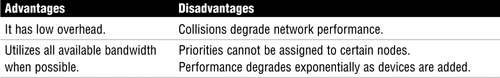
CSMA/CA
Instead of collision detection as with CSMA/CD, the Carrier-Sense Multiple Access with Collision Avoidance (CSMA/CA) access method uses signal avoidance rather than detection. In a networked environment, CSMA/CA is the access mechanism used in Apple’s LocalTalk network and with the 802.11 wireless standards.
On CSMA/CA networks, each computer signals its intent to transmit data signals before any data is actually sent. When a networked system detects a potential collision, it waits before sending out the transmission allowing systems to avoid transmission collisions. The CSMA/CA access method uses a random backoff time that determines how long to wait before trying to send data on the network. When the backoff time expires, the system will again “listen” to verify a clear channel on which to transmit. If the media is still busy, another backoff interval is initiated that is less than the first. The process continues until the wait time reaches zero, and the media is clear.
CSMA/CA uses a broadcast method to notify its intention to transmit data. Network broadcasts create a considerable amount of network traffic and can cause network congestion, which could slow down the entire network. Because CSMA/CD and CSMA/CA differ only in terms of detection and avoidance, they share similar advantages and disadvantages, as shown previously in Table 6.1.
Exam Alert
CSMA/CA in action The CSMA/CA access method uses a “listen before talking” strategy. Any system wanting to transmit data must first verify that the channel is clear before transmitting, thereby avoiding potential collisions.
Token Passing
Although token passing, defined in the IEEE 802.5 standard, was once a popular media access method, the domination of ethernet networking has pushed it far into the background. Although it might not be popular, it is clever.
On a token-passing network, a special data frame called a token is passed among the systems on the network. The network has only one token, and a system can send data only when it has possession of the token.
When the data arrives, the receiving computer sends a verification message to the sending computer. The sender then creates a new token, and the process begins again. Standards dictate how long a system can have control over the token.
One of the big advantages of the token-passing access method is the lack of collisions. Because a system can transmit only when it has the token, no contention exists. Even under heavy load conditions, the speed of a token-passing system does not degrade in the same way as a contention-based method such as CSMA/CD. In a practical scenario, this fact makes token passing more suitable than other access methods for applications such as videoconferencing.
However, token passing does have drawbacks. The creation and passing of the token generate overhead on the network, which reduces the maximum speed. In addition, the software and hardware requirements of token-passing network technologies are more complex—and therefore more costly—than those of other media access methods.
Topology
As discussed in Chapter 1, topologies dictate both the physical and logical layouts of the network. Remember that topologies include bus, star, ring, mesh, and wireless. Each of the IEEE LAN standards can be implemented by using the topology specified within the standard. Some standards, such as 802.3 (ethernet), have multiple physical topologies but always use the same logical topology.
Media
Each IEEE specification defines what media are available to transport the signal around the network. The term media, which is the plural of medium, generically describes the methods by which data is transported from one point to another. Common network media types include twisted-pair cable, coaxial cable, infrared, radio frequency, and fiber-optic cable. See Chapter 2, “Media and Connectors,” for a detailed discussion of media types.
Differentiating Between Baseband and Broadband Signaling
Two types of signaling methods are used to transmit information over network media: baseband and broadband. Before we get any further into 802.3 standards we should clarify the difference between the two.
Exam Alert
Baseband and broadband Be prepared to identify the characteristics of baseband and broadband for the Network+ exam.
Baseband
Baseband transmissions typically use digital signaling over a single wire; the transmissions themselves take the form of either electrical pulses or light. The digital signal used in baseband transmission occupies the entire bandwidth of the network media to transmit a single data signal. Baseband communication is bidirectional, allowing computers to both send and receive data using a single cable. However, the sending and receiving cannot occur on the same wire at the same time.
Note
Ethernet and baseband Ethernet networks use baseband transmissions; notice the word “base”—for example, 10BaseT or 10BaseFL.
Using baseband transmissions, it is possible to transmit multiple signals on a single cable by using a process known as multiplexing. Baseband uses Time-Division Multiplexing (TDM), which divides a single channel into time slots. The key thing about TDM is that it doesn’t change how baseband transmission works, only the way data is placed on the cable.
Broadband
Whereas baseband uses digital signaling, broadband uses analog signals in the form of optical or electromagnetic waves over multiple transmission frequencies. For signals to be both sent and received, the transmission media must be split into two channels. Alternatively, two cables can be used: one to send and one to receive transmissions.
Multiple channels are created in a broadband system by using a multiplexing technique known as Frequency-Division Multiplexing (FDM). FDM allows broadband media to accommodate traffic going in different directions on a single media at the same time.
802.3 Ethernet Standards
Now that you have learned about the characteristics defined by the IEEE standards, let’s examine the standards themselves. Make sure that you are completely familiar with the information provided in each of the following sections before you take the Network+ exam.
Exam Alert
The 802.3 standards Pay special attention to the 802.3 standards. You can expect a question regarding the characteristics of the various standards on the Network+ exam.
Note
10Base2 coverage Even though it is not specifically stated in the CompTIA Network+ objectives, we have included coverage on 10Base2 because there is still a chance that you will encounter it in the real world. Also, you never know when CompTIA might choose to include 10Base2 as a wrong answer for a question related to one of the other networking standards discussed in this section. When taking an exam, knowing what something isn’t can be as useful as knowing what it is!
10Base2
10Base2, which is defined as part of the IEEE 802.3a standard, specifies data transmission speeds of 10Mbps and a total segment length of 185 meters using RG-58 coaxial cable. The 10Base2 standard specifies a physical bus topology and uses Bayonet Neill Concelman (BNC) connectors with 50-ohm terminators at each end of the cable. One of the physical ends of each segment must be grounded.
Note
What is base? When discussing network standards, the word base, as in 10Base2, defines that the media can carry only one data signal per wire, or channel, at one time.
10Base2 networks allow a maximum of five segments with only three of those segments populated. Each of the three populated segments can have a maximum of 30 nodes attached. 10Base2 requires that there is a minimum of .5 meters between nodes. For the network to function properly, the segment must be complete. With this in mind, the addition or removal of systems on a 10Base2 network might make the entire network unusable.
Tip
Cable break The coax cable used in 10Base2 networks is prone to cable breaks. A break anywhere in the cable makes the entire network inaccessible.
Note
Coaxial and the 5-4-3 rule When working with ethernet networks that use coaxial media, the 5-4-3 rule applies. The rule specifies that the network is limited to a total of five cable segments. These five segments can be connected using no more than four repeaters, and only three segments on the network can be populated.
10BaseT
The 10BaseT LAN standard specifies an ethernet network that commonly uses unshielded twisted-pair cable; however, in some implementations that require a greater resistance to interference and attenuation, shielded twisted pair (STP) can be used. STP has extra shielding to combat interference.
Note
Cable types For more information on the STP and other forms of cabling, refer to Chapter 2, “Media and Connectors.”
10BaseT uses baseband transmission and has a maximum physical segment length of 100 meters. As with the coaxial cabling standards, repeaters are sometimes used to extend the maximum segment length, although the repeating capability is now often built in to networking devices used in twisted-pair networks. 10BaseT specifies transmission speeds of 10Mbps and can use several categories of UTP cable, including Categories 3, 4, and 5 (all of which use RJ-45 connectors). 10BaseT takes advantage of the multiple wires inside twisted-pair cable to create independent transmit and receive paths, which means that a full-duplex mode can be optionally supported. The maximum number of computers supported on a 10BaseT network is 1,024.
All 10BaseT networks use a point-to-point network design, with one end of the connection attaching to the network card and the other to a hub or switch. These point-to-point connections result in a physical star topology. See Chapter 3, “Networking Components and Devices,” for information on the devices used in twisted-pair networks.
Note
Crossover cable You can link two 10BaseT computer systems directly, without the use of a hub, by using a specially constructed crossover cable. Crossover cables are also sometimes used to establish other same device connections, such as when connecting two hubs or two switches to create a larger network.
Table 6.2 summarizes the characteristics of the 10BaseT standard.
Table 6.2 Summary of 10BaseT Characteristics

10BaseFL
10BaseFL is an implementation of 10Mbps ethernet over fiber-optic cabling. 10BaseFL’s primary advantage over 10BaseT is that it can be used over distances up to 2 kilometers. However, given the availability of other faster networking standards, such as 100BaseFX (discussed later), you are unlikely to encounter many 10BaseFL implementations.
Fast Ethernet
There was a time when 10Mbps networks were considered fast enough, but those days are long gone. Today, companies and home users alike demand more data throughput than is available with 10Mbps network solutions. For such networks, Fast Ethernet is the most commonly used network design. Fast Ethernet standards are specified in the IEEE 802.3u standard. Three standards are defined by 802.3u: 100BaseTX, 100BaseT4, and 100BaseFX.
Note
Fast Ethernet lingo Fast Ethernet is often referred to as 100BaseX, which also refers collectively to the 100BaseTX, 100BaseT4, and 100BaseFX standards.
100BaseTX
100BaseTX is a Fast Ethernet networking design and is one of three 802.3u standards. As its name suggests, 100BaseTX transmits network data at speeds up to 100Mbps, the speeds at which most LANs operate today. 100BaseTX is most often implemented with UTP cable, but it can use STP; therefore, it suffers from the same 100-meter distance limitations as other UTP-based networks. 100BaseTX uses Category 5 UTP cable, and, like 10BaseT, it uses independent transmit and receive paths and can therefore support full-duplex operation. 100BaseTX is without question the most common Fast Ethernet standard.
100BaseT4
100BaseT4 is the second Fast Ethernet standard specified under 802.3u. It can use Category 3, 4, and 5 UTP cable, and it uses all four of the available pairs of wires within the cable, limiting full-duplex transfer. 100BaseT4 is similar in other respects to 100BaseTX: Its cable distance is limited to 100 meters, and its maximum transfer speed is 100Mbps. 100BaseT4 is not widely implemented, but it is sometimes used in environments where existing cable, such as Category 3 cable, exists. In such a situation, you can use 100BaseT4 instead of replacing the Category 3 cable with Category 5 UTP.
Note
Limited implementation 100BaseT4 is not a common implementation of Fast Ethernet. As a result, it is not included in the CompTIA objectives for the Network+ exam.
Note
Repeaters Fast Ethernet repeaters are sometimes needed when you connect segments that use 100BaseTX, 100BaseT4, or 100BaseFX.
100BaseFX
100BaseFX is the IEEE standard for running Fast Ethernet over fiber-optic cable. Because of the expense of fiber implementations, 100BaseFX is largely limited to use as a network backbone. 100BaseFX can use two-strand multimode fiber or single-mode fiber media. The maximum segment length for half-duplex multimode fiber is 412 meters, but when used in full-duplex mode over multimode fiber, distances can reach 2 kilometers. Using full-duplex single-mode fiber, 100BaseFX can reach distances up to 10,000 meters. 100BaseFX often uses SC or ST fiber connectors.
Review Break
Fast Ethernet Comparison
Table 6.3 summarizes the characteristics of the 802.3u Fast Ethernet specifications.
Table 6.3 Summary of 802.3u Fast Ethernet Characteristics
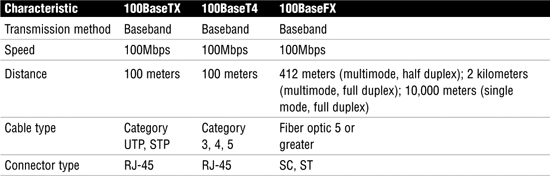
Gigabit Ethernet
Fast Ethernet and the Fast Ethernet standards are still used today. However, in many modern network environments, real-time applications and heavier network use means something faster than Fast Ethernet and 100Mbps networking is required. This has led to the development of Gigabit Ethernet.
Gigabit Ethernet describes the ethernet implementations that provide the potential for 1000Mbps (1 Gbps) bandwidth. Gigabit Ethernet standards are available that define the use of both fiber- and copper-based media. The Gigabit standards include 1000BaseX and 1000BaseT.
1000BaseX
1000BaseX refers collectively to three distinct standards: 1000BaseLX, 1000BaseSX, and 1000BaseCX.
Both 1000BaseSX and 1000BaseLX are laser standards used over fiber. LX refers to long wavelength laser, and SX refers to short wavelength laser. Both the SX and LX wave lasers can be supported over two types of multimode fiber-optic cable: fibers of 62.5 micron and 50 micron diameters. Only LX wave lasers support the use of single-mode fiber. Information on the difference between the types of fiber-optic cable is given in Chapter 2.
At the end of the day, the differences between 1000BaseLX and the 1000BaseSX have to do with cost and transmission distance. 1000BaseLX can transmit over 316 meters in half duplex for both multimode fiber and single-mode fiber, 550 meters for full-duplex multimode fiber, and 5,000 meters for full-duplex single-mode fiber. Although 1000BaseSX is less expensive than 1000BaseLX, it cannot match the distances achieved by 1000BaseLX.
1000BaseCX moves away from the fiber cable and uses shielded copper wire. Segment lengths in 1000BaseCX are severely restricted; the maximum cable distance is 25 meters. Because of the restricted cable lengths, 1000BaseCX networks are not widely implemented. Table 6.4 summarizes the characteristics of Gigabit Ethernet 802.3z standards.
Table 6.4 Summary of IEEE 802.3z Gigabit Ethernet Characteristics
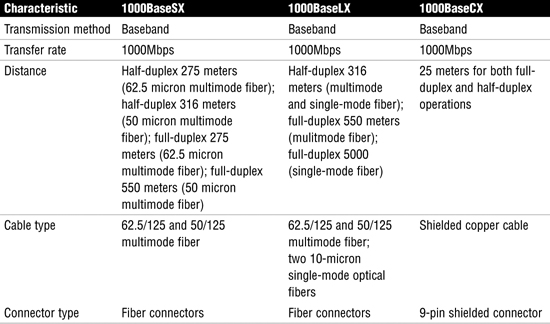
1000BaseT
1000BaseT, sometimes referred to as 1000BaseTX, is another Gigabit Ethernet standard, and it is given the IEEE 802.3ab designation. The 802.3ab standard specifies Gigabit Ethernet over Category 5 UTP cable. The standard allows for full-duplex transmission using the four pairs of twisted cable. To reach data transfer rates of 1000Mbps over copper, a data transmission speed of 250Mbps is achieved using Cat 5e or Cat6 cabling. Table 6.5 summarizes the characteristics of 1000BaseT.
Table 6.5 Summary of 1000BaseT Characteristics
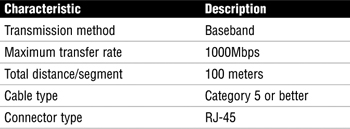
10 Gigabit Ethernet
In the never-ending quest for faster data transmission rates, network standards are always being pushed to the next level. In today’s networking environments, that level is 10 Gigabit Ethernet, also referred to as 10GbE. As the name suggests, 10GbE has the capability to provide data transmission rates of up to 10 gigabits per second. That’s 10,000Mbps, or 100 times faster than most modern LAN implementations. There are a number of 10GbE implementations; this section explores the 10GBaseSR/SW, 10GBaseLR/LW, 10GBaseER/EW, and 10GBaseT standards highlighted in the Network+ objectives.
Designed primarily as a WAN and MAN connectivity medium, 10GbE was ratified as the IEEE 802.3ae standard in June 2002. Many networking hardware manufacturers now market 10GbE equipment. Although 10GbE network implementations are very expensive, companies such as ISPs that require extremely high-speed networks have been relatively quick to implement 10GbE.
10GBaseSR/SW
The IEEE 802.3ae 10 Gigabit Ethernet specification includes a serial interface referred to as 10GBaseS that is designed for transmission on multimode fiber. Two ethernet standards that fall under the S category include 10GBaseSR and 10GBaseSW. Both SR and SW are designed for deployment over short wavelength multimode fiber. The distance for both classifications ranges from as little as 2 meters to 300 meters. The difference between the two classifications is that SR is designed for use over dark fiber. In the networking world, dark fiber refers to “unlit” fiber, or fiber that is not in use and connected to any other equipment. The 10GBaseSW standard is designed for longer distance data communications and connects to Sonet equipment. Sonet stands for Synchronous Optical Network. It is a fiber-optic transmission system for high-speed digital traffic. Sonet is discussed in Chapter 8, “Wide Area Networking.”
Exam Alert
Go the distance 10GBaseSR/SW is designed for LAN or MAN implementations, with a maximum distance of 300 meters using 50 micron multimode fiber cabling. 10BaseSR can also be implemented with 62.5 micron multimode fiber cabling but is limited to 33 meters.
10GBaseLR/LW
The 10GBaseLR/LW ethernet standards offer greater distances by using single-mode fiber rather than multimode fiber. Refer to Chapter 2 for a discussion of the differences between single-mode and multimode fiber.
Both the LR and LW standards are designed to be used over long-wavelength single-mode fiber, giving it a potential transmission range of anywhere from 2 meters to 10 kilometers. This transmission range makes the standards available for LAN, MAN, and WAN deployments. As with the previous standards, the LR standard is used with dark fiber where the LW standard is designed to connect to Sonet equipment.
10GBaseER/EW
For wide area networks that require greater transmission distances, the ethernet 10GBaseER/EW standards come into play. Both the ER and EW Gigabit standards are deployed with extra long wavelength single mode fiber. This medium provides transmission distances ranging from 2 meters to 40 kilometers. As with the previous two standards, ER is deployed over dark fiber, whereas the EW standard is used primarily with Sonet equipment. Table 6.6 outlines the characteristics of the 10GbE standards.
Table 6.6 Summary of 802.3ae Characteristics
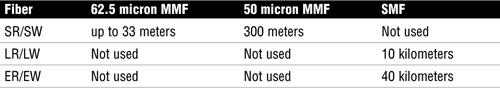
Exam Alert
IEEE standards 10 Gigabit Ethernet is defined in the IEEE 802.3ae standard.
Note
10GBASELX4 Providing a common ground between the 802.3ae standards is one known as 10GBaselx4. It is a hybrid of the other standards in that it can be used over both single-mode and multimode fiber. In application, the lx4 standard can reach distances ranging from 2 to 300 meters using multimode fiber and anywhere from 2 to 10 kilometers using the single-mode fiber.
10GBaseT
The final standard outlined in the Network+ objectives is the 802.3an ethernet standard. The 802.3an standard brings 10-gigabit speed to regular copper cabling. Although transmission distances may not be that of fiber, it allows a potential upgrade from 1000-gigabit networking to 10-gigabit networking using the current wiring infrastructure.
The 10GBaseT standard specifies 10-gigabit transmissions over UTP or STP twisted-pair cables. The standard calls for a cable specification of Category 6 or Category 6a be used. With Category 6, the maximum transmission range is 55 meters, with the augmented Category 6a cable, transmission range increases to 100 meters. Category 6 and 6a cables are specifically designed to reduce attenuation and cross talk, making 10-gigabit speeds possible. 802.3an specifies RJ-45 networking connectors. Table 6.7 outlines the characteristics of the 802.3an standard.
Table 6.7 Summary of 802.3an Characteristics

Summary
Access methods are the methods by which data is sent onto the network. The most common access methods are CSMA/CD, which uses a collision detection and contention method, CSMA/CA, and token passing.
The IEEE defines several LAN standards, including 802.2 (the LLC layer), 802.3 (ethernet), 802.5 (token ring), and 802.11 (wireless). Each of these standards identifies specific characteristics, including the network’s media, speed, access method, and topology.
This chapter focused on the 802.3 ethernet networking standards. Several sub-standards fall under the 802.3 banner specifying different characteristics for network deployment. Each of the 802.3 standards use the CSMA/CD access method. Of the ethernet standards, the 802.3ae and 802.3an offer the greatest speeds. 802.3ae is the standard specifying 10-gigabit speeds over fiber cable, whereas 802.3an offers 10-gigabit speeds over copper cabling.
Key Terms
• Media
• Duplexing
• Ethernet
• 10BaseT
• 10GBaseLW
• 10GBaseEW
• 10GBaseT
• CSMA/CD
• Bonding
• Speed
• Distance
Apply Your Knowledge
Exercise
6.1 Network recommendations
Understanding the commonly used IEEE 802.3 networking standards is an important part of a network administrator’s knowledge. It allows the administrator to understand the current network as well as plan for future needs. In this exercise you are going to do just that.
You have been called in to make recommendations for an organization called ACME enterprises. Recently ACME has seen huge growth in sales. ACME currently has a single office but needs to expand to include two more offices around town.
Both branch offices will be about 5 to 10 kilometers away. ACME currently uses Category 5e cable and wants to continue using its current infrastructure to save cost. ACME has asked for a detailed table outlining its network options.
Complete the following steps:
Step 1: Complete the following table to identify potential solutions for ACME.
Step 2: Write a simple report to ACME outlining your recommendations for their future network needs. Explain why you are making the recommendation.
In the following table, some of the common standards are listed, but various pieces of information are missing. Your task is to complete the table. You can check your answers against the information provided in the solution table.
Solution Table
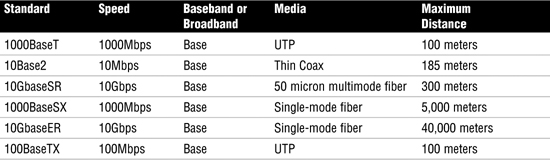
Exam Questions
1. Which of the following 10 Gigabit Ethernet standards has the greatest maximum transmission distance?
![]() A. 10GBaseSR
A. 10GBaseSR
![]() B. 10GBaseER
B. 10GBaseER
![]() C. 10GBaseLR
C. 10GBaseLR
![]() D. 10GBaseXR
D. 10GBaseXR
2. What kind of access method is CSMA/CD?
![]() A. Contention
A. Contention
![]() B. Demand priority
B. Demand priority
![]() C. Collision avoidance
C. Collision avoidance
![]() D. Token passing
D. Token passing
3. Which of the following IEEE specifications does CSMA/CD relate to?
![]() A. 802.2
A. 802.2
![]() B. 802.3
B. 802.3
![]() C. 802.4
C. 802.4
![]() D. 802.5
D. 802.5
4. You need to connect two servers located 600 meters apart. You require a direct connection without the use of signal regeneration. Which of the following ethernet standards would you employ?
![]() A. 10BaseT with Category 5e cable
A. 10BaseT with Category 5e cable
![]() B. 100BaseT with Category 6 cable
B. 100BaseT with Category 6 cable
![]() C. 100BaseT with Category 5e cable
C. 100BaseT with Category 5e cable
![]() D. 100BaseFX
D. 100BaseFX
5. You have been called as a consultant for OsCorp. They currently have a network using Category 6 cable and need 10-gigabit network speeds. Which of the following statements are true?
![]() A. This is not possible with this cable.
A. This is not possible with this cable.
![]() B. This is possible but with transmission distance limited to 100 meters.
B. This is possible but with transmission distance limited to 100 meters.
![]() C. This is possible but with transmission distance limited to 55 meters.
C. This is possible but with transmission distance limited to 55 meters.
![]() D. This is possible but with transmission distance limited to 155 meters.
D. This is possible but with transmission distance limited to 155 meters.
6. You have been asked to develop the specifications for a new storage wide area network. The new link will provide a direct connection between two office blocks 3,200 meters apart. The specifications call for the fastest connection possible using currently ratified standards. Which of the following 802.3 standards are you most likely to recommend?
![]() A. 100BaseFX
A. 100BaseFX
![]() B. 10GBaseER
B. 10GBaseER
![]() C. 10GBaseSR
C. 10GBaseSR
![]() D. 10GBaseWR
D. 10GBaseWR
7. Which of the following standards can be implemented over multimode fiber with a transmission range of 300 meters?
![]() A. 10GBaseSW
A. 10GBaseSW
![]() B. 10GBaseEW
B. 10GBaseEW
![]() C. 10GBaseLW
C. 10GBaseLW
![]() D. 10GBaseRW
D. 10GBaseRW
8. Which of the following ethernet standards is associated with 802.3an?
![]() A. 10BaseT
A. 10BaseT
![]() B. 1000BaseTX
B. 1000BaseTX
![]() C. 1000BaseT
C. 1000BaseT
![]() D. 10GBaseT
D. 10GBaseT
9. As a network administrator, you have been asked to recommend a networking standard that can support data transfers of up to 100Mbps using the existing Category 3 cable and the CSMA/CD access method. Which of the following best suits your needs?
![]() A. 100BaseTX
A. 100BaseTX
![]() B. 100BaseFX
B. 100BaseFX
![]() C. 100BaseVG-AnyLAN
C. 100BaseVG-AnyLAN
![]() D. 100BaseT4
D. 100BaseT4
10. Which of the following standards are specified by 802.3u? (Select all that apply.)
![]() A. 100BaseFL
A. 100BaseFL
![]() B. 100BaseFX
B. 100BaseFX
![]() C. 100BaseTX
C. 100BaseTX
![]() D. 100BaseT4
D. 100BaseT4
11. Which of the following are associated with IEEE 802.3z? (Choose the three best answers.)
![]() A. 1000BaseLX
A. 1000BaseLX
![]() B. 1000BaseCX
B. 1000BaseCX
![]() C. 1000BaseBX
C. 1000BaseBX
![]() D. 1000BaseSX
D. 1000BaseSX
12. Which of the following media types offers the greatest distance?
![]() A. 10GBaseT
A. 10GBaseT
![]() B. 1000BaseCX
B. 1000BaseCX
![]() C. 1000BaseT
C. 1000BaseT
![]() D. 10GBaseLW
D. 10GBaseLW
13. What is the maximum transfer distance defined by the 1000BaseT standard?
![]() A. 250 meters
A. 250 meters
![]() B. 100 meters
B. 100 meters
![]() C. 1,000 meters
C. 1,000 meters
![]() D. 550 meters
D. 550 meters
14. Which of the following is an advantage of 100BaseFX over 100BaseTX?
![]() A. 100BaseFX is faster than 100BaseTX.
A. 100BaseFX is faster than 100BaseTX.
![]() B. 100BaseFX implementations are cheaper than 100BaseTX implementations.
B. 100BaseFX implementations are cheaper than 100BaseTX implementations.
![]() C. 100BaseFX can be implemented over existing Category 3 or 4 UTP cabling.
C. 100BaseFX can be implemented over existing Category 3 or 4 UTP cabling.
![]() D. 100BaseFX can be implemented over greater distances than 100BaseTX.
D. 100BaseFX can be implemented over greater distances than 100BaseTX.
15. Which of the following standards can be implemented over copper cable? (Select two.)
![]() A. 1000BaseCX
A. 1000BaseCX
![]() B. 1000BaseSW
B. 1000BaseSW
![]() C. 10GBaseT
C. 10GBaseT
![]() D. 10GBaseLW
D. 10GBaseLW
16. Which of the following is true of the 802.3ab standard?
![]() A. Specifies 1-gigabit transfer over Category 5 cable
A. Specifies 1-gigabit transfer over Category 5 cable
![]() B. Specifies 100-megabit transfer over Category 5 cable
B. Specifies 100-megabit transfer over Category 5 cable
![]() C. Specifies 1-gigabit transfer over Category 4 cable
C. Specifies 1-gigabit transfer over Category 4 cable
![]() D. Specifies 200-megabit transfer over Category 4 cable
D. Specifies 200-megabit transfer over Category 4 cable
17. You are a network administrator for a large company. Transfer speeds have been too slow, and you have been asked to recommend a 1000Mbps network solution. The network requires a transfer distance of 3,500 meters. Which of the following would you recommend?
![]() A. 1000BaseCX
A. 1000BaseCX
![]() B. 1000BaseLX
B. 1000BaseLX
![]() C. 1000BaseBX
C. 1000BaseBX
![]() D. 1000BaseSX
D. 1000BaseSX
18. Which fiber-optic mode allows the fastest transfer rates?
![]() A. SC
A. SC
![]() B. ST
B. ST
![]() C. Single mode
C. Single mode
![]() D. Multimode
D. Multimode
19. You have been asked to recommend a network solution to a large organization. They are requesting a network solution that must allow for 10-gigabit speeds but uses the existing Category 6 infrastructure. Which of the following might you recommend?
![]() A. 802.3ae
A. 802.3ae
![]() B. 10GBaseCX
B. 10GBaseCX
![]() C. 802.3an
C. 802.3an
![]() D. 1000BaseLX
D. 1000BaseLX
20. Baseband sends transmissions in which of the following forms?
![]() A. Digital
A. Digital
![]() B. Analog
B. Analog
![]() C. Digital and analog
C. Digital and analog
![]() D. RF
D. RF
Answers to Exam Questions
1. B. The 10GBaseER standard specifies a maximum transmission distance of 40,000 meters. The 10GBaseSR standard specifies a maximum transmission distance of 300 meters, whereas 10GBaseLR specifies a maximum transmission distance of 10,000 meters. 10GBaseXR is not a recognized 10 Gigabit Ethernet standard. For more information, see the section “10 Gigabit Ethernet,” in this chapter.
2. A. CSMA/CD is described as a contention-based media access method because devices contend for access. All the other answers are incorrect. For more information, see the section “Characteristics Specified in the IEEE 802 Standards” in this chapter.
3. B. The IEEE 802.3 standard defines the ethernet networking system, which uses CSMA/CD as its media access method. 802.2 defines specifications for the LLC sublayer of the 802 standard series. 802.4 defines the use of a token-passing system on a linear bus topology. 802.5 defines token ring networking. For more information, see the section “Introduction” in this chapter.
4. D. 100BaseFX has the potential to transmit distances that exceed 600 meters. However, to reach distances of 600 meters, you’d need to use single-mode fiber. Of the other standards, 100BaseT can reach only 550 meters when using Category 5e or Category 6 cabling. For more information, see the section “Fast Ethernet” in this chapter.
5. C. The 10GBaseT standard specifies 10-gigabit speeds over twisted-pair cable. It is possible for networks using Category 6 cable to upgrade to these speeds; however, the transmission range is limited to 55 meters with Category 6 cable. Transmission range is limited to 100 meters with Category 6a cable. For more information, see the section “10GBaseT” in this chapter.
6. B. The 10GBaseER standard provides 10GBps transmission speeds over distances up to 10,000 meters. It is a currently ratified IEEE 802.3 standard. 100BaseFX runs at only 100Mbps, which makes it the slowest of the technologies listed in the answer. 10GBaseSR can be used only over distances up to 330 meters. 10GBaseWR is not a recognized 10Gbps standard. For more information, see the section “10GBaseER/EW” in this chapter.
7. A. 10GBaseSR/SW is designed for LAN or MAN implementations, with a maximum distance of 300 meters using 50 micron multimode fiber cabling. 10BaseSR can also be implemented with 62.5 micron multimode fiber cabling but is limited to 33 meters. For more information, see the section “10GBaseSR/SW” in this chapter.
8. D. Many sub-standards fall under the 802.3 ethernet banner. One is the 802.3an standard for 10GBaseT networking. The 10GBaseT standard calls for 10-gigabit networking over Category 6 or 6a twisted-pair cable. For more information, see the section “10GBaseT” in this chapter.
9. D. 100BaseT4 is a Fast Ethernet standard that can use existing Category 3 cable and have transmission speeds of up to 100Mbps. 100BaseVG-AnyLAN can also use Category 3 cable, but it uses a demand priority access method. 100BaseTX requires Category 5 cable, and 100BaseFX uses fiber-optic cable. For more information, see the section “100BaseT4” in this chapter.
10. B, C, D. Fast Ethernet standards are specified in the IEEE 802.3u standard. Three standards are defined by 802.3u: 100BaseTX, 100BaseT4, and 100BaseFX. Of the three, the FX standard uses fiber-optic cable. For more information on the 802.3u standards, see the section “Fast Ethernet” in this chapter.
11. A, B, D. Three standards are associated with 802.3z: 1000BaseLX, 1000BaseSX, and 1000BaseCX. 1000BaseBX is not a valid standard. For more information, see the section “1000BaseX” in this chapter.
12. D. The 10GBaseLW standard is designed to be used over long-wavelength single-mode fiber, giving it a potential transmission range of anywhere from 2 meters to 10 kilometers. This transmission range makes the standard available for LAN, MAN, and WAN deployments. For more information, see the section “10GBaseLR/LW” in this chapter.
13. B. The 1000BaseT standard uses copper cable and specifies a segment maximum of 100 meters. For more information, see the section “1000BaseT” in this chapter.
14. D. 100BaseFX is a Fast Ethernet standard implemented on fiber-optic cabling. It is more expensive and more difficult to install than 100BaseTX, which uses twisted-pair cabling. Both standards have a maximum speed of 100Mbps; however, 100BaseFX can be used over greater distance than 100BaseTX. For more information, see the section “Fast Ethernet” in this chapter.
15. A, C. High-speed standards specify twisted-pair cable for transfer. The drawback is shorter transmission range. The 1000BaseCX standard calls for STP copper and is limited to 25 meters. The 10GBaseT standard calls for Category 6/6a cable and is limited to 55 and 100 meters, respectively. For more information, see the sections “1000BaseX” and “10GBaseT” in this chapter.
16. A. The 802.3ab standard specifies Gigabit Ethernet over Category 5 UTP cable. The standard allows for full-duplex transmission using the four pairs of twisted cable. To reach speeds of 1000Mbps over copper, a data transmission speed of 250Mbps is achieved over each pair of twisted-pair cable. For more information, see the section “1000BaseT” in this chapter.
17. B. 1000BaseLX can transmit up to 5,000 meters, using single-mode fiber. The other standards listed operate over much shorter distances. For more information, see the section “1000BaseX” in this chapter.
18. C. Single-mode fiber allows faster transfer rate than multimode fiber and supports longer data transmissions. SC and ST are types of fiber connectors, not types of cable. For more information, see Table 6.6 in this chapter.
19. C. The 802.3an standard specifies 10-gigabit transfer speeds over copper cable. 10GBaseT offers these speeds over both Category 6 and 6a cable. For more information, see the section “10GBaseT” in this chapter.
20. A. Baseband transmissions use digital signaling. Analog signaling is associated with broadband. For more information, see the section “Baseband” in this chapter.