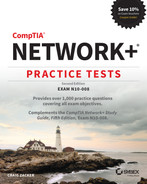Chapter 5
Network Troubleshooting
- Which of the following troubleshooting steps involves prioritizing trouble tickets based on the severity of the problem?
- Identify symptoms of the problem
- Establish a theory of probable cause
- Test the theory to determine cause
- Establish a plan of action to resolve the problem and identify potential effects
- Implement the solution or escalate as necessary
- Verify full system functionality and, if applicable, implement preventive measures
- Document findings, actions, and outcomes
- Which of the following is considered a systemwide error?
- A problem with an order entry or customer service call center resource
- A problem with a router that affects only one Local Area Network (LAN)
- A fatal error that causes a single computer to fail
- A problem with an email server that affects all network users
- Which of the following is a networkwide problem?
- A problem with an order entry or customer service call center resource
- A fatal error that causes a single computer to fail
- A problem with an application server that affects a single Local Area Network (LAN)
- A problem with a router that connects an entire network to the Internet
- A user reports that she cannot connect to a server on her network. Ed wants to identify the scope of the problem, so he tries to reproduce the problem on the user's computer. The problem still remains. No other users are reporting this problem. What is the next logical step that Ed should perform to identify the affected area?
- Verify that the local router is forwarding traffic.
- Try performing the same task on another computer attached to the same segment.
- Verify that the server is configured properly.
- Verify that the switch the client is connected to is functioning.
- Which of the following troubleshooting steps involves asking the user preliminary questions such as, “What were you doing when the problem occurred?”
- Identify the problem
- Establish a theory of probable cause
- Test the theory to determine cause
- Establish a plan of action to resolve the problem and identify potential effects
- Implement the solution or escalate as necessary
- Verify full system functionality and, if applicable, implement preventative measures
- Document findings, actions, and outcomes
- When troubleshooting, you begin by taking steps to identify the problem. After you do this, which of the following steps should you perform next?
- Implement the solution
- Establish a plan of action
- Establish a theory of probable cause
- Verify full system functionality
- In which troubleshooting step do you try to duplicate a network problem to logically and methodically eliminate elements that are not the source of the problem?
- Identify the problem.
- Establish a theory of probable cause.
- Test the theory to determine cause.
- Establish a plan of action to resolve the problem and identify potential effects.
- Implement the solution or escalate as necessary.
- Verify full system functionality and, if applicable, implement preventative measures.
- Document findings, actions, and outcomes.
- Ralph is a first-tier technician working the help desk. After identifying a network problem submitted by multiple users, Ralph comes up with a theory specifying a possible source of the problem and sets about testing his theory. Unfortunately, testing indicates that Ralph's theory is wrong; the source he suspected is not the cause of the problem. Which of the following should not be the next step in Ralph's troubleshooting process?
- Reinterview the users to gather more information about the problem
- Escalate the problem to a second-tier technician
- Repeat the process of establishing a theory of probable cause
- Begin replacing components that might contribute to the problem
- Ralph is a first-tier technician working the help desk. A user calls in, saying that when she turned her computer on that morning, nothing appeared on the screen. Which of the following should be Ralph's first question to the user?
- What is your computer's IP address?
- Have you applied the latest system updates?
- Are the computer and monitor plugged in to AC power?
- Has anyone else been using your computer?
- You have a problem with a server or other network component that prevents many users from working. What type of problem is this?
- A networkwide problem
- A shared resource problem
- A systemwide problem
- A user application problem
- A single Windows user suddenly cannot connect to any hosts on the network (local or remote). Alice interviews the user and finds out that he made some changes to his computer's Internet Protocol (IP) configuration properties. What should she do next?
- Run the
ipconfigcommand to view the local configuration - Check the Domain Name System (DNS) server to see if it is resolving IP hostnames
- Check the Windows Internet Name Service (WINS) server to see if it is resolving Network Basic Input/Output System (NetBIOS) names
- Verify that the router is functioning
- Run the
- Alice has a network with a Domain Name System (DNS) server, a proxy server, and an Internet router. A user is complaining that she suddenly cannot connect to hosts on her own Local Area Network (LAN) and other internal LANs, and she cannot access hosts on the Internet. What is the likeliest problem?
- The user's local configuration
- The proxy server
- The DNS server
- The router
- Alice takes a call from a user who is unable to send email to a colleague in one of the company's branch offices. Alice begins by having the user try to send emails to different people at the branch office, to people in the local office, and to people on the Internet. She then checks the user's Internet Protocol (IP) configuration settings, the computer's Local Area Network (LAN) communication, and the cable connection to the network. Which of the following approaches is Alice using to troubleshoot the problem?
- OSI bottom-to-top
- Divide and conquer
- OSI top-to-bottom
- Question the obvious
- Alice is working the help desk when a user calls and reports that she is unable to connect to the Internet. Which of the following steps is the one Alice is least likely to perform first when troubleshooting the problem?
- Check the configuration of the router connecting the LAN to the Internet
- Ask the user if she can access resources on the local network
- Check to see if anyone else is experiencing the same problem
- Check the user's job title to see if she is an important person in the company
- In the standard troubleshooting methodology, which of the following steps appears last, but must actually be practiced throughout the troubleshooting process?
- Test the theory to determine cause
- Document findings, actions, and outcomes
- Verify full system functionality and, if applicable, implement preventive measures
- Implement the solution or escalate as necessary
- Establish a plan of action to resolve the problem and identify potential effects
- Establish a theory of probable cause
- Identify the problem
- In which troubleshooting step is a trouble ticket created?
- Establish a theory of probable cause
- Verify full system functionality and, if applicable, implement preventive measures
- Implement the solution or escalate as necessary
- Test the theory to determine cause
- Identify the problem
- Document findings, actions, and outcomes
- Establish a plan of action to resolve the problem and identify potential effects
- Which step of the troubleshooting model involves identifying whether hardware or software has been recently installed or reconfigured?
- Identify symptoms
- Establish a theory of probable cause
- Establish a plan of action to resolve the problem and identify potential effects
- Determine if anything has changed.
- Test the theory to determine cause
- Document findings, actions, and outcomes
- Which step of the troubleshooting model involves replacing components until a faulty hardware device is identified?
- Duplicate the problem
- Gather information
- Test the theory to determine the cause
- Establish a plan of action to resolve the problem
- Verify full system functionality
- Document findings, actions, and outcomes
- Which of the following are not general troubleshooting steps? (Choose all that apply.)
- Identify the problem
- Establish a theory of probable cause
- Test the theory to determine cause
- Verify that the client's Internet Protocol (IP) configuration is correct
- Establish a plan of action to resolve the problem and identify potential effects
- Verify that the router is forwarding.
- Implement the solution or escalate as necessary
- Verify full system functionality and, if applicable, implement preventive measures
- Document findings, actions, and outcomes
- Which of the following are reasons for documenting a network problem or incident? (Choose all that apply.)
- Documentation makes it easier to escalate calls to senior technicians.
- Documentation makes it easier to prioritize administrative tasks.
- Documentation makes it easier to prioritize each help call.
- Documentation makes it easier to escalate calls to first-tier technicians.
- Which of the following statements about prioritizing help calls are true? (Choose all that apply.)
- Individual desktop problems take precedence over problems with shared resources.
- Problems with shared resources take precedence over individual desktop problems.
- Departmental problems take precedence over networkwide problems.
- Networkwide problems take precedence over departmental problems.
- Which of the following statements about multitiered technical support organizations are true? (Choose all that apply.)
- Help calls are always escalated to second-tier technicians when they involve mission-critical network components such as routers.
- First-tier technicians generally handle desktop problems.
- Second-tier technicians are generally less experienced than first-tier technicians.
- First-tier technicians are generally less experienced than second-tier technicians.
- Ed is a first-tier support technician. He receives the help calls listed here. His job is to prioritize them based on their severity. Which of the following should be the problem that receives the highest priority?
- A problem with an order entry or customer service call center resource that affects an entire department, with multiple Local Area Networks (LANs)
- A fatal error that causes a single computer to fail
- A problem with a mission-critical backbone router that affects an entire network
- A problem with an application server that affects a single LAN
- Ed is a first-tier support technician. He receives the help calls listed here. His job is to prioritize them based on their severity. Which of the following should be the problem that receives the lowest priority?
- A problem with an order entry or customer service call center resource that affects an entire department, with multiple Local Area Networks (LANs)
- A fatal error that causes a single computer to fail
- A problem with a mission-critical backbone router that affects an entire network
- A problem with an application server that affects a single LAN
- When you troubleshoot a network problem, it is possible to introduce another problem while attempting to fix the original one. In which step of the troubleshooting process should you be aware of the residual effects that changes might have on the network?
- Identify the problem
- Establish a theory of probable cause
- Test the theory to determine cause
- Establish a plan of action to resolve the problem
- Implement the solution or escalate as necessary
- Verify full system functionality
- Document findings, actions, and outcomes
- In which troubleshooting step do you create a record of your activities and inform the user of what happened and why?
- Identify the problem
- Establish a theory of probable cause
- Test the theory to determine cause
- Establish a plan of action to resolve the problem and identify potential effects
- Implement the solution or escalate as necessary
- Verify full system functionality and, if applicable, implement preventive measures
- Document findings, actions, and outcomes
- On Monday morning, Alice arrives at work to find multiple email and telephone messages from users who are unable to access the Accounting department's file server. Which of the following are the best questions to ask during the beginning stage of the troubleshooting process? (Choose two.)
- What has changed since the users were last able to access the server?
- Are there any software updates that Alice should apply to the server?
- Has the server suffered a hard disk failure?
- Which users are reporting a problem, and where are they located?
- A user calls Alice at the help desk to report that her mouse has stopped working, she cannot access the Internet, and all of her email has disappeared from her inbox. Which of the following would be the best course of action for Alice to take?
- Create a separate trouble ticket for each problem
- Escalate the call to a senior technician
- Have the caller's computer replaced with a new one
- Send a technician to the user's site to address all of the problems
- Alice receives a call in which a user reports that he is unable to send print jobs to the network-attached workgroup printer near his desk. Which of the following tasks should Alice perform first?
- Reinstall the printer driver on the user's workstation.
- Test network connectivity to the printer using the
pingutility. - Examine the switches to which the user's workstation and the printer are connected.
- Check to see if there are printer firmware upgrades available.
- Which of the following types of Unshielded Twisted Pair (UTP) wiring faults cannot be detected by a wiremap tester?
- Split pairs
- Open circuits
- Short circuits
- Transposed wires
- After connecting a tone generator to the green wire at one end of a twisted-pair cable run, Ralph proceeds to the other end of the cable and touches the locator to each of the eight pins in turn. The green wire and the green striped wire both produce a tone. What type of wiring fault has Ralph discovered?
- Split pair
- Far end crosstalk
- Transposed wires
- Short circuit
- Delay skew
- Which of the following types of cables is used to connect a terminal to the console port of a router or switch?
- Rollover
- Straight through
- Crossover
- Plenum
- Shielded
- Tap
- Which of the following types of patch cables is used to connect a computer to a wall plate?
- Straight through
- Crossover
- Rollover
- Plenum
- What is the name for a device that determines the length of a cable by transmitting a signal at one end and measuring how long it takes for a reflection of the signal to return from the other end?
- Fox and hound tester
- Wiremap tester
- Time-domain reflectometer
- Voltage event recorder
- Butt set
- Spectrum analyzer
- A routine test of a newly installed twisted-pair cable run with a wiremap tester indicates that there is a short circuit on one of the wires. Which of the following procedures might possibly correct the fault?
- Use a different pinout on both ends of the cable
- Replace the connectors at both ends of the cable run
- Move the cable away from any potential sources of electromagnetic interference
- Use a higher grade of Unshielded Twisted Pair (UTP) cable
- Ralph is a new hire working on a network that uses Category 5 (Cat 5) Unshielded Twisted Pair (UTP) cable, which was installed several years ago. Over time, some of the paper labels that the original cable installers used to identify the wall plates and patch panel connectors have worn away or fallen off. As a result, Ralph has quite a few cable runs that he is unable to identify. After checking with his supervisor, Ralph discovers that the company has no cable testing equipment and is unwilling to hire a consultant just to identify cable runs. What is the most inexpensive tool Ralph can use to associate unlabeled wall plates with the correct patch panel ports?
- A wiremap tester
- A cable certifier
- A tone generator and locator
- A time-domain reflectometer (TDR)
- Which of the following devices is an essential tool for technicians working on telephone cables but is not needed for data networking cable installations?
- Tone generator and locator
- Wiremap tester
- Cable certifier
- Butt set
- Which of the following tools might you use when connecting internal twisted-pair cable runs to the keystone connectors that snap into wall plates? (Choose all that apply.)
- A crimper
- A punchdown tool
- A pigtail splicer
- A wire stripper
- A fusion splicer
- Which of the following tools can you use to test the optical loss in a fiber-optic cable?
- An OLTS
- A TDR
- A tone generator and locator
- A wiremap tester
- Which of the following troubleshooting tools can test cabling for length, attenuation, near-end crosstalk (NEXT), equal level far-end crosstalk (ELFEXT), propagation delay, delay skew, and return loss?
- Wiremap tester
- Cable certifier
- Time-domain reflectometer (TDR)
- Optical loss test set (OLTS)
- Spectrum analyzer
- Under which of the following conditions is a cable installer required to use plenum cable?
- When cables run close to sources of electromagnetic interference (EMI)
- When cables are running through building air flow spaces
- When data and voice traffic will be running over the same cable
- When cables are running through areas of low temperature
- Which of the following troubleshooting tools is not used to test copper cabling installations?
- Wiremap tester
- Multimeter
- Tone generator and locator
- OTDR
- Which of the following devices is not one of the tools generally used by a data networking cable installer?
- Tone generator and locator
- Wiremap tester
- Butt set
- Cable certifier
- Ralph is a new hire for a consulting firm that frequently performs cable installations. He is trying to learn more about the tools needed to install internal cable runs. To that end, which of the following statements about cable crimpers has Ralph found to be true?
- Cable installers use a crimper to attach keystone connectors to lengths of bulk cable.
- Cable installers use a crimper to attach RJ45 connectors to lengths of bulk cable.
- You need to purchase a separate crimper for each type of cable to which you want to attach connectors.
- Making your own patch cables by applying connectors yourself is always more economical than buying prefabricated patch cables.
- Which of the following statements about cable certifiers are true? (Choose all that apply.)
- A cable certifier eliminates the need for tools like tone generators and wiremap testers.
- Cable certifiers are the most inexpensive cable testing solution.
- Cable certifiers must be reconfigured whenever a new cable specification is standardized.
- Cable certifiers can only test copper-based cables.
- Alice is the network administrator of her company's network. The company has just moved into a building that has existing Category 6 (Cat 6) Unshielded Twisted Pair (UTP) cabling. However, none of the cable connections have been labeled, and Alice is trying to identify and document where each cable run starts and ends. Which tools can Alice use for this purpose? (Choose all that apply.)
- A packet sniffer
- A loopback adapter
- A tone generator and locator
- A wiremap tester
- Which of the following tools can you use to create your own twisted pair patch cables? (Choose all that apply.)
- Punchdown tool
- Crimper
- Pliers
- Wire stripper
- Which of the following cable installation tools is likely to be the most expensive?
- A crimper
- A cable certifier
- A punchdown tool
- A wiremap tester
- What is the function of the tool shown in the following figure?

Reprinted from CompTIA Network+ Study Guide: Exam N10-006, Third Edition by Todd Lammle (Wiley, 2015)
- By placing the tool at one end of a wire, it generates a tone that can be detected at the other end.
- To connect a bulk cable to a keystone connector, you use the tool to punch each wire down into the correct receptacle on the connector.
- By touching the end of the tool to a copper cable, you can detect and measure the electrical current flowing through it.
- By connecting the tool to the end of a fiber-optic cable, you can measure the length of the cable run.
- What is the function of the tool shown in the following figure?

Reprinted from CompTIA Network+ Study Guide: Exam N10-006, Third Edition by Todd Lammle (Wiley, 2015)
- When you place the tool at one end of a wire, it generates a tone that can be detected at the other end.
- To connect a bulk cable to a keystone connector, you use the tool to punch each wire down into the correct receptacle on the connector.
- By touching the end of the tool to a copper cable, you can detect and measure the electrical current flowing through it.
- By connecting the tool to the end of a fiber-optic cable, you can measure the length of the cable run.
- What is the function of the tool shown in the following figure?

Reprinted from CompTIA Network+ Study Guide: Exam N10-006, Third Edition by Todd Lammle (Wiley, 2015)
- When you place the tool at one end of a wire, it generates a tone that can be detected at the other end.
- To connect a bulk cable to a keystone connector, you use the tool to punch each wire down into the correct receptacle on the connector.
- By touching the end of the tool to a copper cable, you can detect and measure the electrical current flowing through it.
- By connecting the tool to the end of a fiber-optic cable, you can measure the length of the cable run.
- What is the function of the tool shown in the following figure?

Reprinted from CompTIA Network+ Study Guide: Exam N10-006, Third Edition by Todd Lammle (Wiley, 2015)
- When you place the tool at one end of a wire, it generates a tone that can be detected at the other end.
- To attach a bulk cable end to an RJ45 connector, you use the tool to squeeze the connector closed, forcing the wire ends to contact the connector's pins.
- By touching the end of the tool to a copper cable, you can detect and measure the electrical current flowing through it.
- By connecting the clips to pins in a punchdown block, you can access telephone circuits in order to test them or place telephone calls.
- What is the name of the tool shown in the following figure?

Reprinted from CompTIA Network+ Study Guide: Exam N10-006, Third Edition by Todd Lammle (Wiley, 2015)
- Butt set
- Crimper
- Tone generator and locator
- Punchdown tool
- Ralph has to spend the day completing a twisted-pair cable installation in his office. Contractors have already pulled the cables through the walls and ceilings. Ralph only has to attach connectors to the ends of the cables, both internal cable runs and patch cables. Which of the following tools will Ralph need? (Choose all that apply.)
- Telepole
- Crimper
- Punchdown tool
- Pigtail splicer
- Ralph is testing a twisted-pair cable run using a tone generator and locator. When he applies the tone generator to one particular wire at one end of the cable, he fails to detect a tone at the other end. Which of the following faults has Ralph discovered?
- Open
- Short
- Split pair
- Crosstalk
- Ralph is testing a twisted-pair cable run using a tone generator and locator. When he applies the tone generator to a particular pin at one end of the cable, he detects a tone on two pins at the other end. Which of the following faults has Ralph discovered?
- Open
- Short
- Split pair
- Crosstalk
- Ralph is using a tone generator and locator to test some newly installed twisted-pair cable runs on his network. Which of the following cable faults will he be unable to detect?
- Open
- Short
- Split pair
- Transposed pairs
- Which of the following cable faults increases a twisted-pair cable's susceptibility to crosstalk?
- Open
- Short
- Split pair
- Transposed pairs
- Alice has been told by a consultant that the newly installed twisted-pair cable runs on her network might have split pairs. Which of the following cable testing tools can she use to detect split pairs?
- Tone generator and locator
- Wiremap tester
- Multimeter
- Cable certifier
- Ralph is testing some newly installed twisted-pair cable runs on his network using a wiremap tester, and he has found one run that appears to have a cable break. However, the connectors at both ends are correctly installed, so the break must be somewhere inside the cable itself, which is nearly 100 meters long. Which of the following tools can Ralph use to determine the location of the cable break? (Choose all that apply.)
- Tone generator and locator
- Multimeter
- Time-domain reflectometer
- Cable certifier
- Alice's company has moved to a building that was prewired for twisted-pair Ethernet. However, since installing the company's Gigabit Ethernet equipment using the existing cable runs, performance has been poor. After performing some packet captures and analyzing the traffic samples, Alice discovers that there are a great many Ethernet frames being retransmitted. Next, she examines the cable runs in the drop ceilings. They do not appear to be overly long, and they do not appear to run near any major sources of electromagnetic interference. Which of the following could be the problem?
- Some of the cable runs are using T568A pinouts and some are using T568B.
- The cables only have two wire pairs connected, instead of four.
- The existing cable is not rated for use with Gigabit Ethernet.
- There are mismatched transceivers at the cable ends.
- Ralph is working on a new twisted-pair network cable installation on which the individual cable runs were not properly labeled as they were pulled. Ralph now has to trace each of the cable ends in the office area to the correct cable end in the data center and label them correctly. Which of the following tools should Ralph use to locate the correct cable in a bundle of unlabeled cable ends?
- Cable certifier
- Tone generator and locator
- OTDR
- Multimeter
- Ralph's company has engaged a firm of wiring contractors to install some new fiber-optic cable runs. Before the cables are connected to any devices, Ralph wants to confirm that they have been installed to proper specifications. He brings in a contractor from another firm to test the cable runs. To test each cable run, the contractor connects a light source to one end of the cable and a measuring device to the other end. Which of the following is the correct name for this testing device?
- Optical power meter
- OLTS
- OTDR
- Multimeter
- Ed is experiencing poor network performance on some new twisted-pair cable runs. After ruling out all other causes, he tests the cables with a tone generator and locator and finds no faults. Finally, he examines the cable connectors more closely and finds that, while the pins at one end of the cable are correctly connected to their corresponding pins at the other end, in some cases there are two solid color wires twisted together in a pair. Which of the following types of faults has Ed discovered?
- Open circuit
- Short circuit
- Split pairs
- Transposed wires
- Which of the following terms describes the progressive weakening of transmitted signals as they travel along a network medium?
- Absorption
- Latency
- Attenuation
- Crosstalk
- After experiencing some problems with devices connected to the company's fiber-optic network, Alice brings in a contractor to test the fiber-optic cable runs. The contractor detects a significant amount of decibel (dB) loss in some of the cable runs, which could be the source of the problems. Which of the following are possible causes of the decibel loss? (Choose all that apply.)
- Electromagnetic interference
- Dirty optical cables
- Excessive cable length
- Signal crosstalk
- Which of the following should a troubleshooter look for when a duplex mismatch is suspected on an Ethernet network? (Choose all that apply.)
- Collisions
- Runt frames
- CRC errors
- Failed ping tests
- Ed is trying to troubleshoot a problem that has caused a wired network connection to fail completely. Which of the following wired network problems will cause a complete failure of a network connection? (Choose all that apply.)
- Bottleneck
- Speed mismatch
- Duplex mismatch
- TX/RX reversal
- Bad switch port
- Ed is trying to troubleshoot a problem that has caused a wired network connection to slow down noticeably. Which of the following wired network problems will cause a drastic slowdown of a network connection, without causing it to fail completely? (Choose all that apply.)
- Bottleneck
- Speed mismatch
- Duplex mismatch
- TX/RX reversal
- Ed has discovered that some of the twisted-pair cable runs on his newly installed Ethernet network are well over 100 meters long. Which of the following problems is his network likely to experience due to cable segments that are greater than the specified length?
- Jitter
- Attenuation
- Crosstalk
- EMI
- Ed is trying to troubleshoot a problem with his wired network, and his research has led him to a list of possible network faults. The list is rather old, however, and Ed is wondering if some of the problems are relevant. Which of the following wired network problems no longer occur with modern Gigabit Ethernet switches and network adapters in their default configurations? (Choose all that apply.)
- Bottleneck
- Speed mismatch
- Duplex mismatch)
- Transmit and Receive (TX/RX reversal
- Ed has discovered that some of the twisted-pair cables on his newly installed network are running right alongside fluorescent light fixtures in the drop ceiling. Which of the following problems is the network likely to experience due to the cables' proximity to the fixtures?
- Jitter
- Attenuation
- Crosstalk
- EMI
- Which of the following indicators can you use to determine whether an adapter is connected to a functioning hub or switch?
- Speed Light-Emitting Diode (LED)
- Collision LED
- Link pulse LED
- Status LED
- Ralph wants to use Power over Ethernet (PoE) to supply power to security cameras located throughout his company's datacenter. The Ethernet network is currently running at Gigabit Ethernet speed, but Ralph is planning to downgrade the camera connections to 100Base-TX, because that standard has two wire pairs free for the transmission of power. Which of the following statements about Ralph's plan is true?
- Ralph's planning is correct; only 10Base-T and 100Base-TX support PoE.
- Ralph's plan will not work because 100Base-TX is not compatible with PoE.
- Ralph's plan will work, but it is not necessary to downgrade the connections to 100Base-TX.
- Ralph's plan will not work, because PoE cannot supply enough power for the cameras.
- Delays in the transmission of data packets over a network can result in temporary service interruptions, dropouts, or even data loss. Which of the following terms is used to describe these delays?
- Crosstalk
- Electromagnetic interference (EMI)
- Jitter
- Attenuation
- Ralph's company has expanded to include an additional building on the far end of the corporate campus, approximately 4 kilometers away from the building housing the datacenter. A single-mode fiber-optic cable connection has been installed between the new building and the datacenter for a 1000Base-BX10 connection, but the cable is not yet connected to a transceiver at the datacenter end. Noticing that there is a 1000Base-SX transceiver module in the datacenter storeroom, Ralph is wondering if he could use this on the new cable run. Which of the following are reasons why this might not work? (Choose all that apply.)
- Transceiver mismatch
- Incorrect cable type
- Excessive cable length
- Wavelength mismatch
- Alice has recently installed some new computers onto her Gigabit Ethernet network. To ensure the best possible network performance, she has configured the network adapters in the new computers to run at 1 Gbps speed and use full-duplex communication. Once the computers are in service, however, Alice begins getting reports of extremely poor network performance on those machines. She tries running some ping tests and does not see any problem. She calls in a consultant to perform a packet analysis, and the consultant detects large numbers of packet collisions, late collisions, Cyclic Redundancy Check (CRC) errors, and runt frames. Which of the following could conceivably be the problem?
- Duplex mismatch
- TX/RX reversal
- Incorrect cable type
- Damaged cables
- Ralph is attempting to access a Domain Name System (DNS) server located on the other side of a router, but his attempt fails with an error stating that the destination port UDP 53 is unreachable. His first step in troubleshooting the problem is to try using the
nslookuputility to access that specific DNS server. This too fails. Next, he uses thepingutility with the DNS server's Internet Protocol (IP) address. The ping test is successful, indicating that the server is up and running. Which of the following are possible causes of the problem? (Choose all that apply.)- The router connecting the networks is not running DNS and will not forward this type of datagram.
- The DNS process on the remote server is not running.
- The TCP/IP host configuration on your computer is improperly configured.
- The TCP/IP host configuration on the DNS server computer is improperly configured.
- There is a firewall blocking the DNS server's UTP 53 port.
- Which of the following application layer protocols includes a program that enables a user to log on to a network device and execute commands on the remote system using a command-line interface? (Choose all that apply.)
- Telnet
- File Transfer Protocol (FTP)
- Simple Network Management Protocol (SNMP)
- Domain Name System (DNS)
- Nslookup
- Which of the following Windows tools uses Internet Control Message Protocol (ICMP) messages and manipulates IPv4 time-to-live values to illustrate the route packets take through an internetwork?
pingnetstatroutetracertnslookuphostname
- Users are having trouble connecting to Internet hosts. Alice suspects that there is a problem with the Domain Name System (DNS) server, and she wants to verify this. Which of the following steps can she take to determine whether the DNS server is resolving Internet hostnames?
- Issue the
ipconfigcommand from a local workstation - Try to connect to a host using the IP address instead of the hostname
- Ping the DNS server to see if it is functioning
- Use the
tracertcommand to test the functionality of the DNS server
- Issue the
- Which of the following utilities can you use to view resource record information on a particular Domain Name System (DNS) server? (Choose all that apply.)
netstatnslookupnbtstatarpdig
- Which of the following Windows command-line utilities produced the output shown here?
Interface: 192.168.2.24 --- 0x2internet Address Physical Address Type192.168.2.2 d4-ae-52-bf-c3-2d dynamic192.168.2.20 00-26-c7-7e-00-e0 dynamic192.168.2.22 00-90-a9-a2-43-8f dynamic192.168.2.27 1c-c1-de-ca-1f-12 dynamic192.168.2.28 30-f7-72-38-e9-1d dynamic192.168.2.255 ff-ff-ff-ff-ff-ff static224.0.0.22 01-00-5e-00-00-16 static224.0.0.251 01-00-5e-00-00-fb static224.0.0.252 01-00-5e-00-00-fc static224.0.0.253 01-00-5e-00-00-fd static239.255.255.250 01-00-5e-7f-ff-fa static255.255.255.255 ff-ff-ff-ff-ff-ff staticpingtracertnetstatarphostname
- Which of the following Windows command-line utilities produced the output shown here?
1 <1 ms <1 ms <1 ms RT-N86U [192.168.2.99]2 3 ms 5 ms 4 ms 192.168.3.13 25 ms 30 ms 17 ms 10.172.1.14 20 ms 19 ms 29 ms gateway-BE1-EBlocal.eh.lpod.net [207.44.123.89]5 26 ms 29 ms 29 ms gateway-be1-abn2abn2.ab.lpod.net [207.44.127.49]6 * * * Request timed out.7 111 ms 108 ms 109 ms be38.trmc0215-01.ars.mgmt.hox3.kkg [184.168.0.69]8 108 ms 107 ms 108 ms be38.trmc0215-01.ars.mgmt.hox3.kkg [184.168.0.69]9 106 ms 109 ms 108 ms ip-216-69-188-102.ip.srvr.net [216.69.188.102]10 106 ms 108 ms 99 ms p3nlh153.shr.prod.phx3.srvr.net [97.74.144.153]pingtracertnetstatarphostname
- Which of the following Windows command-line utilities produced the output shown here?
Reply from 97.74.144.153: bytes=32 time=111ms TTL=53Reply from 97.74.144.153: bytes=32 time=109ms TTL=53Reply from 97.74.144.153: bytes=32 time=108ms TTL=53Reply from 97.74.144.153: bytes=32 time=109ms TTL=53Statistics for 97.74.144.153:Packets: Sent = 4, Received = 4, Lost = 0 (0% loss),Approximate round trip times in milli-seconds:Minimum = 108ms, Maximum = 111ms, Average = 109mspingtracertnetstatarphostname
- Which of the following Windows command-line utilities produced the output shown here?
Active ConnectionsProto Local Address Foreign Address StateTCP 127.0.0.1:5327 CM412:49770 ESTABLISHEDTCP 127.0.0.1:49770 CM412:5327 ESTABLISHEDTCP 127.0.0.1:52114 CM412:52115 ESTABLISHEDTCP 192.168.2.24:2869 RT-M96U:42173 ESTABLISHEDTCP 192.168.2.24:2869 RT-M96U:44356 ESTABLISHEDTCP 192.168.2.24:51386 autodiscover:https ESTABLISHEDTCP 192.168.2.24:51486 autodiscover:https ESTABLISHEDTCP 192.168.2.24:51535 108-174-11-1:https ESTABLISHEDTCP 192.168.2.24:51578 aki-cache:http TIME_WAITTCP 192.168.2.24:51579 ia3s43-in-f142:http TIME_WAITTCP 192.168.2.24:51591 208:https TIME_WAITTCP 192.168.2.24:51592 208:https TIME_WAITTCP 192.168.2.24:51593 198.8.20.212:https TIME_WAITpingtracertnetstatarphostname
- Which of the following command-line utilities is capable of performing the same basic function as
tracerouteortracert?pingpathpingnetstatroute
- Which TCP/IP utility should you use to most easily identify a malfunctioning router on your network?
ifconfigpingtraceroutenetstat
- Which of the following protocols does the ping program never use to carry its messages?
- Ethernet
- ICMP
- IP
- UDP
- TCP
- Which of the following commands displays the routing table on the local computer?
arp –rnetstat –rifconfig –rtelnet –r
- Which of the following command lines will produce the output shown in the figure?

Reprinted from CompTIA Network+ Study Guide: Exam N10-006, Third Edition by Todd Lammle (Wiley, 2015)
ping 10.0.0.1 -tping 10.0.0.1 -n 2048ping 10.0.0.1 -l 2048 -n 11ping 10.0.0.1 -l 2048 -tping 10.0.0.1 -n 2048 -t 11
- Which of the following commands enables you to view the Address Resolution Protocol (ARP) table stored in memory?
arp -carp -darp -aarp -s
- Which of the following command-line utilities enables you to generate Domain Name System (DNS) request messages?
ifconfignslookupnbtstatnetstatiperf
- Which of the following command-line utilities enables you to view the Internet Protocol (IP) configuration on a Unix or Linux host?
ifconfignslookupipconfignetstatiperf
- Which of the following parameters causes the ping tool to transmit messages continually until manually halted?
-n-t-i-a
- Which of the following Windows commands enables you to delete the entire ARP cache?
arp -c *arp -d *arp -aarp -s
- Ralph has been advised to check his Linux web servers for open ports that attackers might be able to use to penetrate the servers' security. Which of the following utilities can Ralph use to do this?
tcpdumpdigiptablesnmapiperf
- While performing a protocol analysis, Alice notes that there are many Internet Control Message Protocol (ICMP) packets in her captured traffic samples. She attributes these to her frequent use of Transmission Control Protocol/Internet Protocol (TCP/IP) troubleshooting tools. Which of the following utilities are used to test network layer characteristics of a host using ICMP messages? (Choose all that apply.)
ipconfignetstatpingtracert
- Which of the following parameters enables you to specify the Time to Live (TTL) value of the messages that
pingtransmits?-n-t-i-a
- Ralph is the network administrator of his company's network. He has had three users call the help desk to report that they are having problems connecting to the local application server. Comparing their stories, Ralph suspects that their Transmission Control Protocol (TCP) connections are being dropped. The users are not having problems connecting to any other hosts on the network. To troubleshoot this problem, Ralph decides to use a protocol analyzer. He wants to store and view only the traffic relating to the hosts and server that are having problems. How can Ralph do this?
- Configure a display filter
- Configure a capture filter
- Set a trap on the analyzer
- Configure both a capture filter and a display filter
- Ralph is the administrator of his company's network. All of the users on the network are reporting that they are having difficulty connecting to a particular application server that is located on a perimeter network, on the other side of a router. The users are not having trouble connecting to local hosts. Which of the following troubleshooting tools can Ralph use to verify the network layer functionality of the application server and the router? (Choose all that apply.)
pingroutearptraceroute
- Which of the following troubleshooting tools enables you to copy all of the packets transmitted over a network to a buffer, interpret the protocols used in the packets, and display the output?
- Event Viewer
- Traffic monitor
- Protocol analyzer
- Management console
- Which of the following is not a tool that runs only on Unix or Linux systems?
tcpdumpdigiptablesifconfigroute
- Which of the following Windows command-line utilities produced the output shown here?
Server: trv213.pljd.netAddress: 203.186.120.114Non-authoritative answer:Name: microsoft.comAddresses: 104.43.195.25123.100.122.17523.96.52.53191.239.213.197104.40.211.35nslookuppathpingnetstatroute
- Which of the following parameters enables you to specify the number of messages the
pingtool transmits?-n-t-i-a
- Which of the following command-line utilities can run on Windows, Unix, or Linux systems? (Choose all that apply.)
pingtracerouteifconfigiptablesnslookup
- Which of the following command-line utilities can only run on Unix and Linux systems?
pingipconfigtracertifconfignetstat
- Which of the following command-line utilities can only run on Windows systems?
pingipconfigtracerouteifconfignetstat
- Ralph is working on his company's perimeter network, which has five web servers running Linux, a Cisco router, a CSU/DSU providing a leased line connection, and a Windows-based firewall. While trying to troubleshoot a network communications failure, Ralph types the following command on one of the systems:
traceroute adatum.com. Which of the following systems might Ralph be working on? (Choose all that apply.)- The Windows-based firewall
- The Cisco router
- The CSU/DSU console
- One of the Linux web servers
- Which of the following
netstatcommands can tell you how many IPv6 packets have been received on a particular Windows workstation?netstat -anetstat -snetstat -enetstat -r
- Which of the following commands can Ralph use to display the number of bytes that a Windows workstation has transmitted?
netstattcpdumpipconfigiptables
- Ralph is working on his company's perimeter network, which has five web servers running Linux, a Cisco router, a CSU/DSU providing a leased line connection, and a Windows-based firewall. While trying to troubleshoot a network communications failure, Ralph types the following command on one of the systems:
ping 192.168.1.76. Which of the following systems might Ralph be working on? (Choose all that apply.)- The Windows-based firewall
- The Cisco router
- The CSU/DSU console
- One of the Linux web servers
- Alice is troubleshooting a Windows server, and while doing so she runs the following command:
ping 127.0.0.1. The command completes successfully. What has Alice proven by doing this?- That the computer's network adapter is functioning properly
- That the computer's TCP/IP networking stack is loaded and functioning
- That the computer's IP address is correct for the network
- Nothing at all
- Ed suspects that his workstation is experiencing Transmission Control Protocol/Internet Protocol (TCP/IP) communication problems. Which of the following commands can he use to confirm that the computer's TCP/IP stack is loaded and functioning? (Choose all that apply.)
ping loopbackping localhostping 127.0.0.1ping 127.0.0.0
- Ralph is the administrator of his company's network. He has a Dynamic Host Configuration Protocol (DHCP) server configured to supply Internet Protocol (IP) addresses and configuration information to all of the Windows computers on the network. One of the Windows users reports that she cannot connect to the network. Which of the following commands can Ralph run on her computer to verify the status of the computer's IP settings and configuration parameters?
ifconfigipconfigmsinfo32tracert
- Which of the following are the three main categories of information that you can display by running the
netstatcommand on a Windows computer?- Connection state
- Active connections
- Routing table
- Interface statistics
- Which of the following
routecommands displays the contents of a Windows computer's IPv6 routing table only?route printroute print -6route list -6route list
- Which of the following Windows command-line utilities produced the output shown here?
Interface StatisticsReceived SentBytes 663321544 1088192828Unicast packets 29291610 10424979Non-unicast packets 817568 58116Discards 1628 0Errors 0 0Unknown protocols 0 0pingtracertnetstatarp
- Which of the following Linux commands generated the output shown in the figure?

arp -aarp -earp -darp -s
- Which of the following Windows commands enables you to create a new entry in the Address Resolution Protocol (ARP) cache?
arp -Narp -darp -aarp -s
- Which of the following Unix/Linux tools is a packet analyzer?
iptablesnmaptcpdumppathping
- Which of the following tools can administrators use to monitor network bandwidth and traffic patterns?
- Protocol analyzer
- Bandwidth speed tester
- NetFlow analyzer
- IP scanner
- Based on the output shown here, what is the average response time of the destination system?
1 <1 ms <1 ms <1 ms RT-N86U [192.168.2.99]2 3 ms 5 ms 4 ms 192.168.3.13 25 ms 30 ms 17 ms 10.172.1.14 20 ms 19 ms 29 ms gateway-BE1-EBlocal.eh.lpod.net [207.44.123.89]5 26 ms 29 ms 29 ms gateway-be1-abn2abn2.ab.lpod.net [207.44.127.49]6 * * * Request timed out.7 111 ms 108 ms 109 ms be38.trmc0215-01.ars.mgmt.hox3.kkg [184.168.0.69]8 108 ms 107 ms 108 ms be38.trmc0215-01.ars.mgmt.hox3.kkg [184.168.0.69]9 106 ms 109 ms 108 ms ip-216-69-188-102.ip.srvr.net [216.69.188.102]10 106 ms 108 ms 99 ms p3nlh153.shr.prod.phx3.srvr.net [97.74.144.153]- 109.5 ms
- 104.33 ms
- 106 ms
- 99.66 ms
- Which of the following Linux commands produced the output shown in the figure?

netstat -ns microsoft.comdig microsoft.com nsnslookup microsoft.comroute -s microsoft.com
- Which of the following protocols does the
tracerouteutility on Unix and Linux systems use to test TCP/IP connectivity?- ICMP
- HTTP
- TCP
- UDP
- A user calls Alice at the help desk to report that he cannot access the Internet. He can access systems on the local network, however. Alice examines the routing table on the user's workstation. Which of the following statements explains why the user cannot access the Internet?
IPv4 Route Table===========================================================================Active Routes:Network Destination Netmask Gateway Interface Metric127.0.0.0 255.0.0.0 On-link 127.0.0.1 331127.0.0.1 255.255.255.255 On-link 127.0.0.1 331127.255.255.255 255.255.255.255 On-link 127.0.0.1 331192.168.2.0 255.255.255.0 On-link 192.168.2.37 281192.168.2.37 255.255.255.255 On-link 192.168.2.37 281192.168.2.255 255.255.255.255 On-link 192.168.2.37 281224.0.0.0 240.0.0.0 On-link 127.0.0.1 331224.0.0.0 240.0.0.0 On-link 192.168.2.37 281255.255.255.255 255.255.255.255 On-link 127.0.0.1 331255.255.255.255 255.255.255.255 On-link 192.168.2.37 281===========================================================================Persistent Routes:None- The routing table contains a loopback address.
- The routing table does not specify a default gateway address.
- The routing table does not specify a DNS server address.
- The routing table contains two different routes to the 224.0.0.0 network.
- Ed has configured his workstation to use Internet Protocol Security (IPSec) encryption for network communications. Which of the following tools can he use to verify that his network traffic is encrypted?
- Multimeter
- Packet sniffer
- Port scanner
- Protocol analyzer
- IP scanner
- Which of the following statements describes the difference between a packet sniffer and a protocol analyzer?
- A packet sniffer captures network traffic, and a protocol analyzer examines packet contents.
- A protocol analyzer captures network traffic, and a packet sniffer examines packet contents.
- A packet sniffer only captures the local workstation's traffic, whereas a protocol analyzer can capture all the traffic on the network.
- There is no difference. Packet sniffers and protocol analyzers perform the same functions.
- Ed has recently discovered a rogue Dynamic Host Configuration Protocol (DHCP) server on his network. After disabling the server, he now needs to terminate all of the rogue Internet Protocol (IP) address leases currently held by Windows DHCP clients on the network and have them request new leases from the authorized DHCP server. Which of the following commands must he use on each Windows client to do this? (Choose all that apply.)
ipconfig /dumpipconfig /renewipconfig /leaseipconfig /discardipconfig /release
- Ed is implementing a web server farm on his company's network and has created a screened subnet (or perimeter network) on which the web servers will be located. The screened subnet is using the network Internet Protocol (IP) address 192.168.99.0/24. He has also installed a router connecting the screened subnet to the internal network, which uses the 192.168.3.0/24 network address. The IP addresses of the router's interfaces are 192.168.3.100 and 192.168.99.1. Ed needs to access the web servers from his Windows workstation on the internal network, but right now, he cannot do so. Because he needs to have a different router specified as his default gateway, Ed decides to add a route for the screened subnet to his computer's routing table. Which of the following commands will create a routing table entry that enables Ed to access the screened subnet?
route add 192.168.3.0 MASK 255.255.255.0 192.168.3.100route add 192.168.99.1 MASK 255.255.255.0 192.168.3.0route add 192.168.3.100 MASK 255.255.255.0 192.168.99.0route add 192.168.99.0 MASK 255.255.255.0 192.168.3.100
- Alice has recently created a new screened subnet (or perimeter network) for the company's web server cluster, along with a router to connect it to the internal network. When she is finished, she sends Ralph an email instructing him to run the following command on his Windows workstation so that he can access the servers on the screened subnet. What function does the IP address 192.168.87.226 perform in this command?
route add 192.168.46.0 MASK 255.255.255.0 192.168.87.226- 192.168.87.226 is the address of Ralph's workstation.
- 192.168.87.226 is the network address of the perimeter network.
- 192.168.87.226 is the address of one of the router's interfaces.
- 192.168.87.226 is the address of the web server cluster.
- Which of the following processes scans multiple computers on a network for a particular open Transmission Control Protocol (TCP) or User Datagram Protocol (UDP) port?
- Port scanning
- War driving
- Port sweeping
- Bluejacking
- Which of the following statements about protocol analyzers is not true?
- To troubleshoot using a protocol analyzer, you must be familiar with the OSI model and the protocols that operate at each of its layers.
- Protocol analyzers can be a network security risk.
- Some network monitoring products are both analyzers and sniffers.
- All Windows operating systems include a protocol analyzer.
- Which of the following utilities can be classified as port scanners? (Choose all that apply.)
- Nmap
- Nessus
- Network Monitor
- Performance Monitor
- Which Unix/Linux performance monitoring tool, with output shown in the figure, enables you to display information about processes that are currently running on a system?

monitortopnetstatcpustat
- You have finished capturing traffic with a protocol analyzer. The analyzer reports that 2000 frames have been seen, but only 1500 frames have been accepted. What does this mean?
- 2000 frames have passed the display filter, but only 1500 meet the criteria for display.
- Only 1500 frames have passed the capture filter and are currently being held in the buffer.
- You lost 500 frames and need to start over—something is obviously wrong.
- 500 frames were damaged and never made it into the buffer.
- When you run a port scanner on a server, which of the following is the result?
- A list of processes running on the system
- A list of open ports through which the system can be accessed
- A list of protocols used by the system for network communication
- A list of Internet Protocol (IP) addresses used on the network
- A port scanner examines a system for network vulnerabilities at which layer of the Open Systems Interconnection (OSI) model?
- Application
- Transport
- Network
- Data Link
- Which of the following best describes the primary function of a port scanner?
- A port scanner examines a computer' hardware and compiles a list of the physical ports in the system.
- A port scanner examines a computer for TCP and UDP endpoints that are accessible from the network.
- A port scanner examines a specified range of IP addresses on a network, to determine whether they are in use.
- A port scanner accepts a computer name as input and scans the network for the IP address associated with that name.
- Programs such as File Transfer Protocol (FTP) and Telnet are widely criticized because they transmit all data as clear text, including usernames and passwords. Which of the following types of tools might unscrupulous individuals use to read those passwords?
- Packet sniffer
- Terminal emulator
- Packet analyzer
- Vulnerability scanner
- TFTP server
- Which of the following best states the potential security threat inherent in running a protocol analyzer?
- A protocol analyzer can display the application data in packets captured from the network.
- A protocol analyzer can display the IP addresses of the systems on the network.
- A protocol analyzer can decrypt protected information in packets captured from the network.
- A protocol analyzer can detect open ports on network systems and launch attacks against them.
- Which of the following is not a tool that provides vulnerability scanning capabilities?
- Nessus
- MAP Toolkit
- Nmap
- MBSA
- Which of the following is a function typically classified as vulnerability scanning?
- Network mapping
- Remediation
- Penetration testing
- Port scanning
- Alice is attempting to troubleshoot a communication problem between two hosts on the same network. She decides to use a protocol analyzer to capture traffic on the network. After finishing the capture, Alice notices that there are over 15,000 frames in the protocol analyzer's capture buffer. She is having a difficult time identifying the frames that relate to the problem because there are so many in the buffer. She wants to eliminate the extraneous frames from her view, enabling her to view only the frames transmitted by these two hosts. What does Alice have to do to accomplish this?
- Configure a display filter
- Configure a capture filter
- Delete the extraneous frames from the buffer
- Configure a capture and display filter
- Ralph has purchased some old 802.11b wireless networking equipment at a garage sale, which he plans to use to build a home network. When he installs the network adapters in his computers and sets up the Access Point (AP), he finds that the connections between the devices are no faster than 11 Mbps. What can Ralph do to improve the performance of his network?
- Nothing. The network is functioning at its top speed.
- Change the channel used by the devices.
- Move the computers closer to the AP.
- Install a larger antenna on the AP
- Ralph is setting up a wireless network using the 2.4 GHz band. Which of the following channels should he use to avoid channel overlap? (Choose all that apply.)
- 1
- 4
- 6
- 8
- 11
- Ralph is adding new workstations to his wireless network, which uses an Access Point (AP) that is configured to use WiFi Protected Access II (WPA2) encryption. However, after configuring the wireless network adapter on the first workstation, Ralph finds that it is not connecting to the network. The AP is listed on the Available Networks display, and there are no error messages or indications of a problem, just a failure to connect. Which of the following is most likely to be the problem?
- Incorrect passphrase
- Channel overlap
- Incorrect SSID
- Incorrect antenna placement
- Ralph is adding new workstations to his wireless network, which uses an Access Point (AP) that is configured to use WiFi Protected Access II (WPA2) encryption. However, after installing the wireless network adapter on the first workstation, Ralph finds that he cannot see the Wireless Access Point (WAP) on the Available Networks display. Which of the following could be the problem? (Choose all that apply.)
- Incorrect passphrase
- Channel overlap
- Incorrect SSID
- Incorrect antenna polarization
- Antenna cable attenuation
- Ralph is the administrator of a small company's wireless network. He has recently discovered evidence that users outside of the company's office space have been accessing its wireless network. The office is located in a narrow space against the building's outside wall. Ralph is concerned that the network's Wireless Access Point (WAP) is extending coverage outside the building. Speaking with a consultant friend of his, Ralph is advised to install a different type of antenna on his Access Point (AP). Which of the following antenna types would most likely help Ralph to alleviate the problem?
- Dipole
- Yagi
- Patch
- Unidirectional
- Trixie has recently moved to a new office in her company's building, down the hall from her old one. Since the move, she has only been able to access the wireless network with her laptop intermittently. She never had a problem in her previous location. Which of the following could possibly be the cause of her problem? (Choose all that apply.)
- Trixie's new office is farther from the Access Point (AP) than her old one.
- Her laptop is connecting to the wrong SSID.
- The AP is using an omnidirectional antenna.
- There are too many walls between Trixie's new office and the AP.
- Alice is a new hire at Adatum Corp., and when she asks about wireless network access for her laptop, she is given a Service Set Identifier (SSID) and a WiFi Protected Access II (WPA2) passphrase. Later, in the lunchroom, when she tries to connect her laptop to the network, she cannot see the SSID she was given in the Available Networks list, although she can see other networks. What should Alice do next to try to resolve the problem?
- Type in the WPA2 passphrase.
- Type the SSID in manually.
- Move closer to the Wireless Access Point (WAP).
- Move away from the microwave in the lunchroom.
- Alice is a new hire at Adatum Corp., and when she asks about wireless network access for her laptop, she is given a Service Set Identifier (SSID) and a passphrase. She is also told that she must add the SSID manually. Later, she types in the SSID she was given, and the computer prompts her to select a security type. Not knowing which option to choose, she selects 802.1x, because it sounds as though it should be the most secure. However, this option does not enable her to enter her passphrase, so she selects another option, WEP, and is able to type in the passphrase. However, her laptop says she “Can't connect to this network.” Which of the following is the most likely cause of Alice's problem?
- Overcapacity
- Distance limitations
- Frequency mismatch
- Encryption protocol mismatch
- Ralph purchases some 802.11a wireless network adapters for desktop computers at a yard sale, which he intends to use on his 802.11g home network. He installs one of the adapters in a computer and attempts to connect it to the network, but he cannot see his Service Set Identifier (SSID). He tries a different adapter, thinking the first one might be broken, but that one does not work either. What can Ralph do to resolve the problem and connect the computer to his network?
- Move the computer closer to the Access Point (AP).
- Configure the AP to use the 5 GHz frequency.
- Manually enter the SSID in the computer's client software.
- Nothing. 802.11a equipment cannot connect to an 802.11g network.
- Ralph is responsible for a Wireless Local Area Network (WLAN) that consists of an 802.11n 2x2:2 Access Point (AP) and laptop computers with a variety of network adapters. Some of the laptops support 802.11n, most support 802.11g, and a few older models have 802.11a adapters. The WLAN is located in a large office building with many other wireless networks, and Ralph is having trouble finding a channel on the 2.4 GHz band that is not congested with traffic. Scanning the 5 GHz band, he finds relatively little traffic, so he reconfigures the AP to use a 5 GHz channel. The result is that some of the laptops are able to connect to the network, whereas others are not. What is the most likely reason for the connection failures, and what must Ralph do to enable all of the laptops to connect to the wireless network?
- The 5 GHz band does not support automatic channel selection. Ralph must configure each laptop to use the same channel as the AP for all the laptops to connect successfully.
- The 802.11g standard does not support communication using the 5 GHz band. Ralph must configure the AP to support 2.4 GHz for all the laptops to connect successfully.
- The 5 GHz band does not support Multiple Input, Multiple Output (MIMO) communications, so the 802.11n laptops are unable to connect to the network. Ralph must replace the AP with an 802.11g unit for all the laptops to connect successfully.
- The 802.11a standard does not support communication using the 5 GHz band. Ralph must replace the network adapters in those laptops with newer models for them to connect successfully.
- Alice is the administrator of a wireless network that has client computers in a number of small offices, all located on the same floor of an office building built in the mid-twentieth century. The network has an IEEE 802.11g Access Point (AP) located at the approximate center of the floor. Workstations in most of the rooms connect to the network at 54 Mbps, but the computers in one particular room rarely connect at speeds above 11 Mbps. Which of the following might be the cause of the problem?
- The computers in the problematic room are configured to use a different wireless encryption protocol than the AP.
- The computers in the problematic room are experiencing an SSID mismatch.
- The network adapters in the problematic computers support IEEE 802.11a, not 802.11g.
- The RSSI of the problematic computers might be low, due to excessive distance from the AP.
- Which of the following is not a potential solution for an IEEE 802.11g wireless computer that has intermittent problems connecting to an IEEE 802.11b/g Access Point (AP)?
- Install a higher gain antenna on the AP
- Replace the AP with a model that supports 802.11n
- Move the computer closer to the AP
- Change the channel used by the AP
- Ed has installed a separate 802.11n wireless network for guest users working in his company's offices. The guest network is unsecured, and Ed has recently become aware that people outside the building are able to access it. It is not possible to move the Access Point (AP), and it must run at maximum power to reach the entire building. Which of the following is the most convenient way to prevent users outside the building from accessing the guest network while leaving it available to users inside the building?
- Change the passphrase daily
- Switch the network frequency
- Disable SSID broadcasting
- Implement MAC filtering
- Alice is trying to provide users in a warehouse with wireless network connectivity for their tablets. The warehouse is a huge concrete structure with many internal cinderblock walls. Which of the following types of signal interference are inhibiting Alice's efforts?
- Refraction
- Reflection
- Diffraction
- Absorption
- Ralph is having trouble providing satisfactory wireless network performance to some executive offices at the far end of the building. The wireless Access Point (AP) is based on the 802.11g standard. The offices have heavy doors and insulated walls for sound dampening, and the occupants typically leave their doors closed during work hours. Which of the following actions can Ralph take to provide the users in these offices with better wireless network performance?
- Install an additional AP nearer to the offices.
- Modify the AP to use higher number channels.
- Upgrade the AP to a model based on the 802.11n standard.
- Configure the AP to disable SSID broadcasting.
- Ralph is having trouble providing satisfactory wireless network performance to some executive offices at the far end of the building. The offices have heavy doors and insulated walls for sound dampening, and the occupants typically leave their doors closed during work hours. Which of the following types of radio signal interference is Ralph trying to overcome?
- Reflection
- Refraction
- Diffraction
- Absorption
- Ralph is having trouble providing satisfactory wireless network performance to a row of glass-walled conference rooms at the far end of the building. The doors to the conference rooms are also made of glass and are always closed when meetings are in progress. Which of the following types of radio signal interference are likely to be the main issues that Ralph is trying to overcome? (Choose all that apply.)
- Reflection
- Refraction
- Diffraction
- Attenuation
- Alice receives a call from a user who cannot connect to the company's 802.11g wireless network with a new laptop that has an 802.11ac network adapter. Other users working in the same area are able to connect to the network without difficulty. Which of the following are tasks that Alice can perform to resolve the problem? (Choose all that apply.)
- Install an 802.11ac wireless Access Point (AP) on the network
- Change the channel used by the Wireless Access Point (WAP)
- Install an 802.11g wireless network adapter in the user's laptop
- Move the user closer to the WAP
- Several accounting consultants are working in Ed's office for the first time, and they are unable to connect to the 802.11g wireless network with their laptops. They are selecting the correct Service Set Identifier (SSID) from the Available Networks list, but they cannot connect, and there are no error messages of any kind. Which of the following tasks should Ed perform to try to resolve the problem?
- Check the network adapters in the laptops for channel overlap
- Change the frequency used by the Wireless Access Point (WAP) from 2.4 GHz to 5 GHz
- Examine the area where the consultants are working for possible sources of signal interference
- Make sure that the consultants' laptops are configured to use the correct wireless security protocol
- Ed has installed a separate 802.11n wireless network for guest users working in his company's offices. The guest network uses no security protocol, and Ed has recently become aware that people outside the building are able to access it. Which of the following steps can Ed take to prevent users outside the building from accessing the guest network, while leaving it available to users inside the building? (Choose all that apply.)
- Move the Wireless Access Point (WAP) to the center of the building
- Lower the power level of the WAP
- Disable Service Set Identifier (SSID) broadcasting
- Implement Media Access Control (MAC) filtering
- Install a captive portal
- Alice receives a call from a user who cannot connect to the company's 802.11n wireless network with a laptop that has an 802.11g network adapter. Other users working in the same area are able to connect to the network without difficulty. Which of the following steps should Alice take first to try to resolve the problem? (Choose all that apply.)
- Change the channel used by the Wireless Access Point (WAP)
- Check whether the user is connecting to the correct Service Set Identifier (SSID)
- Check whether the wireless adapter in the user's laptop is enabled
- Provide the user with an 802.11n wireless network adapter
- Users on Ed's 802.11n wireless network are dropping their connections intermittently. Which of the following might help to resolve the problem?
- Restart the Wireless Access Point (WAP)
- Change the network's Service Set Identifier (SSID)
- Change the channel the devices are using
- Change the wireless security protocol
- Several accounting consultants are working in Ed's office for the first time, and they are unable to connect to the 802.11n wireless network with their laptops. Which of the following tasks should Ed perform first to try to resolve the problem? (Choose all that apply.)
- Check the network adapters in the laptops for channel overlap
- Make sure that the consultants are attempting to connect to the correct SSID
- Examine the area where the consultants are working for possible sources of signal interference
- Make sure that the consultants' laptops are configured to use the correct wireless encryption protocol
- Ralph is deploying an 802.11n wireless network for a client that calls for the best possible security without deploying additional servers. When setting up the Wireless Access Point (WAP), Ralph disables Service Set Identifier (SSID) broadcasts, selects WiFi Protected Access security with Pre-Shared Keys (WPA-PSKs), and configures Media Access Control (MAC) address filtering. Which of the following statements about the security of this arrangement is true?
- The configuration is as secure as Ralph can make it with the specified equipment.
- Ralph should not disable SSID broadcasts since this prevents users from connecting to the network.
- Ralph should not use MAC address filtering, because it exposes MAC addresses to possible attacks.
- Ralph should use WiFi Protected Access II (WPA2) instead of WPA, because it is more resistant to certain types of attacks.
- Ralph is experiencing long Access Point (AP) association times and generally poor performance on his home 802.11n wireless network. Ralph lives in a large apartment complex, and when he runs a WiFi analyzer, he sees many other nearby networks using the often-recommended channels 1, 6, and 11 on the 2.4 GHz frequency. Using the 5 GHz frequency is not an option for Ralph's equipment. What should Ralph do to improve his network performance?
- Configure his equipment to use channel 2
- Configure his equipment to use channel 5
- Configure his equipment to use channel 9
- Configure his equipment to use channel 10
- Which of the following is a power measurement of a specific transmitter and antenna combination, as used in a wireless access point?
- RSSI
- EIRP
- SSID
- MIMO
- Ed is working the help desk at a local computer store, and he receives a call from a customer trying to set up a home network using Windows 10 and wired Ethernet equipment. The customer reports that, from her computer, she can see the two other computers in the house, but she cannot access the Internet. Ed asks her to run the
ipconfig /allcommand and read the results to him. She says that her IP address is 172.16.41.2, her subnet mask is 255.255.255.0, and her default gateway is 172.16.43.1. Which of the following is most likely the cause of the customer's problem?- The customer's network cable is unplugged.
- The customer has an incorrect subnet mask.
- The customer has an incorrect default gateway address.
- The computer's DNS record contains the wrong information.
- The computer is inhibited by a switching loop.
- Ralph has a wired home network with three Windows computers, a switch, and a cable modem/router that provides access to the Internet. All three computers are able to access the Internet, but none of them can access filesystem shares on the others. Which of the following is the most likely cause of the problem on the three network computers?
- Incorrect IP addresses
- Incorrect subnet mask
- Incorrect default gateway address
- Incorrect ACL settings
- Alice has been asked to update an accounts receivable spreadsheet with information about the day's incoming payments, a task she has never performed before. After locating and opening the spreadsheet on the network server, she types in her new information, but when she attempts to save the changes, she receives an error message that directs her to save the file on her local drive instead of the network server. Which of the following is the probable cause of the problem?
- Blocked Transmission Control Protocol/User Datagram Protocol (TCP/UDP) ports
- Incorrect filesystem Access Control List (ACL) settings
- Incorrect firewall settings
- Untrusted Secure Sockets Layer (SSL) certificate
- Which of the following Internet Protocol (IP) address assignments indicates that a computer has been unable to communicate with a Dynamic Host Configuration Protocol (DHCP) server?
- 127.0.0.1
- 255.255.255.0
- 240.15.167.251
- 169.254.199.22
- A user reports to Ralph that he cannot access the Internet, although he is able to connect to computers on the local network. Ralph runs
ipconfig /allon the user's workstation and examines the output. Which of the following is the most likely explanation for the user's problem, based on theseipconfigresults?Windows IP ConfigurationHost Name . . . . . . . . . . . . : Client12Primary Dns Suffix . . . . . . . :Node Type . . . . . . . . . . . . : HybridIP Routing Enabled. . . . . . . . : NoWINS Proxy Enabled. . . . . . . . : NoEthernet adapter Local Area Connection:Connection-specific DNS Suffix . :Description . . . . . . . . . . . : PCIe Family ControllerPhysical Address. . . . . . . . . : 60-EB-69-93-5E-E5DHCP Enabled. . . . . . . . . . . : NoAutoconfiguration Enabled . . . . : YesLink-local IPv6 Address . . . . . : fe80::c955:c944:acdd:3fcb%2IPv4 Address. . . . . . . . . . . : 192.168.4.24Subnet Mask . . . . . . . . . . . : 255.255.255.0Lease Obtained. . . . . . . . . . : Monday, October 23, 2017 6:23:47 PMLease Expires . . . . . . . . . . : Saturday, November 18, 2017 9:49:24 PMDefault Gateway . . . . . . . . . : 192.168.6.99DHCPv6 IAID . . . . . . . . . . . : 241232745DHCPv6 Client DUID. . . . . . . . : 00-01-00-01-18-10-22-0D-60-EB-69-93-5E-E5DNS Servers . . . . . . . . . . . : 202.86.10.114NetBIOS over Tcpip. . . . . . . . : Enabled- The Subnet Mask setting is incorrect.
- The Default Gateway setting is incorrect.
- The DNS Servers setting is located on another network.
- DHCP is not enabled.
- Ralph is troubleshooting a workstation that cannot access the network. The workstation is plugged into a wall plate that should provide it with access to a DHCP-equipped network using the 192.168.4.0/24 network address. No one else on that network is reporting a problem. Ralph checks that the patch cable is properly plugged into the workstation and the wall plate, which they are, and then runs
ipconfig /allon the user's workstation and examines the output. Which of the following could be the explanation for the user's problem, based on theseipconfigresults?Windows IP ConfigurationHost Name . . . . . . . . . . . . : Client12Primary Dns Suffix . . . . . . . :Node Type . . . . . . . . . . . . : HybridIP Routing Enabled. . . . . . . . : NoWINS Proxy Enabled. . . . . . . . : NoEthernet adapter Local Area Connection:Connection-specific DNS Suffix . :Description . . . . . . . . . . . : PCIe Family ControllerPhysical Address. . . . . . . . . : 60-EB-69-93-5E-E5DHCP Enabled. . . . . . . . . . . : YesAutoconfiguration Enabled . . . . : YesLink-local IPv6 Address . . . . . : fe80::c955:c944:acdd:3fcb%2IPv4 Address. . . . . . . . . . . : 169.254.203.42Subnet Mask . . . . . . . . . . . : 255.255.0.0Lease Obtained. . . . . . . . . . : Monday, October 23, 2017 6:23:47 PMLease Expires . . . . . . . . . . : Saturday, November 18, 2017 9:49:24 PMDefault Gateway . . . . . . . . . :DHCPv6 IAID . . . . . . . . . . . : 241232745DHCPv6 Client DUID. . . . . . . . : 00-01-00-01-18-10-22-0D-60-EB-69-93-5E-E5DNS Servers . . . . . . . . . . . : fec0:0:0:ffff::1%1fec0:0:0:ffff::2%1fec0:0:0:ffff::3%1NetBIOS over Tcpip. . . . . . . . : Enabled- The Subnet Mask is incorrect.
- The Default Gateway address is missing.
- The DHCPv4 scope is exhausted.
- The DNS server addresses are incorrect.
- Ralph is troubleshooting a workstation that cannot access the network. The workstation is plugged into a wall plate that should provide it with access to a DHCP-equipped network using the 192.168.32.0/20 network address. Ralph checks that the patch cable is properly plugged into the workstation and the wall plate, which they are, and then runs
ipconfig /allon the user's workstation and examines the output. Which of the following could be the explanation for the user's problem, based on theseipconfigresults?Windows IP ConfigurationHost Name . . . . . . . . . . . . : Client12Primary Dns Suffix . . . . . . . :Node Type . . . . . . . . . . . . : HybridIP Routing Enabled. . . . . . . . : NoWINS Proxy Enabled. . . . . . . . : NoEthernet adapter Local Area Connection:Connection-specific DNS Suffix . :Description . . . . . . . . . . . : PCIe Family ControllerPhysical Address. . . . . . . . . : 60-EB-69-93-5E-E5DHCP Enabled. . . . . . . . . . . : NoAutoconfiguration Enabled . . . . : YesLink-local IPv6 Address . . . . . : fe80::c955:c944:acdd:3fcb%2IPv4 Address. . . . . . . . . . . : 192.168.42.24Subnet Mask . . . . . . . . . . . : 255.255.255.0Lease Obtained. . . . . . . . . . : Monday, October 23, 2017 6:23:47 PMLease Expires . . . . . . . . . . : Saturday, November 18, 2017 9:49:24 PMDefault Gateway . . . . . . . . . : 192.168.42.99DHCPv6 IAID . . . . . . . . . . . : 241232745DHCPv6 Client DUID. . . . . . . . : 00-01-00-01-18-10-22-0D-60-EB-69-93-5E-E5DNS Servers . . . . . . . . . . . : 202.86.10.114NetBIOS over Tcpip. . . . . . . . : Enabled- The IPv4 Address setting is incorrect.
- The Subnet Mask setting is incorrect.
- The Default Gateway setting is incorrect.
- The DNS Servers setting is located on another network.
- Ralph is troubleshooting a workstation that cannot access the network. The workstation is plugged into a wall plate that should provide it with access to a DHCP-equipped network using the 192.168.4.0/24 network address. Ralph checks that the patch cable is properly plugged into the workstation and the wall plate, which they are, and then runs
ipconfig /allon the user's workstation and examines the output. Which of the following could be the explanation for the user's problem, based on theseipconfigresults?Windows IP ConfigurationHost Name . . . . . . . . . . . . : Client12Primary Dns Suffix . . . . . . . :Node Type . . . . . . . . . . . . : HybridIP Routing Enabled. . . . . . . . : NoWINS Proxy Enabled. . . . . . . . : NoEthernet adapter Local Area Connection:Connection-specific DNS Suffix . :Description . . . . . . . . . . . : PCIe Family ControllerPhysical Address. . . . . . . . . : 60-EB-69-93-5E-E5DHCP Enabled. . . . . . . . . . . : YesAutoconfiguration Enabled . . . . : YesLink-local IPv6 Address . . . . . : fe80::c955:c944:acdd:3fcb%2IPv4 Address. . . . . . . . . . . : 10.124.16.8Subnet Mask . . . . . . . . . . . : 255.0.0.0Lease Obtained. . . . . . . . . . : Monday, October 23, 2017 6:23:47 PMLease Expires . . . . . . . . . . . : Saturday, November 18, 2017 9:49:24 PMDefault Gateway . . . . . . . . . :DHCPv6 IAID . . . . . . . . . . . : 241232745DHCPv6 Client DUID. . . . . . . . . .: 00-01-00-01-18-10-22-0D-60-EB-69-93-5E-E5DNS Servers . . . . . . . . . . . : fec0:0:0:ffff::1%1fec0:0:0:ffff::2%1fec0:0:0:ffff::3%1NetBIOS over Tcpip. . . . . . . . : Enabled- The workstation could not connect to a DHCP server.
- There is a rogue DHCP server on the network.
- The workstation is not configured to use DHCP.
- The IP address assigned by the DHCP server has expired.
- Ralph is responsible for the network installation in a new building purchased by his company, and he has elected to have Category 6 (Cat 6) Unshielded Twisted Pair (UTP) cable installed. The company president has asked him if it is possible to run their Gigabit Ethernet network using two of the wire pairs in the cable, while using the other two pairs for telephone connections. Ralph is not sure, so he sets up a lab network using cables with only two pairs connected. When he plugs computers into the switch and turns them on, the Light-Emitting Diodes (LEDs) labeled 1000 light up, indicating that a Gigabit Ethernet connection has been established. Ralph gets excited at the thought of how much money he might save the company by using the same cable for both telephone and data. However, while the LED is lit, he cannot seem to connect to another system over his test network. Which of the following describes what he must do to correct the problem?
- Ralph must manually configure the network adapters to use Gigabit Ethernet, rather than let them autonegotiate.
- Ralph is using the wrong two wire pairs for the Gigabit Ethernet connection. He must rewire the connectors.
- Ralph is using the wrong pinout standard on his lab network. He must use T568A.
- Ralph must use all four wire pairs for a Gigabit Ethernet connection.
- Ed is inspecting the cable runs recently installed for some new Gigabit Ethernet systems on his network. Looking at the patch panel connections, he notices that they are wired using the T568B pinout standard. However, when he examines the wall plate connections, he sees that they are wired using the T568A standard. What is the best way for Ed to resolve the problem?
- Call the contractor and have all of the wall plate connectors rewired using the T568B standard.
- Purchase crossover patch cables for all of the connections between the patch panel and the switches.
- Configure the switches to not use a crossover circuit for all of the ports connected to the patch panel.
- Do nothing. The cable runs will function properly as is.
- Ralph has two computers that he long ago networked together by plugging one end of an Ethernet cable into each machine. He recently bought an old Ethernet hub at a garage sale and wants to use it to expand his network. The hub has four numbered ports and a fifth port marked with an X. Ralph plugs one computer into port 1 using his existing cable and buys a new cable to plug the other computer into port 4. The two computers cannot communicate, however. Which of the following solutions will not enable his computers to communicate?
- Move the port 4 cable to port 2
- Replace the old cable with a second new one
- Plug the computer with the old cable into the X port
- Plug the computer with the new cable into the X port
- Ralph recently bought an old Ethernet hub and some twisted-pair cables at a garage sale and wants to use them to build a home network. He plugs two computers into the hub using the cables but finds that the computers are unable to communicate. Then he notices that one of the ports in the hub is labeled with an X. He tries plugging one of the computers into the X port, and now they can communicate. Which of the following statements is the most likely explanation for this behavior?
- The hub has a bad port.
- One of the cables is a crossover cable.
- Both of the cables are crossover cables.
- The X port provides extra strength to the signals.
- Alice is a consultant who has been hired to move a client's old 20-node coaxial Ethernet network to a new location. She disassembles all of the network cabling and other components and packs them for shipping. At the new site, she sets up all of the computers, plugs a T-connector into each network adapter, and connects the cables, running them from one computer to the next to form the bus. When Alice is finished, she starts the computers and tests their network connectivity. She finds that 12 consecutive computers can communicate with each other, and the other 8 can communicate with each other, but the 12 cannot communicate with the 8. She makes sure that all of the connectors are securely tightened, especially the ones on the 12th computer, but the problem persists. Which of the following is the most likely cause of the difficulty?
- Alice has forgotten to terminate the computers at each end of the bus.
- One of the connectors on the 12th computer has a bent pin.
- Alice has forgotten to ground the network.
- The transmit and receive pins are reversed on the 12th computer.
- Ed is troubleshooting some network performance problems. After exhausting many other possibilities, he is examining the twisted-pair cable runs in the office's drop ceiling. He finds that some cables have been damaged, apparently by electricians working in that space. In some cases, the cable sheath has been split along its length, and some of the insulation on the wires inside has been scraped off as well. Which of the following types of faults might be caused by this damage? (Choose all that apply.)
- Open circuits
- Short circuits
- Split pairs
- Transposed wires
- Which of the following types of interference on a twisted-pair network are designed to be prevented by the twists in the wire pairs inside the cable?
- Crosstalk
- EMI
- Attenuation
- Latency
- Ralph has been asked to create some new patch cables that will be used to connect patch panel ports to the network switches. He has been told that the patch panel connectors are all wired using the T568A pinout standard. Which of the following instructions should Ralph use when creating the patch cables?
- Use T568A at both ends
- Use T567B at both ends
- Use T568A at one end and T568B at the other end
- Use either standard, as long as both ends are the same
- Ed has discovered that, on some of his newly installed twisted-pair cable runs, the installer has stripped away nearly a foot of the cable sheath at each end and has untwisted the wire pairs before attaching them to the connectors. Which of the following problems is the network more likely to experience due to the untwisted wires?
- Jitter
- Attenuation
- Crosstalk
- EMI
- Ed is the administrator of his small company's network. A user calls the help desk and reports that she cannot connect to the network. She has never had any problems connecting before now, and she says that nothing on her computer has changed. Ed goes to the user's location to investigate and notices that the link pulse Light-Emitting Diode (LED) on the switch port for the user's computer is not lit. What should Ed do next to isolate and fix the problem? (Choose all that apply.)
- Verify that the cable is securely connected to the switch
- Verify that the patch cable is pinned and paired properly
- Replace the existing patch cable with a straight-through cable that is known to be good
- Replace the existing patch cable with a crossover cable that is known to be good
- Ed is examining some twisted-pair cable runs that were recently installed in his office by an outside contractor. Looking at the connectors, he sees a variety of pinout combinations. Which of the following pinouts must Ed have rewired because they are incorrect? (Choose all that apply.)
- White/orange, orange, white/green, blue, white/blue, green, white/brown, brown
- White/green, green, white/orange, blue, white/blue, orange, white/brown, brown
- White/orange, orange, white/green, green, white/blue, blue, white/brown, brown
- White/brown, white/green, white/orange, blue, white/blue, orange, green, brown
- You have three Virtual LANs (VLAN2, VLAN3, and VLAN4) with each implemented on three switches. A single router provides routing among the VLANs. All of the VLAN2 users connected to a common switch are complaining that they cannot access resources on other hosts within their own VLAN or on VLAN3 and VLAN4. Before today, they could connect to local and remote resources with no problem. What is the likeliest cause of the service interruption?
- The router is malfunctioning and not routing among the VLANs.
- VLAN2 is misconfigured.
- The common switch to which the VLAN2 users are connected is not functioning.
- VLAN3 and VLAN4 are misconfigured.
- Alice is supporting a network that consists of four internal Local Area Networks (LANs) with 50 users each. Each internal LAN uses twisted-pair Gigabit Ethernet links that connect the users to a switch. Each of the four switches connects to a backbone router. All of the routers connect to the same backbone network, which has a single additional router to connect the company's network to the Internet, using a T-1 link. Users on one of the internal LANs are complaining that, when they came in this morning, they could not access the Internet or the other internal LANs, although they could access local resources with no problems. Which network component is the likeliest source of the problem in this scenario?
- The router connecting the problem LAN to the backbone
- The Internet router
- The switch on the problem LAN
- The cable on the backbone network
- Alice is examining a captured sample of network traffic to create a network performance baseline for future reference. She notices that the sample contains a flood of multicast traffic, but she does not know why. After some investigation, she learns that there is video traffic on the network being transmitted as multicasts, but it is only intended for a particular group of users, not for everyone. However, since the multicast traffic is flooding the network, all of the hosts must process the packets, possibly resulting in performance degradation or even Denial-of-Service (DoS). Which of the following can Alice use to prevent the traffic from being processed by the unintended hosts?
- Asymmetric routing
- Flow control
- Multipathing
- IGMP snooping
- Alice is supporting a network that consists of four internal Local Area Networks (LANs) with 50 users each. Each internal LAN uses twisted-pair Gigabit Ethernet links that connect the users to a switch. Each of the four switches connects to a backbone router. All of the routers connect to the same backbone network, which has a single additional router to connect the company's network to the Internet. Users on all of the internal LANs are complaining that, when they came in this morning, they could not access the Internet, although they could access resources on all of the LANs with no problems. Which network component is the likeliest source of the problem in this scenario?
- The router connecting the problem LAN to the backbone
- The Internet router
- The switch on the problem LAN
- The cable on the backbone network
- Ed is implementing a web server farm on his company's network and has installed a router to create a screened subnet (or perimeter network) on which the web servers will be located. However, Ed now cannot access the web servers from his workstation on the internal network. Which of the following tasks will Ed have to complete before he can access the perimeter network from the internal network? (Choose all that apply.)
- Change IP addresses
- Change default gateway addresses
- Update the DNS records
- Change MAC addresses
- Ralph has a wired home network with three Windows computers, a switch, and a cable modem/router that provides access to the Internet. One of the computers is able to connect to the other two, but it cannot connect to the Internet. Which of the following configuration parameters on the malfunctioning computer will Ralph most likely have to change to resolve this problem?
- IP address
- Subnet mask
- Default gateway
- MAC address
- Ralph is a network administrator attempting to use his workstation to remote into a web server called WebServ1 on the screened subnet (perimeter network). However, the remote desktop client software is unable to establish a connection to the server. Ralph can see all of the computers on his local network and on the screened subnet. He tries using the ping utility to test WebServ1's Transmission Control Protocol/Internet Protocol (TCP/IP) functionality, and the ping test is successful. Ralph then calls his colleague Ed and has him try to connect to WebServ1 using the same remote access tool. Ed connects successfully. Which of the following could be the cause of the problem Ralph is experiencing?
- Name resolution failure
- Unresponsive service on the web server
- Blocked TCP/UDP ports on the web server
- Incorrect firewall settings on Ralph's workstation
- A user calls the company's IT help desk to report that she has received an error message on her Windows workstation. The error states that her computer has an IP address that is duplicated on the network. Ralph is concerned that there might be a configuration problem with the DHCP servers on the network. He suspects that there are DHCP servers configured with scopes that overlap, resulting in two DHCP servers assigning the same IP addresses to different clients. He is worried that they are about to receive a flood of calls reporting the same problem. Alice reassures Ralph, telling him that it cannot be a DHCP problem, and that there must be two computers that are manually configured with the same IP address. How does Alice know this?
- Because Windows computers check the routing table before accepting an IP address from a DHCP server
- Because DHCP servers use DNS queries to check for duplicate IP addresses
- Because DHCP clients use ARP broadcasts to check for duplicate IP addresses
- Because it is only possible to have one DHCP server on a given subnet
- A user, Ed, is reporting what appear to be intermittent traffic interruptions on his workstation. Sometimes he receives responses to his server requests, and sometimes not. It does not seem to be an Internet issue, because the problem also occurs with local server requests. While troubleshooting the problem, Ralph performs a series of packet captures and analyzes the network traffic. He discovers that all of the request messages generated by Ed's workstation have responses on the network, but in some cases, the responses are going to a workstation other than Ed's. Which of the following conditions could be causing this to happen?
- Duplicate IP addresses
- Blocked TCP/UDP ports
- Duplicate MAC addresses
- Incorrect host firewall settings
- Multicast flood
- A user calls Alice at the IT help desk and reports that she is having intermittent problems accessing both local servers and Internet websites. Which of the following potential problems can Alice rule out immediately?
- Duplicate Media Access Control (MAC) addresses
- Duplicate Internet Protocol (IP) addresses
- Malfunctioning router
- Malfunctioning Domain Name System (DNS) server
- The entire network at Adatum Corp. is unable to access the Internet. All of the users throughout the network are complaining that their browsers are displaying Domain Name System (DNS) failure messages. The company does not have an in-house network administrator, so they call Ralph at his consulting firm. Which of the following should be the first question that Ralph asks in his attempt to pinpoint the location of the malfunction?
- What browser are the users running?
- Where is the DNS server located?
- What technology is used to provide access to the Internet?
- What sites are the users attempting to access?
- To save the company money and to provide some new hires with Gigabit Ethernet connectivity, Ralph has installed some new Category 5e (Cat 5e) cable runs, connecting his company's datacenter with a newly rented office at the far end of the building. However, the new users are complaining of intermittent connectivity problems. The company brings in a cabling contractor to investigate, and his diagnosis is attenuation. Which of the following will most likely be a sure solution to the problem?
- Repull the runs using Category 6 cable
- Shorten the cable runs
- Configure the hardware to run at a slower speed
- Install high-end network adapters in the workstations
- Alice's network has been experiencing intermittent service slowdowns and outages ever since the company moved into their new building. She has tried every troubleshooting procedure she can think of and has not been able to determine the cause. One particular user, hoping to be the squeaky wheel that gets the grease, has taken to calling Alice every time he experiences a problem. One day, as she is working in the datacenter, Alice notices that the user calls her every time she hears an additional humming noise begin. After examining the doors in the hallway, Alice realizes that the racks containing her switches are located right next to the building's elevator machinery room. Which of the following conditions is probably causing the network communication problem?
- EMI
- NEXT
- FEXT
- Attenuation
- Ralph is setting up a workstation for the company's new vice president. He has installed the computer in the VP's office and plugged the data cable into the wall plate. Then, back in the datacenter, he uses a patch cable to connect the corresponding port in the patch panel to a port in the network switch. However, the computer is unable to access the network. There are no complaints from other users. Which of the following could be the source of the problem? (Choose all that apply.)
- The DNS server is malfunctioning.
- The switch port is disabled.
- The NAT server is not functioning.
- The switch is configured to use port security.
- Ralph is setting up a network connection for a new vice president, who is supplying his own laptop under the company's Bring Your Own Device (BYOD) policy. He plugs the computer into the wall plate, and the link pulse Light-Emitting Diode (LED) lights up. Then, back in the datacenter, he uses a patch cable to connect the corresponding port in the patch panel to a port in the network switch. Later, the VP calls Ralph to report that data transfers between his laptop and the network servers are extremely slow. Which of the following could explain the problem?
- There is a duplex mismatch between the laptop and the network switch.
- Ralph used a crossover cable to connect the laptop to the wall plate.
- The switch port is disabled.
- The network adapter drivers on the laptop are outdated.
- While working in her company's datacenter, Alice notices that the Light-Emitting Diodes (LEDs) on most of the network switch ports are green, but there are some that are orange. Alice asks several people why this is so and receives a different answer from each one. Which one of the following answers is correct?
- The orange LEDs indicate that no device is connected to the switch port.
- The orange LEDs indicate that the connected device is experiencing an excessive number of collisions.
- The orange LEDs indicate that the device is connected to the switch at a relatively slow speed.
- The orange LEDs indicate that the connected devices are other switches, rather than workstations.
- Alice's company is opening a new branch office, and Alice is responsible for building the domain controller for that office. She installs a new Windows server and configures it as a domain controller, and then ships it to the new office site. However, once it arrives and is connected to the home office network, the new domain controller fails to synchronize with the existing ones at the home office. Which of the following could be the cause of the problem?
- Incorrect time
- Server hardware failure
- Duplicate IP addresses
- Incorrect default gateway address
- Ralph recently bought an old 10Base-T Ethernet hub at a garage sale and wants to use it to connect his various computers into a home network. He plugs three computers into the hub and finds that although two of his older computers can communicate with each other, his newest computer cannot connect to the network. Which of the following tasks will most likely resolve the problem?
- Configure the hub to run at 10 Mbps
- Configure the hub to run at 100 Mbps
- Configure the computer's network adapter to run at 10 Mbps
- Configure the computer's network adapter to run at 100 Mbps
- Alice is troubleshooting a problem that some users are having connecting to an application server on the local network. While testing connectivity using the ping tool, she discovers that she can ping the server successfully using its computer name, but pinging the computer's fully qualified domain name (FQDN) fails. Which of the following is most likely the source of the problem?
- DNS
- DHCP
- EMI
- ACL
- Alice is working on an older network with a Windows Internet Name Service (WINS) server, a Domain Name System (DNS) server, and an Internet router. A user is complaining that he suddenly cannot connect to hosts on other internal networks. The user is not having problems connecting to resources on his local network or the Internet. Alice asks the user whether anything is new or has been changed on the computer and discovers that he recently changed some Internet Protocol (IP) parameters. What should Alice do next?
- Verify that the router is up and running and properly configured
- Verify that the WINS server is up and running and properly configured
- Verify that the DNS server is up and running and properly configured
- Verify that the user's IP configuration settings are correct
- Ralph has begun to receive calls from users reporting that they cannot access the local network or the Internet. Ralph checks their computers and discovers that all of the users with a problem have IP addresses in the 169.254.0.0/16 network, which is not the address used on Ralph's network. Which of the following might be the cause of the problem?
- The users have tried to modify their IP configuration settings.
- There is a rogue DHCP server somewhere on the network.
- The IP address leases assigned by the DHCP server have expired.
- The users' workstations have been infected by a form of malware.
- Ralph has installed a new Category 5e (Cat 5e) cable run himself. He has attached keystone connectors to both ends of the cable, mounted the office-side connector to a wall plate, and mounted the datacenter connector into a patch panel. Then he took a patch cord and connected the patch panel port to an open port in one of the network switches. However, the Light-Emitting Diode (LED) on the switch port does not light. What should Ralph do?
- Repull the cable run using Category 6 cable
- Check the cable run for wiring faults
- Make sure the switch port is not disabled
- Plug a computer into the wall plate
- A user calls Ed at the help desk to report that his computer is displaying a Duplicate IP Address error message. This puzzles Ed because all of the network workstations should be configured to obtain their Internet Protocol (IP) addresses from Dynamic Host Configuration Protocol (DHCP) servers. Ed asks the user if he has changed the Transmission Control Protocol/Internet Protocol (TCP/IP) configuration settings on the computer recently. The user says no. Ed then asks of anybody else uses the workstation. The user says no. However, when Ed runs the
ipconfig /allcommand on the user's workstation, he sees that the DHCP Enabled setting reads No. What should Ed do next?- Accuse the user of changing the TCP/IP settings and then lying about it
- Activate the DHCP client on the workstation and close the trouble ticket
- Begin an investigation into the possibility of a rogue DHCP server on the network
- Change the IP address on the workstation to one that is not already in use
- Ralph is working with an Asymmetric Digital Subscriber Line (ADSL) router that has a switch module containing four Ethernet ports, all of which are assigned to the default VLAN1. Ralph can plug a laptop into one of the router's ports and access the Internet with no problems. Ralph now needs to connect the ADSL router to the company network, so that the wireless access points on the network can provide users with Internet access through the ADSL router. However, when Ralph plugs the router into a network switch port in VLAN4, the switch starts generating “Native VLAN mismatch detected” errors every minute. Which of the following steps should be part of the solution Ralph implements to stop the error messages? (Choose all that apply.)
- Create a VLAN1 on the network switch
- Create a VLAN4 on the ADSL router's switch module
- Configure the network switch port connected to the router to use VLAN1
- Configure the router port connected to the network switch to use VLAN4
- Ralph is working with an Asymmetric Digital Subscriber Line (ADSL) router that has a switch module containing four Ethernet ports, all of which are assigned to VLAN2. Ralph can plug a laptop into one of the router's ports and access the Internet with no problems. Ralph now needs to connect the ADSL router to the company network. However, when Ralph plugs the router into a network switch port in VLAN4, the switch starts generating “Native VLAN mismatch detected” errors every minute. To correct the problem, Ralph attempts to create a VLAN4 on the router, but he receives a “Feature not licensed” error. Which of the following actions can Ralph take to resolve the problem? (Choose all that apply.)
- Purchase a feature upgrade for the router
- Create a VLAN2 on the switch
- Configure the router to use VLAN1
- Configure the switch to use VLAN1
- Clients of Ralph's company are calling to complain that, when they try to access the company's website, they see an error message stating that the website has an untrusted security certificate. They are afraid that they are connecting to an unprotected site or that the site has been taken over by hackers. What must Ralph due to address this problem?
- Obtain an SSL certificate from a trusted third-party company
- Configure the web servers to generate a self-signed certificate
- Install a certification authority on one of the network servers
- Explain to the clients that it is safe to bypass the error message and proceed to the website
- Ralph is a network administrator who has had a Windows user report difficulties accessing certain other computers on the network. Ralph determines that the user is only experiencing problems when trying to connect to a system on the far side of a router. Ralph therefore decides to inspect the routing table on the user's computer. Which of the following tools can he use to do this? (Choose all that apply.)
nbtstatroutenslookupnetstat
- A user calls Alice at the help desk to report that he cannot access the Internet. He can access systems on the local network, however. Alice examines the routing table on the user's workstation and sees the following. Which of the following commands must Alice run to correct the user's problem?
IPv4 Route Table===========================================================================Active Routes:Network Destination Netmask Gateway Interface Metric127.0.0.0 255.0.0.0 On-link 127.0.0.1 331127.0.0.1 255.255.255.255 On-link 127.0.0.1 331127.255.255.255 255.255.255.255 On-link 127.0.0.1 331192.168.2.0 255.255.255.0 On-link 192.168.2.37 281192.168.2.37 255.255.255.255 On-link 192.168.2.37 281192.168.2.255 255.255.255.255 On-link 192.168.2.37 281224.0.0.0 240.0.0.0 On-link 127.0.0.1 331224.0.0.0 240.0.0.0 On-link 192.168.2.37 281255.255.255.255 255.255.255.255 On-link 127.0.0.1 331255.255.255.255 255.255.255.255 On-link 192.168.2.37 281===========================================================================Persistent Routes:Noneroute add 0.0.0.0 MASK 0.0.0.0 192.168.2.37 METRIC 25 IF 192.168.2.99route add 0.0.0.0 MASK 255.255.255.0 192.168.2.99 METRIC 25 IF 192.168.2.37route add 192.168.2.0 MASK 255.255.255.0 192.168.2.99 METRIC 25 IF 192.168.2.37route add 0.0.0.0 MASK 0.0.0.0 192.168.2.99 METRIC 25 IF 192.168.2.37
- Alice is working the IT help desk at her company, which has 500 inside salespeople who start work at 9:00 a.m. The users are running Windows 10 and obtaining their Internet Protocol (IP) address configuration settings from Dynamic Host Configuration Protocol (DHCP) servers. Every morning, Alice receives many trouble calls from users that are experiencing extremely slow performance after they first turn their computers on. Their performance gradually improves within an hour. Which of the following is the most likely cause of the slowdown?
- Broadcast storm
- Routing loop
- Rogue DHCP server
- Switching loop
- Asymmetric routing
- Alice is having trouble with a new fiber-optic cable run that has just been installed between two buildings on her company's campus. To confirm that there is a problem with the cables, Alice consults the wiring diagram provided by the cable installer and begins to calculate the optical power loss resulting from cable installation factors such as the type of cable used, the attenuation resulting from the length of the cable runs, and the number and type of splices. Which of the following terms describes the calculations that Alice is performing?
- Protocol analysis
- Routing loop
- Optical link budget
- Received Signal Strength Indication (RSSI)
- Ralph is a network administrator for a company with several branch offices, each of which has a Windows domain controller. There have been problems lately with the domain controllers synchronizing their data, and Ralph suspects that the problem is related to the Network Time Protocol (NTP) settings on the servers. Examining the server logs on the various domain controllers, he sees multiple errors saying, “Server NTP service not synchronized.” All of the other server functions are running normally. Which of the following could be the cause of the problem Ralph is experiencing?
- Name resolution failure
- Unresponsive database service on the servers
- Incorrect TCP/IP settings on the servers
- Incorrect firewall settings on the servers
..................Content has been hidden....................
You can't read the all page of ebook, please click here login for view all page.