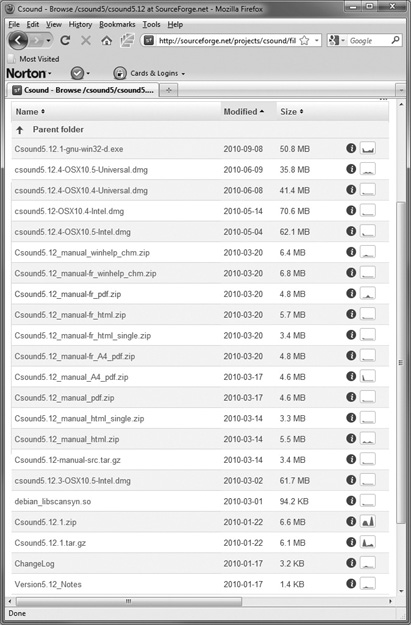Compiling Csound Yourself
Source code for older and newer versions of Csound is generally available on SourceForge. If you’re a knowledgeable computer programmer and have a C compiler, you can download and compile Csound yourself. The manual provides basic instructions to do this; look for the “Building Csound” page in the Table of Contents.
The process of building Csound is beyond the scope of Csound Power! It’s a project for an expert. That said, Linux users (who may on average be more computer-literate than Windows and Mac OS users) often compile Csound for their own system. Pre-compiled distributions of Csound are not necessarily available for all varieties of Linux, so Linux users may need to do it themselves. For details, see the “Linux” section, later in this chapter.
A decided advantage of learning to compile Csound is that you’ll be able to install bug fixes as soon as they’re uploaded to the SourceForge repository. You won’t need to wait for the next official release. A second advantage is that, if you’re a C programmer, you’ll be able to modify Csound—for example, by writing your own opcodes. You don’t actually need to do this in order to create opcodes; Csound has its own built-in system for creating user-defined opcodes (UDOs) in the Csound language itself. (See “User-Defined Opcodes” in Chapter 7, “Thirty Opcodes You Must Know,” for details.) Nonetheless, user customization is very much a part of the Csound user community, so if you’re already a programmer, this is an area you may want to explore.
Figure 2.2 The downloads folder for Csound version 5.12 contains numerous items.