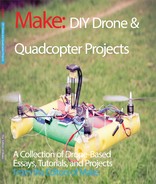Chapter 6. Getting Started with Aerial Video
The first aerial photograph was taken in 1858 by French photographer Gaspard-Félix Tournachon, from a hot air balloon. Since then, aerial perspectives in imaging have remained elusive to those without astronomical budgets. Historically, photographers have used just about everything to get cameras up in the air, including balloons, birds, kites, rockets, airplanes, and helicopters. In the last few years, unmanned aerial vehicles (UAV) have improved so much in performance and reliability that they have started to creep into the mainstream as the best way for (most) people to capture aerial images and video. These five tips will help you to get the best aerial videos you can.

Figure 6-1. An Aerial view of Tonga, where most of this article took place
Choose the Right UAV
The vast majority of people getting into aerial videography choose a quadcopter as their first UAV. Quadcopters’ electronic flight controllers, sensors, and GPS automatically stabilize flight, and in some instances, allow autonomous “mission” flying via waypoint programming, allowing for steady video platforms that can maneuver themselves into precise locations. They’re simpler to operate than tricopters, and more affordable than hexacopters.
The most popular quadcopter for aerial filming is the $679 DJI Phantom, because it’s ready-to-fly (RTF) out of the box and is designed to hold a GoPro camera. The Phantom is a great platform, even for beginning hobbyists, because it’s easily hackable. There is a vibrant third-party accessories market, mostly made up of enterprising individuals selling personally developed mods online.
Multirotors from 3D Robotics are also a great choice. They offer kits and RTF models (including a new Phantom competitor called the Iris), all running their open source, open hardware flight platform for the ultimate in hackability.

Figure 6-2. The 3D Robotics Iris
Adventurous makers will likely want to build their own multirotor aircraft, which have the advantages of being (potentially) more budget friendly (see Chapter 11) and allowing you to tailor components to your specific needs. A DIY quadcopter or hexacopter consists of an airframe, flight controller, electronic speed controller (ESC), motors, propellers, batteries, radio, and receiver. Entire kits are available for less than $200. Of course, to do videography, you’ll also need a camera, which leads us to…
Choose the Right Camera
Although large cameras can easily be put into the air if you configure and make your own multirotor aircraft, my favorite cameras for aerial videography are GoPros, which provide the best image quality for their size and weight. The GoPro Hero3 Black Edition weighs only 73 grams and can record video at 2.7K (2,704×1,524 pixels) at 45Mbps (or 30fps). And it’s got built-in WiFi for downloading your footage.
GoPros are also pretty much the standard in aerial videography, which means maximum compatibility with OEM and third-party accessories for aerial imaging, such as vibration isolators and gimbals (covered in the next tip).

Figure 6-3. RotorPixel gimbals are matched to the DJI Phantom and also pretuned to match the GoPro Hero3 camera
Finally, GoPros are easily protected while airborne using their branded underwater housing or third-party lens protectors.
Stabilize Your Camera
The smoothness of aerial video is directly correlated to its perceived quality. But multirotor motion isn’t smooth. As a multirotor flies around, the flight controller automatically stabilizes the aircraft by sending power to its multiple motors. During flight maneuvers or in gusts of wind, a multirotor might pivot violently on multiple axes, which may keep the aircraft itself stabilized in space, but can wreak havoc on footage from onboard cameras. In the past, hobbyists used servomotors to correct for this sort of movement, but servos are slow and sloppy, unable to correct quickly enough.
Gimbals and Aircraft Motion
These days, stabilized aerial video is made possible by the incorporation of gimbals that use brushless motors. A gimbal is simply a support that allows the rotation of an object around an axis, and brushless motors are the same motors that revolutionized R/C model aircraft due to their great power-to-weight ratio (rewound for higher torque in gimbal use).

Figure 6-4. Author’s gimbal mount, showing the blue rubber vibration isolator
A typical camera gimbal allows rotation around two axes: roll and pitch. A sensor on the camera mount tells the gimbal controller, “I want to be level,” and the gimbal controller sends the appropriate signals to the brushless motors that control pitch and roll. In practice, brushless gimbals yield footage from quadcopters that looks like it was taken using a flying Steadicam (see http://ech.cc/aerialvid for some of my footage). Gimbals for GoPro cameras are available for as little as $150, and can simply be bolted to the bottom of any aerial platform.

Figure 6-5. The aircraft is crooked but the camera is level, controlled by a brushless gimbal
Prop vibration and “jello”
The second image-quality problem that needs to be solved is the removal of “rolling shutter” artifacts. CMOS image sensors, which are used in most digital cameras, scan the image in rows from top to bottom as they read data for each frame. If a camera is moved around during shutter sweeps, it results in horizontal spatial artifacts, more commonly known as “jello.”
Jello is caused in UAV footage by high-frequency vibrations introduced by rotating motors and propellers. The best way to remove it is by balancing propellers, which can come from the factory with one side heavier than the other. Balancing is facilitated by inexpensive prop balancers, and is achieved by applying clear tape to the lighter side and/or sanding the heavier side. (Sand the flats, not the leading or trailing edges—YouTube has great tutorial videos.)
Balanced props, combined with the vibration isolators that are commonly used to mount gimbals, should yield beautiful, jello-free, stabilized video.

Figure 6-6. Inexpensive prop balancers help you reduce propeller vibration
Assemble an FPV System
It’s difficult to get good video if you can’t see what you’re recording. With first-person view (FPV), an analog transmitter is used on the UAV to broadcast real-time video from the camera. The pilot uses a receiver and either a monitor or LCD glasses to see what the UAV is seeing. Experienced pilots can fly 100% using FPV without needing a line-of-sight view of the aircraft.
An entry-level FPV system can be purchased for around $250. You can read my full deconstruction of the Ready Made RC 5.8 GHz starter kit at http://ech.cc/quadfpv —it taps into the GoPro to use it as the FPV camera as well. (For more details on using first-person view, see Chapter 8.)

Figure 6-7. The author pilots his video Phantom over the waters of Tonga via an FPR (first-person view) system from Ready Made RC
Practice, Practice, Practice
The most important thing you can do to improve your aerial video footage is to become a skilled pilot. There is no substitute for stick time, and spending all your time at a workbench instead of flying your UAV in an open field will never yield great footage.

Figure 6-8. Practice your skills with toys like the Blade Nano QX and the Syma X1

I recommend honing your flying skills using inexpensive off-the-shelf toys. The Syma X1 and Blade Nano QX or mQX are all great toy quadcopters that cost between $36 and $90. They fly using the same controls, and do not offer the luxury of GPS location hold. If you can master a small quadcopter, the skills you learn will translate directly to larger aircraft.