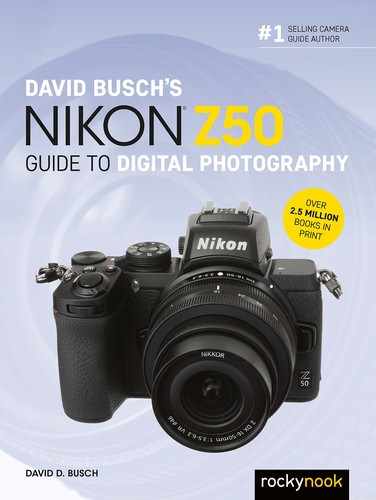Contents
Optional and Non-Optional Add-Ons
Mastering the Multi Selector and Command Dials
Adjusting White Balance and ISO
Reviewing the Images You’ve Taken
Transferring Photos to Your Computer
Photo Shooting Menu Recommendations
Custom Setting Menu Recommendations
Zooming the Nikon Z50 Playback Display
The Viewfinder/Monitor Displays
How the Z50 Calculates Exposure
Adjusting Exposure with ISO Settings
Fixing Exposures with Histograms
Mastering the Mysteries of Focus
Using Autofocus with the Nikon Z50
Bringing the Z50’s AF System into Focus
Choosing an Autofocus Area Mode
Face Detection and Subject Tracking
Fine-Tuning the Focus of Your Lenses
Changing the Fine-Tuning Setting
Three Ways to Take Long Exposures
Interval/Time-Lapse Photography
Introduction to Wi-Fi/Computer Connections
Choosing Native Z-mount Lenses
Another Prime and Versatile Zoom
Ingredients of Nikon’s Alphanumeric Soup
Using Wide-Angle and Wide-Zoom Lenses
Avoiding Potential Wide-Angle Problems
Using Telephoto and Tele-Zoom Lenses
Avoiding Telephoto Lens Problems
Incandescent/Tungsten/Halogen Light
Using Internal and External Flash
Using Flash Exposure Compensation
Specifying Flash Shutter Speed
Working with Nikon Flash External Units
Playback, Photo Shooting, and Movie Shooting Menus
Anatomy of the Nikon Z50’s Menus
a2 Auto-Area AF Face/Eye Detection
a8 Built-in AF-Assist Illuminator
a9 Manual Focus Ring in AF Mode
b1 EV Steps for Exposure Cntrl.
c1 Shutter-Release Button AE-L
d5 Limit Selectable Image Area
d7 Apply Settings to Live View
d10 View All in Continuous Mode
e3 Exposure Compensation for Flash
e4 Auto Flash ISO Sensitivity Control
The Setup Menu, Retouch Menu, and My Menu
Wireless Remote (ML-L7) Options
Tips for Shooting Better Video