All that's left is to start the TensorBoard process. We can start TensorBoard using the following code:
tensorboard --logdir ~/ch3_tb_log --port 6006
As you might have guessed, --logdir specifies the directory we just created and --port 6006 specifies the port that TensorBoard will run on. Port 6006 is the default; however, you can use whatever port you want.
You should now be able to navigate to the TensorBoard URL by pointing your browser at http://<ip address>:6006
If you're using a cloud service, you may also need to adjust a firewall or security rule to allow connects to your server on port 6006. On Amazon Web Services (AWS), you can do this by editing the inbound rules in the security group associated with your EC2 instance:
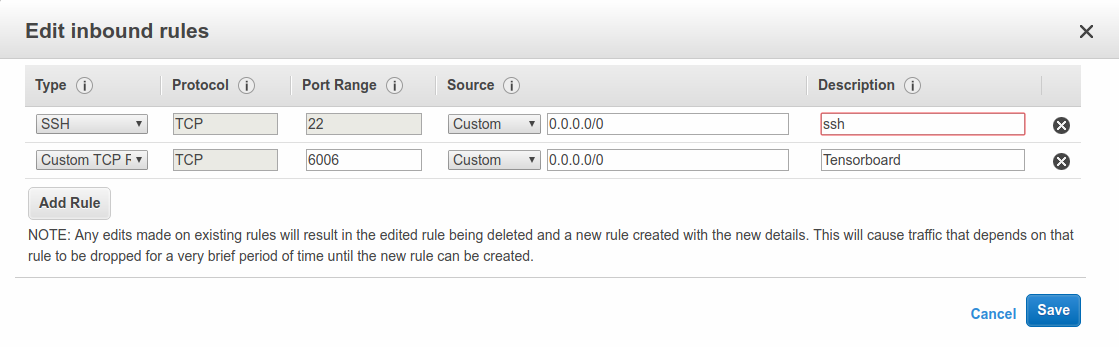
If everything is working, you should see an empty TensorBoard as follows:

Don't worry, we will fill it up shortly.
